We asked cybersecurity experts to build a privacy toolbox for $10 per month – here's what they came up with, and more
There's a bundle for everyone

Here at Tom’s Guide our expert editors are committed to bringing you the best news, reviews and guides to help you stay informed and ahead of the curve!
You are now subscribed
Your newsletter sign-up was successful
Want to add more newsletters?

Daily (Mon-Sun)
Tom's Guide Daily
Sign up to get the latest updates on all of your favorite content! From cutting-edge tech news and the hottest streaming buzz to unbeatable deals on the best products and in-depth reviews, we’ve got you covered.

Weekly on Thursday
Tom's AI Guide
Be AI savvy with your weekly newsletter summing up all the biggest AI news you need to know. Plus, analysis from our AI editor and tips on how to use the latest AI tools!

Weekly on Friday
Tom's iGuide
Unlock the vast world of Apple news straight to your inbox. With coverage on everything from exciting product launches to essential software updates, this is your go-to source for the latest updates on all the best Apple content.

Weekly on Monday
Tom's Streaming Guide
Our weekly newsletter is expertly crafted to immerse you in the world of streaming. Stay updated on the latest releases and our top recommendations across your favorite streaming platforms.
Join the club
Get full access to premium articles, exclusive features and a growing list of member rewards.
Our online data is being collected all day, every day. Whether it's browsing the web, watching our favorite shows, or online shopping, everything we do online can be tracked, used to push ads, sold on, or even used to scam us.
This all sounds very doom and gloom, but there are actions you can take to protect your personal information.
For the Tom's Guide VPN team, the best VPNs are always our first port of call for digital security, but they are just one piece of the privacy puzzle.
VPNs, the best antivirus software, the best password managers, secure browsers, authenticators, the best encrypted messaging apps, and data removal services can all be used to take back control of your data.
You could spend hundreds of dollars on tools like these, but you don't have to. So we asked the Tom's Guide VPN and Security teams to build a collection of privacy bundles for all eventualities – here's what they came up with.
NordVPN Plus: get a $20 Amazon gift card + 4 months free
NordVPN is our #1 VPN. It's fast, secure, private, and great for streaming.
What you'll get...
• Protection for up to 10 devices
• Speeds of 950 Mbps+
• Streaming service unblocking
• Post-quantum encryption
• Threat Protection Pro
• NordPass password manager
• 30-day money-back guarantee
• $20 Amazon gift card (for a limited time only)
• 28 months protection for $3.76 per month ($105.36 up front pre-tax)
The products
No right answers
Every tool we recommend here is reputable and will protect your data – that's for sure. But not every product will be right for you.
We've therefore tried to include a range of different products, at different prices, allowing you to decide what's best for you.
VPNs
No matter what privacy bundle you want to create, a VPN is a must have in all of them. VPNs protect your privacy online by routing your internet traffic through an encrypted tunnel.
Your data is kept safe from hackers, third-parties, and your ISP and the most private VPNs will never log, store, or share your browsing data.
Many leading VPNs include password managers and antivirus in their plans, so it's worth comparing all the features offered and see which plan is right for you.

VPNs aren't a silver bullet – but they're a perfect first step into improving your online privacy. They also don't have to cost the world, and I think most people will find at least occasional use for one.
Our top picks:
NordVPN: from $2.91 per month. Our top-rated VPN. A great all-purpose option with lots of added extras.
Surfshark: from $1.99 per month. An excellent bargain alternative that also offers antivirus as an add-on.
ExpressVPN: from $4.99 per month. More expensive, but includes a huge amount of privacy extras for no extra cost.

Antivirus
Scams and threats from hackers are unfortunately commonplace on the internet – but antivirus software acts as a powerful shield against these dangers.
The software can scan your device and its files for malware, warn you about suspicious links, block sites, and detect data leaks. It can't protect you if you give away your information but it'll do its utmost to warn you before that happens.

If you weren’t already aware, the computing world is full of potential threats: malware, infostealers, ransomware, phishing attacks and more. Whether you don’t know what any of that means, don’t want to deal with it or want to make sure you have the best protection against all of it, you’re going to need an effective antivirus software.
Our top picks:
Bitdefender Total Security: from $4.17 per month. Effective, real-time, malware and phishing protection. It can scan your system and is easy-to-use.
Norton 360 Deluxe: from $4.17 per month. Security giant with a feature-rich offering, including a decent VPN.
Malwarebytes Plus: from $2.81 per month A cheap, light, alternative for those looking for basic malware protection without the fuss.
Password managers
Weak and re-used passwords are a significant reason people get hacked – 123456 is currently the world's most popular password. You might struggle remembering multiple passwords but a password manager takes all the hassle out of account security.
Password managers generate and store secure, complex passwords so you never have to worry about passwords again.

From email to Netflix, bank accounts to fitness devices, smart home cameras to social media accounts, everything needs a password – a strong, unique password. And to keep them all safe, secure and easy to access your best bet is to use a password manager.
Our top picks:
1Password: $4.99 per month. Total password protection which includes Travel Mode, security monitoring, and 2FA and passkey support.
Bitwarden: Free. Sync an unlimited number of passwords with this completely free service. Premium plans with more features are also available.
NordPass: from $1.29 per month ($3.76 per month w/ NordVPN Plus). Easy-to-use, mobile friendly app from the NordVPN team. Great features, including biometric support.
Secure browsers
Google Chrome dominates the browser market, but it's a privacy nightmare, riddled with trackers and it simply loves your data. There are alternatives that don't collect your data, block ads and trackers, and are way more privacy-focused.
Browsers vary in their speed, features, and usability but there will be a Chrome-alternative for everyone. A chunk of secure browsers utilise Chromium (what Google Chrome is built on) so you'll find these more familiar and easy-to-use if you enjoy Chrome's design.
Many also come with in-built ad-blockers, VPNs, and password managers – plus a lot of them are free.

Break free from Google Chrome with a secure browser. You'll say goodbye to cookies, trackers, and ads whilst maintaining the sleek design you're familiar with – they're really customizable too.
Our top picks:
Brave: Free. Based on Chrome, but is privacy-focused and dedicated to ad and tracker blocking.
Vivaldi: Free. Hugely customizable to suit any need, and has partnered with Proton VPN.
Tor: Free. A secure browser veteran, whose decentralized networks takes you into the world of anonymity.
Encrypted messaging apps
Your data isn't just at risk when browsing the web – it's when you message too. WhatsApp, iMessage, and Messenger are three of the most popular apps, but none of them protect your privacy.
WhatsApp is end-to-end encrypted, so your message content can't be seen, but it collects and shares your metadata and has recently introduced ads into its app.
Secure messaging apps encrypt your messages, collect little to no metadata, and some don't even require a phone number to use.

Like secure browsers, encrypted messaging apps are the perfect way to break free from the status quo and reclaim control of your data. They're easy to use, boast strong privacy and security, and many are free.
Our top picks:
Signal: Free. A popular, open-source, app that keeps little to no metadata. A phone number is required though.
Session: Free. Highly private, Signal-based app which operates a decentralized network and requires no phone number. But it can be a little buggy.
Threema: $6 one-off payment. An open-source and audited messaging service which doesn't require a phone number. A one-off payment of $6 is its biggest downside.

Data removal services
Fed up with spam calls and emails? Then you might want to explore data removal services. These tools search the records of data brokers for your information and send removal requests on your behalf.
Brokers then have to delete records of your data and you should see a reduction in spam over time. Combining a data removal service with other privacy tools mentioned here should mean there is less of your data available to profit off.
Data removal services can be purchased on their own, but they are included in some premium VPN plans.

Clicking "Accept" on cookies is often the easy way out. However, this lets data brokers build up a huge amount of data on you. You can certainly send deletion requests yourself, but using a data removal tool to automate that job is well worth the time and hassle it saves.
Our top picks:
Incogni: from $8.29 per month ($3.99 per month w/ Surfshark One+). Developed by the team behind Surfshark, Incogni is a affordable and effective – and one of the few to cover the UK, Canada, and Australia.
Optery: from $3.99 per month (but free basic plan available). Provides tons of detail and what information it has helped delete, but only covers the US.
PrivacyBee: from $8 per month. With over 850 data brokers on its books, Privacy Bee has the widest reach – but again, it's US-only.
Best Cheap Bundle
Protecting yourself online doesn't have to break the bank. This is the best privacy toolbox for (well) under $10 per month.
The best cheap VPN is Surfshark. Surfshark One+ is just under $4 per month and you'll get the fastest VPN on the market, which doubles as the best streaming VPN, protection for an unlimited number of devices, and high-level security and privacy.
Surfshark One+ includes its own award-winning antivirus which can scan your device, protect your webcam, monitor for data leaks, and offers real-time protection.
You'll also get a full Incogni subscription – saving you a chunk of cash. The data removal service will scan data brokers for your data and send out deletion requests on your behalf.
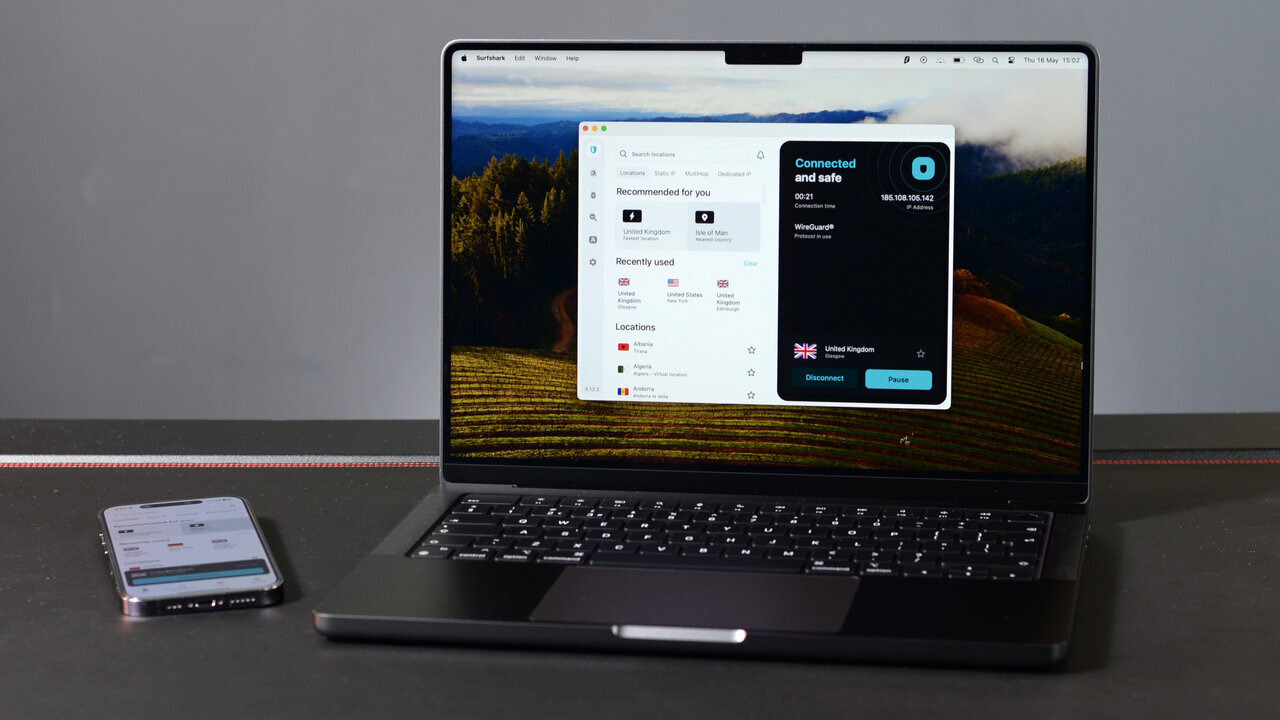
There's no password manager with Surfshark, but Bitwarden offers a truly free unlimited version of its services that allow you to sync as many passwords as you want.
The free, open source tier is very secure and provides useful included features like autofilling, secure-note storage and sharing. It has browser extensions for popular, and lesser used, browsers and apps for desktop and mobile.
You'll also get secure cloud storage, two-factor authentication and health reports to alert you to weak, or exposed, passwords.
Brave, Vivaldi, Opera, DuckDuckGo, and Firefox are all free, so the secure browser is up to you. They're designed with privacy in mind and come with some great additional features.
You'll be able to block ads, trackers, and cookies, allowing you and your data to break free from the clutches of Google Chrome.
Almost all the best encrypted messaging apps are free. Signal is our favorite and it's very popular, open-source, messenger service.
Session and Wire are some other free encrypted messaging apps. Your best bet is to try them all out and see which one you like best.
Best Overall Bundle
If you want a best-in-class privacy toolbox, then you won't go far wrong with these products. For your VPN, we'd recommend NordVPN. It's the best overall VPN, fast, secure, and unblocked all the streaming sites we tested it with.
You can protect up to 10 devices on one plan and its extra features include Threat Protection Pro, the NordPass password manager, and encrypted cloud storage.
Two-year NordVPN plans, covering NordVPN Plus and above, are currently on offer, in one of NordVPN's best ever deals. Plans come with free Amazon gift cards – between $20-$50 – as well as four extra months of free protection.
Threat Protection Pro is a threat protection feature, not an antivirus. It's the best VPN malware protection and is great to have, but we'd still recommend a dedicated antivirus.
NordPass is one of the best password managers and if you just want password generation, storage, and 2FA, this will do the job – but it's not "the best."

Bitdefender has made the top of our antivirus software picks because of its great value, quality real-time protection against malware and threats.
Its quick and custom scans learn your computer’s file structure and the Advanced Threat Detection can monitor your system for suspicious activity in real-time to stop infections before they occur.
The interface is clear and efficient to use, there's a firewall, and webcam protection. You'll also get a free VPN and a secure browser, but you'll likely want alternatives to these.
If you want more than NordPass, 1Password is our top choice. It’s accessible on a variety of platforms and has a Travel Mode feature that can hide your passwords at international borders. The "masked" email addresses feature is a privacy bonus and there's autofill and passkey support.
Security monitoring tools will list weak or reused passwords, and alert you about unsecured or breached websites and logins. 2FA, mobile app PIN unlock, and biometric login are also present.
Secure browsers are more of a personal preference. Your browser of choice depends on speed preference, how much customisation you want, and whether you like the Chromium design.
Brave and Vivaldi are two great privacy-focused choices. Brave has in-built ad, tracker, and fingerprint blocking and its Chromium design is compatible with most sites. Vivaldi is a little slower, but is far more customisable and comes with email and calendar features – as well as Proton VPN Free built-in. Both are free and will protect your privacy far better than Google Chrome.
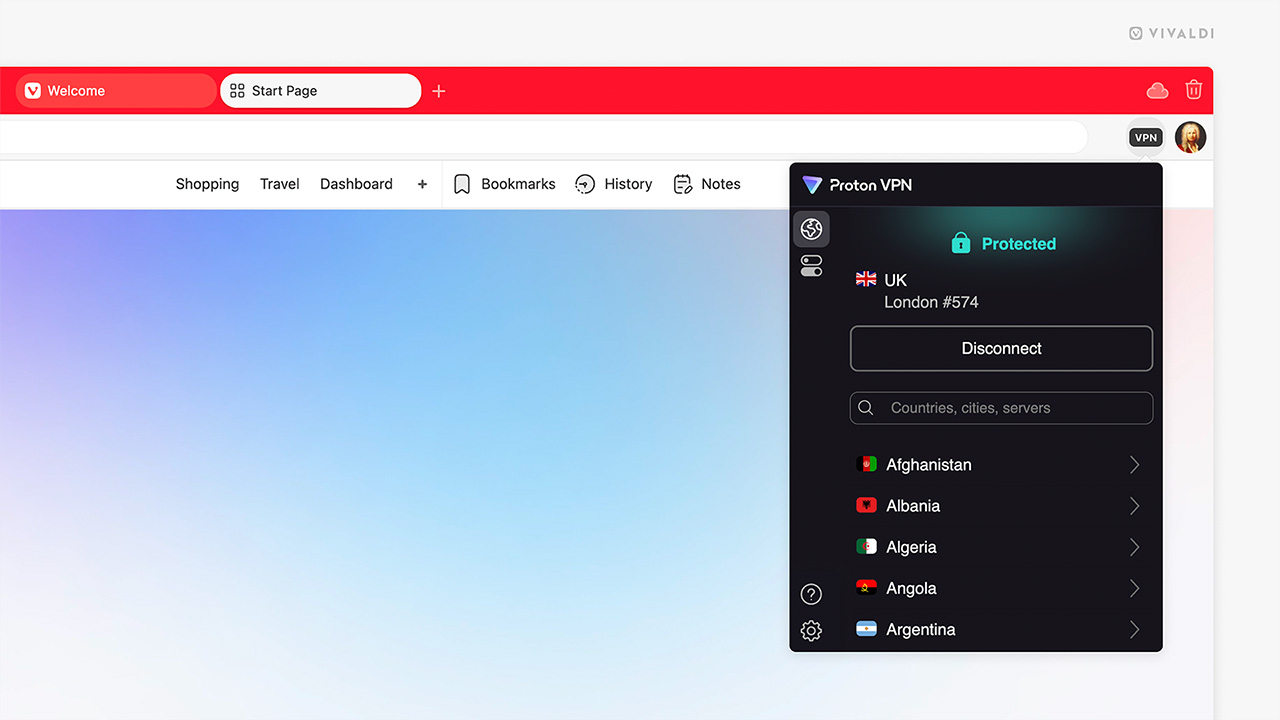
For a data removal service, it's Incogni. Incogni is very easy to use and comes included with the NordVPN Ultra and Surfshark One+ plans. It's cheaper than a lot of alternatives, but the range of data brokers isn't huge. Incogni is also unavailable outside of the UK, US, Canada, EU and EEA areas, and the Isle of Man.
Signal is the best encrypted messaging app out there. It's free to use, end-to-end encrypted, open source, and records a very limited number of metadata. Signal is the most popular WhatsApp alternative, but you do have to sign up with a phone number.
Best Bundle For Total Privacy
All of these products will protect your online privacy, but in this bundle we'll detail some tools that have the highest levels of privacy – and even some that delve into the world of anonymity.
Mullvad VPN is one of the most private VPNs available. Mullvad is a no-logging VPN and its privacy policy goes into specific detail of the types of data it collects and for what purpose. Mullvad VPN is open source so you can examine it for yourself and it protects your data with post-quantum encryption.
You can even pay for Mullvad in cash and its €5 per month price (approx $5.82) never changes. Mullvad also launched its own secure browser.

Proton Pass is an encrypted password manager and Proton makes privacy its mission. It uses AES-256 encryption and is open source. It's zero-knowledge, so only you can see your passwords and it supports biometric logins. There's 2FA, passkey support, and account recovery capabilities.
Tor is a decentralized network, run by volunteers, that focuses on anonymity and privacy. The Tor Browser routes your traffic through three relays before connecting to the internet. The website, and anyone watching, will see a connection from Tor and not your IP address.
There's no browsing history and cookies are only valid for one session. Fingerprinting is prevented as all users look the same and your traffic is encrypted at each relay. Because of the relays, Tor is a much slower browser than others, so you may find it harder to use on a day-to-day basis.

For messaging apps, we're going with Session. It's based on Signal but has more privacy-focused features. You don't need an email or phone number to sign up – instead you get a random Session ID.
Like Tor, it's decentralized and your messages are end-to-end encrypted. Almost no metadata is collected and it's been audited. Session isn't as popular as Signal, and there have been reports of bugs. But as an app, it's the most private.
It's a little trickier to recommend truly private antivirus software and data removal services. Incogni was developed by the team behind Surfshark so there is an element of data privacy to its offerings. It has fewer partners than its competitors and its privacy policy is clear about how it uses your data. It also doesn't sell your personal data.
However, it shares data with the likes of Google Analytics and does need your details to operate its service.
Norton 360 Deluxe is not only an excellent antivirus, it boasts some handy privacy features too. You can monitor the dark web for names, your social security number, or email. It can't compete with the market leaders, but Norton's VPN is solid and has had its no-logs policy audited.
If you want any privacy issues fixing automatically, you'll need to pay $109.99 per year for Norton's Privacy Monitor Assistant add-on – and that's quite a considerable downside.
Best Bundle For Mobile
It's not just your desktop that requires privacy protection, it's your mobile too. NordVPN has great iPhone and Android apps. They might be a little complex for absolute beginners, but if you're familiar with VPNs then you shouldn't have any trouble.
NordPass is the best password manager for mobile. It's intuitive, simple, and is included with all NordVPN plans except NordVPN Basic.

Bitdefender Mobile Security offers its top-tier antivirus in mobile form, for both Android and iPhone. It's fairly cheap and has a tonne of security features. One of which is app lock which can turn off apps that may pose a security risk.
Again, secure browsers are a personal preference. Although I use Brave on my laptop, I prefer Vivaldi on my phone.
I enjoy Vivaldi's UI a little more and its customization options mean I can set it up exactly how I want it.
There are no mobile apps for data removal services, so we haven't recommended one for this bundle.
Best All-In-One Bundle
You may not want to subscribe to or purchase a wide range of apps. So if you're after convenience, consider Proton Unlimited.
For $9.99 per month, you'll get Proton VPN, Proton Pass, Proton Drive, Proton Mail, Proton Calendar, and Proton Wallet.
Everything is end-to-end encrypted and the interconnected ecosystem works seamlessly and is perfect for breaking away from Google.

Antivirus isn't offered, so you would need to purchase that separately. Proton VPN does include NetShield but this is a threat protection and isn't quite as good as others offered by VPN providers.
Vivaldi has partnered with Proton to include Proton VPN Free as an extension. It's one of the best free VPNs available and will slot nicely into your Proton arsenal.

George is a Staff Writer at Tom's Guide, covering VPN, privacy, and cybersecurity news. He is especially interested in digital rights and censorship, and its interplay with politics. Outside of work, George is passionate about music, Star Wars, and Karate.
- Amber BoumanSenior Editor Security
- Mo Harber-LamondVPN Editor
You must confirm your public display name before commenting
Please logout and then login again, you will then be prompted to enter your display name.
 Club Benefits
Club Benefits











