I test laptops year-round and these are the best laptops you can buy in 2026
Here are the best laptops my team and I recommend based on our lab testing and hands-on reviews

Here at Tom’s Guide our expert editors are committed to bringing you the best news, reviews and guides to help you stay informed and ahead of the curve!
You are now subscribed
Your newsletter sign-up was successful
Want to add more newsletters?

Daily (Mon-Sun)
Tom's Guide Daily
Sign up to get the latest updates on all of your favorite content! From cutting-edge tech news and the hottest streaming buzz to unbeatable deals on the best products and in-depth reviews, we’ve got you covered.

Weekly on Thursday
Tom's AI Guide
Be AI savvy with your weekly newsletter summing up all the biggest AI news you need to know. Plus, analysis from our AI editor and tips on how to use the latest AI tools!

Weekly on Friday
Tom's iGuide
Unlock the vast world of Apple news straight to your inbox. With coverage on everything from exciting product launches to essential software updates, this is your go-to source for the latest updates on all the best Apple content.

Weekly on Monday
Tom's Streaming Guide
Our weekly newsletter is expertly crafted to immerse you in the world of streaming. Stay updated on the latest releases and our top recommendations across your favorite streaming platforms.
Join the club
Get full access to premium articles, exclusive features and a growing list of member rewards.
What is the best laptop you can buy in 2026? The honest answer is: it depends — on how you work, how you play and how much patience you have for compromise vs price. Performance, battery life, portability, repairability, cost... there's no single "right" choice anymore.
That's where I come in. Between me and my team, we've collectively spent more than 40 years testing laptops. Not just in labs, but the way we actually use them — living with these machines, pushing them to their limits, and calling out the ones that don't deserve your money.
This guide is not about hype or spec sheets. It's about cutting through the noise and recommending the laptops I'd genuinely tell a friend or family member to buy.
To help you on your way, here are some key questions you could ask yourself before picking. If you're already sure, then head on down to see my top picks.
Read more ▼
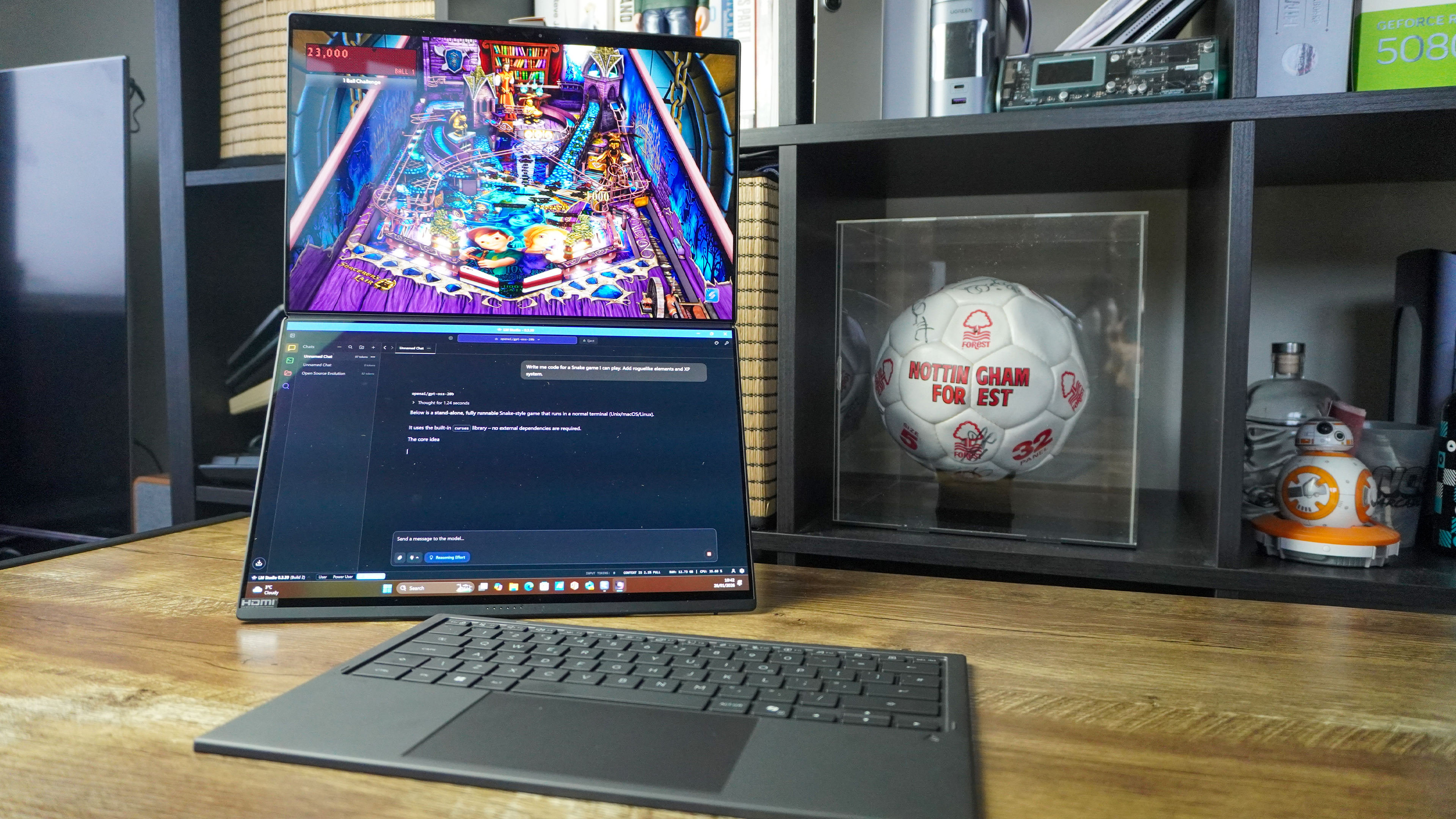
What am I going to use the laptop for?
To find the best laptop for your needs, I need to know more about what you're going to do with it and where you plan to use it most often.
Work & Productivity: If your #1 priority is having an easy-to-carry PC you can use to answer email, prep documents and get work done on the go you want a modern ultraportable that's light, comfy to use and offers great battery life. I generally recommend the MacBook Air M4 (macOS) or the Dell XPS 14 (Windows 11) for this, since they're both light, capable and long-lasting. If you're technical and like the idea of upgrading and repairing your own laptop, I wholeheartedly recommend you check out the Framework Laptop instead since you can modify and upgrade it for as long as you own it, in a way that no other laptop can match.
Gaming: If you plan to spend a lot of time gaming, you want a laptop with a speedy CPU, a discrete laptop graphics card and plenty of RAM. If you plan to play at higher than 60 frames per second, a screen with a high refresh rate is also critical. Personally, I recommend the Asus ROG Zephyrus G14 since it satisfies all these requirements while remaining pretty portable, but if you adore macOS the MacBook Pro M5 is also pretty good for gaming if you restrict yourself to games optimized for Apple silicon.
Creative work: If you plan to do a lot of 3D work, audio/video editing or demanding content creation you will want a laptop with a powerful CPU, a discrete GPU and plenty of RAM to handle demanding workloads. In that sense you want something like a gaming laptop (but ideally with better battery life and lighter weight) and you also want a sharp, color-accurate screen. This is which is why I generally recommend the MacBook Pro M5 or the Asus ProArt P16 for such uses.
Casual use: If you just need a laptop for basic writing, browsing the web and binge-watching YouTube or your favorite shows, you can save yourself a lot of money with a budget-friendly laptop. I recommend the Lenovo IdeaPad Slim 3X if you prefer Windows, or the Lenovo Chromebook Plus 14 if you're okay with a Chromebook and have reliable access to Wi-Fi (because Chromebooks can't do much without an Internet connection).
Should I buy a MacBook, Windows laptop or a Chromebook?
Buy a MacBook if you are comfortable using Macs or are already embedded into the Apple ecosystem. While macOS is not as robust as Windows when it comes to gaming, many people find it easy to use and it's tightly integrated with Apple's other products, so your iPhone, iPad and AirPods will seamlessly work with your Mac.
Buy a Windows 11 laptop if you need access to the widest selection of apps, are not tied down to any particular ecosystem, want the best gaming experience and are looking for the broadest selection of laptop designs. Only Windows laptops come with features like touchscreens, high-speed displays or the option to transform into a tablet. However, they typically have worse battery life than MacBooks.
Buy a Chromebook if your work and entertainment needs revolve entirely around a browser. If everything you do is within a Chrome browser, then a Chromebook is the most direct (and cheap) way to get there. Just be aware you'll be limited to that browser window—ChromeOS is a robust operating system, but without Internet access it can't do much.
The best laptops you can buy right now
Why you can trust Tom's Guide
The best laptop overall

Specifications
Reasons to buy
Reasons to avoid
Test | Notes | How it stacks up |
|---|---|---|
Battery life | 14:51 tested battery life | ★★★★☆ |
Performance | Blasts past the competition | ★★★★★ |
Design | Same design, but with new Sky Blue color | ★★★★☆ |
Display | Bright, colorful 13.6-inch panel | ★★★★☆ |
What you need to know
The MacBook Air M4 is once again another fantastic all-rounder — definitely the best MacBook and the best laptop for most folks reading this list. And not only that, but the starting price is $100 less than it was for the M3 Air!
Starting at $999 (but regularly discounted to much less now), it may look the same from the outside. But with the speedy new M4 chip giving it performance potential that far exceeds Intel, AMD and Qualcomm's similarly-priced efforts, a long battery life, and an impressive new 12MP camera, there's a lot to love for everyone.
Buy it if
✅ You want a small, fast MacBook: The M4 chip inside this MacBook Air delivers exceptional multitasking power, seamlessly balancing performance with impressive battery life and an ultra-light design.
✅ You need a long-lasting laptop: While the M4 Air doesn't last as long as M3, and some Windows laptops have caught up, with just under 15 hours clocked in my battery life testing, it's got great stamina.
Don't buy it if
❌ If gaming is important to you: Yes, Apple Silicon-optimized games run well here. But the vast majority of titles struggle. Intel and AMD have made big graphical gains in their
❌ You own a MacBook Air 13-inch M3 or M2: Yes, there are impressive performance gains and that new webcam on the table here. But if you have the M3 or M2 MacBook Air, you've got a few more years of software support yet!
Who is this best for?
💻 The MacBook Air M4 understood the brief — give us more of the same, but better and cheaper. And with a starting price of $999 for this lightweight monster of a system, it's very hard to find a lighter, more capable and longer-lasting laptop for the price.
That's why I think the MacBook Air M4 is the best laptop for frequent travelers, students and anyone who needs a light, easy-to-carry general-purpose laptop. While it can't run most games well and the limited port selection makes it less versatile than many laptops, the MacBook Air M4 is the best laptop for anyone who needs a light, general-purpose MacBook for browsing the web, getting work done and light gaming.
- Read our full MacBook Air 13-inch M4 review
The best value laptop

Specifications
Reasons to buy
Reasons to avoid
Test | Notes | How it stacks up |
|---|---|---|
Battery life | Over 16 hours of tested battery life | ★★★★★ |
Performance | Snapdragon X outperforms its budget constraints | ★★★★☆ |
Display | 1080p LCD display looks washed out and a bit dim | ★★★☆☆ |
Design | Uninspired aesthetic, but slim and lightweight for all-day use with a good keyboard | ★★★☆☆ |
What you need to know
The Lenovo IdeaPad Slim 3X leapt into my heart as one of the best budget laptops you can buy right now. Thanks to that Snapdragon X chipset and stellar ergonomics you know (and love) Lenovo for, this system vastly exceeds the expectations you set on spending $580 on a laptop.
Of course, there are some compromises here — the plasticky build quality can feel a bit cheap, the display is dim and this is a very generic-looking system. But the performance outclasses anything else at this cost, and the battery life leaves them all in the dust.
Buy it if
✅Snapdragon X impresses: Of course, you're only spending 500 bucks here — don't expect the world. But in terms of what you get in single and multi-threaded performance across your whole workload, this is a zippy machine.
✅Insanely good battery life: Normally, the big stamina numbers are reserved for far more expensive laptops. But the IdeaPad Slim 3X disrupts the whole thing with a whopping 16 hours and 29 minutes longevity on one charge.
✅ You need a versatile productivity machine: Lenovo's machine isn't going to change the world, run games or lock in on anything super intensive. But for the day-to-day productivity, the company's classic attention paid to the ergonomics is here, the frame feels durable in the hand, and it'll keep up with your workload.
Don't buy it if
❌ You want a bright display: If you're out and about in bright lighting conditions (including direct sunlight), the low brightness of this display in my testing may not be enough for you.
❌You regularly use apps not supported by Arm: The whole Windows ecosystem has been built for the x86 chips like Intel and AMD for the past 30 years. Emulation is possible (and getting better) on Snapdragon, but it's not there yet.
Who is this best for?
💻 The Lenovo IdeaPad Slim 3X is a cheap Windows laptop that manages to find that perfect compromise of parts to deliver a strong of an experience as possible within the confines of price.
Snapdragon X brings the whole thing together with strong budget performance and stellar battery life. Lenovo builds on top of it with a durable build quality with lovely keyboard ergonomics.
And while the display underwhelms, this (and the quiet speakers) fade into the background of how much money you've saved going for this system.
If you have a casual workload with occasional moments of burst power needed, this is a banger of an option to treat yourself without hitting the bank account too hard.
- Read our full Lenovo IdeaPad Slim 3X review
The best Windows laptop

Specifications
Reasons to buy
Reasons to avoid
Test | Notes | How it stacks up |
|---|---|---|
Battery life | 12:23 (OLED) and 20:41 (LED) - insane numbers | ★★★★★ |
Performance | Intel Core Ultra X7 impresses | ★★★★☆ |
Display | Tandem OLED is bright and vivid | ★★★★★ |
Design | A great, practical redesign that brings ergonomics back to XPS | ★★★★★ |
What you need to know
The Dell XPS 14 (2026) is the comeback we’ve all been waiting for. By ditching some of the controversial design aspects of previous models—along with the “Dell Premium” branding, the company has delivered a true MacBook Pro competitor. While it can get pricey, there’s a lot to like here.
Starting at $1,599, you get a relatively thin and light machine that’s perfect for traveling with. Upgrades like a tandem OLED panel and a stronger Intel Panther Lake chip make this notebook even more enticing. Right now, it’s arguably the best Dell XPS laptop we’ve seen in years.
Buy it if
✅ You want an ultraportable Windows laptop that’s as good for productivity as it is for gaming: Thanks to Panther Lake, this laptop can handle most of what you can throw at it.
✅ You need a long-lasting laptop: While the OLED model we tested only lasted 12 hours and 23 minutes, that’s still impressive endurance for a non-Snapdragon X Elite Windows machine. If you get the entry-level model, you can get over 20 hours of battery life, based on our testing.
Don't buy it if
❌ If you’re married to Apple: This one kind of goes without saying, but if you’re invested in the Apple ecosystem, any Windows laptop will be a hard sell. Also, an entry-level MacBook Pro M5 offers stronger performance and longer battery life than the higher-end $2,199 XPS 14 we reviewed.
❌ You need a microSD card: If you’re a creative, not having a microSD card slot could be a deal breaker. Keep that in mind when considering this laptop.
Who is this best for?
💻 The Dell XPS 14 has a lot going for it, thanks to its new practical design, strong Panther Lake performance and efficiency, and tandem OLED upgrade option. While a return to form, it still retains some of the better aspects of the past, such as the glass touchpad and snappy keys. Dell wisely listened to its users and delivered a machine that’s worthy of the XPS branding.
I’ve always been a fan of the XPS line, so I’m glad I can now recommend the latest model without adding a list of caveats. Beyond being a return to form, Dell has delivered an all-around fantastic machine that’s ready to go wherever you travel.
If you’re a Windows user who wants a slick-looking and portable machine that’s as adept for work as it is for gaming, this one comes with my highest recommendation.
- Read our full Dell XPS 14 (2026) review
The best gaming laptop

Specifications
Reasons to buy
Reasons to avoid
Test | Results | How it stacks up |
|---|---|---|
Battery life | 1:45 gaming battery life | ★★★☆☆ |
Performance | Amazing for work and gaming | ★★★★★ |
Display | Mesmerizing OLED screen with buttery smooth frame rate | ★★★★★ |
Design | Still the best-looking gaming laptop you can buy | ★★★★★ |
What you need to know
The Asus ROG Zephyrus G14 is my personal favorite gaming laptop you can buy — primarily because it doesn’t forget about the “laptop” part like a lot of gaming systems do.
This refreshed model packs a ton of power into that sleek MacBook Pro-esque aluminum shell in the form of the latest AMD CPU and Nvidia RTX 50-series GPU combo. But the more things change, the more they (fortunately) stay the same, thanks to that gorgeous CNC-milled utilitarian aesthetic and a mesmerizing OLED display.
If you need more raw horsepower dedicated to gaming, there are more performant options, and I recommend you check out our best gaming laptops list. But for a better balance of all elements that still delivers big on power, the Zephyrus G14 is a near-perfect pick.
Buy it if
✅ You want a beasty gaming machine: AMD Ryzen AI 9 HX 370 + Nvidia GeForce RTX 5080 makes for a monstrous pairing of power. Combine that with improved cooling and DLSS 4, and you can run the latest AAA games at over 140 FPS in max settings.
✅ You don’t want other people to know you have a gaming laptop: The standard gaming laptop design is pretty cringe. I always feel uncomfortable pulling one out. But the Zephyrus G14’s tastefully utilitarian CNC-milled aluminum construction looks fantastically subtle from every angle.
✅ You care about a good screen: That 3K OLED panel is a real marvel to look at — presenting all your favorite games with a real HDR quality that pushes impressive color and a deep contrast ratio.
Don't buy it if
❌ Battery life is a chief concern: This is more a problem I’ve found with gaming laptops as a whole rather than this specific model. But it’s worth noting, as the stamina levels of such highly demanding internals does drop the battery life in day-to-day use to below 7 hours of casual use.
❌ Webcam quality matters: The 1080p webcam remains unchanged from the Zephyrus G14 last year, which means you’re getting quite the grainy picture that struggles with low lighting.
Who is this best for?
💻 The Asus ROG Zephyrus G14 is a fantastic gaming laptop that kept me entertained across 5,000 miles of travel, balancing performance and portability perfectly. The OLED display makes all your gaming look incredibly colorful and immersive, the speakers have been improved, and it’s impressively thin and lightweight.
This is the best gaming laptop for folks who actually want to take their gaming laptops with them on occasion. Most gaming laptops are so big, heavy and poorly optimized that they're basically desktop replacements, since they're best left on your desk for their entire lifespan.
Not so with the Zephyrus; while battery life while gaming still isn't amazing, this thing fits in a backpack fairly easily and doesn't look out of place in a coffee shop or classroom, so you can take it to school and sneak in some gaming time at lunch. It's the best laptop for anyone who wants a gaming laptop that can double as a work device in a pinch.
- Read our full Asus ROG Zephyrus G14 review
The best Chromebook

Specifications
Reasons to buy
Reasons to avoid
Test | Results | How it stacks up |
|---|---|---|
Battery life | 13:19 tested battery life | ★★★★☆ |
Performance | MediaTek Kompanio chipset is a performant stunner in ChromeOS | ★★★★☆ |
Display | Gorgeous 14-inch display with great touch responsiveness | ★★★★★ |
Design | Lenovo's fundamentals bring a premium construction to the table with fantastic ergonomics | ★★★★★ |
What you need to know
Not only is the Lenovo Chromebook Plus 14 the best Chromebook you can buy right now, it’s a mighty laptop overall that shows Chrome OS is on a whole new level. That premium finish with stellar ergonomics and a mesmerizing OLED display puts Chrome on full glorious display.
Pair that with a new Arm chip that guarantees peak performance and power efficiency, and a truly AI-infused operating system that feels legitimately helpful rather than intruding with a chatbot every opportunity it gets (looking at you, Windows 11), this is a capable coworker through anything you’re doing.
Buy it if
✅ Your work/life revolves around Chrome: There’s a lot of us out there. Google Chrome is the center of pretty much everything you do in the day-to-day. If that’s you, the Chromebook Plus 14 is a top pick with an operating system built entirely around this browser — paired with a ton of next-gen AI smarts to boot.
✅You don’t want the Chromebook compromises: A lot of Chromebooks come with serious cutbacks to keep costs low. Lenovo has ditched all of that with the Chromebook Plus 14. That design is impressively premium and utilitarian, the keyboard and touchpad feel amazing, the Kompanio chip inside is fast and packs good stamina (13+ hours on one charge), and the OLED screen is beautiful.
Don't buy it if
❌ You want a budget Chromebook: If you’re OK with those Chromebooks, you can get that Chromebook Plus experience for cheaper. You are definitely getting what you pay for at $649 with that aluminum shell, OLED display and powerful internals, but that is a slightly higher price for a Google laptop.
Who is this best for?
💻 The Lenovo Chromebook Plus 14 is a standout laptop, offering a well-built design, a stunning OLED display, and a sharp webcam. It's best for anyone who knows you can get by with just a Chromebook, but you don't want to compromise with a low-quality display or a paucity of ports.
And while you are still limited in what you can do by Chrome OS, this AI-enhanced system can be awfully productive. So if you have steady Internet access and you're looking for an all-day productivity device for under $650, this is an excellent choice.
- Read our full Lenovo Chromebook Plus 14 review
The best laptop to repair and upgrade

Specifications
Reasons to buy
Reasons to avoid
Test | Results | How it stacks up |
|---|---|---|
Battery life | 11:38 tested battery life | ★★★★☆ |
Performance | Speedy enough for work and light gaming | ★★★☆☆ |
Display | Functional, sharp display | ★★★☆☆ |
Design | Elegant, unassuming chassis belies useful complexity | ★★★★☆ |
What you need to know
When it came out we called the Framework Laptop the Anti-MacBook because it's everything Apple doesn't do in laptops: repairable, upgradable and respectful of your rights as an owner.
I was initially excited about those promises but dubious the company could deliver on them without some glaring sacrifices. But now that I’ve used one myself, I’m happy to report the Framework Laptop is as good as advertised.
With its intentionally easy-to-repair design (you can pop pieces off this laptop and get at the innards in minutes, with no tools besides the spudger it comes with) and super cool swappable Expansion Card ports, the Framework Laptop 13 is a versatile ultraportable that's one of the best laptops you can buy if you care about your right to repair and tinker with your devices.
Buy it if
✅ You care about your right to repair: I've never seen a laptop that's easier to open up, fiddle around with and put back together. No other laptop on the market can match the Framework in this regard, so if you care about being able to repair and upgrade your laptop, this is the one for you.
✅ You're plagued by port envy: On most laptops, the ports it comes with are all you get. The Framework is different: you can change what ports it sports by buying hot-swappable Expansion Cards that you plug into 4 slots on the bottom of the laptop, and each can have one port on it. So you can swap out 2 USB-C and 2 USB-A ports for 1 USB-C, 1 USB-A, a DisplayPort out and an Ethernet jack, for example.
✅ You like a tall screen: The 3:2 display ratio of the Framework's screen feels a bit taller than the displays found on most laptops, and it's great for working with "tall" things like long documents, emails, coding projects and more.
Don't buy it if
❌ You're scared by pieces of your laptop coming off: The Framework is well-designed and sturdy, but because it's designed to be taken apart you may occasionally find yourself accidentally doing something like popping the bezel off the screen. This is a feature, not a problem, but it can unnerve new owners.
❌ You don't want to pay extra for ports: The Framework offers unrivaled port versatility thanks to its Expansion Card system, but it does require buying a handful of Cards for all the ports and other options you want, some of which could be easily lost or misplaced.
Who is this best for?
💻 The Framework Laptop is a remarkable piece of tech.
It's a great laptop for getting work done, but more than that it's a statement of purpose, a clear example that every other laptop maker could be building and selling us more repairable, sustainable laptops if they cared to as much as Framework does.
While it can be a bit daunting to open and upgrade, this is the ideal laptop for DIY fans, right-to-repair fanatics and anyone who wants to take a little more ownership of your tech. It's also an ideal laptop for curious students who love to tinker and take things aparts. It's a fantastic investment if you care about your right to repair and upgrade your own laptop.
- Read our full Framework Laptop 13 review
The longest-lasting laptop

Specifications
Reasons to buy
Reasons to avoid
Test | Results | How it stacks up |
|---|---|---|
Battery life | 20:46 hours of tested battery life | ★★★★★ |
Performance | Speedy at prosumer tasks | ★★★★☆ |
Display | Gorgeous mini-LED | ★★★★★ |
Design | Premium, durable design | ★★★★★ |
What you need to know
Although Apple launched a newer model, the M5 MacBook Pro, in late 2025, the 2024 model is still our top option for battery life. Plus, it's a little bit cheaper too. It's right in that middle spot of performance and cost, making it one of the best laptops you can buy right now.
This laptop sports the same practical design as modern MacBooks, alongside fast M4 Pro-driven performance and nearly 21 hours of battery life. That makes it the best laptop for battery life, and as before, you also get a gorgeous Liquid Retina XDR display, full-height function keys, amazing speakers and plenty of ports.
Buy it if
✅ You want a fast MacBook: While you shouldn’t expect this to match the video-crunching power of the beefier M4 Max Max MacBook Pro or the M5 MacBook Pro, the M4 Pro-equipped 16-inch MacBook Pro is one of the fastest laptops on the block.
✅ Battery life is key: The 16-inch MacBook Pro with M4 Pro set a new high-water mark for battery life when we tested it, lasting for nearly 21 hours in our battery endurance tests. That's one of the longest-lived laptops we've ever tested.
✅ You don’t want to pay for an M4 Max model: If you want a 16-inch MacBook Pro but don’t want to spend an extra $1,000 for an M4 Max model, this M4 Pro-driven laptop is the best bet as it still offers fantastic performance and epic battery life.
Don't buy it if
❌ You’re on a budget: While this laptop is cheaper than an M5 MacBook Pro, it’s still an expensive device. If you’re on a budget and mainly want a notebook for work or watching videos, the $999 13-inch MacBook Air M4 is a better choice.
❌ You need more power: Conversely, if you’re a professional content creator or gamer who needs as much processing power as possible, you’re better off with an M5 MacBook Pro.
❌ Notches bug you: There's a little notch in the center of the top bezel where the camera housing sits, and while most of us get used to it some folks really hate the way it looks. If that's you, consider another laptop.
Who is this best for?
💻 The 16-inch MacBook Pro with M4 Pro delivers some of the best battery life of any laptop we've tested to date, along with great performance, a beautiful display and a refined design. There's no doubt in my mind that this is the biggest, most powerful MacBook you can buy, especially if you splurge on upgrading it to the M4 Max chip.
Because of that, I think the 16-inch MacBook Pro is one of the best laptops for photo/video editors, animators, Mac game fans and anyone who wants almost the most powerful MacBook with the biggest, most beautiful screen. Of course you'll pay for the privilege, so it's worth balancing that cost against the newer MacBook Pro M5.
- Read our full MacBook Pro M4 16-inch review
The best MacBook Pro

Specifications
Reasons to buy
Reasons to avoid
Test | Notes | How it stacks up |
|---|---|---|
Battery life | 18:31 tested battery life | ★★★★★ |
Performance | Great for video editing | ★★★★☆ |
Display | Gorgeous mini-LED display | ★★★★★ |
Design | Premium, durable design | ★★★★★ |
What you need to know
The 14-inch MacBook Pro with the M5 chip is one of the most powerful laptops we’ve yet tested, which is all the more impressive when you consider its svelte 3.4-pound chassis slips into a backpack with ease.
Of course, that's no surprise given that the company has been iterating on this design for years. The addition of an M5 chip under the hood takes the 14-inch MacBook Pro to new heights, making it the best MacBook Pro for most folks thanks to its unbeatable combo of size, performance and price.
Though, in our battery tests, it didn't fare as well as the older MacBook Pro M4, which managed an additional two hours between charges.
Buy it if
✅ You need to edit videos on the go: And I'm not talking iMovie clips, either - I'm talking about working with Final Cut and Adobe Premiere to edit videos while you're away from desk. The M5 chip is built for this kind of work, and it will serve you well.
✅ You plan to work outside often: The M5 MacBook Pro is the first to come with the optional nano-texture glass coating, which costs $150 extra but helps stop glare from bright light-which is great when you work outdoors a lot.
✅ You want a MacBook that'll last for years: M1 MacBooks are still (barely) viable, so it stands to reason that M5-driven notebooks could potentially last you 5-10 years. This could help justify the admittedly high initial price.
Don't buy it if
❌ Gaming is important: The M5 MacBook Pro runs Mac-compatible games pretty well, but it's not the best gaming laptop for the money. If you care about gaming performance, go with one of the best gaming laptops instead.
❌ You own a MacBook Pro M4: The M5 MacBook Pro is more capable than its predecessor, but not by much. If you already own a recent MacBook Pro and you're not craving the nano-texture coating, there's no reason to rush out and upgrade.
Who is this best for?
💻 The MacBook Pro 14-inch M5 is typically one of the best laptops for video editors, programmers and anyone who wants a more powerful Mac than the Air but doesn't want the big 16-inch Pro. It's also pretty good at running games that are optimized for the M5 chipset, so game fans won't be left out in the cold.
- Read our full MacBook Pro 14-inch M5 review
The best 2-in-1 laptop

Specifications
Reasons to buy
Reasons to avoid
Test | Notes | How it stacks up |
|---|---|---|
Battery life | 14:23 tested battery life (11:13 in dual-screen) | ★★★★☆ |
Performance | Team Blue is so back with Intel Core Ultra X9 388H | ★★★★★ |
Display | Dual OLED is a feast for the eyes | ★★★★★ |
Design | Thicker than your standard laptop, but thoughtfully redesigned | ★★★★☆ |
What you need to know
2026 is the year of the laptop, and the new Asus Zenbook Duo just proved why. In my time testing it, I've been truly blown away — easily the best Windows laptop I've used in a long time.
Why? Well I could talk about the thoughtful redesign of the whole chassis to make a dual-screen laptop all the more portable, durable and seamless to use. But in reality, it comes down to what's inside.
That Intel Core Ultra X9 388H is a breakthrough for Windows laptops with impressive CPU performance, a mind-boggling GPU and power efficiency that keeps both of those screens running brightly for over 11 hours of use.
Throw in improved ergonomics on that keyboard deck and a sturdy hinge to use in landscape or portrait, and you're onto a winner (albeit an expensive one).
Buy it if
✅ You want to transform Windows 11 productivity on-the-go: There are many great Windows laptops out there, but you can't deny that two screens are better than one when using Microsoft's OS. The dual OLED displays on here are mesmerizing with brightness and color accuracy.
✅ You want the best all-round performance: Some chips focus on blazing performance, and some aim for power efficiency. The Intel Core Ultra X9 nails both, while also packing a GPU that challenges even Nvidia gaming laptops while sipping that battery life.
✅You care about good ergonomics: Looking beyond the virtually zero latency of that touchscreen's inputs, the keyboard attachment has a top notch typing experience, and the trackpad has undergone a vast improvement to feel all the more smooth to browse and snappy to click.
Don't buy it if
❌ You're on a budget: The Zenbook Duo comes in at $2,099. Not only is that quite a hefty price increase over last year's model, it does make it an expensive system all-round. Not to say it doesn't earn its price tag in capability (hence why it's on this list), but if you're tightening the budget, you may want to wait for a deal.
Who is this best for?
💻 The Asus Zenbook Duo is an excellent Windows laptop that uses a second screen to rewrite what productivity looks like on-the-go. Touch-typers will love that keyboard deck, flipping between both of those delightful OLED screens is a cinch, and the redesign brings those screens almost seamlessly together.
But the real superstar here is Intel Core Ultra X9, which unlocks so much performance potential with that monster GPU and CPU speed uplifts — all while marrying it with serious power efficiency.
And while it is a pricey option, there's nothing better in the Windows space right now for nailing your intensive workloads by day and playing by night while not having to worry about your battery %.
- Read our full Asus Zenbook Duo (2026) review
The best MacBook Air alternative

Specifications
Reasons to buy
Reasons to avoid
Test | Notes | How it stacks up |
|---|---|---|
Battery life | 14:27 tested battery life | ★★★★☆ |
Performance | Snappy for multi-tasking | ★★★☆☆ |
Display | OLED bursting with color | ★★★★★ |
Design | Extremely lightweight and compact, but fragile | ★★★★☆ |
What you need to know
The MSI Prestige 13 AI+ Evo (from $1,399) isn’t just a fantastic MacBook alternative due to its incredibly lightweight design and compact size, but it also packs nearly as much power as Apple’s excellent offering. That says a lot for this excellent 13-inch laptop, especially if you prefer Windows over macOS.
Weighing just 2.13 pounds (under 1kg), this laptop makes for a great travel companion for on-the-move professionals or remote workers. With great performance from its Intel Lunar Lake chip and a gorgeous 2.8K OLED display to watch all your favorite shows on, it’s hard to go wrong with this featherweight machine.
Buy it if
✅ You need power and portability: The MSI Prestige 13 AI+ Evo’s Intel Core Ultra 7 258V chip and 32GB of DDR5 RAM as standard can handle multi-tasking, creative apps and more — all in a delightfully small package.
✅ You enjoy a gorgeous display: With a 13.2-inch 2.8K (2880 x 1600) OLED screen, this laptop is great for binging your favorite shows on, and it even offers greater colors than a MacBook Air.
Don't buy it if
❌ You need a sturdy laptop: Despite its welcome light weight, the MSI Prestige 13 AI+ Evo can feel cheap and a tad fragile, with plenty of flex on the lid and keyboard. For its premium price, it should feel a lot more durable.
❌ You’re looking for next-gen AI: Aside from some usual Copilot+ features and effects in video calls, this isn't the AI machine that will change the way you’ll use a laptop — regardless of being “AI+.”
Who is this best for?
💻 The MSI Prestige 13 AI+ Evo is a bit of a pricey notebook, but it delivers on its promise of delivering excellent performance in a lightweight design, making for a fitting MacBook alternative for Windows fans.
But really what you're paying for here is access to all that power and that gorgeous OLED display in a slim, lightweight design. So I think this laptop is best for folks who really prize those attributes and are willing to pay for a Windows 11 laptop that's actually lighter than a MacBook Air, yet still capable of getting work done for 14+ hours (according to our battery tests).
- Read our full MSI Prestige 13 AI+ Evo review
Best MacBook Pro alternative

Specifications
Reasons to buy
Reasons to avoid
Test | Notes | How it stacks up |
|---|---|---|
Battery life | 9:32 tested battery life | ★★★☆☆ |
Performance | Great for intense creative workloads | ★★★★☆ |
Display | A mindblowing 4K OLED touchscreen display | ★★★★★ |
Design | Beautifully restrained aluminum construction | ★★★★★ |
What you need to know
The Asus ProArt P16 takes the familiar aluminum unibody enclosure of the ROG Zephyrus G16, classes it up a little and repurposes it for creators. It sounds like a small change, but the big updates on display here make it a true masterpiece of a portable creation station.
That 4K OLED display is super crispy and color accurate for crucial edits, the combination of AMD Ryzen AI 9 and RTX 4070 power through any and all tasks you throw at it, and the super responsive touch screen + DialPad control give you the options to make the most finite of changes to your creations.
Buy it if
✅You’re looking for a Windows 11 laptop for creativity: Whether you’re workload heavily involves Photoshop or Premiere Pro, or if you have a passion for music creation in Pro Tools, the sheer performance potential of this machine will keep up with any demands.
✅ You want confidence in the color of your work: Not every OLED display is the same. They can look amazing, but not be calibrated for accuracy. Every ProArt P16 is color calibrated so you can be sure that what you’re working on is true to what it will look like in real-life. Plus that display is simply gorgeous.
✅ You want a laptop you’re proud to whip out in public: A lot of laptops with dedicated GPUs can look a bit garish. The ProArt P16 is very demure and very mindful with its sleek aluminum shell, stellar keyboard and responsive touchpad with DialPad to dial into your creativity.
Don't buy it if
❌ You value battery life highly: For the general day-to-day, the stamina is OK. But any additional pressure like RAW Photoshop editing will drain it fast.
❌ You need lightning fast loading speeds: The SSD loading times in here aren’t overtly bad, but there are far faster options out there for transferring dense files — like the MacBook Pro.
Who is this best for?
💻 The Asus ProArt P16 is easily one of the best creator laptops you can buy — packing stellar performance, a fantastic display, great ergonomics and AI smarts into a carefully considered and sexy chassis.
That's why I recommend this laptop often to folks who want a great production laptop that runs on Windows. I think this is one of the best laptops for photo/video editors, animators, and anyone who needs to do demanding, color-accurate work on the go.
- Read the full Asus ProArt P16 review
The best Copilot laptop

Specifications
Reasons to buy
Reasons to avoid
Test | Notes | How it stacks up |
|---|---|---|
Battery life | 14:14 tested battery life | ★★★★★ |
Performance | The Snapdragon X Elite chip delivers stellar performance | ★★★★★ |
Display | Its 14.5-inch (2,944 x 1,840) OLED display is one of the big selling points | ★★★★★ |
Design | This ultraportable laptop is light and thin enough to carry around all day | ★★★★★ |
What you need to know
The Lenovo Yoga Slim 7x is a Windows 11 laptop built for portability and efficiency.
Thanks to its Snapdragon X Elite chip, you'll get more than all-day battery life and enough performance to power through your regular workload. The OLED panel is a marvel to behold, and its ultraportable design makes it easy to travel with. For $1,199, it offers an excellent value all around.
Buy it if
✅ You want a great Copilot+ laptop: Copilot+ PCs with Snapdragon X Elite chips are great, but the Lenovo Yoga Slim 7x delivers a great combination of portability, performance and battery life.
✅You want an OLED display: The Lenovo Yoga Slim 7x's OLED display is one of its strongest attributes. It delivers vibrant colors and deep contrasts at a sharp 2,944 x 1,840 resolution.
✅ You want dependable battery life: The Yoga Slim 7x lasted for 14 hours on our battery life test, which is well more than you'll need for a full workday — with enough left over to stream some videos.
Don't buy it if
❌ You expect useful AI features: This is an issue with all Copilot+ PCs at the moment, but the advertised AI features this laptop supports aren't fully realized yet. As such, don't expect this laptop to deliver in that regard.
❌ You want a headphone jack: If you want to listen to music or videos without bothering your neighbors then you'll need to use a pair of wireless headphones since this laptop doesn't have a headphone jack.
Who is this best for?
💻 The Lenovo Yoga Slim 7x is arguably the best Copilot+ PC thanks to its ultraportable design, fast performance, gorgeous OLED panel and phenomenal battery life. Best of all, it won't break the bank.
So if you want a speedy, long-lasting Windows laptop that's guaranteed to support all the Copilot+ AI features in Windows 11, I recommend the Lenovo Yoga Slim 7x because it satisfies those requirements at a (comparatively) low price. The gorgeous OLED display is just icing on the cake.
- Read our full Lenovo Yoga Slim 7x review
Also tested
We test and review hundreds of laptops every year, and just because they don't all make this list doesn't mean they aren't good machines.
There are loads of great laptops that don't quite achieve the level of excellence needed to lead the pack. But they're still great machines, and they're worth considering if you're looking for a specific feature or another laptop you want isn't available.
Below, I've gathered all the great laptops we've tested which don't quite make this list, but are still good alternatives well worth considering if they meet your unique needs, or if you can't find your first choice on sale.
Acer Chromebook Plus 515 (★★★★☆)
This solid, sturdy and reliable Chromebook gives you good performance and speakers (for a Chromebook), plenty of ports and access to Google's AI features for $399. It's a strong contender for the Best Chromebook, but I slightly prefer the Lenovo Flex 5i.
Read the full Acer Chromebook Plus 515 review
Asus ROG Flow Z13 (★★★★☆)
Asus' ROG Flow Z13 is a marvel of engineering that delivers decent PC gaming power on a lovely 2.5K mini-LED display in an ultra-thin 2-in-1 design. That means you can use it as a gaming laptop or tablet, and the AMD Ryzen AI Max 390 chip inside delivers gaming performance roughly equivalent to a dedicated Nvidia GeForce RTX 4060 laptop GPU. However, the fact that it's more expensive than the ROG Zephyrus G14 and delivers slightly worse gaming performance keeps it from claiming the best gaming laptop honors.
Read our full Asus ROG flow Z13 review
Asus ROG Strix Scar 18 (★★★★☆)
The Asus ROG Strix Scar 18 is a big-ass gaming laptop with some muscle thanks to the fact you can get it with up to an Nvidia GeForce RTX 5090 laptop GPU, which makes games run beautifully on the laptop's gorgeous 18-inch 240Hz mini-LED display.
The reason it's not higher on this list is that since it's an 18-inch gaming laptop, it's massively heavy and expensive. So if you want a desktop replacement gaming laptop that you don't plan to move much, consider an 18-inch beast like the Scar 18. But for most folks, I think the Asus ROG Zephyrus G14 is still a better option because its smaller and lighter.
Read our full Asus ROG Strix Scar 18 review
Dell 14 Plus (★★★★☆)
The Dell 14 Plus isn't a bad laptop, but it just doesn't excel beyond any of our picks to dethrone them on this list. That said, this affordable 14-incher is workhorse that gives you solid performance, a comfy keyboard and touchpad, good (13+ hours) tested battery life for under $1,000.
Read our full Dell 14 Plus review
Lenovo Legion 5i (★★★★☆)
We're fans of Lenovo's Legion 5 gaming laptop because it delivers good performancea and a gorgeous OLED screen in a svelte chassis for under $1,500.
However, I don't recommend it over the Asus ROG Zephyrus G14 because the G14 is smaller and lighter, making it a lot easier to manipulate. Also, the fans on this machine get loud and the battery life isn't great.
Read our full Lenovo Legion 5i review
MSI Prestige 16 AI Evo (★★★★☆)
This is a big, speedy Windows 11 laptop with a good (if glossy) 16-inch screen, good performance and 15+ hours of tested battery life thanks to its Intel Core Ultra 2 CPUs. It's not great for gaming, but it is nice for getting work done on the go thanks to its surprising portability.
Read the full MSI Prestige 16 AI Evo review
Microsoft Surface Laptop 7 (★★★★☆)
The Microsoft Surface Laptop 7 ($999 to start) is the first Surface Laptop to ship with a Snapdragon CPU inside, and the extra power and battery life it affords make this the best Surface Laptop yet. Good battery life and performance, along with a comfy keyboard and Wi-Fi 7 support, make this a great ultraportable for getting work done.
Read the full Microsoft Surface Laptop 7 review
How to choose the best laptop for you
What kind of power do you want?
If you only need something basic for surfing the web, consider a Chromebook or a cheap Windows laptop with an Intel Core i3 processor and 8GB of RAM, because that's the minimum you should expect from a modern laptop.
If you want something that feels speedy and can handle more than basic writing and web browsing, look for beefier laptops with at least an Intel Core i5 CPU from the past few years, 16GB of RAM and a 256GB to 512GB SSD for storage.
What kind of games (if any) do you want to play?
Many laptops have graphics chips built into the central processing unit (CPU), which means fewer components overall. This simplified approach works for most uses, but not for gaming, where you need a dedicated graphics card to play recent titles.
Plus, it takes more computing resource, so you'll want a laptop with more RAM, better cooling and potentially gaming-specific software features and optimizations. But there are tradeoffs if you're looking for a gaming laptop over a gaming PC.
It'll need a large battery to handle the power requirements, but also an effective cooling mechanism to discharge heat effectively without cooking its innards.That's why I generally recommend the Asus ROG Zephyrus G14 as the best laptop for gaming.
It hits a nice sweet spot between price, performance and portability. Plus, you can get it with the latest Nvidia GeForce RTX 50-series graphics cards and a lovely OLED display.
But there are lots of other gaming laptops on the market and we review most of them, so if the 14-inch Zephyrus G14 isn't right for your needs I recommend perusing our regularly-updated list of the best gaming laptops to find more options with bigger screens, better battery life and (potentially) lower prices.
How big do you want your laptop?
Think about how often you might carry this laptop around. Machines such as the Dell XPS 13 and MacBook Air are remarkably light and slim, but their 13-inch screens are on the small side.
You can get a larger 15-inch display on a premium ultraportable like the XPS 15 and still not have to worry about weight too much, but once you start getting up into the realm of 16-inch to 18-inch screens, expect your laptop to weigh at least 3-5 pounds.
As mentioned above gaming laptops are almost always several pounds heavier than thin-and-light ultraportables because they need more room for beefier components, but they offer big power in exchange.
At under 4 pounds the ROG Zephyrus G14 is actually fairly portable compared to most gaming laptops, which typically range from 5-7 pounds heavy.
Frequently asked questions
What's the difference between a Chromebook and a laptop?
Laptops is the general term for a computer you can take with you on the go. The screen hinges closed against the keyboard, underneath which is all the computer's components. But people often say laptop and mean a device running Windows, or as a casual way of referring to a MacBook. A Chromebook is also a form of a laptop, but running a version of ChromeOS, an operating system developed by Google based on the Chrome web browser.
This makes it ideal for cheaper, low-powered or older hardware, as it's not as resource-hungry as Windows or macOS. The downside is that it is more limited — you need to be connected to the internet to do most things, and there are fewer apps designed for Chrome OS. Though Google has started merging Android and ChromeOS, so you can install many of the apps you have on your phone.
What is an SSD hard drive?
Your computer's hard drive is where all your data is stored, including your files, photos, apps and the computer's operating system. In the past, a hard drive was a bit like a vinyl record — a needle sped across a physical record of the data. These were often slow and easy to damage.
So manufacturers designed Solid State Drives (SSDs) which are the type you find in most laptops, PCs and phones. These use flash memory, a digital-only way of storing and accessing data. They're faster and more reliable, and are now available in much larger sizes, which is how even a small device like your phone can reach up to 1TB of storage.
What are 2-in-1 laptops?
Most laptops have a display which only shows you what's on the screen. To interact with it, you need to use a mouse or touchpad. But as phones have made us so used to touchscreens, laptop manufacturers created 2-in-1 laptops that have all the power of a laptop, but with a touchscreen for easy use.
Some models have 360-degree hinges, allowing you to fold the screen back against the underside of the laptop and use it entirely in touchscreen mode like a large tablet, while others like the Microsoft Surface Pro have detachable keyboards, so you can use it solely in laptop or tablet mode.
How much RAM do I need?
Given the current demands of apps like Google Chrome being heavily reliant on RAM and the ever increasing move to more AI processes running in the background, I'd aim for at least 16GB of RAM.
This is also more than enough for a solid amount of multitasking across intense apps, and even some AAA gaming too. If you're the pro-est of pros, 32GB is a minimum — 3D animation tasks and running the most intensive games alongside an OBS window for Twitch streaming will need that headroom.
Which accessories should I buy?
Laptops are great for portable productivity and entertainment, but they're not the most ergonomic devices. That's why I always recommend picking up some accessories that'll make your new laptop more comfortable to use.
First up: a decent laptop stand, because looking down at your laptop for more than a few minutes at a time can do real harm to your back and neck. We have a detailed guide to choosing the best laptop stand for your needs, and you don't to spend a lot to see real results. After all, this $45 laptop stand revolutionized how I work and seriously cut down on my fatigue while working.
I also recommend you invest a good mouse you like, because relying on the trackpad is less than ergonomic and can lead to real pain and hand issues over time. Check out our guide to the best mouse for all sorts of use cases and budgets for some ideas and advice on how to choose the perfect mouse for your needs.
Finally, if your laptop doesn't have many ports you might consider getting a good USB hub so you can plug in more accessories when you need them. This is really key to getting the most out of slim ultraportables like the MacBook Air and Dell XPS 13, since they typically have a pair of USB-C ports and that's it.
How we test the best laptops
In our never-ending quest to find the best laptops, I put every computer we test through a barrage of synthetic and real-world tests to benchmark how well it performs compared to the manufacturer's claims, and compare how good it is relative to the competition.
These tests include, but are not limited to: measuring the average brightness and color quality of each laptop's display using our in-house colorimeter, using a heat gun to measure the heat generated by the laptop after 15 minutes of strenuous work, and using a mix of real-world and synthetic benchmarks to test how well a laptop performs at various day-to-day tasks.
I put all laptops through the Geekbench CPU performance benchmark tests as well as various 3DMark tests to measure graphics capabilities. I also run a file transfer test to measure how fast a machine's hard drive is, a video transcoding test to gauge how well a laptop can cut video and a custom battery test that has the machine browse the internet over Wi-Fi until it runs out of juice.
There's also gaming benchmarks that I use — testing a basic game like Sid Meier's Civilization VI: Gathering Storm to gauge how good it is at running games compared to other laptops. I use this old game because it runs on a wide variety of laptops across different prices, sizes and operating systems, so it's great for comparing performance.
Of course when testing dedicated gaming laptops, I run benchmarks for many more demanding and popular games, including Assassin's Creed Valhalla, Cyberpunk 2077 and Red Dead Redemption 2. For more information on our testing process, check out our guide to how we test.
Get instant access to breaking news, the hottest reviews, great deals and helpful tips.

Jason brings a decade of tech and gaming journalism experience to his role as a Managing Editor of Computing at Tom's Guide. He has previously written for Laptop Mag, Tom's Hardware, Kotaku, Stuff and BBC Science Focus. In his spare time, you'll find Jason looking for good dogs to pet or thinking about eating pizza if he isn't already.
 Club Benefits
Club Benefits
















