Tom's Guide Verdict
The Lenovo IdeaPad Slim 3x is a remarkably cheap laptop, yet it delivers good performance and amazing battery life in a slim, elegant chassis with a comfy keyboard. It's terrible for gaming and the screen and speakers are disappointing, but this remains a killer budget laptop for students, remote workers and anyone who needs a budget-friendly laptop with all-day battery life (and then some).
Pros
- +
Great battery life
- +
Snappy keyboard
- +
Solid performance for a budget laptop
Cons
- -
Underwhelming display
- -
Poor gaming performance
- -
Speakers could be louder
- -
App compatibility on Arm-based chip may be an issue
Why you can trust Tom's Guide
The Lenovo IdeaPad Slim 3x ($749) makes sacrifices to hit its budget-friendly price, but they're easy to overlook thanks to one huge strength.
Finding a budget laptop that offers good value for your money can be a real challenge, especially if you're not sure what you should and shouldn't compromise on. The IdeaPad Slim 3x is a great example of how budget laptops can hit an affordable price and still offer great performance in key areas.
Despite costing well under $1,000, the IdeaPad Slim 3x impressed me with its outstanding battery life, lasting over 16 hours in our tests. With a snappy keyboard, roomy 15-inch display and relatively low weight, it's a great buy for students and casual users. If you can find it on sale, the IdeaPad Slim 3x is a steal.
Of course, it's not perfect. There are a few drawbacks you should consider before buying, but if you're searching for an affordable laptop that will last all day, the IdeaPad Slim 3x is a great choice. It's one of the best laptops for battery life we've tested this year and one of the best Lenovo laptops you can get on a tight budget.
Lenovo IdeaPad Slim 3x review: Cheat sheet
Lenovo IdeaPad Slim 3x review: Specs
| Row 0 - Cell 0 | Lenovo IdeaPad Slim 3x |
Price | $749 |
Display | 15.3-inch (1920 x 1200) 60Hz IPS touch display |
CPU | Qualcomm Snapdragon X 8-core (X1-26-100) |
GPU | Qualcomm Adreno integrated graphics |
RAM | 16GB |
Storage | 256GB |
Ports | 1x HDMI 1.4, 2x USB-A 3.2, 1x USB-C 3.2, 1x SD card slot, 1x 3.5mm headphone jack |
Size | 13.52 x 9.51 x 0.7 inches |
Weight | 3.42 pounds |
- What is it? A budget-friendly 15-inch Windows 11 laptop with entry-level specs that are ideal for web browsing, casual use and basic work tasks.
- Who is it for? Anyone in need of an affordable laptop with great battery life, particularly students.
- What does it cost? The Lenovo IdeaPad Slim 3x is available for purchase at Best Buy for $749.
- What do we like? With over 16 hours of battery life, this is one of the most affordable laptops you can buy offering over a full day of use per charge. Plus, it features a great keyboard and decent overall performance.
- What don't we like? The display and speakers could both be better. This is also definitely not a good pick for gamers due to its underwhelming graphics performance and Arm-based Snapdragon CPU.
Lenovo IdeaPad Slim 3x review: The ups
The IdeaPad Slim 3x offers a lot of value for well under $1,000, especially with its outstanding battery life. It also boasts solid performance for the price and a fantastic keyboard.
Over 16 hours of battery life

By far the biggest strength of the Lenovo IdeaPad Slim 3x is its incredible battery life. It lasted 16 hours and 29 minutes in our battery life test, which is far more than enough for a full day at work or school. Battery life that long is especially impressive for a budget laptop like this one.
I wasn't surprised the IdeaPad performed so well in this particular area considering Snapdragon-powered laptops tend to be battery life all-stars. Given the price this IdeaPad really punches above its weight class, outlasting much pricier alternatives.
Get instant access to breaking news, the hottest reviews, great deals and helpful tips.
For instance, the Lenovo Yoga Slim 7x, one of my personal favorite laptops, only lasted 14 hours and 14 minutes on our battery life test. Granted, it has a more powerful processor, but if battery life is your top priority, the more affordable IdeaPad Slim 3x could be the better buy.
In contrast, the Acer Aspire Go, which is a similarly budget-friendly laptop, only lasted 10 hours and 15 minutes. It just goes to show, the IdeaPad Slim 3x offers a uniquely long battery life in the sub-$1,000 price range.
Decent performance for the price

The IdeaPad Slim 3x could have scored a bit higher on our performance tests, but it didn't do poorly either—especially considering the price.
With a Geekbench 6 multi-core score of 10,505, the IdeaPad is powerful enough for basic everyday tasks like web browsing and word processing. You could probably get by with some minimal photo and video editing, but expect slow rendering and exporting.
On the other hand, if you're a student or you're looking for an affordable laptop for casual use, the IdeaPad Slim 3x is definitely up to the task. I had a good experience using it for tasks like writing, watching Netflix and replying to emails.
| Row 0 - Cell 0 | Geekbench 6 single-core | Geekbench 6 multi-core |
Lenovo IdeaPad Slim 3x | 2,124 | 10,505 |
Acer Swift 14 AI | 2,406 | 13,132 |
Acer Aspire Go 15 | 1,310 | 5,209 |
The IdeaPad Slim 3x is in a sweet spot among budget laptops, as well. It's a killer deal if you can find it on sale, but even at the full $749 price it offers better bang for your buck than laptops at the low end of the budget range.
For instance, the Acer Aspire Go 15 costs just under $300, which might sound like a steal—but its Geekbench 6 score is barely half of the IdeaPad Slim 3x's score. There's a much smaller gap between the IdeaPad Slim 3x's performance and that of the pricier Acer Swift 14 AI.
Snappy, satisfying keyboard

I often love the keyboards on Lenovo laptops and the IdeaPad Slim 3x is no exception. This might seem like a little thing, but if you're planning to use your laptop for tasks like writing, replying to emails, or coding, a great keyboard can make or break your experience. The IdeaPad Slim 3x offers a stellar keyboard at a budget-friendly price.
On the Monkeytype typing test I scored 96 words per minute with 97% accuracy, which is a bit above my personal average and just goes to show how swift and snappy this keyboard is. It also includes a full number pad, which can be really convenient for programming or filling spreadsheets. I appreciate that Lenovo didn't slip the power button into the keyboard, too (it's located on the right edge of the keyboard deck).
Lenovo IdeaPad Slim 3x review: The downs
While I had a good overall experience with the IdeaPad Slim 3x, it's not perfect. There are a few drawbacks you should know about before making this your next laptop, including display quality, speaker volume, gaming performance and potential issues with app compatibility.
Underwhelming display quality

The display is one of the biggest drawbacks of the IdeaPad Slim 3x. Unfortunately, that's not uncommon in budget laptops. The display isn't bad, but it isn't outstanding, either. If you need a laptop primarily for tasks like graphic design or photo editing, you may want to choose something with higher display scores, like the Acer Swift 14 AI.
The IdeaPad Slim 3x sports a 15.3-inch 60Hz IPS touch display. It scored 48.4% on our DCI-P3 color gamut test and had an average brightness of just 296 nits. Even for a budget laptop, those scores are pretty low.
| Row 0 - Cell 0 | Average brightness (nits) | Peak brightness (nits) |
Lenovo IdeaPad Slim 3x | 296.2 | 310 |
Acer Swift 14 AI | 380.2 | 399 |
Acer Aspire Go 15 | 329.6 | 340 |
I noticed that low brightness while watching Stranger Things, which has a lot of dimly-lit scenes that didn't show up well on the IdeaPad. However, the matte finish on the display at least minimized reflections, which is nice. Text and well-lit content also looks fine, so the lackluster display might be a non-issue for some people.
Weak gaming performance

The IdeaPad Slim 3x is by no means a gaming laptop. If that's what you're looking for, your options will be pretty limited in this price range, but a handheld gaming PC could be a good alternative.
Considering it's running on Qualcomm Adreno integrated graphics, I wasn't surprised by the IdeaPad's disappointing graphics performance. It scored 3,262 on the 3DMark Fire Strike benchmark and averaged just 21 frames per second in Sid Meier's Civilization VI: Gathering Storm.
| Row 0 - Cell 0 | 3DMark Fire Strike | Sid Meier's Civ VI: Gathering Storm (1080p) |
Lenovo IdeaPad Slim 3x | 3,626 | 21.3 fps |
Acer Swift 14 AI | 5,720 | 21.1 fps |
Acer Aspire Go 15 | 1,928 | 12.3 fps |
To put that into perspective, the Acer Swift 14 AI, which costs just a few hundred dollars more, scored 5,720 on the 3DMark Fire Strike benchmark, but also averaged 21 fps in Civilization VI. The Acer Aspire Go 15 scored far lower, though, with just 1,928 on the 3DMark Fire Strike benchmark and a meager 12.3 fps in Civilization VI.
You're unfortunately just not going to get outstanding gaming performance on a budget laptop. Handheld gaming PCs offer slightly better performance for around the same price as these laptops, but if you're looking for something that can breeze through AAA games, you might want to save your money for a proper gaming laptop.
Speaker volume may be too quiet for some

While it isn't necessarily a deal-breaker, I wish the speakers on the IdeaPad Slim 3x had a higher max volume. I rarely have to crank up the speakers when testing laptops, but I had to turn up the volume to 100% while watching Stranger Things on the IdeaPad. Even then, quieter scenes were a bit hard to hear clearly, especially with background noise like an air conditioner.
The speaker quality is fine, especially considering the price, with a decent balance of mids, highs, and bass. It's just a bit difficult to hear since the volume doesn't go as high as some may prefer, so you might want to keep a pair of headphones handy with this laptop.
Arm-based chip can lead to app compatibility issues

While the IdeaPad Slim 3x can be a great sub-$1,000 laptop, it's worth noting that the Arm-based processor can present issues. This isn't unique to the IdeaPad Slim 3x, but rather a larger concern with Snapdragon-powered laptops.
Since they use a different type of processor architecture than Intel or AMD laptops, some apps aren't compatible with them, such as certain games and Adobe apps. This will likely improve over time as app developers expand support for Snapdragon chips, but it's just something to be aware of before buying.
With that said, if you're looking for a budget-friendly laptop and you're between the IdeaPad Slim 3x and a Chromebook, many of which go for this price or less, you would probably be better off with the IdeaPad since it's compatible with the majority of Windows apps. Chromebooks, in contrast, are limited to mainly apps on the Google Play Store.
Lenovo IdeaPad Slim 3x review: Verdict
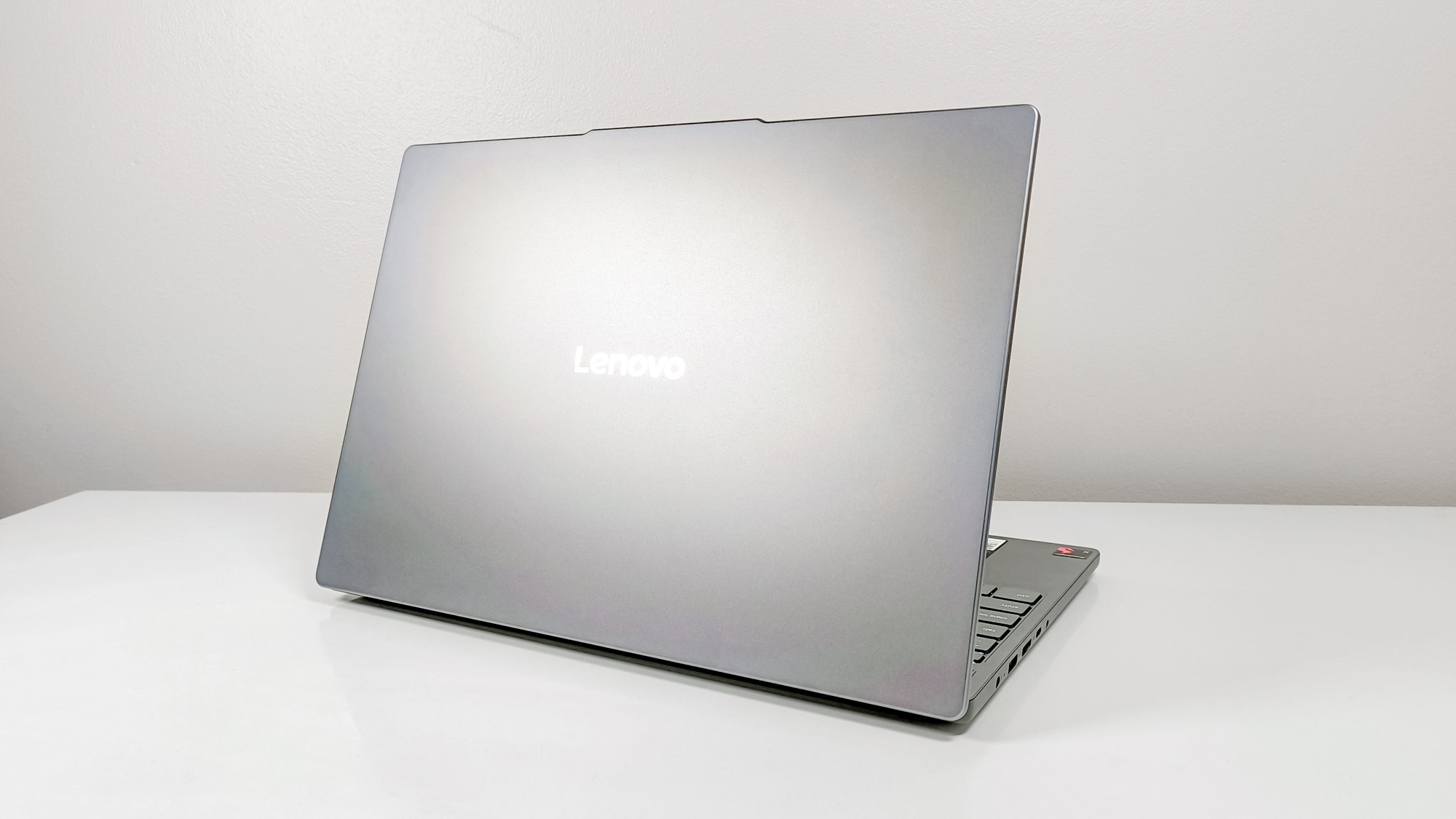
While it isn't a perfect laptop, the Lenovo IdeaPad Slim 3x offers fantastic battery life and solid performance at a price that's tough to beat. If you can find it on sale, it's a serious bargain. This laptop would be an especially good pick for students and casual users, but probably isn't the right choice for power users and gamers.
If you're looking for a sub-$1,000 laptop that will easily last all day on a single charge, the IdeaPad Slim 3x could be perfect for you. Its battery life is impressive enough that it outweighs less significant drawbacks like a lackluster display and quiet speakers. It's hard to find battery life this long at such a low price, so that alone makes the IdeaPad Slim 3x stand out.
With that said, if you're looking for a budget laptop for gaming, you would be better served with a handheld gaming PC since graphics performance is not the IdeaPad's strong suit. Depending on your needs, you may also want to double check that your must-have apps are compatible with Snapdragon-powered laptops.
Those drawbacks might be deal-breakers for some, but if battery life and price are your top concerns, the IdeaPad Slim 3x could be the perfect choice.

Stevie Bonifield is a freelance tech journalist who has written for PC Gamer, Tom's Guide, and Laptop Mag on everything from gaming to smartwatches. Outside of writing, Stevie loves indie games, TTRPGs, and building way too many custom keyboards.
You must confirm your public display name before commenting
Please logout and then login again, you will then be prompted to enter your display name.

