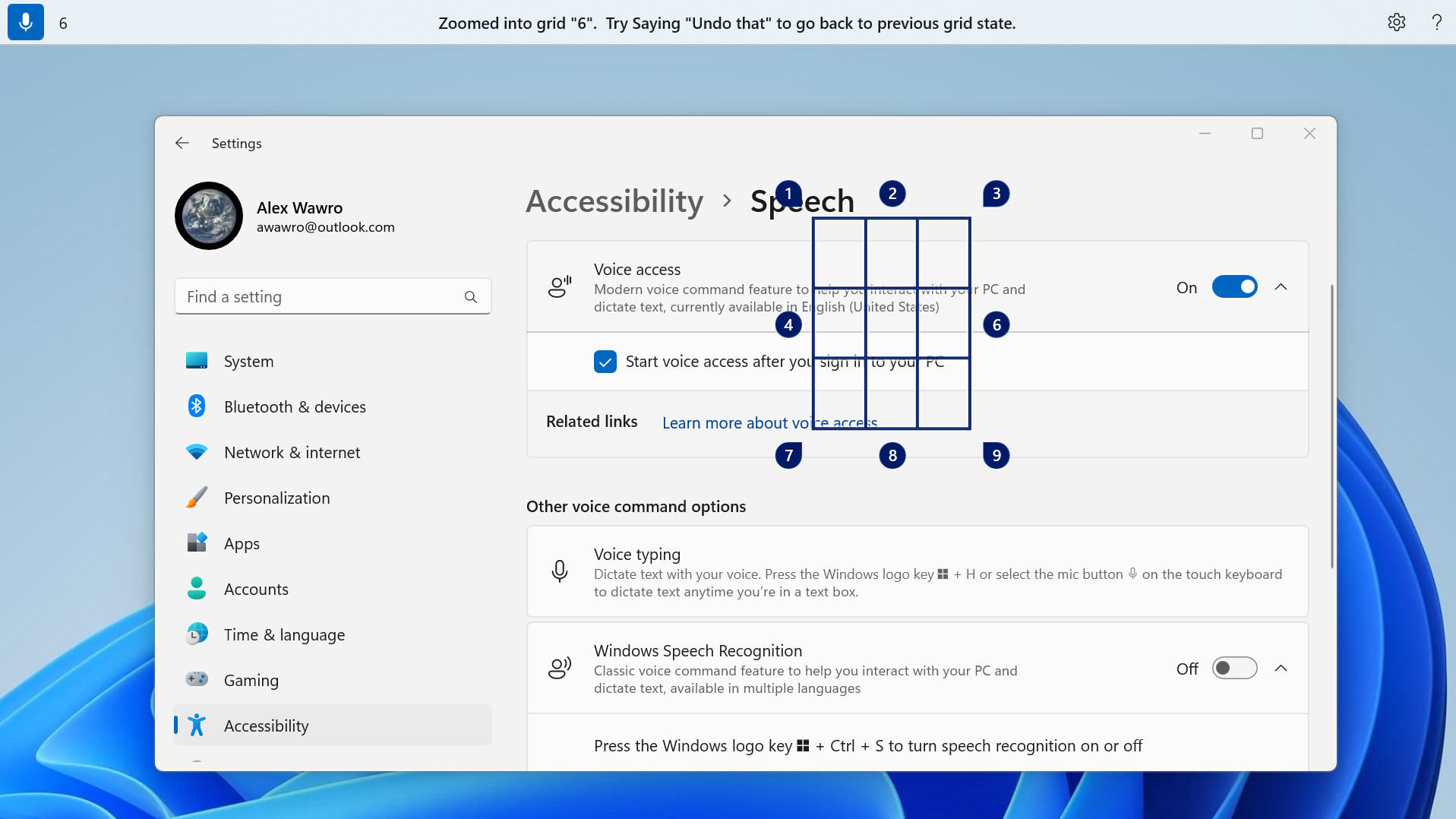This $45 laptop upgrade revolutionized how I work
This one accessory made me fall in love with laptops again

For a long time, I loved laptops.
What '90s kid wouldn't? They're like desktop PCs you can fold up and carry around with you, and when I was growing up that still seemed like futuristic sci-fi tech. I can remember my friends and I pulling an old one out of a pile of e-waste on the street when I was a kid and tinkering with it to try and get it running (no luck), and when my parents kindly gave me one for school I happily toted it through my college years.
When I started fumbling through my career as a journalist, a good laptop became an essential tool, alongside a reliable audio recorder (never trust your phone) and a sturdy bag comfortable enough to carry all day through airports, across convention halls, and ultimately into whatever hotel or motel I ended up in on work trips. I carried a Dell XPS 13 through most of my 20s, and without it I wouldn't have been able to do the job I love in the way that makes the most sense, which is to go where the story is rather than wait for it to come to you.
But then I hit my 30s, and they hit back. In short order I was introduced to hangovers, back aches and the vague menace of repetitive stress injuries. After a few years I started feeling increasing pain and stiffness in my hands after a day of work that wouldn't go away the next day, and soon after that I was diagnosed with carpal tunnel and RSI in both hands and wrists. Laptops, with their low profiles and small rectangular keyboards, quickly became more of a hindrance than a help in my work.
I think a good laptop stand is one of the best accessories you can get for working on the go, along with a comfortable keyboard and mouse."
Luckily I had good managers who tried to accommodate my injuries, which hamper my ability to type, move a mouse or do anything with my hands for long stretches. Since I live here in the U.S., that meant I had access to health insurance, which I used to consult with a slew of doctors and specialists about how to heal (or at least deal with) these complicated injuries while continuing to do the only type of work I'm any good at.
I got a lot of good, actionable advice about how to stretch, how to take care of myself and perhaps most relevant to this article, how to optimize my workspace for minimal pain and suffering. At the suggestion of my physical therapist I invested in an expensive Uplift motorized standing desk (one of the best standing desks), a variety of ergonomic keyboards, a vertical mouse, a trackball mouse, and the most expensive copy of Nuance's Dragon speech recognition software I could.
After using all that gear for 18 months or so, I'm pleased to say I'm healthier and happier than I was a year ago. I can work longer with less pain, and I can tell you with authority which of those investments paid off (the standing desk!) and which were a waste of money (Dragon's dictation software is overpriced and terrible, as is their customer service; you're better off using Windows 11's free Voice Access tool).
Get instant access to breaking news, the hottest reviews, great deals and helpful tips.
But there was one piece of gear that revolutionized how I work when away from my standing desk, and it helped me fall in love with laptops again. Also, it wasn't something that any medical professional I spoke with specifically recommended, which is why I'm glad I took a flyer and bought one on a whim before a big work trip last year.
I'm talking, of course, about a decent laptop stand. The one I bought is from Nexstand, and it's still available on Amazon for $45. For that you get a simple black plastic stand that can be folded up and slipped into a carrying sleeve, then unfolded on a desk and adjusted to a variety of heights.
If you've seen these before at a coffee shop or in a gift guide and thought they seemed extraneous, or just not useful to you, I get it. I was like you for a long time. They're often advertised as useful ways to elevate your laptop up into your eyeline (so you're not hunching over and destroying your back) or keep it cool by letting air flow underneath it, and in my experience both those benefits are true.
But there's another benefit to these cheap accessories that I hadn't considered until I got injured, and that's the ease with which they help you transform your laptop into a far more ergonomic and productive workstation. Once your laptop is elevated off the desk it feels a lot more natural to plug in an external keyboard and mouse, and that change alone revolutionized the way I work for Tom's Guide.
Now, when I'm driving to my parents' place for Thanksgiving this month I can throw my laptop stand, trackball and favorite ergonomic keyboard into my bag along with my laptop. When I arrive I can set up a perfect customized workstation in the spare bedroom, and I can spend the days leading up to Thanksgiving comfortably typing up my tips for getting the best Black Friday deals on laptops, desktops, and more without having to break every 15 minutes to massage my hands and shake out my wrists.

For many of you this probably reads like old news, as laptop stands are hardly a new or hard-to-find accessory. Personally, I always felt they were slightly silly-looking "productivity enhancement" devices of dubious benefit that I only ever saw in coffee shops, usually in front of coders and real spreadsheet cowboy types.
But once I developed crippling hand pain from typing all day and playing video games all night, the scales fell from my eyes. Now I think a good laptop stand is one of the best accessories you can get for working on the go, along with a comfortable keyboard and mouse.
More importantly, I think even if you don't (yet) suffer from pain and stiffness when using your laptop, you should invest in making it more ergonomic now so you don't develop RSI down the road. Trust me: Once the pain starts, getting rid of it is trickier than you expect, and it can come rushing back the minute you start going back to old habits. You have to relearn how to use your hands and how to move your whole body, and it's a lot easier to start that process before the pain forces your hand.
While I can recommend the $45 Nexstand Laptop Stand personally after using it for a year, I think you can likely get similar benefits from any laptop stand that meets your needs. Be sure to check the fine print to see that whatever stand you buy will fit your laptop, and can raise it up to the level you desire. The one I bought can boost a laptop as much as 12.6 inches off the desk, and that's plenty high enough for my 6' 4" frame to sit comfortably in front of for hours at a time.
Of course, it's still important to get up regularly to stretch and move around a bit. This piece of plastic won't save you from injury if you use it as an excuse to go back to sitting in front of your computer for hours at a stretch, as I'm (slowly) learning. (Here are some of the best exercises if you sit at a computer all day). But given how affordable they are, I recommend anyone who works on a laptop regularly pick one up and try out a setup like mine for a week—you might be surprised by how much better you feel.

Alex Wawro is a lifelong tech and games enthusiast with more than a decade of experience covering both for outlets like Game Developer, Black Hat, and PC World magazine. A lifelong PC builder, he currently serves as a senior editor at Tom's Guide covering all things computing, from laptops and desktops to keyboards and mice.
 Club Benefits
Club Benefits