Text Messages Can Be One of the Best Ways for Scammers To Take Your Data — Here’s How To Spot a Fake and How To Protect Yourself
Text message scams should be avoided

Here at Tom’s Guide our expert editors are committed to bringing you the best news, reviews and guides to help you stay informed and ahead of the curve!
You are now subscribed
Your newsletter sign-up was successful
Want to add more newsletters?

Daily (Mon-Sun)
Tom's Guide Daily
Sign up to get the latest updates on all of your favorite content! From cutting-edge tech news and the hottest streaming buzz to unbeatable deals on the best products and in-depth reviews, we’ve got you covered.

Weekly on Thursday
Tom's AI Guide
Be AI savvy with your weekly newsletter summing up all the biggest AI news you need to know. Plus, analysis from our AI editor and tips on how to use the latest AI tools!

Weekly on Friday
Tom's iGuide
Unlock the vast world of Apple news straight to your inbox. With coverage on everything from exciting product launches to essential software updates, this is your go-to source for the latest updates on all the best Apple content.

Weekly on Monday
Tom's Streaming Guide
Our weekly newsletter is expertly crafted to immerse you in the world of streaming. Stay updated on the latest releases and our top recommendations across your favorite streaming platforms.
Join the club
Get full access to premium articles, exclusive features and a growing list of member rewards.
Spotting scams in texts, emails and phone calls is slowly becoming one of the most challenging parts of living in the digital age. Fraudsters and malicious agents are constantly getting better at appearing official, and sometimes it can be really hard to tell.
For instance, many T-Mobile users earlier this month reported receiving a concerning message with a suspicious link. According to Android Authority, the message stated that users need to update their PIN, email and security questions to help protect their account and includes a link.
Pressing a link on a strange text message is one of those things that every security expert will tell you not to do. Android Authority noted that the text was genuine, and the link was safe to press, but many people obviously won’t want to risk it.
Considering the concern with these kinds of messages, we've crafted a list of some of the most noticeable tells that appear in scam messages, as well as what to do if you suspect a message is false.
Check the number and the spelling
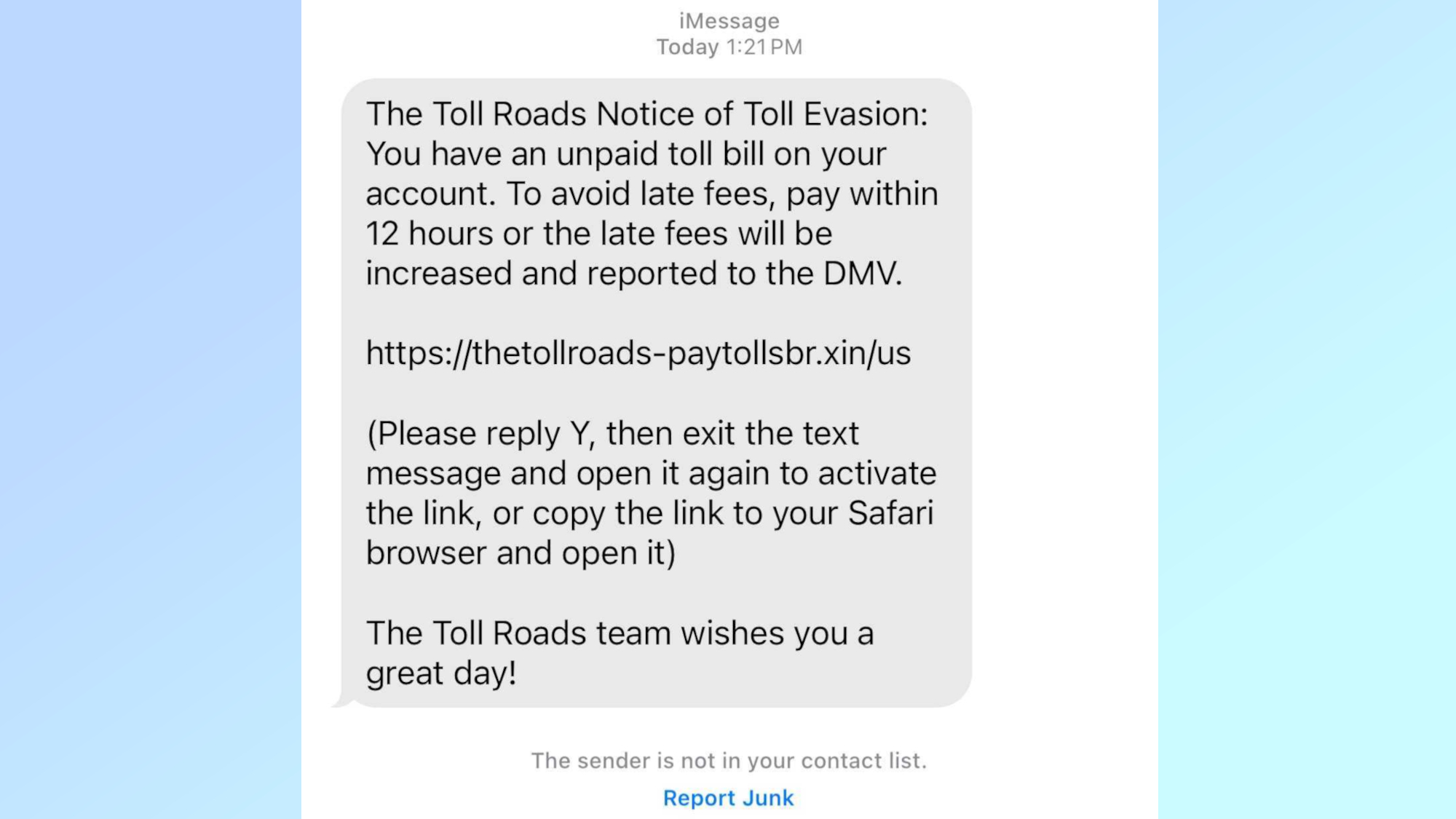
One of the most telltale signs that a text message is fake is the spelling and grammar, with most malicious messages being poorly written. However, this isn’t the most obvious tell anymore.
Another way to tell is that legitimate text messages will never ask you for information about your account. Official messages will instead feature a call to action, while being as brief as possible. Unfortunately, many spam texts will also do the same.
The other means to tell is to look at the phone numbers that sent the text. A good rule of thumb is to Google the number first to see if it is registered or not. It's also important to note that official phone numbers will usually be 10 digits long or a six-digit code. This can change with international numbers, but usually it is best to consider any text from a longer number to be false.
Get instant access to breaking news, the hottest reviews, great deals and helpful tips.
Also, and this is very important, never give out or relay one time passcodes (OTP) that have been sent to you, even if the links appear genuine.
What should I do if I receive a spam or scam text?

Unfortunately, scammers are now quite capable of cloning numbers and making them seem as official as possible. While there are still very obvious fakes, for instance, including random content that has nothing to do with you, there's no doubt they're getting better at hiding.
With that in mind, it is better to be safe than sorry, and never click on any link in a message, regardless of how official it looks. Instead, go to the company directly and sign in on a separate device and window to check. You can also call your bank to find out if any claims in a message are true.
You can also report the text as most carriers allow you to forward the message, with the number usually being 7726 (SPAM.) Also, you might be tempted to respond “STOP” to the message in question, but we’d recommend not engaging, as it proves to the scammer that the number is active.
Hopefully, these tips will help you to avoid some of the scams that are out there and keep your information protected. For more information on keeping your data safe, we have breakdowns on avoiding AI-based scams as well as how to spot a phishing scam.
More from Tom's Guide
- I was a phone engineer, and this is what you need to do if you suffer from the 3 most common hardware faults
- I've tried out the biggest addition to iOS 26 Maps — here's what I like and what I don't
- I ditched for Verizon for three months for unlimited data at a fraction of the cost — here's how it went

Josh is a staff writer for Tom's Guide and is based in the UK. He has worked for several publications but now works primarily on mobile phones. Outside of phones, he has a passion for video games, novels, and Warhammer.
You must confirm your public display name before commenting
Please logout and then login again, you will then be prompted to enter your display name.
 Club Benefits
Club Benefits










