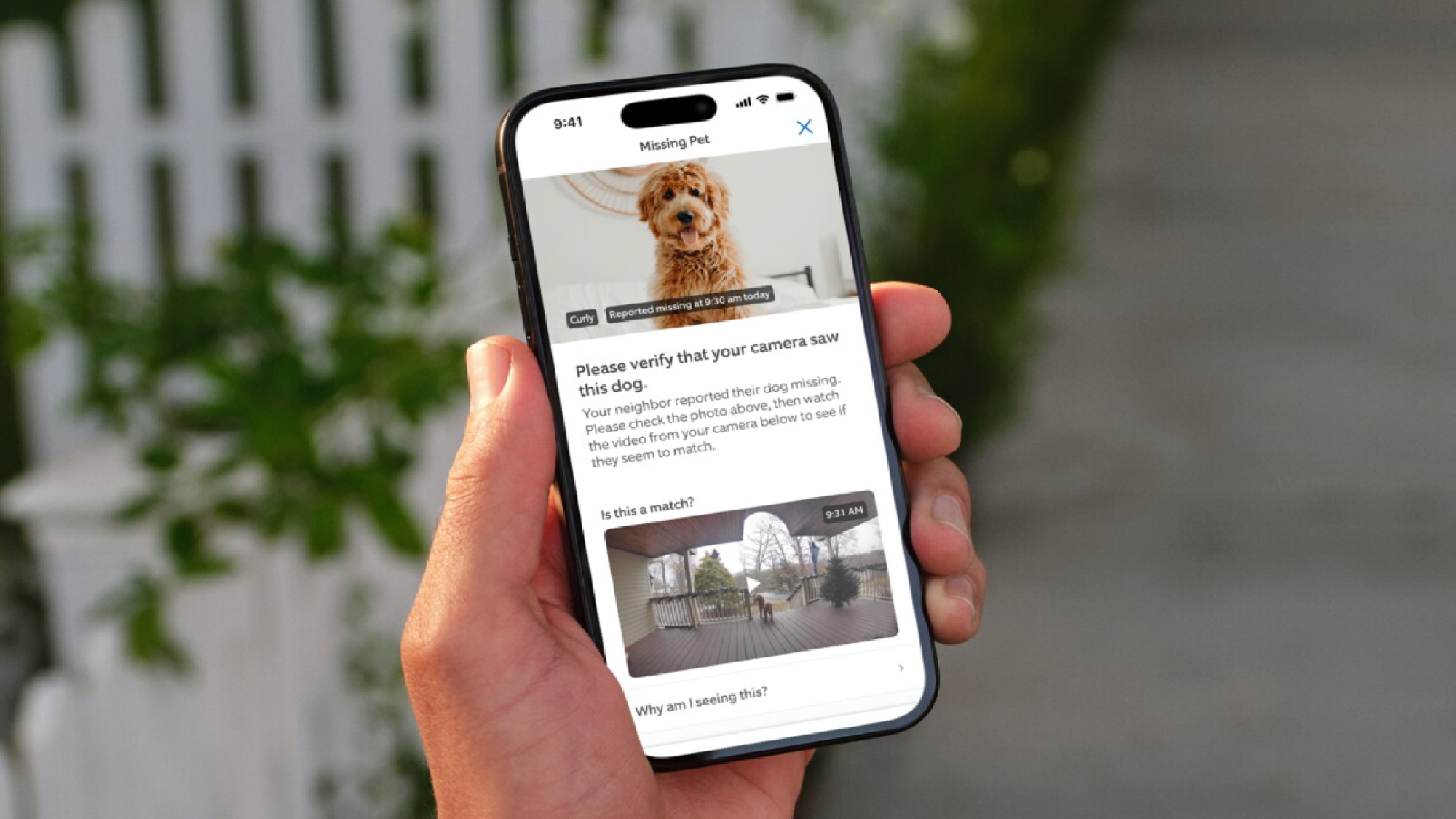Dangerous new Android trojan is taking over phones and draining bank accounts — how to stay safe
Malware poses as trusted apps to trick users into downloading them

A new banking Trojan has been pretending to be legitimate apps, like digital ID apps or news readers, in order to trick victims into downloading it so that it can take over their devices and steal the logins for their financial accounts. According to researchers at Cyfirma, these Trojan-filled malicious apps are specifically targeting Android users who have banking and cryptocurrency apps installed.
The malware is not only capable of stealing sensitive financial data off infected devices, but it also works quietly in the background like an infostealer, so it can avoid detection and continue to steal data from victims after the initial heist. Once it’s enabled on one of the best Android phones, it can also take over a device and read whatever is on the screen, tap buttons and even fill in forms. Likewise, it uses fake login screens to perform overlay attacks on top of real banking and cryptocurrency apps in order to steal any usernames and passwords that are entered by the victim.
After an initial check to ensure that it’s running on a real phone, it will ask users for special permissions. Like other Android malware it abuses the operating system's which Accessibility Services to do so which it says will help improve the app. However, this actually gives the hackers behind this banking trojan complete control over an infected device while also adding the malware as the device administrator app. This is a common malware tactic which is exactly why we caution against giving apps permissions that they don’t seem to need and why we say that checking the accessibility services section of your Android phone is a good way to detect potential malware.
According to the researchers, this Trojan can also connect to a remote center where it will send information about the phone itself including which banking apps are installed, and the handsets location.
Attackers can even send instructions to the malware and make it perform actions like downloading updates or deleting traces of the malicious activity. The Trojan can also silence notifications and sounds which means that users won't notice any of the malicious activity it's carrying out on their device.
Researchers say the majority of the activity they have seen from this malware is in Southeast Asia, but there’s not reason that these techniques couldn’t be used in any other country or area.
How to stay safe from Android malware

In order to protect your data and your devices from malware, the first thing you want to do is to stick to trusted sources and make sure that you're only downloading apps, especially VPNs and streaming services, from first-party app stores like the Google Play Store or from known developer sites. Never install something from a link in a forum or message sent via social media.
Get instant access to breaking news, the hottest reviews, great deals and helpful tips.
From there, you want to check the permissions requested by an app anytime a new one you've installed asks for control over your device, settings, accessibility services, or if it wants to install other apps. Stop and ask if its necessary. Does it need those permissions and what do you expect it to do with them?
You also want to use layered and up-to-date protection which is why I recommend installing one of the best Android antivirus apps on your phone alongside Google Play Protect. These security apps can scan for malware, dodgy downloads and any suspicious activity taking place on your device. You always want to keep your security software and your operating system up to date because that ensures that all the vulnerabilities that attackers could exploit are patched promptly.
Given that we now handle so much of our finances from our mobile devices, hackers likely won't stop developing new banking trojans and using them in their attacks anytime soon. That's why it's up to you to lock down your devices while also being extra careful online.

Follow Tom's Guide on Google News and add us as a preferred source to get our up-to-date news, analysis, and reviews in your feeds.
More from Tom's Guide
- These 12 malicious Android apps are recording your conversations — delete them right now
- Fake WhatsApp and TikTok apps are trying to fool Android users into downloading spyware — don't fall for this
- Hackers are using Google search results to spread fake apps filled with malware — don't fall for this

Amber Bouman is the senior security editor at Tom's Guide where she writes about antivirus software, home security, identity theft and more. She has long had an interest in personal security, both online and off, and also has an appreciation for martial arts and edged weapons. With over two decades of experience working in tech journalism, Amber has written for a number of publications including PC World, Maximum PC, Tech Hive, and Engadget covering everything from smartphones to smart breast pumps.
You must confirm your public display name before commenting
Please logout and then login again, you will then be prompted to enter your display name.
 Club Benefits
Club Benefits