New Android banking trojan is draining accounts and snooping on encrypted chats — how to stay safe
You might not even notice your phone is compromised too

Earlier this year, Google announced plans to make sideloading apps significantly harder to do on the best Android phones. However, many Android owners did not welcome this controversial move.
Now though, fans of sideloading apps might want to reconsider thanks to a new malware strain that can bypass encrypted chats in apps like WhatsApp and Signal and targets financial apps. This new banking trojan, dubbed Sturnus, originates in malicious APKs.
Researchers from MTI Security first discovered Sturnus (via ThreatFabric) and noted it can bypass some security measures by gaining high-level access to the contents of your screen which allows it to view those encrypted chats you thought were safe from prying eyes.
The malware can also recreate banking screens using overlay attacks to phish your login credentials and launch device-level attacks. This means that cybercriminals could remotely control take over your device. Likewise, it can also create fake Android updates to hide its activity.
How Sturnus works
According to ThreatFabric, Sturnus has been used in attacks in both Southern and Central Europe, which the cybersecurity firm claim suggests preparations for a "broader campaign."
The malware apparently uses a "chaotic mix" of plaintext, RSA and AES communications that it switches unpredictably between while sending out simple and complex messages.
According to the researchers, they suspect the malware may be transmitted via rogue attachments in messaging apps. It propagates by disguising itself as fake versions of Google Chrome and other popular apps. From there, it then gains Admin rights on the phone which enables the malware to prevent itself from being uninstalled and locking the device.
Get instant access to breaking news, the hottest reviews, great deals and helpful tips.
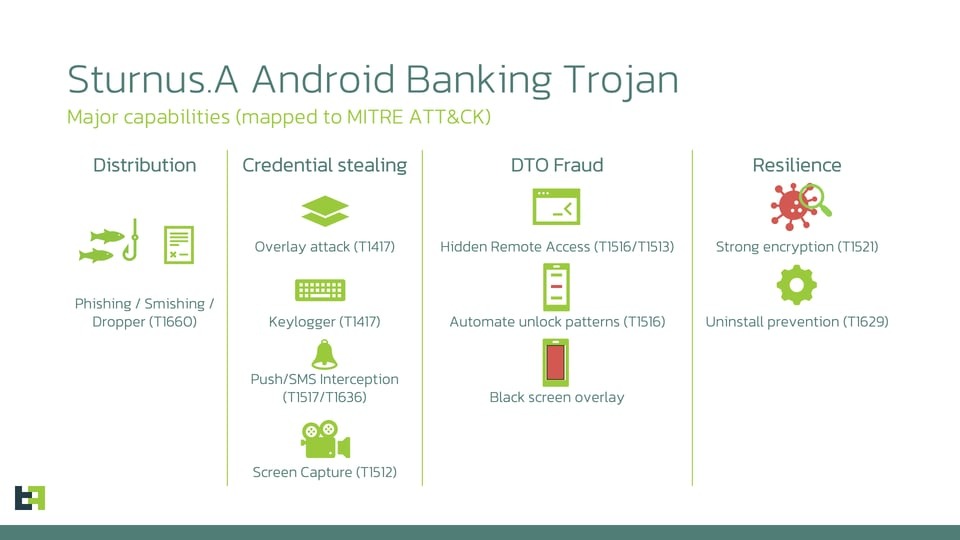
While Sturnus is designed to get around encrypted conversations, it sends stolen data back to hacker-controlled servers using an encrypted 256-bit AES key.
Sturnus appears to be in its "pre-development" stages, but the researches say it could be used as for advanced attacks right now. Unfortunately, given how dangerous it ism the only way to prevent it at the moment is to avoid downloading APK files online to sideload Android apps.
A Google spokesperson told Android Authority that according to their detection programs, there are no malicious apps in the which Play Store contain Sturnus.
How to stay safe from Android malware

First of all, to avoid falling victim to Sturnus and other Android malware strains, you shouldn't sideload apps on your devices.
Doing so puts you at serious risk of being plagued by malware, adware, spyware and other threats. Apps found in unofficial third-party app stores or downloaded as APK files don't go through the same rigorous security checks as they would on the Google Play Store or other first-party stores like the Samsung Galaxy Store.
Beyond not sideloading apps, you also want to make sure that Google Play Protect is enabled on your Android smartphone or tablet. This pre-installed security app scans all of your existing apps and any new ones you download for malware and other threats. However, you should also consider running one of the best Android antivirus apps alongside it for extra protection.
Malicious apps are one the easiest ways for hackers and other cybercriminals to establish a foothold on your devices. So it's up to you to carefully vet every app you install. Sticking to official, first-party app stores and limiting the number of apps installed on your phone should keep you relatively safe from Sturnus and other malware strains too.

Follow Tom's Guide on Google News and add us as a preferred source to get our up-to-date news, analysis, and reviews in your feeds.
More from Tom's Guide
- These 12 malicious Android apps are recording your conversations — delete them right now
- Best Android apps — free and paid
- Dogs and cats living together! Google announces Android Quick Share now works with AirDrop

Scott Younker is the West Coast Reporter at Tom’s Guide. He covers all the lastest tech news. He’s been involved in tech since 2011 at various outlets and is on an ongoing hunt to build the easiest to use home media system. When not writing about the latest devices, you are more than welcome to discuss board games or disc golf with him. He also handles all the Connections coverage on Tom's Guide and has been playing the addictive NYT game since it released.
You must confirm your public display name before commenting
Please logout and then login again, you will then be prompted to enter your display name.
