How to cancel HBO Max

Need to know how to cancel HBO Max? Although, it's our top choice among the best streaming services, HBO Max it isn't cheap and the subscription cost may not fit in your budget. In that case, you may be wondering how to end your subscription.
You need to get HBO Max customer service to cancel HBO Max, but the process can be a bit trickier than other services since it depends on how you're paying for the service. You may have HBO Max because you subscribed to HBO through a cable or satellite TV provider, in which case you'll need to cancel through your provider.
Alternatively, you may have signed up directly with HBO Max itself. In that case, cancelling HBO Max is much easier, since you can do it on the website or the mobile app on iPhone and Android.
Here's a step-by-step guide on how to cancel HBO Max, both for cable subscribers and for standalone users. But before you go, make sure to watch all the best HBO Max movies and shows.
How to cancel HBO Max on the website
1. Log into the HBO Max websiteand click your name in the top right corner.
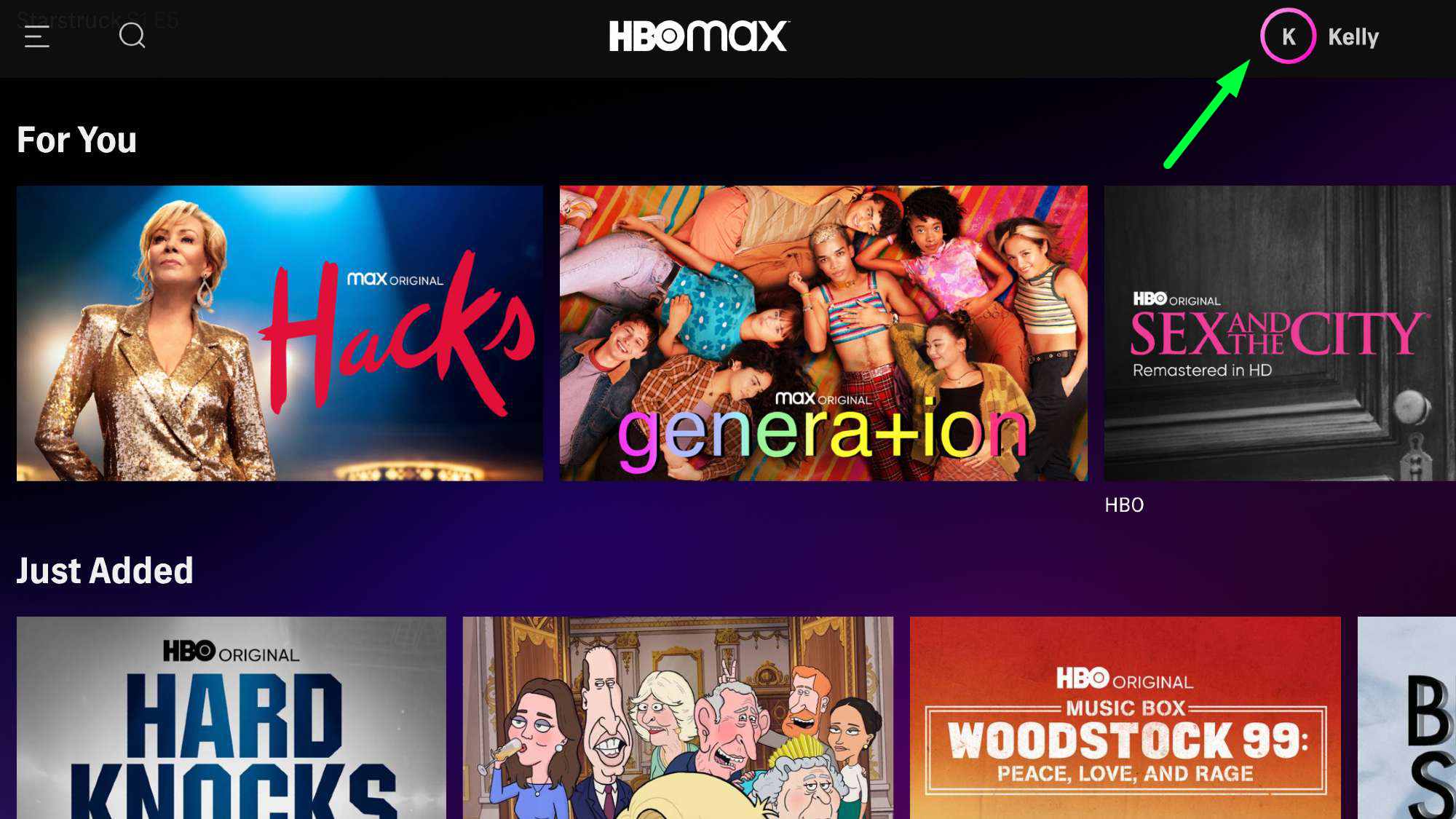
2. In the menu that opens, click Subscription.
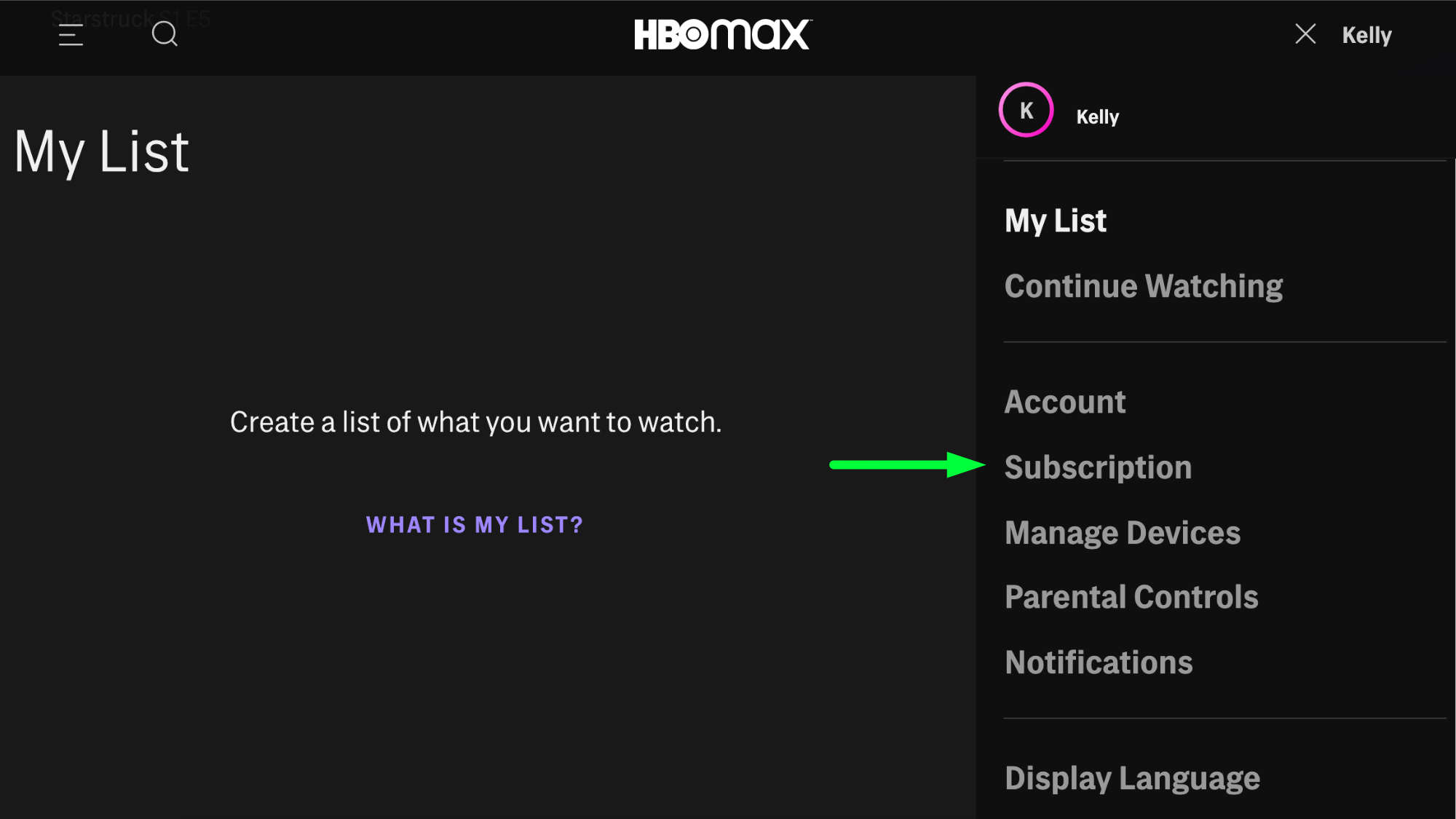
3. On the left, click the "Manage Subscription" button.
Get instant access to breaking news, the hottest reviews, great deals and helpful tips.
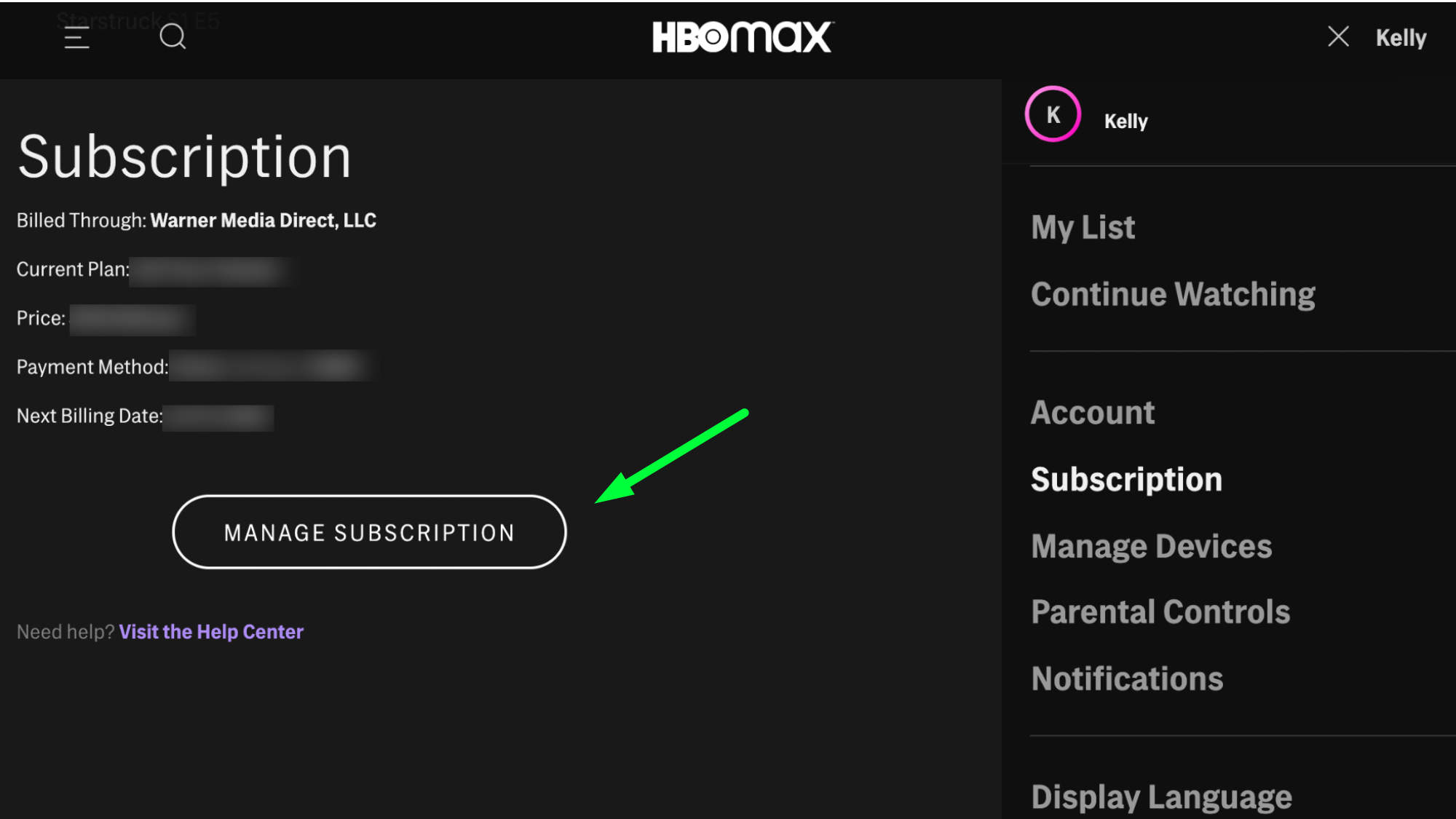
4. A new window will open. On the right hand side of the page, click "Cancel Subscription."
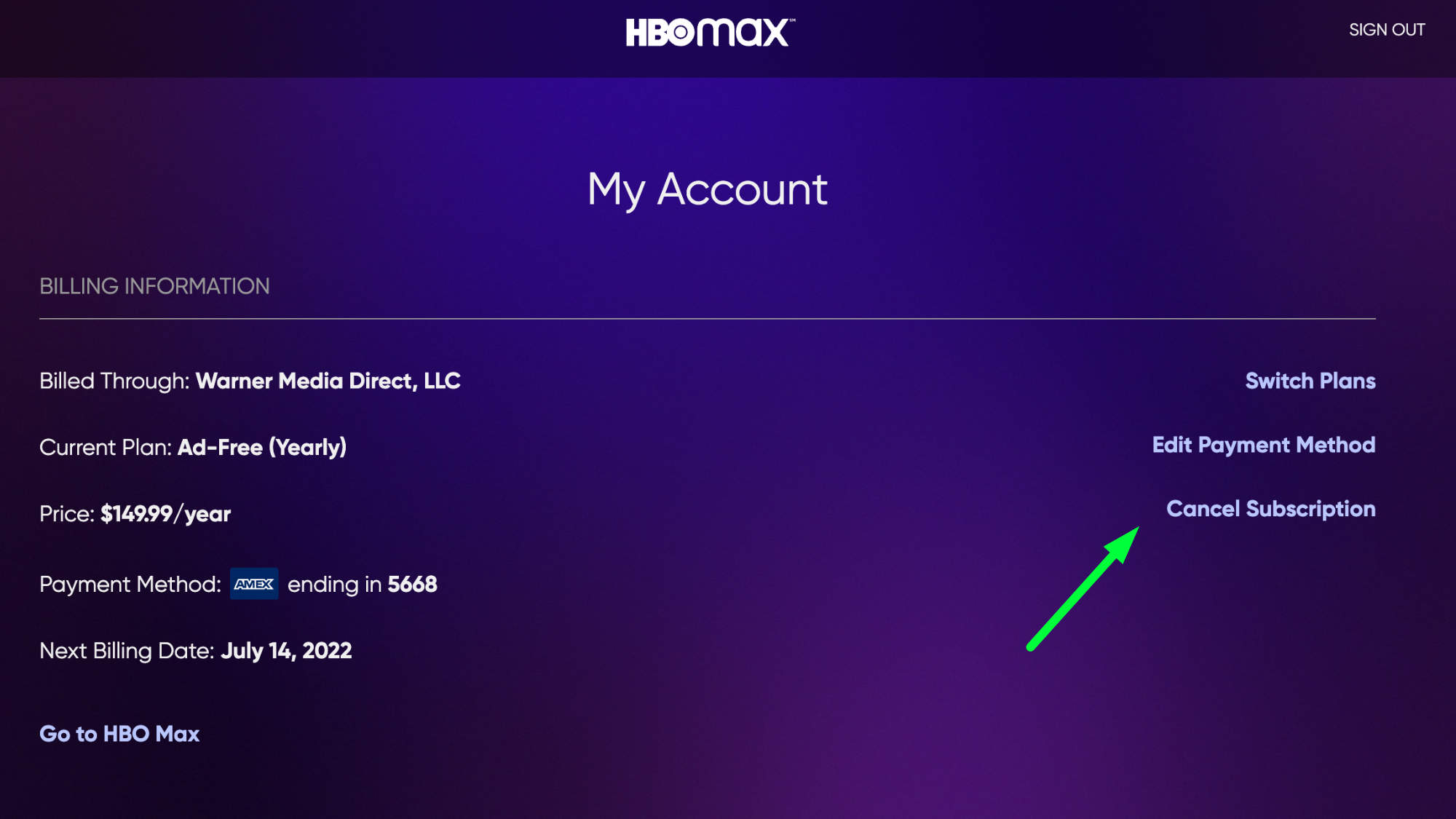
5. Select a reason for your cancellation. It doesn't matter which one you choose.
6. Click "Yes, Cancel Subscription."
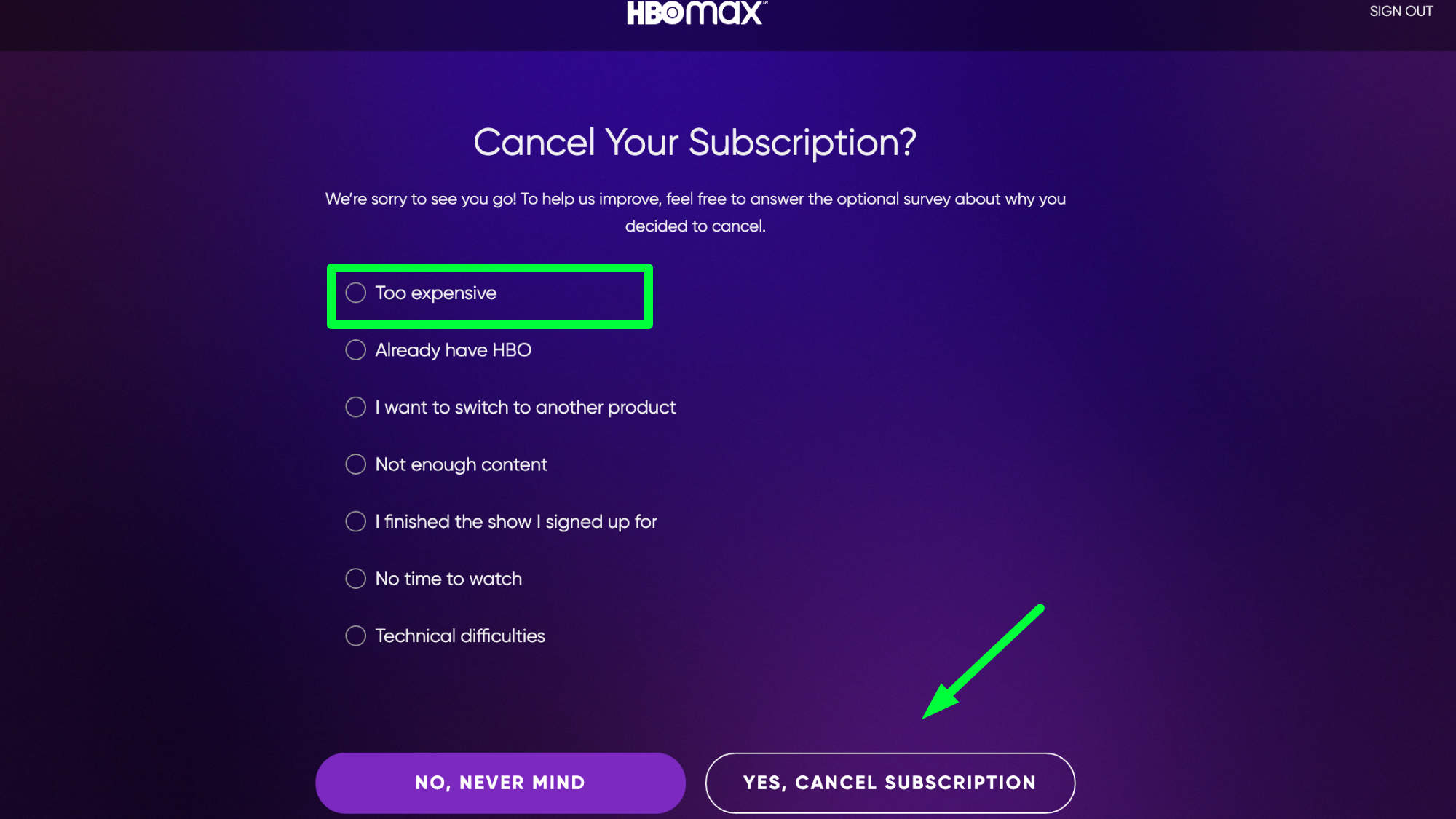
7. Check the confirmation page with the subscription's expiration date. This will also give you to opportunity to resume your subscription.
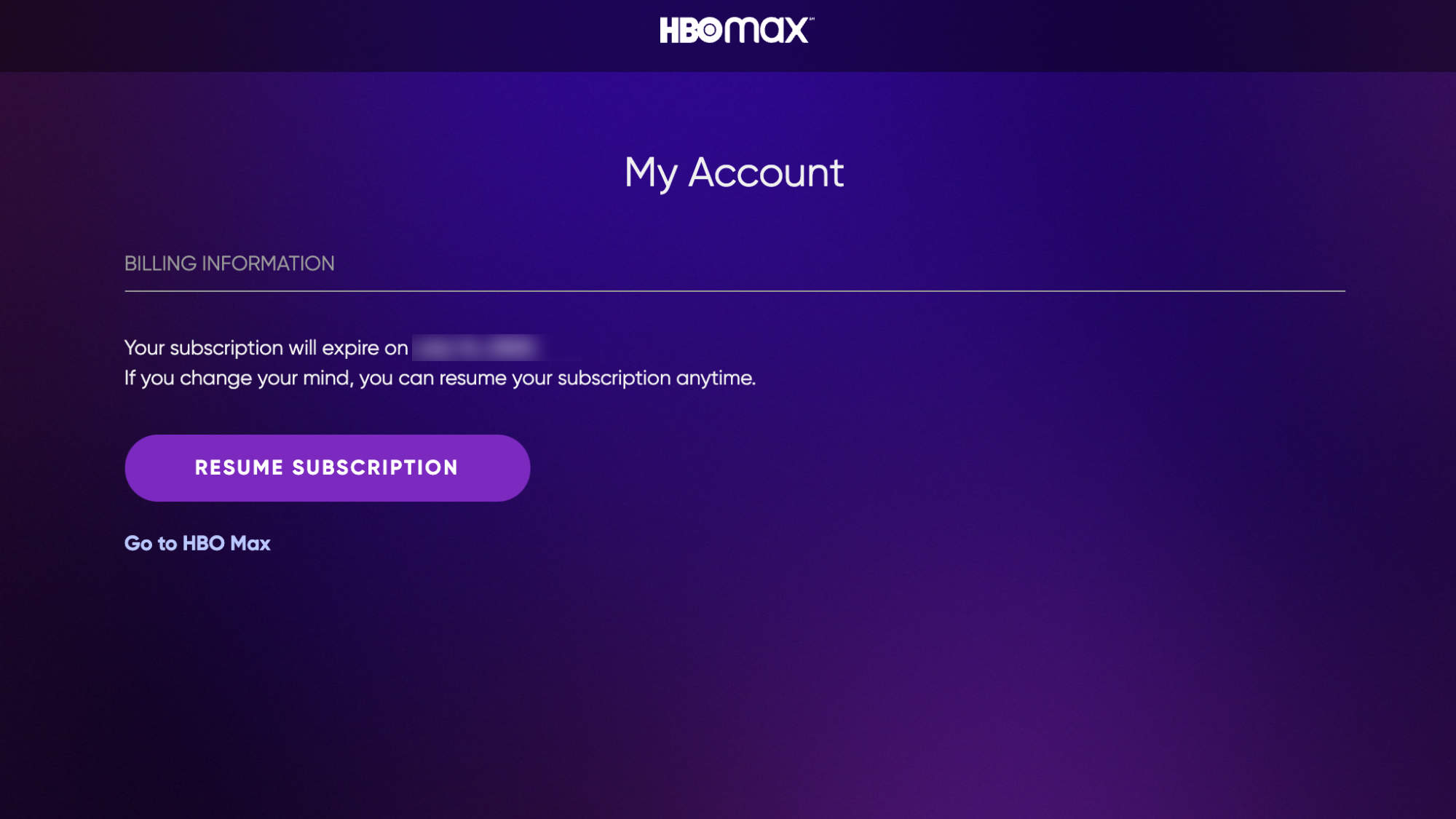
How to cancel HBO Max in the mobile app
1. Open the HBO Max app, then tap your account icon in the bottom right corner.
2. On your account screen, tap the Settings gear icon in the top left.
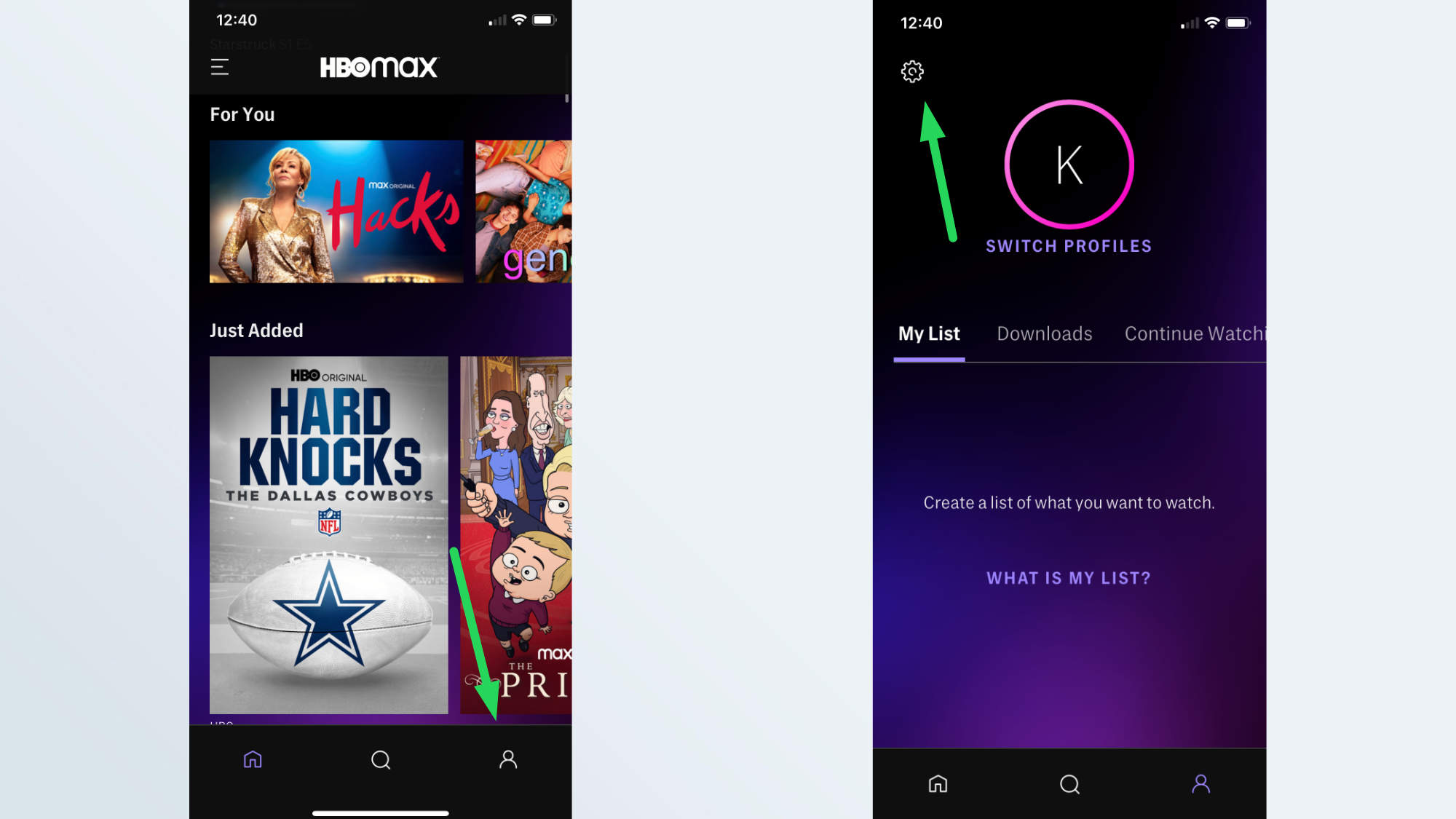
3. Tap Subscription in the Settings menu.
4. On the next screen, tap "Manage Subscription."
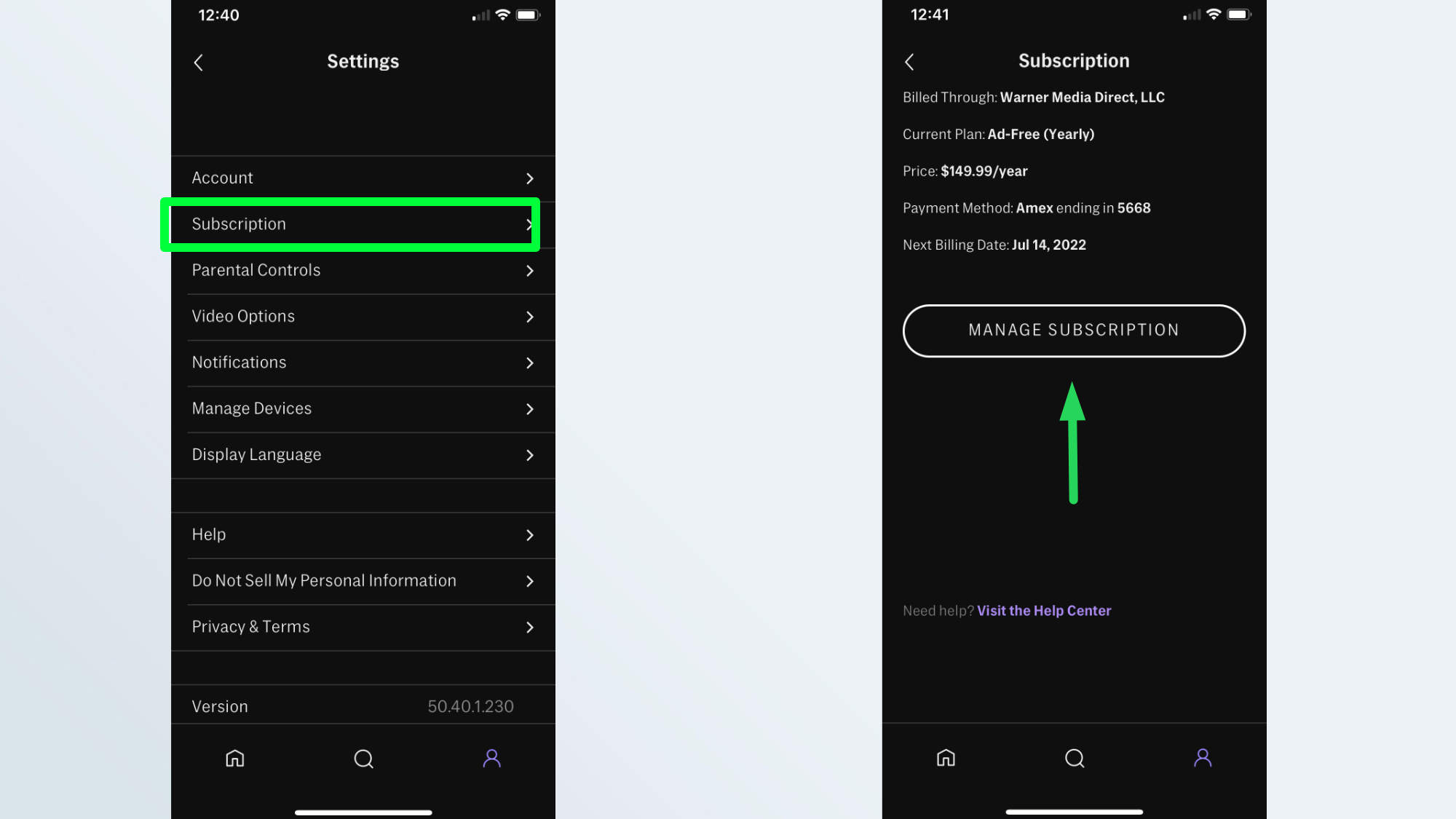
5. On the new screen, tap "Cancel Subscription."
6. Select the reason you are cancelling. You can be honest or choose a random reason.
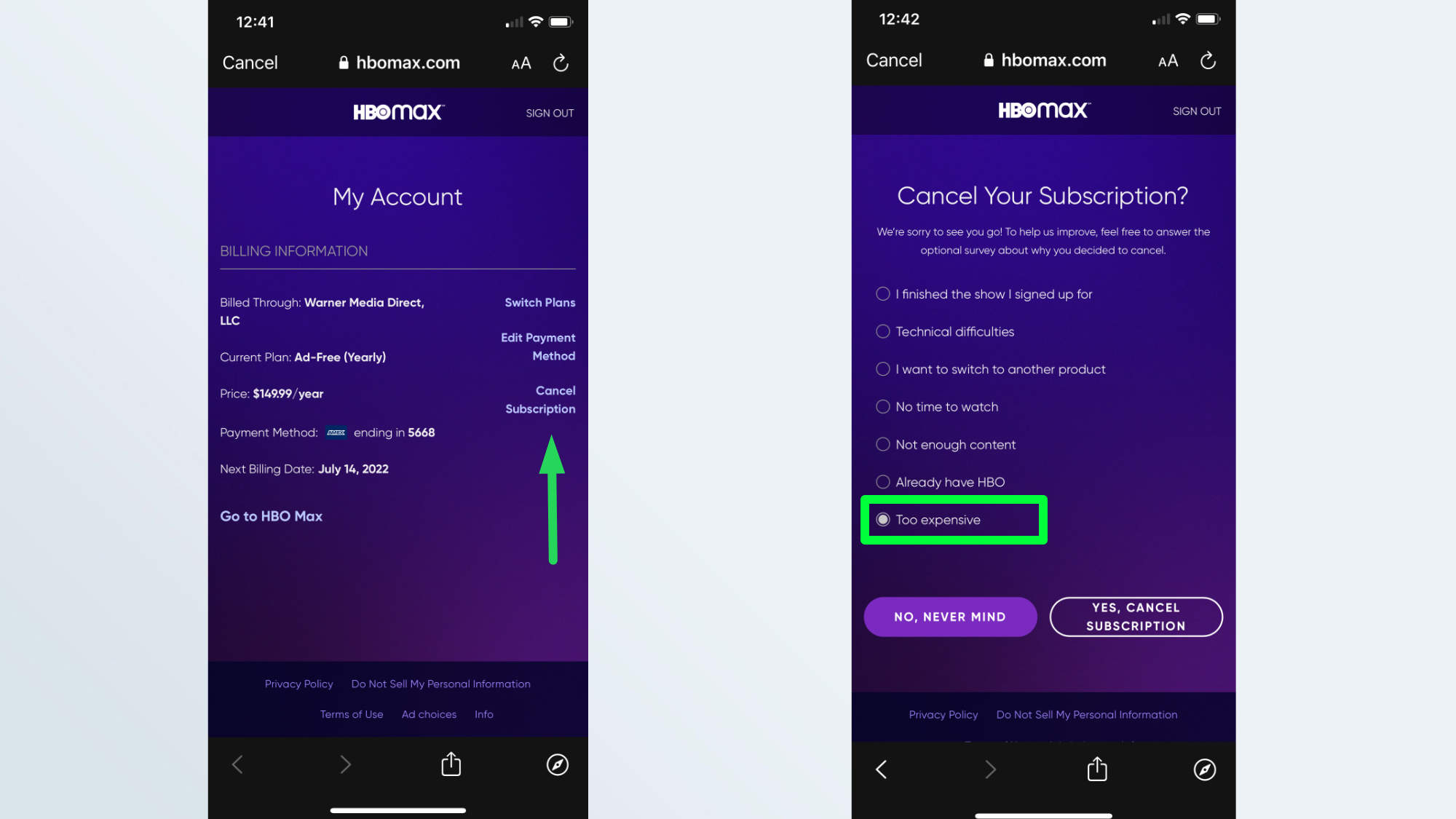
7. Tap "Yes, Cancel Subscription."
8. Check the cancellation page and expiration date. Or, if you've changed your mind, you can resume the subscription.
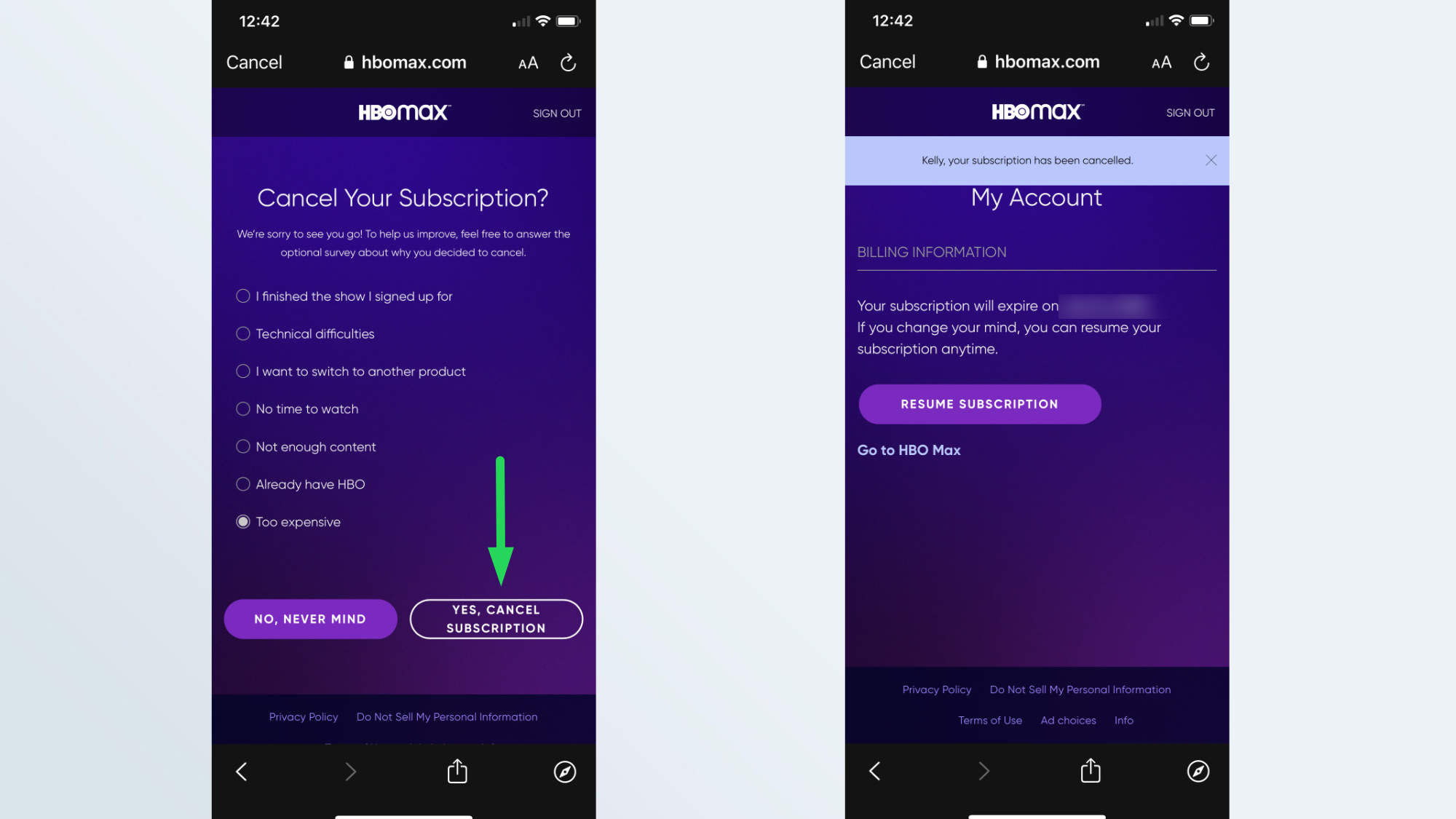
How to cancel HBO Max through your cable provider
1. Log into the HBO Max website.
2. Click your account name in the upper right corner.
3. Click Subscription.
4. Check your subscription provider's name.
5. Call your subscription provider or log into their website to cancel your HBO Max account.
In all likelihood, your HBO Max account is tied to a HBO subscription you pay for through a cable or satellite provider. It may not be possible to cancel HBO Max without cancelling HBO as well.
You can also read about why we would cancel HBO Max even though we love it.
- We've also got instructions for how to cancel Showtime
- How to get Apple Music on Chromecast
- How to cancel a Peacock subscription
- How to cancel Starz on Amazon

Kelly is the managing editor of streaming for Tom’s Guide, so basically, she watches TV for a living. Previously, she was a freelance entertainment writer for Yahoo, Vulture, TV Guide and other outlets. When she’s not watching TV and movies for work, she’s watching them for fun, seeing live music, writing songs, knitting and gardening.
 Club Benefits
Club Benefits





