Amazon Prime $2.5 billion settlement — how to claim your refund
$1.5 billion set aside for affected customers

Here at Tom’s Guide our expert editors are committed to bringing you the best news, reviews and guides to help you stay informed and ahead of the curve!
You are now subscribed
Your newsletter sign-up was successful
Want to add more newsletters?

Daily (Mon-Sun)
Tom's Guide Daily
Sign up to get the latest updates on all of your favorite content! From cutting-edge tech news and the hottest streaming buzz to unbeatable deals on the best products and in-depth reviews, we’ve got you covered.

Weekly on Thursday
Tom's AI Guide
Be AI savvy with your weekly newsletter summing up all the biggest AI news you need to know. Plus, analysis from our AI editor and tips on how to use the latest AI tools!

Weekly on Friday
Tom's iGuide
Unlock the vast world of Apple news straight to your inbox. With coverage on everything from exciting product launches to essential software updates, this is your go-to source for the latest updates on all the best Apple content.

Weekly on Monday
Tom's Streaming Guide
Our weekly newsletter is expertly crafted to immerse you in the world of streaming. Stay updated on the latest releases and our top recommendations across your favorite streaming platforms.
Join the club
Get full access to premium articles, exclusive features and a growing list of member rewards.
Earlier this week, Amazon settled with the Federal Trade Commission (FTC) to avoid a trial over allegations that the online retailer tricked customers into signing up for Prime subscriptions and then made it hard to cancel. The settlement amounts $2.5 billion in fines, the FTC announced on September 25, the second-highest amount ever levied against a company by the agency.
Of that historic number, $1.5 billion is meant to be set aside as restitution that will go directly to Prime subscribers, capped at $51 per person. The other $1 billion will be paid to the government as civil penalties. If you signed up for an Amazon Prime or “unsuccessfully attempted to cancel” your Prime subscription in the U.S. between June 23, 2019, and June 23, 2025, you could be eligible for a share of the settlement. Since this deal is through the FTC, current and former Prime subscribers outside of the U.S. are not eligible for a refund.
In addition to the fines, Amazon also agreed to improve the way it discloses Prime signups and create a simple way to cancel your membership. An Amazon spokesperson told Tom's Guide that some of these features have already been implemented for years.
The company was also keen to note that there is "no admission of guilt." We were told that Amazon plans to comply with the law and that it found it better to settle the case than go through a lengthy trial.
Which customers are eligible for a refund
According to an Axios report, the refund will arrive in two waves.
To qualify, you need to have signed up for Prime in the U.S. between June 23, 2019, and June 23, 2025. Subscribers who attempted to cancel Prime during that same window but didn't complete the process also qualify.
It takes a bit of digging to find out when you may have signed up for Prime. To check the age of your Amazon account, go to "Memberships and Subscriptions," where you can click on "Payment history" underneath the price of Prime.
Get instant access to breaking news, the hottest reviews, great deals and helpful tips.
Mine goes back to February 2019, but to see anything older than 2019, you have to go to your order history. You can search for "Prime" there, and payments should pop up.
How to get your refund
Amazon will refund subscribers in two waves. Depending on which group you're in, you'll either get your payment automatically or, at some point in the near future, you should receive an email from Amazon prompting you to file a claim.
Payments will go out automatically for the first group within 90 days. This group includes subscribers who signed up for Prime via a "challenged enrollment flow" and haven't used more than three Prime benefits, i.e., benefits you wouldn't have received if you hadn't signed up for Prime, in any 12-month period.
Challenged enrollment flows include signups that came from "any version of the Universal Prime Decision Page, the Shipping Option Select Page, Prime Video enrollment flow or the Single Page Checkout."
This first wave will automatically get the full $51 payment and do not have to submit a claim. Amazon is supposed to distribute payments within 90 days.
Within 30 days of finishing automatic payouts, Amazon will send the second group an email with a link to a dedicated settlement website where you can file a claim.
This wave is for those who signed up via a challenged enrollment flow or were unable to cancel their memberships during the 2019 to 2025 period. They also must not have used more than 10 Prime benefits during any 12-month period of the subscription.
Reportedly, an attempt to cancel is being defined as "entering, but failing to complete, the online cancellation process" or "taking a Save Offer during the online cancellation process."
Wave two claimants will have to fill out a form to receive their refund. Frustratingly, Amazon hasn't made that form available yet. Once it is, you'll have 180 days after receiving the form to submit it to Amazon through e-mail, First Class postage pre-paid mail, or the settlement website.
Amazon has 30 days after receiving a claim to review it and decide if it meets the refund criteria. Again, the refund payment is capped at $51 per person.
How to file a claim
After Amazon has finished dispensing automatic payments to the first wave of customers, it will send out details of the claims process, such as how to file a claim to get your refund, via email within 30 days.
Once available, links to the website where you can file a claim can be found on Amazon's website and the Amazon Prime page, as well as on a similar page on the company’s app, according to the FTC's statement.
How to cancel Amazon Prime
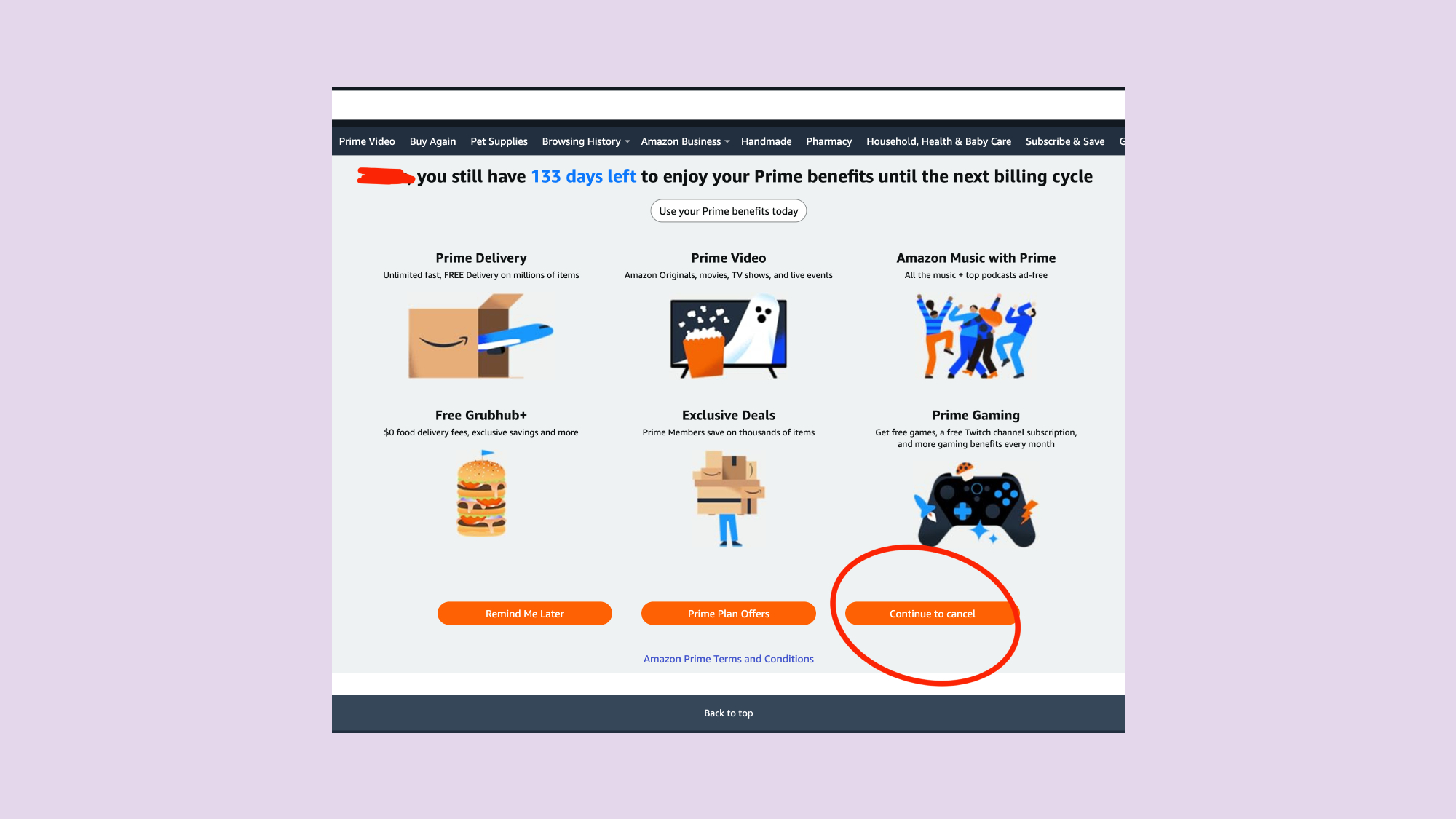
Regardless of whether or not you're eligible for a refund, you may be considering cancelling your Prime membership. Right now, if you're a member, Prime will cost you $139 a year.
To cancel your account, you'll need to log in to your Amazon account and navigate to the Prime option. Under Manage Membership you should see a button labeled "End Membership."
This will take you to a new screen where you need to click "Continue to cancel." And finally, you'll need to confirm your cancellation. Make sure you have it set to cancel, not pause.
If you prefer step-by-step instructions, you can find those at our How to cancel Amazon Prime guide, along with visual examples.
Follow Tom's Guide on Google News and add us as a preferred source to get our up-to-date news, analysis, and reviews in your feeds. Make sure to click the Follow button!
More from Tom's Guide
- Amazon’s early October Prime Day deals — shop my 35 favorite finds from Roku, New Balance, Apple and more
- How to cancel Amazon Prime
- YouTube TV and NBC strike last-second deal — but these channels are still leaving

Scott Younker is the West Coast Reporter at Tom’s Guide. He covers all the lastest tech news. He’s been involved in tech since 2011 at various outlets and is on an ongoing hunt to build the easiest to use home media system. When not writing about the latest devices, you are more than welcome to discuss board games or disc golf with him. He also handles all the Connections coverage on Tom's Guide and has been playing the addictive NYT game since it released.
- Alyse StanleyNews Editor
You must confirm your public display name before commenting
Please logout and then login again, you will then be prompted to enter your display name.
 Club Benefits
Club Benefits










