How to cancel your HBO Max subscription in 5 easy steps
And Just Like That… your HBO Max subscription will be gone!

Here at Tom’s Guide our expert editors are committed to bringing you the best news, reviews and guides to help you stay informed and ahead of the curve!
You are now subscribed
Your newsletter sign-up was successful
Want to add more newsletters?

Daily (Mon-Sun)
Tom's Guide Daily
Sign up to get the latest updates on all of your favorite content! From cutting-edge tech news and the hottest streaming buzz to unbeatable deals on the best products and in-depth reviews, we’ve got you covered.

Weekly on Thursday
Tom's AI Guide
Be AI savvy with your weekly newsletter summing up all the biggest AI news you need to know. Plus, analysis from our AI editor and tips on how to use the latest AI tools!

Weekly on Friday
Tom's iGuide
Unlock the vast world of Apple news straight to your inbox. With coverage on everything from exciting product launches to essential software updates, this is your go-to source for the latest updates on all the best Apple content.

Weekly on Monday
Tom's Streaming Guide
Our weekly newsletter is expertly crafted to immerse you in the world of streaming. Stay updated on the latest releases and our top recommendations across your favorite streaming platforms.
Join the club
Get full access to premium articles, exclusive features and a growing list of member rewards.
Streaming newcomer HBO Max, surfaced in Australia just last year. Becoming the official home to HBO content, including Warner Bros. Discovery, TLC, HGTV and The Food Network, HBO Max has a great back catalogue. And it arrived with a pretty appealing introductory offer, cutting subscription prices nearly in half for the first year of the service.
However, that offer has come and gone, ending just a month after the streamer launched. That said, you may have subscribed to the new streamer just to find that you're not keen on the US TV giant's catalogue, or you're only interested in when new seasons of hit shows drop, like The Last of Us or The White Lotus.
Given the price hikes that have hit many streaming services in the past 12 months, it's hard to justify holding onto some of your subscriptions — and we get it! So if you need help cancelling your HBO Max AU subscription, we've got you covered in five simple steps. Do note, though, these steps don't fully delete your account, and you can always reactivate your plan at any time.
Step 1: Log into HBO Max
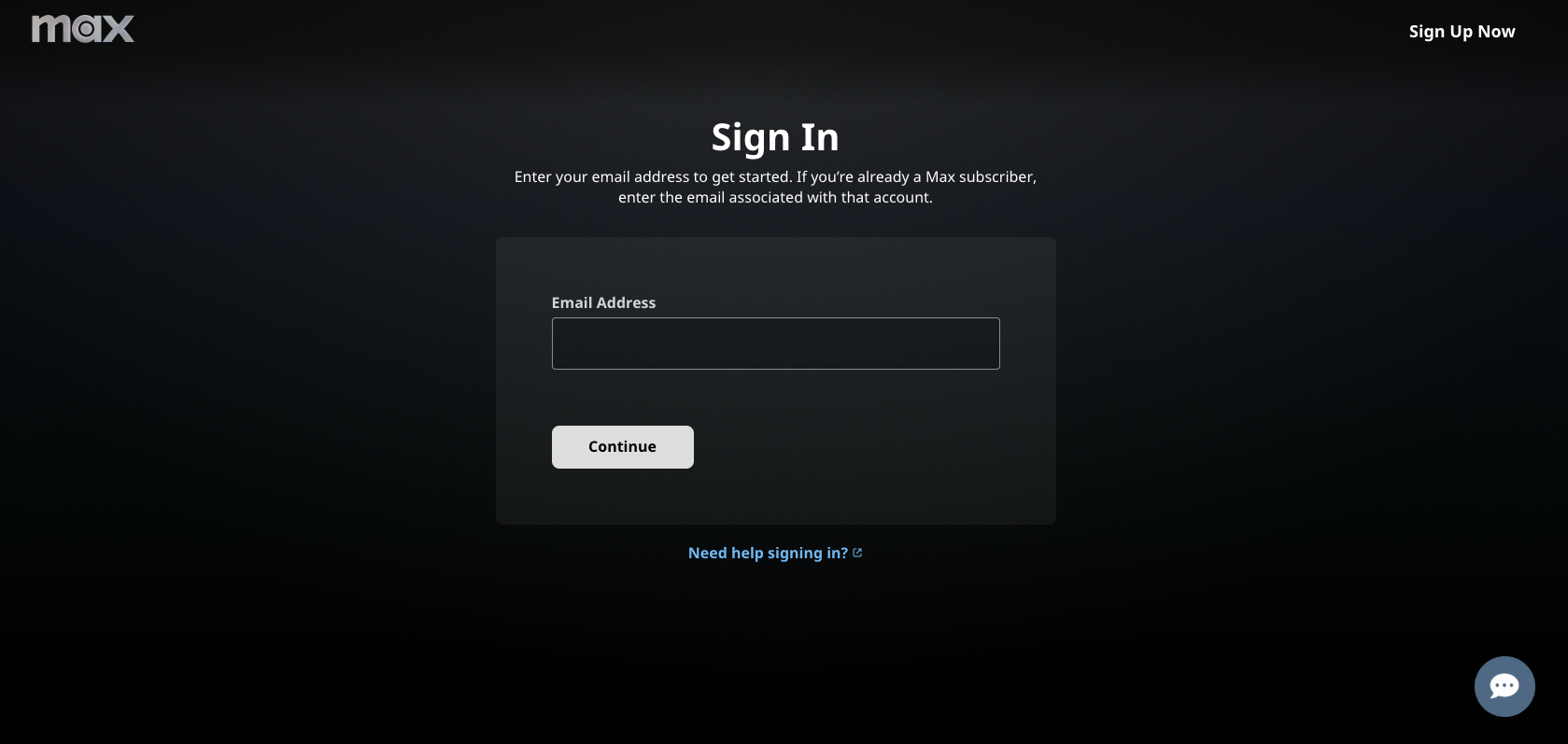
If you want to cancel your HBO Max account, you’ll need to log into the streaming service using a web browser on a computer.
Please note that you cannot cancel your HBO Max account using the app on a mobile device or Smart TV.
Step 2: Select your Profile icon
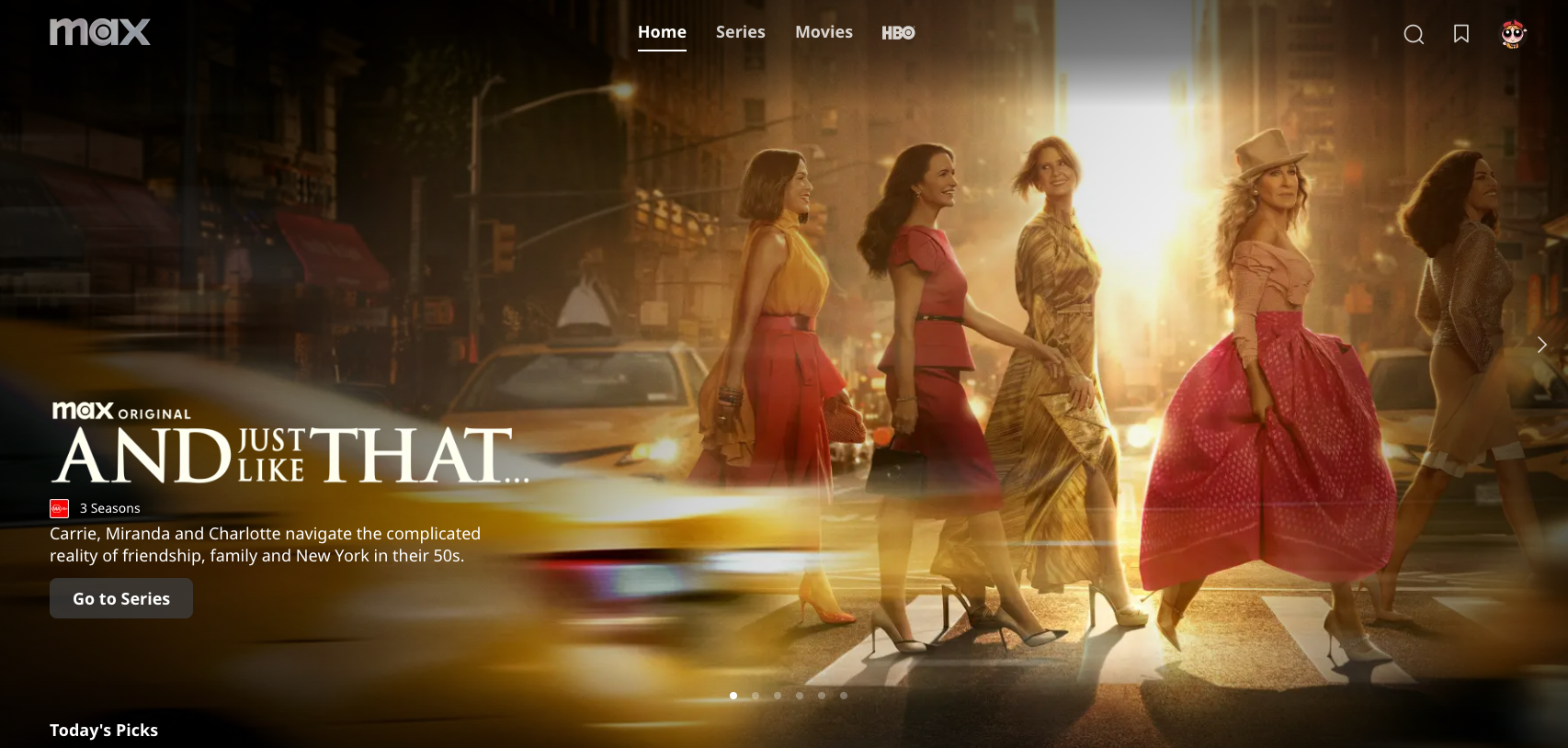
Hover your mouse over your profile icon in the top right corner of the homepage.
Step 3: Click on ‘Subscription’
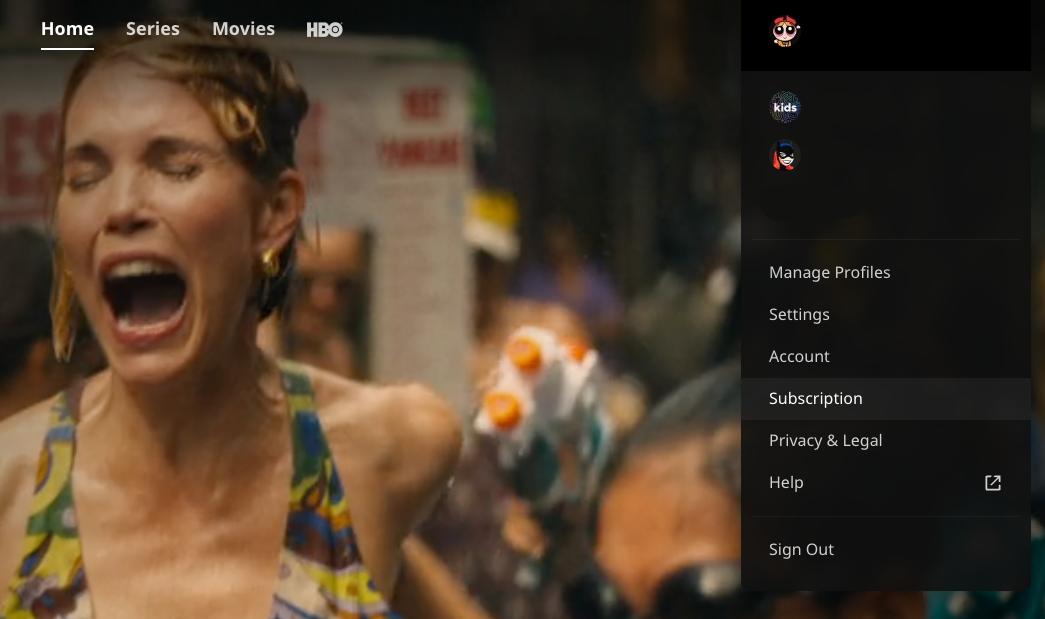
A drop-down menu will appear under your profile icon. You’ll need to select Subscription.
Step 4: Scroll to ‘Cancel your subscription’
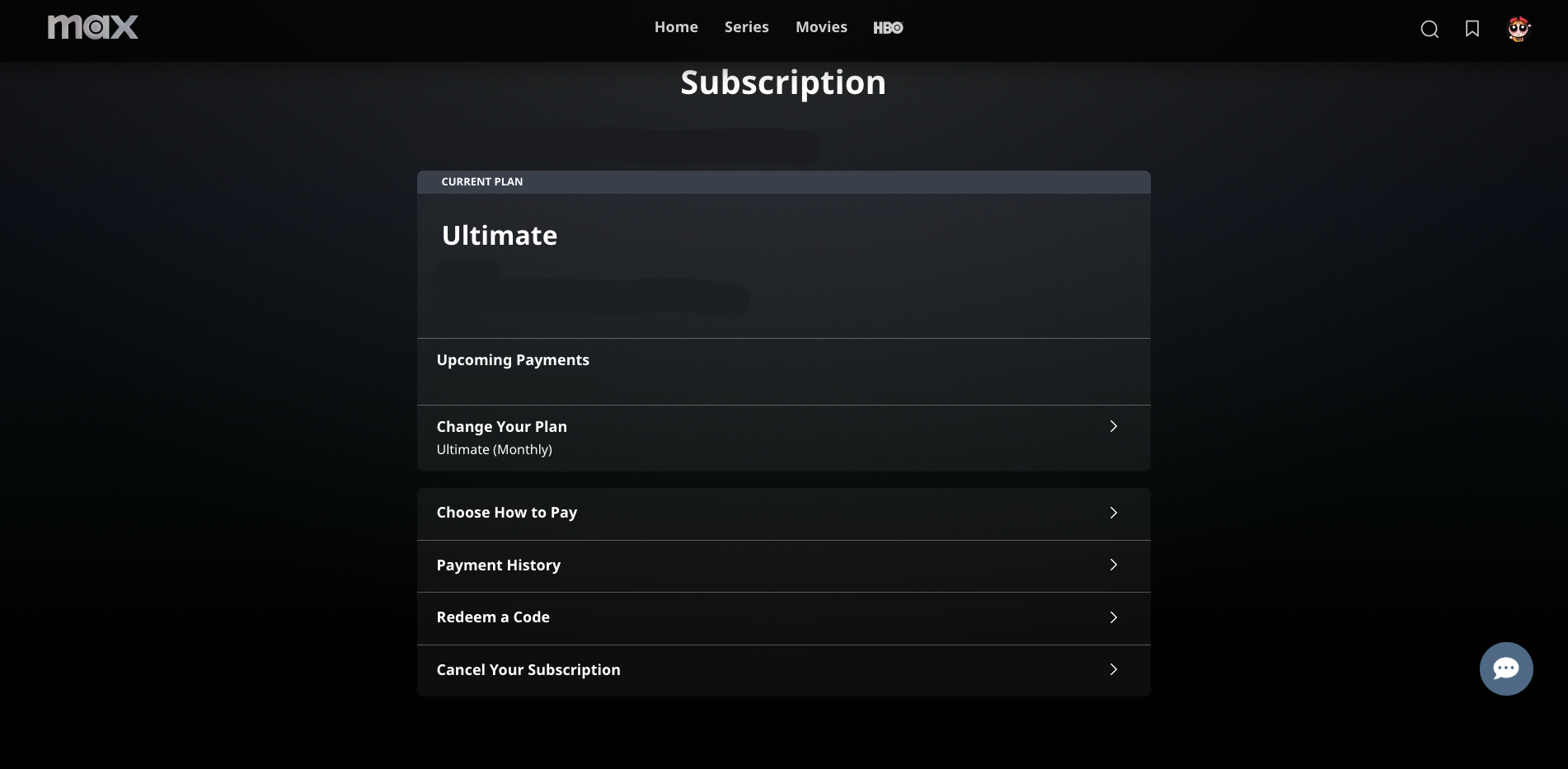
On your Subscription page, you’ll need to scroll down to the ‘Current Plan’ section. This is where you’ll see your plan details, including your next billing date and payment information. You will see an option under this section that reads ‘Cancel your subscription’. Click on this to proceed.
Get instant access to breaking news, the hottest reviews, great deals and helpful tips.
Step 5: Confirmation
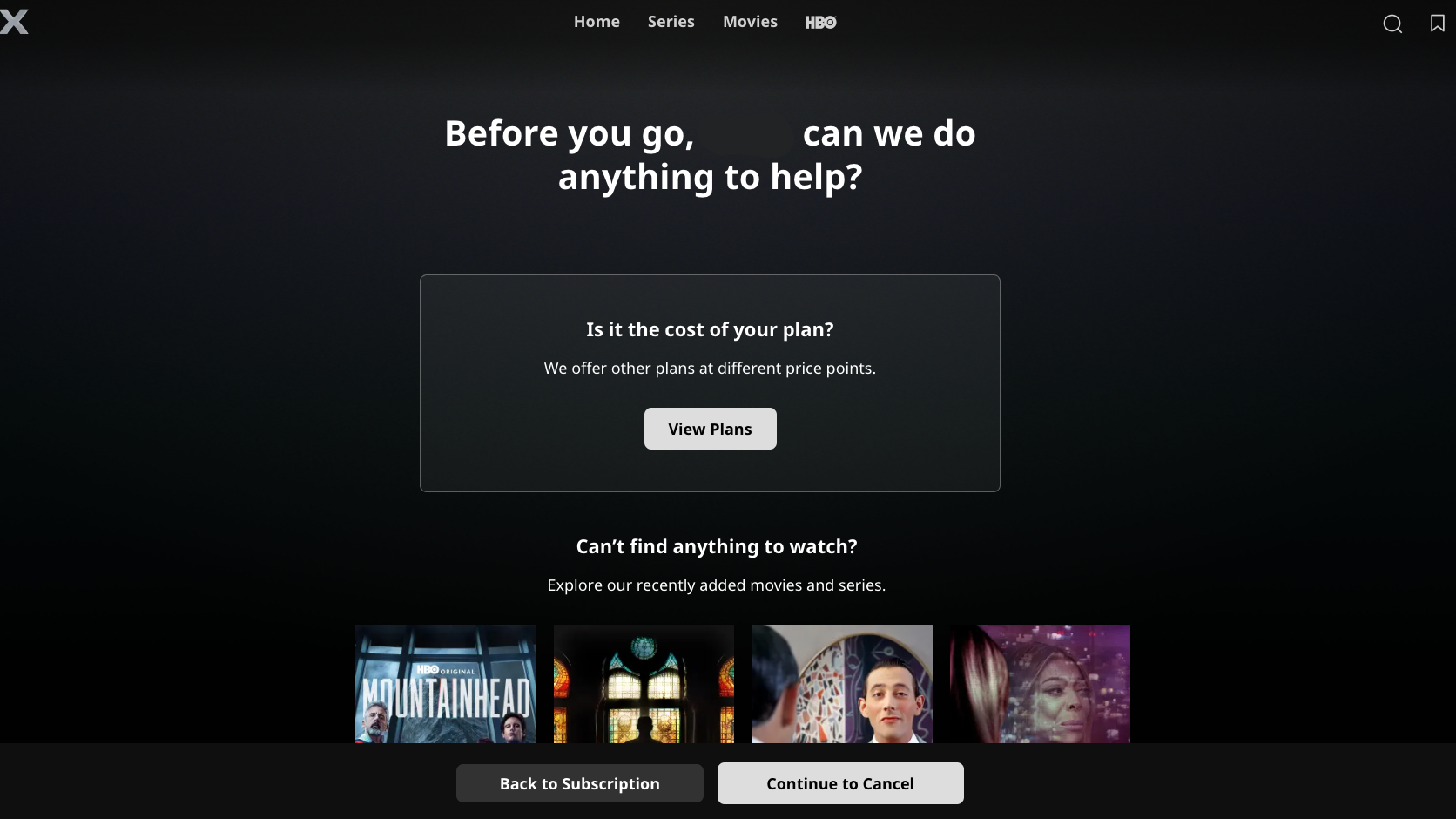
A pop-up window should appear and ask you if you want to confirm your cancellation. HBO Max will prompt you to look at other plan pricing as well and will also feature your next billing date and advise that your account will remain active until this date. After this date, your account will indeed be cancelled.
You will need to select the ‘Continue to Cancel’ button at the bottom of the window to complete the cancellation process. You will also receive a cancellation confirmation email to the address registered on your account.
Should you cancel HBO Max this month?
Cancelling HBO Max really does come down to whether or not you're getting enough value out of the platform. If you find yourself opting for a different streamer or find that Max's catalogue isn't worth your while, then cancelling your account may be your best option.
It's worth noting that HBO Max does offer cheaper subscription options, so if you find yourself paying too much, we'd recommend dropping down a tier. Otherwise, if you're looking for recommendations on what streaming services to try this month instead, here's what we suggest.
Wondering what to watch this month?
January is a superb time to stream these must-watch summer highlights on the best streaming services in Australia:
• People We Meet on Vacation, January 9, Netflix
• The Pitt (Season 2), January 9, HBO Max
• The Night Manager (Season 2), January 11, Prime Video
• Bridgerton (Season 4 - Part 1), January 29, Netflix
• Marvel's Wonder Man, January 29, Disney Plus
You can check out all the new releases coming to streamers this month in our constantly updated 'What to Watch' guide.
It's up to you on how you choose to spend your hard-earned cash, so if you're looking for ways to save on your streaming subscriptions, you can check out our streaming services price comparison hub.

Lucy Scotting is a digital content writer for Tom’s Guide in Australia, primarily covering NBN and internet-related news. Lucy started her career writing for HR and staffing industry publications, with articles covering emerging tech, business and finance. In her spare time, Lucy can be found watching sci-fi movies, working on her dystopian fiction novel or hanging out with her dog, Fletcher.
You must confirm your public display name before commenting
Please logout and then login again, you will then be prompted to enter your display name.
 Club Benefits
Club Benefits






