How to cancel Hulu
Everything you need to know about how to cancel Hulu

Here at Tom’s Guide our expert editors are committed to bringing you the best news, reviews and guides to help you stay informed and ahead of the curve!
You are now subscribed
Your newsletter sign-up was successful
Want to add more newsletters?
Join the club
Get full access to premium articles, exclusive features and a growing list of member rewards.
Looking for advice on how to cancel Hulu? We won't try to stop you (though Hulu will). Whether you want to cancel because Hulu's next month of new shows and movies looks meh, you're annoyed by the growing subscription costs, or recent headlines have you reconsidering your monthly streaming budget, we've got seven easy steps to getting rid of Hulu.
There's also a bit of good news. Even if you cancel your Hulu account today, you won't necessarily lose access to it. And yes, that includes the pricier plans like Hulu with Live TV, one of the best cable TV alternatives.
I just followed these steps to cancel my own Hulu account, but I'll still have it for the remainder of my billing cycle. That way, I get to watch a little more of "Only Murders in the Building," "Futurama," and the rest of the new shows and movies in Hulu's September lineup.
Hulu may be on the cheaper side at $9.99 per month for its ad-supported tier, but those monthly charges stack up fast. Therefore, many people may never even think to look up how to cancel Hulu, because they're thinking it's cheap enough.
But if you know you're not getting that much value from your subscription, it's time to cut the cord and move along. Because if you keep forgetting, you'll wind up spending $120 on a year of Hulu without realizing it, when you could have spent a third or less of that, while still getting a decent amount of hours out of that same account.
How to cancel Hulu in 7 easy steps
We've just double-checked these steps, and they still work!
1. Sign into Hulu.com in a web browser and log in or hover over the profile icon in the top right corner.
Get instant access to breaking news, the hottest reviews, great deals and helpful tips.
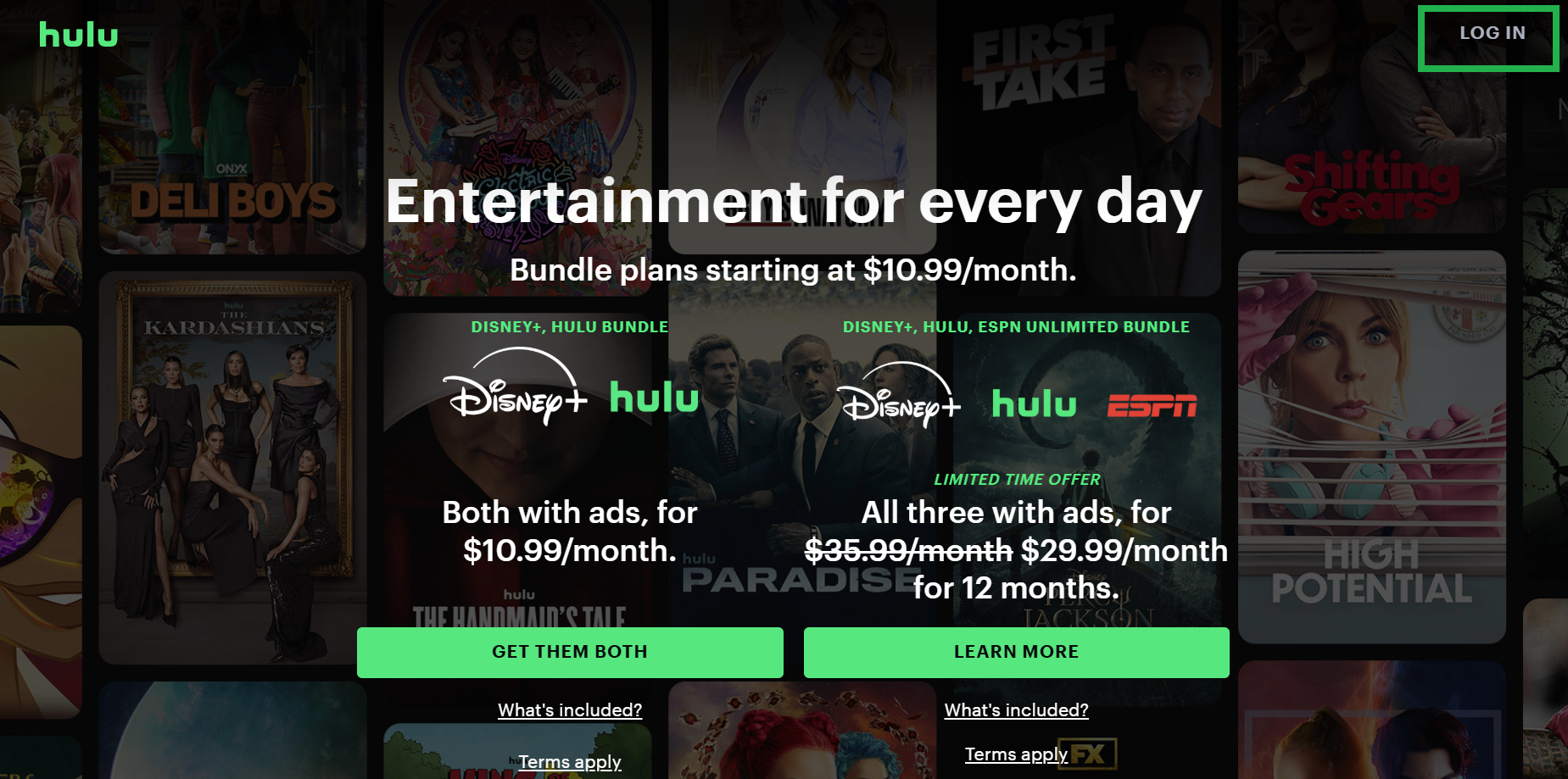
2. Select Account in the panel that opens.
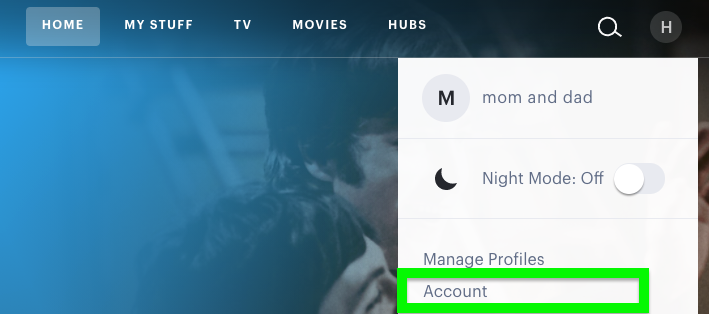
3. You may be asked to enter your password and log in.
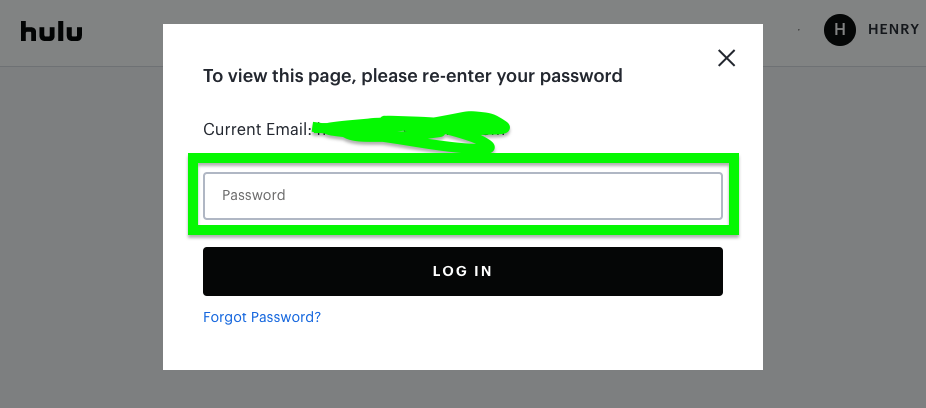
4. Scroll down the page (the option is some way down) and select Cancel Your Subscription.
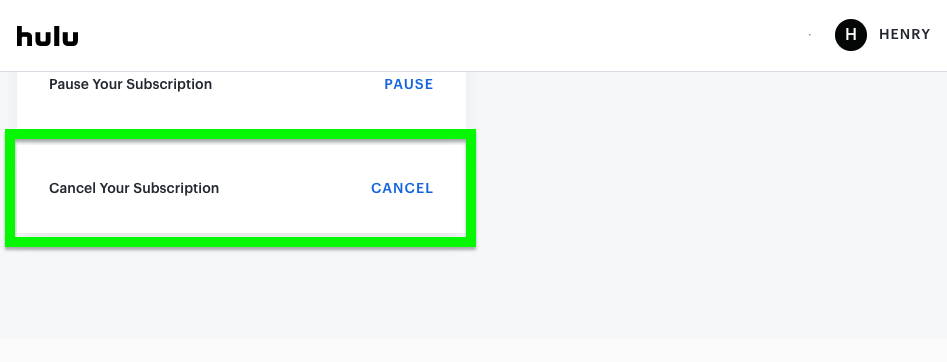
5. Hulu will try to prevent you from canceling. Select Continue To Cancel.
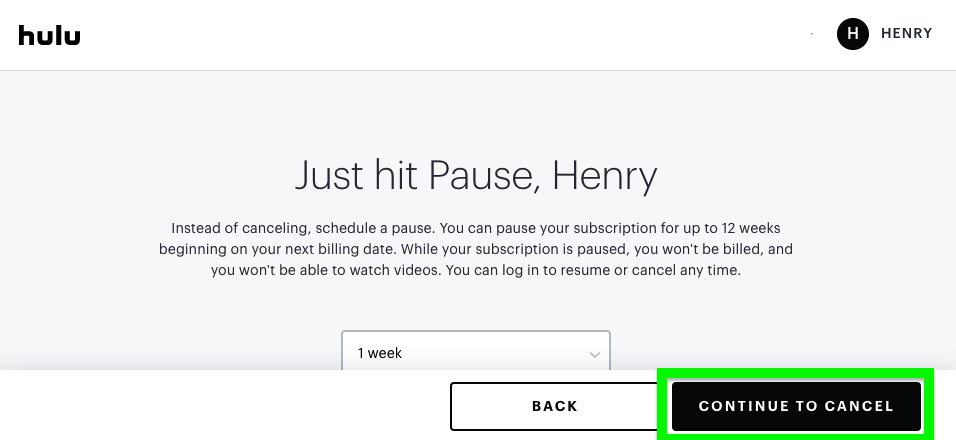
6. Now Hulu is getting desperate and wants to know why you're canceling. If you want to give Hulu a reason why, select an option (it doesn't matter which); otherwise, click Continue To Cancel.
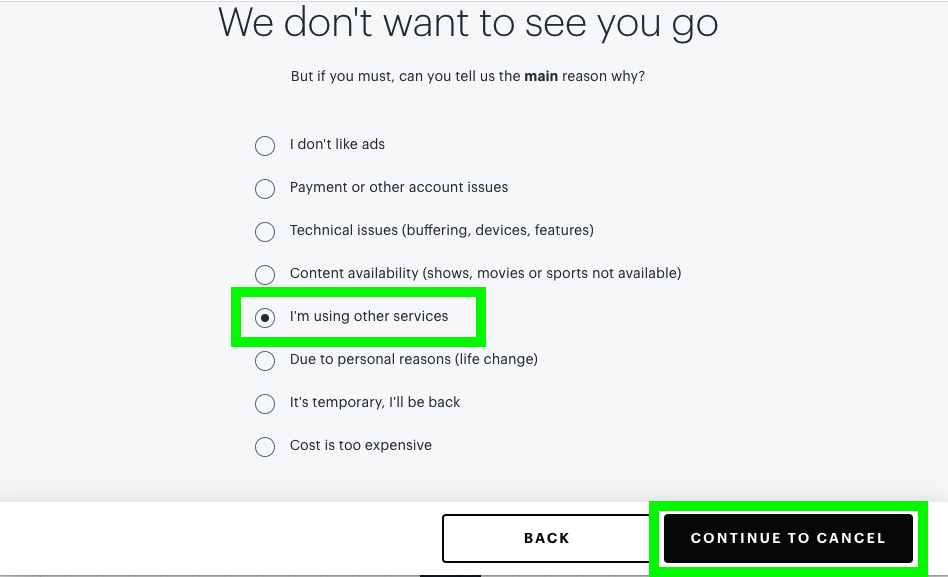
7. OK, you're almost out. You may get an offer to stay, such as one free month of Hulu, as I did.
Ignore this and just select Cancel Subscription. Otherwise, you could wind up getting billed again.
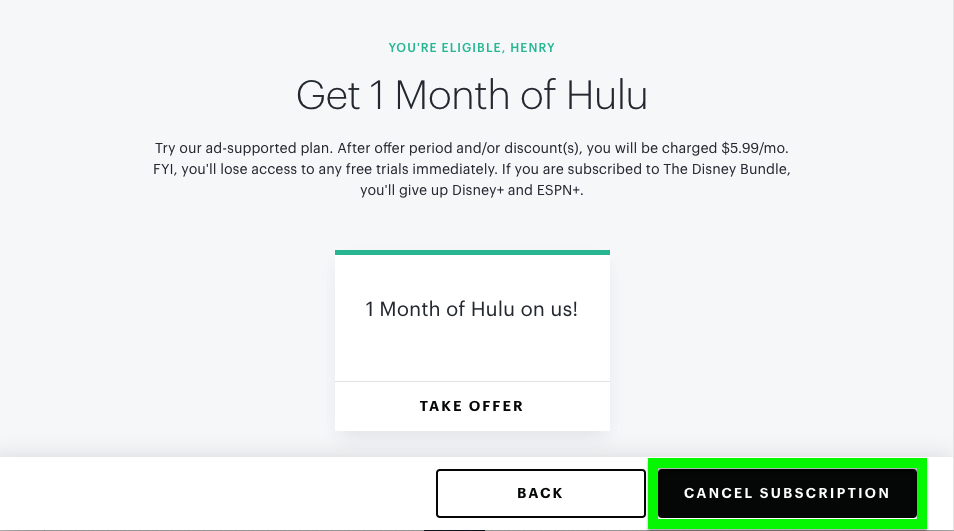
Congratulations, you've successfully canceled your Hulu account!
Now that you're done with team green, can we interest you in our guides to the best streaming services and best Netflix shows? And if you're having trouble loading the latter, might we suggest checking in with Netflix customer service?
But since streaming isn't just about Netflix and Hulu, and your budget may be stretched by other services, we've got instructions for how to cancel a Peacock subscription and how to cancel Starz on Amazon.
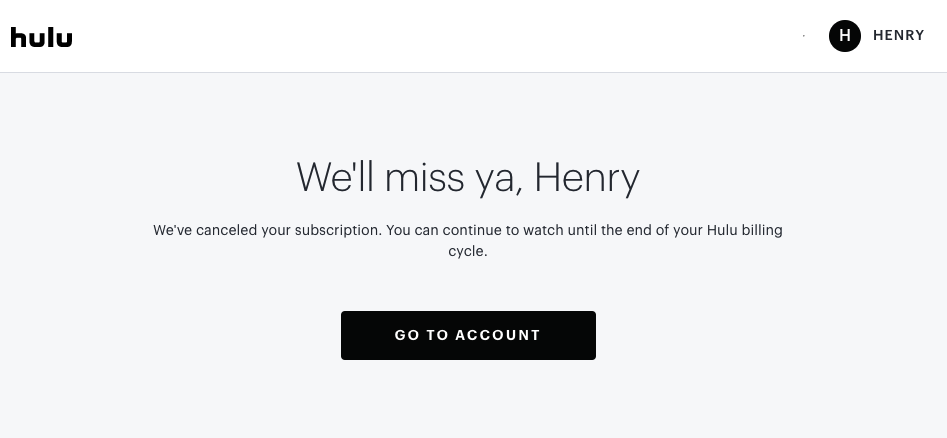
Follow Tom's Guide on Google News and add us as a preferred source to get our up-to-date news, analysis, and reviews in your feeds. Make sure to click the Follow button!

Henry was a managing editor at Tom’s Guide covering streaming media, laptops and all things Apple, reviewing devices and services for the past seven years. Prior to joining Tom's Guide, he reviewed software and hardware for TechRadar Pro, and interviewed artists for Patek Philippe International Magazine. He's also covered the wild world of professional wrestling for Cageside Seats, interviewing athletes and other industry veterans.
You must confirm your public display name before commenting
Please logout and then login again, you will then be prompted to enter your display name.
 Club Benefits
Club Benefits










