Roku just installed Howdy on your device without you knowing — here's how to get rid of it

Here at Tom’s Guide our expert editors are committed to bringing you the best news, reviews and guides to help you stay informed and ahead of the curve!
You are now subscribed
Your newsletter sign-up was successful
Want to add more newsletters?

Daily (Mon-Sun)
Tom's Guide Daily
Sign up to get the latest updates on all of your favorite content! From cutting-edge tech news and the hottest streaming buzz to unbeatable deals on the best products and in-depth reviews, we’ve got you covered.

Weekly on Thursday
Tom's AI Guide
Be AI savvy with your weekly newsletter summing up all the biggest AI news you need to know. Plus, analysis from our AI editor and tips on how to use the latest AI tools!

Weekly on Friday
Tom's iGuide
Unlock the vast world of Apple news straight to your inbox. With coverage on everything from exciting product launches to essential software updates, this is your go-to source for the latest updates on all the best Apple content.

Weekly on Monday
Tom's Streaming Guide
Our weekly newsletter is expertly crafted to immerse you in the world of streaming. Stay updated on the latest releases and our top recommendations across your favorite streaming platforms.
Join the club
Get full access to premium articles, exclusive features and a growing list of member rewards.
Roku has officially launched its new streaming app called Howdy, but you might have noticed you never actually downloaded anything.
That's because Roku stealthily dropped the app across all of its TVs and devices, adding yet another platform for you to navigate through in search of your next show or movie.
For some, this might not be so annoying, but for others you might want to get rid of the app. Whether it's to limit the memory on your device or make searching content easier, here's how you can uninstall Howdy from your Roku OS.
What is Howdy?

With some of the best streaming services charging a fortune these days, Roku sought to bring a cost-effective approach to the formula with no ads. It's an interesting new app that caters to fans of the Roku Channel, costing $2.99 per month.
That's not a bad investment, especially if you're already using some of the best Roku devices. The problem is, there are a variety of already-existing free apps, including Pluto TV and Tubi, though these do come with ads.
Howdy is at least equipped with a string of great content, but nothing quite new. Your options include the likes of "The Blind Side," "Mad Max; Fury Road," and "Weeds." Roku claims it sources 10,000 hours of licensed content, which is a healthy amount of shows and movies.
But not everyone may want Howdy on their system. Here's how you can get rid of it.
Get instant access to breaking news, the hottest reviews, great deals and helpful tips.
Here's how to say goodbye to Howdy
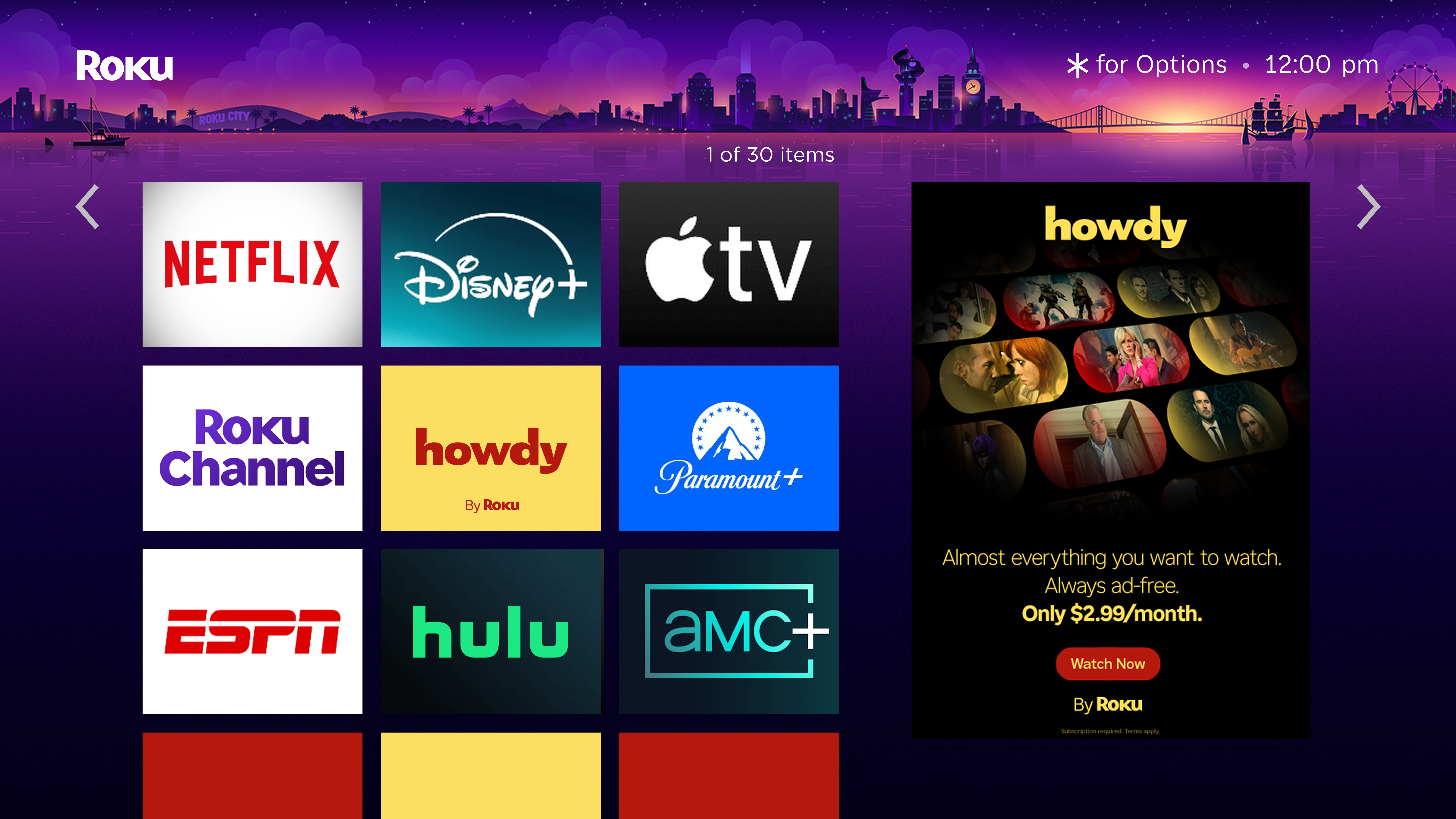
Deleting Howdy from your Roku TV or device is pretty simple. First, start on your home screen with all the tiled apps, then find Howdy, which should be somewhere closer to the bottom, where most newer apps get added to the platform.
Hovering over the Howdy app, click the star button on your remote and select "Remove channel." You'll have to confirm this with Roku first, then it will be deleted from your device.
You can always re-download Howdy if you decide on opting in to the $3-a-month service later down the line. To find it again, just navigate to the Roku Channel Store and reinstall it after a quick search of the app.
Howdy is thus far only available on Roku streaming products, which includes TVs, set-top-boxes and sticks, as well as the Roku mobile app.
It's unclear if it might be added to alternative TV interfaces at this time, though it could make its way onto Google TV given that The Roku Channel was added to the platform in 2023.
- 'Together' has Dave Franco and Alison Brie in a gripping new horror movie that's 'The Substance' meets rom-com
- I've watched 43 shows in 2025 so far — here's the 9 worth watching right now
- Vince Gilligan's 'Pluribus' just got unsettling first look by Apple TV Plus

Ryan Epps is a Staff Writer under the TV/AV section at Tom's Guide focusing on TVs and projectors. When not researching PHOLEDs and writing about the next major innovation in the projector space, he's consuming random anime from the 90's, playing Dark Souls 3 again, or reading yet another Haruki Murakami novel.
You must confirm your public display name before commenting
Please logout and then login again, you will then be prompted to enter your display name.
 Club Benefits
Club Benefits










