I just tested the new ChatGPT Atlas browser — here’s 4 big ways it beats Chrome
OpenAI’s new browser is off to a very promising start but it's still missing some of my favorite Chrome features
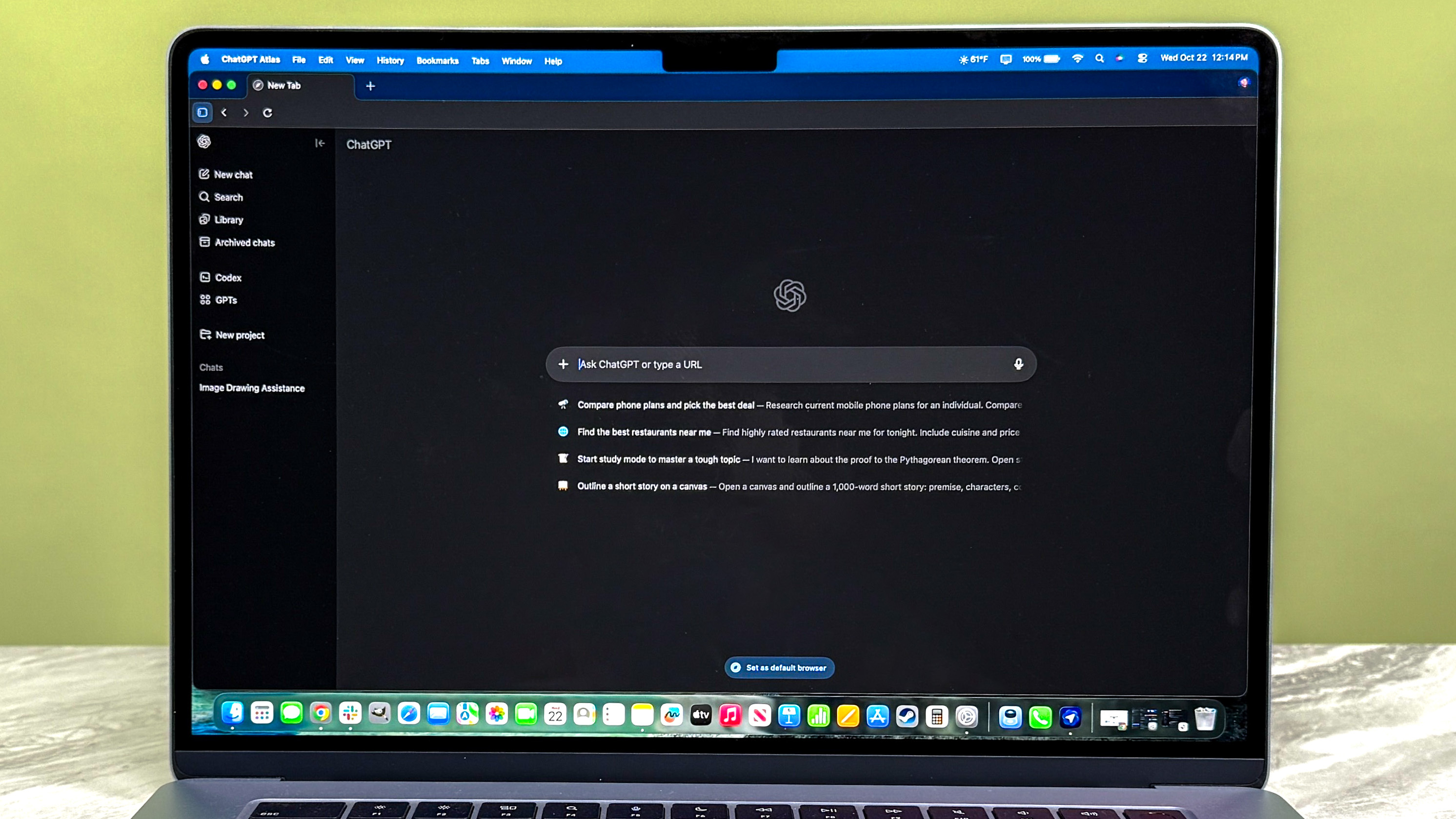
The wait is finally over: OpenAI has released its own browser, ChatGPT Atlas, in a daring bid to finally dethrone Google Chrome.
The speculation has lasted for the better part of a year, and now, we can all finally test whether ChatGPT Atlas is the long-awaited Chrome replacement many hoped for—provided you own one of the best MacBooks or a computer running macOS. After watching OpenAI’s latest livestream announcing its new browser, I immediately turned on my Mac mini M4 to find out.
While many jump between browsers at a moment’s notice (such as Jason England jumping on Opera Neon), I’ve been a Chrome diehard since Google’s browser launched in 2008. At the time, switching from Internet Explorer on PC was a no-brainer, but Chrome hooked me so much that I even installed it on my old Mac to replace Safari.
Here are my initial thoughts on ChatGPT Atlas after using it for a full day including what I love and what I hate about OpenAI’s new browser.
What it does better than Chrome
Quick sidebar access to ChatGPT
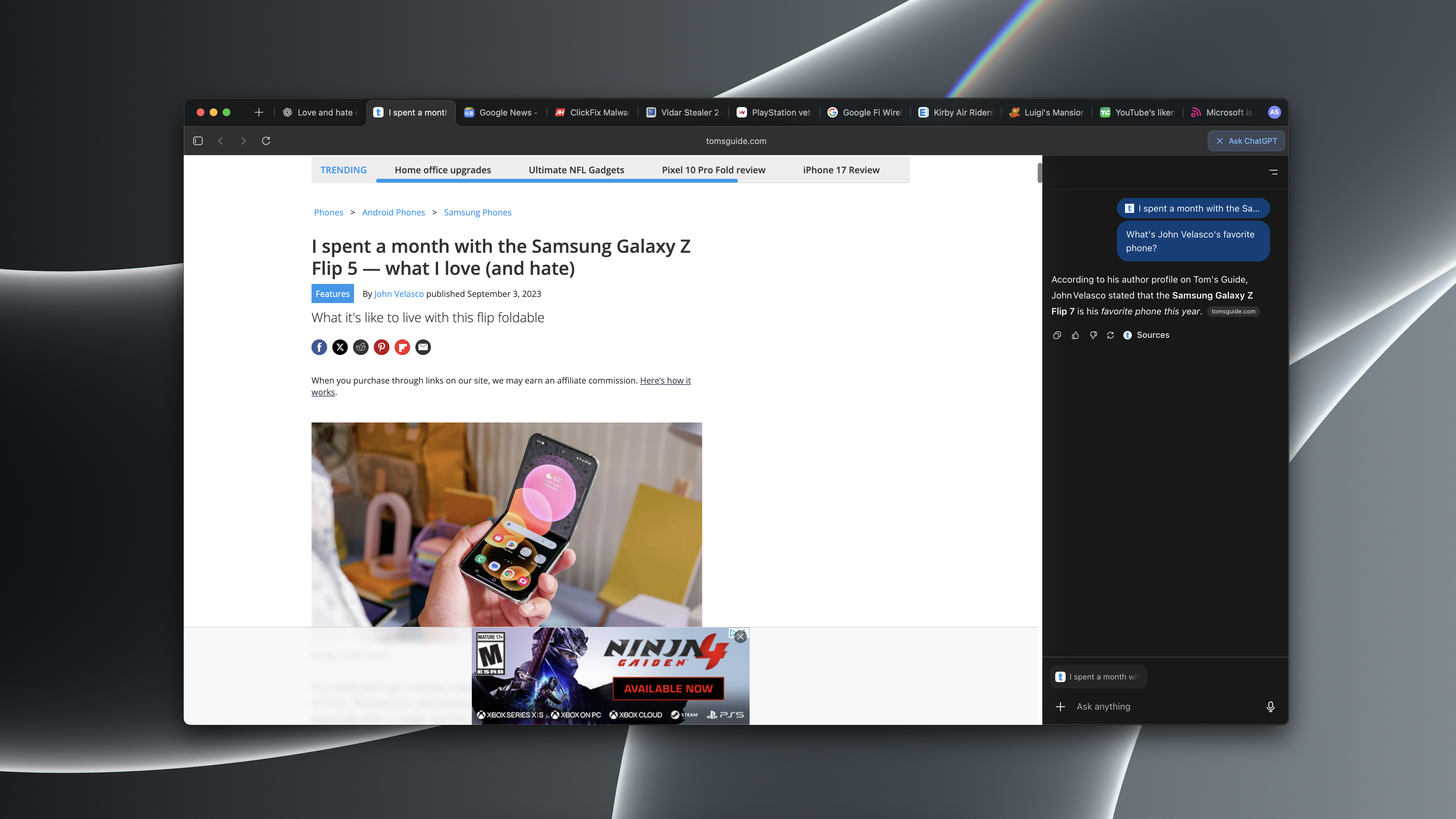
Although Google recently made Gemini directly accessible in Chrome, I honestly prefer OpenAI’s approach with ChatGPT in its Atlas browser. Gemini’s way of working — which often means a floating window popping up and distracting you — feels overpowering.
With ChatGPT, the experience is more discreet. Instead of a big pop-up that can cover the content you're reading or looking at, the chat is right there as a consistent sidebar. To start chatting with ChatGPT on any page, you just click the little button in the top right corner of Atlas.
For those of us who rely on our favorite AI chatbot throughout the day while working, studying, or researching, a small design difference like this can really matter. This Atlas approach means ChatGPT is there exactly when you need it without taking you out of your current flow, and frankly, I could really get used to this kind of seamless, non-disruptive integration.
Get instant access to breaking news, the hottest reviews, great deals and helpful tips.
Full-sized and scrollable tabs
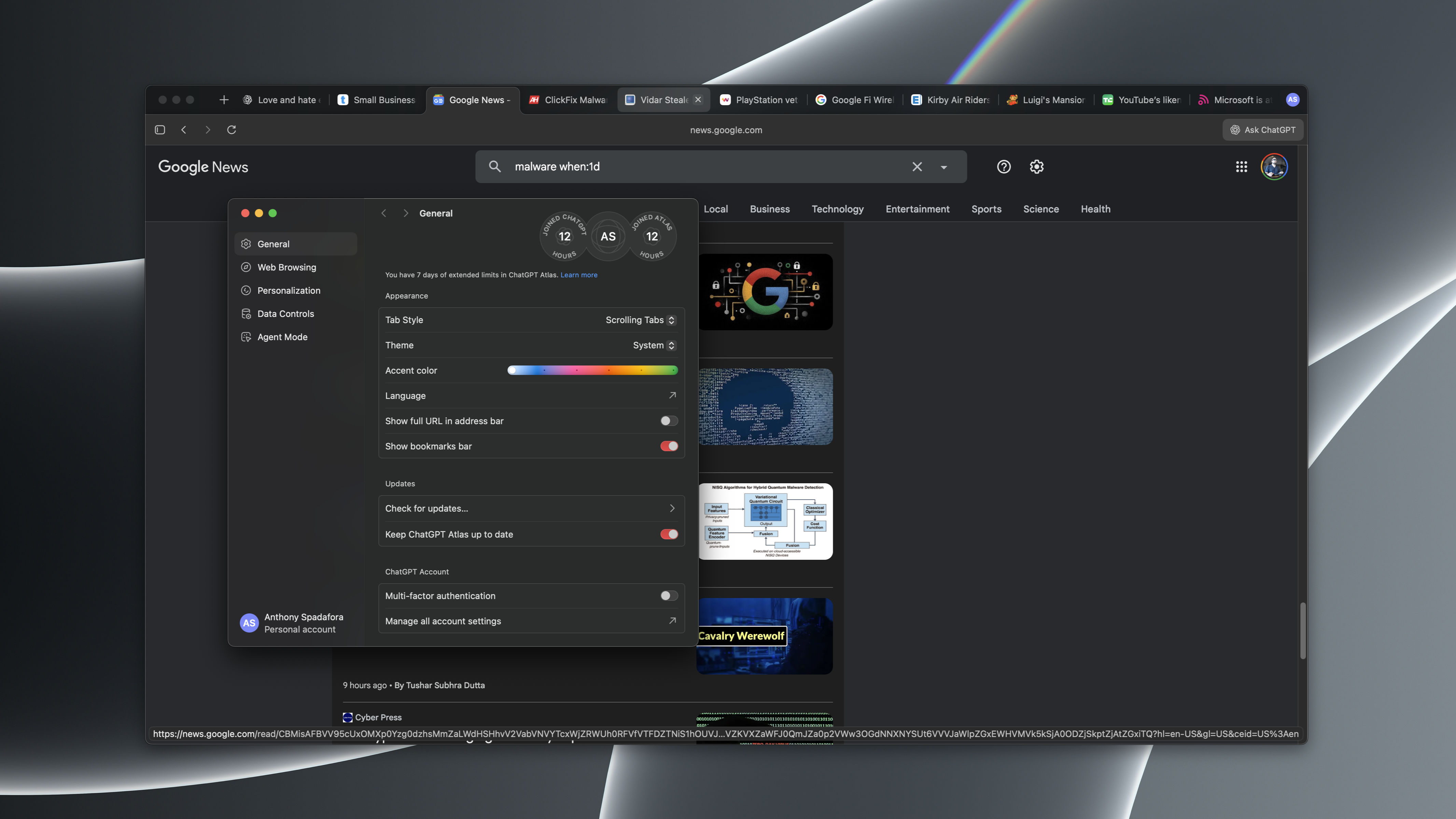
If you’re like me, you know how quickly research spirals out of control. I can easily end up with a dozen or more tabs open across two separate, side-by-side browser windows, and that’s where Chrome’s tab problem begins. Your tabs get smaller and smaller until eventually, all you can see is a tab with an "X" in it. Since Chrome is my most-used app, I just sort of lived with that reality. That is, until I tried ChatGPT Atlas.
While Atlas’s default tab layout looks like Chrome’s, the real game-changer is the option to switch to Scrolling Tabs. This single setting made a massive difference during my short time with the browser. Instead of those teeny-tiny tabs, you get full-sized tabs that never shrink. When you open more tabs than can fit, you just hover your mouse over the tab bar and scroll to reveal the rest.
This works seamlessly whether you're using your mouse’s scrollwheel or your laptop’s trackpad, making navigation lightning-fast. Scrolling Tabs are simply awesome. Honestly, if Google were to add this feature to Chrome — even if it’s just tucked away behind an experimental flag — I wouldn't argue in the slightest.
Full URLs are just a toggle away
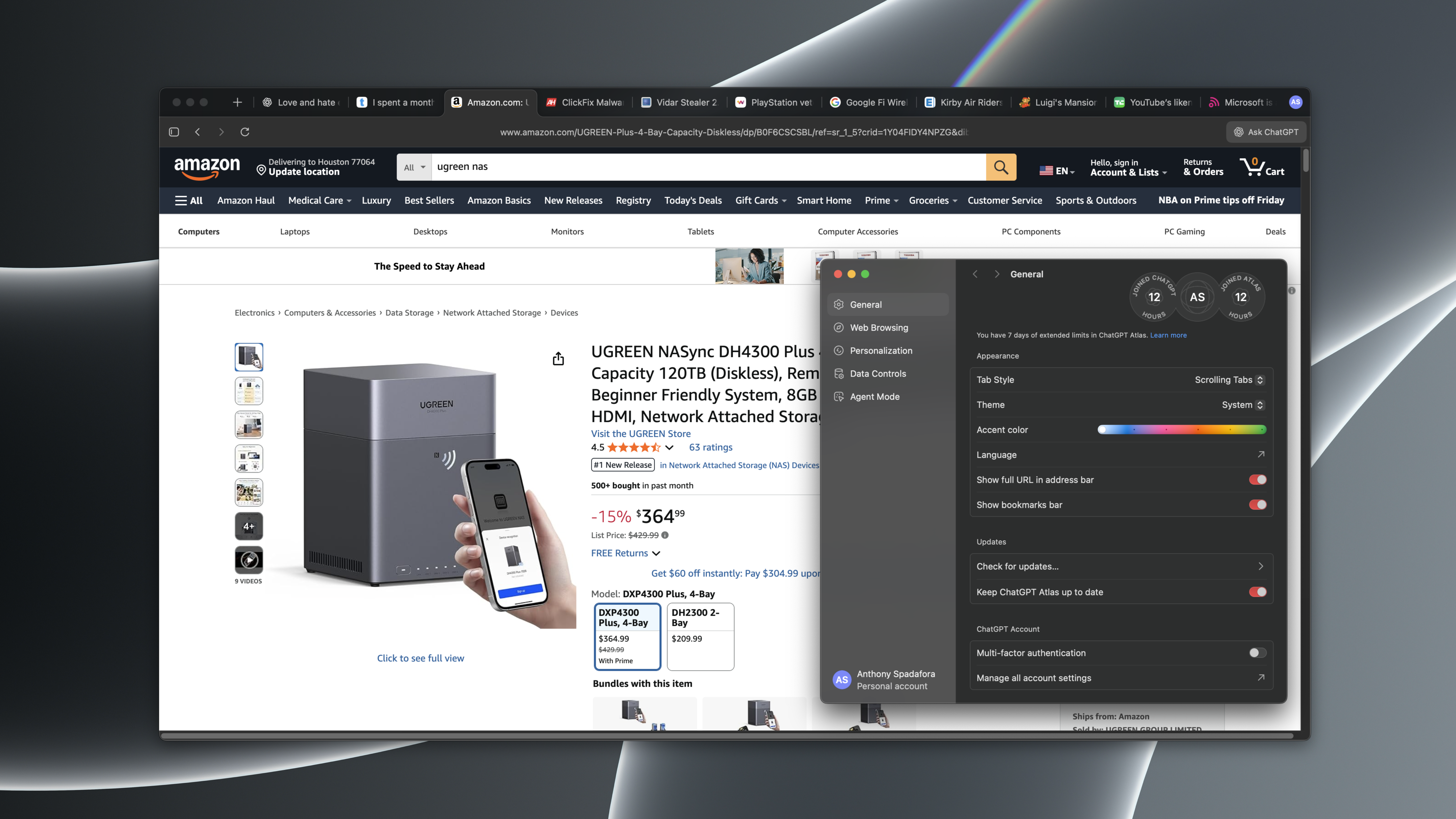
I know plenty of people prefer not seeing a page’s full URL, and I get it — it gives your browser a cleaner look. But I’m not one of them. Often, I really need to see the full address. Whether it’s when I’m writing deals and need to cut off tracking nonsense at the end of an Amazon link, or if I want to inspect a URL for a cybersecurity story I’m working on, seeing the whole thing is critical for my workflow.
That's why I appreciate that Atlas puts this option front and center. Instead of hiding this setting behind multiple clicks or deep-dive flags like Chrome does, it’s one of the first options you see in the browser’s Settings menu under the General tab. The best part is that OpenAI uses a simple toggle switch for this, making it a breeze to enable when I need to look at a URL closely and just as fast to turn off when I don't.
It’s Chromium-based because of course it is
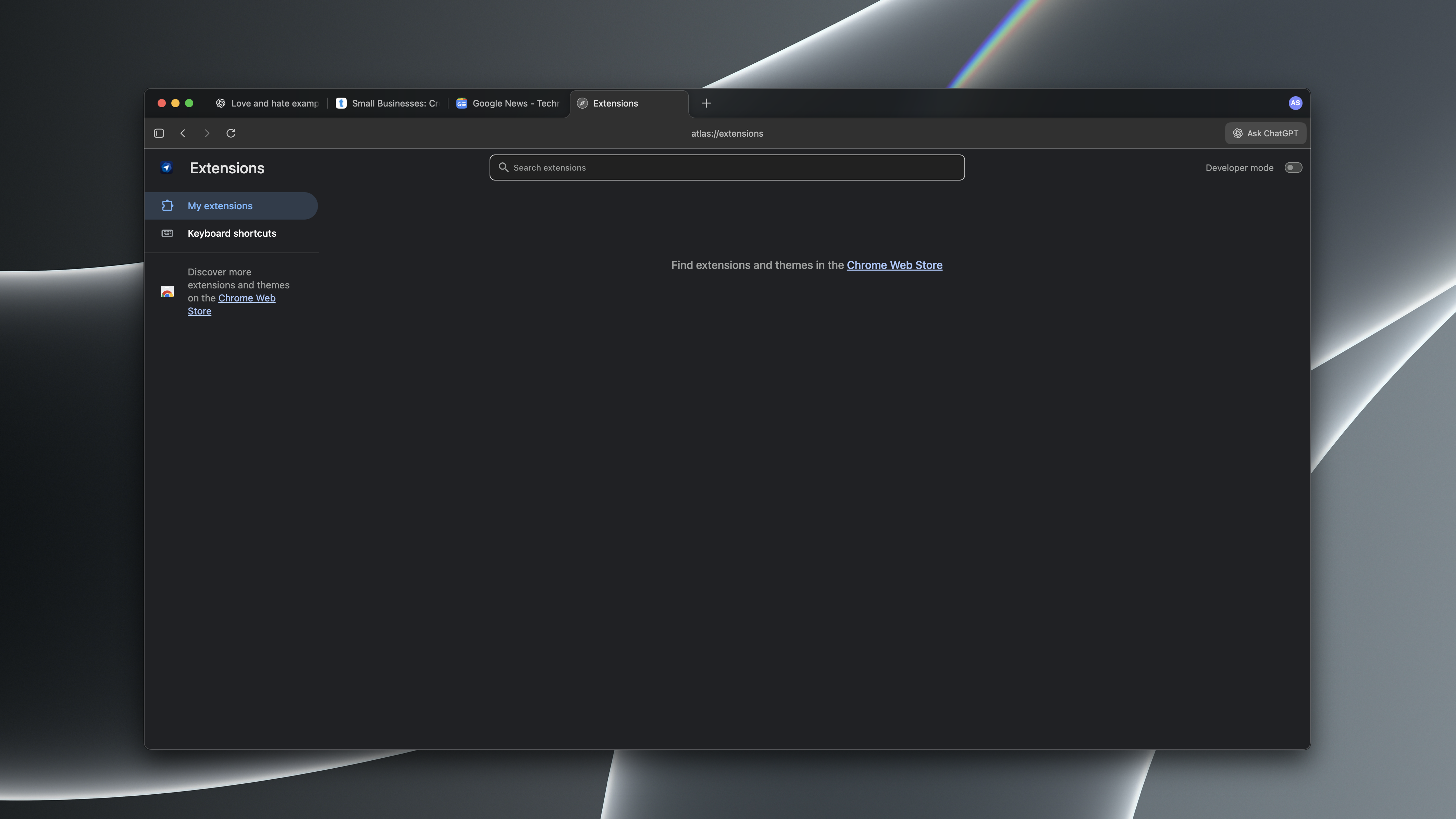
To Microsoft’s credit, when it finally retired Internet Explorer for Microsoft Edge, the software giant repeatedly said that its new browser was Chromium-based. Maybe this was to convince more people to switch (it certainly worked) or perhaps they were just giving credit where it was due.
However, Sam Altman and the crew at OpenAI's ChatGPT Atlas announcement didn't exactly lead with that detail or even mention it at all. The minute they opened an incognito window on stage, though, myself and countless other tech nerds instantly noticed that familiar look.
But why should you care that Atlas runs on Chromium? It actually comes with a couple of huge perks. For starters, if you have a favorite browser extension from the Chrome Web Store, you can instantly add it to Atlas without any fuss. It just works. Likewise, given how much work Google and the Chromium Project put into constantly updating the code, you can rest easy knowing you won't be dealing with nasty vulnerabilities. That enormous development effort means Atlas gets the same security patches as Chrome, and will likely get them fast.
How it falls short compared to Chrome
No seamless switching between Google Accounts
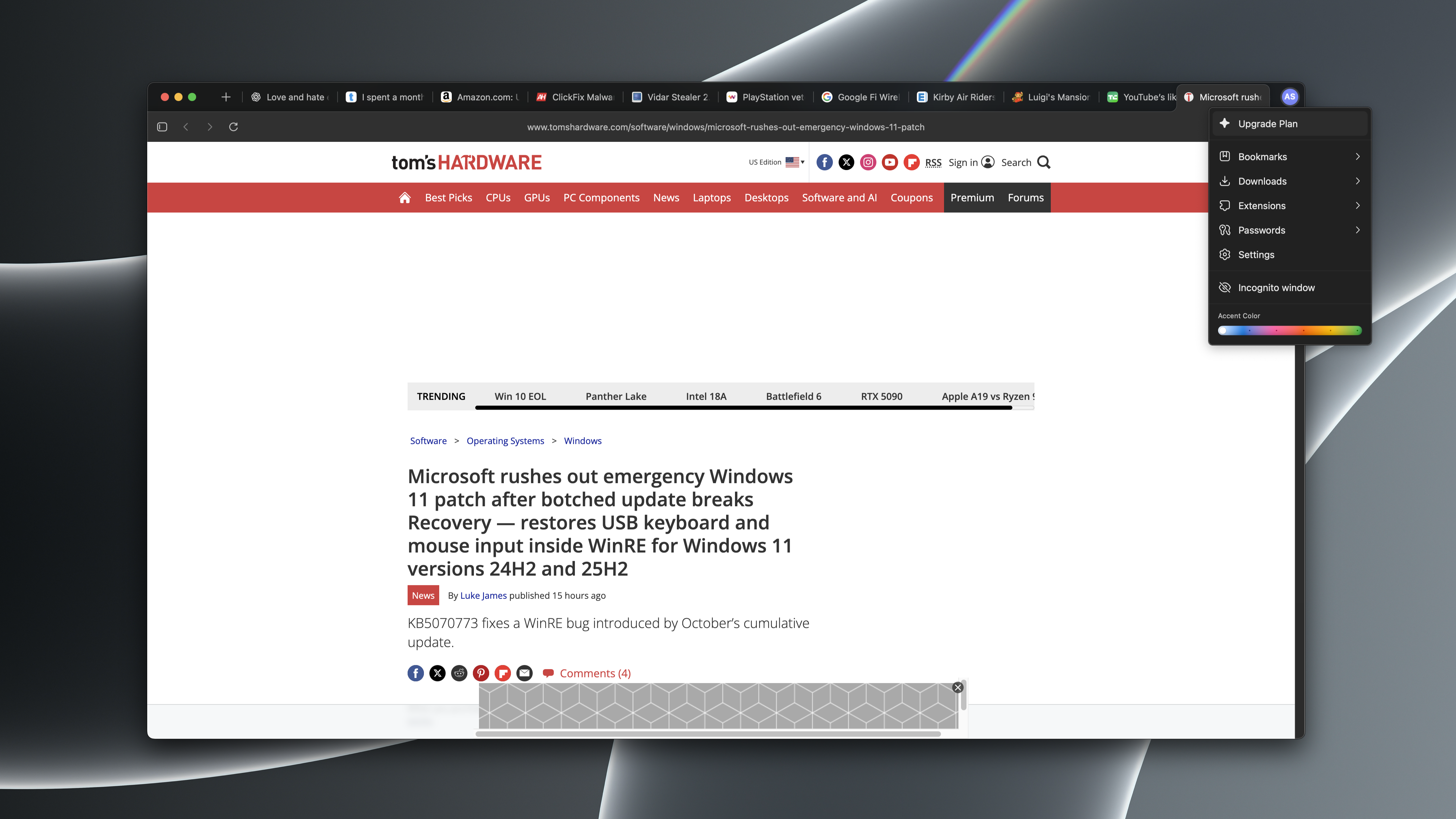
If you have a personal Google Account and also use one for work, then you know how simple it is to switch between the two in Chrome. Yes, you can click on your profile icon in the top right to do so, but you can also use one of my favorite keyboard shortcuts (Ctrl + Shift + M) to do the same thing instantly.
After installing Atlas, my personal Google Account was available after signing in, but that’s where the convenience ended. I looked everywhere — and I mean everywhere — but there was simply no option to add a second Google Account.
For my day-to-day workflow, this is a deal breaker and why I won’t be ditching Chrome anytime soon. You can’t properly manage your work and personal digital lives without this basic feature which is exactly what this fledgling browser needs to be a serious contender. However, OpenAI could easily add this feature in an update and I’ll keep my fingers crossed it does.
Constant reminders to upgrade
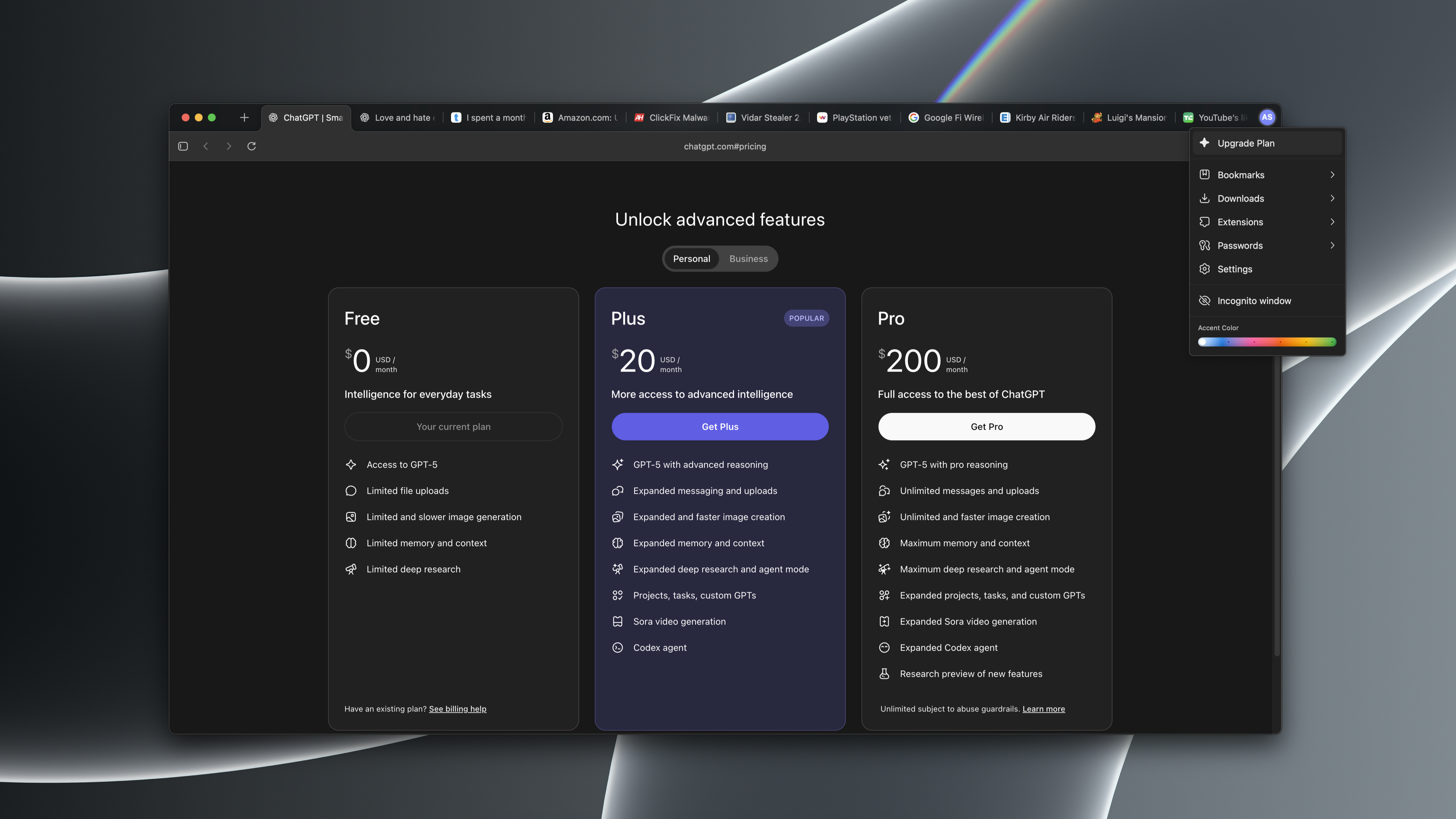
One of the best things about Chrome is that, like other Google services, it’s completely free. Sure, you can pay for extra storage in Google Drive, but the reason products like Chrome and Google Docs are so ubiquitous is because they’re free and easily accessible. Google makes its money elsewhere.
Don’t get me wrong, OpenAI’s ChatGPT Atlas browser is also free. However, the pressure to upgrade felt constant while using it. For instance, after I finally, and begrudgingly, made it my default browser, the "Make Default" prompt at the bottom of the home page didn't disappear — it instantly flipped to a jarring "Upgrade" button. That was definitely not what I was expecting.
I get it: like any other AI company, OpenAI needs to make money. But these constant, subtle nags to upgrade I saw throughout Atlas didn't convince me to open my wallet. Instead, they were distracting and honestly, a real turn off that hurts the experience of this otherwise promising new browser.
Follow Tom's Guide on Google News and add us as a preferred source to get our up-to-date news, analysis, and reviews in your feeds. Make sure to click the Follow button!
More from Tom's Guide
- ChatGPT Atlas is here — how to download for macOS now
- 7 prompts I use for every AI chatbot — and they work for just about everything
- ChatGPT Projects completely changed the way I organized my ideas — here's how

Anthony Spadafora is the managing editor for security and home office furniture at Tom’s Guide where he covers everything from data breaches to password managers and the best way to cover your whole home or business with Wi-Fi. He also reviews standing desks, office chairs and other home office accessories with a penchant for building desk setups. Before joining the team, Anthony wrote for ITProPortal while living in Korea and later for TechRadar Pro after moving back to the US. Based in Houston, Texas, when he’s not writing Anthony can be found tinkering with PCs and game consoles, managing cables and upgrading his smart home.
You must confirm your public display name before commenting
Please logout and then login again, you will then be prompted to enter your display name.
 Club Benefits
Club Benefits





