Opera Neon wants $20 a month to replace Google Chrome — is it worth it?
Beating Chrome comes at a price
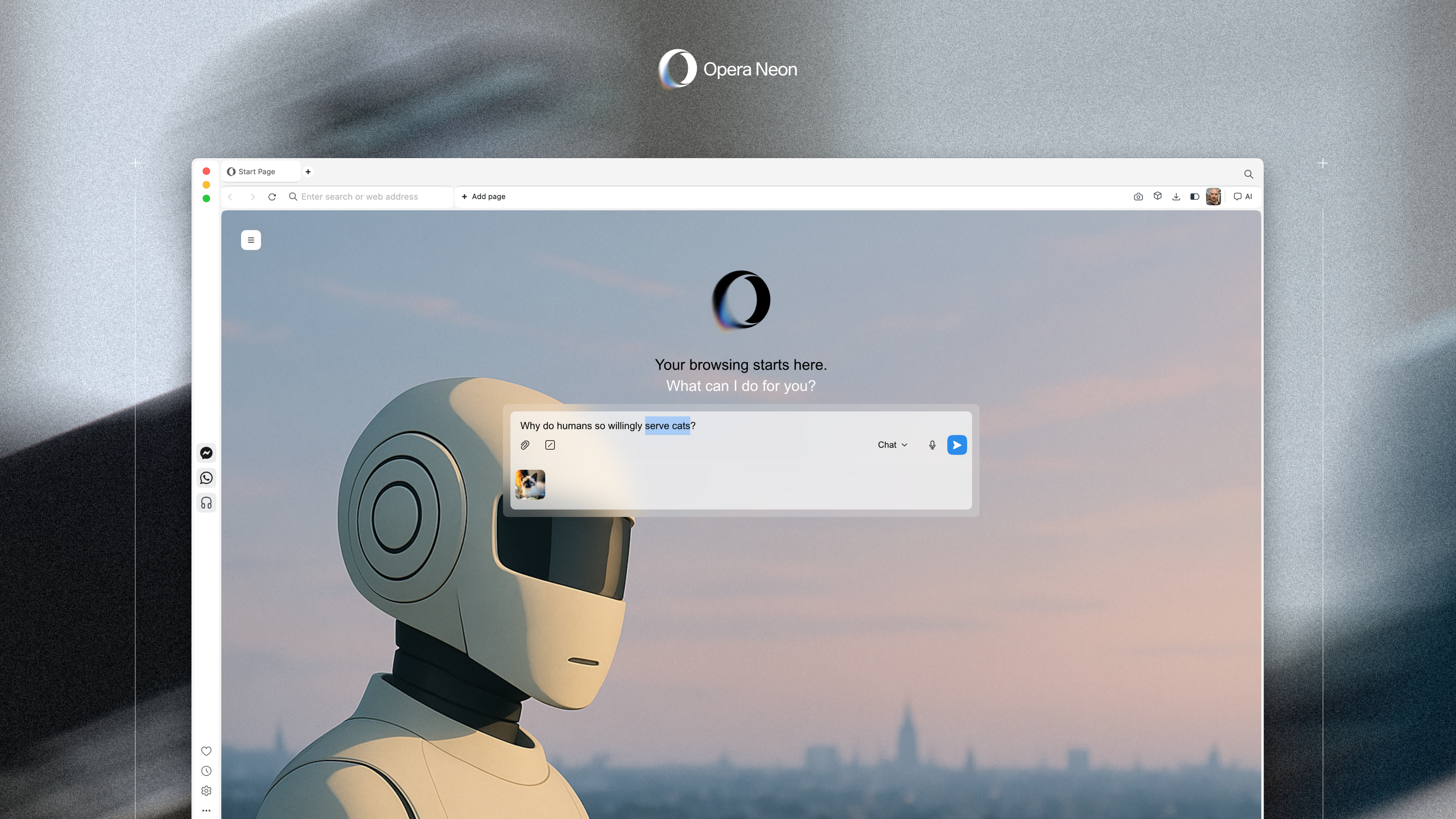
Here at Tom’s Guide our expert editors are committed to bringing you the best news, reviews and guides to help you stay informed and ahead of the curve!
You are now subscribed
Your newsletter sign-up was successful
Want to add more newsletters?

Daily (Mon-Sun)
Tom's Guide Daily
Sign up to get the latest updates on all of your favorite content! From cutting-edge tech news and the hottest streaming buzz to unbeatable deals on the best products and in-depth reviews, we’ve got you covered.

Weekly on Thursday
Tom's AI Guide
Be AI savvy with your weekly newsletter summing up all the biggest AI news you need to know. Plus, analysis from our AI editor and tips on how to use the latest AI tools!

Weekly on Friday
Tom's iGuide
Unlock the vast world of Apple news straight to your inbox. With coverage on everything from exciting product launches to essential software updates, this is your go-to source for the latest updates on all the best Apple content.

Weekly on Monday
Tom's Streaming Guide
Our weekly newsletter is expertly crafted to immerse you in the world of streaming. Stay updated on the latest releases and our top recommendations across your favorite streaming platforms.
Join the club
Get full access to premium articles, exclusive features and a growing list of member rewards.
I tested (and loved) Opera Neon a few weeks ago, and today, it’s shipping to the first users! We also have confirmation of the subscription price for those AI features: $20 per month.
Alongside the three key AI smarts that I got to see in its real-time LLM interactions, Agentic AI browsing and even giving it a coding project to work on in the background, Opera has rounded things off with a slick design and more new features. But $20 for a web browser? That’s more than a Disney+ subscription — is it worth it? Let’s take a closer look.
Just so it’s clear, this is $20 for the AI features of Opera Neon. You can still use the browser itself for free.
Opera Neon vs Google Chrome: AI Features
Feature | Google Chrome | Opera Neon |
|---|---|---|
Chatbot | Yes (Gemini) | Yes (Aria - FREE) |
Agentic AI browser | Yes (coming soon - FREE) | Yes (PAID) |
Intelligent tab categorization | Yes (coming soon - FREE) | Yes |
Webpage summary | Yes | Yes |
Coding projects | No | Yes (PAID) |
Getting things done for you

I won’t delve too much into what we already know, but to quickly refresh, you’ve got three key AI features that make up Opera Neon:
- Chat: Basically your ChatGPT level of interaction. A multi-modal prompt box that can answer questions, provide context about the webpage you’re on, and search the web to tailor its answer with the most relevant context.
- Do: Taking the tech I got to test in Browser Operator, it can browse the web on your behalf, fill in forms, book trips and even do shopping for you – all while “preserving your security and privacy.” I’ll go into more detail on this in a minute.
- Make: Built into Neon is an AI engine that is able to understand whatever you want to build or code, and build it for you. It can even do so offline via a cloud computer, so you can go do other things while Neon gets to work.
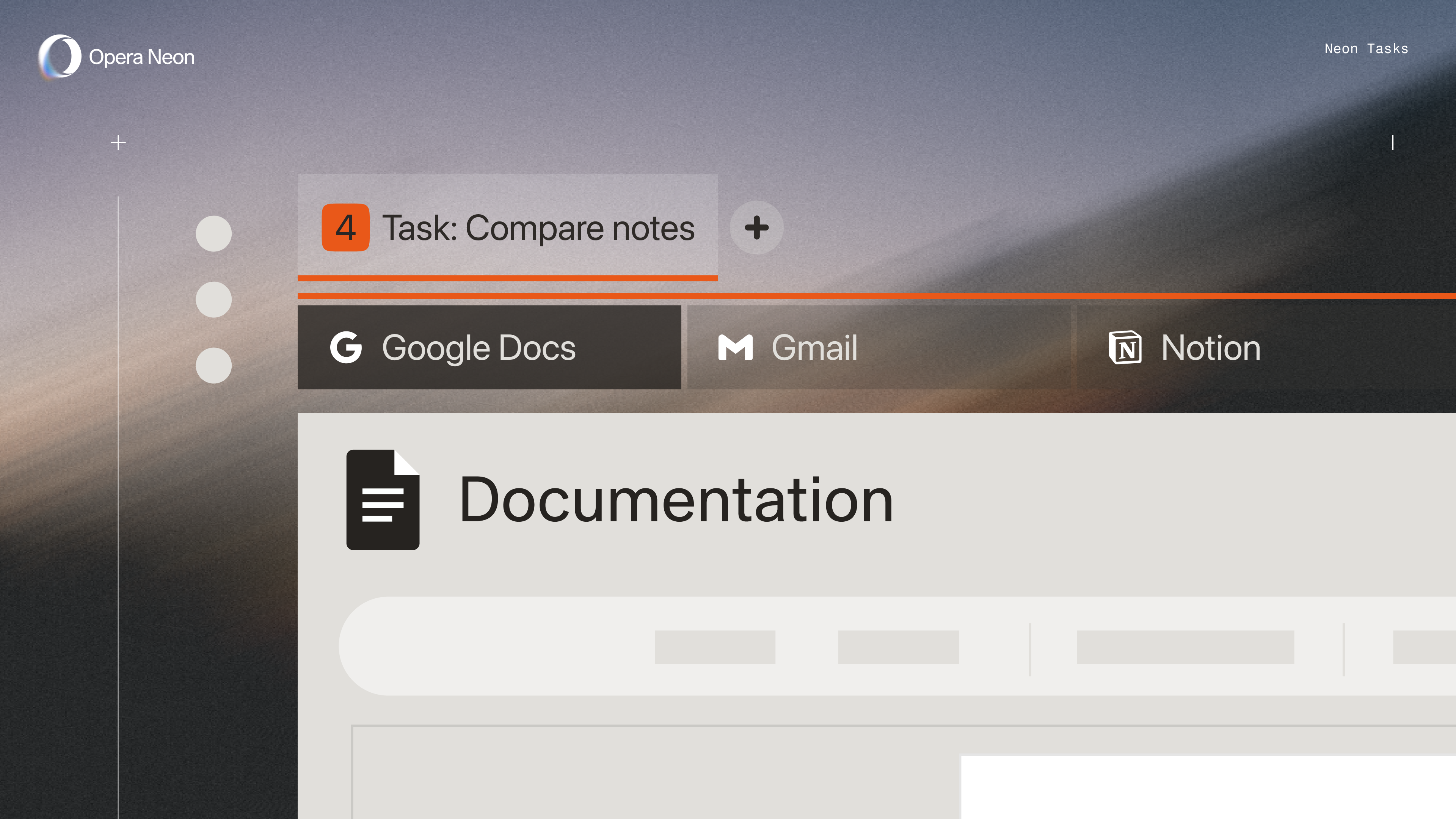
Let’s go a little more into the way Opera Neon is embracing this and changing the ways you use a browser.
Starting with Tasks, this is a new higher level above the ocean of tabs you’re working in that can intelligently understand the context and relation between said tabs and file them under different workspaces. Essentially, it’s a mini-browser for each of your tasks.
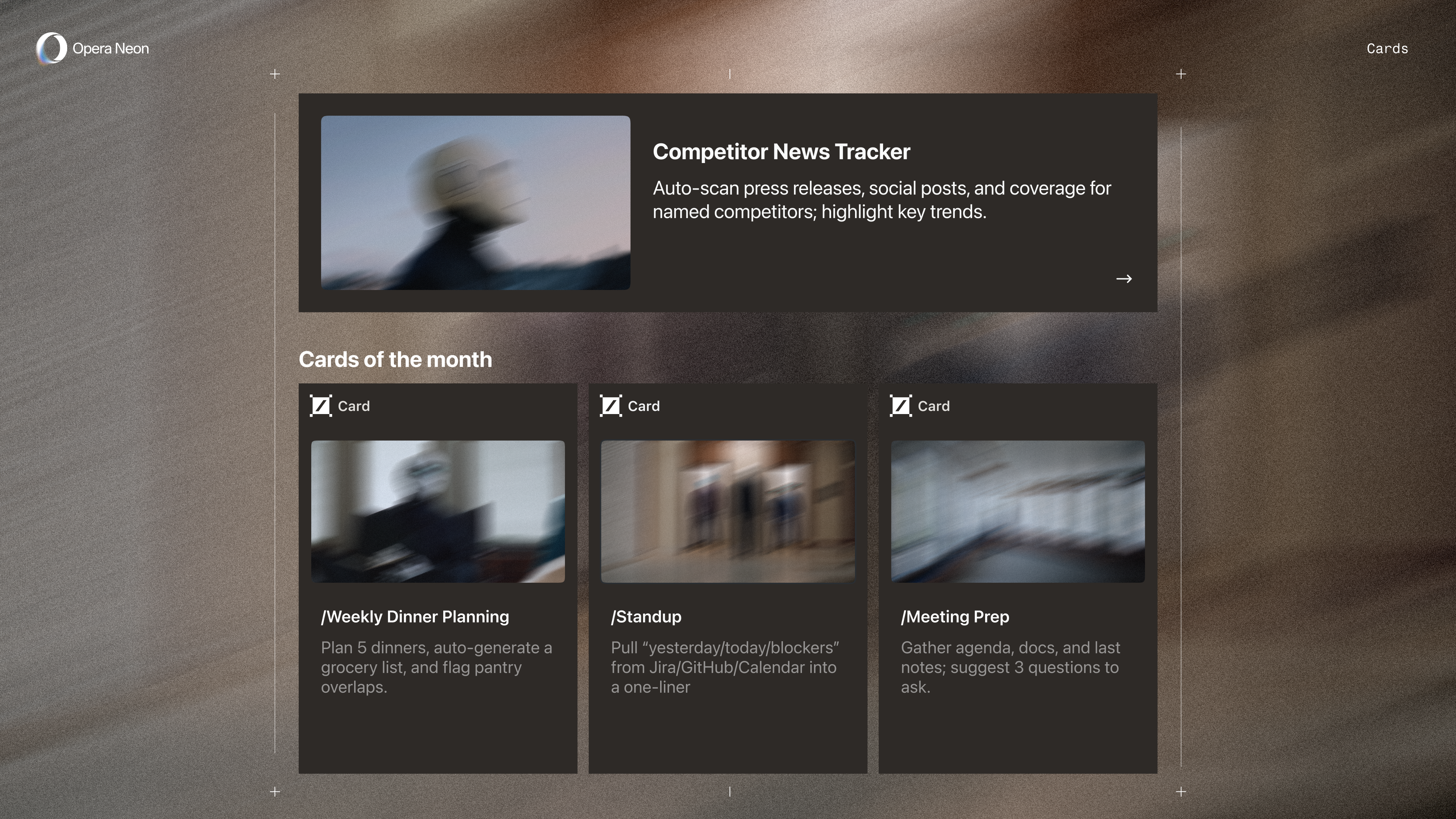
Second, Cards. Basically, if you constantly get paralyzed by the “you can do anything” part of AI that has you staring at a prompt box (similar to how I freeze when trying to pick a Netflix show), this will come in handy. Think of it like your go-to deck of reusable prompt instructions that you can use, combine and put to the task.
Of course, you can create whatever cards you want, but there are also a bunch of pre-defined Cards available in the community Cards store for you to download and use.
Get instant access to breaking news, the hottest reviews, great deals and helpful tips.
All-in-all, Opera built the groundwork of these three pillars working — now Cards and Tasks is the glue that can seemingly bring it all together into the same sleek UI that you know and love.
Chrome’s catching up (for free)
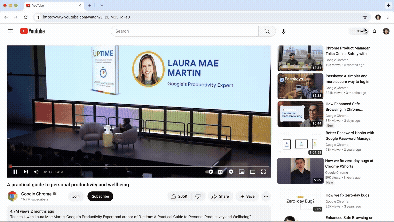
This is all great stuff, and I absolutely loved it during my testing of the early Developer Alpha test (more hands-on impressions of the finished browser is coming soon). But I can’t ignore the fact that Google Chrome is on track to get some of these key AI features for free.
Basically, Gemini’s right at the heart of bringing all this to you — from the simple implementation of the prompt box appearing right in Chrome, to agentic browsing, intelligent tab organization, AI mode right in the address bar and much more.
Yes, it’s clear who did all this first, but like I said way back when the AI industry panicked over DeepSeek R1, nobody cares if something is a copy — people will always go for the thing that is cheaper. Offering some of the headline agentic functionality for free vs $20-a-month is always going to be a steep ask for most folks.
Outlook
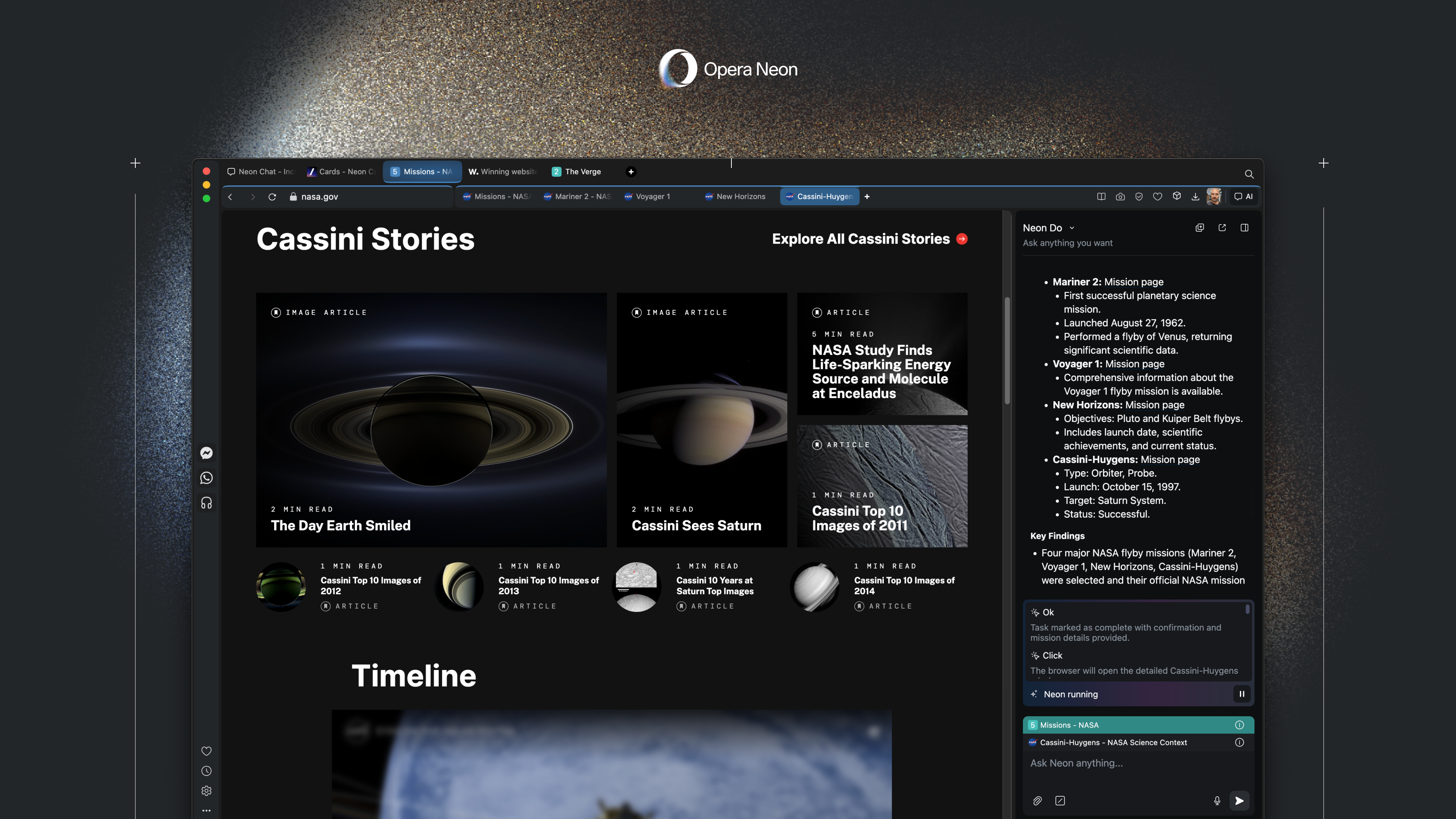
Of course, there are some more clear distinctions that could make that $20-a-month worth it to you. As I’ve learned about many tech companies, if something is free, you are the product, and I’ve no doubt there’s a lot of data munching happening in Chrome and its Gemini features over the more personally secure Neon.
But to pay for a web browser is definitely for the pro users, and Opera is aware of that for sure. If you do fall into that category (like me), you’ll see just how much more efficiently you can get stuff done when you send out your agent to do one thing while you complete another.
Either that, or you’ll vibe code a lot of random stuff like drum machines like I did. Whether you do serious stuff or have fun with it (or both), this does feel like the next generation of web browsers — helping you work more efficiently on what has become a noisy, chaotic internet.
Follow Tom's Guide on Google News, or add us as a preferred source, to get our up-to-date news, analysis, and reviews in your feeds. Make sure to click the Follow button!
More from Tom's Guide
- I just tested the world’s first mindful browser — it’s calmly convinced me to ditch Google Chrome
- 5 things I wish I knew about Windows 11 when I upgraded from Windows 10
- I'm sorry but the ROG Xbox Ally is way too expensive — and it makes the Steam Deck look like a bargain

Jason brings a decade of tech and gaming journalism experience to his role as a Managing Editor of Computing at Tom's Guide. He has previously written for Laptop Mag, Tom's Hardware, Kotaku, Stuff and BBC Science Focus. In his spare time, you'll find Jason looking for good dogs to pet or thinking about eating pizza if he isn't already.
You must confirm your public display name before commenting
Please logout and then login again, you will then be prompted to enter your display name.
 Club Benefits
Club Benefits




















