I ditched Chrome for ChatGPT Atlas — here’s why I’m going back, even with the smart features Google can’t match
These features wowed me, but didn't win me over
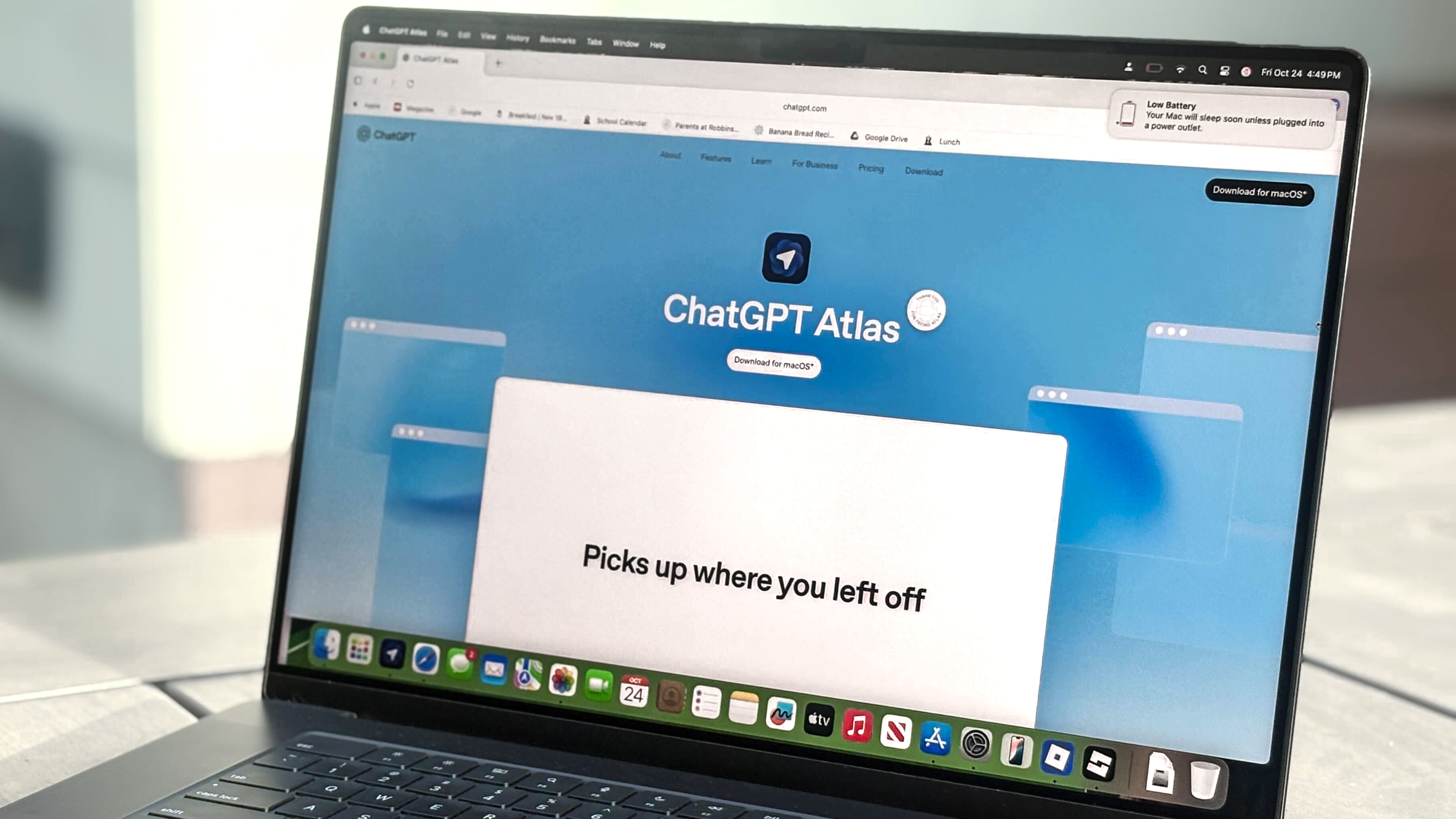
OpenAI’s new browser, ChatGPT Atlas, brings AI directly into your daily web routine. But for someone like me — who rarely uses their desktop to browse and doesn’t need constant handholding to read the internet — Atlas feels like a co-pilot I didn’t really ask for.
Don’t get me wrong, Atlas is seriously impressive. It's essentially a browser with ChatGPT baked in; it even looks and acts exactly like ChatGPT. With quick page summaries, personalized context and memory-aware suggestions, it’s easily the most intelligent browser I’ve used.
But here’s the thing, after trying it with several prompts, I realized I don't really need it. I'm a capable browser. I know how to search, skim, click and backtrack without AI. For the record, I’ve also tried Comet and didn’t care for it either. Chrome is the only browser that feels useful. Here’s why.
I usually browse from my phone, not my desktop

My desktop is for working. Just as I don’t sit at my desk and scroll Instagram on my phone, I don’t sit on my desktop and search the web. If I ever need to fact check something, I usually go to the link directly. I certainly don’t need ChatGPT Atlas to show me how to get there.
In other words, the setup alone makes Atlas a bit of a mismatch for me. The entire experience is desktop-only for now, and while it works well in that space, it’s not where most of my browsing happens. On mobile, I’m tapping through links quickly, while sitting in the school pickup line or waiting for my turn at Starbucks. For that reason, until Atlas makes it to mobile, I won’t be using it.
ChatGPT is harder to interrupt — but thorough when the answers matter
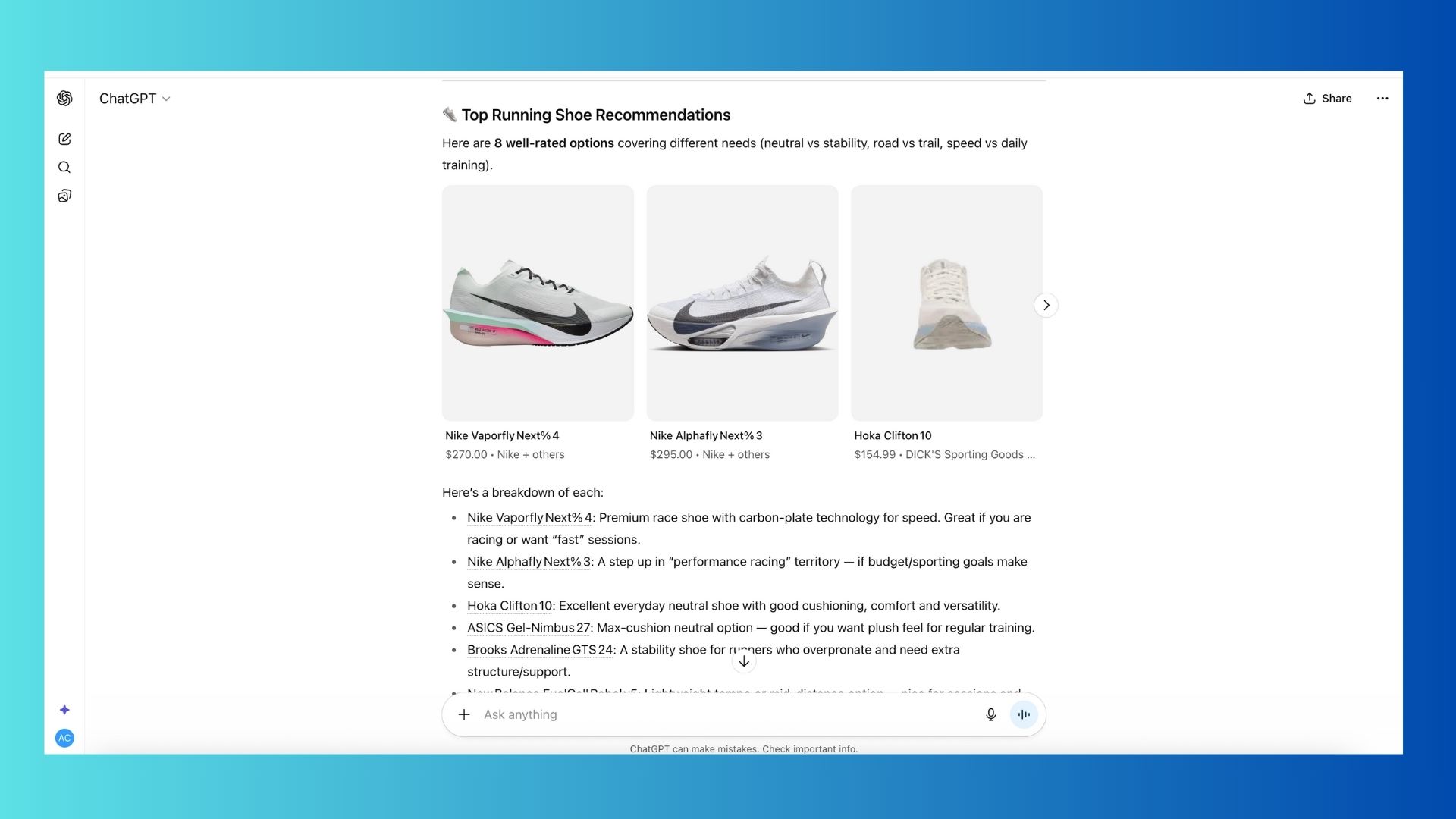
If I’m on Chrome or using Google, I can shift gears before the links populate. With ChatGPT Atlas, it will sometimes go on (overboard!) with a response. The follow up question is also a frustration for me. I could hit the black square to make it stop mid-query, but even that isn’t as easy as just typing in something new with Google.
One thing I will say is that I do find it helpful to have ChatGPT available for follow-up questions. For example, I looked for lights for reading in bed and ChatGPT was right there to help me find the best deal. That was much easier to do than if I had been Googling it, making the response feel much more personalized.
I also appreciate seeing citations within the chat, unlike Google’s AI Overviews, which often feel like the AI is saying “just take my word for it.”
Still, I don’t need this much help while surfing the web
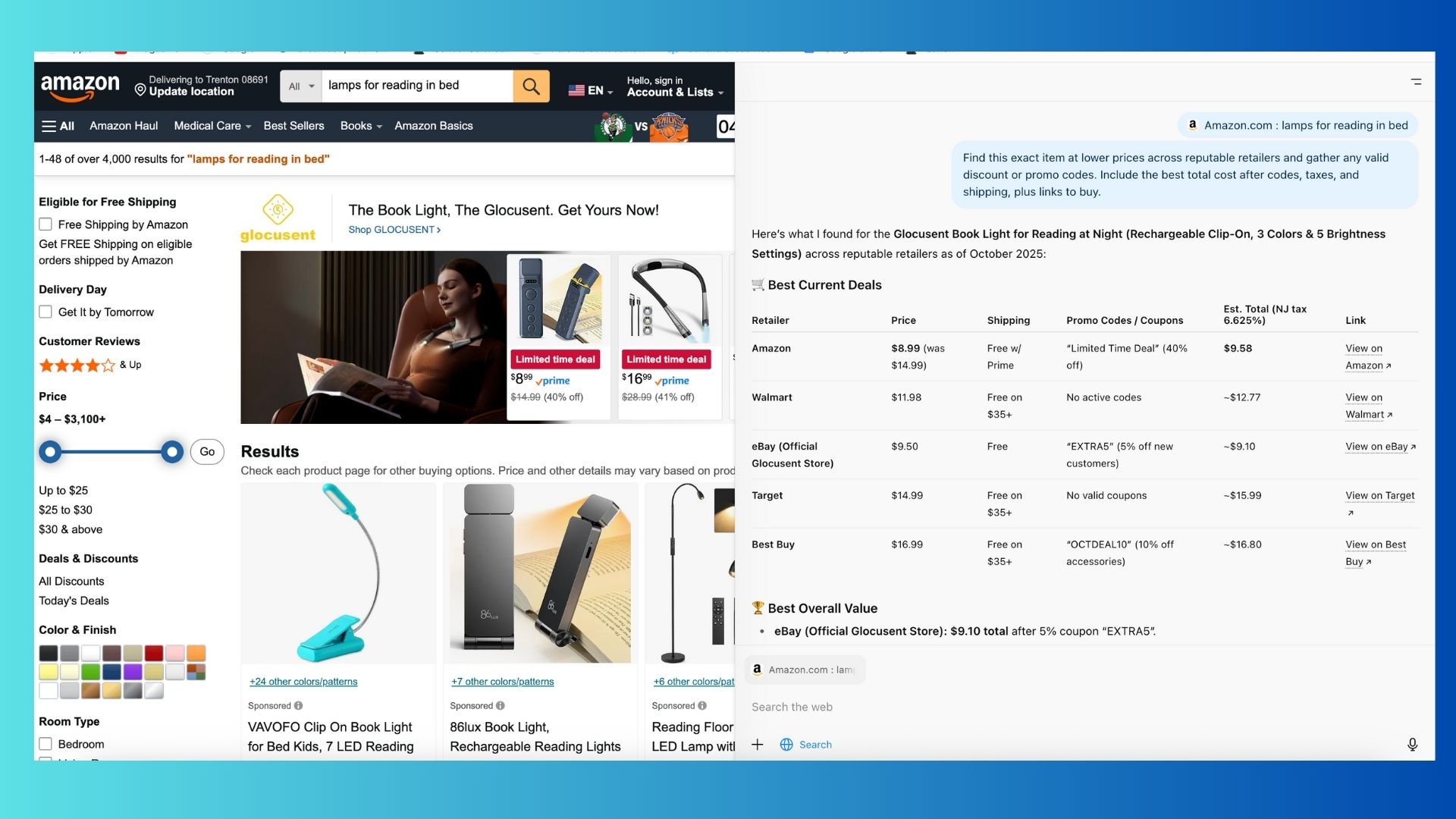
I hate to admit it, but I’m older than the internet. I can still remember the first thing I ever Googled. I don’t need a tour guide every time I open a new page. I don’t need definitions of terms I already understand or summaries of articles I’m already reading. I enjoy reading, it’s literally why I click on the articles, which, by the way, I prefer to do from my phone.
For some people, Atlas is a dream — students, researchers or anyone dealing with information overload. But if you’re a confident browser with decent reading comprehension and a clear sense of what you’re looking for, it might feel like overkill.
What Atlas does well (that Chrome doesn’t)
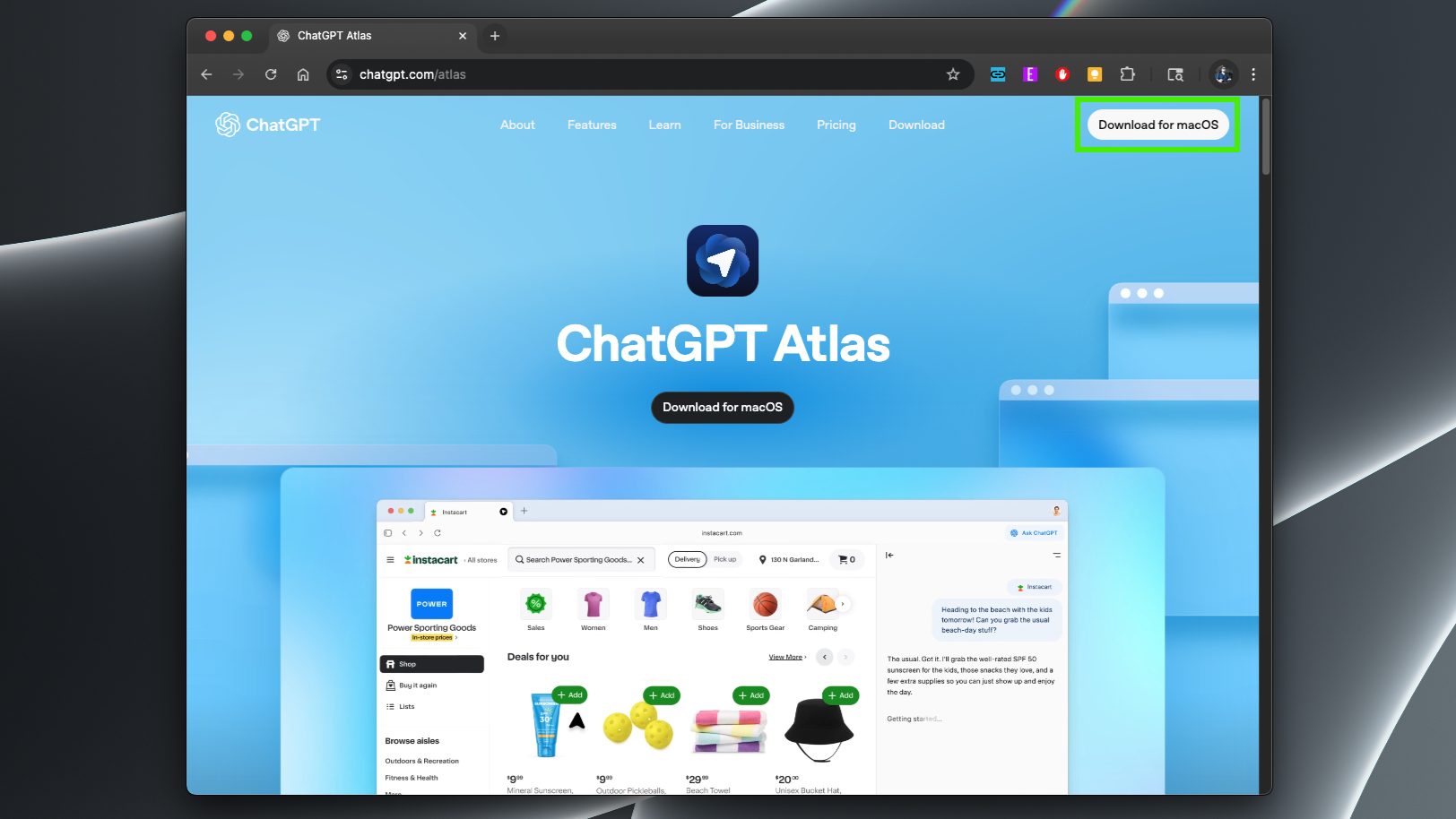
Here are the genuinely useful tools Atlas brings to the table:
Get instant access to breaking news, the hottest reviews, great deals and helpful tips.
- Thread memory lets you keep multiple searches or rabbit holes organized across tabs.
- Context-aware chat knows what you’re reading and helps you dig deeper.
- In-browser writing tools make drafting emails, summarizing docs and brainstorming seamless.
If your workflow is already integrated with AI, these are game-changing. As much as I use AI, these features just aren't necessary within my browser. I like having them separate.
Bottom line
ChatGPT Atlas is one of the most powerful fusions of AI and browsing I’ve seen. For power users, researchers or anyone who wants an AI assistant deeply embedded in their reading and writing flow, it’s a game-changer. But for casual, mobile-first users like me — it’s smart, it’s capable… it’s just not essential. But until OpenAI brings it to mobile, I really don't have much of a use for it; so I'll stick to Chrome for now.
Follow Tom's Guide on Google News and add us as a preferred source to get our up-to-date news, analysis, and reviews in your feeds. Make sure to click the Follow button!
More from Tom's Guide
- Claude Memory just launched and it syncs with ChatGPT — here’s how it works
- I wore Friend, the AI companion that listens all day — here’s what surprised me most
- I tested Windows 11’s new AI upgrades — and these 3 are actually worth using (plus, one I can't wait to try)

Amanda Caswell is an award-winning journalist, bestselling YA author, and one of today’s leading voices in AI and technology. A celebrated contributor to various news outlets, her sharp insights and relatable storytelling have earned her a loyal readership. Amanda’s work has been recognized with prestigious honors, including outstanding contribution to media.
Known for her ability to bring clarity to even the most complex topics, Amanda seamlessly blends innovation and creativity, inspiring readers to embrace the power of AI and emerging technologies. As a certified prompt engineer, she continues to push the boundaries of how humans and AI can work together.
Beyond her journalism career, Amanda is a long-distance runner and mom of three. She lives in New Jersey.
You must confirm your public display name before commenting
Please logout and then login again, you will then be prompted to enter your display name.
 Club Benefits
Club Benefits















