Tom's Guide Verdict
The Canon PowerShot V10 can easily slip into your pocket, handles well, and has an impressive specs sheet. Capable of shooting high-res video, it’s an excellent vlogging camera. But poor battery life and heat management let it down.
Pros
- +
Compact and portable
- +
Can shoot 4K videos
- +
Good video and sound quality
- +
Face tracking AF
- +
Built-in kickstand
Cons
- -
Small screen prone to mistapping
- -
Poor battery life
- -
Overheats and shuts down
- -
No weather-sealing
Why you can trust Tom's Guide
Sensor: 15.2MP CMOS
Processor: DIGIC X
Stabilization: Digital only (Off/On/Enhanced)
AF system: Face tracking AF, Specified frame AF
Display: TFT liquid-crystal monitor touchscreen, approx. 460,000 dots
ISO range: 125-6,400 (Full HD), 125-3,200 (4K)
Max video resolution: 4K at 30fps, Full HD at 60fps
Ports: USB-C, HDMI, 3.5mm microphone
Wireless/bluetooth: Bluetooth, Wi-Fi
Speaker: Built-in monaural speaker
Battery life (CIPA): 290 photos; 55 minutes (4K); 90 minutes (Full HD); 160 minutes (4K Playback)
Size/weight: 2.49 x 3.54 x 1.35 inches; 7.44 ounces
How do you shoot video? You’ve probably got a smartphone at your disposal. What would make you upgrade to an actual camera dedicated to vlogging? A good sensor and the ability to shoot 4K video at 30fps or Full HD at 60fps? Enter the Canon PowerShot V10.
The PowerShot V10 is the same size as a pack of cards, so it can easily slip into your pocket. It offers strong video and audio quality, face tracking autofocus, and image stabilization that helps keep footage smooth. But it loses a few points because of subpar battery life when shooting video, no weather-sealing and heat management issues.
Could the PowerShot V10 be one of the best cameras for vlogging? For the full breakdown, read our full Canon PowerShot V10 review.
Canon PowerShot V10 review: Price & availability

The Canon PowerShot V10 is the manufacturer’s first vlogging camera, and has a retail price of $429 / £399. The lowest we’ve seen it drop to is $349 at Amazon U.S. and £275 at Amazon U.K. It is available in two colors: silver and black. Although, the body color remains black, and the only thing that changes color is the small block above the lens.
The PowerShot V10 finds itself closely competing with the Insta360 Ace Pro ($449), Insta360 Go 3 ($379), and the DJI Osmo Pocket 3 ($519) — an action camera with the 1-inch sensor, similar to Canon’s offering. But if you want to step up and pick up a camera with advanced video capabilities, you could get the Canon EOS R50 ($679) or the Sony ZV-1 ($799).
Canon PowerShot V10 review: Design
Take one look at the Canon PowerShot V10 and you’ll be struck by the fact that it’s small. Measuring 2.49 x 3.54 x 1.35 inches, it’s the same size as a pack of cards. It weighs only 7.44oz so it’s light enough to carry around and can be held comfortably for long periods of time. It’s got a 2-inch TFT LCD touchscreen (approx. 460,000 dots) which can be flipped 180° as and when required. The camera feels good to hold, with a premium matte finishing.

The PowerShot V10 is a simple camera with few controls. There’s a rounded red record button on the front, and a handful of straightforward controls on the back. There is no dedicated stills-to-video button, though, which I found a bit annoying. You can swap between modes by tapping the icon in the top right corner of the screen, but it’s a small screen, and it took me at least two tries to get it right every time — and I have medium-sized hands! It might be trickier for those with big hands.
Get instant access to breaking news, the hottest reviews, great deals and helpful tips.

What I really like about this camera is its built-in flip-out stand that can be tucked away. The stand itself can be rotated to a variety of angles ranging from -30° to -10° for high-angle shooting and 10° to 30° for low-angle shooting. This negates the need for carrying a clunky tripod. If you still want to mount it on a tripod, the PowerShot V10 has a standard ⅜ inch.
The PowerShot V10’s 6.6mm f/2.8 lens has an effective focal length of 19mm for videos (16:9 or 9:16 ratio) and 18mm for stills (3:2 ratio). When shooting video, it also offers 1.5x, 2x or 3x digital zooms. The camera doesn’t benefit from in-body image stabilization though, limiting you to digital IS only. Digital IS can be set to off, on and enhanced, and offers a good level of stabilization with a slight crop factor, and it makes a lot of difference to footage. Digital IS on and enhanced are demonstrated in the video above.

An important thing to note is that the PowerShot V10 isn’t weather-sealed, so don’t go jumping into the sea to vlog a snorkeling session. This is a bit of a shame, though, because I can’t just pull the camera out on British streets as, more often than not, it’s raining here. If you do want a weather-sealed camera for vlogging, check out the Insta360 Ace Pro ($449) — although it’s an action camera (hence waterproof to 33 feet), it also features a flip up screen for selfies and vlogging.
Canon PowerShot V10 review: Video performance
The Canon PowerShot V10 utilizes a 1-inch sensor, the same as the one in the Canon Powershot G7 X Mark III. But it’s important to note that the latter came out in 2019, so the tech feels a bit outdated. The PowerShot V10’s offers vloggers the ability to shoot 4K video at 30fps (up to ISO 3,200 which feels quite limiting) and Full HD up to 60fps (up to ISO 6,400).
The PowerShot V10 excels in bright conditions, as demonstrated by the clips in my mini daytime vlog (above/below). Most clips were shot in Full HD 50fps with Digital IS on. I tried shooting footage in 4K but the camera would overheat and shut down (more on this later). Even while walking, the Full HD clips came out stable. The 19mm focal length offers a great field of view for vlogging, so you can capture a wide scene. Face tracking AF works well, following my face through the frame.
The only viable 4K footage I got using the PowerShot V10 was of the rain at the beginning of the daytime vlog, the pigeons surrounding the duck, and the clip of me playing the guitar in the audio test below — before the camera overheated. The 4K video looks pretty good and smooth, and there were no issues with focusing when switching subjects. Raindrops trickling down the window look detailed, while the green plants and trees in the distance are slightly blurred but remain sharp enough to make out their shape. Moving indoors, I recorded myself playing the guitar, and the 4K footage looks good too. The guitar, my hands and my face remain in focus at all times, and the (little) sunlight coming through the window appears muted so it doesn’t disturb the scene.
While the PowerShot V10 shines in bright conditions, it falls short in dimly lit conditions, as can be seen in my mini night-time vlog above. Footage was grainy and the lens had difficulty focusing on more than one occasion thanks to its contrast-only detection, which will struggle to detect subjects if lighting (and therefore contrast) is low. The kickstand provides a lot of versatility and I shot the clips in the vlog at varying angles.
You also have the option to apply one of 14 filters — such as Retro Green — to your video, and adjust blue/amber and magenta/green color tones. There’s also a Smooth Skin Movie Mode which can be adjusted to your liking. Although, setting it to its max setting gave my face a plasticky look. I’m not a Barbie doll.

The PowerShot V10 also allows you to wirelessly livestream to YouTube and Facebook, at 3.5 or 6 mbps in Full HD 30p — a handy feature if you have an online presence. It doubles as a webcam too, as you can plug it into your laptop via the USB-C cable.
Canon PowerShot V10 review: Audio performance

I was impressed with the Canon PowerShot V10’s in-camera audio which was quite clear. Omnidirectional stereo microphones on the top of the camera capture crisp audio, both indoors and outdoors. In my testing, the camera recorded audio clearly, as you can hear and see below. In the first clip, you can clearly hear a motorcycle to the left revving and picking up speed while being able to make out that the cars are driving over a road that has recently been rained on. The second clip is quieter but the sound of pigeons cooing is discernible.
If you want even clearer audio, you can plug a mic into the 3.5mm mic jack on the camera’s side.

The stereo mics also have a built-in electronic wind filter, which is really handy. In my mini daytime vlog, it was considerably windy but it never sounded overbearing. If you want to reduce it further, Canon has partnered with SmallRig to offer furry windshields for $13. In the U.K, these come included in the Advanced Vlogging Kit — bought directly from Canon — which bumps the price up to £429.
Canon PowerShot V10 review: Stills performance




The Canon PowerShot V10 is a video-first camera. It still shoots decent quality photos but it’s nothing to write home about. Contrast is decent, colors are vivid and the 15MP sensor (in stills mode) has just enough resolution for sharp photos with reasonable amounts of detail. In the image of the flower above, for example, you can clearly make out the weaved pattern on the leaves. Remember those 14 filters I mentioned? Sadly, you can’t apply them to photos, so you can’t get too creative with stills. This seems like a missed opportunity, and I feel that it should have been extended to photos, too.
Canon PowerShot V10 review: App
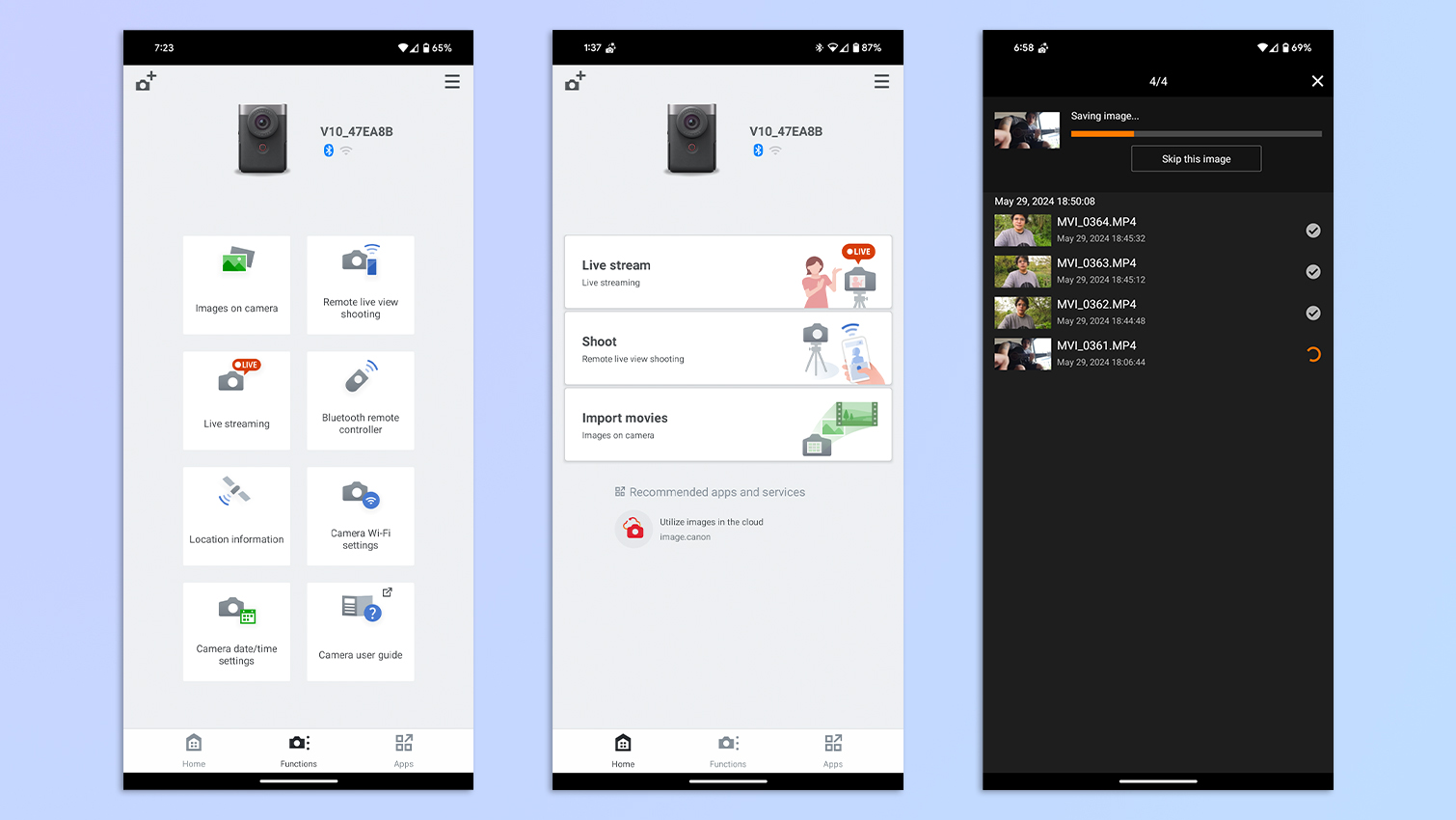
With built-in Bluetooth and Wi-Fi connectivity, it’s really easy to transfer videos and photos from your Canon PowerShot V10 to your smartphone, thanks to the Canon Camera Connect app available on iOS and Android. Setting up the app and connecting the camera to it was straightforward and took less than two minutes. While transferring media might be easy, it took a long time, even though I was on a very fast and steady home Wi-Fi connection.
Canon PowerShot V10 review: Battery life & overheating

Canon claims that the PowerShot V10 can shoot 55 minutes of 4K video and 90 minutes of Full HD video. However, in my testing, I was underwhelmed by the battery life. After approximately 20 minutes of shooting 4K video and stills handheld, the battery was down to its last bar.
The camera is also prone to overheating, so be wary. There is a handy heat indicator on the screen which lets you know when to shut down the camera. Having shot both handheld and with the camera on a table, I noticed the camera heated up more quickly when handheld, and it shut down due to overheating after about 15 minutes of 4K shooting. Your palm adds heat, so it makes sense, but it’s still a very disappointing figure.
It doesn’t take a lot of time to charge the camera, thankfully. With a 30W USB-A to USB-C adapter and the cable that came in the box, the PowerShot V10 went from zero to 100% in about 30 minutes — great for filming on the go, as is its purpose.
Canon PowerShot V10 review: Verdict
The Canon PowerShot V10 is a decent camera for vlogging, but it’s nothing outstanding. While the specs claim you can shoot 4K video at 30fps, I found it nearly impossible to do so as the camera would overheat, stop recording and shut down. In comparison, the DJI Osmo Pocket 3 offers 4K/60P video and really does record it.

The PowerShot V10’s Digital IS works well, as does face tracking AF — although not great in low light. Again, the Osmo Pocket 3’s gimbal stabilization blows Canon’s out of the water as it offers professional-feeling footage in most scenarios. The Osmo Pocket 3 also doesn’t overheat like the PowerShot V10, which is the biggest issue with the latter that affects its battery life too. You’ll get more than 20 minutes of battery life out of the Osmo Pocket 3, even when shooting 4K video.
Also, keep in mind that the PowerShot V10 isn’t weather-sealed so think twice before shooting in rainy conditions. Cameras like the Insta360 Ace Pro ($449) and the Insta360 Go 3 ($379) will be better suited to this.

The PowerShot V10 is… a vlogging camera. That’s all that can really be said about it. It’s worth considering if you want a 1080P camera that doubles as a stills camera and webcam, and allows you to wirelessly stream to YouTube and Facebook. It can shoot good footage in Full HD, but so can my Google Pixel 7 Pro and it has never let me down. I would have considered ditching my smartphone and using the PowerShot V10 exclusively for video if Canon actually walked the talk, but my phone will do for now.

Nikita is a Senior Writer on the Reviews team at Tom's Guide. She's a lifelong gaming and photography enthusiast, always on the lookout for the latest tech. Having worked as a Sub Editor and Writer for Canon EMEA, she has interviewed photographers from all over the world and working in different genres. When she’s not working, Nikita can usually be found sinking hours into RPGs on her PS5, flying a drone (she's a licensed drone pilot), at a concert, or watching F1. Her work has appeared in several publications including Motor Sport Magazine, NME, Marriott Bonvoy, The Independent, and Metro. You can follow her photography account on Instagram here.





