Best Wi-Fi routers in Australia 2025: supercharge your NBN connection
These are the best Wi-Fi routers for performance, range and overall value

Purchasing one of the best Wi-Fi routers in Australia is an excellent way to supercharge your home internet connection. Nowadays, more Aussies are spending a significant amount of time online, especially when working from home, streaming or gaming.
Making the switch to a better Wi-Fi system has a plethora of benefits, including improving the performance of your devices, including laptops, smart TVs, game consoles and even smart home products like doorbells or indoor cameras.
Besides giving you a speedier Wi-Fi connection throughout your home, many of the latest routers ship with built-in security software, mobile apps to configure their settings on the go and easy-to-use parental control software to help limit how much time your kids spend online.
To find the right models for a wide variety of needs and use cases, we thoroughly test every router we review. This way we can help you find one that works for you and fits your budget.
Best Wi-Fi routers right now
Why you can trust Tom's Guide



1. Asus RT-BE96U
Our expert review:
Specifications
Reasons to buy
Reasons to avoid
The Asus RT-BE96U is a blazing-fast Wi-Fi 7 router that checks all the boxes, though it is on the expensive side. For the price though, you're getting a tri-band router with built-in security software and excellent range. The Asus RT-BE96U has eight antennas at the top which can be rotated or angled for a better signal. The device itself sports a sleek, all-black design with a subtle "7" on the top to let you know this is a Wi-Fi 7 router after all.
One reason you might consider spending a bit more on the Asus RT-BE96U is for its excellent speeds. During our testing, this router delivered 1.948 Gbps at 15 feet and it was able to hold a connection even when our test laptop was 105 feet away. There are plenty of ports at the back including several multi-gig ones. With the Asus RT-BE96U, you get a 10 Gbps and a gigabit WAN, a 10 Gbps LAN and three gigabit Ethernet ports plus two USB 3.0 ports for moving data across your network from a flash drive or external hard drive. If you need speed and want a reliable router you can use for years to come, the Asus RT-BE96U is currently your best option.
Read our full Asus RT-BE96U review.



2. TP-Link Archer AX55
Our expert review:
Specifications
Reasons to buy
Reasons to avoid
The TP-Link Archer AX55 is a Wi-Fi 6 bargain with a list price of just $130. However, you can often find it on sale for just over AU$100. For the price, you're getting a small and easy-to-hide Wi-Fi 6 router with excellent range, lots of setup options and a 2-year warranty. The TP-Link Archer AX55 is a dual-band router with four antennas that can also be repositioned for a better signal.
During our testing, the TP-Link Archer AX55 was able to reach speeds of 823.7 Mbps at a distance of 15 feet and it had an overall range of 110 feet. On the back, you'll find a single gigabit WAN port along with four gigabit LAN ports as well as a USB 3.0 port for moving data across your network. The TP-Link Archer AX55 has an all-black design with some cutouts at the top and soft rubber feet at the bottom. If you're after a quick, easy and inexpensive upgrade for your home network, the TP-Link Archer AX55 will more than do the trick.
Read our full TP-Link Archer AX55 review.

3. Asus ROG Rapture GT-AX11000
Our expert review:
Specifications
Reasons to buy
Reasons to avoid
The first gaming router we tested that features Wi-Fi 6, the Asus ROG Rapture GT-AX11000 is a gamer's delight, with speed that improves over longer range, low latency and all the features that gamers expect. Add it all up and most other gaming routers are now second best.
The GT-AX11000 is large, with a gargantuan base, eight swivelling antennas (it looks like an upended spider), and a massive 10.8Gbps maximum throughput. This wireless router has connectivity in droves, thanks to its tri-band design and four downstream Gigabit LAN ports, a single 2.5G Base T Ethernet connection, and two USB 3.0 ports.
Built-in customisation and gaming-oriented optimisations provide plenty of control, and you can even pair it with other Asus routers for mesh networking to cover a larger home. With an RRP of AU$900, it is expensive, but this is one of the best gaming routers for gamers wanting an edge online.
Read our full Asus ROG Rapture GT-AX11000 review.
4. Netgear Orbi WiFi 6E (RBKE963)
Our expert review:
Specifications
Reasons to buy
Reasons to avoid
Netgear's Orbi WiFi 6E (model number RBKE963) is one of the best mesh Wi-Fi systems on the planet — but it also happens to be one of the most expensive. But if you have money to burn, a gigabit broadband connection from your NBN provider and an enormous house, then this is probably the mesh system for you.
The Orbi WiFi 6E can cover up to 9,000 square feet. Add a third satellite and you can go to 12,000 square feet. At a distance of 15 feet, the router's 6-GHz channel delivered throughput of more than a gigabit per second, the first mesh router to do so in our tests.
Each unit has 12 antennas and four Ethernet ports (one rated at 2.5 Gbps), and the system creates channels on the 2.5, 5 and 6-Ghz bands, plus a fourth 5-Ghz channel for backhaul between units.
Netgear offers trial subscriptions to its Armor security software, which includes Bitdefender antivirus, and parental controls. You'll also have to pay for tech support after 90 days. But if you can afford to pay for this mesh system, we can't imagine you'll mind.
Read our full Netgear Orbi WiFi 6E (RBKE963) review.



5. TP-Link Deco X20
Our expert review:
Specifications
Reasons to buy
Reasons to avoid
The TP-Link Deco X20 is an inexpensive mesh Wi-Fi system that's relatively small and very easy to set up. In fact, during our testing, we were able to get it up and running in 15 minutes or so using the company's Deco app which also allows you to enable parental controls and comes with built-in security. For just AU$200, you can cover up to 5,800 square feet with a strong Wi-Fi 6 signal.
Unlike with other mesh routers, all of the Deco X20 units are interchangeable and serve as either a router or a satellite. Each one has two gigabit Ethernet ports at the rear but there aren't any USB ports for sharing data from a flash drive across your network. In our testing, the Deco X20 achieved download speeds of 622 Mbps at 15 feet with a total overall range of 95 feet. If you're looking for a budget mesh Wi-Fi system with units that are easy to tuck away on a bookshelf or place on a countertop, the Deco X20 delivers quite a lot of value for the price.
Read our full TP-Link Deco X20 review.

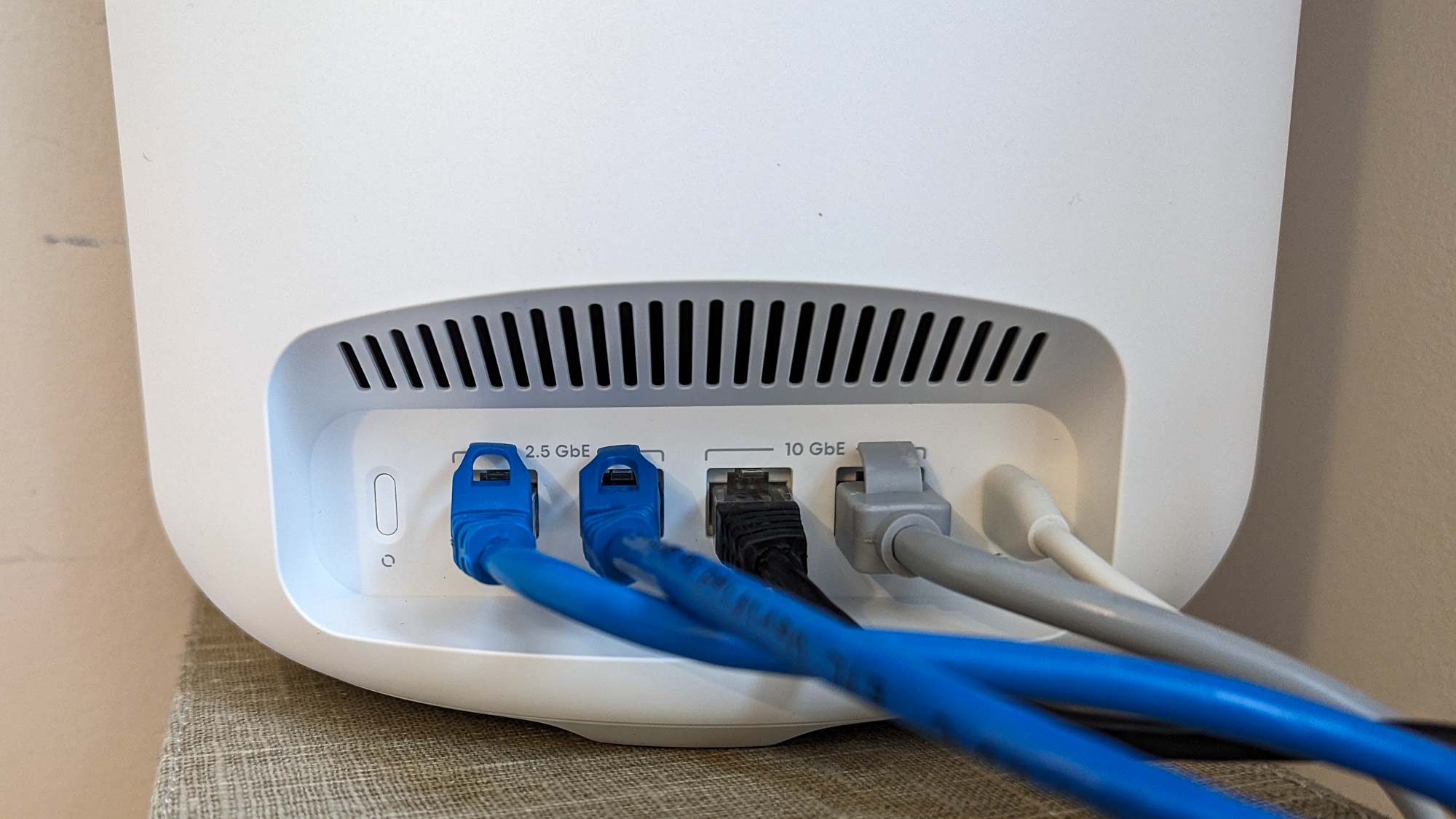

6. Amazon Eero Max 7
Our expert review:
Specifications
Reasons to buy
Reasons to avoid
The eero Max 7 is Amazon's first mesh Wi-Fi system with Wi-Fi 7 and unlike its predecessor the eero Pro 6E, it has a brand-new design. Sure, these new devices are larger but this is because they have 10 antennas as opposed to just 6 as well as more ports at the back. There's also been a significant price increase but the best Wi-Fi 7 routers — and especially mesh ones — all cost a bit more since they're using the latest and greatest wireless standard.
One of the best things about eero devices is that they are all compatible with one another which means you can use your old eero mesh router to extend your network further. At the same time, you can also use an Echo Dot as a mesh extender when you need more range in a pinch.
At the back of the eero Max 7, you'll find two, 10 gigabit Ethernet ports, two 2.5 gigabit Ethernet ports and a USB-C port for power. In our testing, the eero Max 7 delivered speeds of 1.781 Gbps at 15 feet and had a range of 95 feet. As always, we were impressed by how simple the set-up procedure was and just how much we could do from the eero app, especially with an optional eero Plus subscription.
Read our full eero Max 7 review.



7. Netgear Orbi RBK863SB
Our expert review:
Specifications
Reasons to buy
Reasons to avoid
The Netgear Orbi RBK863SB is a tri-band, Wi-Fi 6 mesh router that builds on the company's Orbi RBK852 with improved performance and a brand-new, all-black colour scheme. Also, by using an innovative new antenna design, it has even better mid-range performance with download speeds that are four times faster than its predecessor at 50 feet. Like other Orbi devices though, you're paying a premium but for the price, you get excellent performance and plenty of ports.
With a three-pack, the Orbi RBK863SB can cover up to 8,000 square feet with a strong Wi-Fi signal but there's also a four-pack that covers 10,000 square feet — perfect for very large homes. In our testing, the Orbi RBK863SB delivered speeds of 806 Mbps at 15 feet and each unit had a range of 105 feet.
At the back of the main unit that serves as the router, you'll find a 10 Gigabit Ethernet port along with four gigabit Ethernet ports while the satellites only have these four gigabit Ethernet ports. With your purchase, you also get access to Netgear's built-in Armor security software for free for one year but after that, it costs $100 annually. If you have a large home you need to fill with a strong Wi-Fi signal but don't want to pony up the extra cash for the Wi-Fi 7-equipped Orbi RBE973, the Orbi RBK863SB is a great option and looks stunning in black.
Read our full Netgear Orbi RBK863SB review.



8. Netgear Nighthawk RAXE500
Our expert review:
Specifications
Reasons to buy
Reasons to avoid
The Netgear Nighthawk RAXE500 was the first Wi-Fi 6e router to hit the market, and the results are mind-blowing. By adding the new 6-GHz band to the already impressive capabilities of Wi-Fi 6, the Nighthawk RAXE500 delivers category-leading performance — but at AU$899, it's not cheap.
This tri-band device more than lives up to the hype by delivering 2.39 Gbps at 15 feet during our testing. Add this to the slick design and highly customizable configuration options, and the Netgear Nighthawk RAXE500 becomes one of the best wireless routers we've ever reviewed. While it’s best at close quarters and is one of the more expensive routers on this list, the RAXE500 is worth every penny if you need speed.
Read our full Netgear Nighthawk RAXE500 review.



9. TP-Link Archer BE800
Our expert review:
Specifications
Reasons to buy
Reasons to avoid
The TP-Link Archer BE800 is unlike any Wi-Fi router we've seen before thanks to its new V-Fold design language. Unlike other routers you'll want to tuck away, this is one you're going to want to have out in the open, especially as its 2.4-inch, big dot display can show everything from the date and time to the weather and even custom animations.
Besides its looks, the Archer BE800 is relatively affordable for a powerful, Wi-Fi 7 router at AU$999. However, if that's out of your budget, check out the cheaper Archer BE550 for just AU$500 and there's also the more expensive Archer BE900 with dual displays.
At the back of the Archer BE800, you'll find two 10 gigabit Ethernet ports, four 2.5 gigabit ports and a USB 3.0 port. In our testing, the Archer BE800 was able to reach speeds of 1.8 Gbps at 15 feet with a maximum range of 115 feet. If you're tired of your boring old Wi-Fi router and want to upgrade to the latest wireless standard, then the Archer BE800 just might be for you.
Read our full Archer BE800 review.
Other Wi-Fi routers to consider

TP-Link Archer C5400X
Our expert review:
Specifications
Reasons to buy
Reasons to avoid
The TP-Link Archer C5400X is the gaming router to beat, with some of the best performance you'll see in any single home networking device. It offers best-in-class tri-band performance, delivering 1Gbps over its 2.4GHz band and 2.167Gbps over each of its two 5GHz channels. It also has impressive coverage, with more than 100-feet of superb coverage that will blanket most homes in strong, clear Wi-Fi signal.
The spider-like 8-antenna design and red-on-black colour scheme are sure to turn heads, but the real selling point is the collection of optimisation and security features that will satisfy any power user. With excellent bandwidth-allocation controls to let you use the massive throughput as you wish, this router puts incredible performance into the user's hands, for gaming or anything else.
Read our full TP-Link Archer C5400X review.
Is it time to update your Wi-Fi router?
If you’ve noticed that your current Wi-Fi coverage has started to drop out, or the speed of your NBN connection feels slower than it used to, then upgrading to a new Wi-Fi router should be able to fix it. Likewise, if you've been experiencing spotty reception, or you just need something better equipped to handle the demands of the growing number of smart home devices in your home, then a new Wi-Fi router is one of the easiest ways to upgrade your home network.
It’s also worth upgrading to a new Wi-Fi router if you’re still using older hardware. If you have an old Wireless-N or Wireless-AC (retroactively renamed Wi-Fi 4 and Wi-Fi 5 respectively) router in your home, you should definitely consider upgrading to something more current. Newer standards will not only provide faster connectivity but there are other benefits as well. For instance, your smartphone battery will last longer as a result of more efficient device management and your connected home gadgets will all feel much faster with these more capable standards.
The other big reason to upgrade your router is because the routers offered by NBN providers when you sign up for a new NBN plan aren't always going to be the absolute best. They'll do the job for most customers, but if you have a large home or you need a fast, stable and reliable connection, then you'll want to either look into upgrading your router (after trying out the one provided) or select the 'BYO modem' option and install your own.
How to choose the best Wi-Fi router for you
When it comes to choosing the best wireless router for your home or small business, it’s easy to get lost in the complex networking jargon and obscure technology standards. However, all you really need to know is how to answer two key questions: What speed do you need for your NBN connection? And what sort of coverage do you need?
Speeds and standards: The internet speed you need for your router is determined by the speed you get from your NBN provider as well as the speeds supported by your modem. For most people, a standard 802.11ac router will handle all but the highest performing plans, like NBN 1000 plans that aren’t available everywhere just yet. With the most popular NBN speed tier in Australia being 50mbps NBN 50, most wireless AC routers will be able to handle the job with ease.
The latest technology for routers is called Wi-Fi 6 (aka 802.11ax) which is a faster standard that’s better suited for households with a lot of smart home devices. There are many Wi-Fi 6 routers available today, though there’s an even newer twist on this standard called Wi-Fi 6e that takes advantage of a newly opened part of the radio spectrum.
Wi-Fi 6e-enabled devices, such as laptops and smartphones, are still few and far between. Unless you’re using a dozen devices at once, you likely won’t see much benefit from upgrading to Wi-Fi 6e at this time. See our article What is Wi-Fi 6E: Routers, devices and how it's better than Wi-Fi 6 to learn more.
Coverage range: The other part of the wireless equation is coverage area. A basic standalone router will generally offer 50 to 100 feet of range, so that it can easily cover the majority of apartments and smaller homes. If you have a house with 3,000 square feet or more of space, you’ll want to consider a mesh router instead which use multiple devices to provide a strong Wi-Fi signal throughout larger homes. These are especially helpful in multi-storey houses or in homes with dead spots where the Wi-Fi signal drops out.
Ports: Though wireless connectivity is the main thing you want from a Wi-Fi router, you’ll also want to think about wired connections. Ethernet offers faster connectivity for devices like game consoles and smart TVs that use more bandwidth and USB ports are handy for connecting older printers or storage to your network.
Input is another issue, especially if you live in an area where Gigabit internet is available. With a Gigabit connection, an older router can be a bottleneck, slowing down your entire home. Some routers can even aggregate two inputs for even faster connectivity.
Price range: Current 802.11 ac routers often sell for less than AU$100 for basic, dual-band models. More expensive modems range up to AU$300 but offer better coverage and faster speeds, while gaming routers have built-in optimisation features and typically sell for more. New routers using the Wi-Fi 6 standard (previously known as 802.11 ax) often cost AU$400 or more.
Keeping up on everything happening in the networking world can be difficult, so check out our helpful guides on the latest technology, like What is a mesh Wi-Fi router, and do you need one? Or get the latest advice on how to fix your router's security problems, from simple steps to advanced protections. From router security to in-depth explanations of Wi-Fi 6 and Wi-Fi 6e, we're always providing the latest info about the newest products and innovations.
How we test Wi-Fi routers
We test every router we review to measure performance and range, in addition to hands-on use to evaluate the ease-of-setup and quality of settings and features.
Throughput describes how much data the router can move back and forth over its wireless connection. Higher throughput will serve you better in data-heavy uses, like streaming video, gaming, or connecting multiple users at once.
We measure throughput using IXChariot, first at a 5-foot distance without obstructions, so that we can gauge the maximum amount of data that the router can move. We then measure how much data the router can move at 50, 75 and 100 feet, so that you can also choose the best model for smaller homes and apartments, where short-range performance may be the priority.
We also test performance through walls and ceilings, to determine how well a router can provide signal in the Wi-Fi-dampening conditions common to many buildings and homes.
For mesh routers, we perform additional testing to determine how well the mesh system does sending a signal through both the main router and through a satellite unit.
Following out throughput tests, we also put the router through real-world tests by connecting a number of devices — laptops, TVs, smartphones, and tablets — and stream a number of games, TV shows and movies simultaneously to see how well the router performs under strain.
For more information, check out our how we test page for Tom's Guide.
Check out all of our home networking coverage:
Best mesh routers | Best Wi-Fi 6 routers | Best gaming routers | Best Wi-Fi extenders | Best powerline extenders | Best cable modems
Get instant access to breaking news, the hottest reviews, great deals and helpful tips.

Anthony Spadafora is the managing editor for security and home office furniture at Tom’s Guide where he covers everything from data breaches to password managers and the best way to cover your whole home or business with Wi-Fi. He also reviews standing desks, office chairs and other home office accessories with a penchant for building desk setups. Before joining the team, Anthony wrote for ITProPortal while living in Korea and later for TechRadar Pro after moving back to the US. Based in Houston, Texas, when he’s not writing Anthony can be found tinkering with PCs and game consoles, managing cables and upgrading his smart home.
- Brian Nadel
- Lucy ScottingStaff Writer
 Club Benefits
Club Benefits






