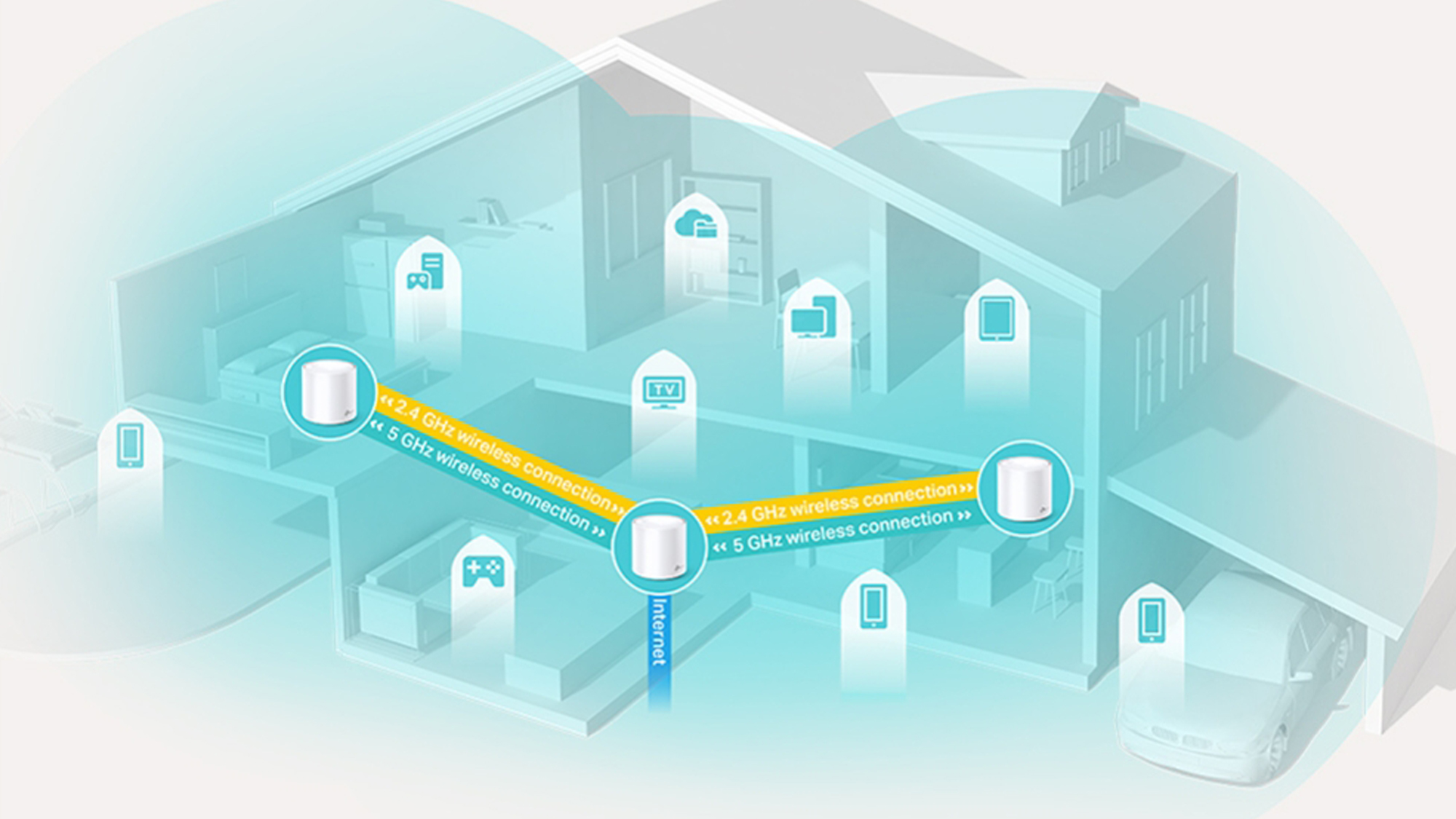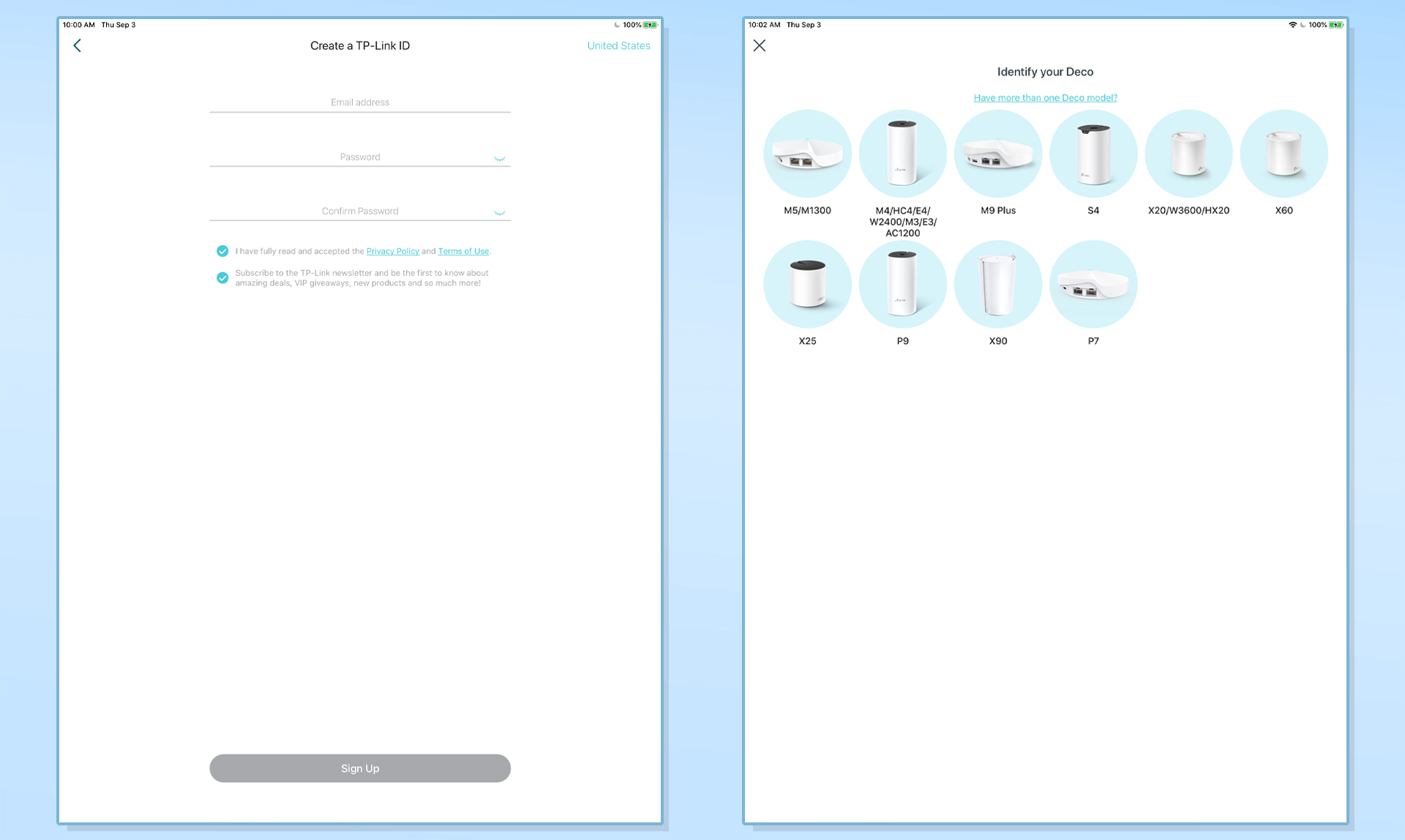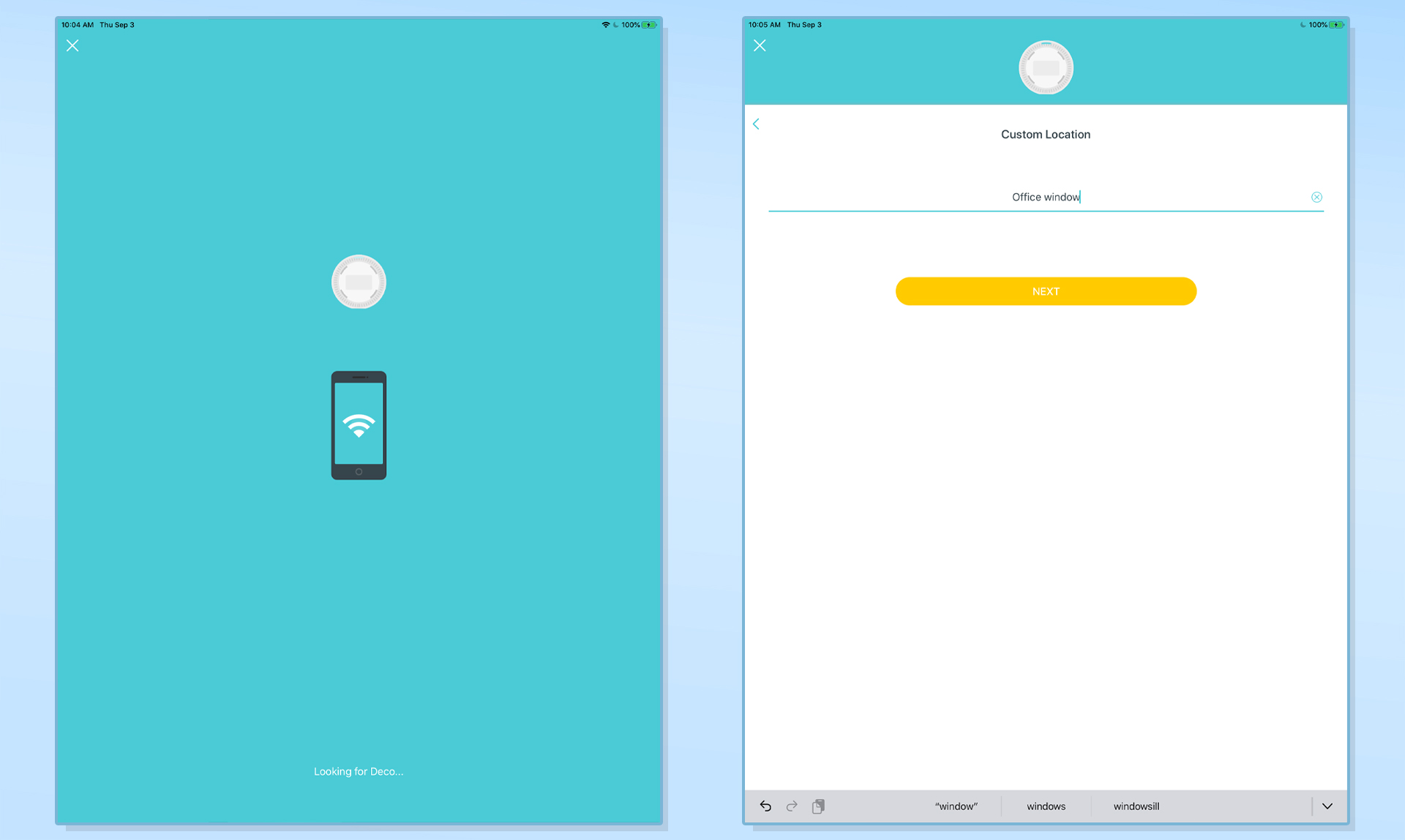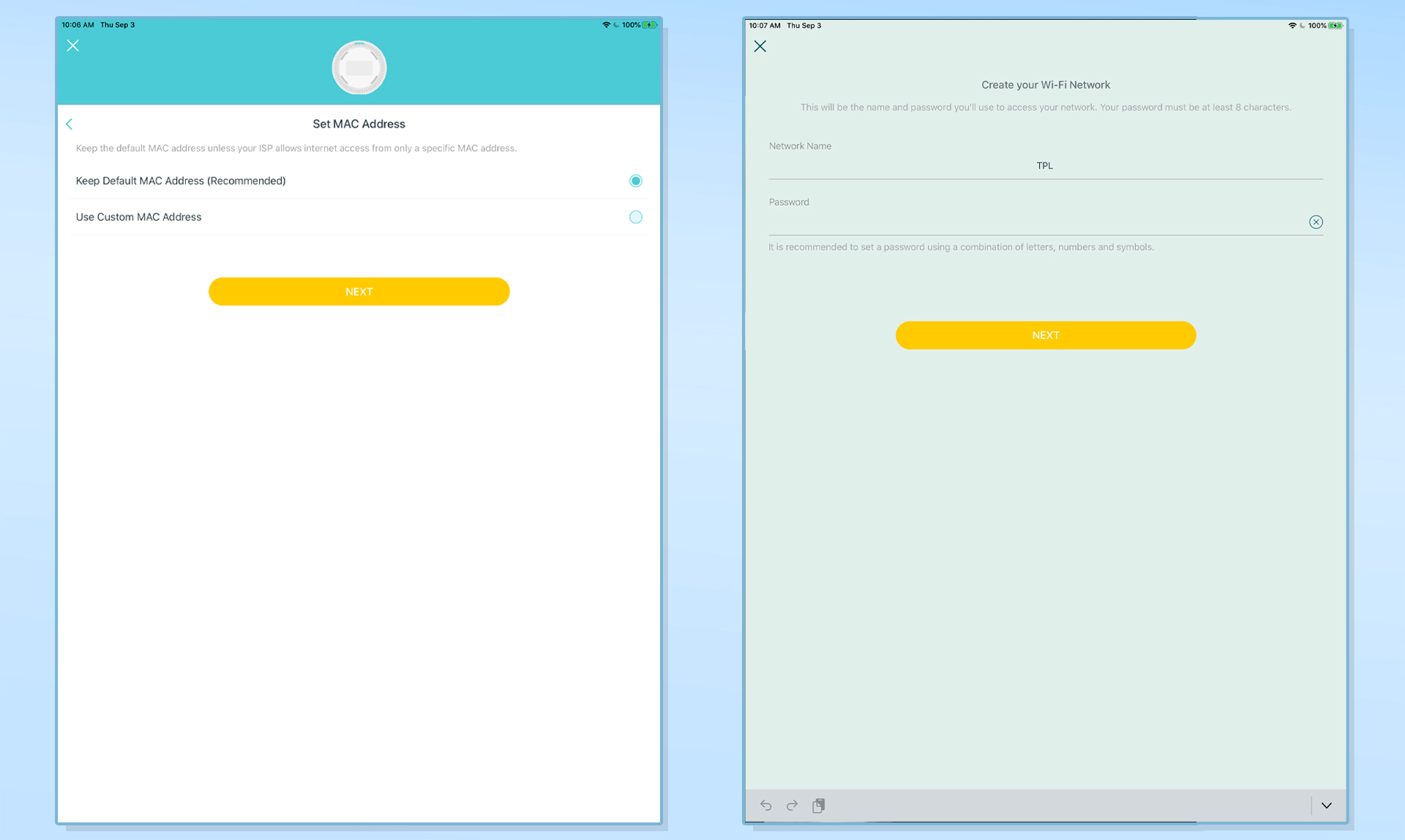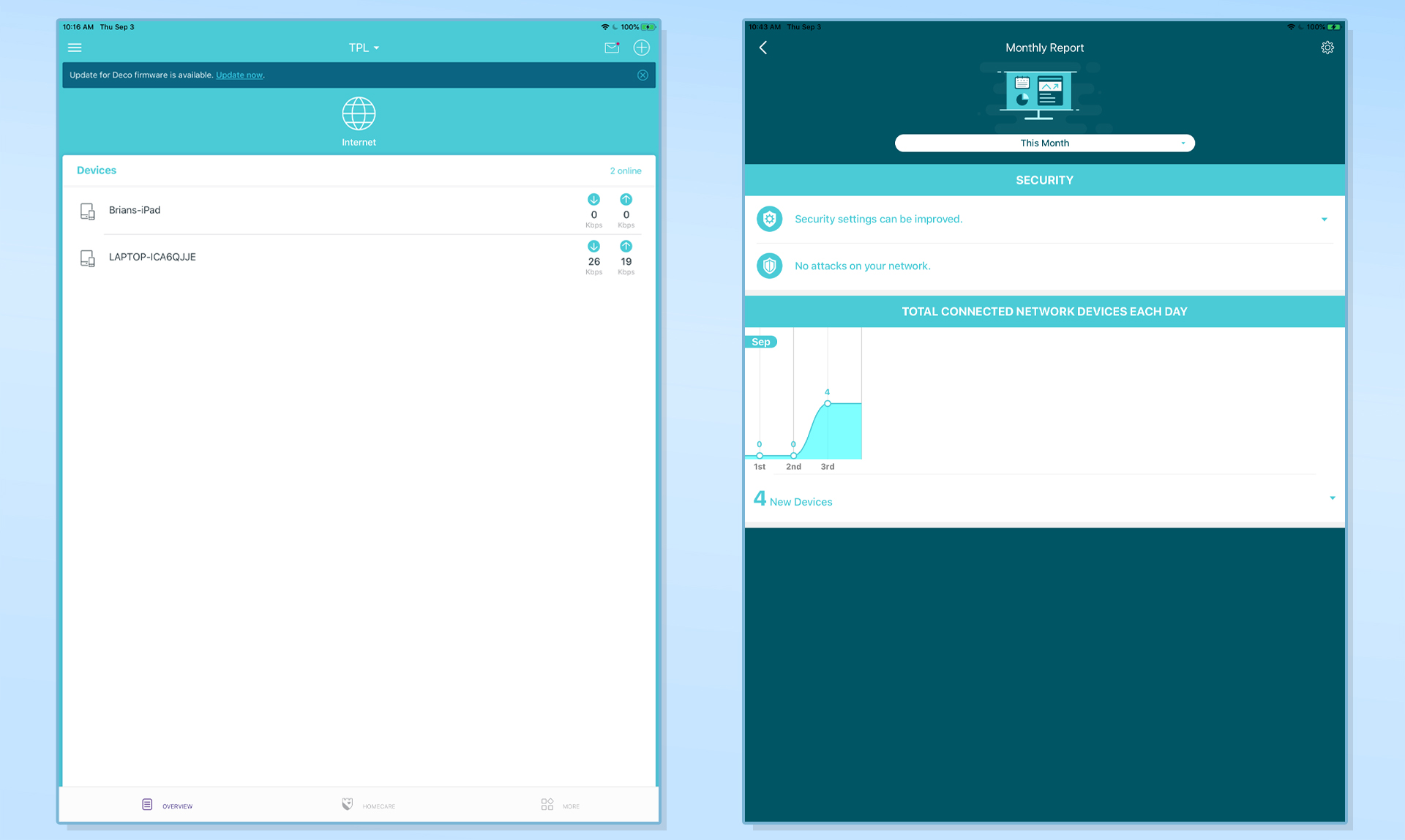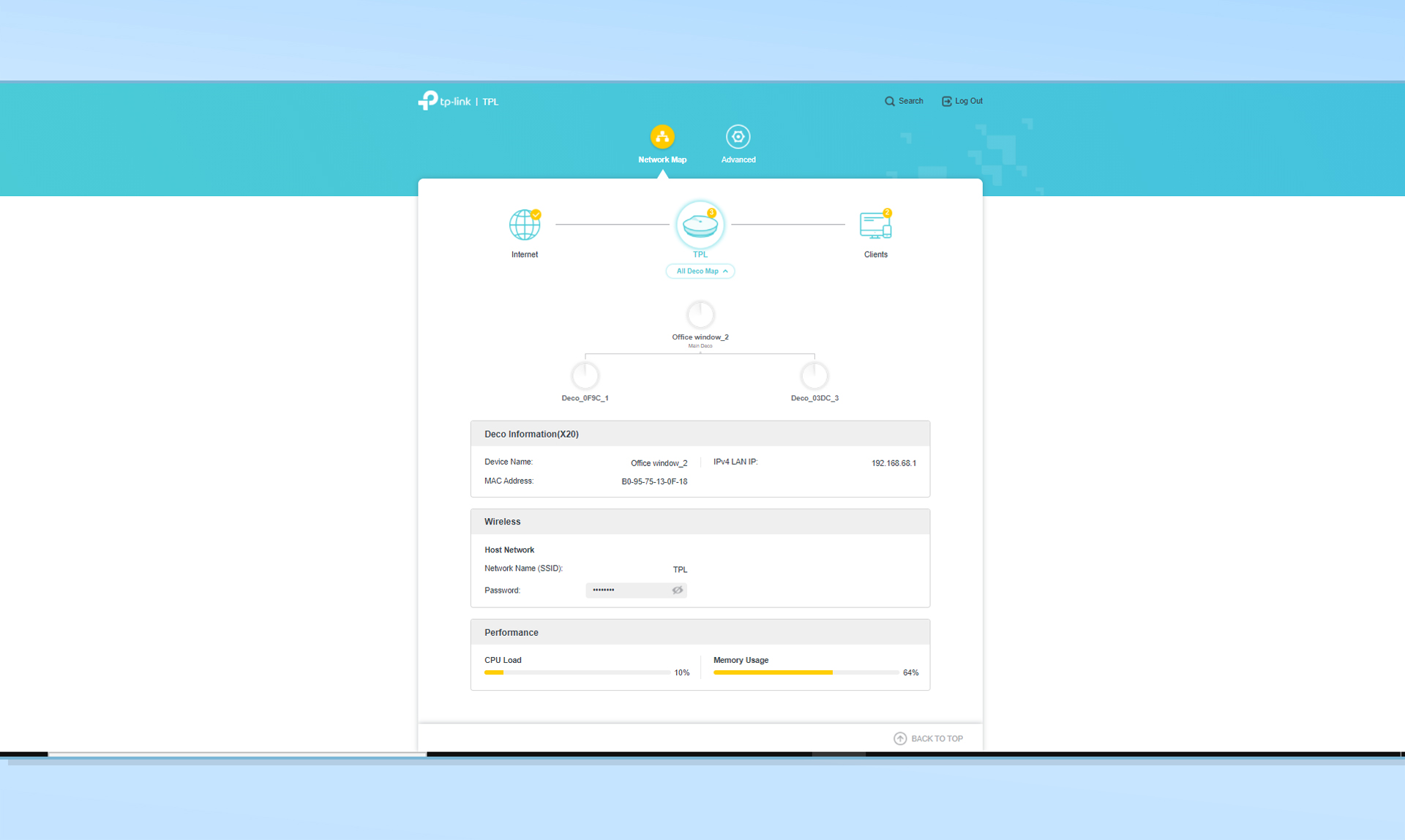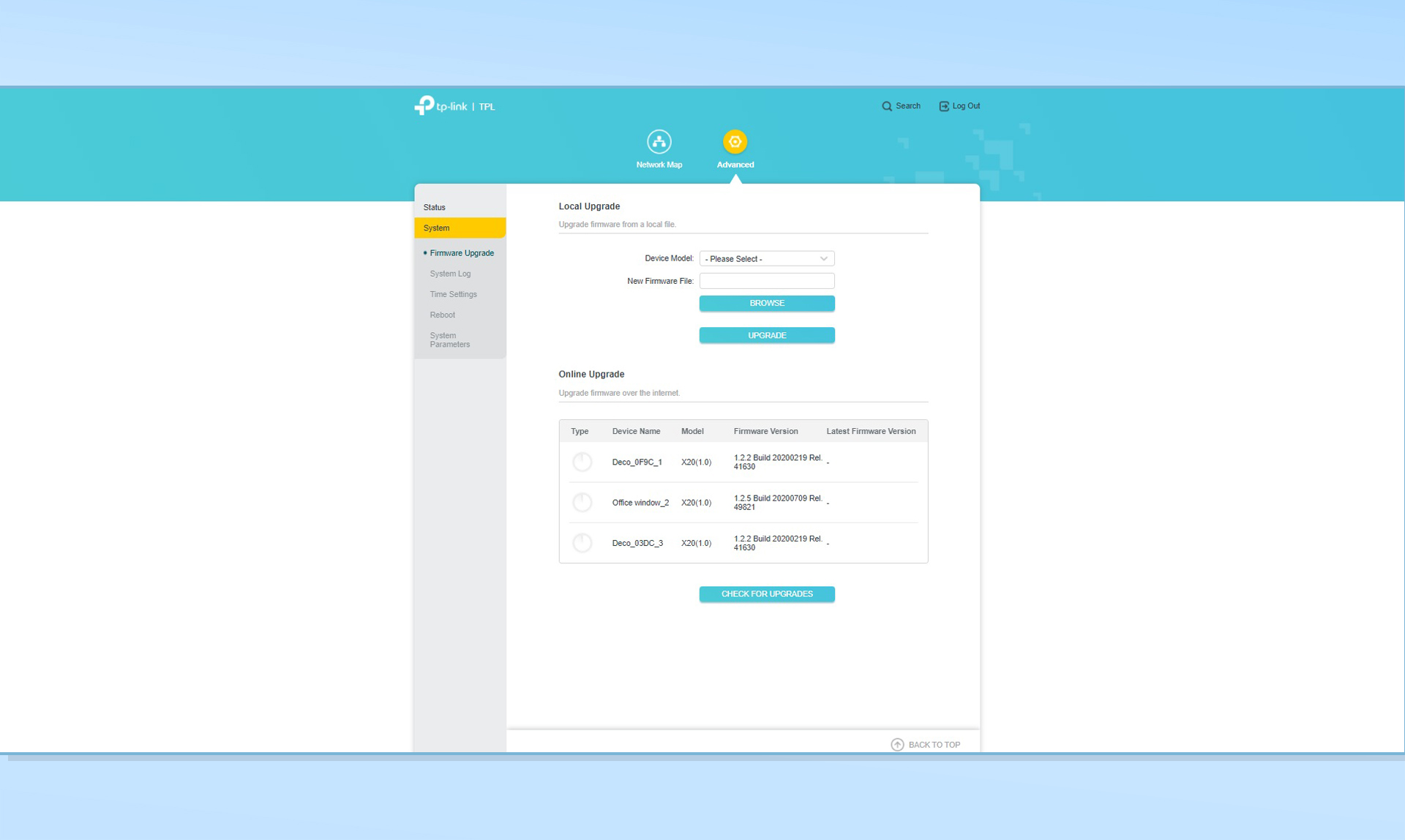Tom's Guide Verdict
Inexpensive, small and easy to set up, TP-Link’s Deco X20 mesh networking kit is a cheap thrill that can help fill a home with Wi-Fi 6 data while protecting a family’s identities with an extra layer of online security. It’s a steal at $270 for the three-piece kit.
Pros
- +
Small router and satellites
- +
Inexpensive
- +
Excellent range
- +
Extra security
Cons
- -
No dedicated backchannel for data
- -
Lack of customization options
Why you can trust Tom's Guide
Wi-Fi Spec: AX1800
Number of Antennas/Removable: 4/No
Ports: 1 WAN/1 LAN gigabit per second
Processor/Memory/Storage: Quad-core 1GHz/4GB/1GB
Wi-Fi chip: Qualcomm Networking Pro 400
Peak 802.11ac performance: 522.1Mbps (at 15 feet)
Range: 95 feet
Size: 4.3 x 4.3 x 4.5 inches
Estimated Annual Electricity Cost: $34 for three devices
The TP-Link Deco X20 does a lot with a little by squeezing Wi-Fi 6 technology into small and easy to hide mesh devices. At $199 for three devices, the Deco X20 is about one-third the cost of similar gear from Netgear, Asus and Arris, yet does surprisingly well with extended range and a strong Wi-Fi signal throughout a home.
The system is not only easy to set up but includes an extra layer of embedded security software to safeguard a family’s digital possessions and identities.
In other words, our TP-Link Deco X20 review shows that it's a mighty mite of the mesh networking world. It even earned the runner up for best mesh router in our 2021 Tom's Guide Awards.
TP-Link Deco X20 review: Design
Small and easy to hide, the TP-Link Deco X20 mesh networking kit is an inexpensive alternative to the likes of the Arris SURFboard mAX Pro or the Netgear Orbi WiFi 6 (RBK852). The squat cylinders are 4.3 x 4.3 x 4.5 inches and slightly taller than a Planters Mixed Nuts can. They’re tiny compared to the mammoth Orbi RBK852 or Arris SURFboard mAX Pro units.

The Deco X20 units are available only in white and have cooling slots underneath but no mounting inserts underneath for hanging on a wall. Fortunately, third parties make inexpensive plastic brackets for attaching to a wall.
Like several mesh products, the Deco X20 devices have LED indicator lights that cast a glow from underneath. When it’s solid yellow, the system is starting up, followed by a pulsing blue light to show it is ready to be set up. When the light is green, everything is OK, but if it blinks red, the device has lost its Internet connection.
Unlike the Asus ZenWiFi AX (XT8) or Netgear Orbi RBK852, the Deco X20 is based on a dual-band approach to mesh networking. Its 2.4- and 5GHz networks can be combined but because it works with two wireless bands, it lacks a dedicated second 5GHz backhaul channel for sending data from the satellites to the host. The devices dynamically manage the data flow and you can use an Ethernet cable to connect the Deco X20 host router with its satellites.
Get instant access to breaking news, the hottest reviews, great deals and helpful tips.
The Deco X20 may be small but it’s a big value for Wi-Fi 6 mesh networking. The three-device kit can cover 5,800 square feet, according to TP-Link. The two-piece Deco X20 kit costs $200 and should be good for about 4,000 square feet. The company doesn’t sell individual units but the price of two is roughly the cost of a single Orbi satellite, making the Deco X20 one of the best mesh networking bargains.
Each Deco X20 unit is set up as the host or satellite in the installation process, and each have four internal antennas. As is the case with its competitors, none can be aimed or replaced. Based on Qualcomm’s Networking Pro 400 chipset, the Deco X20 is powered by a 1GHz quad-core processor. It carries 4GB of RAM and 1GB of solid-state storage of its firmware and commands. Able to connect up to 150 devices, the Deco X20 has an AX1800 rating, meaning that it's rated at a peak throughput of 1.8Mbps.
The back of each unit has two gigabit LAN ports, one for the incoming WAN connection and the other for a networking appliance, like a storage system or a wired connection to a Deco X20 satellite. It, however, lacks the ability to aggregate ports for higher throughput or a USB connection for a printer or direct connection to a storage device. The devices do have a reset button underneath for returning the system to its factory settings.

Like other Deco models, TP-Link has included a plethora of services that make the Deco X20 even more enticing for home networking. It starts with the company’s HomeCare security suite that includes Trend Micro anti-malware code embedded in the router’s firmware to provide an extra layer of online defenses. It can help protect against attacks on the family’s digital identity, while blocking network assaults and filtering out objectionable websites.
On the other hand, the Deco X20 mesh system lacks the ability to use two-factor authentication or an iPad’s or iPhone’s Touch ID. More to the point, it does without client level malware software, like the security apps that are included in Netgear’s Armor routers.
TP-Link Deco X20 review: Performance and in use
Based on its size and price tag, the Deco X20 was a surprisingly strong performer with the ability to extend a Wi-Fi network into unreached parts of a home. Using my 100-year-old home and Ixia’s IxChariot networking benchmark, I created a busy network. The Deco X20 didn’t start out strongly with 522.1Mbps of throughput to the test system 15-feet from the host router. That’s well behind other Wi-Fi 6 mesh kits, like the Netgear Orbi RBK852 (at 883.6Mbps), the SURFboard mAX Pro (820.3Mbps) or the Asus ZenWiFi AX (701.0Mbps).
However, it caught up quickly to lead the group with the ability to send 255.4Mbps across 50-feet, more than double the throughput of the Orbi RBK852 (124.5Mbps). The Deco X20 stayed on top at 75-feet with 112.7Mbps, versus the Orbi RBK852 (85.9Mbps) and the Arris SURFboard mAX Pro (16.6Mbps).
The Deco X20 showed it’s extended range by staying online at 90-feet with 51.1Mbps available, while other mesh systems lost contact at this point. It had a range of 95-feet, the best for a mesh router we’ve seen under these conditions.
Its ability to send a strong signal through a wall 20 feet from the router was acceptable at 556.5Mbps available on the far side of the wall. That’s 40 percent off the pace set by the Orbi RBK852 (782.9Mbps). This trend held when we set the test system up a floor above the host router and the Deco X20 yielded 320.5Mbps of throughput versus the Orbi RBK852’s 670.1Mbps.
The Deco X20’s mesh results were middle of the pack. In our upstairs-downstairs testing where the satellite is set up a floor above the router and the receiving system is 50-feet farther away, the Deco X20 delivered 294.5Mbps. That’s well off the 405.5Mbps that the Orbi RBK852 delivered.
On our same-floor testing, where we set up the satellite 40-feet from the host router and the test station another 50-feet away, the Deco X20’s prospects improved with 65.5Mbps available. That might not sound like much in view of the Asus ZenWiFi AX’s 125.8Mbps performance, but it beat the Netgear Orbi RBK852 (39.1Mbps).
Happily, the Deco X20 kit we used came with a second satellite unit that we set up downstairs from the host router. It recorded 150.5Mbps of data flow to a system 40-feet away. All told, the three-pack was enough to fill my 3,500 square foot home, covering locations that other mesh kits left as Wi-Fi dead zones. It also passed our saturation test, where I streamed Youtube videos to an iPad Pro and a Lenovo ThinkPad T470 while my Macbook Air played an Internet radio station feed and an HP Elite Dragonfly moved data onto and off of a networked storage system. All the audio and video came through without any artifacts.
When it was zipping data back and forth, the Deco X20 used 10.2 watts. If it’s always left on and you pay the national average of 13 cents per kilowatt-hour of electricity, expect that the mesh network will cost about $23 for two and $34 for three devices.
TP-Link Deco X20 review: Setup
One of the most stress-free mesh kits to install, the Deco X20 uses TP-Link’s Deco app to get started. It has lots of illustrations and helpful hints for networking newcomers. The iOS and Android apps are available online and there’s a handy QR code in the manual for quickly finding them. The software only runs vertically on phones and tablets, though. Start to finish, it took 15 minutes to create a working LAN using my iPad Pro.
After plugging everything in and letting it start up, I linked my iPad Pro to the X20’s default network and fired up the Deco app. Then, I created a TP-Link ID account and responded to the verification email the company sent. I tried to pick the X20 device from a group of photos in the app but the closest item was the X25.
Next, the app scanned for the device and it found the system in a few seconds. I looked over the list of locations that the app provided but added a custom description for the host router’s placement.
The software then interrogated my Internet connection and gave me the option of changing the Deco X20’s MAC address. Finally, I added a new network name and password. The app changed my iPad’s connection parameters to suit the new network and automatically connected to it. On the first try, it yielded 178Mbps from my 200Mbps connection.
Finally, the system asked if I wanted to add another satellite to the network. Happily, it did this automatically, behind my back with no intervention. Its last task was to update the X20’s firmware.
TP-Link Deco X20 review: Configuration
As is the case with other mesh networking kits, the center of attention for the Deco X20 is the app’s dashboard Overview page. It not only shows that the Internet is online but what devices are connected. Click on either item to see details, status and after a moment the current connection speed.
At any time, it’s easy to change the network’s name or password and see a monthly report of usage and security problems. The Deco X20 has an innovative Shake to Share feature that can send the log-in credentials for the main or guest network after shaking the phone or tablet. Any device can be blacklisted to prevent it from entering the network.
The Advanced section has everything from setting up IP V6 and adding a firewall rule to reserving an IP address for a specific client. You can set any of the satellites to act as a wired access point, activate or deactivate the router’s beamforming as well as turn the LEDs on and off.
The Deco X20’s browser-based configuration doesn’t add much, however. Although it’s not mentioned in the Deco X20’s manual, type “tplinkdeco.net” into the URL window of a connected system. You’ll want to zoom out of your browser window to take it all in, though.
TP-Link’s dashboard page has a network map that summarizes all the major settings, but few places to make changes. There are bar graphs that show processor and memory load that might be a help in trouble shooting a router problem.
Click on Advanced to get to a list of operational items that networking pros will appreciate. It ranges from online status and IP address to Wi-Fi items like the network names and channels. It’s all a tease because nothing can be changed. The one thing it can do that few mesh kits allow is checking on the firmware level of individual units and updating them one at a time.
The Deco X20 kit comes with a two-year warranty that’s a big step up compared to Netgear’s year of warranty protection and only 90-days of support. TP-Link’s online support is thorough and includes videos to help you set the system up and downloads but lacks TP-Link’s signature online emulator to try out its interface. The manual is minimalist and lacks even instructions for using the browser interface.
TP-Link Deco X20 review: Verdict
It may not be the fastest mesh networking kit available but the TP-Link Deco X20 is easy to set up and excelled at delivering data to middle distances where the competition often falls short. Based on Wi-Fi 6, the Deco X20 three-pack should be more than enough to fill the typical home while its extra layer of security can protect a family’s digital assets and identities.
If you’re looking for a Wi-Fi 6 mesh kit capable of inexpensively filling a home with a moderate amount of data, the TP-Link Deco X20 does the trick. The Deco X20 presents a good balance between value and the ability to move data safely and securely throughout a home, with packages of two or three units to offer coverage for both medium and large homes.
At one-third the price of the higher-performing Netgear Orbi WiFi 6 (RBK852), which also offers a dedicated backhaul data channel and more customization options. For those who want peace of mind, the Deco X20 stands out with a mix of throughput and security.
Brian Nadel is a freelance writer and editor who specializes in technology reporting and reviewing. He works out of the suburban New York City area and has covered topics from nuclear power plants and Wi-Fi routers to cars and tablets. The former editor-in-chief of Mobile Computing and Communications, Nadel is the recipient of the TransPacific Writing Award.