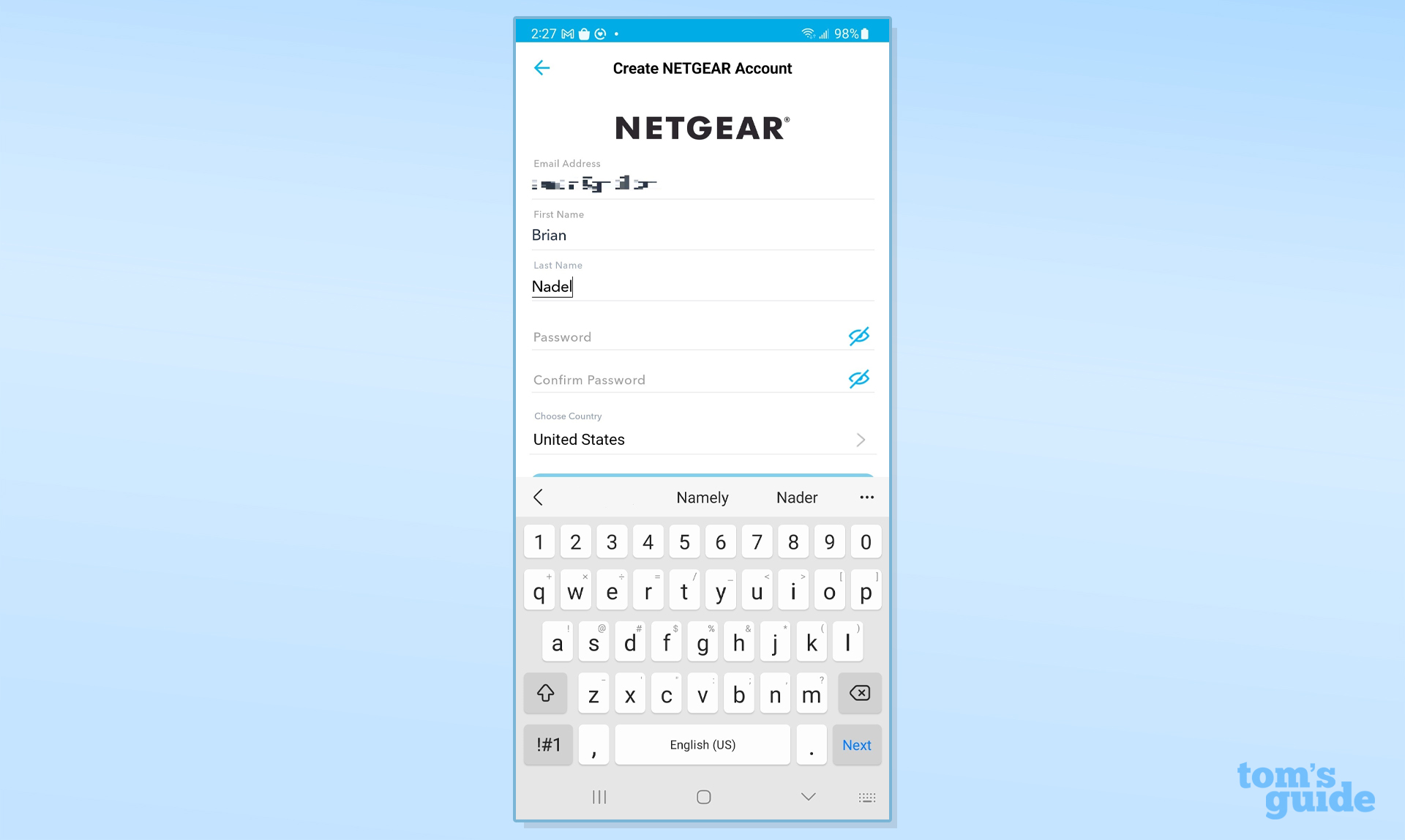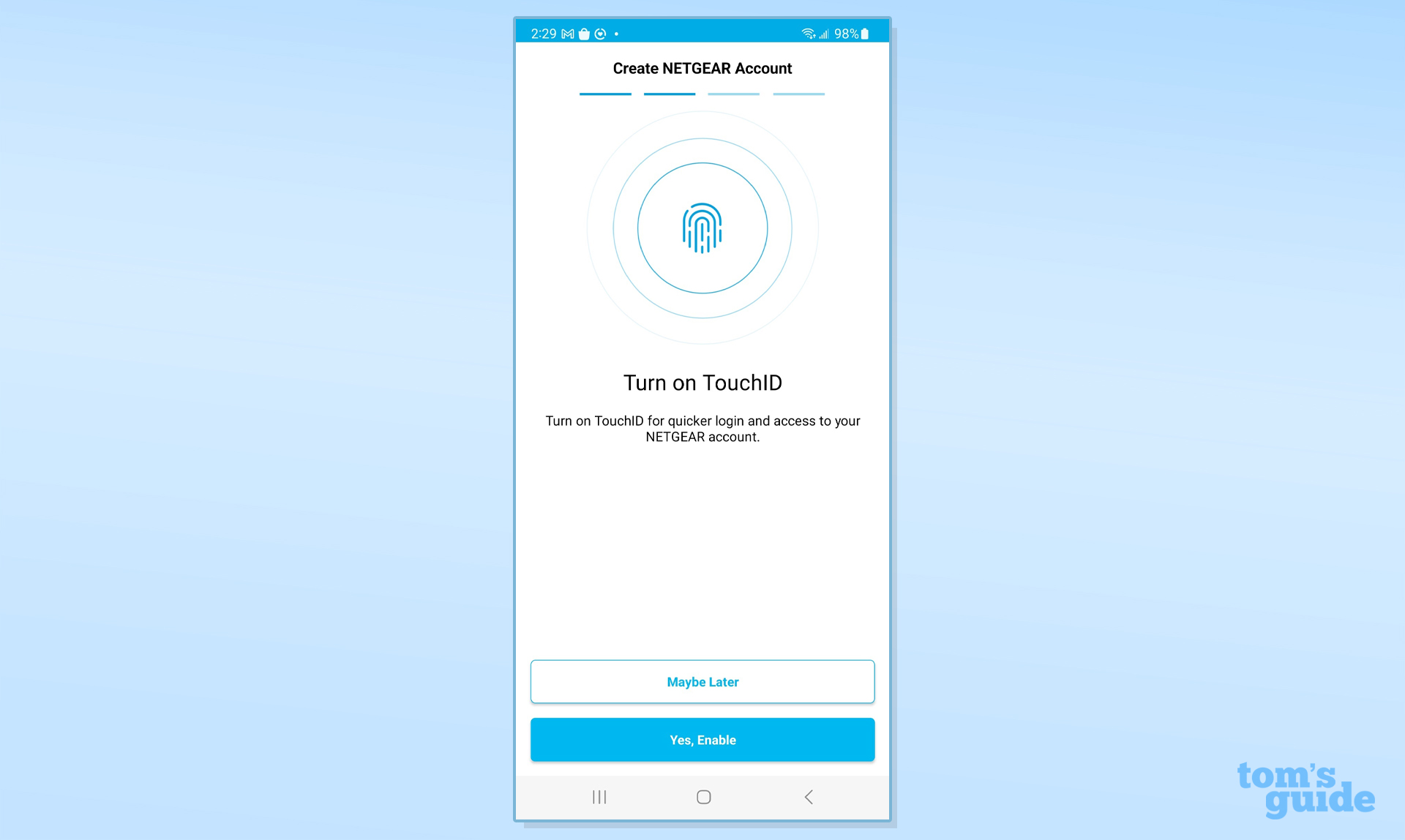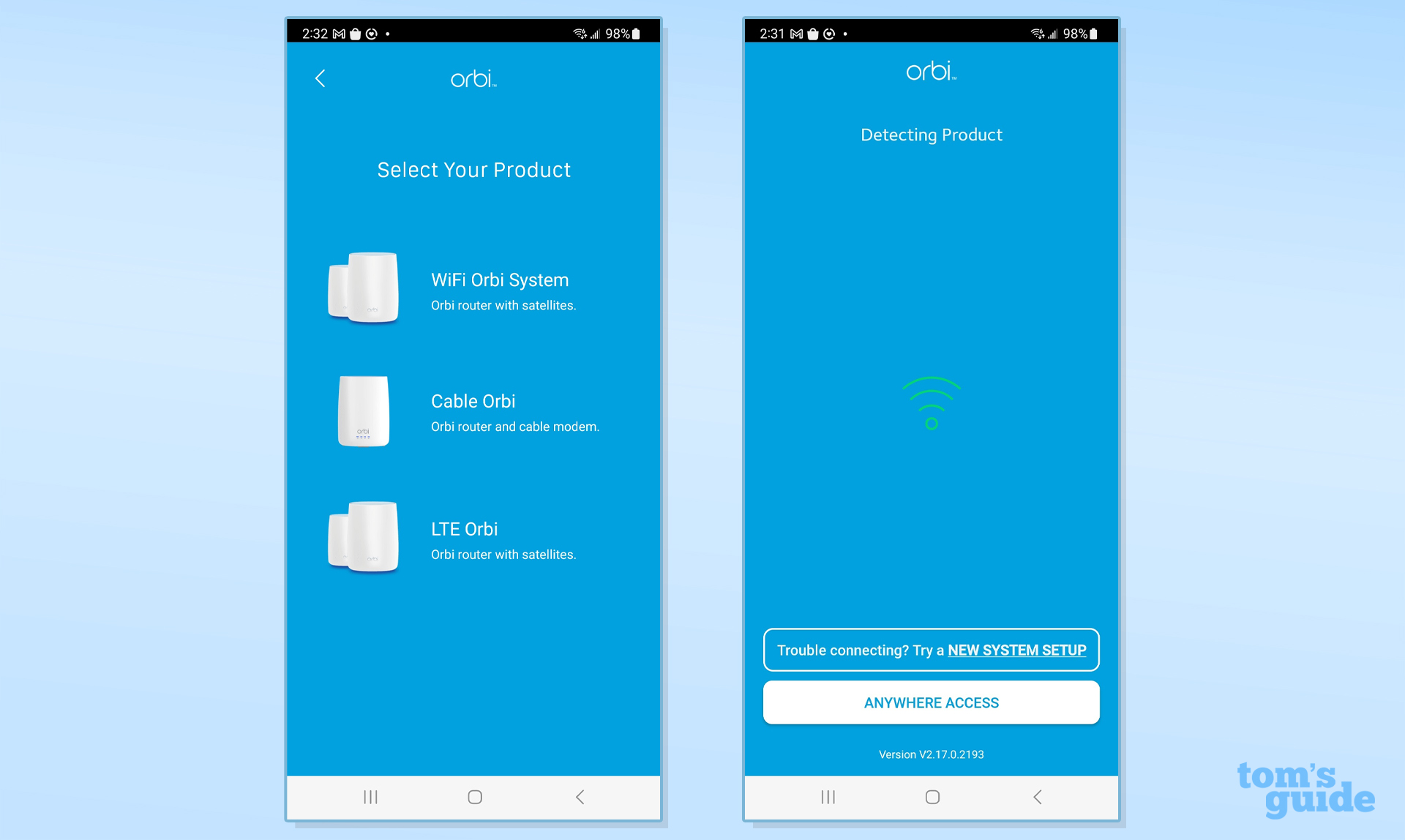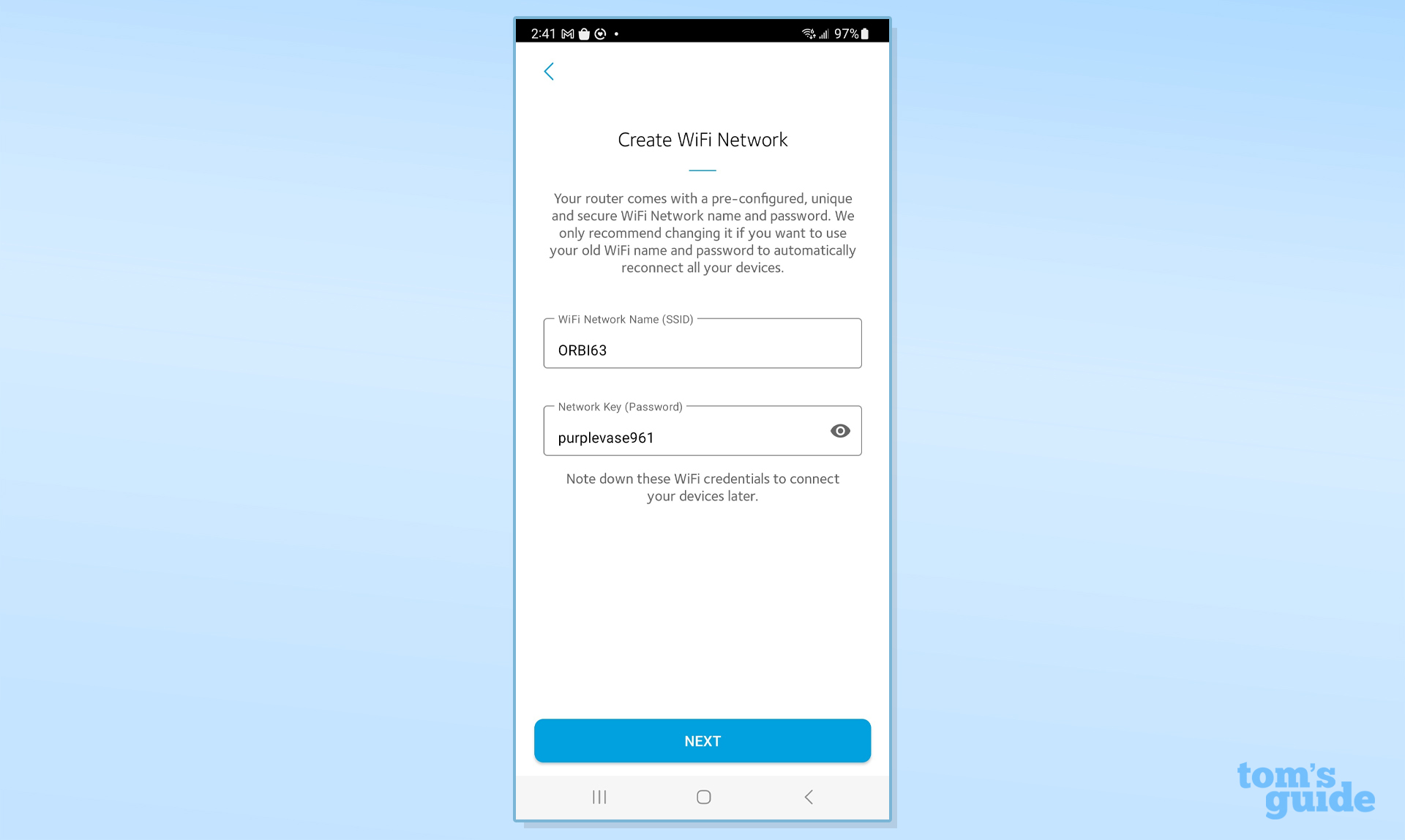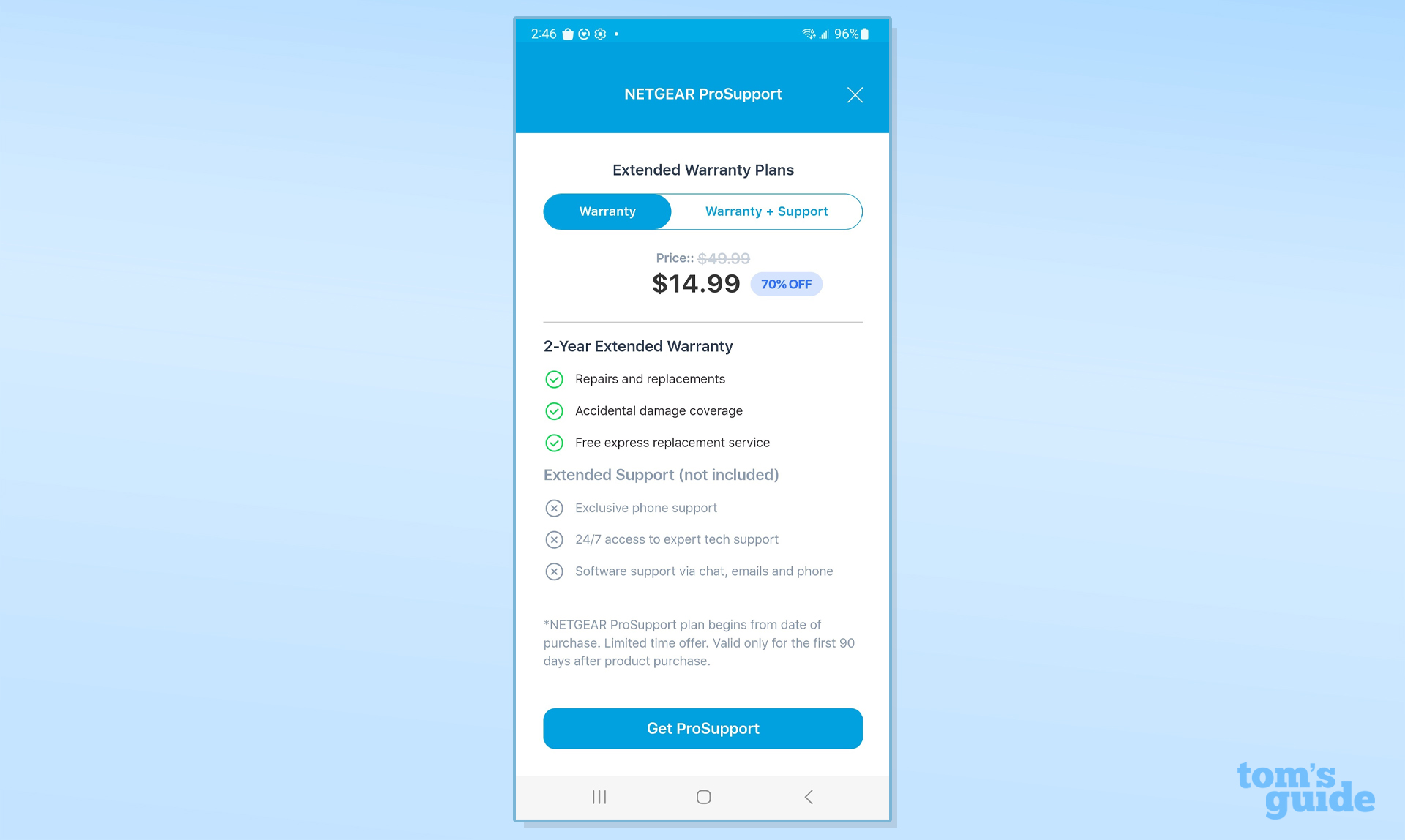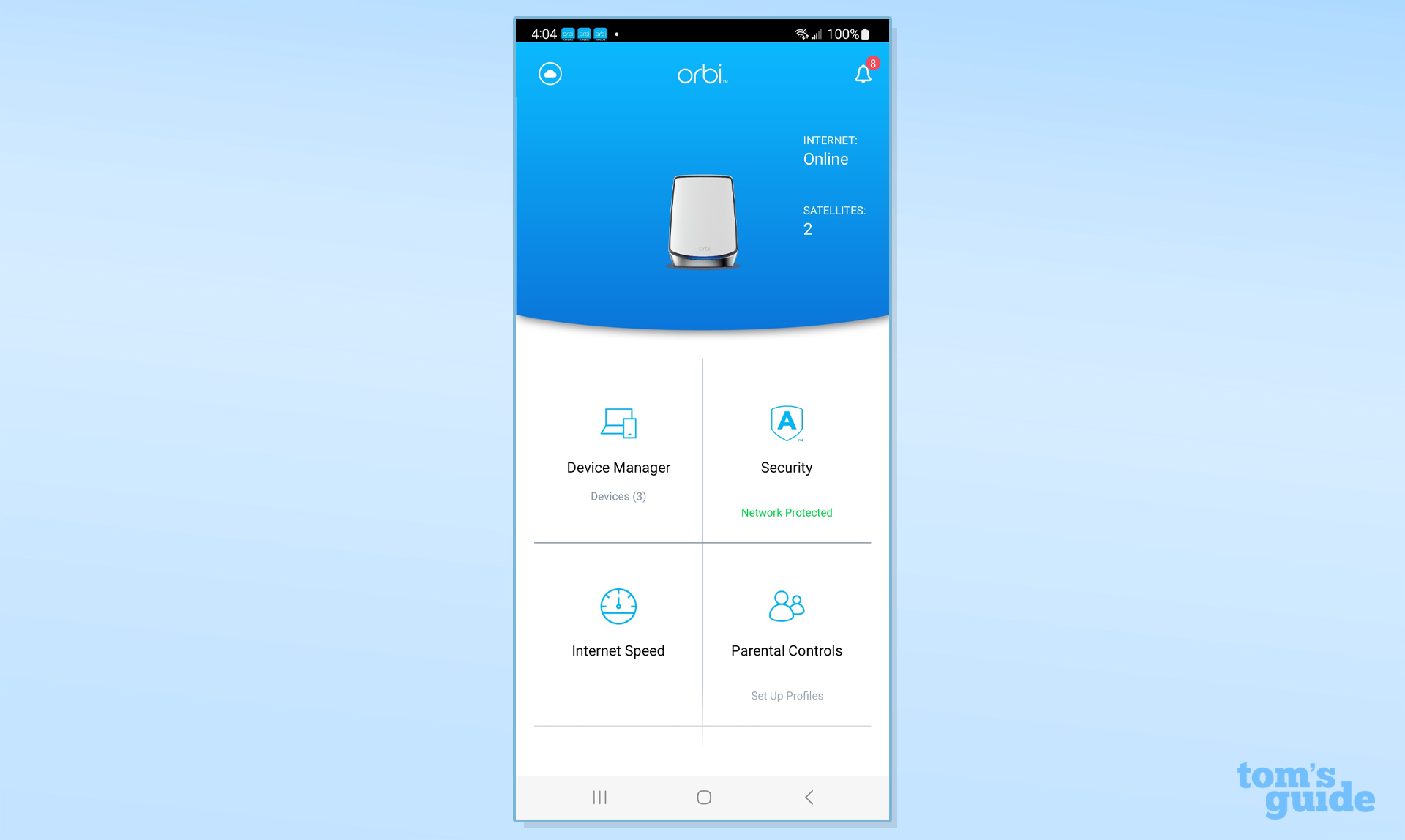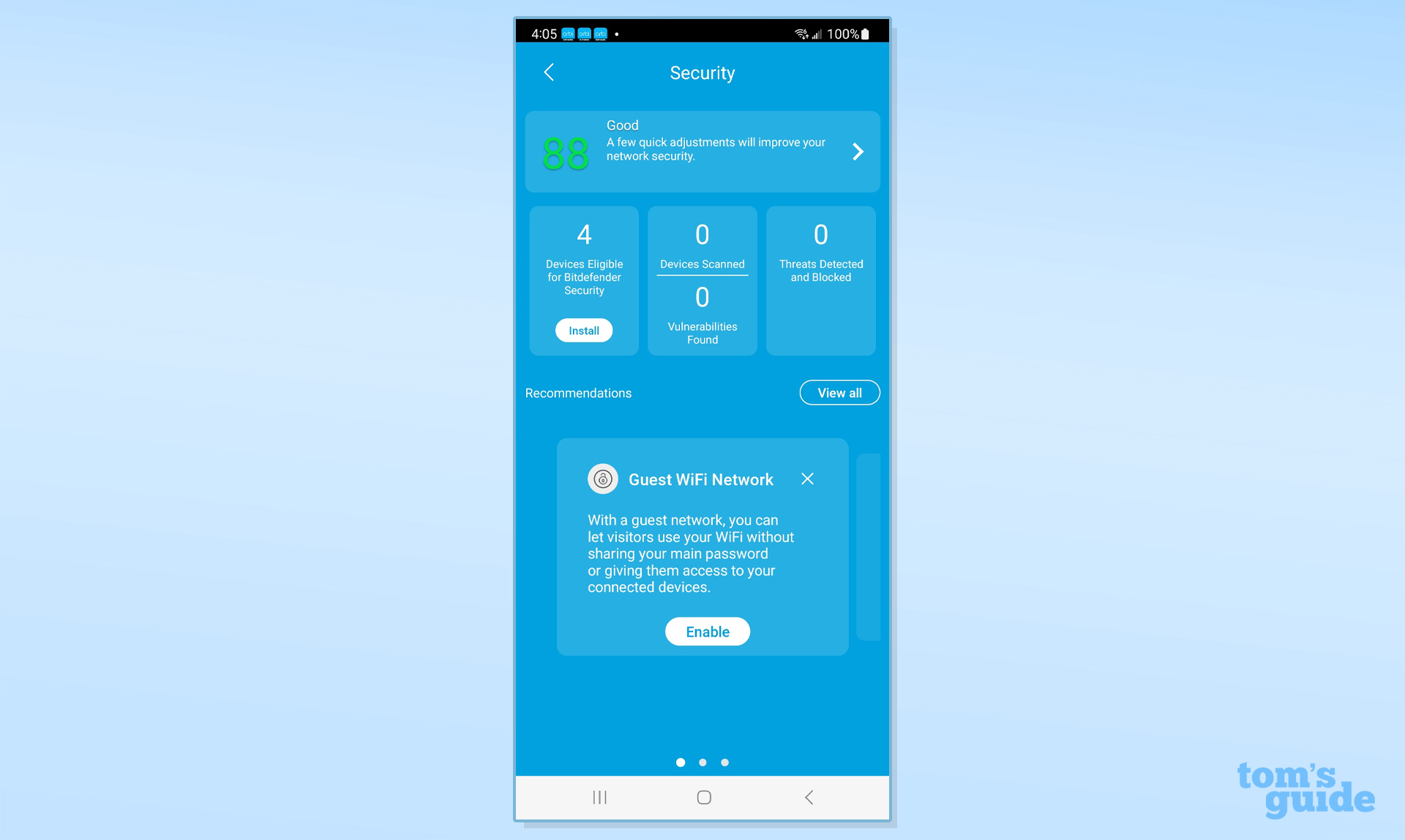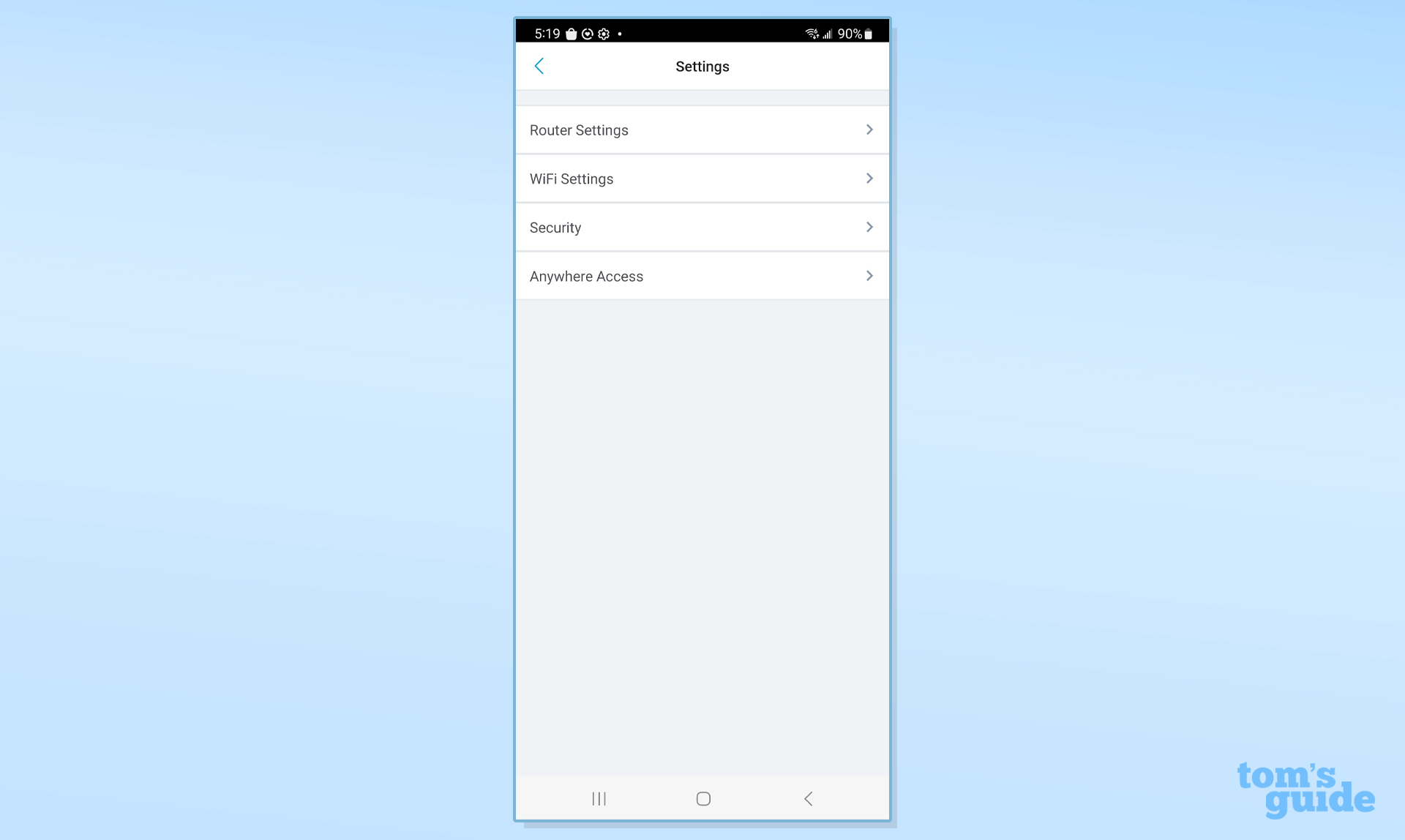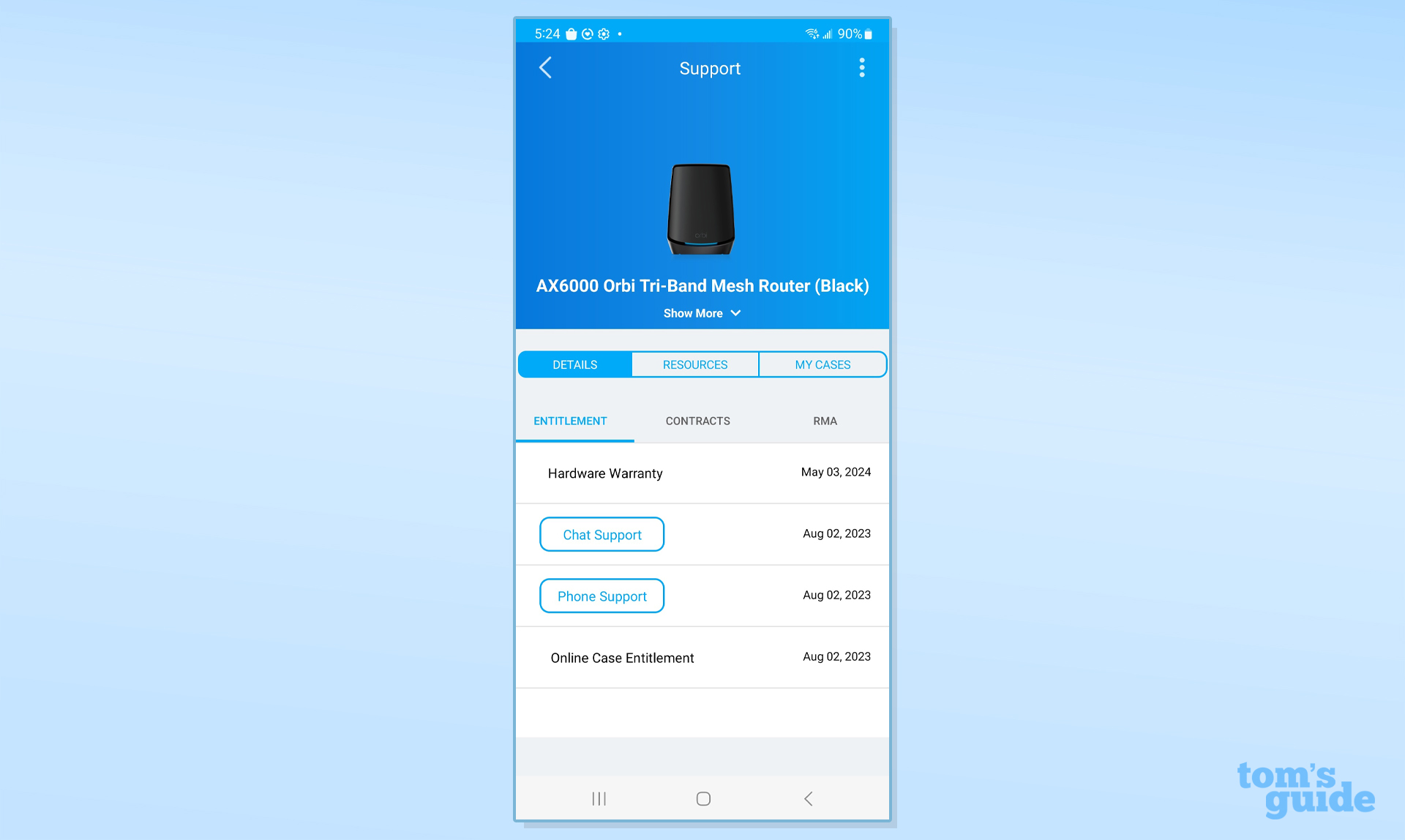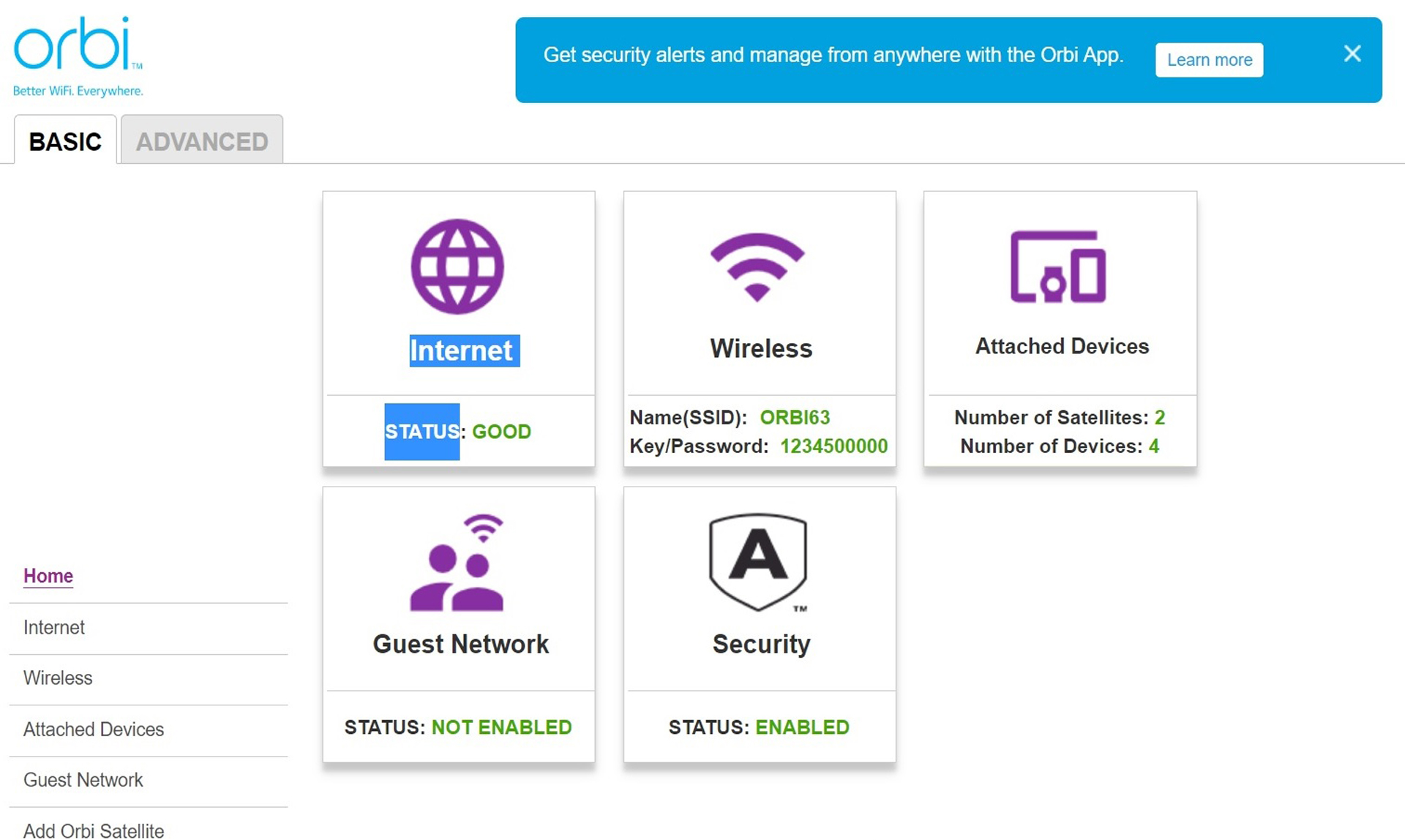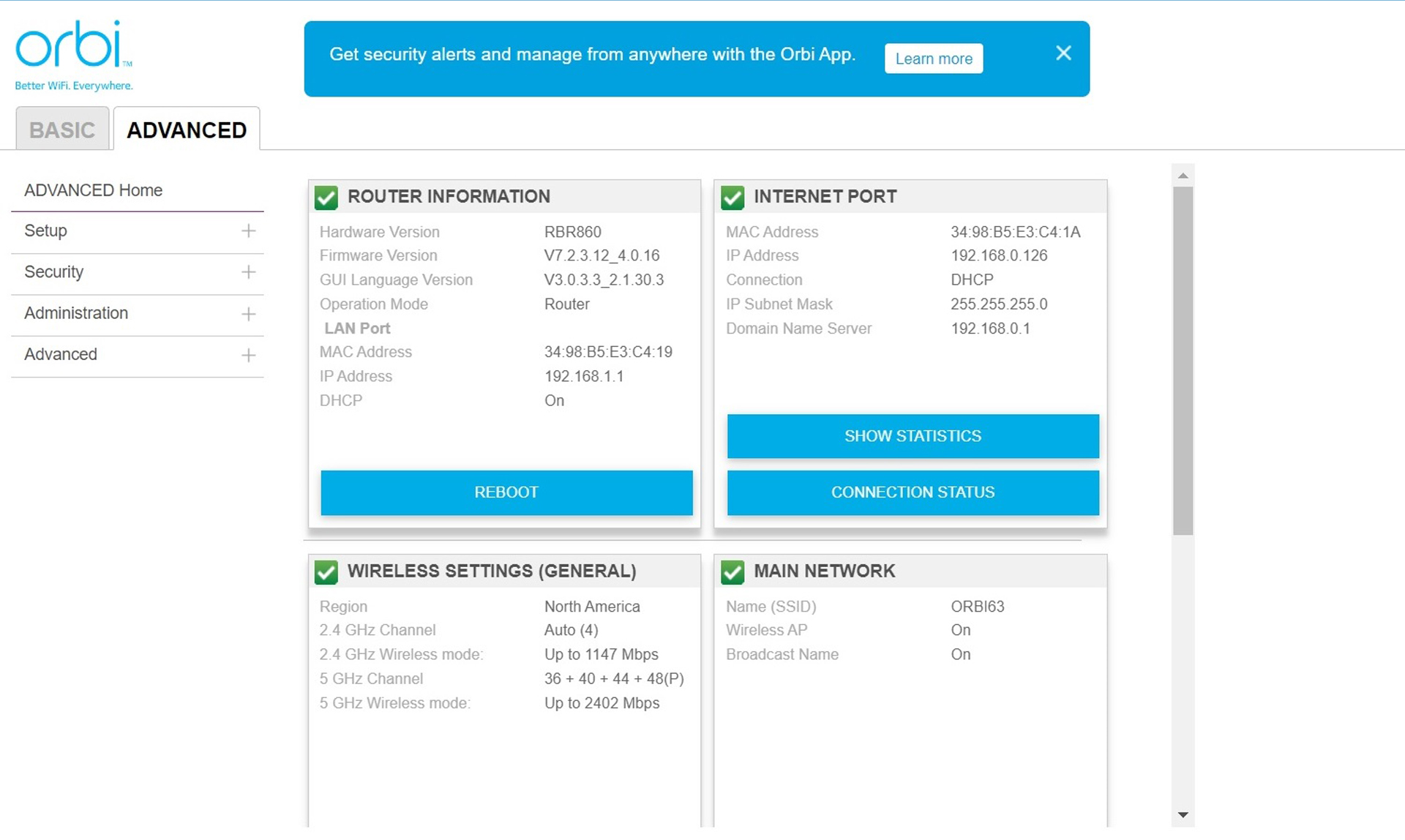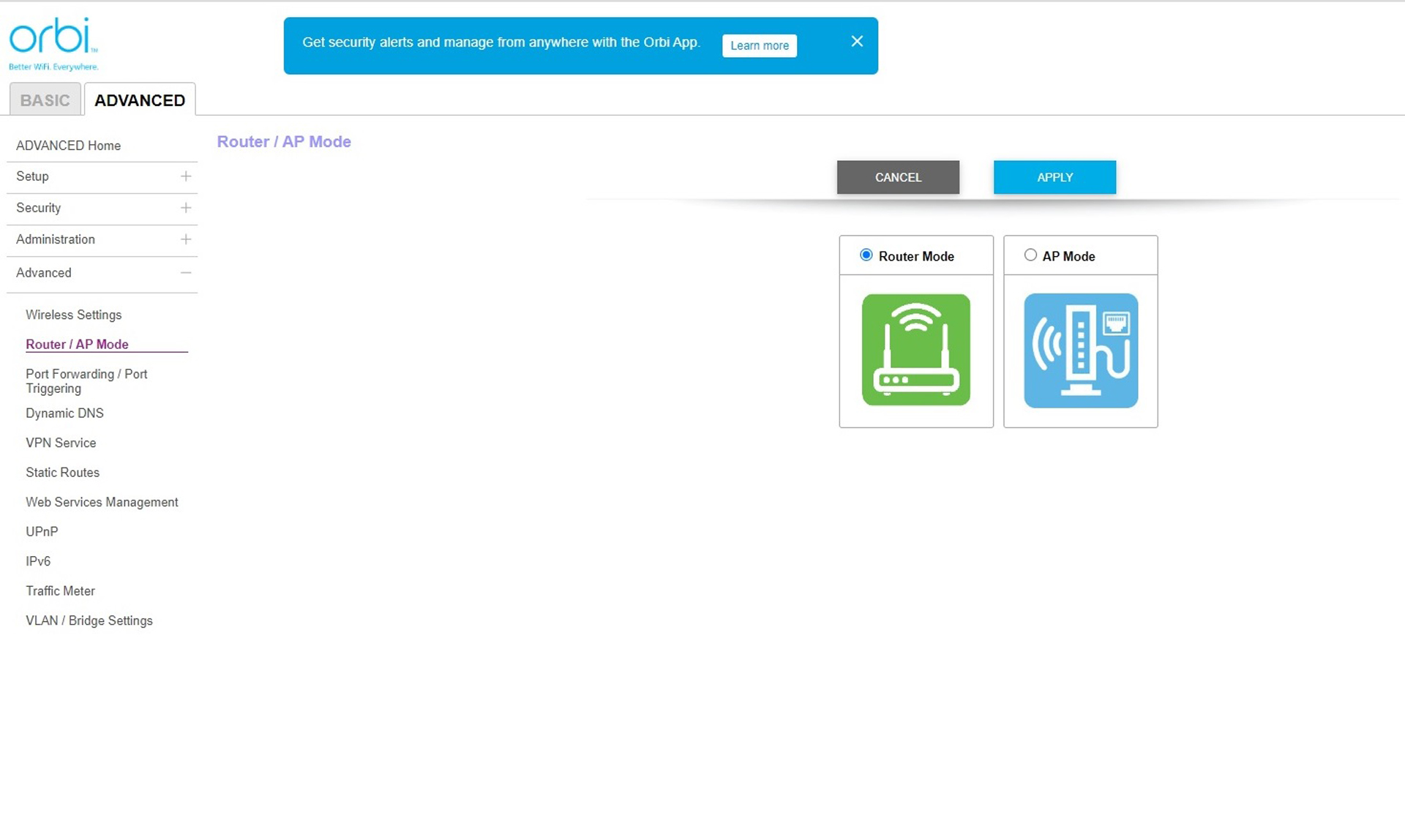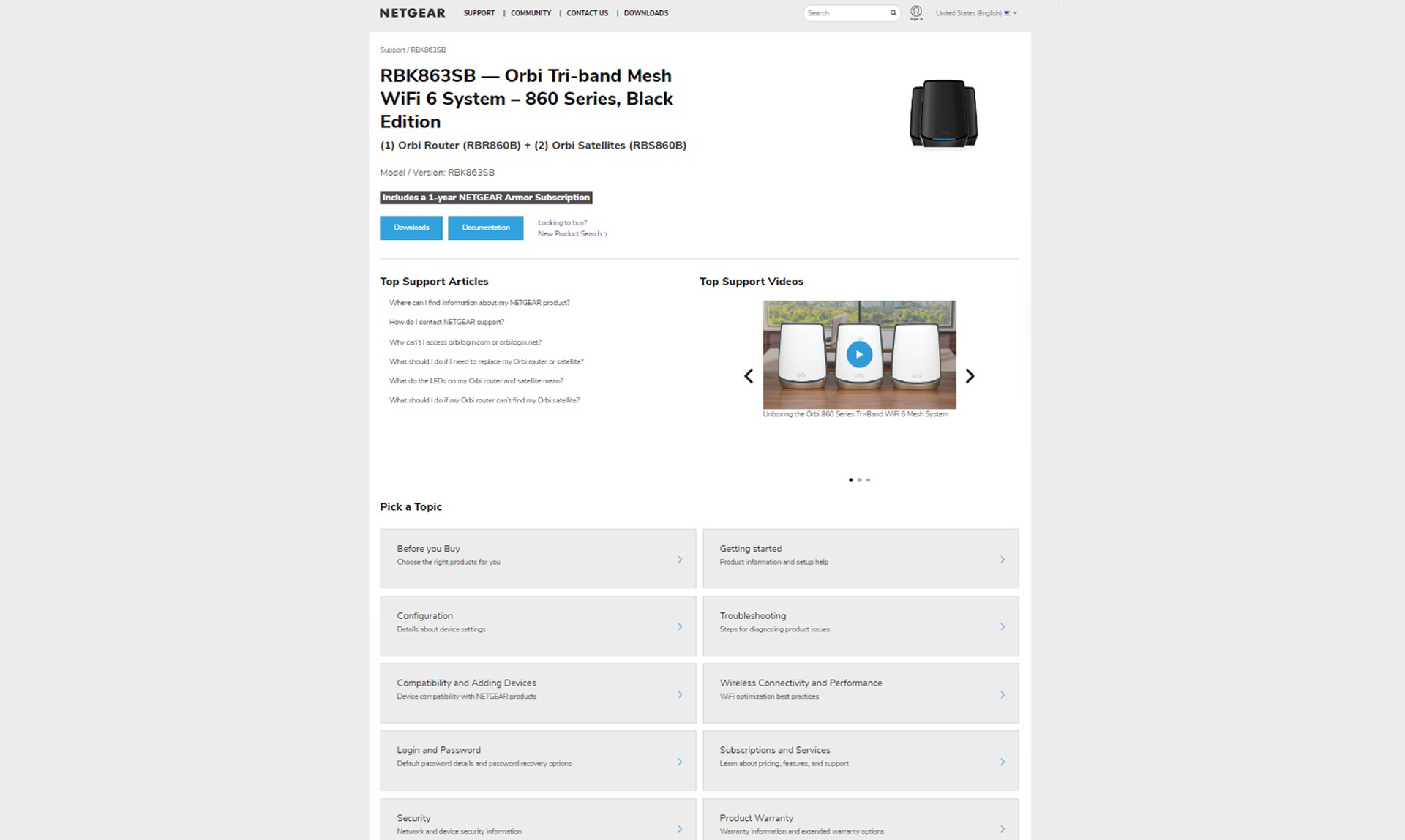Tom's Guide Verdict
Picking up where the Netgear Orbi 852 left off, the Orbi RBK863SB offers improved performance as well as extra security software but remains one of the most expensive Wi-Fi 6 mesh networking kits on the market.
Pros
- +
Extended range
- +
Armor security software
- +
Can create LAN for home automation devices
- +
Much improved mid-range Wi-Fi 6 performance
Cons
- -
Expensive
- -
Large devices
- -
Slow set up process
- -
Included support limited to 90 days
Why you can trust Tom's Guide
Wi-Fi Spec: AX6000
Number of Antennas/Removable: 8/No
Ports: Router – 1 WAN/4 LAN; Satellite – 4 LAN
Processor/Memory/Storage: Quad-core 2.2GHz/1GB/512MB
Wi-Fi chip: Qualcomm IPQ8074A
Peak 802.11ax performance: 806.9Mbps (at 15 feet)
Range: 105 feet
Size: 10.0 x 7.5 x 2.8 inches
Estimated Annual Electricity Cost: $42 for three devices
A big step forward for mesh router kits, the tri-band Orbi RBK863SB not only has an innovative new antenna design that boosts mid-distance performance and range, but it includes heavy-duty security to protect your network and devices. It can create a separate network for your smart home devices, although the mesh kit’s set up routine is among the slowest on the market and the large devices are hard to hide. More to the point, it’s ironic that the Orbi RBK863SB is one of the most expensive tri-band mesh sets around while continuing to include only three months of company support.
Our Orbi RBK863SB will help you decide if this is the best mesh Wi-Fi system for your home or if you’d be better off with a system that supports WiFi 6E instead.
Netgear Orbi RBK863SB review: Pricing and availability
Built around the Orbi RBR860 router along with one to three RBS860 satellites, this mesh kit isn’t cheap at $800 for a two-piece system (good for 5,400 square feet) and $1,100 for the three-piece Orbi SBK863SB I looked at (8,000 square feet). There’s also the $1,500 four-device Orbi RBK864S option that covers 10,800 square feet with wireless data. Add-on single satellites cost $430 and can add 2,700 square feet of Wi-Fi coverage. However, this is roughly double what comparable tri-band mesh kits cost.
Netgear Orbi RBK863SB review: Design
Rather than only offering standard white devices, the Orbi RBK863SB offers black and gray ones to better fit a variety of décors. Still, they retain the classic Orbi oval tower design. While the Orbi RBR860 host router and RBS860 satellites are slightly different devices, they share the same overall design at 10.0 x 7.5 x 2.8 inches.

That’s larger, more cumbersome and harder to hide than comparable mesh products from Asus and TP-Link and huge next to Google’s Nest Wi-Fi Pro. They can be used on a tabletop or bookshelf and Netgear sells white wall-mounting brackets for $35.
With vents around the perimeter to let air in and keep them from overheating, the Orbi RBK863S devices stayed cool over three weeks of daily use. Even when blasting data back and forth, neither the router nor the satellites ever got above 104 degrees Fahrenheit.
The Orbi RBK863SB devices have a single LED status bar. A refreshing change from routers that put on light shows. When it’s blinking white, the router is starting up and when the light is steady, it’s ready to be configured. The light bar turns off when everything is working.
Get instant access to breaking news, the hottest reviews, great deals and helpful tips.

With the ability to move data to its satellites over its 2.4- and 5.0-GHz bands, the RBK863S has a second 5GHz band that’s dedicated for backhaul communications from the satellites to the router. It adds a guest LAN and the convenience of an IoT channel reserved for smart home devices.
Based on the Wi-Fi 6 protocol, the Orbi RBK863SB can’t tap into the top performance from 6GHz transmissions that Wi-Fi 6E offers. Inside are eight antennas that can’t be aimed, although they use an innovative design that raises the device’s Wi-Fi signal strength by about 20%, according to Netgear engineers. Unfortunately, the RBK863SB devices are neither compatible with the older RBK852 nor the more powerful RBKE963 series.
With support for 4X4 streams of data, the Orbi RBK863SB is thoroughly up to date with MUMIMO and beamforming for tailoring the transmissions to each device. It can connect with up to 100 devices and tap into 40- and 80MHz data channels but not the wider 160MHz channels that top performing routers, like the Orbi RBKE963, have. The router tops out at a theoretical peak throughput of 6Gbps.

The back of the router has a WAN input that can accommodate 10Gbps multi-gig connections as well as four 1Gbps downstream LAN connections. There’s a Sync button as well as a recessed reset key but no On/Off button. By contrast, the Satellites each have a Sync button and a quartet of 1Gbps wired Ethernet ports. Neither, however, have a USB connector for connecting a storage drive to make its data available across the network.
Netgear Orbi RBK863SB review: Performance and in use
Powered by Qualcomm’s IPQ8074A Wi-Fi chip, the Orbi RBK863SB creates a 2.4Ghz and a pair of 5GHz networks, although one of the 5GHz LANs is used to connect the satellites to the router. The router and satellites have a quad-core 2.2GHz processor that controls the Wi-Fi along with 512MB of RAM and 1GB of flash storage space for settings and firmware.
Using Ixia’s IxChariot networking benchmark set to mimic 10 data-hungry users, the Orbi RBK863SB got off to a slow start but proved to be an excellent overall performer at longer distances. At 15-feet, it was able to move 806.9Mbps, 9% off the pace of the older Orbi RBK852 and much faster than the TP-Link Deco X20 at 622.1Mbps.
At middle distances, the Orbi RBK863SB came into its own with 547.7Mbps of bandwidth available at 50-feet. A testament to the router’s new antenna design, it’s a win-win with higher throughput and longer range, blowing away the Orbi RBK852 and Deco X20’s 124.4Mbps and 255Mbps with more than twice the throughput. It’s now our mid-range champ.
With 75-feet separating the router from the test system, the network delivered 195.3Mbps of data, a hefty upgrade over the DecoX20’s 112.7Mbps or the Orbi RBK852’s 85.9Mbps. While the latter was out of range at 90-feet, the Orbi RBK863SB was able to move 26.2Mbps and had a range of 105-feet.
| Header Cell - Column 0 | Netgear Orbi RBK863SB | Netgear Orbi RBK852 | TP-Link Deco X20 |
|---|---|---|---|
| 15 feet | 806.9Mbps | 883.6Mbps | 622.1Mbps |
| 50 feet | 547.7Mbps | 124.4Mbps | 255.4Mbps |
| 75 feet | 195.3Mbps | 85.9Mbps | 112.7Mbps |
| 90 feet | 26.2Mbps | --- | 50.1Mbps |
When it came to sending data across a 20-foot room and through a wall, the RBK863SB’s 755.2Mbps was slightly behind its older brother, the RBK852’s 782.9Mbps. Both were well ahead of the Deco X20’s 556.5Mbps. Later when I connected to satellites a floor above and below and took throughput readings 40-feet away, the Orbi RBK863SB managed 670.1Mbps and 530.2Mbps. That’s double the ability of the Deco X20 under the same conditions.
At middle distances, the Orbi RBK863SB came into its own with 547.7Mbps of bandwidth available at 50-feet. A testament to the router’s new antenna design, it’s a win-win with higher throughput and longer range.
Able to pass my informal saturation test, the Orbi RBK863SB successfully supported an iPad Pro displaying online video, an HP Elite Dragonfly playing Spotify music while a ThinkPad T470 played an internet radio station and my Samsung GalaxyBook moved data onto and off a networked RAID file server. All the video and audio came through without a freeze, dropped frame or glitch.
The router used 12.0 watts of power while the satellites consumed 10.0 watts. If you pay the national average of 15 cents per kilowatt hour of electricity and the gear is left on 24/7, it should add roughly $42 a year to your power bill.
Netgear Orbi RBK863SB review: Setup
Unlike many competitors in the crowded home mesh networking category, the Orbi RBK863SB’s devices are designated as router and satellite. The setup requires the Netgear Orbi app (iOS or Android), while many others allow using a connected browser for installation. Easy to maneuver with simple steps, it is time-consuming, with installation taking 17 minutes – twice as long as most others. It all starts with creating an Orbi account with an email and password.
After I plugged in the mesh kit’s three devices, I opened the app, added the ability to use my fingerprint and set my Samsung Galaxy Note 20 phone to the router’s Wi-Fi network based on the router’s printed sticker.
It took a few seconds for the app to detect the router, followed by picking the type of Orbi gear I had and the number of satellites I wanted to connect. It checked the connection between the router and the satellites.
Next up, I needed to personalize the network name and password as well as the administrative password for making internal changes. For good (extra security) or bad (lack of convenience), it required 10 characters. I also added two challenge questions and answers if I forgot the password.
After a restart and a new set of firmware, everything was online, including the satellites, which automatically connected.
The last thing I did was decline to pay extra for two years of support, something I think should be included with all networking gear.
Netgear Orbi RBK863SB review: Configuration
Like other Orbi products, the RBK860 family allows configuring the router and satellites via the app or a connected browser. The app’s main screen shows its online status, how many satellites are connected as well as links for showing what’s online. I was able to run a speed test throughput benchmark as well as using the parental controls.
The app’s three-line hamburger menu in the upper left leads to a list of options, starting with Settings for changing the router’s configuration, Wi-Fi LANs (including the Guest and IoT networks) and the Armor security software.
I appreciate the ability to use Netgear’s Anywhere Access to remotely monitor and make changes to the Orbi RBK863SB’s settings.
Below is access to Netgear’s support. The options include a chat window and phone number as well as self-serve items like troubleshooting, articles and videos.
Using a connected browser, I was able to do all that with the interface’s Basic screen. It has modules for Internet access, Wireless (with LAN name and password), the Guest Network and Security.
The Advanced menu selection also has information blocks that include the Wi-Fi network details for all three bands and the guest network. A level below the surface, the networking statistics show data flow numbers.
In the curiously named Advanced section of the Advanced category (call it, Advanced squared) there’s port forwarding and Bridge settings and the option to use the system in router or access point mode. What’s missing? The ability to tailor the router’s response with things like transmission strength and preamble length – options available on the Orbi RBK963.
Regardless of which approach you choose to adjust the settings, it comes with excellent security software to protect the network and its devices.Netgear’s Armor software includes built-in router defenses as well as an unlimited number of Bitdefender Total Security licenses for connected Windows, Mac, Android and iOS devices. On the downside, it costs $100 a year after the Orbi RBK863S’s one-year trial period expires.
The mesh kit comes with a one-year warranty but only 90 days of support. There is a ProSupport subscription available. By contrast, TP-Link’s Deco mesh products come with two years of coverage and unlimited lifetime support.
Netgear Orbi RBK863SB review: Verdict
A big step up from the earlier Orbi RBK852, the tri-band Orbi RBK863SB gets this year’s most improved networking award for a Wi-Fi mesh kit that addresses many of the shortcomings of its older brother. With a new antenna design, the Wi-Fi 6 devices not only have excellent mid-distance performance but extended range. The mesh kit adds a convenient separate networking channel for smart home devices. It all comes together with a simple, though time-consuming, setup procedure, as well as top-notch security to protect the network and its online devices.
As good as it is, the Orbi RBK863SB comes up short with a 90-day support policy and the company charges $100 a year to get security updates. Its biggest limitation comes down to affordability, however, with the three-piece mesh kit costing about $1,100, roughly double what you’d pay for comparable gear from Asus, Linksys or TP-Link. It’s a high price to pay but worth it for those with large homes that need to be filled with Wi-Fi.
Brian Nadel is a freelance writer and editor who specializes in technology reporting and reviewing. He works out of the suburban New York City area and has covered topics from nuclear power plants and Wi-Fi routers to cars and tablets. The former editor-in-chief of Mobile Computing and Communications, Nadel is the recipient of the TransPacific Writing Award.