Tom's Guide Verdict
It may be big and expensive, but TP-Link's Archer C5400X combines first-rate speed, range and built-in security to rule over all other gaming routers.
Pros
- +
Excellent performance
- +
Triband design
- +
Customization potential
- +
Security software
Cons
- -
Big
- -
Can't aim antennas
- -
Expensive
Why you can trust Tom's Guide
Wi-Fi Spec: 802.11AC/Tri Band
Number of Antennas/Removable: 8/No
Ports: 1 WAN/8 LAN gigabit per second, 2 USB 3.0
Processor/Memory/Storage: 1.8GHz quad-core/1GB/128MB
Wi-Fi chip: Broadcom BCM 4366
Peak 802.11ac performance: 859.5Mbps (at 15 feet)
Range: 100 feet
Size: 11.2 x 11.2 x 7.6 inches
If performance for gaming is what you crave, look no further than the TP-Link Archer C5400X. It's not only one of the best Wi-Fi routers around, the C5400X is also one of the best gaming routers we've reviewed, combining exceptional speed with good range and the peace of mind that having its own security software can bring. It's big, expensive and you can't point the antennas, but this monster of a router is what true gamers desire.
Editor's Note: We periodically update our reviews to make sure that pricing and information is up to date. Our rating and recommendation for the TP-Link Archer C5400X review is unchanged from when it originally published in December of 2018.
TP-Link Archer C5400X review: Design
Square, squat and flat black, TP-Link's AC5400 MU-MIMO Tri-Band Gaming Router (aka Archer C5400X) looks like no other router on the market. The 9.5 x 9.5 x 2.2 inch base is among the biggest home networking devices around, but there's more: snap on its eight red and black antennas and the Archer C5400X grows to 11.2 x 11.2 x 7.6 inches – three times bigger than Netgear's jet-black Nighthawk XR500 Pro Gaming Router.
On the downside, the antennas can't be swiveled or aimed and the whole thing runs the risk of looking like a cross between a piece of sculpture and a coatrack. Still, its aggressive look will mean that gamers will want to show off the Archer C5400X rather than hide it.
The router must sit flat and not on its side like in a bookshelf, but you can mount it on a wall. The router is hot in more ways than one, hitting a peak temperature of 105 degrees Fahrenheit.
Inside, the Archer C5400X is powered by a Broadcom BCM4366 Wi-Fi chip that includes MU-MIMO for connecting with several simultaneous devices and beamforming for adjusting the transmissions to make the most of the receiver's hardware. Its 1.8GHz quad-core processor has three secondary co-processing cores, 1GB of RAM and 128MB of storage space for software and settings.

It all adds up to a screamer, capable of delivering 1Gbps over its 2.4GHz band, as well as 2.167Gbps over each of its two 5GHz channels. The router carries an AC5400 rating for throughput.
Get instant access to breaking news, the hottest reviews, great deals and helpful tips.
The Archer C5400X takes every opportunity to deliver top performance for gamers afraid of aliens, rapidly evolving civilizations or inner-city car thieves. In addition to prioritizing a computer's bandwidth access, the Archer C5400X can aggregate two Ethernet connections for peak throughput. Its amplified signals can reach farther than other routers to fill larger homes, and the router’s Airtime Fairness software lets every device get a chance at a top speed connection.
Although it's aimed at gamers, the Archer C5400X can be an excellent home router with parental controls
On the other hand, it lacks the geo-filtering that Netgear's Nighthawk XR500 Pro Gaming Router has and the double-width 160MHz data channels of both the XR500 and Linksys' WRT32X. The Archer C5400X does include a built-in VPN server to connect anonymously or cover your online tracks.

While it's aimed at gamers, the Archer C5400X can be an excellent home router, with parental controls to steer kids clear of the dark side of the web. The router's heavy-duty security software includes a Malicious Content Filter to block known bad sites, an Intrusion Prevention System to thwart network attacks and an Infected Device Quarantine so anything that slips through doesn't contaminate other computers. This extra layer of protection can't replace traditional malware programs and is only available on security routers like Norton's Core and F-Secure's Sense.
The Archer C5400X is a screamer, capable of delivering 1Gbps over its 2.4GHz band as well as 2.167Gbps over each of its two 5GHz channels.
The center of the router's top has a lit TP-Link logo that glows white when everything is working correctly. It turns to red when there's no internet connection.
In the back, the C5400X has an input WAN connection and 8 gigabit-per-second downstream ports, twice what most routers provide. There's also an on-off switch and a recessed reset button.
On one side are two USB 3.0 ports for printers and data devices. The other side has individual push buttons for turning the lights off, pausing the internet and cutting the Wi-Fi transmissions, effectively changing the Archer C5400X into a wired router.
TP-Link Archer C5400X review: Performance
The Archer C5400X's Broadcom BCM 4366 Wi-Fi chip has a 1.8GHz quad-core processor with three auxiliary co-processors along with 512MB of storage space and 1GB of RAM. Its triband design has a single 2.4GHz transmitter (up to 1Gbps) and two 5GHz ones (up to 2.167Gbps each) that can handle a theoretical 5.3Gbps of data flow under ideal conditions.

Testing in our Utah facility using Ixia's ixChariot software to simulate a busy network, showed the Archer C5400X to be one of the highest-performing home-networking devices available. It blew away the gaming-router competition with a top speed of 859.5Mbps at 15 feet, 16 percent and 53 percent, respectively, ahead of Netgear's Nighthawk XR500 Pro Gaming Router (715.4Mbps) and Linksys' WRT32X router (544.5Mbps) at the same distance.
In fact, the Archer C5400X's only real competitor on raw speed was its little brother, the Archer C2300 router. It moved 939.6Mbps at 5 feet, and 682.3Mbps at 15 feet, yet costs less than half of what the gaming routers go for.
Testing showed the Archer C5400X to be one of the highest-performing home-networking devices available.
At 5 feet, the Archer C5400X delivered 733.9Mbps versus the Netgear XR500's 704.7Mbps and the Linksys WRT32X's 527.6Mbps. In fact, the only location where the Archer C5400X lagged was at 100 feet, where it provided 447.1Mbps versus the XR500's 524.3Mbps, a margin of 15 percent. The Linksys WRT32X was well behind the two at 247.0Mbps.
At our test's terminal distance of 150 feet, the Archer C5400X showed its stuff with throughput of 383.3Mbps, 11 percent ahead of the XR500's 342.2Mbps and the C2300's 342.5Mbps. Again, the Linksys WRT32X trailed the pack, this time at 302.4Mbps.
The Archer C5400X should work well in an old house with lots of obstructions, with the router punching 853.7Mbps of throughput through a metal wall, compared with the 667.3Mbps that the Netgear XR500 was capable of and the 559.0Mbps for the Linksys WRT32X. It similarly led the way with the ability to move 832.3Mbps through a soundboard wall but trailed the Archer C2300’s 921.7Mbps on this task.

It did well at transmitting a Wi-Fi signal through a ceiling to the second floor of the lab with 786.2Mbps of bandwidth available upstairs. That's 15 percent more throughput than XR500's 670.5Mbps.
The Archer C5400X came close to filling my 3,500-square-foot home with Wi-Fi but left two small dead spots in corners of the basement. With my iPad Pro in hand, the router had a range of 100 feet, just short of the Netgear Nighthawk XR500 Pro Gaming Router's 115-foot range.
It ran without a hiccup for a week and seemed to help when I watched truly talented League of Legends gamers go at it on Twitch. Later, I played a few rounds of Fighter Patrol 42 and Real Racing 3. The response was quick with stutter-free video.
MORE: Your Router's Security Stinks: Here's How to Fix It
On the other hand, it's a power hog, with the Archer 5400X using 13.4watts of electricity while operating, 22 percent more than the Linksys WRT32X's 10.1watts. That adds up to an annual power bill of $15.25, compared with the WRT32X's $11.80, assuming you pay the national average of 13.3 cents per kilowatt-hour for power.
The Archer C5400X passed our informal saturation test by playing HD and 4K videos on a Surface Pro 3 and iPad Pro as I listened to an internet radio station on my Macbook, all while a Samsung Tab Pro S was moving files on and off a network-attached storage system. The audio and video were well-synced with no dropouts or skips.
TP-Link Archer C5400X review: Setup
To set up the Archer C5400X, you can use a connected browser or one of the Tether apps; there are apps for iOS (iPhones and iPads) and Android phones and tablets. I used an HP Elitebook Folio G1 and Chrome browser and then monitored the router with TP-Link's Tether app on my Samsung Galaxy S8 phone.
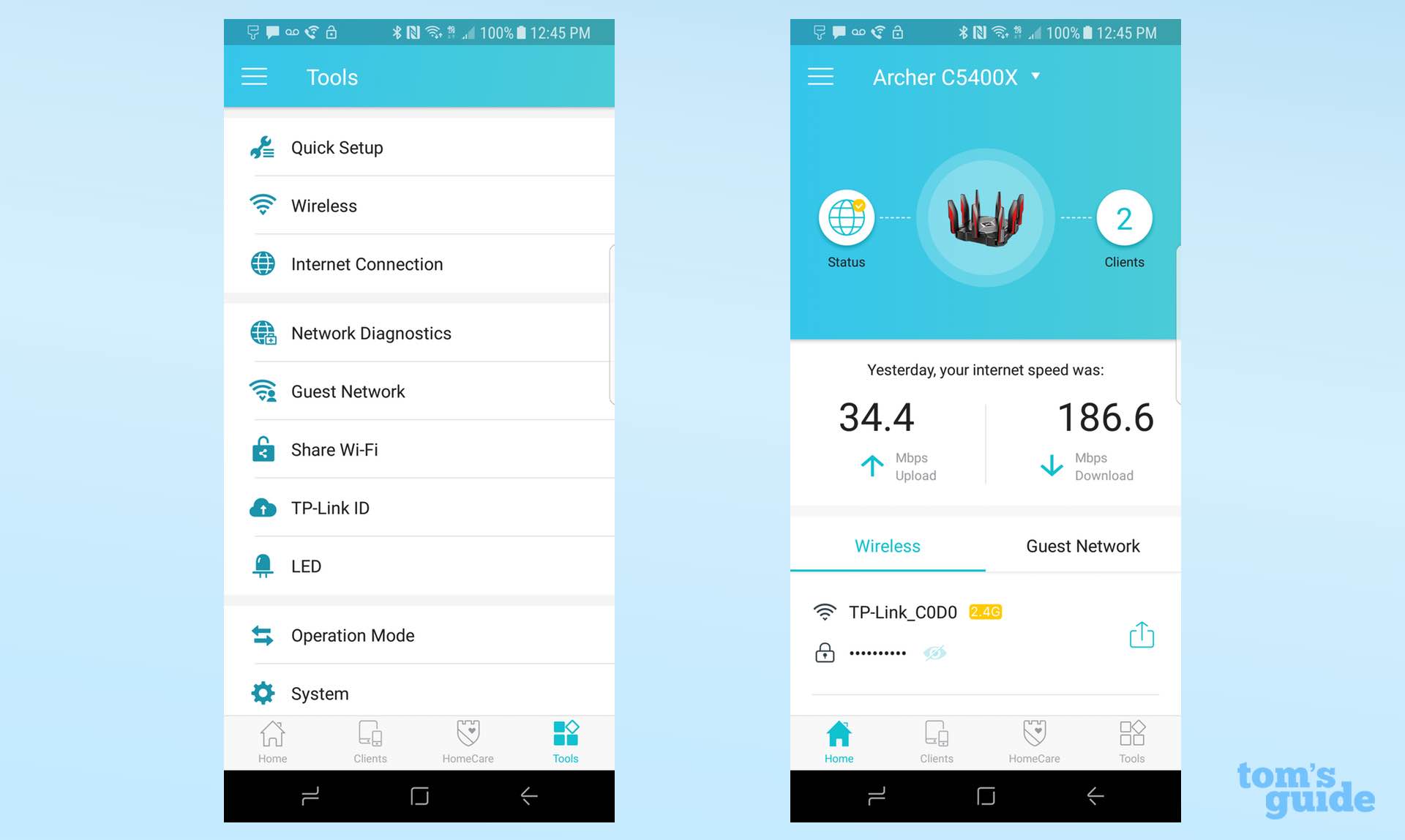
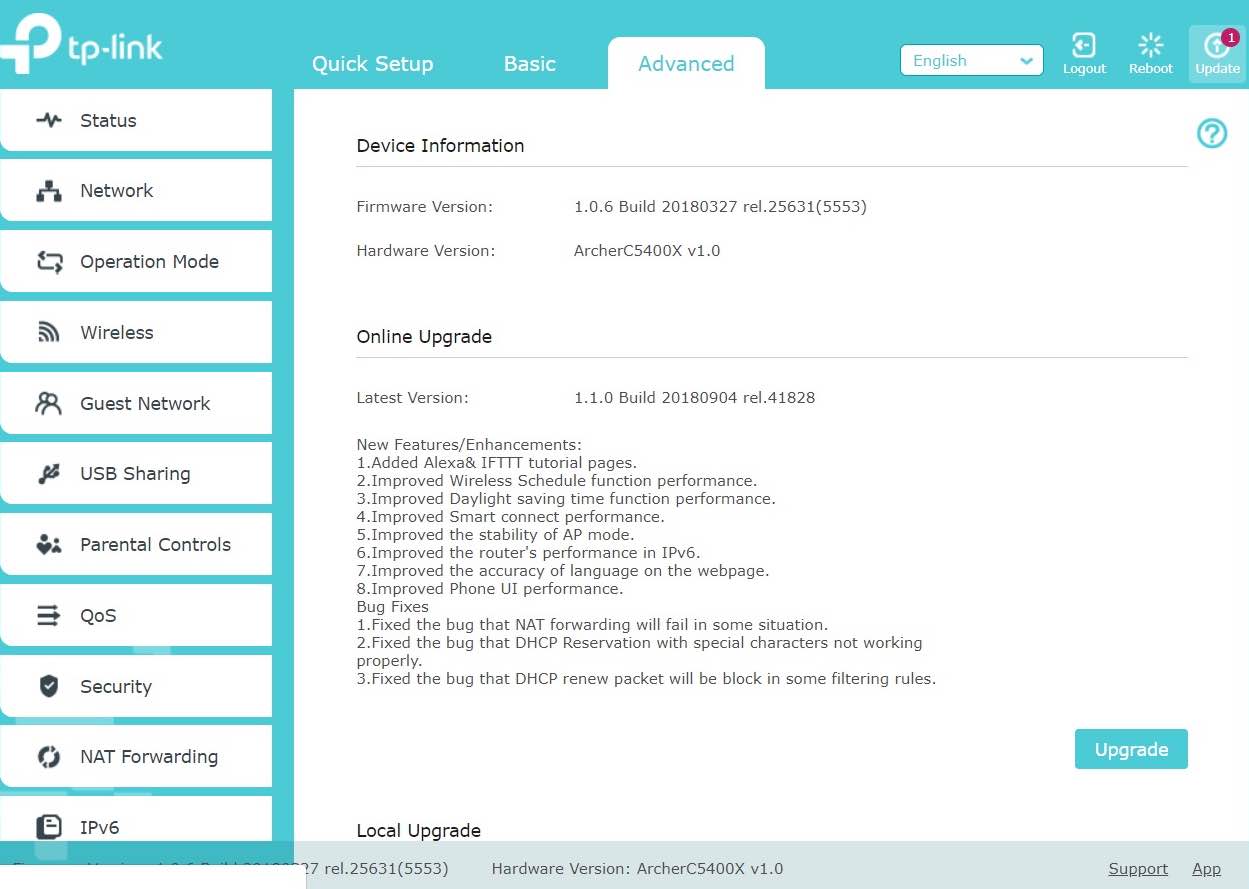
Unlike other routers, the process starts with typing in a new administrative password, something that is often ignored by other routers; the interface tells you how secure the password is: "low, middle or high."
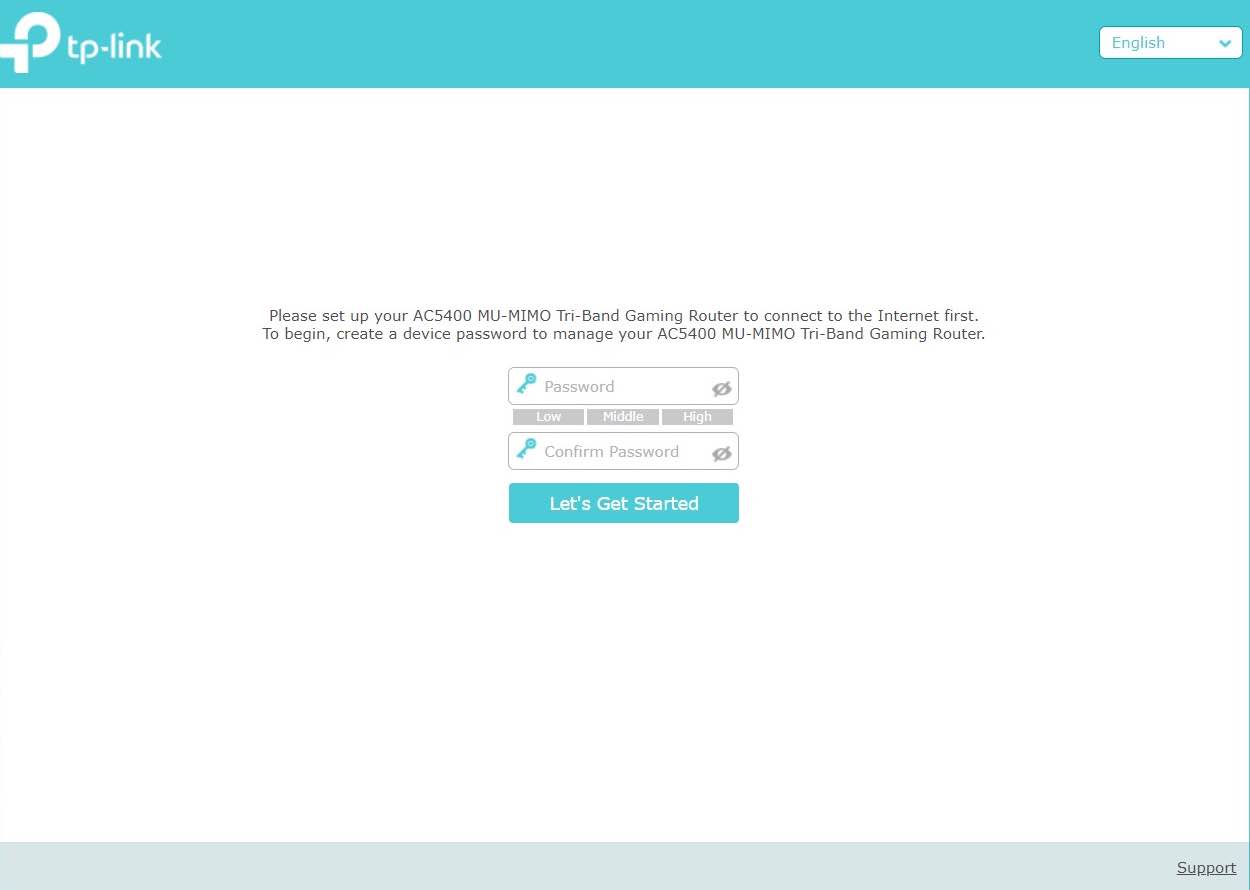
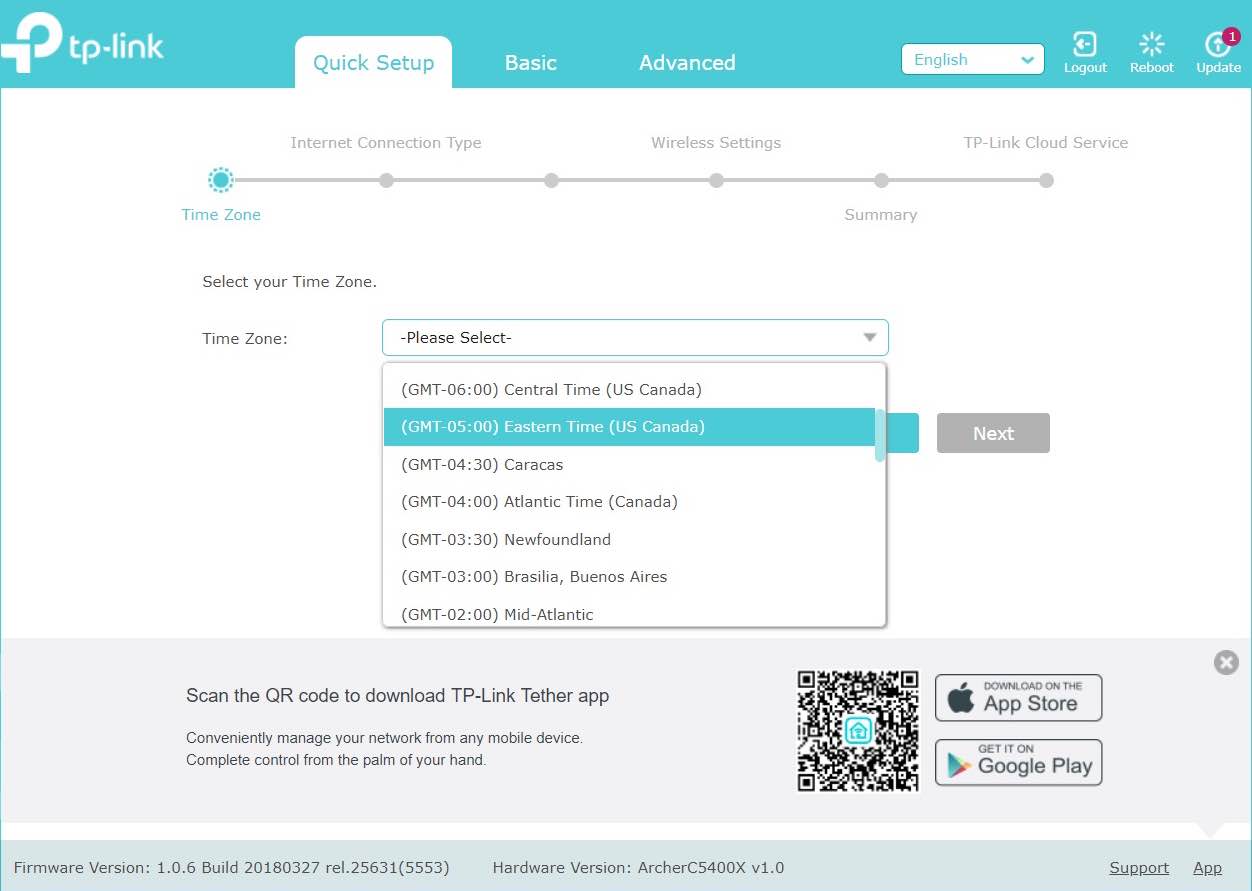
Next, pick your time zone and the software then asks how your broadband modem connects with your ISP, with the expected choices: dynamic IP, Static IP, PPOE, L2TP and PPTP. Using the AutoDetect feature worked perfectly. There's a QR code there to get the Android and iOS apps.
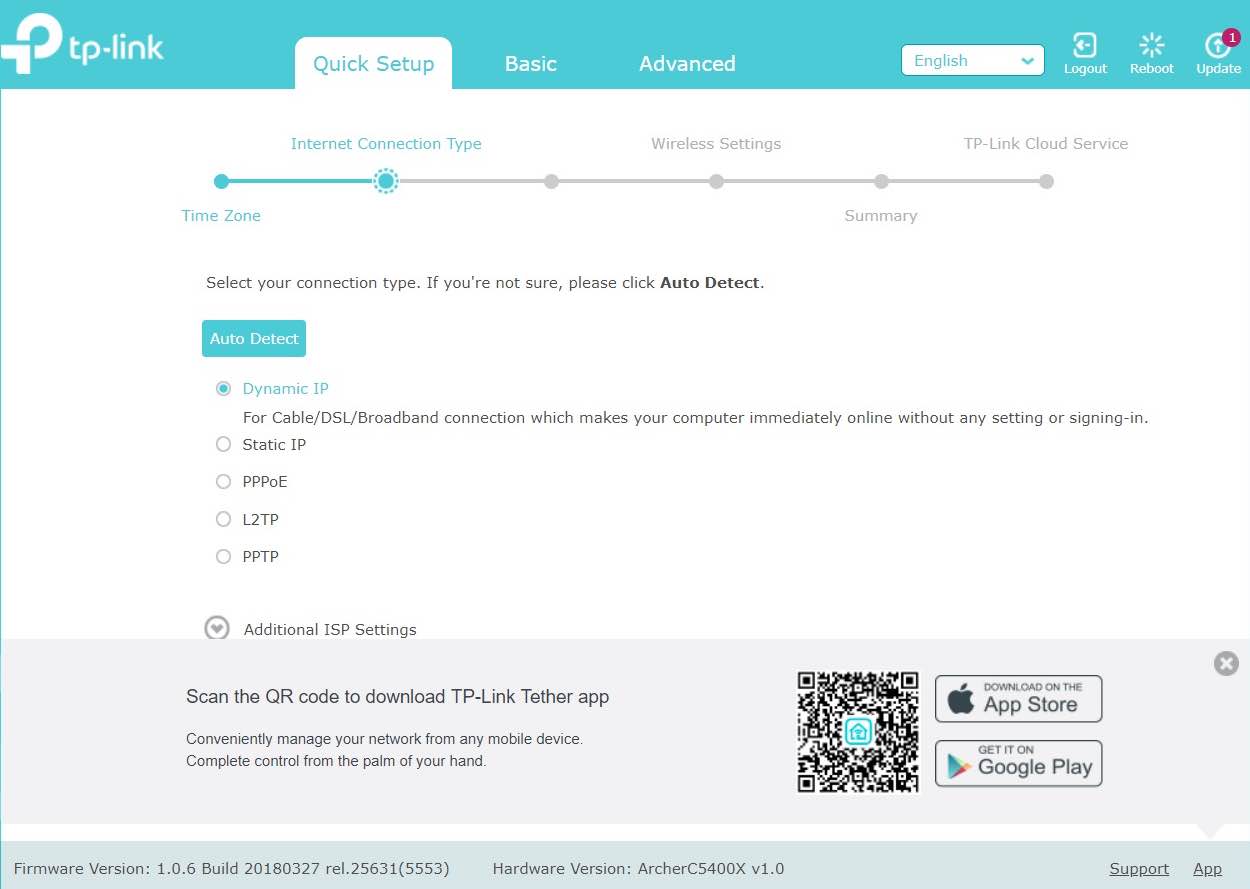
After typing in the names and passwords for the 2.4GHz and pair of 5GHz networks, the interface shows a settings summary for confirmation. You can also pick to hide each network's name. A quick restart gets the router going. All told, it took a little less than 7 minutes to set it up, it connected on the first attempt and delivered a consistent 186Mbps from my 200Mbps broadband connection.
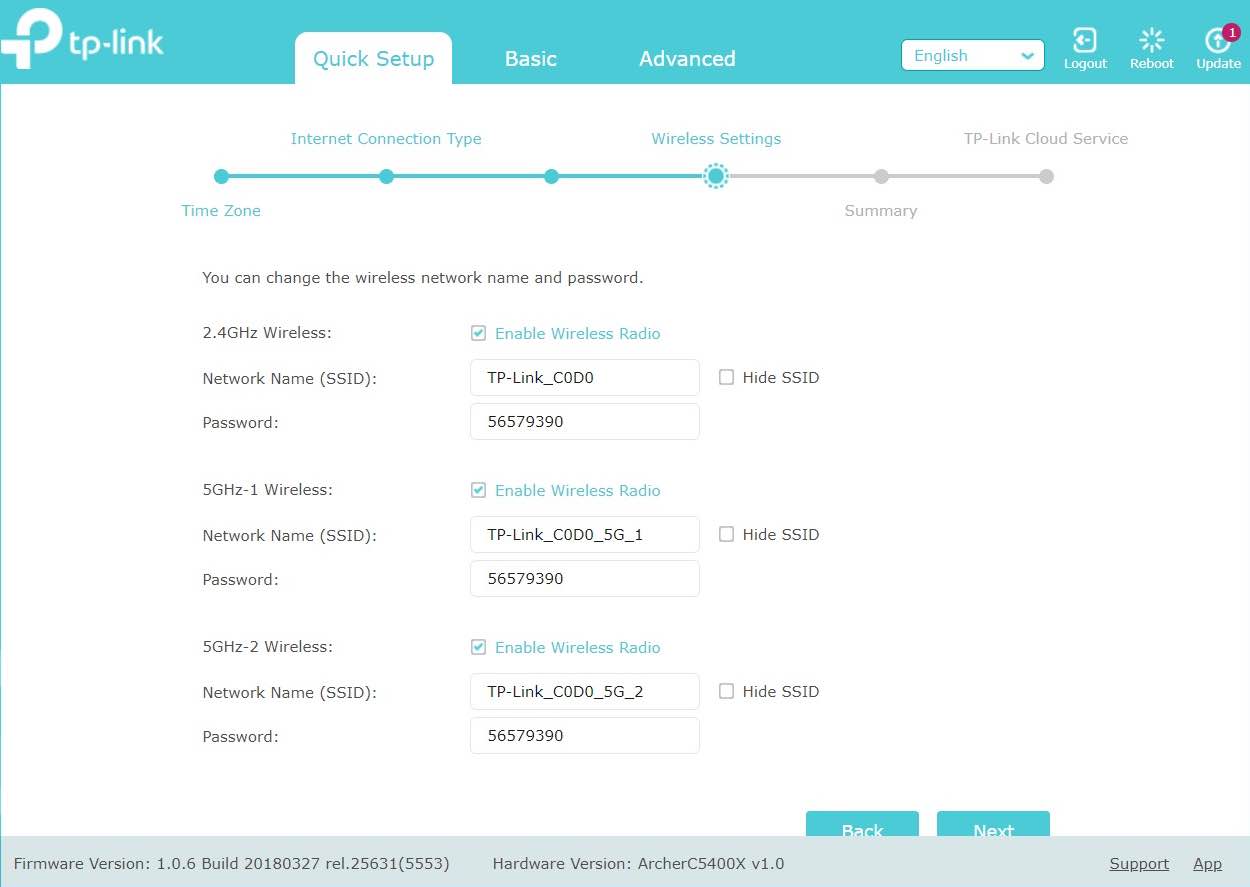
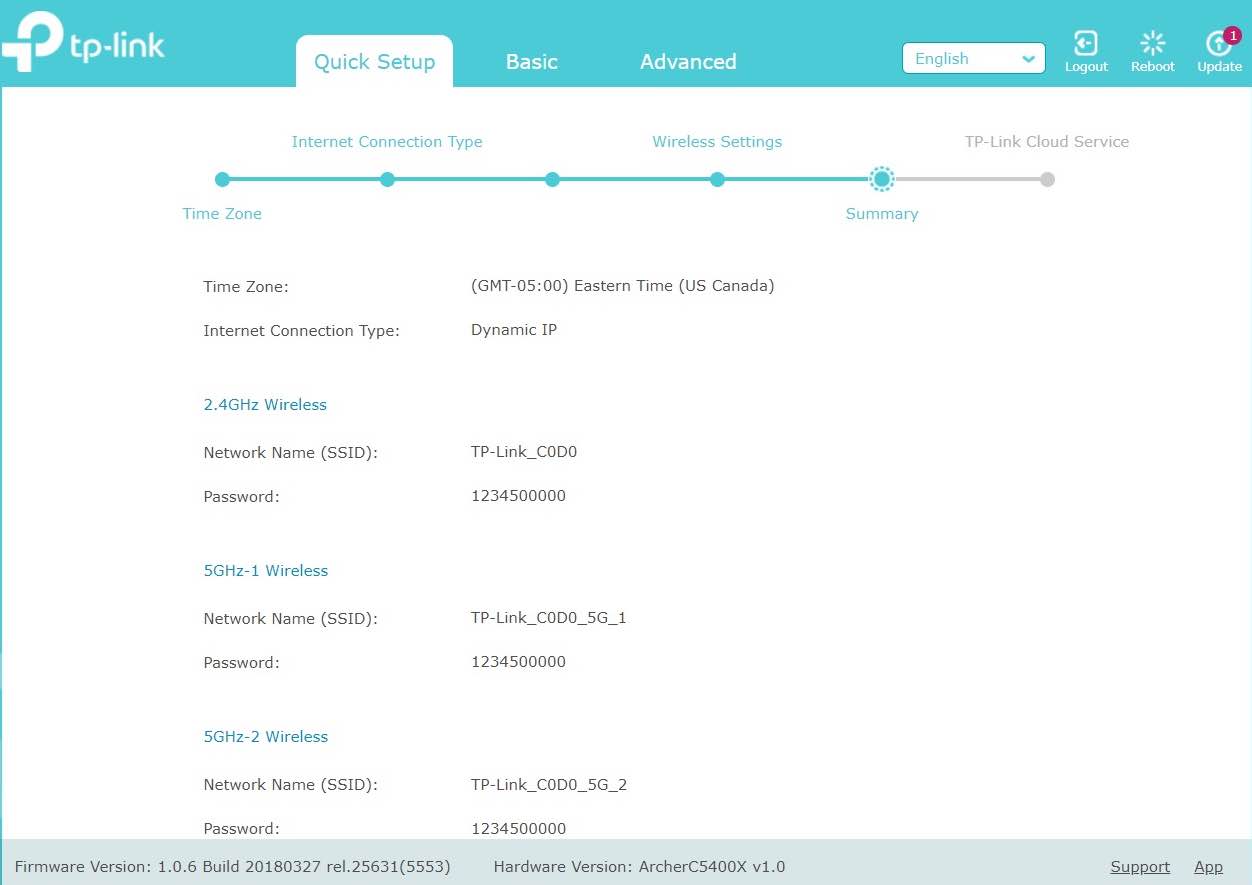
TP-Link Archer C5400X review: Configuration
The TP-Link Archer C5400X provides the ability to customize the network. There are Basic and Advanced sections as well as one for redoing the setup procedure. In addition to changing the Wi-Fi network's name, password and the router's guest network, the Basic section's dashboard screen shows how many clients are connected, lets you test the network's current throughput and check on connected printers or data storage.
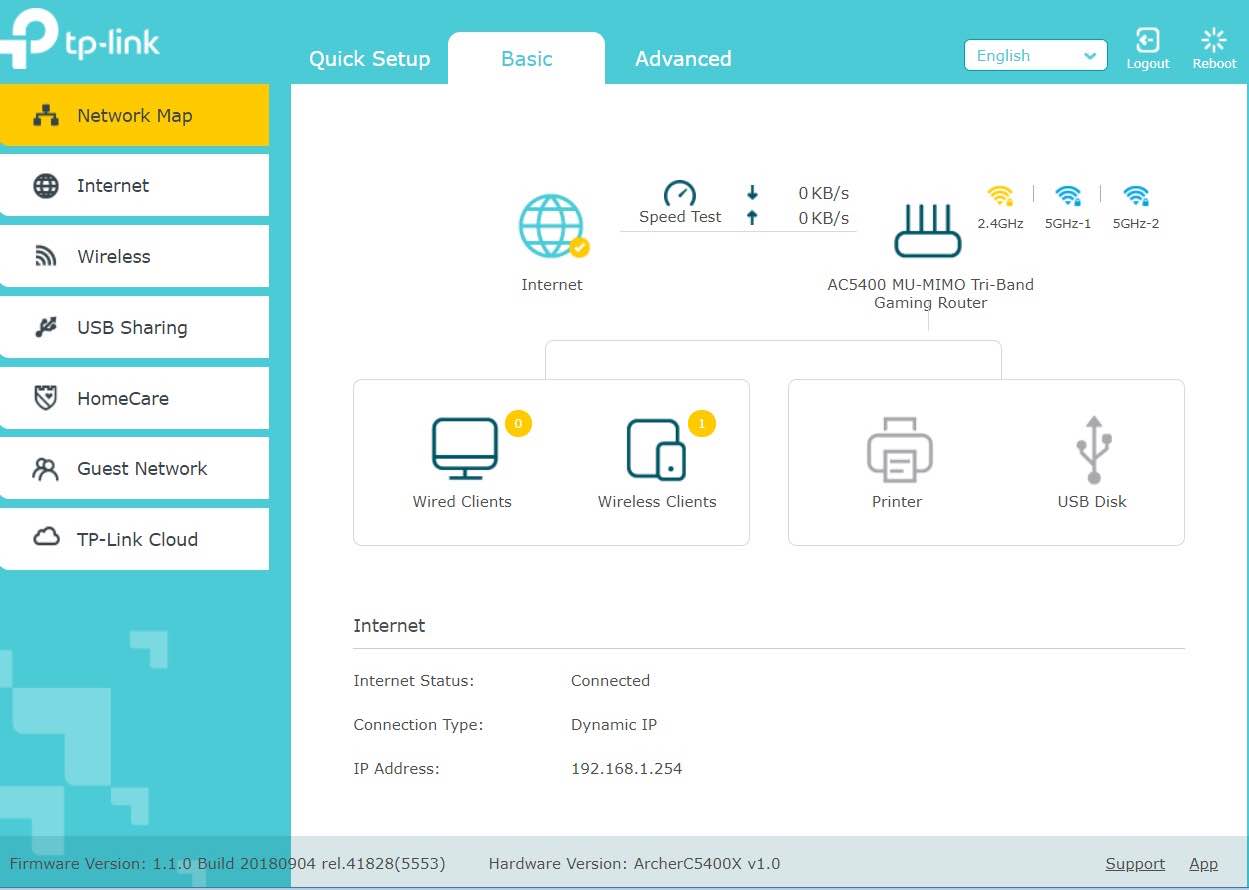
There are Advanced sections for everything from internet, local LAN and DHCP settings, to imposing a schedule to turn off Wi-Fi transmissions at a set time every day. In addition to adjusting the transmission level (low, middle or high) and the firewall settings, there's a built- in Virtual Private Network (VPN) server and the router can relay Alexa commands. The device can be set up as a router or an access point, and it has Quality of Service (QOS) software that lets you designate a device or application to get top priority for network access.
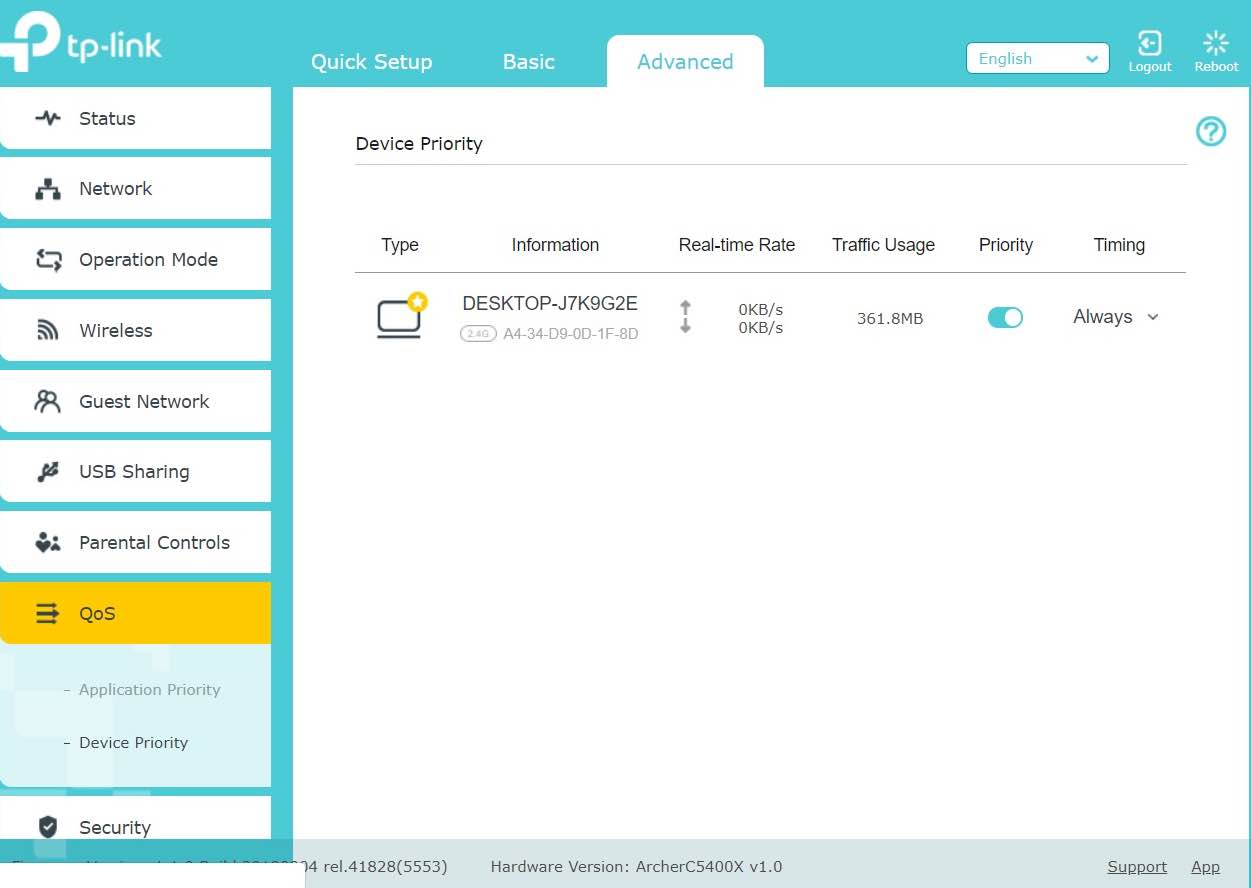
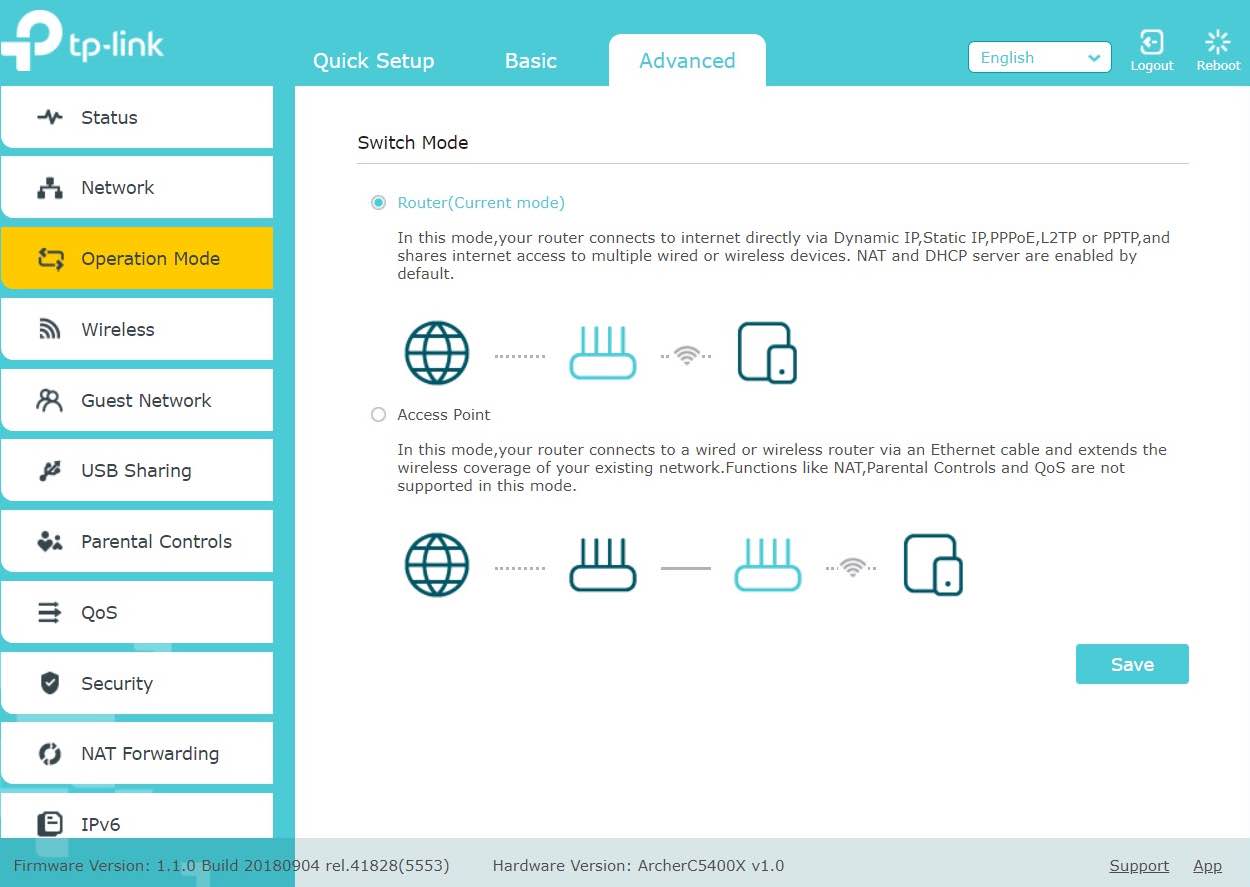
You can change the channel width between 20- and 40MHz but not extend this to double-width 160MHz, as Netgear's Nighthawk XR500 Pro Gaming Router and Linksys' WRT32X can. It also lacks the ability to change the Preamble mode.
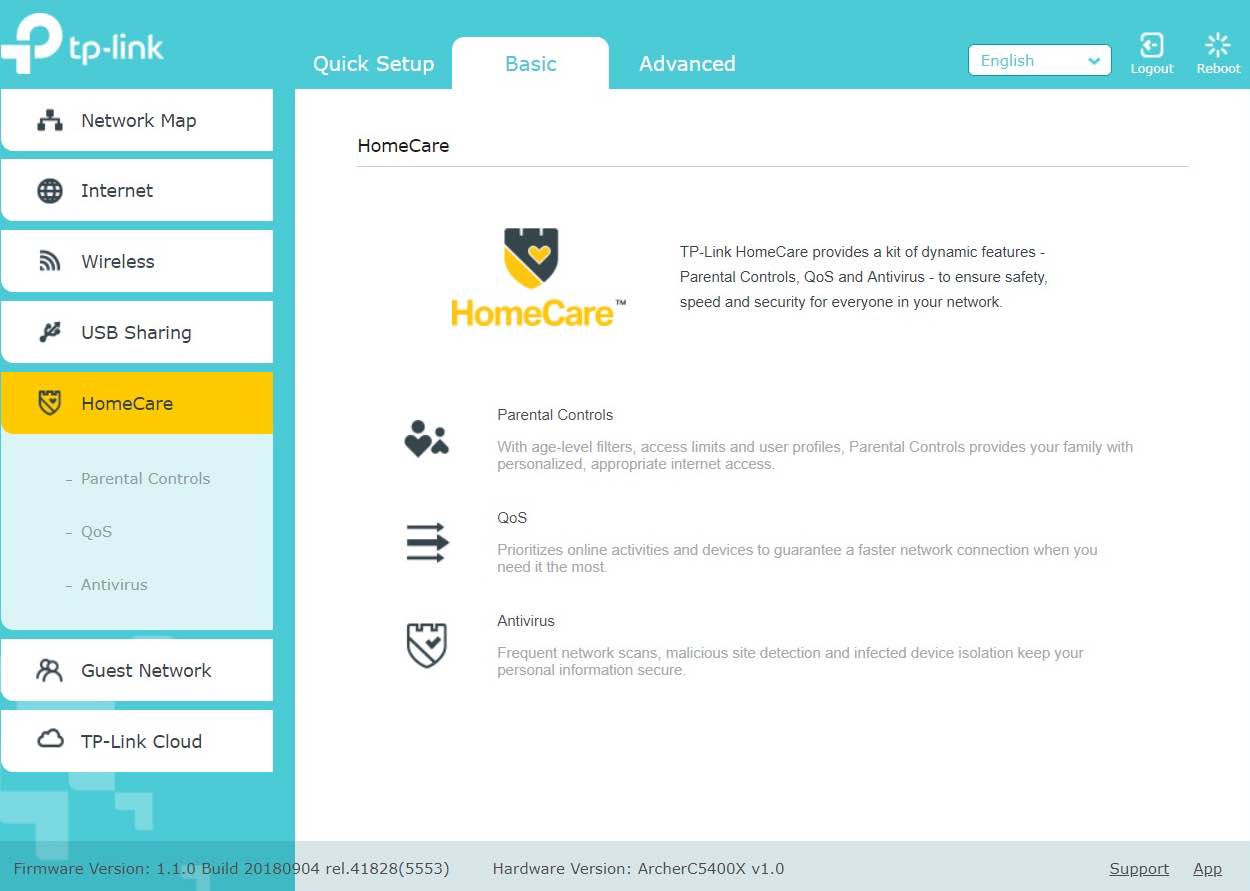
One thing the C5400X does that few others can is protect against a viral attack. The interface lets you activate the Malicious Content Filter, Intrusion Protection System and Infected Device Quarantine as a group. You can turn them on or off independently as well.
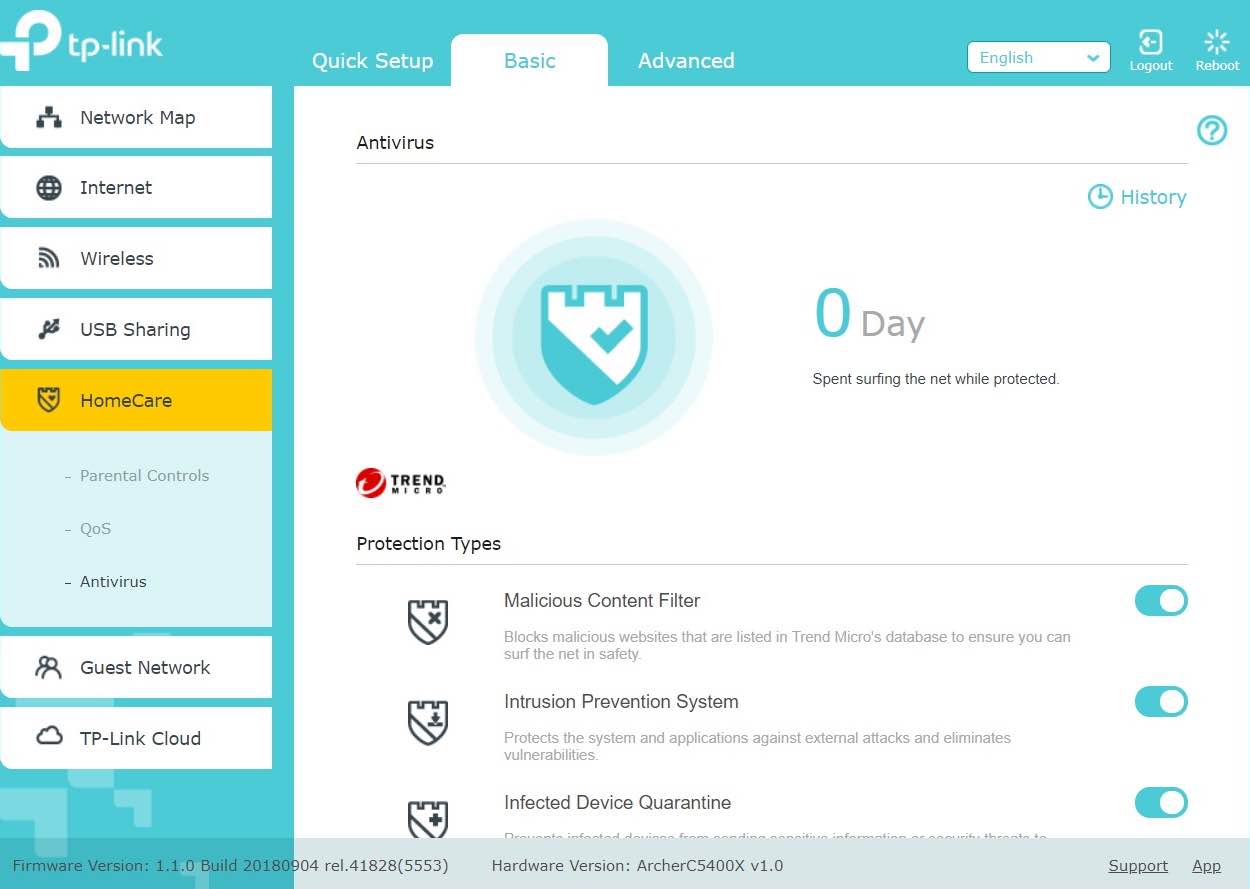
TP-Link Archer C5400X review: Smart home integration
Unlike the Samsung SmartThings mesh kit, TP-Link's Archer C5400X lacks a consolidated page for controlling IoT home-automation devices. It can use Alexa voice control, and its IFTTT page lets you program sensors and actuators that are set up on the network.
TP-Link stands by the C5400X with a two-year warranty and support. That blows away companies like Netgear, which include a one-year warranty and only 90-days of support. Online, the company has everything you might need to install and troubleshoot a network. My favorites include the setup videos, extensive FAQs and links to the iOS and Android Tether apps.
TP-Link Archer C5400X review: Verdict
There's a new entry in the best gaming routers in town and TP-Link's Archer C5400X makes the competition eat its digital dust with excellent throughput and range along with the security of having its own antivirus software. It's more expensive than Netgear's Nighthawk XR500 Pro Gaming Router and Linksys' WRT32X, but the C5400X is more than worth it based on its sheer speed alone. It deserves to be next to any serious gamer's computer because its top performance can be the difference between winning a battle and ending up drifting through space.
Brian Nadel is a freelance writer and editor who specializes in technology reporting and reviewing. He works out of the suburban New York City area and has covered topics from nuclear power plants and Wi-Fi routers to cars and tablets. The former editor-in-chief of Mobile Computing and Communications, Nadel is the recipient of the TransPacific Writing Award.
-
mfmayes49 Not a fair test, to do a correct test, you should use the Linksys EA9500 version 2 and the Asus GT-AC5300 ROG RaptureReply


