Tom's Guide Verdict
Ring's Pro doorbell provides extra customization for motion alerts, sharp video quality and a sleek design, but the installation process could be easier.
Pros
- +
Lets you customize motion alerts
- +
Sleek design
- +
Sharp 1080p video
- +
Useful community features
Cons
- -
Setup requires an extra Pro Power Kit installation
Why you can trust Tom's Guide
Ring's Video Doorbell Pro is aptly named, because it lets you have the most control over what the camera is watching. The app lets you specify exactly which parts of the field of view will trigger motion alerts, which permits notifications that are more granular than the other cameras we tested can provide, making it one of the best video doorbells. While that power comes with a little extra complexity in the setup process, it's still possible to get the Pro up and running without professional help.
Editor's note (3/31/21): Ring has released the Ring Video Doorbell Pro 2 ($249), which features a few improvements, most notably a square video aspect ratio, which makes it easier to view more of your front door. The original Ring Video Doorbell Pro has now been discounted to about $140, and will be available while supplies last.
Ring Video Doorbell Pro setup and design
Measuring 4.5 x 1.9 x 0.8 inches, the Ring Pro is sleeker than the Ring Video Doorbell 2 (RVD2), mainly because the Ring Pro runs off direct power — unlike the RVD2, which is bulkier, allowing it to accommodate a battery pack. That slim design makes the Ring Pro look more like a "regular" doorbell, but unfortunately, its setup is also more complicated.

First, you need enough voltage. Ring Pro is designed to replace an existing wired doorbell, but it could be a new doorbell as long as you're willing to install a transformer that supplies 16 to 24 volts of power. My house's doorbell was only getting around 10 volts, so I had to have the transformer upgraded.
If you're replacing an existing doorbell, you still need to install the included Pro Power Kit in the chime box that's inside your house.
But that's not all. If you're replacing an existing doorbell, you still need to install the included Pro Power Kit in the chime box that's inside your house. My chime box is above my kitchen door, so I had to stand on a chair, but the actual installation isn't difficult. It's just an extra step that none of the other doorbells we tested required.

(If you don’t have a doorbell, you won't have a chime box, but you also won't have a chime. The optional $29 Ring Chime or $49 Ring Chime Pro can take care of that.)

Still, Ring Pro screws securely to the house, and comes with interchangeable faceplates in four colors to better match your aesthetics. The faceplate covers the doorbell's screws, which prevents theft, and the faceplate itself attaches to the doorbell with a single security screw. (Like the Ring Video Doorbell 2, that screw is very easy to strip, so be very careful not to overtighten it.)
Get instant access to breaking news, the hottest reviews, great deals and helpful tips.
MORE: Best Video Doorbells
Ring Video Doorbell video and audio quality
The Ring Pro records in 1080p, just like the RVD2, while the RemoBell (1280 x 720) and August Doorbell Cam (1280 x 960) aren't full-1080p HD.
Video from the Ring Pro looked the best: The camera's wide, 160-degree view showed me all of my porch, and the night vision looked decent too, although it's in black and white. (Only the August doorbell has color at night, thanks to its integrated lights.)

I still had the problem of timing, however — the videos would often start out pixelated and then get better just as the person was leaving the frame. Overall, I preferred video from the August camera, which worked the best at night.
In addition, August's HindSight feature did a better job all the time, since it includes a couple seconds of video from right before the motion.
The Ring Pro is the only doorbell camera we tested that lets you specify exactly which areas in the wide, 160-degree field of view should trigger motion alerts.

The Ring app's Live View streams audio from the Ring Pro's microphone, and the app lets you tap a button to talk to the person at the door through the doorbell's speaker. The speaker is pretty small, and I live a block from a freeway, so we had to holler at each other to be heard, but that's not Ring's fault. All the cameras I tested were able to capture good-enough audio of the person at the door, if not clear recordings of passersby.
Ring is rolling out several new features in 2019, including Smart Alerts, which will reduce the number of false alerts and help extend the battery life of its doorbells; live previews; and 24/7 recording. However, you will have to subscribe to a Ring Protect Plan to use these features.
Ring Video Doorbell Pro app
The Ring Pro is the only doorbell camera we tested that lets you specify exactly which areas in the wide, 160-degree field of view should trigger motion alerts. In the Ring app, you can physically draw on the parts of the view you want to include. This lets you get just the driveway, porch and walkway, but not the sidewalk or street, for example.

That's handy, because the camera gives motion alerts for cars as well as people — a slider in the settings lets you adjust toward "people only" on the left or "all motion" on the right. The Ring app also lets you set schedules for disabling the motion alerts. But I did wind up turning off all motion alerts after a while, just because the notification sound is so annoying: It's a jarring, overly cheerful three-tone chime. If the Ring app could reserve that sound for a doorbell press while sending silent notifications for motion alerts, it would be nearly perfect.
The August app has one edge over Ring's, however: It shows you a snapshot of what the doorbell is seeing right at launch, before you press the Live View button. When you first launch the Ring app, you'll see a list of alerts, and you have to tap your doorbell and then tap Live View to see what's happening outside.
Ring's app also has a community feature, where you can share concerning videos with nearby Ring users.
Ring's app also has a community feature that lets you share concerning videos with nearby Ring users. You aren't identified by name or address, but a recent update lets you leave comments on neighbors' videos to ask for more info or compare notes. My neighborhood has had a rash of car break-ins lately, so I appreciate this feature a lot.
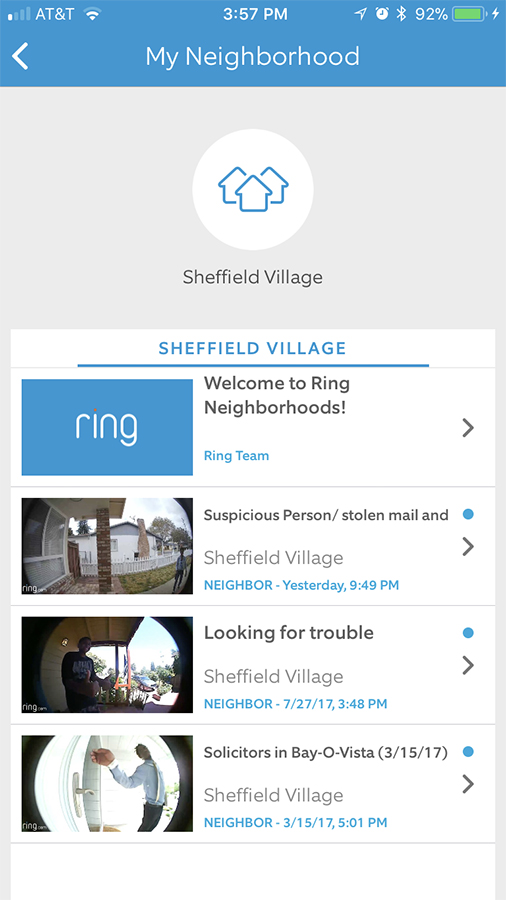
Ring Video Doorbell Pro smart home integration
Ring's doorbells work with Alexa, Google Home and IFTTT, and can link to smart locks by Kevo, LockState, Kisi and Lockitron. This means you can create custom routines that enable Alexa to turn the lights on, play music, or trigger another smart-home action when someone is at your door.
But you won't be able to use voice assistants to control the lock and the doorbell from the same app. Here's how it works: You get a notification from the Ring app that someone's at the door, and you tap it to open the Ring app, which shows the live video and lets you press a button to talk to whomever is at the door.
Alexa and Google Assistant can also announce when someone has rung your doorbell, and the Ring app will let you launch the smart lock's app and open the door.
We appreciate Ring's low cloud-storage fees: $3 per month (or $30 per year) saves videos for 60 days.
Obviously, this works better with August's Doorbell Cam Pro and Smart Lock Pro, which are made by the same company and are controlled by the same app. August's Smart Lock Pro goes even further than Ring, integrating with Amazon Alexa, Apple HomeKit and Google Home.While you can't ask Siri to show you the view from your doorbell camera, it's still really cool that you can use a voice command to lock or unlock the door, or just check if it's locked.
Cloud storage costs
We appreciate Ring's low cloud-storage fees: $3 per month (or $30 per year) saves videos for 60 days, and if you have multiple Ring doorbells and security cameras, you can cover an unlimited number of them for $10 a month or $100 a year. RemoBell and August's cloud plans include 30 days of cloud storage for $4 and $5, respectively, so Ring gives you more time for less money.
MORE: Our Favorite Smart Home Gadgets and Systems
Bottom line
The Ring Video Doorbell Pro is the best choice if you want to be able to closely customize where movement should trigger an alert.
In this price range, you'll also want to consider the Nest Hello, the best video doorbell overall for its high-quality video. (Here's our comparison of Ring vs. Nest). We also think the August Doorbell Cam was easier to install, has a clever HindSight feature and better smart home integration, but the Ring Pro is the best-looking and gives you the most control over motion alerts.
Image Credit: Susie Ochs

Susie has been a technology journalist for over 15 years and is a contributing writer for Tom's Guide. She specialises in Apple and covered the keynote in 2007 when Steve Jobs unveiled the iPhone. Aside from Apple, she also covers fitness wearables, kids' tech, and smart home products, always with the goal to help people decide how—and if—all these new products fit into their lives.
Susie's work has appeared in Macworld, iMore, Mac|Life, TechRadar, PCWorld, TechHive, Greenbot, Tap!, Mom365, and CafeMom.
-
kirrages You say under Smart Home integration that it works with Alexa. I tried to create an Alexa routine and when I drilled down into "devices" under "When this happens" Alexa lists the ring pro as an available trigger but when selected an error message appears saying it is not supported! Amazing since Amazon owns ring! Amazon help confirmed the lack of support and suggested I provide feedback to request support in a future software upgrade. I'm not holding my breath!Reply

