Tom's Guide Verdict
Although you can install the RemoBell anywhere, it had the lowest resolution and fewest options among the video doorbells we tested.
Pros
- +
Can go anywhere, no doorbell required
- +
Has infrared sensor to distinguish people from cars
Cons
- -
So-so video quality
- -
App doesn't let you look at camera view anytime
- -
No chime inside the house
Why you can trust Tom's Guide
The RemoBell tries to keep things simple while still being flexible. This self-contained video doorbell runs on batteries, which means setup is a snap and you can put the $149 RemoBell anywhere. But that also means no doorbell chime rings inside the house. It's app is easy to use, but it lacks a live view and its settings are too simple.
Setup and Hardware Design
Setting up the RemoBell is a snap. All you have to do is screw or bolt a plastic bracket to your house (anchors and screws are provided) and then slide the camera unit over the bracket. A security screw on the bottom secures the camera to the bracket, and it felt sturdy when attached to the house.
MORE: Best Video Doorbells
RemoBell is the largest doorbell we tested, measuring 6 x 2.8 x 1.3 inches. That's to accommodate six AA batteries. (Rechargeable batteries are included.)

The batteries should last about four months, and you can see the remaining battery life in the app and get a notification when the batteries need charging. To do so, you must remove it from the house. That may sound like a pain, but it's actually not bad; all you have to do is remove the security screw and slide the doorbell off the bracket.

The design of the RemoBell isn't the most elegant — it looks like a gray plastic box bolted to your home's exterior — but the doorbell button lights up with a friendly blue ring that my son and his friends couldn't resist pressing every time they passed.
Video Quality
The RemoBell app gives you three settings for video quality — the highest resolution available is 720p (1280 x 720), and the lower-quality settings are 640 x 480 VGA — and you can choose to upload the videos to the cloud.
Get instant access to breaking news, the hottest reviews, great deals and helpful tips.
This is the lowest resolution of the cameras we tested. Both of Ring's cameras are 1080p, and August's camera is a little under 1080p, at 1280 x 960.
A lot of the videos started with blown-out light and then came into focus a few seconds later, sometimes right after the person had stepped out of the frame.
I went with the high-quality setting, but a lot of the 1-minute videos I got started with blown-out light and then came into focus a few seconds later, sometimes right after the person had stepped out of the frame. The RemoBell shoots landscape video with a 120-degree field of view — the same as August's but less than the 1080p Ring cameras' 160-degree field of view.
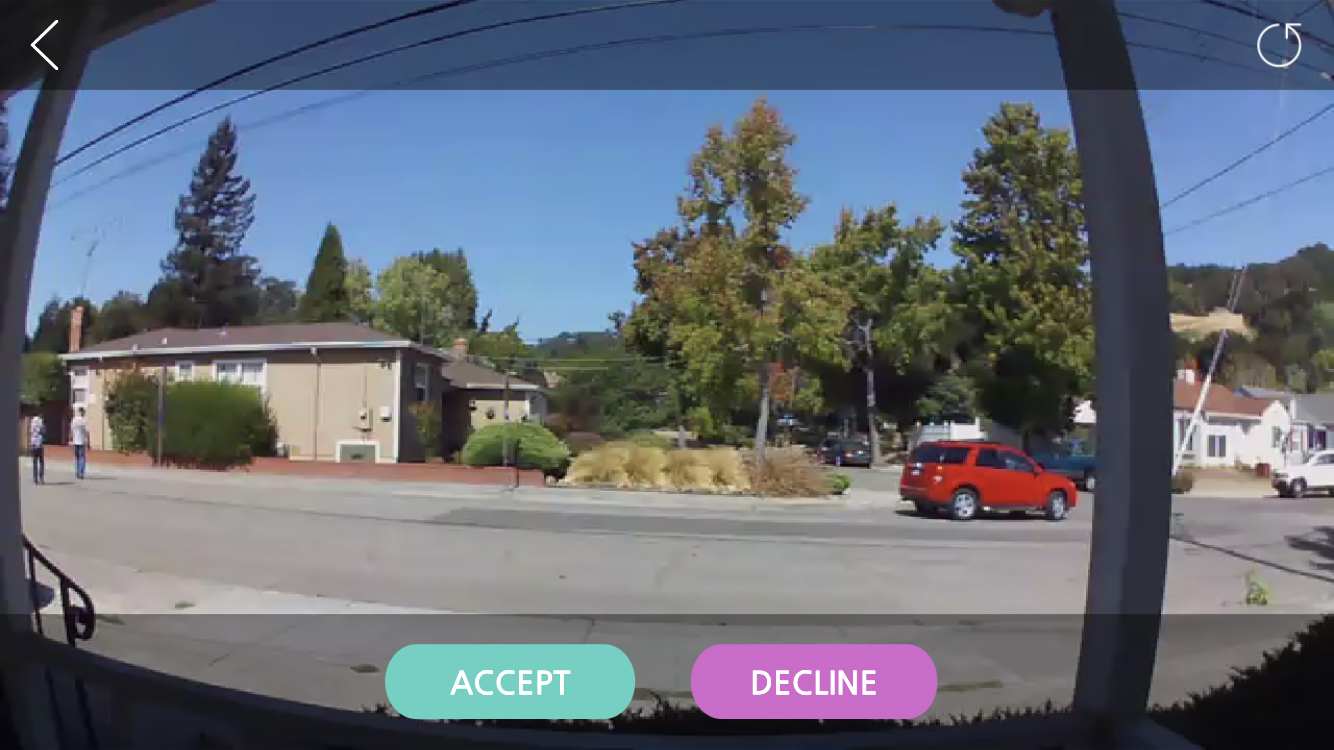
I also felt compelled to use the RemoBell to cover the hole on my house where my old doorbell was, but that placement was a little too low, and the camera didn't always pick up people's faces. It would be easy to move the RemoBell to a better position, since it can go anywhere on the house. But then I'd have to either patch the hole from my old doorbell or have two doorbells on the house.
And even if my old wired doorbell was in the perfect position already, the RemoBell can't connect to that existing wiring, which means no doorbell chime rings inside the house. You get a phone notification, and that's it. My husband isn't as glued to his phone as I am, and our 5-year-old son doesn't have a phone. So they had no idea when someone was at the door, unless that person also knocked.
MORE: Our Favorite Smart Home Gadgets and Systems
App Design and Performance
The RemoBell connects to your home Wi-Fi network and supports up to five users. I liked the minimalist design of the RemoBell's apps for iOS and Android. More important, its notifications are quick. But it's missing a couple of features.
The RemoBell app doesn't let you get a live look at the doorbell camera's view whenever you want, which all the other doorbell cameras can do.
The camera's infrared sensors do a good job of alerting you to people more often than cars, and you can choose High, Medium and Low motion sensitivity, as well as Frequent, Standard or Light motion sensitivity. But those settings cover the camera's entire field of view. You can't exclude, say, a high-traffic sidewalk and receive alerts only for people who venture up the driveway. (The Ring cameras let you specify which zones should trigger motion alerts, while the RemoBell and the August Doorbell Cam Pro do not.)
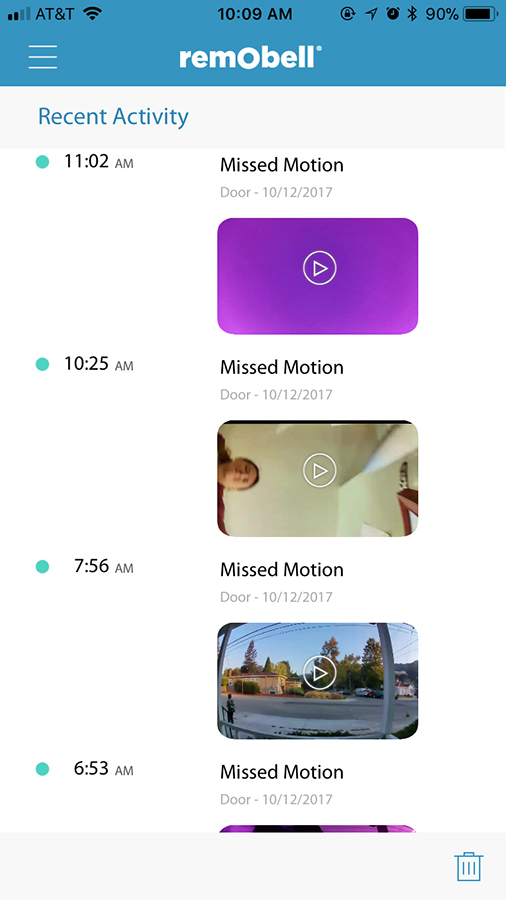
The RemoBell app doesn't let you get a live look at the doorbell camera's view whenever you want, which all the other doorbell cameras can do. You can look at the camera only when you get an alert, and you can go back and look at old alerts in the app's Recent Activity list.
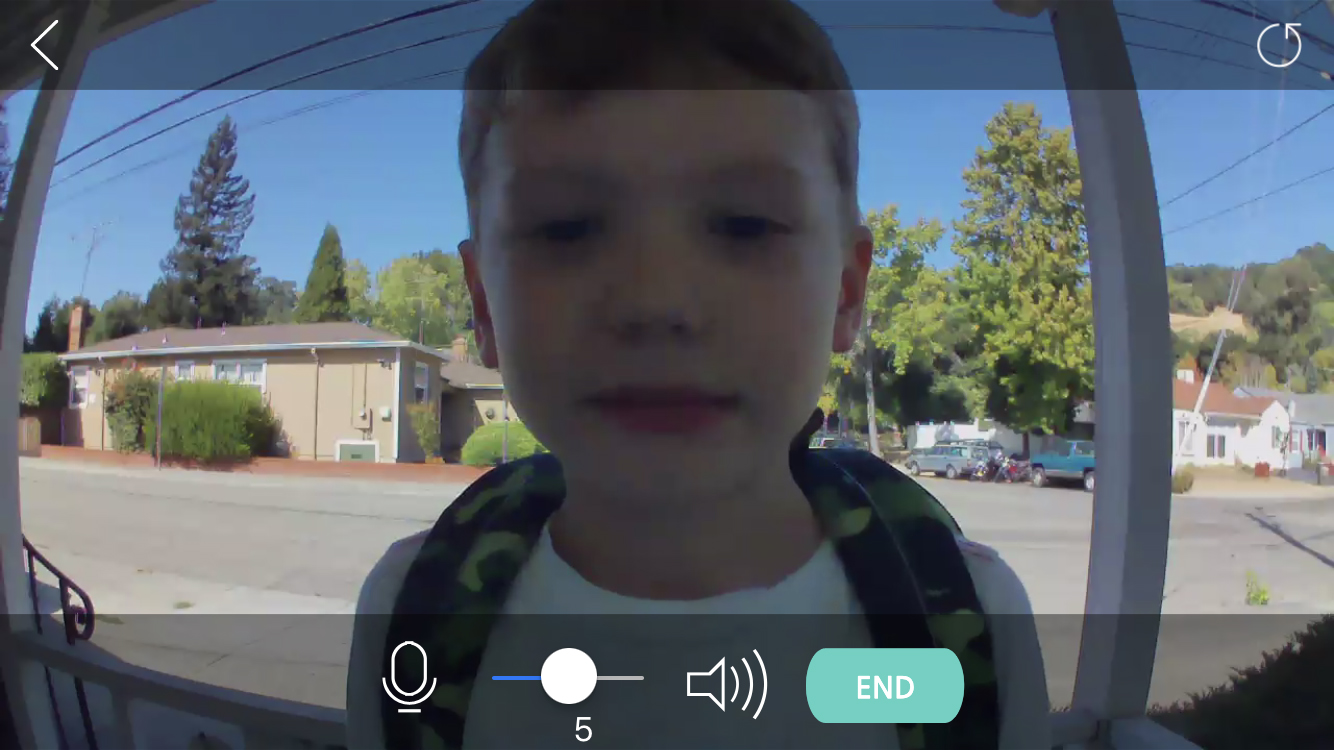
When you answer a ring or a motion alert, you can tap Accept to speak to whomever is there with two-way audio. I live right by the freeway, so we had to raise our voices above the traffic noise, but we could hear each other. The noise from the freeway did make it hard to make out passersby talking in the recorded videos, but all the cameras we tested had that problem, and it wasn’t a dealbreaker.
Smart Home Integration
The RemoBell is a completely self-contained unit and doesn't integrate with any smart locks or other smart home devices. However, the company's RemoCam indoor security camera can be programmed to turn on your TV or other IR-controlled device. That way, you could launch the Remo app and send commands to those devices. We didn't test the RemoCam, but using a camera's app as a remote control for the TV sounds a little clunky.
Cloud Storage Costs
RemoBell charges $3.99 per month for 30 days of video cloud storage, which is right between August's $5 and Ring's $3 monthly fees. Ring has the best deal for cloud storage, since it lets you access 60 days of recordings, and if you have multiple Ring cameras, you can pay a $10 fee to cover all of them.
MORE: Top-Rated Wireless Home Security Cameras
Bottom Line
With its simple app design and infrared sensors, the RemoBell is worth a look for people who don't have a doorbell already — and don't mind relying entirely on smartphone notifications to know someone's ringing. However, you'd be better off with the Ring Video Doorbell 2, which also has a battery pack and can work as a self-contained unit. But if you already have a doorbell, the August Doorbell Cam Pro is our top pick for its features and deep smart home integration.
Image Credit: Susie Ochs

Susie has been a technology journalist for over 15 years and is a contributing writer for Tom's Guide. She specialises in Apple and covered the keynote in 2007 when Steve Jobs unveiled the iPhone. Aside from Apple, she also covers fitness wearables, kids' tech, and smart home products, always with the goal to help people decide how—and if—all these new products fit into their lives.
Susie's work has appeared in Macworld, iMore, Mac|Life, TechRadar, PCWorld, TechHive, Greenbot, Tap!, Mom365, and CafeMom.

