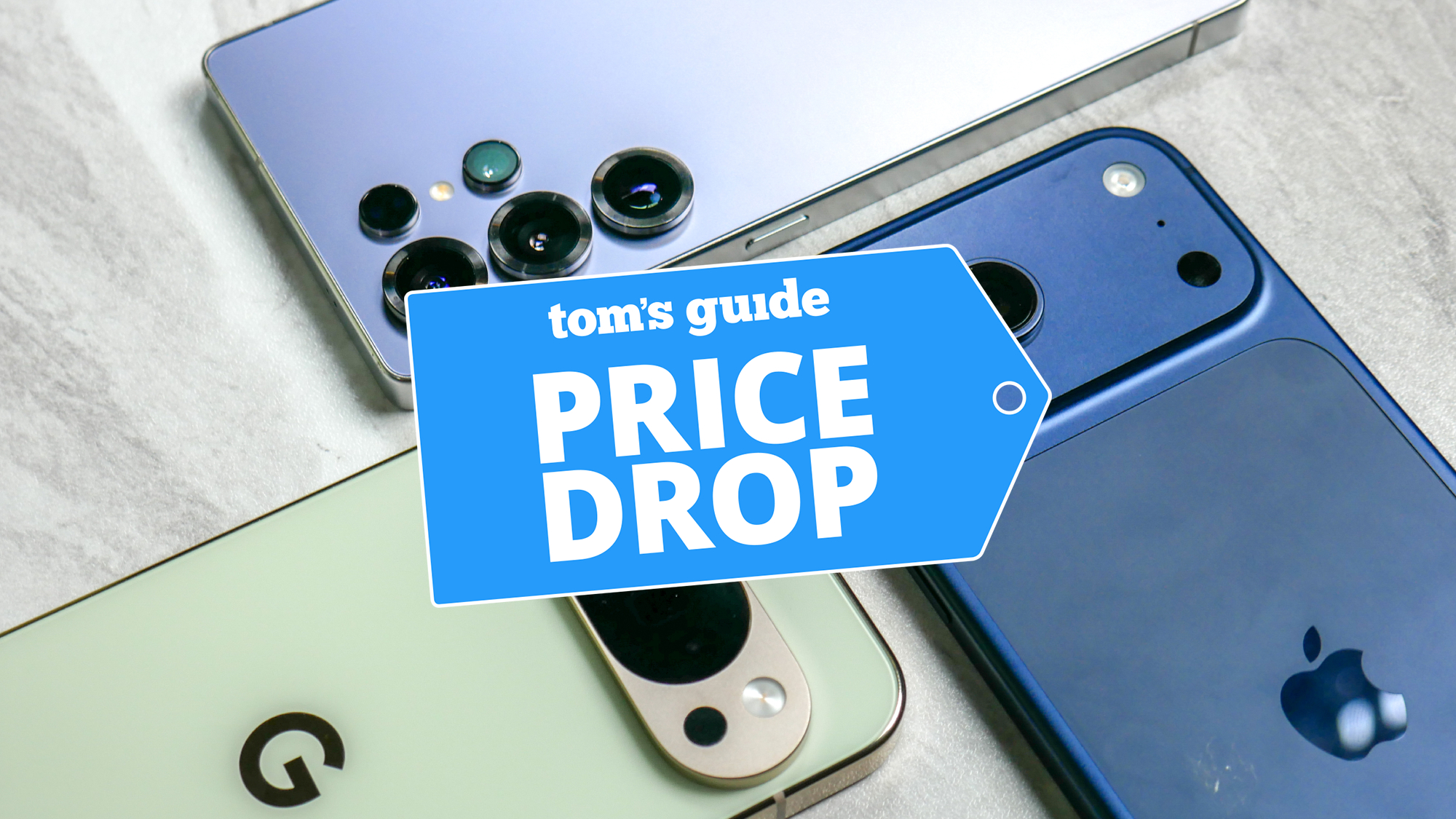Tom's Guide Verdict
Ring Video Doorbell 2 is flexible enough to go anywhere, plus it has good motion-alert settings and low cloud-storage costs.
Pros
- +
You can exclude parts of the camera view from motion alerts
- +
Battery power for flexible placement
- +
Slim, attractive design
- +
Useful social function in app
Cons
- -
Notification sound is grating
- -
Easily stripped security screw
Why you can trust Tom's Guide
One problem with smart home devices is that not everyone in the household is willing to use their smartphone for everything. Ring's Video Doorbell 2 can replace a wired doorbell, but because it’s battery powered, it's also flexible enough to install wherever you want, and an optional accessory provides a nice, loud doorbell chime inside the house. Your family gets the best of both worlds: a live video feed and intelligent notifications for those who want to use their smartphones, along with a traditional doorbell for those who don't.
Ring has released the Ring Video Doorbell 3 ($199) and Ring Video Doorbell 3 Plus ($229), and is discontinuing the Ring Video Doorbell 2. The newer models can also run on battery power alone, and in the case of the Ring 3 Plus, has a new feature called Pre-roll, which can help show you more of a motion event. For more, check out our Ring Video Doorbell 3 Plus review.
- Ring vs. Nest: Which is the best video doorbell?
Ring Video Doorbell 2 setup and design
Since the Ring Video Doorbell 2 runs on a battery pack, you can put it where there isn't already a doorbell. It can also replace an 8- to 24-volt wired doorbell; the exact voltage isn't important, because it's merely used to recharge the Ring's battery. If you don't connect the Ring to a power source, you'll have to recharge the doorbell every few months to a year, depending on how often it's used.
The Ring doorbell bolts directly to the house, unlike the RemoBell and August doorbells, which require that you bolt a bracket to the house and then attach the doorbell to the bracket. After you attach the Ring doorbell, the device's cover clicks onto the outside to hide the screws that attach it to the house. You secure the cover with a single security screw tucked onto the bottom of the unit.

My problem was that as soon as I tried to tighten that security screw, it stripped. Even worse, I'd attached the doorbell to the house before adding the device to my network, and the first step in adding it to the network was pressing a pairing button on the side of the doorbell. But I couldn't do that thanks to this cover that I couldn't take off. Special screw-extracting pliers came to the rescue. This is an issue that other Ring Doorbell owners have mentioned on Amazon, too.
MORE: Best Video Doorbells
Aside from that, though, the Ring Video Doorbell 2 looks good, if a little bulky at 5 x 2.5 x 1 inches. Ring includes both black and silver covers, which is a nice touch, and the blue doorbell button lights up at night. (The Ring Pro has a slimmer design, because it gets rid of the battery pack, but it's also more complicated to install.)
Get instant access to breaking news, the hottest reviews, great deals and helpful tips.
During the setup process, you can add an extra layer of security by enabling two-factor authentication from the Ring app. Here's how to enable two-factor authentication (2FA) for Ring cameras.

Pair this doorbell with the $29 Ring Chime, which plugs in indoors, and you'll even hear a doorbell ring inside the house. (The $49 Ring Chime Pro does the same thing while also extending your Wi-Fi signal closer to the doorbell.) That way, family members who don't want to be glued to their smartphones will still know the bell is ringing.
MORE: Top-Rated Wireless Home Security Cameras
Ring Video Doorbell 2 video and audio quality

Among the doorbell cams we tested, Ring's had the highest resolution, at 1080p. (August's Doorbell Cam Pro has a lower resolution of 1280 x 920.) The video quality didn't blow me away — live look-ins were often choppy and pixelated, although the recorded video looked better after the fact.
The quality of the live stream depends on your network speed and strength; Ring's optional Chime Pro also works to extend your Wi-Fi network to the Ring doorbell if you can leave it plugged in by the door.

When speaking with someone at the door, we had to holler a little to be heard over the freeway a block away. But the audio itself was clear and loud, and the brief delay was manageable. All the cameras we tested had similar audio quality, and results will vary based on how noisy the environment is.

Ring's 160-degree field of view also bests the 120-degree field of the August doorbell, showing you more area around your house. But the August's HindSight feature is better at showing you video of people actually approaching your house, instead of just catching them as they're walking away, and the August's built-in lights provided a better image at night.

Ring app and performance
Once I was up and running, the doorbell worked great. You can check the battery level from inside the app, and you'll get a notification when you need to recharge, but that shouldn't happen for months.
The Ring app's big advantage is that it lets you exclude parts of the camera's field of vision from triggering motion alerts.
The Ring app's big advantage is that it lets you exclude parts of the camera's field of vision from triggering motion alerts. For example, my house has a shallow driveway, with the front door relatively close to the street. For the Ring Video Doorbell 2, the Ring app could show me the camera's 160-degree field of view divided into a grid, letting me deselect any segment where I didn't want motion to trigger an alert. This let me exclude most of the street and sidewalk, while keeping most of the driveway and porch.
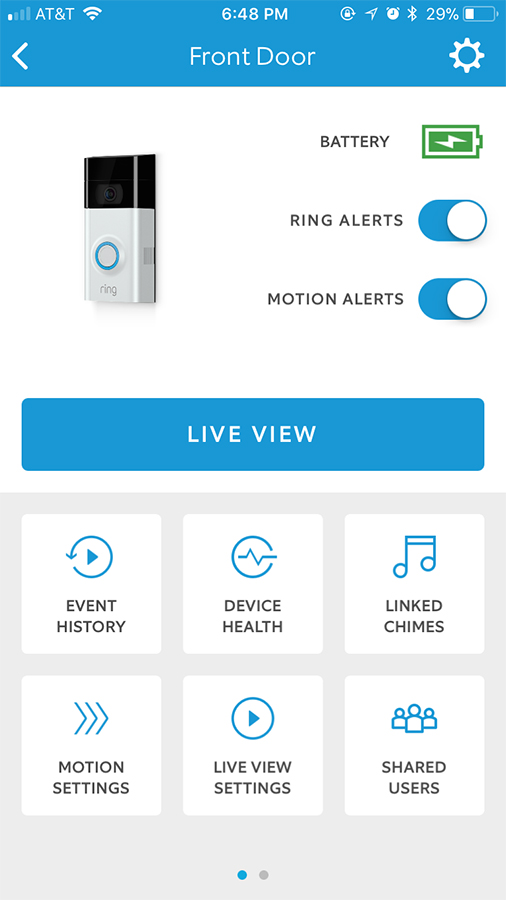
August's app lacks this feature, so I would get alerts every time a car drove past. The Ring Pro doorbell supports an even more precise motion-alert setting, letting you draw boxes on the exact places where motion alerts should be triggered.
A jolly three-tone ring is not a sound I want blaring from my phone every time someone walks their dog too close to my house.
The Ring app also lets you set a schedule for when to allow motion alerts, which could be handy. However, it would be better if notifications fired more quickly; often I'd respond to a motion alert just in time to see a person's back exiting the field of view, or a car's rear bumper driving away.
But the bigger problem is that the notification sound is so terrible. It's a jolly three-tone ring, like a fancy doorbell, but that's not a sound I want blaring from my phone every time someone walks their dog too close to my house. I wound up turning the motion alerts off in the Ring app, because my whole family hated the sound so much. I didn't want to keep the motion alerts on but tell my iPhone not to play the sound (in Settings > Notifications > Ring), because I did still want to hear the sound when someone rang the bell. The optional Ring Chime Pro device ($49) that goes inside the house, it should be noted, sounds its tone only when someone rings the doorbell.
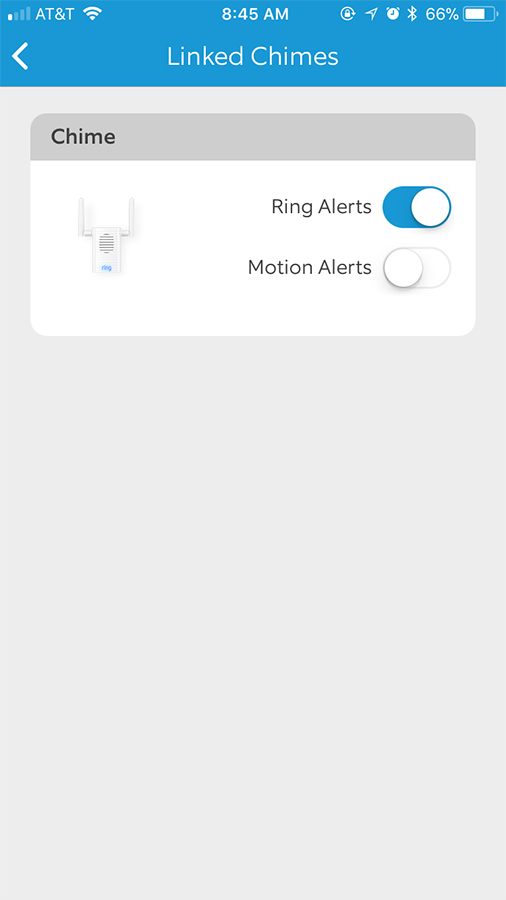
The Ring app lets you turn off Live View if you want to save the doorbell's battery life.
Ring also has a social function, where with one button press you can share a concerning video with nearby Ring users, kind of a geeky neighborhood watch. As of a recent app update, neighbors can leave comments on each other's videos, although no one's identified by name or address, for privacy.
Ring smart home integration
Like the August Doorbell Cam Pro, the Ring video doorbells can connect to a smart lock. Ring doesn't make its own smart locks, but inside the Ring app, you can pair your doorbell to a compatible smart lock from LockState, Kevo, Kisi or Lockitron. Then, when you get a notification that someone rang the doorbell, you can press a button inside the Ring app to launch the smart lock's own app and unlock the door.
That's nice, but August's ecosystem is more tightly integrated, because it makes its own smart lock, and you can control them both from the same app.
If you have an Echo Show or Fire TV, you can also view a live feed from the Ring doorbell on those devices. This is handy if your phone isn't available and someone rings the bell.
Both Ring and August's doorbells work with Alexa and Google Home, but August's goes deeper, as it also works with Apple HomeKit, Nest, Honeywell and other smart home systems.
Ring cloud storage plans
Ring's cloud storage fees are the lower than August's and RemoBell's. Ring charges $3 per month (or $30 per year) for 60 days of storage, and if you have multiple Ring cameras, you can pay $10 per month or $100 per year to cover all of them. (Ring has a full lineup of security cameras as well as the doorbells.) Here's how Ring's cloud storage plans compares to Nest and Arlo.
Bottom line
Those who are looking for a video doorbell, but who don't want to go through the trouble of replacing or installing the wiring needed for a traditional doorbell will like what the Ring Video Doorbell 2 has to offer. It has a sharp, 1080p resolution, and its app boasts lots of settings to help you get only the alerts you want — which is crucial, since its alert sound is so annoying. While the Nest Hello is the best video doorbell overall for its better video quality and facial recognition (here's our comparison of Ring vs. Nest), the battery-powered Ring Video Doorbell 2 makes it a more flexible option.

Susie has been a technology journalist for over 15 years and is a contributing writer for Tom's Guide. She specialises in Apple and covered the keynote in 2007 when Steve Jobs unveiled the iPhone. Aside from Apple, she also covers fitness wearables, kids' tech, and smart home products, always with the goal to help people decide how—and if—all these new products fit into their lives.
Susie's work has appeared in Macworld, iMore, Mac|Life, TechRadar, PCWorld, TechHive, Greenbot, Tap!, Mom365, and CafeMom.