Best music streaming services in 2025
Our guide to the best music streaming services compares functionality, sound quality and price

Spotify is the biggest music streaming service in the world. It's got an enormous collection of tracks to listen to, a growing audiobook library, and some of the best music suggestion tools around. But as we wait for the launch of the rumored Spotify HiFi subscription tier for those all-important hi-res tracks, it's worth remembering that there are other options out there that give you a different set of features at different, and often better, prices.
The best music streaming services live and die by their music libraries, and there are some key competitors out there that could give you more bang for your buck. I've used every single one there is so that I can work out which are the best around right now. I am Tom's Guide's Audio Editor and resident audio-weirdo, with strict criteria as to what I want from a music streaming app — so let's find out what my favorite music streamer is as of 2025.
What are the best music streaming services?
Why you can trust Tom's Guide
I've ranked Tidal at the top of the list here — but it is a close one in my book. The Tidal Package is a fabulous one, delivering FLAC streams on some albums, and CD-quality streams for everything that doesn't have a hi-res mix. That's all under one banner now, with the $10.99 subscription giving you access to everything on the platform. That makes it cheaper than Spotify, crucially — and the same price as the green circle when you opt for the latter without audiobooks.
You also get Dolby Atmos support through Tidal (although some devices don't, and it's not available on desktop). But why is it so close?
Apple Music costs the same, and has a similarly sized music library for the same $10.99 per month price. The hi-res streaming isn't quite as good as Tidal's, and you can't get those top-quality streams on Windows desktops, but it's a great option for Apple Music.
Complicating matters further is my personal favorite streaming service — Qobuz. Now, the French streamer is slightly more expensive every month when you go monthly, but choose a year's sub and it works out cheaper at $10.83 per month. For the money you get some of the best streaming quality around, along with access to the Qobuz music store where you can buy your music with a small discount. Opt for the more expensive 'Sublime' tier and you get a 60% discount on that store — which soon pays for itself if you like to keep your music locally.
Whether you're hunting down the best Bluetooth speakers, best wireless earbuds, best audiophile headphones, or best AV receivers, music streaming services are not all the same, and signing up to the right service and audio quality can influence your overall music experience.
The best music streaming services now
Best music streaming service for lossless and hi-res

1. Tidal
Our expert review:
Specifications
Reasons to buy
Reasons to avoid
Plan | Tidal | DJ Extension |
|---|---|---|
Individual | $10.99 / £10.99 / AU$12.99 | $9.00 / £9.00 |
Family (up to 6 accounts) | $16.99 / £16.99 / AU$19.99 | Row 1 - Cell 2 |
Student | $4.99 / £4.99 / AU$5.99 | Row 2 - Cell 2 |
If it’s the music that primarily concerns you, and you’re prepared to pay to listen to it, there’s only one place to put your subscription money — and that’s Tidal.
Tidal HiFi and HiFi Plus packages have been rolled into one new ad-free Tidal plan that combines all of the service's premium features for $10.99 / £10.99 / AU$12.99 per month.
Tidal streams in lossless CD-quality at 1,411kbps , while hi-res content mastered in Sony 360 Reality Audio and Dolby Atmos spatial audio, plus millions of true high-resolution audio tracks known as Tidal Masters stream at a giddy 9,216kbps. As of 2023, Tidal has been moving away from MQA and now streams hi-res content in FLAC.
Sound quality is pure musical pleasure no matter what you listen on. If, however, you have a compatible system that can realize the full resolution of a Tidal Masters file, you will be rewarded with a rich and detailed presentation that's worth the extra outlay. You don’t need to be an audiophile or spend a fortune on headphones to hear the benefit, you just have to listen.
Plus, if you’re at all bothered about artist remuneration, subscribers to Tidal HiFi Plus can take comfort in the knowledge that almost 10% of their subscription fee is shared between the artists you listen to the most.
- Read our full Tidal review
Best music streaming service for spatial audio

Specifications
Reasons to buy
Reasons to avoid
Plan | Apple Music |
|---|---|
Individual | $10.99 / £10.99 / AU$12.99 |
Family (up to 6 accounts) | $16.99 / £16.99 / AU$25.95 |
Student | $5.99 / £5.99 / AU$5.99 |
Annual | $109.99 / £109.99 |
Apple has made an impressive journey to the digital music streaming service it is today. Starting as the iTunes downloads platform, it morphed (as consumer listening and buying habits changed) into the Apple Music streaming giant we have now. In a more recent surprise move, Apple Music upgraded its audio quality output from compressed lo-res audio files to full CD-quality music files as a bare minimum, with little fanfare and no extra charge. Existing subscribers suddenly had access to high-quality music streams without needing to lift a finger. Another reason to ditch Spotify comes with the news that Apple Music now has over 100 million songs available.
This all points to big benefits for quality audio consumers who are reaping the audio rewards along with Apple's spatial audio advances on some content, which help to make it the biggest rival to Spotify right now and better value than a Spotify Premium subscription.
Sound quality is top-notch and when it comes to resolution and bit rate, Apple Music's "lossless" delivers full “CD-quality” at 16-bit/44.1kHz and up to 24-bit/192kHz for true Hi-Res Audio. The only slight downside is that hi-res output is not supported on Windows desktops.
- Read our full Apple Music review
Best music streaming service for audiophiles

Specifications
Reasons to buy
Reasons to avoid
Plan | Qobuz |
|---|---|
Solo | $12.99 / £12.99 / AU$19.99 |
Duo | $17.99 / £17.99 / AU$22.99 |
Family (up to 6 accounts) | $21.90 / £21.90 / AU$24.99 |
Student | $4.99 / £4.99 / AU$7.99 |
Annual | $129.99 / £129.99 |
The audiophile landscape has changed a lot since the inception of streaming. Where before you might have ignored most streaming options thanks to their woeful MP3 file types that pale in comparison to your collection of locally stored Flacs, you now find streamers that pride themselves on having the very best formats, bit-rates, and resolutions available at any time on a range of different devices — Qobuz is just one of many, but there are some key reasons it's better for audiophiles than the likes of Tidal.
Its implementation of DACs is excellent, for example, working out of the box with a range of different devices. There are more hi-res tracks, and they sound slightly better than Tidal too — all housed within a streamer that wants you to engage with the music that you listen to, as opposed to just playing it in the background. Each entry in the streamer has a review from a well-known critic, or even more details entered by those in the know. It tells you more about what you're listening to than any other streamer and makes things feel more personal.
Streaming quality goes from CD-quality FLACs all the way to DSD files and other more esoteric formats — all to make the music sound as good as possible. Plug in your finest headphones, and you're treated to detail, space, and definition that you've likely not experienced before. Then there's the Qobuz store, and if you opt for the more expensive 'sublime' tier, then you get a 60% discount on the music you buy and download.
There are a couple of things holding Qobuz back from the top spot. The app is, while much better than before, still slightly buggy, and there's no Spatial Audio should you be interested in the format. All in though, if you're looking for a streamer that fits with your thousands of pounds worth of HiFi seperates, then Qobuz is the way to go.
- Read our full Qobuz review
Best music streaming service for value
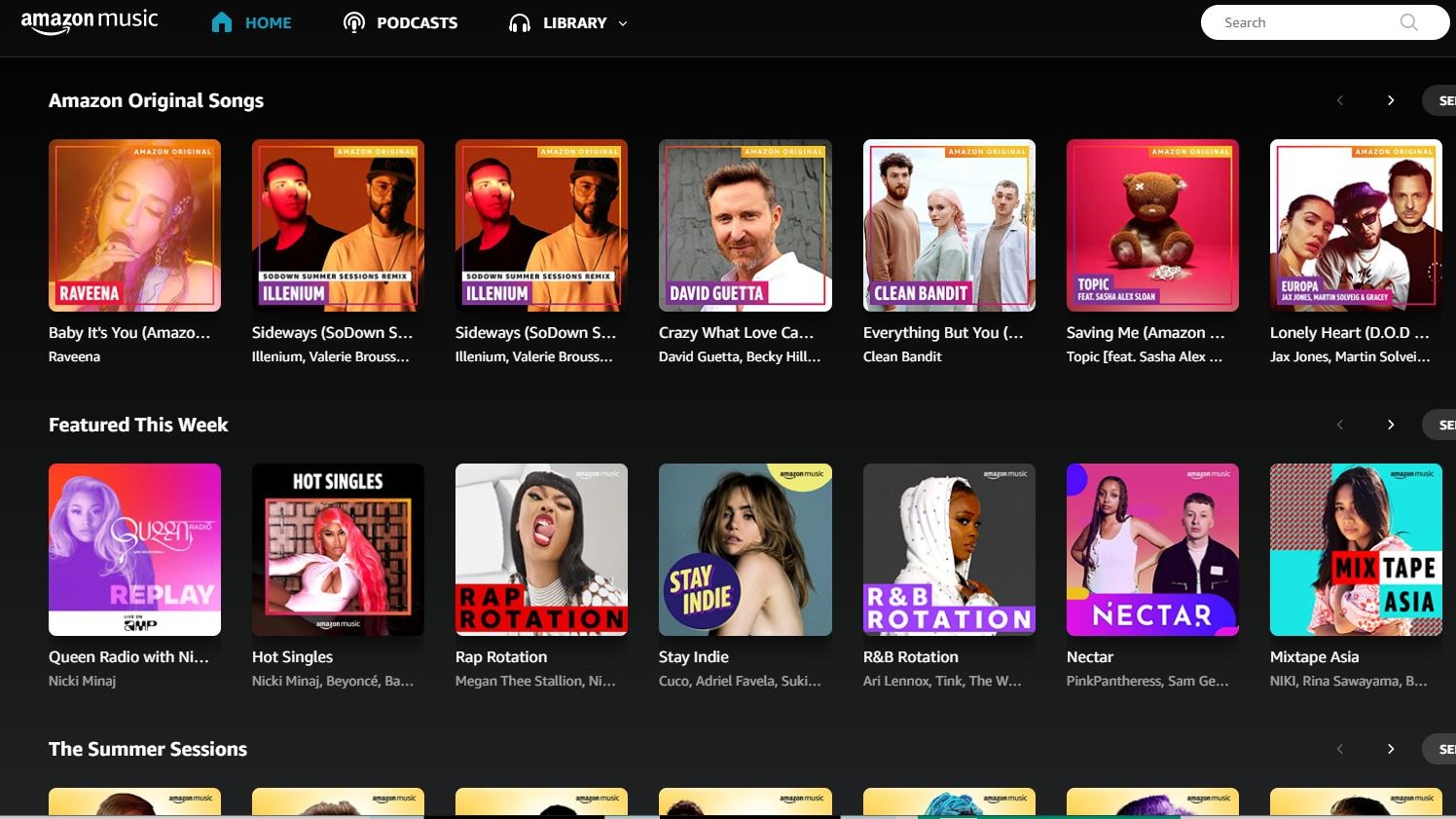
4. Amazon Music Unlimited
Our expert review:
Specifications
Reasons to buy
Reasons to avoid
Plan | Amazon Music | Amazon Music with Prime |
|---|---|---|
Individual | $10.99 / £10.99 / AU$12.99 | $9.99 / £9.99 |
Family (up to 6 accounts) | $16.99 / £17.99 / AU$20.99 | - |
Single device | $5.99 / £5.99 / AU$6.99 | - |
Student | $5.99 / £5.99 / AU$5.99 | - |
Annual | - | $99 / £99 |
Operating as a separate Amazon streaming tier from its Amazon Music service, Amazon Music Unlimited offers a very strong 100 million songs in its library with access to CD-quality streams and higher, and supports both Dolby Atmos and Sony 360 Reality Audio content. The service is less focused on curated content than some of its rivals, though, and the playlist it generates appear to be rather generic.
Amazon Prime members now have access to Amazon Music Unlimited library in shuffle mode, bringing its full catalog at no additional cost to their membership. The only catch is that you'll need to pay more to get to "All-Access" on-demand streaming that isn't stuck on shuffle mode.
Configured to work with the best Alexa compatible devices, third-party platform integration is slowly being more widely supported. The sound delivery from Amazon's CD-quality content via the desktop app is glitch-free, but there are some issues when selecting hi-res content that defaults to your laptop's internal audio output settings. This can effectively mean that a hi-res 24/96 audio file is down-sampled to 24/48. There doesn't appear to be any way to override this in the app, and you have to resort to continually adjusting the settings of your laptop to ensure that it's outputting full-fat hi-res audio.
Best music streaming service for social
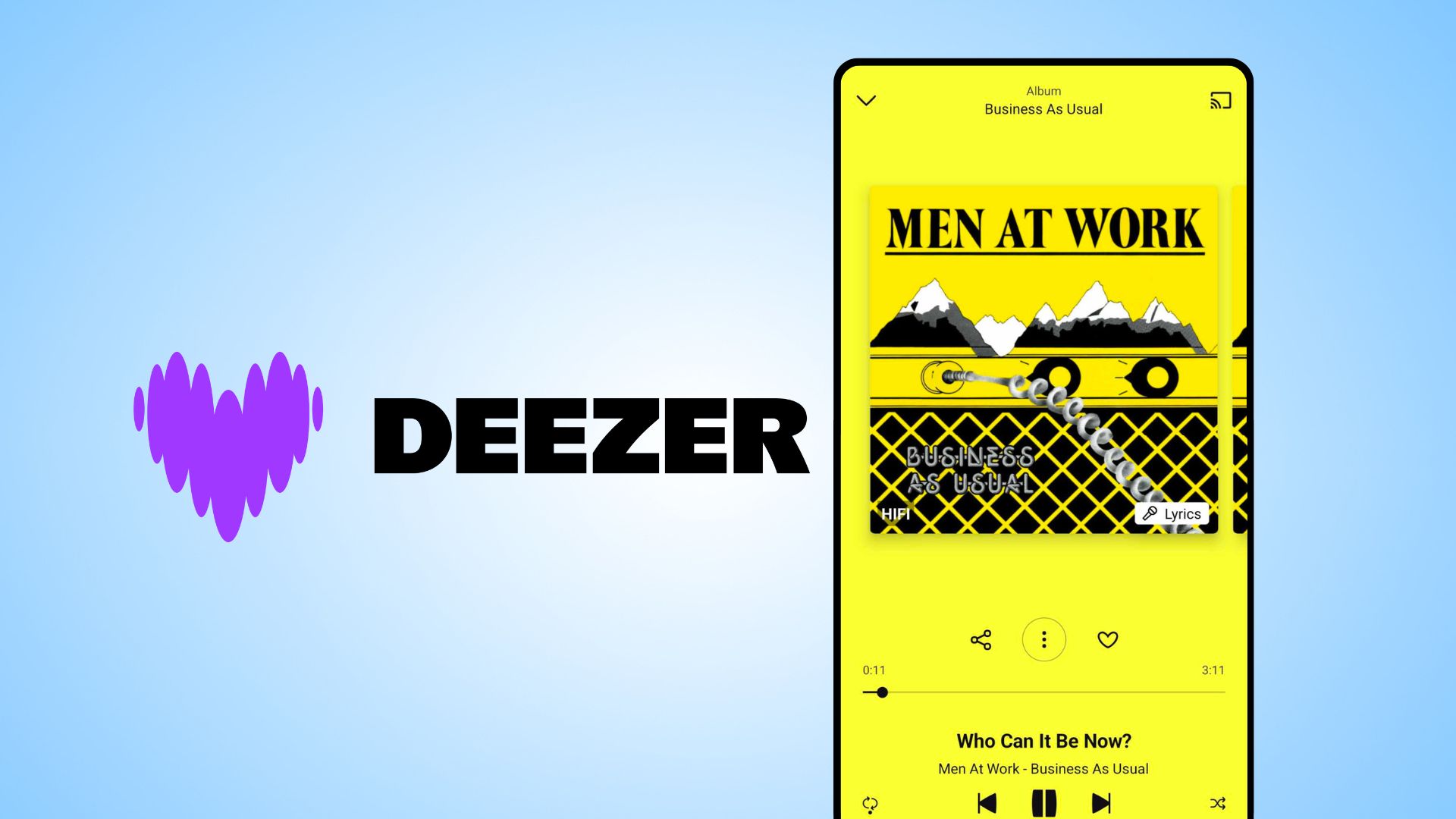
Specifications
Reasons to buy
Reasons to avoid
| Row 0 - Cell 0 | Deezer |
Premium | $11.99/£11.99/AU$13.99 (Per month) |
Duo | $15.99/£15.99/AU$17.99 (Per month) |
Family | $17.99/£19.99/AU$21.99 (Per month) |
Deezer is one of the oldest music streaming services around, although it's likely you've never heard of the French streaming platform. It sets itself apart with a club-like aesthetic — all black and neon, making it a unique-looking service when compared to the more austere competition from the likes of Tidal and Apple Music. That sense of fun extends to its social aspects.
Those social features are what allow the service to set itself apart from the other options out there. Shared playlists that are easy to edit and add to, tracking your friend's listening habit,s and more make it a whole lot of fun to use Deezer with your buddies.
Then there are the music quizzes, which ask you to identify tracks based on a few seconds of playback. The quicker you can work out what's playing, the more points you earn. The points are then gathered at the end of the quiz, and your performance is stacked up against other Deezer users. It's loads of fun.
The streaming quality isn't quite up to snuff with Tidal, Qobuz, or even Apple Music, but it's a lot better than the MP3 files streamed on Spotify. They're CD quality, so they're a whole lot higher resolution than the green circle can muster. Over Bluetooth headphones, you won't miss the extra resolution of Tidal and co.
Deezer is a solid streaming option if you want something that's more fun than the competition — just be aware that you have to make a few compromises for it to work.
- Read our full Deezer Review
Best music streaming service with a free tier

6. Spotify Premium
Our expert review:
Specifications
Reasons to buy
Reasons to avoid
Plan | Spotify Premium |
|---|---|
Individual | $10.99 / £10.99 / AU$12.99 |
Premium Duo | $14.99 / £14.99 / AU$17.99 |
Family (up to 6 accounts) | $16.99 / £17.99 / AU$20.99 |
Student | $5.99 / £5.99 / AU$6.99 |
Annual | - |
If you can tolerate ads between songs that interrupt your music streaming experience, then Spotify can be yours for free. Frankly, though, you get a miserly 96kbps or 160kbps audio quality at best, which is chronically inadequate for any musical enjoyment in our experience.
Spotify's prices are about to increase, but for now a Premium subscription fee is $10.99. Spotify Premium streams run at 320kbps, which is better than the free version but still not great. Although Spotify's audio format does do an effective job at delivering an engaging sound at around one-third of the data rate of rival services, if you listen closely on a good set of headphones or speakers, it's possible to hear the differences in detail levels when compared to the same content played via a service that takes audio quality more seriously.
Spotify has been promising a ‘HiFi’ tier of its own since 2021 — but details (of the launch date, the number of titles that will be available, and what it means by ‘HiFi’ in this context) remain sketchy, although recent rumors hint that it could get bundled into the oddly named forthcoming 'Supremium' tier.
One of Spotify's strengths is its integration with social media, which is the best of any we've experienced. You can share Spotify content on Instagram and Facebook, and create links to share playlists on pretty much any messaging platform.
Lastly, Spotify has been in the spotlight over artist remuneration in the past, and although some progress has been made, Spotify doesn’t pay a set amount per stream of each individual song. Instead, it calculates a ‘stream share’ by totaling up the number of streams per month and estimates the proportion of those that were for a particular artist or song. It’s probably more easily expressed as “give most of the money to Ed and Taylor."
- Read our full Tidal vs. Spotify face-off
Best internet radio service

Specifications
Reasons to buy
Reasons to avoid
Plan | Platinum | Music & entertainment | Music showcase | All access |
|---|---|---|---|---|
Features | 425+ channels including 165+ in car | 400+ channels including 155+ in car | 100+ including 80+ in car | 425+ channels app only |
Individual | $23.99 | $18.99 | $13.99 | $9.99 |
Family friendly | $22.99 | $17.99 | Row 2 - Cell 3 | Row 2 - Cell 4 |
Student | $4.00 | Row 3 - Cell 2 | Row 3 - Cell 3 | Row 3 - Cell 4 |
Available to U.S. subscribers only, SiriusXM is an internet radio streaming service that lets you tune into live music, talk, and sports radio stations as well as access a library of hundreds of on-demand channels including podcasts and videos. Subscribers can listen on a computer, smartphone, tablet, or via a wide range of car kits. It's an evolved radio streaming approach with an interface that enables listener's find other stations that fit their listening habits.
There are hundreds of channels to choose from. Some of the stations are live, with DJs guiding you — our review found these better than Spotify’s AI DJ. Other stations are pre-programmed without a host. The channels are all ad-free, but that’s only if you don’t count the frequent station IDs and cross-promotions. The app does a good job of suggesting channels and shows based on your listening patterns, and sound quality was decent throughout our trial.
There's no way to select a particular song you want to hear, but SiriusXM is a useful add-on to one of the streaming services above.
- Read our full SiriusXM review
How to choose the best music streaming services for you
Unlike the best streaming video services, you're unlikely to want more than one subscription to a music streaming service. It's all about picking the right platform and audio-quality content that's right for your budget.
It's important to consider the device you're most likely to use it on and how you interact with your friends and family over the music you enjoy listening to. You may want to share some of your listening habits with friends and family, for example.
Although the pricing structures have remained pretty static in light of growing competition while audio quality and features have improved, there are still some who don't want to pay to listen to music. If you care about music and the artists that produce the content you enjoy listening to though, there's never been a better time to consider how these services compensate the musicians whose work they offer up. Spotify's long had a bad reputation for its remuneration policy, but if you want to see how it compares to Apple and Tidal read our look at who pays artists more?
How we test the best music streaming services
Testing music streaming services is both serious work and good fun. As you'd imaging, we spend a lot of time listening on a selection of the best audiophile headphones as well as a selection of the best wireless headphones to build a picture of how each of the services sound. We listen to a selection of music tracks that can be found across each of the platforms and evaluate audio performance at different resolutions. As well as the test material, we also listen extensively to a wider selection of content and assess additional features to see how well they are implemented.
We rate the streaming services on a 5-point system (1 = worst, 5 = best). Products that excel in one or more particular fields and that's rated 4 stars or above may also receive an Editor’s Choice award.
More from Tom's Guide
- Tidal is streamlining its premium features into one affordable tier
- 10 hidden Tidal features to make your streaming experience sound even better
- I've been overpaying for Tidal, here's how to avoid making the same mistake
Get instant access to breaking news, the hottest reviews, great deals and helpful tips.

Tammy and her generous collection of headphones have found a new home — Tom's Guide! After a two-and-a-half-year stint as iMore's resident audiophile, Tammy's reviews and buying guide expertise have more focus than ever on Tom's Guide, helping buyers find the audio gear that works best for them. Tammy has worked with some of the most desirable audio brands on the planet in her time writing about headphones, speakers, and more, bringing a consumer focussed approach to critique and buying advice. Away from her desk, you'll probably find her in the countryside writing (extremely bad) poetry, or putting her screenwriting Masters to good use creating screenplays that'll never see the light of day.
