Best smart light switches in 2025
The best smart light switches let you control your lights with a phone or voice assistant and can save you money

- The quick list
- Best overall
- Best value
- Best cheap switch
- Most connected
- Smart light switches compared
- Smart light switch accessories
- How to choose the best smart light switch for you
- Frequently asked questions
- How to install a smart light switch
- How we test smart light switches
- Other smart home guides
Here at Tom’s Guide our expert editors are committed to bringing you the best news, reviews and guides to help you stay informed and ahead of the curve!
You are now subscribed
Your newsletter sign-up was successful
Want to add more newsletters?

Daily (Mon-Sun)
Tom's Guide Daily
Sign up to get the latest updates on all of your favorite content! From cutting-edge tech news and the hottest streaming buzz to unbeatable deals on the best products and in-depth reviews, we’ve got you covered.

Weekly on Thursday
Tom's AI Guide
Be AI savvy with your weekly newsletter summing up all the biggest AI news you need to know. Plus, analysis from our AI editor and tips on how to use the latest AI tools!

Weekly on Friday
Tom's iGuide
Unlock the vast world of Apple news straight to your inbox. With coverage on everything from exciting product launches to essential software updates, this is your go-to source for the latest updates on all the best Apple content.

Weekly on Monday
Tom's Streaming Guide
Our weekly newsletter is expertly crafted to immerse you in the world of streaming. Stay updated on the latest releases and our top recommendations across your favorite streaming platforms.
Join the club
Get full access to premium articles, exclusive features and a growing list of member rewards.
Does your home have a lot of built-in light fixtures, such as recessed lighting, chandeliers, or wall sconces? If so, replacing all those lights with smart light bulbs can get expensive quickly. A cheaper way is to install a smart light switch, which lets you control all the lights from one spot.
After testing a dozen or so models, we think the best smart light switch is the Leviton Decora. It works with every major smart home system, is easy to install, and comes in a number of configurations, so you can get it with or without a built-in motion sensor or dimmer, and there's even a model for homes without a neutral wire.
A smart light switch looks and acts like any traditional light switch or dimmer, but lets you control your lights from your smartphone, set schedules for when the lights should turn on and off, and connect them to other smart home devices using Alexa, Google Home, or Apple HomeKit. Many of the best smart light switches even have a vacation mode, which will turn your lights on and off randomly to make it look like you're home.
Many of the smart switches we've tested are available in multiple models with different features. For example, you may be able to get it as a simple on/off switch, with a dimmer, or with a motion detector. We've attempted to provide links for as many options as we could find.
The quick list

This smart light switch works with every major smart home assistant and comes in a variety of configurations — we've highlighted the model with the motion sensor, as it will turn the lights on and off automatically when you enter or leave a room.

This switch also has a motion sensor built in and works well, but we didn't like its look as much as the Leviton. It also doesn't work with HomeKit, but it's a bit cheaper.

If you're looking for a simple connected smart light switch, it doesn't get much cheaper than this. And, it works with all major smart home systems.
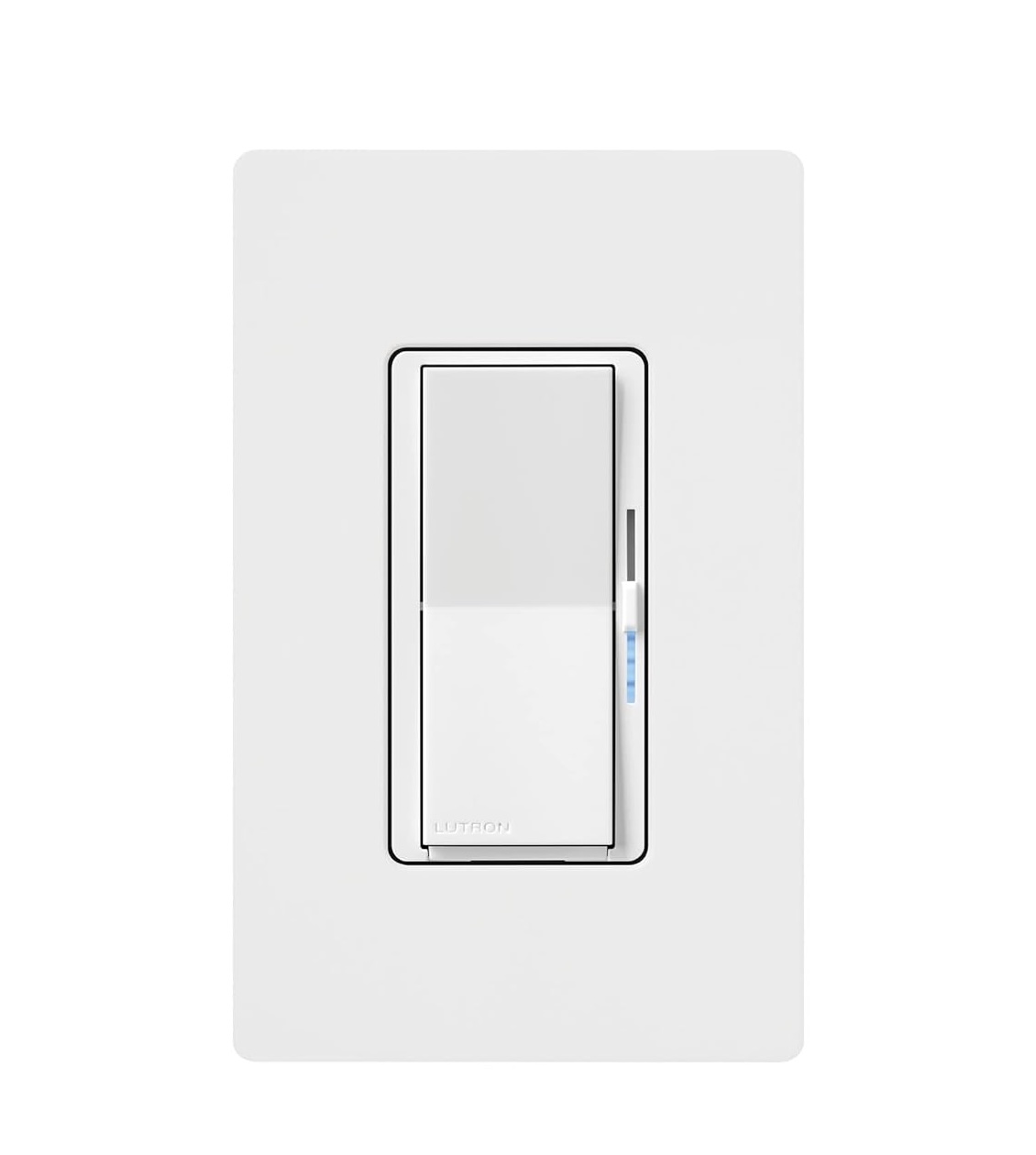
While it requires its own hub, Lutron's Diva switches work with every major smart home system: Apple HomeKit, Google Assistant, Amazon Alexa, and SmartThings.
The best smart light switches you can buy today
Why you can trust Tom's Guide
Best smart light switch overall


Specifications
Reasons to buy
Reasons to avoid
The Leviton Decora Smart WiFi Motion sensing Dimmer (D2MSD-1BW) is our favorite pick for the best smart light switch for those who want a dimmer switch with a motion sensor. We like its clean look and simple design, nice for those who want tech but don't want their switches to look too gadgety.
You can set specific dimming levels for times of the day (such as a nightlight), can handle a wide range of lights including LEDs, CFLs incandescent, and the less common Magnetic Low Voltage (MLV) type. It also supports a large number of smart home platforms, including the big three: Amazon Alexa, Google Home, and Apple HomeKit.
While the switch will work with a second wired switch (known as a three-way switch), you can also pair it with a Dimmer Companion ($27, Amazon), a battery-powered switch that can be attached anywhere with nothing more than some double-sided tape. That means you don't have to call the electrician to set it up!
About the only thing we didn't like is that it requires a neutral wire, which may be an issue for older homes. And, the switch only comes in white.
Like other smart light switch makers, Leviton offers this switch in a variety of models: If you don't care for a motion sensor, Leviton also makes a dimmer-only version and an on-off only version of this switch, among others. If you don't have a neutral wire, there's also the Decora No-Neutral Dimmer and a No-Neutral Switch, but you'll need the Decora Smart Wi-Fi Bridge ($20, Amazon) if you want to use it with Alexa, HomeKit, and Google Home. We've listed them all below
Read our full Leviton Decora Smart WiFi Motion sensing Dimmer review.
| Row 0 - Cell 0 | Motion sensor | Dimmer | Neutral required | Works with |
No | Yes | Yes | Matter, Alexa, Google Home, HomeKit | |
Yes | Yes | Yes | Matter, Alexa, Google Home, HomeKit | |
No | No | Yes | Matter, Alexa, Google Home, HomeKit | |
No | Yes | No | Matter, Alexa, Google Home, HomeKit (Wi-fi adapter required) | |
No | No | No | Matter, Alexa, Google Home, HomeKit (Wi-fi adapter required) |
Best value


2. GE Cync Smart Switch Motion Sensing Dimmer
Our expert review:
Specifications
Reasons to buy
Reasons to avoid
The GE Cync Smart Switch Motion Sensing Dimmer isn't the sexiest or sleekest — we thought it looked a bit too busy compared to some of the other smart light switches we tested — but it gets the job done and is packed with features. The Wi-Fi-connected switch works with all kinds of bulbs, has apps for iOS and Android, and lets you control lights with a touch, voice, motion or remotely via a smartphone.
Installation, as with most other smart switches, requires a neutral wire, but we found it to be fairly straightforward. The switch includes an ambient light sensor (so it can be set not to come on in daylight) and a motion sensor to automatically trigger the light. In our testing, the latter feature worked seamlessly. If you turn it off with the switch, after a few minutes it will engage the motion sensor again, or you can disable the sensor via the app in case you don't want it switched on in the middle of the night.
Like other Alexa-enabled switches (it also works with Google Assistant), the dimmer responds to voice commands, but the Cync Android app needs some work; setting up an automation for a room is confusing, and it can even be difficult to tell when you've scheduled it to go on and off.
GE sells its switch in a variety of configurations (dimmer and motion sensor; paddle switch and toggle switch), and each is available for homes that require, or don't require, a neutral wire. In addition, you can also connect any of the switches with a wireless button (sold separately), so you can add a second switch without having to re-wire your house.
However, it's unlikely that current GE Cync products will be updated to support Matter.
| Row 0 - Cell 0 | Motion sensor | Dimmer | Neutral required | Works with |
Yes | Yes | Yes | Alexa, Google Home | |
Yes | Yes | No | Alexa, Google Home | |
No | Yes | Yes | Alexa, Google Home | |
No | Yes | No | Alexa, Google Home | |
No | No | No | Alexa, Google Home | |
No | No | Yes | Alexa, Google Home | |
No | No | Yes | Alexa, Google Home | |
No | No | No | Alexa, Google Home |
Best cheap smart light switch


3. Kasa Smart Light Switch HS200
Our expert review:
Specifications
Reasons to buy
Reasons to avoid
If you're looking for a no-frills smart light switch, the Kasa HS200 is a great option. It costs less than $20, looks just like any other light switch, yet works with Alexa, Google Assistant, and HomeKit, and there's even a Matter-compatible model so it'll work with SmartThings, too.
A lot of the value with this smart light switch comes from the Kasa app, which lets you create schedules for when your lights turn on and off, connects you with other smart home devices, and even lets you set a vacation mode, which will turn your lights on and off to make it look like you're home.
Of course, there are a few tradeoffs with a model this inexpensive. For one, this is a simple on-and-off switch, so there's no dimming capability. (However, Kasa offers other models, some of which have dimmers and motion sensors, which we list below.) Y
ou'll also need a neutral wire, so it may be difficult to install in older homes. And, it's a single-pole switch, so you won't be able to install it in any situation where two switches control a single light.
| Row 0 - Cell 0 | Motion sensor | Dimmer | Neutral required | Works with |
No | Yes | Yes | Alexa, Google Home, HomeKit, SmartThings | |
Yes | No | Yes | Alexa, Google Home, HomeKit, SmartThings | |
Yes | Yes | Yes | Alexa, Google Home, HomeKit, SmartThings | |
No | No | Yes | Alexa, Google Home, HomeKit, SmartThings | |
No | Yes | Yes | Alexa, Google Home, HomeKit, SmartThings |
Most connected


4. Lutron Diva Smart Dimmer Light Switch
Our expert review:
Specifications
Reasons to buy
Reasons to avoid
When I reviewed the Lutron Caseta line of smart switches, I liked just about everything about them — they work well, have a great app, and can connect to more smart home devices than just about every other smart light switch. And, Lutron has a host of other smart home devices, such as smart plugs and Serena smart shades, which can all be linked together
However, the design of the Caseta's dimmer switch isn't for everyone, which is why I now recommend the new Lutron Diva smart dimmer switch. It looks like a traditional paddle switch, with a small sliding dimmer along the right side; small LEDs let you know the setting.
As with the Caséta line of switches, the Diva line offers an impressive list of features: geofencing, which means your lights will automatically turn on or off when you leave or arrive at home; the ability to schedule your lights to turn on or off at particular times or days; dimming capabilities; and compatibility with a long list of smart home platforms. You can also control the system using your voice through Amazon Alexa, Google Home, and Siri, and it works with a plethora of other smart home systems, too.
What's more, the Diva switch is offered in a variety of colors, so you can better match it to your home decor. And, while this no-neutral switch can also work as a three-way switch, Lutron also sells a wireless switch, so you don't need to put holes in your wall if you want a second control for your lights.
The biggest drawback to Lutron's switches — which some might see as a positive — is that you also need to use them with a smart bridge (hub), which has to be connected to your router if you want to control them remotely. This means a slightly longer setup process, but it also means that you can control the switches from within your home even if your Wi-Fi goes down.
It should also be noted that there's no motion-sensor option among the Diva light switches, so you'll have to manually turn the lights on and off, unless you connect them to a Caseta motion sensor, sold separately.
Smart light switches compared
| Row 0 - Cell 0 | Dimmer option? | Motion sensor option? | Neutral wire required? | Works with | 3-way compatible? |
Leviton Decora | Yes | Yes | Yes, on some models | Alexa, HomeKit, Google Home, Matter (depending on model) | Yes |
GE Cync Smart Switch | Yes | Yes | Yes, on some models | Alexa, Google Assistant | Yes |
Kasa Smart Light Switch | Yes | Yes | Yes | Alexa, HomeKit, Google Home, Matter (depending on model) | No |
Lutron Caseta | Yes | Yes | No | Alexa, HomeKit, Google Home, Matter (depending on model) | Yes |
Smart light switch accessories
Below are a number of smart light switch accessories; while they act like a smart light switch, they don't require you to replace an existing switch. However, with all of these, you'll either need a smart switch already installed in your home, or have smart lights that will work with this product.

+ Works with Siri, Amazon Alexa and Google Assistant
+ Lots of customization
- Only works with Philips Hue lights
If you have Philips Hue bulbs, the Philips Hue dimmer can be used as a wireless remote. There's a power button, a dimmer in the middle, and a button on the bottom that you can program to activate a specific scene. (The original dimmer, which you can still find, lacks this last button.)

+ Works with Philips Hue, Zigbee
+ Works with Siri, Amazon Alexa and Google Assistant
If you have a wall switch that controls an outlet, rather than a light fixture, the Lutron Aurora lets you smart up that switch without replacing it. That way, the outlet can stay on, so you can use it for other appliances, like a clock or radio, and not worry that someone's going to flick the switch and cut its power. The company also makes a model for paddle switches as well. It works with Philips Hue and Zigbee smart lights
Read our full Lutron Aurora review.

+ Tiny
- Only works with Lutron products
If you have Lutron smart light switches or plugs, you can use the Pico Dimmer remote to control them, too. The Pico is much smaller than a typical switch, so it can be easily lost, but it can also be wall-mounted wherever you like.
The Lutron Pico comes in four colors (white, black, light almond and ivory); if you don't like its look, Lutron also sells a newer Paddle Remote with a much cleaner design.

Only works with GE Sync products
If you're looking for an easy way to add a light switch to your home and have GE Sync smart light switches, lights, or plugs, you can use this wall-mounted remote to control them, too. Its battery should last for about two years, too. However, unlike the Pico and Philips Hue switches, the GE Sync switch can't be removed from the wall.
How to choose the best smart light switch for you
Wi-Fi, Zigbee, Z-Wave, or Matter?
Smart light switches usually connect to your internet via Wi-Fi, Z-Wave, or Zigbee. Through Wi-Fi, your switch links to your router, whereas Z-Wave and Zigbee use smart home hubs. While the latter options mean you will need to purchase a separate hub, it does mean you will still be able to use the smart light switch when the internet is down.
The newest smart home standard called Matter, has recently come online, and its more-open design means that the same light switch will be able to connect to Alexa, Google, and even Apple HomeKit without too much trouble.
Single-pole vs. three-way switches
If a light fixture is controlled by more than one switch — for example, when you have a light switch at the top and bottom of a set of stairs — then you'll need to get a three-way smart light switch. However, if there's only one switch controlling an outlet, you can get a "single pole" switch.
Even if you don't have a three-way switch, there's an easy way to get around it; many smart light switch makers now offer a remote, or companion switch that's battery-operated. All you have to do is attach the switch to your wall using screws or adhesive — no wiring required.
Dimmer
Some smart switches have a dimmer function, so you can adjust the level of the lights' brightness. While these generally cost more than non-dimmer switches, it's nice functionality to have. If you do opt for a dimmer switch, you should also know that CFL, incandescent, and LED lights will all react differently — some LEDs may flicker if you dim them too much.
Motion sensor
If you don't want to bother actually pressing a light switch, then check out models which have built in motion sensors. These can sense your presence in a room and turn the lights on automatically. Just be sure that it's in a place where it can sense you the entire time you're in the room, or else it'll turn the lights off on you!
Smart home connectivity
Most smart light switches will work with Alexa, Google Assistant, or Apple HomeKit, so you can connect them to other smart home devices, and control them using your voice.
Away Mode
This is a feature we like: If a smart light switch has this feature in its app, it will automatically turn your lights on and off randomly while you're away, to make it look like you're home.
Frequently asked questions
Should I get a smart light switch or smart light bulbs?
While they've come down in price since they were first released, smart light switches and smart light bulbs are still more expensive than their non-smart counterparts, so before you buy either, you should consider which option will cost the least.
If your room has a lot of recessed lights, then buying a smart light switch is the more economical option, as the cost of individual smart bulbs can quickly add up. If, however, you want to control a single light, then either a smart light bulb or one of the best smart plugs might be the better choice. You simply connect your lamp straight to it, and then the smart plug into your wall socket, no wiring involved!
The one caveat is if you want to use color-changing lights, as you generally can't change their colors using the smart light switch. However, a smart light switch can work to your advantage here too; because your lights will need power for you to control them, you'd have to leave a traditional light switch in the On position permanently. With a smart light switch, you could toggle the physical switch to the Off position, but still turn it on using an app.
You should also check out 9 things you never knew you could do with smart lights while you're at it.
Do I need an electrician to install a smart light switch?
No, you do not need to hire an electrician to install a smart light switch. However, it is important that you take the proper safety precautions. Make sure that you turn off the circuit breaker to the switch before starting any work, and be sure to read the manufacturer's instructions on how to install a smart light switch. If you're unsure at all, it's worth calling an electrician.
Do I need a neutral wire?
Some smart light switches will need a neutral wire to work. Homes which were built in or after the 1980’s likely will have one, but older homes might not. Because of this, it’s a good idea to check whether your home has a neutral wire before you make a purchase. If you’re unsure, here’s a breakdown on what’s a neutral wire and what to do if you don’t have one. Many of the best smart light switches are offered in two versions: one that will work with a neutral wire, and one that will work in homes without a neutral wire.
Can I replace a normal switch with a smart light switch?
Yes, you can. The majority of smart light switches are designed to replace traditional light switches. However, you may need to determine if your existing switch uses a neutral wire, or is connected to another switch, so you know to purchase a compatible smart light switch.
Do smart switches work with any light?
For the most part, smart light switches will work with any light — incandescent, LED, halogen, and fluorescent. However, certain types of bulbs may not work properly with a dimmer switch; if you turn the switch down low, your bulb may start flickering, for instance. It's best to consult the manufacturer's site before purchasing a smart light switch.
How to install a smart light switch
Unlike most smart home devices, which merely require you to plug them into an outlet, installing a smart switch involves replacing a current in-wall switch. Since few, if any, light-control products include professional installation as part of the package, you will need a basic understanding of electrical work, which includes turning off the circuit breaker.
Smart switches are often bulkier than their traditional counterparts, however; so if they don't fit in the electrical box properly, you may need to get a new box, which is probably a job for an electrician. Similarly, some older homes don't have the right wiring, so an electrician is a good idea here, too.
How we test smart light switches
To test smart switches, we either installed them ourselves, or had an electrician install them in our house. We then evaluated the switches based on the following criteria:
- Design: Is it an attractive switch? The best will come in multiple colors to best match your decor.
- Installation: How easy was it to install the physical switch, and how easy was it to connect to our home network?
- Functionality: Does it support three-way or four-way connections? What other features does it have?
- App: How easy was it to use the app that works with the switch? What sort of features do you get, such as scheduling when lights turn on and off?
- Smart Home Compatibility: Does the switch work with other smart home devices? How many?
- Price: Smart light switches are generally more expensive than traditional switches, but even do, some offer more value than others. As they've become more popular, the price of smart light switches has dropped, so that most cost around $50-$60, though you can find models for less.
Other smart home guides
If you're looking to outfit your house or apartment with other smart home devices, be sure to check out some of our other guides.
- Best smart light bulbs
- Best smart locks
- Best video doorbells
- Best home security cameras
- Best smart thermostat
- Best smart smoke detector
- Best water leak detectors
Get instant access to breaking news, the hottest reviews, great deals and helpful tips.

Michael A. Prospero is the U.S. Editor-in-Chief for Tom’s Guide. He oversees all evergreen content and oversees the Homes, Smart Home, and Fitness/Wearables categories for the site. In his spare time, he also tests out the latest drones, electric scooters, and smart home gadgets, such as video doorbells. Before his tenure at Tom's Guide, he was the Reviews Editor for Laptop Magazine, a reporter at Fast Company, the Times of Trenton, and, many eons back, an intern at George magazine. He received his undergraduate degree from Boston College, where he worked on the campus newspaper The Heights, and then attended the Columbia University school of Journalism. When he’s not testing out the latest running watch, electric scooter, or skiing or training for a marathon, he’s probably using the latest sous vide machine, smoker, or pizza oven, to the delight — or chagrin — of his family.
 Club Benefits
Club Benefits










