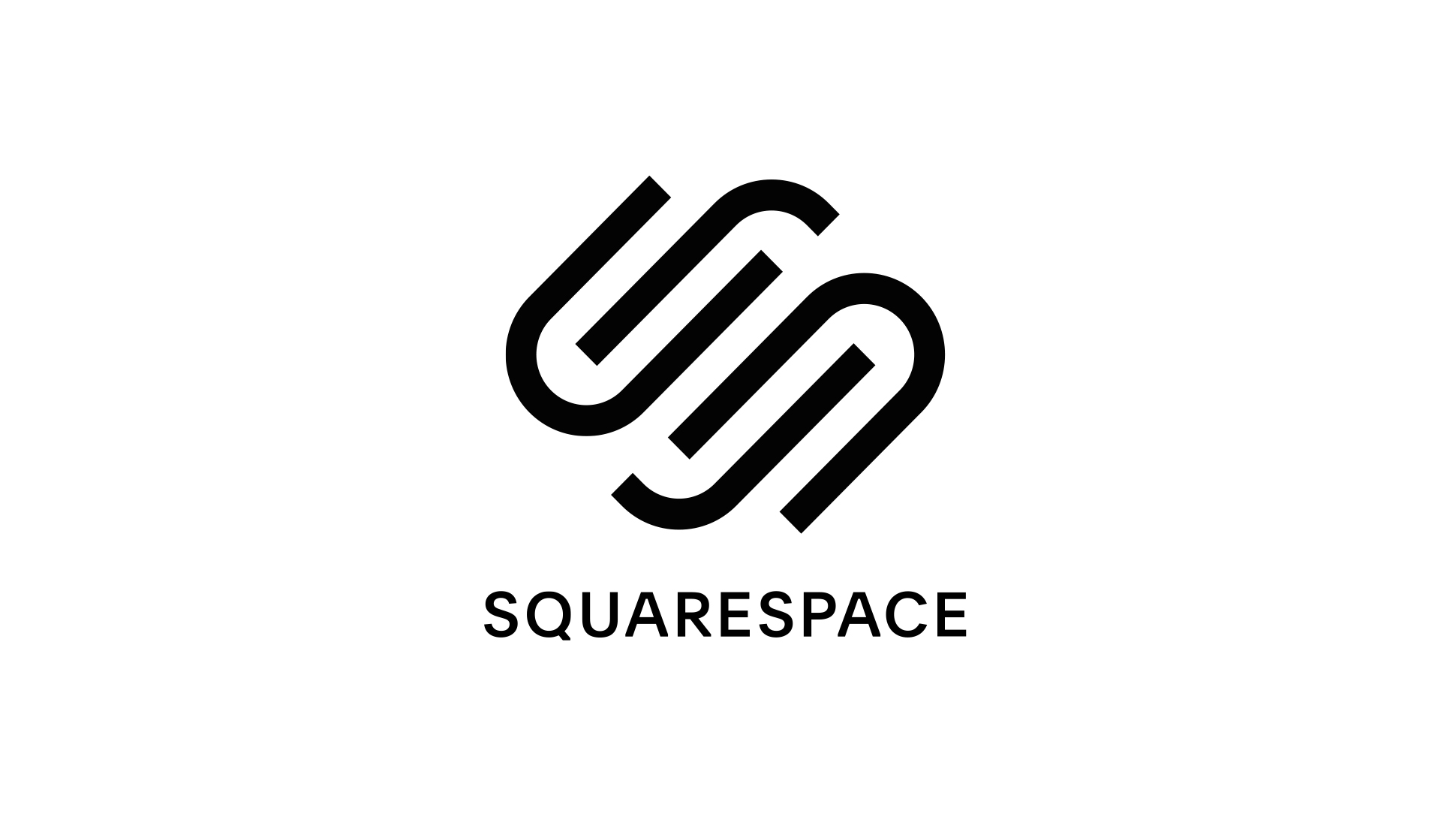Tom's Guide Verdict
Squarespace’s beautiful template designs are the best you’ll find in the website builder world, and its built-in analytics tools are great, but the editor is somewhat restrictive.
Pros
- +
Gorgeous website designs
- +
Sites work well on mobile devices
- +
Excellent ecommerce features
- +
Great marketing tools
Cons
- -
Restrictive editor
- -
No free-forever plan
- -
Relatively expensive
- -
No phone support
Why you can trust Tom's Guide
Creating a website has continually gotten easier as new tools simplify the process. Squarespace is a website builder that aims to bring website design to the masses, via beautiful templates matched with strong ecommerce integration, all without you having to write a lick of code.
In our comprehensive Squarespace review, we look at what the platform gets right and where it could improve, helping you decide whether it’s top of the best website builders for your needs, and whether it ranks among the best ecommerce website builders and the best small business website builders.
Squarespace: Plans and pricing
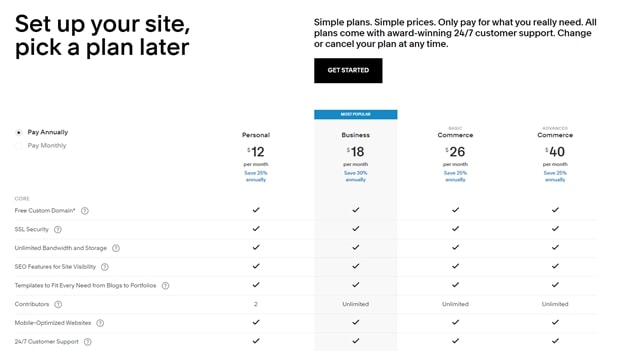
Squarespace has a relatively simple pricing structure compared to other site builders like Wix: the price is the same no matter where you are in the world, and there are only four plans to choose from.
Squarespace also gains points for offering a monthly payment plan, while most website builders lock you into an annual plan. You can save 25 to 30% if you opt for an annual payment plan, though.
On the downside, there’s no free-forever plan such as competitors Wix and Weebly offer. Instead, you get a free 14-day trial where you can try out the features, but without the ability to put your site live. You also have the option to cancel any annual subscription within the first 14 days.
The cheapest plan, Personal, costs $16 a month when paid monthly or $12 a month when paid annually. This includes unlimited bandwidth and storage, a free domain name for a year, basic website metrics, and SSL support.
There’s no ecommerce functionality on the Personal plan though, so if you want to sell online through Squarespace, you’ll at least need the Business plan, which costs $26 a month when paid monthly or $18 a month when paid annually. You get advanced website analytics, promotional pop-ups and banners, and the ability to sell an unlimited number of products through your online store.
Get instant access to breaking news, the hottest reviews, great deals and helpful tips.
Note that on this plan you will pay 3% per transaction on all sales on top of any credit card payment processing fees. To remove this fee, you can upgrade to the Basic Commerce plan, at $35 a month when paid monthly or $26 a month when paid annually. You can now also offer customer accounts on your website, perform analytics on your sales funnel, and sell products on Instagram.
The final plan, Advanced Commerce, costs $54 a month when paid monthly or $40 a month when paid annually. You get all the features from the other plans, plus abandoned cart recovery, advanced shipping and discounts, and the ability to sell subscriptions.
Overall, Squarespace’s pricing is quite high compared to that of other website builders like Wix and Weebly. The option to choose between a cheap plan with a 3% transaction fee or a more expensive plan with no transaction fee is interesting, but it's probably included to make Squarespace look more competitively priced. Any business expecting a moderate volume of sales would choose the plan with no fee. It's worth checking our Squarespace promo codes page for any discounts.
Building a website with Squarespace
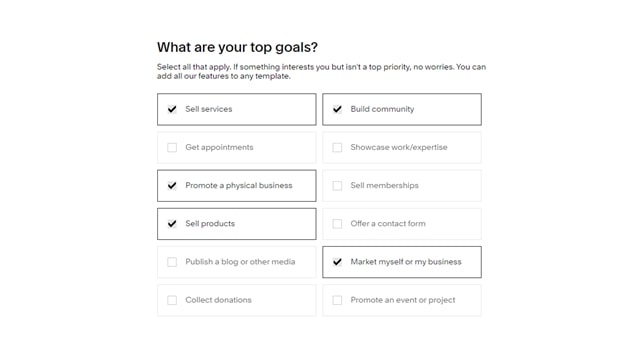
Your experience with Squarespace starts with a wizard that asks you the type of business you’re in, and what you hope to achieve from your website. You’re even asked how far along you are in the process, from “collecting inspiration” to moving an existing website to Squarespace. This is used to create a basic framework of site features to start from.
Beautiful template designs
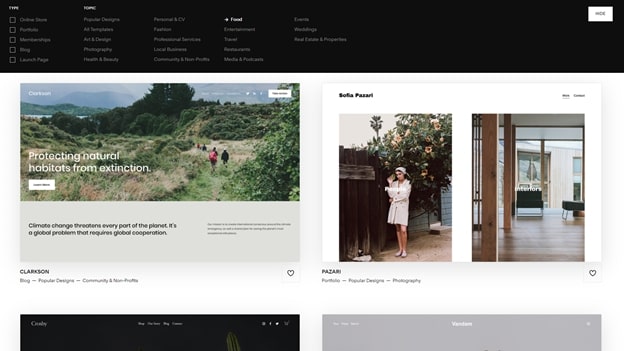
Squarespace offers a choice of around 120 designs (themes). This is a much more limited selection than offered by competitor Wix, which has closer to 1,000, but the quality of Squarespace’s themes can’t be disputed.
Squarespace designs are typically minimalist or photo-heavy. Before you choose one of the designs that feature images prominently, remember that you’ll need high-quality images of your own. Replacing the beautiful stock imagery of the Squarespace templates with sub-par images will quickly diminish your site’s wow factor.
All of Squarespace’s designs look great on mobile devices, too. Squarespace’s responsive design tool keeps you from making drastic changes to your site’s design that would make it work poorly on phones and tablets.
Since version 7.1 of Squarespace, you can’t easily switch templates after you’ve built your website like you can on HostGator's Gator Builder or WordPress. Granted, most of the time you only want to change the website template completely when first choosing the overall look of a site, but we still hope this feature can be brought back in the future.
The Squarespace website editor
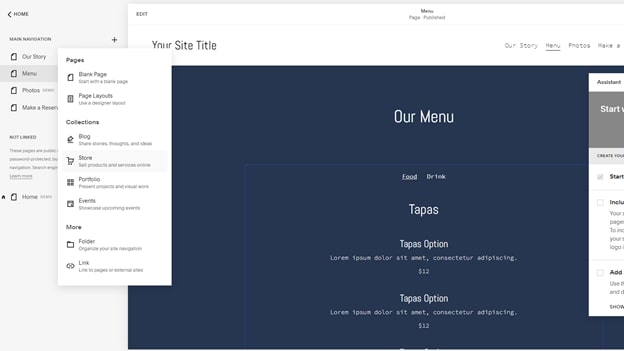
Like everything else about Squarespace, the website editor is slick and elegant. Browse through your website as usual until you find a page you want to change, and hit the "Edit" button. This brings up a full-page editor, and using this, you can click on any element on the page to edit it.
Each element has a different context menu. For example, clicking on a text box will offer you the option to change text styles, whereas clicking on the site header gets you a menu where you can add a site logo, or choose whether social media sharing buttons appear. This contextual menu system keeps the interface minimalist and uncluttered at all times, as you never see options that don’t apply to what you’re doing right now.
A menu on the left offers the option to add pages to your site. You can start with a blank page, or choose a prefab designer-created page layout. There are also special pages you can add, such as a blog, store, portfolio, or events page. These look great, and always fit the overall theme of your site perfectly.
Website design on rails
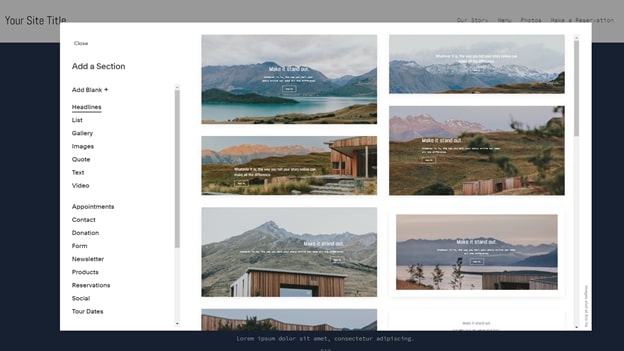
At some point, you’ll want to make changes to your site that break out of the template’s mold. You can add sections to any part of the template grid by clicking on a ‘+’ sign. Here you’re offered a long list of prefab sections from images, videos, and text to contact forms, calendars, and FAQs.
Building a website from these prefabricated structures is a double-edged sword. It makes sure your site remains consistent throughout, with a unified design. But if you need to do something out of the ordinary, you may find yourself fighting the Squarespace editor to do it.
For example, perhaps you want to change the color of one word on a page. Squarespace makes this difficult, as you’re restricted to a palette of just six colors across your website. Similarly, you can’t just drag-and-drop elements to a location of your choosing. Instead, you must place elements within the Squarespace template grid.
Ecommerce and marketing features
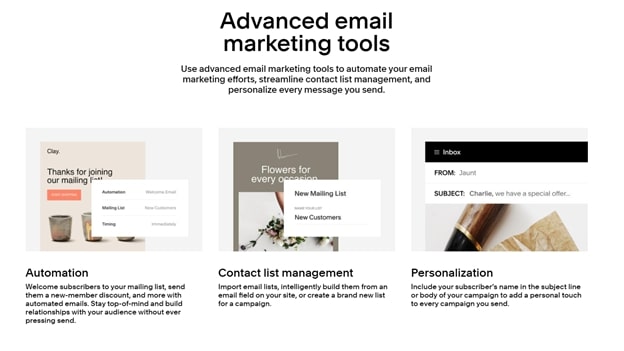
Squarespace has support for selling physical goods, digital downloads, and services. Apart from the usual ecommerce features, it supports monthly and annual subscriptions, gift cards, and customer account pages, though some of these features require the most expensive plan.
An interesting addition in the US is point of sale support, enabling you to sell products through the Square app on your phone or tablet device.
You have two options for payment processing—Stripe and PayPal. With Stripe, you can accept Visa, MasterCard, American Express, Discover, and Apple Pay. Customers can also pay for products in installments with zero percent interest using Afterpay, a service from Stripe.
Email marketing is an extra paid feature on Squarespace. A Starter plan costs $5 a month, and allows for up to three email campaigns a month and 500 emails. There are three more plans to choose from, all the way up to the $48 a month Max plan, which allows for unlimited campaigns per month and up to 250,000 emails.
Squarespace also integrates well with Facebook and Instagram. You can sync your Squarespace pages with your Facebook page and tag Instagram posts automatically, directing users to your store pages.
Website analytics

Every Squarespace account gets access to an analytics section, where you can view detailed information on traffic, page views, search keywords used, and user activity. There’s excellent integration with Google, with a keywords tool that shows you where your site ranks for important key phrases and the click-through rates you’re getting.
For ecommerce sites, you get breakdowns on sales by product, and how far users make it through your sales funnel, making it easier to recognize which pages on your site require improvement.
Customer support
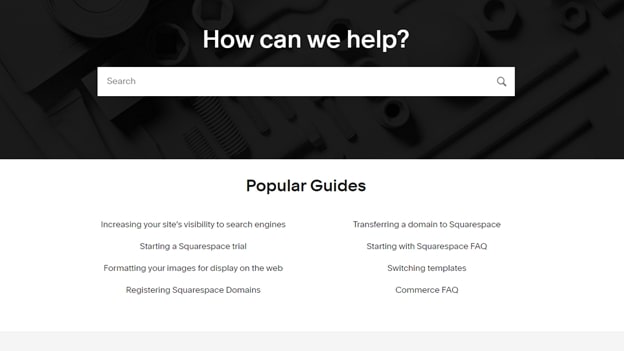
Customer support at Squarespace is good but not great. There are a range of user guides, videos, webinars, and FAQs for using the service, in addition to a busy Squarespace community forum.
You get 24/7 email support and live chat text support Monday to Friday during business hours, but there’s no phone support. This is in contrast to Squarespace’s direct competitor, Wix, which provides phone support for all users, even those on free accounts.
We found that getting replies to tickets could take some time—around six hours on average in our testing. Live chat fared better when it was available, with prompt, useful answers from knowledgeable customer service agents.
Alternatives to Squarespace
Squarespace has a lot of competitors. One of our favorites is Wix, which offers a more versatile website editor. Where Squarespace locks you into a certain look and feel, Wix gives you the freedom to build your website the way you want.
If you’re planning on building an online store, another all-in-one website builder we like is Shopify. It offers the same simplicity as Squarespace, but its ecommerce features are more refined, with support for multi-currency selling and automatic tax calculations, a cheaper abandoned cart saver, and better search engine optimization features.
Squarespace: Final verdict
Squarespace is a great way for both individuals and SMEs to create their websites. Its designs are modern, functional, and highly attractive.
However, if you want your website to break out of the Squarespace mold and do something different, you have a struggle on your hands. Squarespace’s tools always attempt to keep you “on rails” so that your site remains cohesive and follows the best design practices, but this can frustrate at times.
Still, for many users, the restrictions Squarespace places on design choices ultimately help them create better website designs and avoid common pitfalls.
Squarespace excels as an all-in-one solution for websites, with its unlimited bandwidth and webspace, plus its analytics, ecommerce, and marketing tools all made available through a single administration panel. If you like the look of Squarespace designs and don’t see a need to deviate much from them, it could be the best option for your website.
Further reading on website builders and web hosting
For more on Squarespace, make sure to read our step-by-step guide on how to build a website with Squarespace. Also make sure to check out our buying guides outlining the best ecommerce website builders and the best small business website builders. Finally, if you've got advanced web experience or want to use WordPress, make sure you look into the best web hosting services.

Richard is a technology writer with over 20 years experience in website development, marketing, and SEO. A graduate in Computer Science, he has lectured in Java programming and built software for companies including Samsung and Walmart. Richard writes for TechRadar, IT Pro, Tom's Guide, and PC Gamer.