Tom's Guide Verdict
Namecheap has a great selection of affordable shared, VPS, and dedicated hosting options, but don’t expect too many built-in advanced security or management features.
Pros
- +
Cheap shared hosting
- +
Great range of included freebies
Cons
- -
Average security features
- -
Advanced tools are seriously lacking
Why you can trust Tom's Guide
If you’re looking for the best web hosting services for your next project, Namecheap could be an option worth considering. On the surface, it offers competitive prices, a suite of features, and generous shared hosting plans.
However, web hosting isn’t always as good as it appears, which is why it’s important to dig a little deeper. That’s exactly what we’ve done to bring you this Namecheap review.
By analyzing this provider’s plans and pricing, features, support, and security, we aim to provide the information that you need in order to decide whether it’s the right option for you.
Namecheap: Plans and pricing
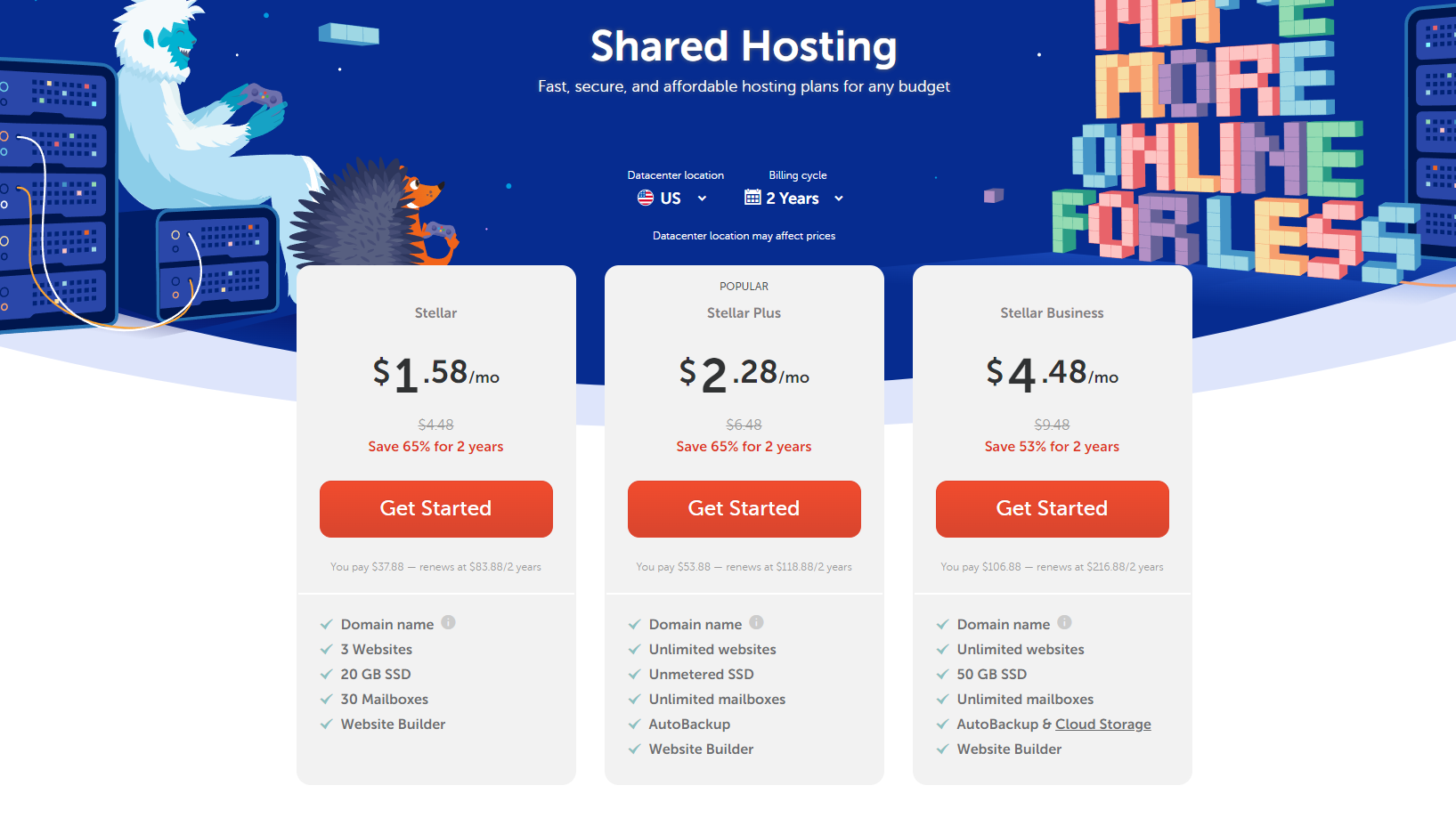
Along with its competitively priced shared hosting, Namecheap offers a selection of more specialized options for larger websites. Expect to pay more than the advertised prices upon renewal, but even the full-priced plans are still incredibly cheap.
When it comes to shared hosting, prices start from just $1.58 a month for a Stellar subscription if you purchase two years at a time. This renews at $4.48 a month after the first term. You will be able to connect three websites and have 20GB storage, unmetered bandwidth, one free domain name, and access to a free website builder.
Upgrading to the Stellar Plus plan (from $2.28 a month) adds unmetered storage and bandwidth, while the Stellar Business plan (from $4.48 a month) comes with 50GB cloud storage. All shared hosting plans come with a 30-day money-back guarantee.
WordPress hosting starts at just $2.91 a month for the EasyWP Starter plan, which gets you 10GB storage and support for up to 50,000 visitors a month. The EasyWP Turbo ($4.91 a month) and EasyWP Supersonic ($5.74 a month) plans add more storage, better performance, and support for more visitors.
Get instant access to breaking news, the hottest reviews, great deals and helpful tips.
VPS hosting starts at $6.88 a month for a generous subscription, and dedicated servers start at $48.88 a month. There are also various reseller and email hosting options available.
Namecheap: Features
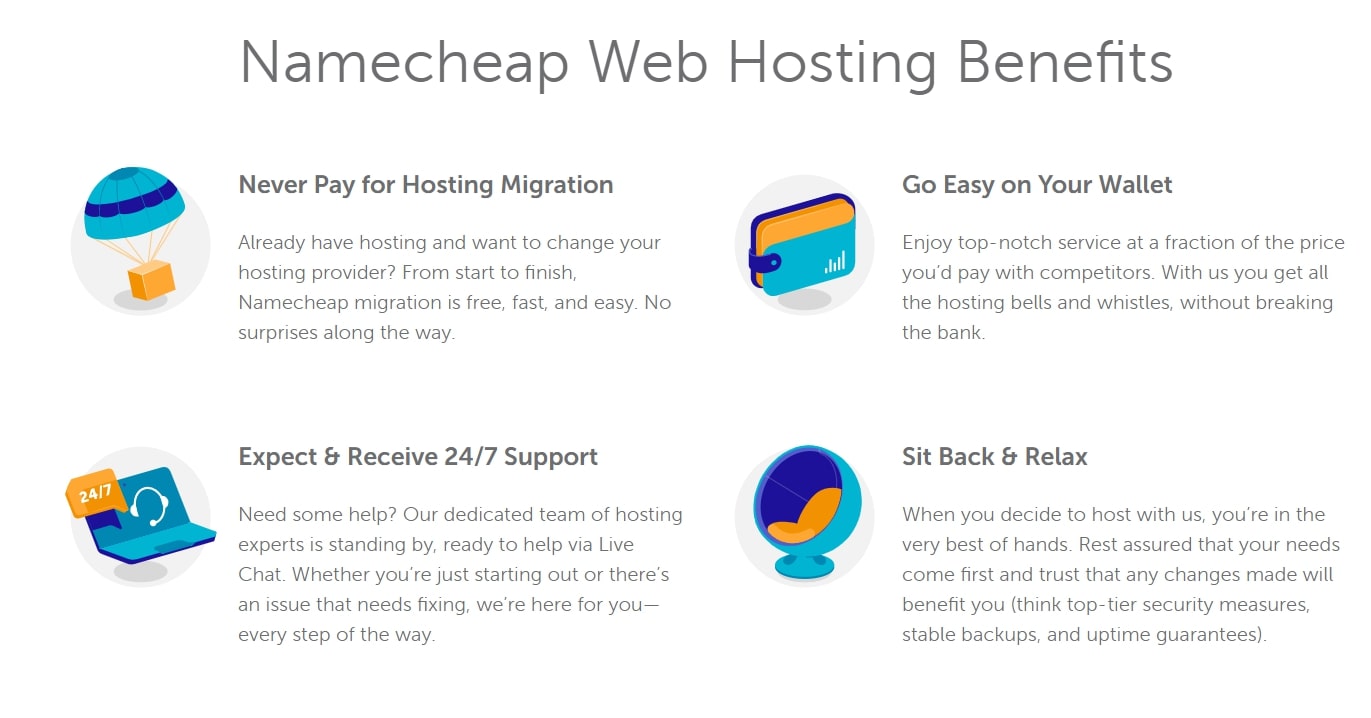
Although Namecheap doesn’t have the most advanced feature list that we’ve seen, there are a few standouts worth mentioning.
Namecheap offers entirely free website migrations across the board. If you already have an account with another provider, simply follow the steps to transfer your site to your new account.
There’s also a domain registration portal that you can take advantage of when registering a new domain. The main benefit of this is that it enables you to manage everything through one central Namecheap account, simplifying workflows and resulting in greater efficiency.
Namecheap has an app market that you can use to add extra functionality to your hosting account. Here, you’ll find everything from a simple website builder to additional security and tools. There are also free and paid integrations with numerous third-party platforms.
Namecheap: Interface and in use
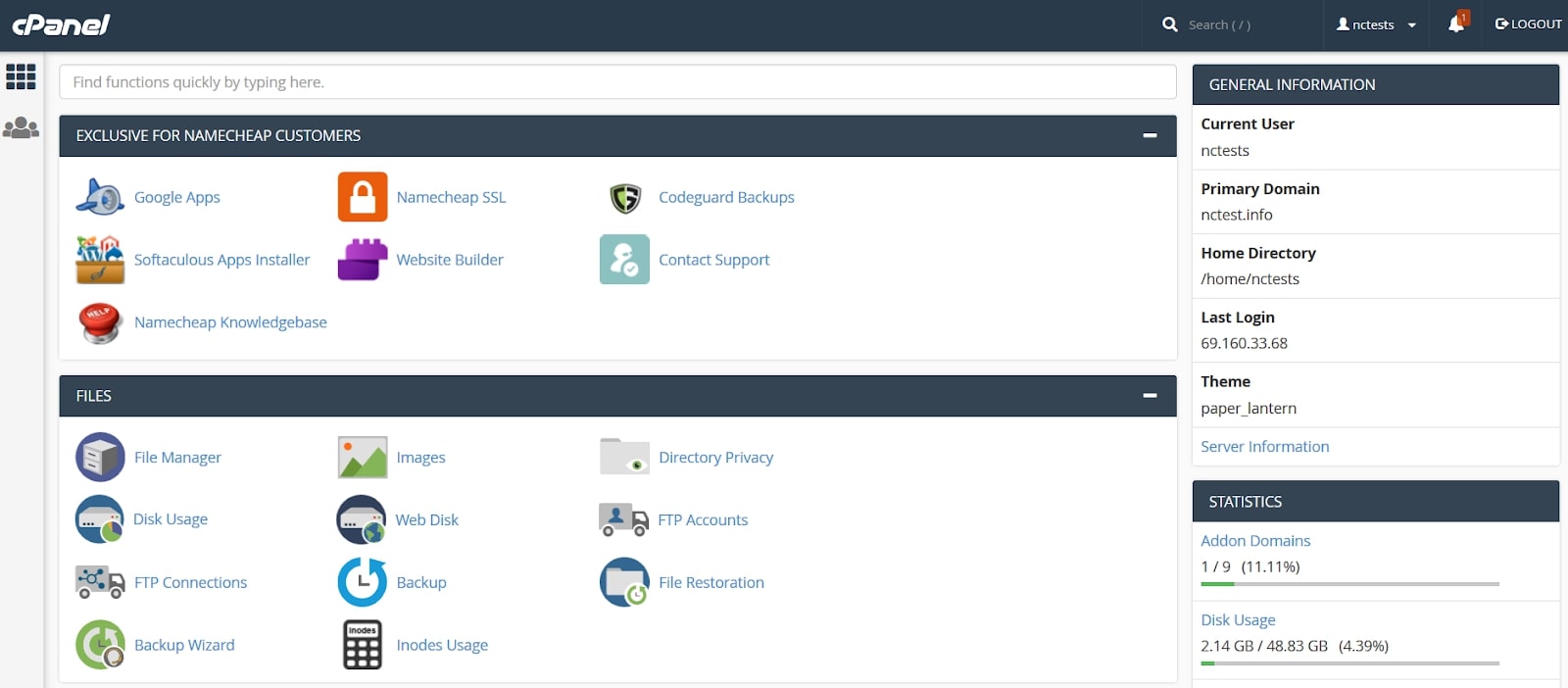
To sign up with Namecheap, you will have to select a new domain name or import one that you already own. The checkout page is streamlined and tidy, and you aren’t presented with unwanted upsells or extra tools pre-added to your cart.
When it comes to ongoing management, Namecheap uses a cPanel control panel. For those who are familiar with this interface, you should be able to jump straight into configuring your hosting without having to learn how to use a new platform.
For those who haven’t used cPanel before, don’t worry. It’s the world’s most popular control panel interface, comes with a suite of great tools, and is user-friendly.
Namecheap: Support
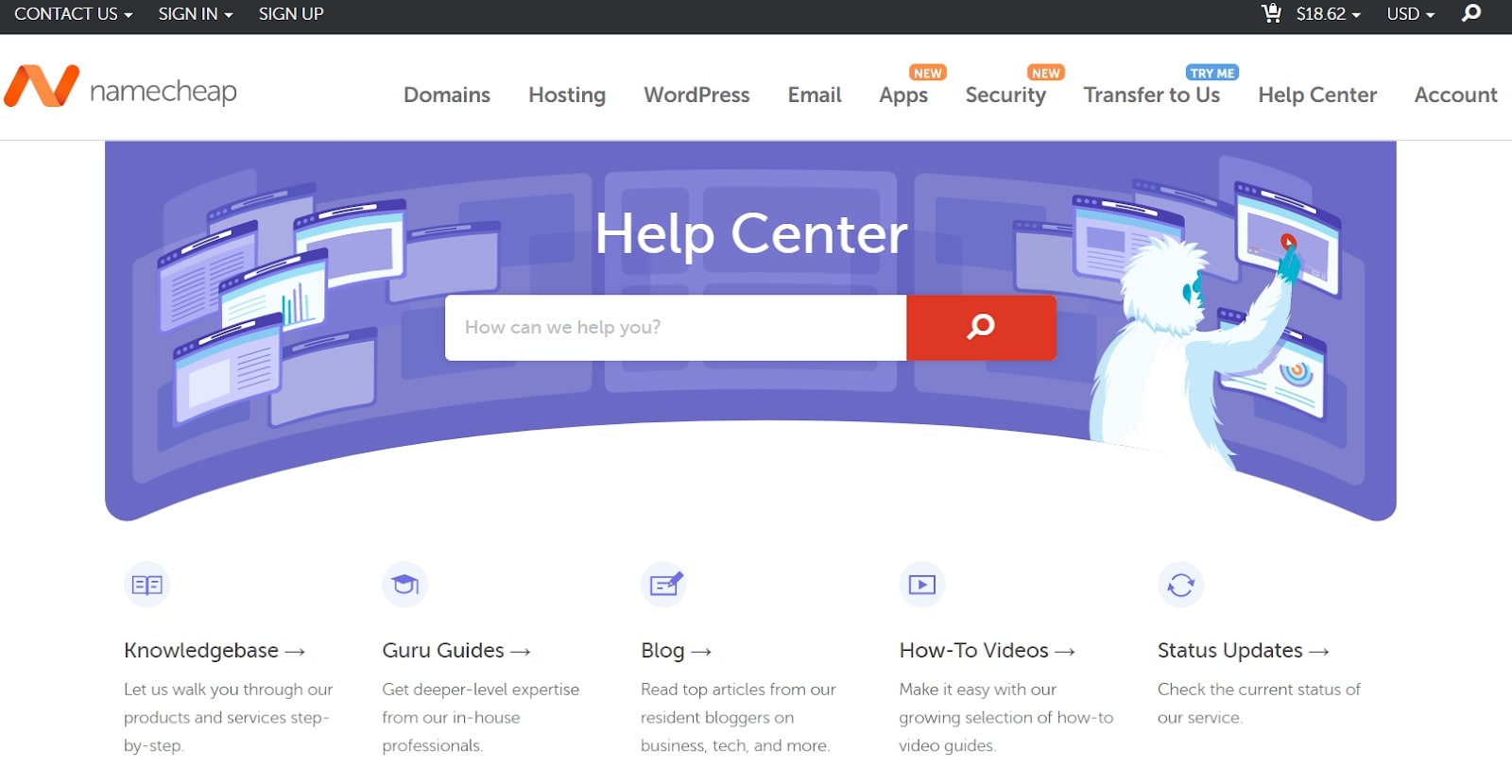
On the live support front, Namecheap offers both live chat and email support. The Help Center contains a decent selection of self-help resources, and there are even numerous tutorial videos for you to take advantage of.
Namecheap: Security
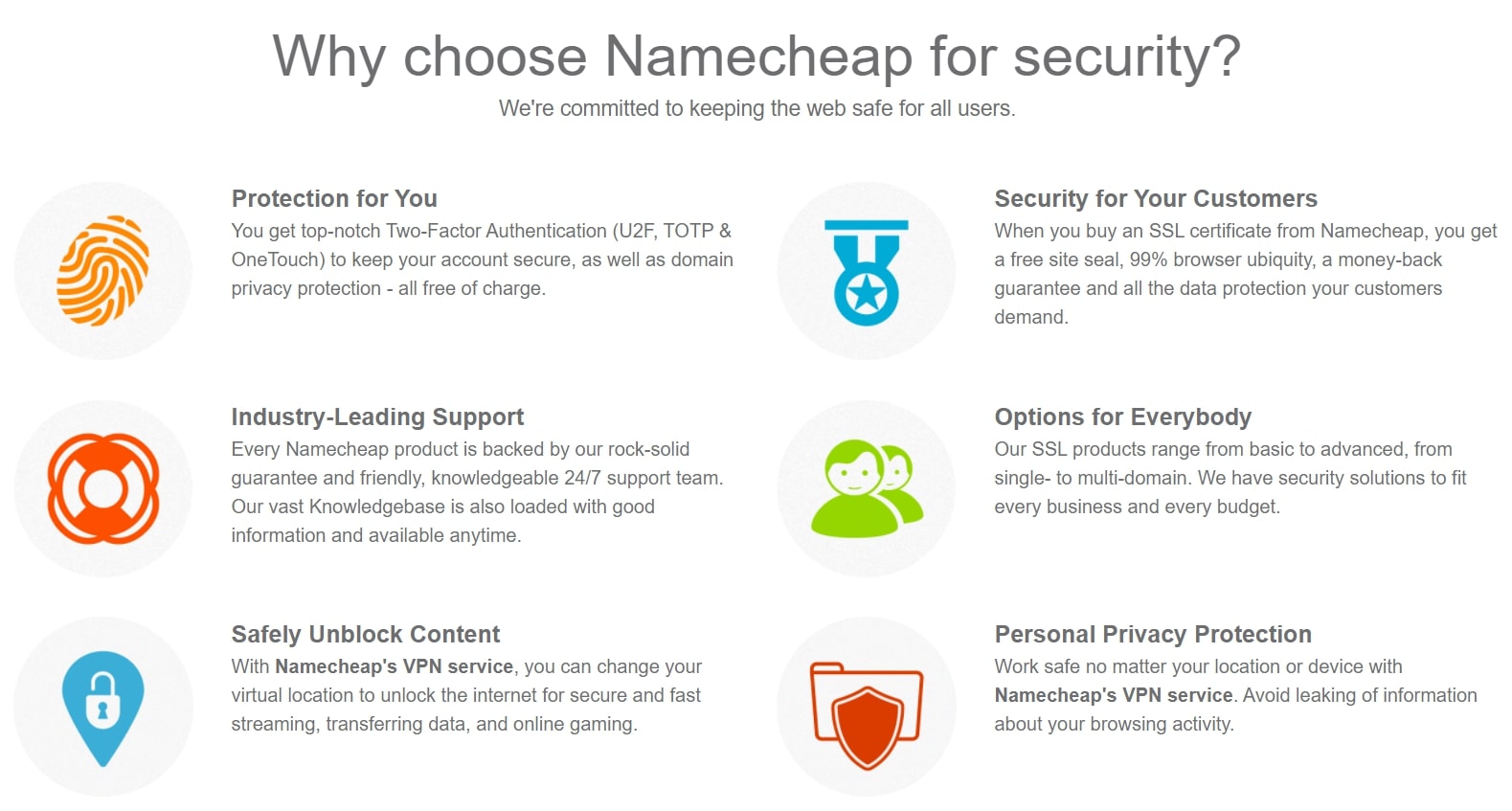
Namecheap provides several security features, although there are a few concerns. All accounts come with two-factor authentication, free domain privacy, and free SSL certificates for authenticating your website. You will also benefit from full DDoS protection to reduce the risk of hackers impacting your site.
However, there is no information about malware scanning or removal. Namecheap doesn’t appear to offer proactive server monitoring, which means that you will have to take care of this yourself.
Alternatives to Namecheap
Namecheap is a leading budget-friendly hosting option, but there are plenty of other cheap providers out there.
One of our favorites is Hostinger, which offers excellent shared hosting from just $0.99 a month. This is backed by leading security features and great customer service, although server resources are a bit limited.
iPage is another decent choice for those searching for a budget host. Its prices start at just $1.99 a month, and its shared hosting includes “unlimited everything,” enabling you to connect as many domains as you want.
Namecheap: Verdict
Namecheap is a solid hosting provider that doesn’t quite stand out as exceptional. But if you can look past the lack of advanced features and somewhat cloudy security practices, its shared hosting is extremely affordable, it comes with a user-friendly cPanel management dashboard, and its support is excellent.
Ultimately, Namecheap is an ideal option for those on a tight budget.
More from Tom's Guide
Take a look at the best website builders should you be wanting to create a site. If you're looking for specific hosting, make sure to read our guides outlining the best VPS hosting, the best Linux web hosting, the best WordPress hosting, the best unlimited hosting, and the best cloud hosting services.

Daniel is a freelance copywriter with over six years experience writing for publications such as TechRadar, Tom’s Guide, and Hosting Review. He specializes in tech and finance, with a particular focus on website building, web hosting, and related fields.

