How to download a France VPN
Protect your data and browse securely in France by following these VPN installation tips
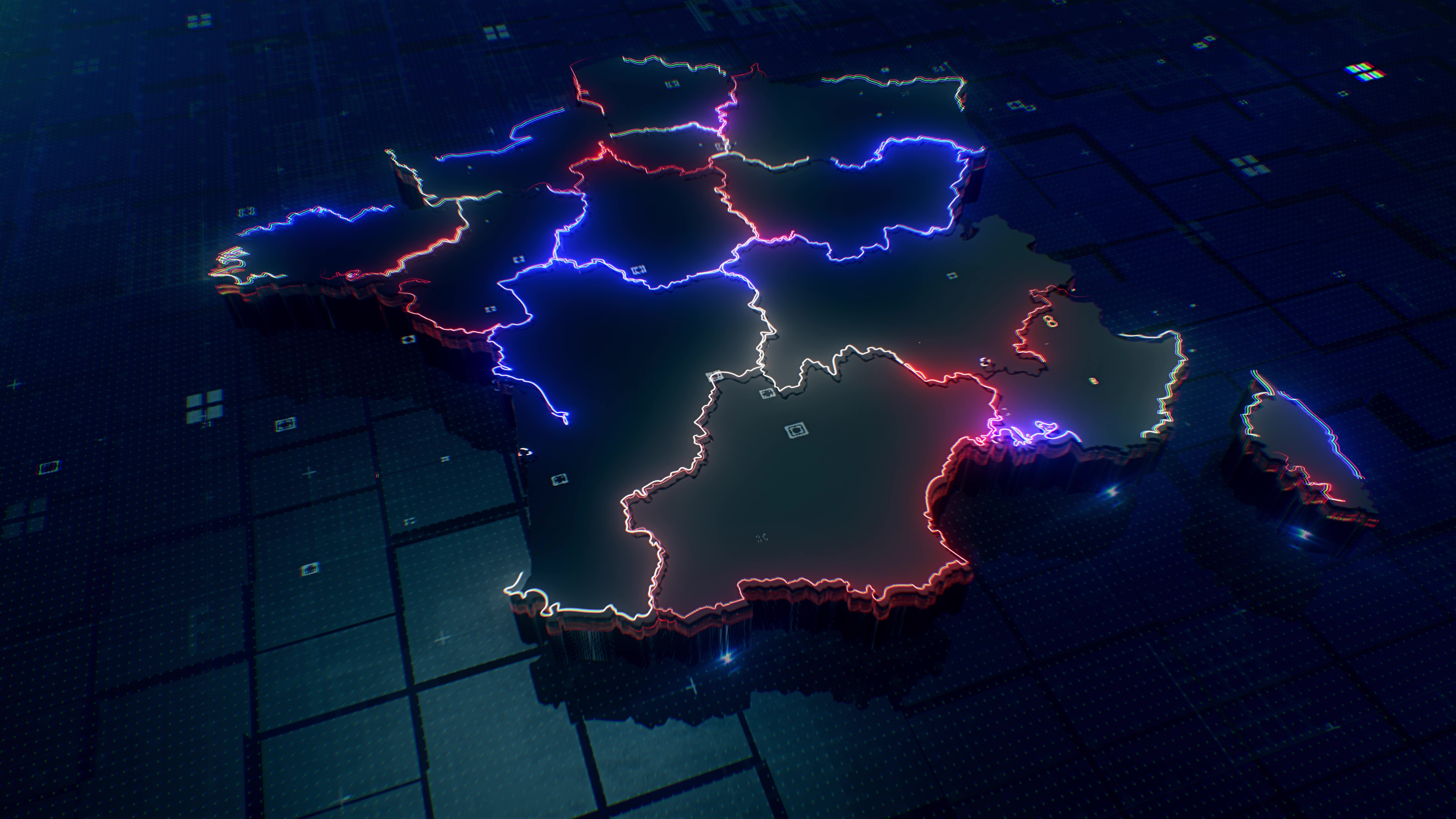
There are now plenty of reasons for a savvy web user to want to bolster their online armory with a VPN, aka a virtual private network. The best VPN services provide users the peace of mind that they are browsing the web with a higher level of security than that which comes via a standard, unencrypted connection.
But, whether it’s the use of abbreviations or the daunting subject of encryption, there remains a prevailing attitude among some people that using a VPN is the preserve of only the most technically proficient. But, as this article will outline, you don’t need to be a digital doyen to enjoy the benefits of a top VPN.
For those living in France, or for French citizens living abroad, read on for information on how to source, download, and use a France VPN.
- Setup a VPN for any device with our simple, comprehensive guide
The benefits of using a VPN
Virtual private networks open up a host of new online opportunities thanks to their ability to mask and relocate a web user’s IP address and location. By encrypting the data that transfers from your device to your network server, VPNs ensure that third parties are unable to track your activity.
This not only results in a more secure connection that protects from surveillance—either governmental, commercial, or criminal—but also helps you to bypass geographical restrictions on the content from streaming services like Netflix, Hulu, and BBC iPlayer.
Specifically in France, major networks TF1, M6, and France Télévisions launched the Salto streaming service in 2020, but restricted its use to subscribers residing in France. A streaming VPN allows those outside of France to also access the many channels on Salto.
- What is a VPN? Here, we explain all
Choosing a VPN service
There is no shortage of VPN services to choose from, with the most reliable services tending to charge a monthly subscription fee. VPN free trials are also common, should you wish to try before you buy.
As our top-ranked VPN service for France, ExpressVPN is the example we’ll use for the remainder of this article. ExpressVPN boasts over 3,000 servers in over 160 locations, ensuring lightning quick speeds in France and elsewhere around the world. It’s also compatible with Macs and Windows computers, iOS and Android smartphones, and other devices including Apple TV and Amazon Fire Stick.
Subscribing to your chosen VPN
To begin, head over to the ExpressVPN site and click the Get Started button at the top-right of the page. Choose your preferred subscription plan, enter your email address, and submit your payment information—PayPal, Credit Card, and even Bitcoin are among the available methods.
Once completed, you’ll receive an email with further instructions. Follow the relevant link and you’ll be prompted to set a password for your account. You’ll then have access to your ExpressVPN dashboard, which will include an activation code that you’ll require when installing the VPN on your chosen device. Copy or make a note of this code before hitting the red Download button.
Installing your VPN on your desktop
Once you’ve downloaded the application, the process is broadly similar for both Macs and Windows computers. Simply click on the downloaded file to begin the auto-installation wizard, which will take you through each step required. Once it’s installed on your computer, you’ll be able to sign in to the app, where you should also now input the activation code from earlier.
You can then tailor your preferences relating to startup launch and whether or not you wish to send anonymous data to ExpressVPN. Once you’ve chosen your options, the installation is complete. Simply click Connect to activate your VPN.
Installing your VPN on your smartphone
If you’re looking to use ExpressVPN on your smart device, the process is slightly different depending on whether you own an iOS or Android device. For iOS, sign up online as above, but follow the signs for iOS installation on the ExpressVPN site, which will direct you to Apple’s app store.
Android users should sign up as above but begin the download from the specific link provided on the ExpressVPN Android page. For both iOS and Android, simple-to-follow installation instructions will follow the download.
Which VPN do we recommend for users in France?
ExpressVPN stands out from the competition in terms of price, features, and value. With servers in nearly 100 countries, excellent censor-evading power, blazing connection speeds, and reliable access to multiple streaming France.
While some users may prefer certain features of other top VPNs, it’s the best overall option for most users – and now Tom’s Guide readers can claim three months absolutely free.
- Save big money with the best VPN deals
- Amazon users should have a look at the best Fire Stick VPN
- Pick up a bargain with a cheap VPN
Get instant access to breaking news, the hottest reviews, great deals and helpful tips.

Ritoban Mukherjee is a freelance journalist from West Bengal, India whose work on cloud storage, web hosting, and a range of other topics has been published on Tom's Guide, TechRadar, Creative Bloq, IT Pro, Gizmodo, Medium, and Mental Floss.

