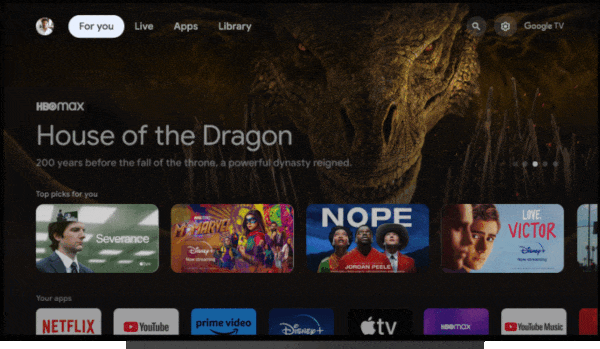Tom's Guide Verdict
Get the Chromecast with Google TV 4K if you want an excellent streaming device with Google Assistant built in.
Pros
- +
Sensible layout
- +
Lots of streaming services
- +
Remote included
- +
Smart home features
Cons
- -
General Google searches poorly formatted
- -
Continue Watching list is buggy
Why you can trust Tom's Guide
Chromecast with Google TV 4K is much more than just a streaming stick with a remote. One of the best streaming devices there is, Google’s latest home entertainment device boasts a sensible interface, nearly every streaming service you can think of and Google Assistant at your beck and call.
Size: 6.4 x 2.4 x 0.5 inches (dongle); 4.8 x 1.5 x 0.7 inches (remote)
Number of channels: 5,000+
Ports: HDMI, USB-C
Max video resolution: 4K/60 fps
Supported HDR formats: HDR10, HDR10+, Dolby Vision
Supported audio formats: Dolby Digital, Dolby Digital Plus, and Dolby Atmos
A bunch of new Android TV upgrades should prove to be strong competition against Roku and Apple TV. And another great new feature on Android TV is the ability to use your phone as a remote control. For those wondering about why this model now has "4K" in its name, Google recently tacked that on because (as our Chromecast with Google TV HD review shows), its latest model creates some need for rebranding.
The Chromecast with Google TV 4K is around the same price as the Roku and Amazon Fire TV Sticks on the market, but as this Chromecast with Google TV review outlines, it’s the things only Google can bring that make this one of the best smart streaming devices. Check out our Chromecast vs Fire Stick face off to see how those devices compare.
(Sept. 2024): The Chromecast with Google TV will only be for sale as long as inventory remains; it's being discontinued in favor of the Google TV Streamer, which has a new, larger design with an Ethernet port, a bigger remote, a new smart home interface, and Gemini AI to generate show summaries and help you create screensavers. Check out our Google TV Streamer review for more information.
Chromecast with Google TV 4K: Price and availability
Chromecast with Google TV 4K costs $49.99, and that's $20 more than the Chromecast with Google TV HD.
If you don't want to get a separate Chromecast dongle to plug into your TV? We've ranked the best TVs with Chromecast built-in so you can cast to your TV without one.
If you do get one, then here’s the first thing every Chromecast with Google TV owner should do.
Chromecast with Google TV 4K: Design
As with most streaming devices, the Chromecast with Google TV 4K is a dongle that plugs into an HDMI port on your TV, and it's accompanied by a small remote control. Wondering how it compares to the remote-free Chromecast? Check out our Chromecast with Google TV vs Chromecast face-off.
Get instant access to breaking news, the hottest reviews, great deals and helpful tips.
The dongle, which will fit comfortably in your palm has an oval shape that makes it look like it would be perfect for skipping across a lake.
The Chromecast is pretty simple and established device, but if you want to learn more we've got a full "what is Google Chromecast?" guide which should answer any questions you may have.
On one end is an HDMI output, while the other end has a USB-C port; included is a USB cable and plug, as the Chromecast with Google TV 4K needs more power than your TV’s HDMI port can provide.
The remote that comes with the device is somewhere between the Apple TV and the Roku remote. Like the Roku, the Google TV remote is curved at the top and bottom and has a rounded rear, but isn’t as pronounced a curve. While not as minimalist as the Apple TV remote, the Google TV remote is a single color, with the exception of the Google Assistant button.
To see how the Chromecast compares to the latest and greatest Roku, check out our Roku Streaming Stick 4K vs. Chromecast with Google TV face-off.
At the top is a circular d-pad; beneath are eight buttons: Back, Google Assistant, Home, Mute, YouTube, Netflix, Power, and Input. On the right side are two small volume control buttons.
Google sent me the Sky color: the dongle is a grayish blue, while the remote is gray, with a light green Google Assistant button. The Snow model has both a white dongle and remote (with a black Assistant button), while Sunrise has a pink dongle and remote. It really comes down to the remote color you want, as the dongle will most likely be hidden out of sight.
Similar to the Amazon Fire TV Stick 4K, you’ll be able to connect the Chromecast to Ethernet; Google will have a power/Ethernet adapter available soon after launch. Check out our Chromecast with Google TV vs Fire TV Stick 4K face-off to see more about how they compare.
Chromecast with Google TV 4K: Interface
There’s nothing particularly radical about the Google TV interface, but it works. Plus, Google just cleaned up the Google TV user interface to make it even better. At the top are tabs for For you, Apps, and Library; beneath are thumbnails of content that’s relevant to that menu.
As part of this refresh, the Movies and Shows tabs have become shortcuts that appear on the For you tab underneath your Continue watching row. They are joined by Family and Español and are aimed at better curating your content.
If you subscribe to YouTube TV, a Live tab will also appear in the top menu, which will display shows currently airing through that service. And the Library tab will display the content you’ve purchased or rented from Google, as well as DVR content from YouTube TV.
Sub-categories on the home page include Top Picks for You based on your viewing history from the streaming services you’ve linked, Trending on Google, and Recommended Videos based on what you’ve watched on YouTube.
If you long-press on a thumbnail, you can see the services on which it’s streaming, watch a trailer (if applicable), save to a Watchlist, rate it, and view additional details.
Considering my viewing tastes are vastly different than my wife’s, I like that you can add multiple Google accounts to the device. I won’t get recommendations for Gilmore Girls, and she won’t get the "Fast & Furious" franchise popping up on her screen.
That said, individual user profiles won't be coming to the device until sometime next year.
Unfortunately, there's a current Chromecast with Google TV flaw that's annoying one of our editors: the Currently Watching list has a bit of bugginess to fix.
Chromecast with Google TV 4K: Streaming services
You won’t be wanting for streaming services: The Chromecast with Google TV 4K includes YouTube, YouTube TV, Netflix, Amazon Prime Video, Spotify, Disney Plus, Hulu, ESPN, Sling, HBO Max, CBS All Access, Starz, Peacock, Peloton, Tubi, PBS, and more.
And some more to the list: Chromecast with Google TV is adding the Apple TV app. In April 2023, Google partnered with Tubi, Plex and Haystack News to bring over 800 free channels to its revamped Google TV Live tab. Click the Live tab in the top menu bar to find them along with the rest of your live channel services. Google also added a TV guide feature on the left rail that lets you browse by genre, see what's trending and quickly access any channels you've added to your favorites.
Apps and services can be installed directly from the device, or you can head to Google Play on your phone and remotely send new software to Google TV.
The device can stream content at resolutions up to 4K/60 fps, and supports HDR, including HDR10, HDR10+ and recently gained support for Dolby Vision as well. Audio-wise, it supports Dolby Digital, Dolby Digital Plus, and Dolby Atmos.
| Row 0 - Cell 0 | Chromecast with Google TV 4K | Roku Streaming Stick 4K | Amazon Fire Stick 4K |
Max streaming resolution | 4K/60 fps | 4K/60 fps | 4K/60 fps |
Supported HDR formats | HDR10, HDR10+, Dolby Vision | HDR10, Dolby Vision | HDR, HDR 10, HDR10+, HLG, Dolby Vision |
Supported audio | Dolby Digital, Dolby Digital Plus, and Dolby Atmos | DTS Digital Surround, Dolby Audio, Dolby ATMOS | Dolby Atmos |
Chromecast with Google TV 4K: Performance
During my time testing the Chromecast with Google TV 4K, I found it to be fast and responsive, and delivered excellent video quality. It was connected via Wi-Fi to a Netgear Orbi satellite, which was about five feet away, and plugged into a Vizio M60-C3 4K HDTV.
I was impressed with the details and colors when streaming Star Wars: The Rise of Skywalker from Disney Plus, videos from YouTube, and more. In almost every case the stream started up in high definition; in the rare instances where it didn’t, it resolved itself usually within a minute.
It did crash once, though, as I was exiting Disney Plus to return to the Google home screen.
Chromecast with Google TV 4K: Search
What Google device would be complete without search? A Google Assistant button on the remote not only lets you search for movies and TV shows by name, genre, actor and more, but can also leverage Google search engine for more general inquiries. Check out our TiVo Stream 4K review to check out the other big Android TV streamer.
For example, I asked Google Assistant to show pizza places near me, and it returned a list of all the slice joints near me. Selecting one of the options opens the same Google card as you’d find if searching on Google Maps. However, you can’t view the menu, look up directions, or select the phone number to call the establishment. If you ask Assistant to get you directions, it will give you an overview on the TV, and send directions to your phone.
As imperfect as it is, Google’s search proved better than Alexa on the Amazon Fire TV Cube; while that device also pulled up a list of pizzerias, its directions were just an overview, and could not send them to my iPhone.
Chromecast with Google TV 4K: Smart home features
If you have a Nest Hello video doorbell, a Nest Cam, or some other compatible home security camera, you can ask Google Assistant to show you a feed from that device on your TV. Here is a list of cameras that work with Chromecast; not all may work with Chromecast with Google TV 4K right away. I was able to stream a feed from the Wyze Cam to my TV.
This is the same feature as what Amazon offers with its Fire TV devices. Not surprisingly, Ring and Blink (which are owned by Amazon) don’t work with Chromecast with Google TV 4K.
You can also use Google Assistant on the Chromecast with Google TV 4K to control other smart home devices, such as smart lights and smart thermostats. While it’s useful for turning things on and off on command, I’ve found that Alexa’s Routines make for a far better smart home assistant.
Chromecast with Google TV 4K: Verdict
While there’s a certain minimalist appeal to simply using your phone to beam content to your TV, I can see scores of people ditching their old Chromecast devices just so they can use the remote that comes with the Chromecast with Google TV 4K.
And do bear in mind that the Google TV platform is set to get more features as it matures.
As this Chromecast with Google TV 4K review has shown, this device has a few advantages over other streaming sticks. It has Google Assistant built in, which leverages the power of Google’s search engine; and, it’s also a Chromecast device, which makes it easy to beam pretty much anything you want to your TV.
It’s a wonder why it took Google so long to come out with a device like this. Hopefully, though, the Continue Watching row will be fixed soon.

Michael A. Prospero is the U.S. Editor-in-Chief for Tom’s Guide. He oversees all evergreen content and oversees the Homes, Smart Home, and Fitness/Wearables categories for the site. In his spare time, he also tests out the latest drones, electric scooters, and smart home gadgets, such as video doorbells. Before his tenure at Tom's Guide, he was the Reviews Editor for Laptop Magazine, a reporter at Fast Company, the Times of Trenton, and, many eons back, an intern at George magazine. He received his undergraduate degree from Boston College, where he worked on the campus newspaper The Heights, and then attended the Columbia University school of Journalism. When he’s not testing out the latest running watch, electric scooter, or skiing or training for a marathon, he’s probably using the latest sous vide machine, smoker, or pizza oven, to the delight — or chagrin — of his family.