Tom's Guide Verdict
The TCL QM8K has a bright picture, good color, and a nice feature set. But given the competition — like the more affordable Hisense U8QG — its pricing puts it in a difficult position.
Pros
- +
Good color performance
- +
Outstanding HDR brightness
- +
High VRR capabilities
- +
Excellent Google TV operating system
Cons
- -
Only two HDMI 2.1 ports
- -
Underwhelming audio
- -
Issues with off-axis viewing
Why you can trust Tom's Guide
Price: $2,499.99
Screen size: 65 inches
Model: TCL 65QM8K
Resolution: 3,840x2,160
HDR: Dolby Vision, HDR10, HDR10+, HLG
Refresh rate: 144Hz native, 288Hz VRR
Ports: 2 HDMI 2.1, 2 HDMI 2.0, 2 USB
Audio: 85W
Smart TV software: Google TV
Size (without stand): 56.5x32.4x2 inches
Weight (without stand): 46.5 pounds
If you’re shopping for a good TV but aren’t a hardcore videophile who won’t tolerate even the slightest picture imperfection, it’s getting harder with each generation to tell the difference between high- and low-end TVs.
Take the TCL QM8K, for example. This QD–Mini LED set is fairly priced, and it produces good enough brightness and color, as well as picture processing and gaming features, to catch the eye of even someone who sees a lot of TVs (like me). It earns its pride of place at the top of TCL’s catalog, and is worth consideration by someone who wants that level of TV but doesn’t want to shell out the kind of money they might for an equivalently positioned TV from the likes of LG, Sony, or Samsung.
The biggest problem with this good-looking TV is the market surrounding it, as hefty competition from Hisense makes this TCL’s overall value proposition less certain, at least on paper.
Still, the QM8K makes a compelling case for itself as one of the best TVs. Should prices drop further, Hisense will have a real fight on its hands.
TCL QM8K review: Pricing and availability
The QM8K is the highest-end model in TCL’s 2025 TV lineup, which also includes the lower-end TCL QM6K and the midrange TCL QM7K.
The QM8K is available now and comes in four sizes:
- TCL 65QM8K (65-inch): MSRP: $2,499 | Sale: $1,599 [Hisense: $999]
- TCL 75QM8K (75-inch): MSRP: $3,199 | Sale: $2,299 [Hisense: $1,699]
- TCL 85QM8K (85-inch): MSRP: $3,799| Sale: $2,999 [Hisense: $2,199]
- TCL 98QM8K (98-inch): MSRP: $6,499 | Sale: $4,999.99 [Hisense: $4,499]
We evaluated the smallest (65-inch) version of the QM8K. The larger sizes all use the same technology for picture processing, but reportedly have different numbers of dimming zones (up to more than 3,000 on the 98-inch), so performance may not precisely scale among all sizes. One other difference: The 98-inch model’s stand consists of two feet that connect at the lower corners of the set, as opposed to a single, centrally positioned wedge.
Get instant access to breaking news, the hottest reviews, great deals and helpful tips.

As of this writing, three of the four sizes may be easily found online at discounted prices at outlets such as Best Buy. Only the 85-inch version was not available at a reduced price (though this could well change in the future).
TCL QM8K review: Design
Measuring 56.5x32.4x2 inches and weighing 46.5 pounds (in both cases, without its stand), the QM8K is on the “big and heavy” side, so you will probably want help setting it up and positioning it.

It has an attractive premium look, with a shiny brushed-metal bezel surrounding the screen on all sides. The bottom bezel is the thickest, allowing the design to accommodate the IR emitter in the bottom center, under which is located a physical button that gives you instant access to Power, Channel, Volume, and Input controls.
The stand is a three-piece design that connects to the center. Setting it up is as easy as screwing a riser into the rectangular brushed-metal foot, screwing the entire thing into a TV, then applying the black plastic backplate to even out the look and hide the helpful cable organizers beneath.

If you would rather mount the QM8K on the wall, there are 300x300mm VESA holes on the rear panel for this purpose.
TCL QM8K review: Ports
The power connector is on the left side of the TV (though the cable can be easily routed down through the center) and all the other ports are on the right. There’s a standard collection here: two USB, one Ethernet, coaxial cable, and S/PDIF optical audio out, in addition to the HDMI ports.

Although the QM8K has a native 144Hz panel, only two of the four HDMI ports support the HDMI 2.1 standard that lets you take full advantage of it; the other two are limited to 60Hz. (One of the 60Hz ports has eARC for connecting a soundbar.)
TCL QM8K review: Performance
Over time, advances in technology always make it possible for LED TVs to look brighter and better than they did before, but the combination of quantum dots and Mini LEDs has done even more to accelerate the process and TVs like the QM8K are the primary beneficiaries of it.

In the default Filmmaker Mode (designed for maximum fidelity with movies, and thus typically the most accurate out-of-the-box picture setting), a variety of content played very well on it. Color-drenched movies like Barbie and Wicked were beautifully candy-saturated. Dune Part Two, which has a more muted color palette, was vivid and easy to watch throughout its many contrast-heavy scenes.

And though the animated films The Super Mario Bros. Movie and Spider-Man: Across the Universe derive their unique looks from radically different styles, both were satisfying. Heavy action scenes in Mission: Impossible—Dead Reckoning unfolded with a minimum of skips or other distortion, which is a testament to how far TCL’s motion processing has come.
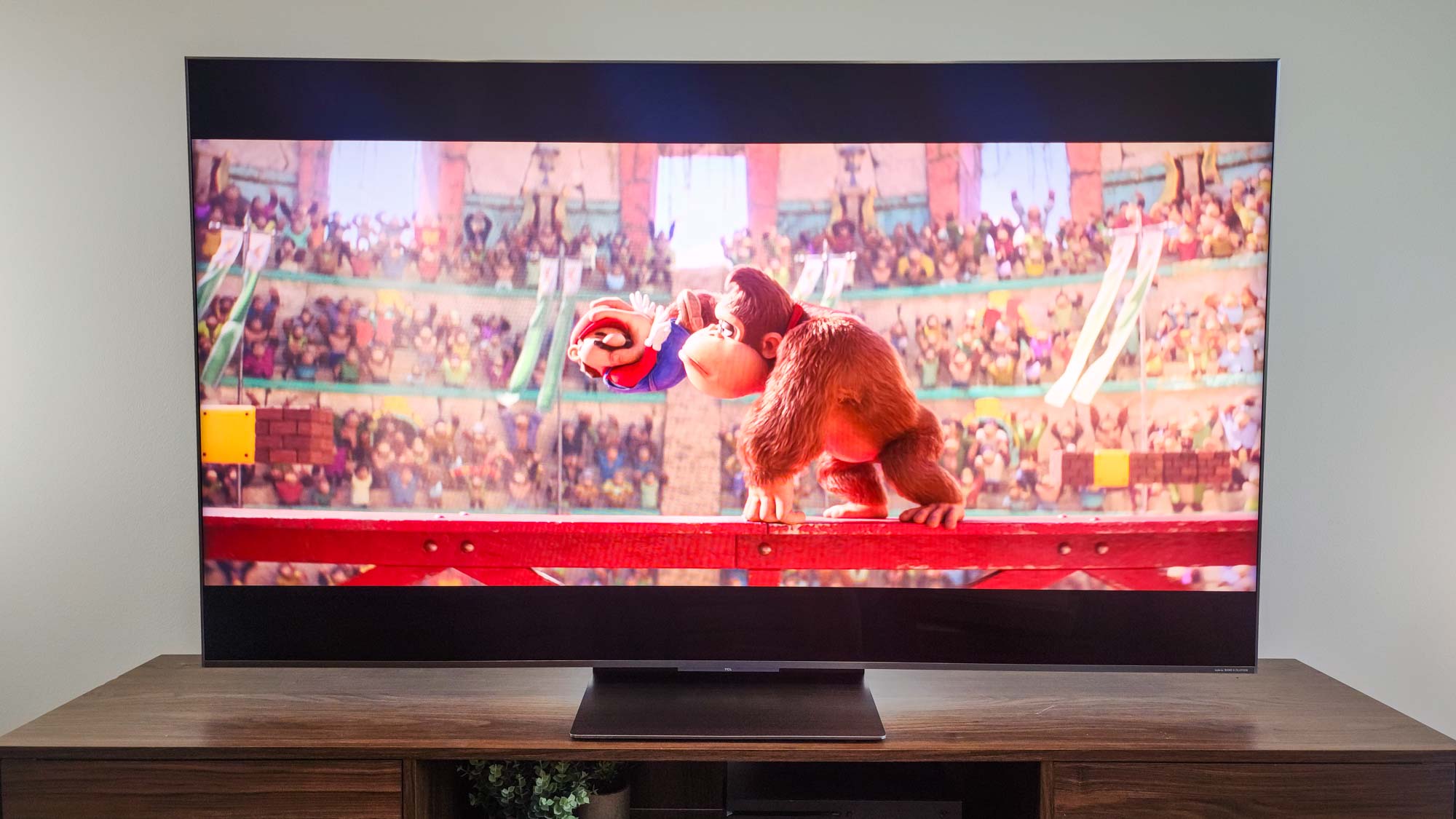
In every case, the picture especially popped with HDR content. And given that the QM8K supports all four major HDR formats (Dolby Vision, HDR10, HDR10+, and HLG), you’ll have plenty of opportunities to discover this for yourself.

As is typical of LED sets, the QM8K’s picture suffers a bit when viewed from off-center. The picture loses a bit of distinction and appears slightly grayer the farther away you move from the middle. But the effect is minimal, making the set still highly viewable from more extreme angles, and its screen can get bright enough that glare and reflections are only significant problems at the brightest times of the day.
TCL QM8K review: How we test
We follow a standard testing protocol for every TV we review at Tom’s Guide. Our benchmarks include a series of technical and subjective tests designed to rate the set’s performance across a series of key metrics that are likely to matter most to you.

For our technical tests, we set the TV to Filmmaker Mode and take measurements using a Jeti spectraval 150-HiRes spectroradiometer, a Klein K10-A colorimeter, a Murideo 8K-SIX-G Metal pattern generator, and Portrait Displays’s Calman TV-calibration software. We also use a Leo Bodnar 4K Input Lag Tester for determining the TV’s gaming capabilities.
For a more detailed look at what we do and how we do it, check out our “How we test TVs” page.
TCL QM8K review: Test results
| Row 0 - Cell 0 | TCL QM8K | Hisense U8QG | Sony Bravia 7 | TCL QM7K |
SDR Brightness (10%, in nits) | 231 | 1527 | 101 | 132 |
Delta-E (lower is better) | 2.71 | 2.44 | 1.58 | 1.44 |
Rec. 709 Gamut Coverage | 99.03 | 99.31 | 99.62 | 99.18 |
HDR Brightness (10%, in nits) | 3,333 | 3,685 | 1,355 | 1,734 |
UHDA-P3 Gamut Coverage | 97.28 | 97.53 | 97.09 | 96.98 |
Rec. 2020 Gamut Coverage | 80.11 | 83.98 | 78.61 | 79.22 |
Input Lag (ms) | 13 | 9.7 | 17.1 | 13.1 |
Our technical tests largely backed up what my eyes had told me. With HDR content, I saw brightness as high as 3,300 nits, again in Filmmaker Mode, though the Standard and Movie modes at their default settings were able to display brightness upwards of 4,400 nits, in any event ensuring the TV is nice and bright when you want it that way.

The QM8K’s HDR brightness is on par with that of the new Hisense U8QG and nearly twice what we saw from TCL’s own QM7K, showing that one upgrade step could make a real difference if you crave a bright picture.
SDR content is generally tuned much lower — I saw just 231 nits. It’s important to note, though, Vivid (which I never use if I can help it) does get up past 3,400 nits. Still, it’s not worth the oversaturation of colors and over-processed motion settings compared to Filmmaker.

The QM8K doesn’t have the best color performance out there, but that also offers little to complain about: It covered a respectable 97.28% of the UHDA-P3 color gamut (about the same as the Hisense U8QG) and an even more impressive 80.11% of the much wider Rec. 2020 gamut — quite a bit higher than most TVs can manage, if still a bit behind the Hisense set.
The (SDR) Rec. 709 gamut was just a hair worse: The set covered 99.03% and demonstrated a Delta E (a number measuring the difference in color between the source and the screen, with lower numbers better) of 2.71, a bit on the high side (and a trifle behind the Hisense), but still a good result. Generally speaking, a Delta E of 3.0 or lower is not perceptible to the human eye.
TCL QM8K review: Audio
Good as this set may look, the TCL QM8K’s audio is significantly weaker. Although the set boasts an 85W Bang & Olufsen sound system and supports Dolby Atmos, it rarely got very loud to my ear.

I had to set the TV to close to 50% volume for the levels to be acceptable most of the time, and cranking it up too high resulted in more noticeable distortion.
Even at lower volumes, bass sounded metallic and artificial, especially when listening to The Knife’s “Silent Shout,” and high trebles were uninspiring and prone to screechiness at higher volume levels.
The good news is that when my listening was relegated to typical movie audio, with basic mixes of music, dialogue, and sound effects, the sound was much more acceptable…if still never thrilling. If you need or want more than that, you should definitely supplement the QM8K with one of Tom’s Guide’s best soundbars.
TCL QM8K review: Gaming
Gaming was just fine on the QM8K. Our Leo Bodnar lag tester, which measures the difference between when an image is generated and when it appears on the screen, registered an even 13ms on the QM8K.

This is just above the 10ms threshold we suggest for the smoothest gaming experience (and some less-pricey TVs, like the Hisense U8QG, can get below that mark), but I encountered no problems or noticeable lag issues when playing Indiana Jones and the Great Circle.
The pop-up gaming bar, which you can raise when the TV is in “Game Master” mode, provides a wealth of performance information and features that can supplement your play, such as crosshairs and a screen magnifier.

Additional gaming features include Auto Low Latency Mode (ALLM), which switches to the proper game mode when you start playing, and support for AMD FreeSync Premium Pro.
Although the QM8K’s Variable Refresh Rate (VRR) capabilities can go up as high as 288Hz, that’s only when you’re playing in 1080p. At 4K, you’re limited to 144Hz (though that’s still higher than you’ll see from many sets on the market).
TCL QM8K review: Smart features
Like an increasing number of TVs these days, the QM8K uses Google TV as its operating system. This powerful OS connects your TV to the entire Google ecosystem, which makes it easier to find and resurface things you’re most interested in watching (or have previously searched for).

The home screen interface is clean and easy to navigate, and there’s a broad selection of default apps you can easily add to by selecting others from the Google Play Store. In addition to searching by typing on the screen, you can push a button on the remote (see below) to activate voice search.
To further expand your viewing options, the QM8K is equipped with an ATSC 3.0 tuner — a rarity in TVs these days, as many companies have abandoned them due to licensing issues — that lets you watch over-the-air 4K broadcasts.
As far as other features: You can cast video from your mobile device using Google Chromecast and Apple AirPlay. If you own a smart home speaker, Amazon Alexa, Apple HomeKit, and Google Assistant are available for linking the TV to your pre-existing smart home setup.
TCL QM8K review: Remote
The QM8K’s remote uses a newer design for TCL TVs this generation. It’s matte silver, with a basic, trimmed-down button layout featuring only four shortcut keys (for Amazon Prime Video, Netflix, YouTube, and TCLtv) — two fewer than on the QM7K’s similar remote.

It is not as small or as eye-catching as other remotes out there (particularly from Sony and Samsung), but there’s very little wasted space, and it has backlit keys.
The only thing I don’t like about the remote is the beveling on its underside, which can give the edges a sharp feeling in the hand. Otherwise, it’s as well considered as it is easy to use.
TCL QM8K review: Verdict
In another year with less competition or at a more competitive price, the TCL QM8K would be a top-class TV. It has a great picture and a solid feature set.
Problematically, however, it’s price is still high for what it offers. Despite offering a richer slate of features and somewhat better picture processing than the Hisense U8QG, the QM8K at its most affordable can still run you hundreds of dollars more. That means you have to really want the modest performance gains you get over the Hisense set.
If you don’t even care that much about having the brightest TV on the block, the less-expensive QM7K (also a 2025 model) is a tempting value proposition, too, offering comparable performance in most every other area and easily available for $800 less than the QM8K.
That might make the TCLC QM8K less than a perfect choice for everyone, but it’s still a strong jack-of-all-trades QD-Mini LED TV that provides a good balance of performance and price.
Matthew Murray is the head of testing for Future, coordinating and conducting product testing at Tom’s Guide and other Future publications. He has previously covered technology and performance arts for multiple publications, edited numerous books, and worked as a theatre critic for more than 16 years.
You must confirm your public display name before commenting
Please logout and then login again, you will then be prompted to enter your display name.


