Tom's Guide Verdict
Amazon 2nd Generation Fire TV Cube uses faster performance to make the Alexa-enabled TV experience smoother.
Pros
- +
Speedier performance
- +
Alexa's cable box controls are great
- +
Great 4K HDR picture quality
- +
Lively interface
Cons
- -
Home screen can't be edited, packs ads
- -
Awkward Ethernet adapter
Why you can trust Tom's Guide
Editor's note: Check out our Amazon Fire TV Cube (2022) review to see what we think of Amazon's newest model.
The Fire TV Cube, the high-end Amazon streaming box that delivers the best Fire TV experience on the market, exists for the folks who don't get rid of cable. Or at least it has in the past (the new model is also helping you juggle HDMI-based devices).
The $120 Fire TV Cube (2nd Gen.) is faster than previous models (just like the 2022 model will be, as Amazon rates it for 20% performance gains), but neither the second or first gen were ever called "sluggish." The second gen model also arrived with the overdue arrival of YouTube and YouTube TV apps.
That issue solved, the Fire TV Cube's only issues (which aren't going away) are its comparatively high price and how Amazon doesn't let you edit the home screen. But for those tired of losing the remote control, and ready to hand the wheel for the TV, cable box and other audio equipment to Alexa, the Fire TV Cube is one of the best streaming devices available.
- The 63 best Netflix shows to binge watch next
Oh, and Amazon is continuing to add to the Fire TV Cube. A recent update enabled support for external webcams, so you can have video calls in the living room.
The Fire TV Cube's other perk over the competition (and why some may spend more for it), is that it packs in Alexa skills and tricks, and improves on them for the biggest screen in your home.

Video: 4K, Dolby Vision and HDR, HDR10+
Audio: Dolby Atmos (via HDMI pass-through)
Processor: Hexa-core CPU
Dimensions: 3.4 x 3.4 x 3.0 inches
In the box: Amazon Fire TV Cube, 2x AAA batteries, power adapter, IR extender cable, Ethernet adapter,
Smart assistant support: Amazon Alexa
All the Cube is missing is the ability to edit your home-screen layout, as YouTube is finally landing on the Fire TV platform soon (details below). Still, this tiny box is one pretty package, and it offers a compelling view of the future of TV.
Get instant access to breaking news, the hottest reviews, great deals and helpful tips.
Amazon Fire TV Cube (2019) review: Price, release date
There is only one model of the Fire TV Cube, it costs $119.99 on Amazon.
The Fire TV Cube came out in October 2019.
Amazon Fire TV Cube (2019) Review: Design
It's an Echo speaker, but with corners and not curves. Yes, the Amazon Fire TV Cube is a teeny little box (I've accidentally written Fire TV Cute, and wondered if that was a Freudian slip) with the buttons for volume, triggering the assistant and muting, a light-up bar to signify Alexa (blue) or technical difficulties (orange). Its top is matte and sides are glossy, which makes sense considering you'll touch the top more often and that surface is better at attracting fingerprints.
Identical to the original model, the Fire TV Cube measures 3.4 x 3.4 x 3.0 inches. Yes, that's right, it's not actually cube. I guess marketing didn't like Fire TV Box. The Apple TV 4K (3.9 x 3.9 x 1.4 inches) and Roku Ultra (4.9 x 4.9 x 0.9 inches) are smaller overall, but wider.

The Fire TV Cube offers ports for power, HDMI, micro USB and IR blaster. While I wish Amazon packed an Ethernet jack (for 4K/UHD content) into the back of the cube, the included micro USB-to-Ethernet adapter does the trick, however awkwardly.
Don't overlook the other pack-in: an IR blaster necessary for the Fire TV Cube to communicate with a cable box.

What's missing? The Roku Ultra's USB port allows playback of local media files, and while some might not have the collection of files to warrant such a feature, a $120 streaming box should have every perk that a $100 competitor does.
Also, I really wish Amazon would include a good HDMI cable that ensures your Cube is truly sending high-quality 4K, HDR content to your screen. Sure, you probably already own an HDMI cable, but little things like this that would make the $120 price point feel more acceptable.
Thankfully, Amazon isn't cheaping out on a remote, packing in its Alexa-capable physical remote to ensure you've got complete control of your Cube. Its buttons feel clicky and sturdy, and superior to the touchpad control in the Apple TV's Siri remote. The Roku Ultra Remote has chunkier, rubber buttons that are just as pleasing to click.

Amazon Fire TV Cube (2019) Review: Interface
As is the case with the rest of Amazon's Kindle e-readers and Fire tablets, Amazon's Fire TV interface puts content, ads and Amazon's own content up front. The intention here is clearly to cut down on the time spent on discovering content, and presenting shows on equal footing with channels, as the proliferation of streaming services we're thinking less and less about where a show is as much as which show to watch (i.e. on Hulu, you can watch South Park without tuning to Comedy Central).
Navigating the Fire TV home screen, however, can be an exercise in accepting that many things are out of your control. For starters, a giant The Walking Dead ad filled between a quarter to a half of my TV whenever I was near the top of the home screen.

A couple of times, I saw that ad turn into video when my cursor stayed on it for too long while I was click up to the section navigation row at the very top. The Roku Ultra (like all Roku devices) home screen places ads on the right side of the screen, while the Apple TV 4K is ad-free.
While I understand that Amazon's cheaper devices (say, the $40 Fire TV Stick) are priced to be supported by advertisements, putting them on a $120 gadget feels as wrong as when they show up on the $250 Kindle Oasis. At least with the Kindle Oasis, though, you can pay a nominal fee to eliminate those "special offers" on the lock screen.
Next, you find the Recent and Your Apps and Channels sections, which my activity slowly filled with boxes for YouTube, Succession, USA, HBO, and Pluto TV. Many of these function similarly to the Continue Watching row in the Apple TV interface. I prefer Apple and Roku's interfaces, however, because you can drag and drop apps wherever you want, in a grid.
Next is another sponsored row, as Amazon planted a set of Audible content boxes in the interface.
Below that, there's a Prime Amazon Original Series row, which is likely there because of my Prime membership. The following row showed me the Amazon Channels my account is subscribed to, and then a full row for one of those channels, Britbox.
Then, a row for the free content on IMDb TV. Under that, you get On Now, a row showing live channels from the apps you've downloaded. The best part about this section is that it previews the content your cursor lingers over — which I prefer here than in the ads at the top of the screen — with audio. I saw Pluto TV's myriad of second-run 'live' content, where content ranged from a documentary about Richard Pryor to the MTV dating game show Next.
Amazon Fire TV Cube (2019) Review: Alexa
You don't need a remote to navigate the Fire TV Cube's home screen, because you have Alexa. When I said "Alexa, show more," the home screen switched to a set of enumerated rows. This way, you can say "Alexa, select 5," rather than "Alexa, select Prime Amazon Original Series," a string of 6 words I would definitely stumble over. Since you've got more rows than space on your screen, a simple "Alexa show more" or "Alexa, scroll up" scrubs up and down the stacks of content.
Just as importantly, you can simply command Alexa to play the show you want to see. For example, when I said, "Alexa, play Succession," and the Fire TV Cube opened the critically-acclaimed show in the HBO Go app, so I could start nodding my head to its excellent theme song and stop clicking through menus.
While I'm a smart home-skeptic, I've found this version of Alexa to be a reliable entertainment navigator. From searching for and downloading apps — just say "Alexa, open HBO," followed by "Alexa, download this app" — to controlling what you see ("Alexa, pause"), the Fire TV Cube's voice controls give you a pretty strong grip on your content, without you having to keep a grip on your clicker.

More impressively for me is how Alexa can also control your not-smart home hardware. Alexa turned on my TV ("Alexa, turn on the TV") and cable box, and it also switched between the HDMI inputs on the TV.
Other TV and cable controls include volume adjustment, and even channel selection ("Alexa, tune to MTV"), so you can lose your cable box remote too.
MORE: How to Control Your TV with Alexa
Setting it all up was so easy, even a smart home skeptic (like me) could do it. The Fire TV Cube identified the maker of my TV and cable box. The assistant can control select TVs, soundbars, A/V receivers and (for those like me, who haven't cut the cord) cable and satellite boxes. It can even switch to my PS4.
When you're navigating the menus, looking for things to watch, Alexa will also take commands for showing a movie's trailer, add and remove it from your Watchlist and show you more ways to watch something. Or, if you're ready to hit play, "Alexa, watch now" does the trick.
Looking to switch back to the Fire TV Cube from one of your other devices? Just say, "Alexa, show me the home screen," and you'll get switched back.
This Alexa isn't just for bingeing shows. With a simple "play Lana Del Rey" I was enjoying the luscious jam "Summertime Sadness," and enjoying well-formatted on-screen lyrics that scrolled in synchrony with the song. One time I tried this without turning the TV on first, which was a mistake, as I didn't realize music playback is TV-only. This decision is likely tied to how the Fire TV Cube is no Echo Plus when it comes to sound quality.
Alexa's video Flash Briefings are also here, as "Alexa, play my Flash Briefing" gave me a clip from Newsy. The Alexa app gives you the option to get other Flash Briefing content, from the likes of BBC News, the Nintendo Switch eShop and ESPN.
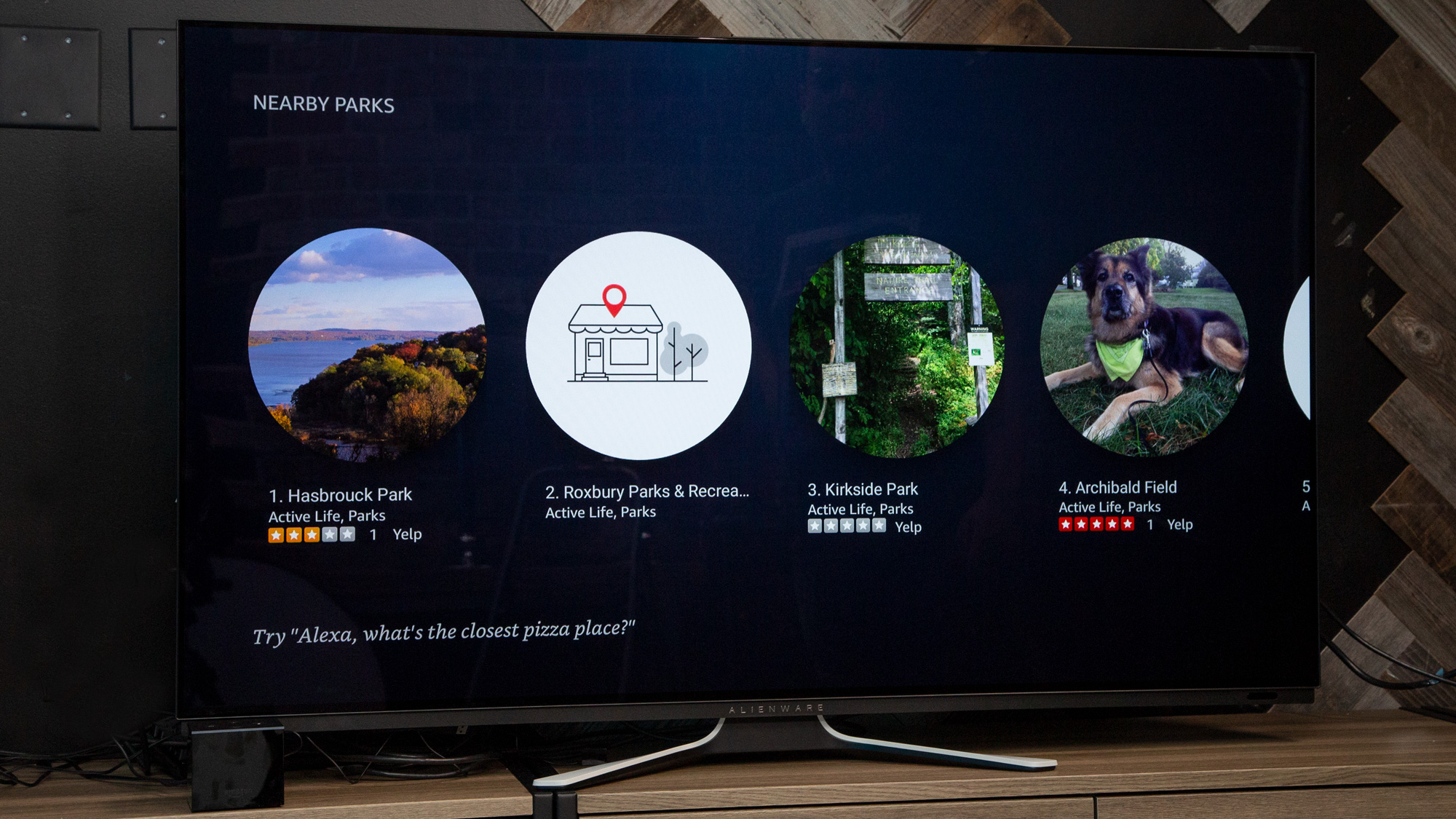
Once you've picked a show to watch, Alexa can also show you different options in your neighborhood. Alexa's recommendations for "the best pizza near me" in Soho, wasn't exactly a home-run, though, with the assistant's top suggestions focusing on traditional Italian restaurants and leaving out iconic local favorites such as Lombardi's and Prince Street Pizza.
As I watched an episode of WWE Raw in the USA app, I was able to get the short-term forecast by saying "Alexa, show me the weather." The forecast arrived in a graphic shown briefly on-screen before returning me to my regularly scheduled predetermined grappling.
Amazon Fire TV Cube (2019) Review: Content and apps
When last year's Fire TV Cube landed on my desk, Amazon had a pretty big problem: YouTube and YouTube TV's actual apps were missing. Sure, there were web-based workarounds, but those forced terrible experiences onto folks just trying to keep up with their apps. Fortunately, Google and Amazon came to an agreement in September 2019. Frustratingly, there's a chance that this issue will be replaced by a new one, as Fire TV isn't listed on the supported devices list for Disney Plus.
Of course, you also get the big streaming services, such as AT&T TV Now, Hulu with Live TV, PlayStation Vue and Sling TV. Amazon Channels, the company's a-la-carte TV apps, appear as separate personalized recommendations to your home screen, once you're signed in.
I particularly enjoyed the well-designed Spotify app. Yes, Fire TV certainly needs a Spotify app, for those of us who don't have a great sound system in every room.
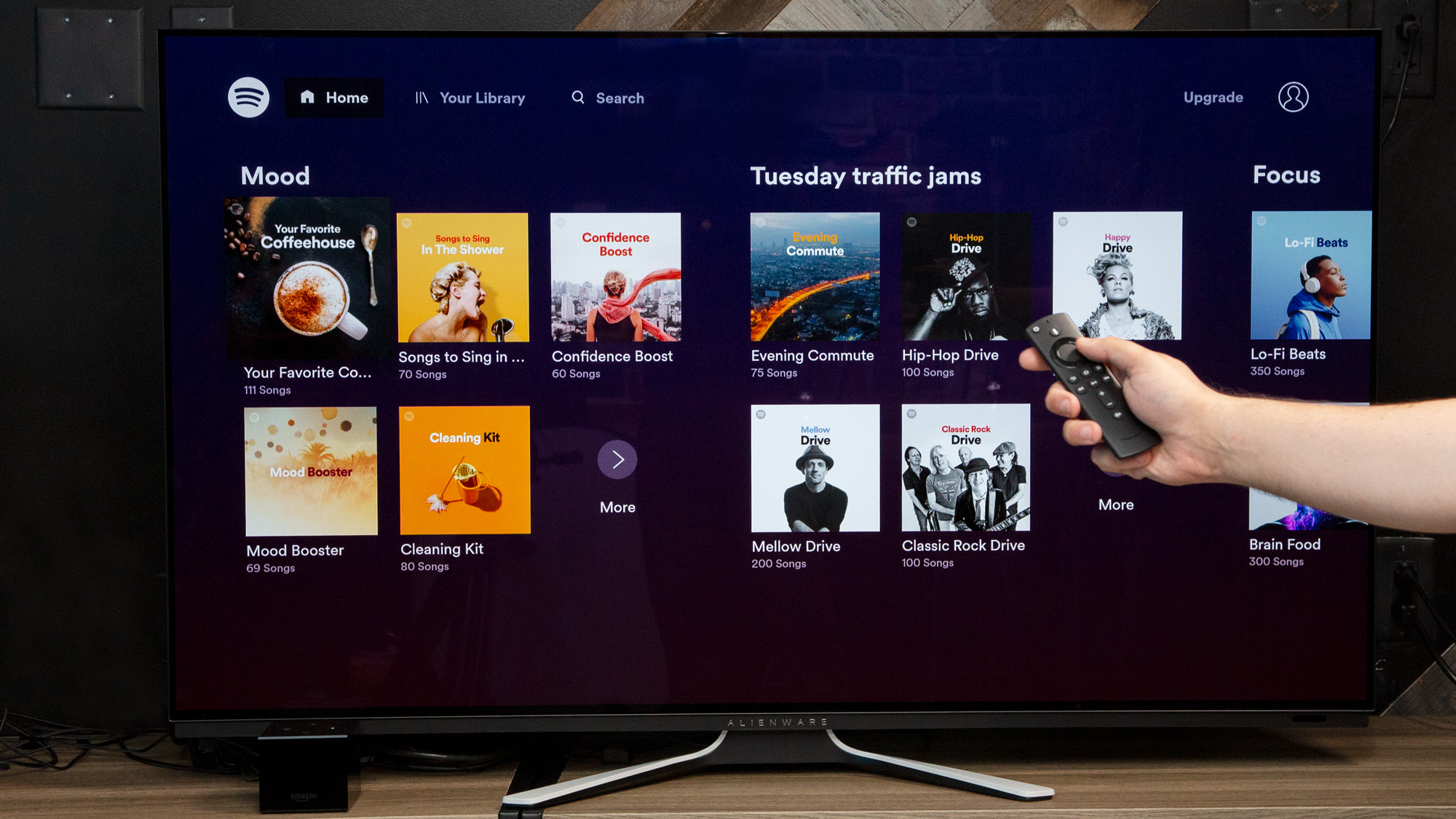
In terms of streaming content providers outside of Prime Video and Amazon Channels, top level services are here in full force, including On top of that, you've got apps from all the major players, including CBS All Access, ESPN, HBO, NBC, Netflix and Showtime.
The Fire TV Cube provides access to all of the same content seen on the other Fire TV devices, including "tens of thousands of channels, apps, and Alexa skills," and more than 500,000 movies and TV episodes.
Amazon Fire TV Cube (2019) Review: Performance
I didn't think the 2018 Fire TV Cube was slow, but the 2nd Gen Fire TV Cube shows me how wrong I was. Armed with the stopwatch app on my iPhone, and both this year and last year's Fire TV Cube (set to different wake-words) I saw significantly faster load times and switch times on the new model.
This is likely attributed to the new hexa-core processor (last year's model used a quad-core chip) in this model. Amazon's also added its Local Voice Control technology so the device can process frequently-used commands on the device, and not need to trigger the big Alexa hive-mind in the cloud.
I saw the biggest differential when switching from a separate HDMI input to the Fire TV Cube (which was asleep) and opening the YouTube app (which had been force quit). The original Fire TV Cube took an average of 28 seconds to perform this task, while the 2nd Gen Fire TV Cube completed it in 7 seconds, a quarter of the time.
I saw significantly faster load times and switch times on the new model.
I also saw a difference in switching HDMI inputs, as the new Fire TV Cube completed that task in 3 seconds -- nearly half the time of the 5.9 seconds it took the original model. Opening the Netflix app for the first time also took half as much time, with the new Fire TV Cube finishing in 10.88 seconds while the older Cube took needed 21 minutes and 4 seconds.
I didn't see that same gap on smaller tasks, though. Alexa turned off my TV in 2.3 seconds on the new Fire TV Cube, while it needed 2.8 seconds on the older model. That half-second gap is negligible at best. I saw that same teeny difference when asking the Fire TV Cube to play music, with the old Fire TV Cube finishing in 8.1 seconds while the new model completed it in 7.6 seconds.
The Fire TV's interface is still fast and responsive when you click around with the Alexa remote. I'd say the buttons in the Roku Ultra and Apple TV 4K remotes work just as fast, though the touchpad swipes in the Siri remote took a while to get used to, and provided a high learning curve.
MORE: Amazon Alexa Buying Guide
The Fire TV Cube's far-field voice recognition, powered by eight microphones on its top side provided adequate listening capabilities, so you can command Alexa no matter what you're doing or if you're far away from the Cube. This allowed the Cube to hear me say "Alexa, pause" even as Michael Cole yelled "The big dog!" during Roman Reigns' entrance on an old episode of Raw.
Amazon Fire TV Cube (2019) Review: Video quality
Just like last year, the new Fire TV Cube's support for 4K HDR video (now HDR 10+!) enables the streaming of sharp and vivid video. As I watched Amazon Prime Video's Good Omens, I saw brilliant reds of the apple and verdant greens of the flowers in Eden, as well as rich browns in the Aziraphale's hair.
The sharpness allowed me to make out tiny details like the feathers of Crowley's ultra-white wings, the gold threads on the sleeves of his top and the black veins in Aziraphale's eyes. You're not going to get that quality everywhere, though. The HBO Go app streamed Succession with a slight fuzziness to it, rendering the petty Roy family's clothes with a dullness that would disappoint their snobbish tastes.

Similarly, USA and YouTube apps, didn't hit the high notes from video streamed from Amazon itself, when I streamed episodes of WWE Raw and videogamedunkey. The Apple TV 4K and Roku Ultra also offer 4K HDR video. Episodes of Fleabag and the Glow streamed just as beautifully on those devices.
Amazon Fire TV Cube (2019) Review: Search
The Fire TV Cube looks to leverage Alexa for better, smarter searching, and the results are good but flawed. When I asked Alexa to "show me Succession" it presented its master page of content about the HBO show, so I could see where I had it, and the other options for purchase.
Search results menus present you with the number-based selection system, so you don't need to speak a title's whole name to activate it. And if a title isn't in your first six results, "Alexa, show me more" scrolls down to the next results.
When you try a more complex query, you might see the seams in the system. When I asked Alexa for 1990s movies starring Alec Baldwin, the results put 2004's Along Came Polly as the third result, well ahead of the many other 90's films starring the 30 Rock actor.
Search quality has also improved over previous generations, but it's not entirely there yet. When I asked, "Alexa, show me '90s action movies starring Keanu Reeves," it presented me with action movies featuring the star of the Matrix, but didn't filter out the 2014 shoot-em-up classic John Wick. Apple TV, on the other hand, can handle these complex search phrases. Also, while Amazon indexes some of the top services (Netflix, Hulu, HBO and Showtime), Roku looks through hundreds.
Not sure what you want to watch? Alexa also lets you browse by genre. if you need a laugh. Its results, though, are kind of odd; The Best Of Friends and Friends sit side by side, as do the English and Spanish language versions of the ABC sitcom The Goldbergs.
Amazon Fire TV Cube vs Fire TV Stick, Fire TV Stick 4K
$120 is a lot of money, especially compared to the affordable Fire TV Stick ($40) and Fire TV Stick 4K ($50). So, why would you want to spend more for the Fire TV Cube?
The major differences here are the Cube's faster hexa-core processor (both sticks feature quad-core chips) and how it can control the rest of your hardware, such as the cable box, TV and sound bar. So, next time your TV watching experience takes a nose-dive because you can't find your remote, think about the wonders of a TV that you control with your voice.
And just like last year's model, the 8-mic array on the top gives the Fire TV Cube enables far-field voice controls, something the Fire sticks don't offer.
The Fire TV Cube offers Dolby Atmos audio, which the Fire TV Stick 4K does and the normal Fire TV Stick does not.
You don't need the Fire TV Cube for 4K, as the $70 cheaper Fire TV Stick 4K matches it on resolution. We love the stick's fast navigation and solid 4K image quality, but wish it didn't need a power adapter, as the Roku Streaming Stick+ works fine without one.
Fire TV Cube vs. the competition
The Fire TV Cube and the $100 Roku Ultra (2019) and $180 Apple TV 4K all accept voice commands, but do so differently. Amazon's method breaks your reliance on the remote, while the Roku and Apple TV place their microphones in the remote, so you'll have trouble if you lose it.
Alexa's also a lot more capable than Siri and Roku's voice search. The latter are primarily used for search while Alexa can move through the Fire TV interface, as well as control other devices and look up information.
MORE: Our Favorite Streaming Media Players and Sticks
My favorite feature in Apple TV's Siri, and one that the Fire TV Cube lacks, is the capability to vocally spell out your passwords. As a proponent of long, hard-to-guess passwords, I get tired of using a clicker to move around a keyboard. Fortunately, the Fire TV, just like Roku and Apple TV, have an app you can use to easily enter text.
The $120 Fire TV Cube is much cheaper than the $180 Apple TV 4K, and aside from home screen control, it's hard for the latter to justify its price. However the $100 Roku Ultra is even more affordable, though the additional $20 will be worth it for those who want more capable voice commands, especially for controlling entertainment devices.
Amazon Fire TV Cube (2019) Review: Bottom line
Alexa may be increasingly ubiquitous (it's coming to glasses and earbuds too!) but the Fire TV Cube makes a lot of sense. Yes, the cheaper Fire TV sticks both offer some Alexa tricks via the their remotes, but the Cube makes the remote less necessary, and it controls your cable box, which no other streaming device offers.
And now, with an even faster processor behind the wheel, the Fire TV Cube becomes an even better navigator for your entertainment experiences. If only it gave us more control of its home screen, or packed its Ethernet adapter into the actual Cube, we'd be completely sold.
For more complete control of your home screen, the Apple TV 4K is the best option, as it doesn't even have the ads that appear on the Roku Ultra. The Fire TV Cube's view of voice-activated entertainment is superior, and makes a strong case for its high price.

Henry was a managing editor at Tom’s Guide covering streaming media, laptops and all things Apple, reviewing devices and services for the past seven years. Prior to joining Tom's Guide, he reviewed software and hardware for TechRadar Pro, and interviewed artists for Patek Philippe International Magazine. He's also covered the wild world of professional wrestling for Cageside Seats, interviewing athletes and other industry veterans.






