Mullvad VPN brings the QUIC protocol to WireGuard for improved obfuscation
The aim is to help users bypass firewalls and censorship more effectively

Mullvad has introduced QUIC obfuscation to its WireGuard protocol. The move aims to help users bypass firewalls and navigate internet censorship.
Many of the best VPNs utilise VPN obfuscation and Mullvad is looking to upgrade its obfuscating methods.
QUIC is available now on all Mullvad VPN desktop platforms, with iOS and Android VPN support coming in future releases.
Why QUIC?
In a blog post, Mullvad said its QUIC obfuscation "tunnels WireGuard traffic." This should make it harder for firewalls and restrictive governments to detect and block VPN traffic.
With this update, Mullvad expects its obfuscation methods to improve. It said "our app should become more usable in countries and networks where WireGuard traffic and our other obfuscation methods are restricted or blocked."
We are excited to add QUIC obfuscation for WireGuard, aimed at helping users bypass firewalls and censorship. This new feature is now available on all desktop platforms.The Android & iOS apps will include QUIC obfuscation in future releases.Read more here:…September 9, 2025
QUIC is a fast and lightweight VPN protocol, and works on UDP (user datagram protocol). Traditionally, TCP (transmission control protocol) is used due to it being more reliable.
However, TCP is slower than UDP and the UDP-based QUIC is being adopted rapidly. QUIC is able to mimic regular internet (HTTP/3) traffic, boosting its ability to avoid detection.
According to Mullvad, QUIC obfuscation works by tunneling UDP through an HTTP server and acting as a proxy. The traffic then appears as "normal" internet traffic to anyone observing it.
HTTP is rarely blocked by censors because most of the internet utilises it – and would be unreachable without it.
A custom version of QUIC is used by Obscura VPN, which currently operates a multi-hop VPN approach. It uses Mullvad as its exit hop, with Obscura controlling the first hop and Mullvad the second.
As it stands, Obscura's VPN traffic travels through its servers using QUIC and then "unwraps" into a plain WireGuard connection when it reaches Mullvad's servers – as that was what Mullvad could support.
Mullvad confirmed that Obscura's connection remains unchanged and it will still need to connect to Mullvad's servers using WireGuard. The provider said it has "simply added support for QUIC as a way to obfuscate WireGuard."
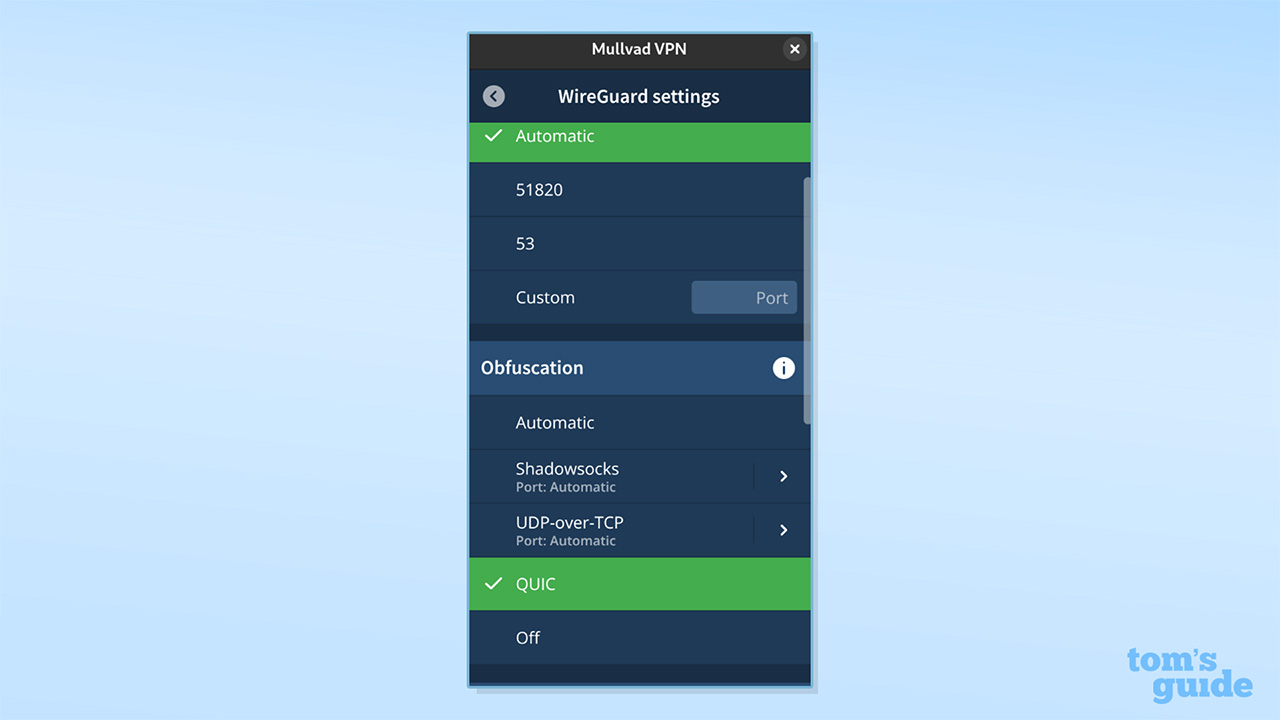
How to enable QUIC obfuscation on Mullvad VPN apps
You'll need to ensure you've updated your Mullvad VPN desktop app to version 2025.9 or higher – QUIC isn't currently supported on its Android and iPhone VPN apps.
Mullvad said that with default settings, the app will automatically try and connect to QUIC after "a few failed connection attempts."
To configure QUIC to be selected straight away, navigate to Settings → VPN Settings → WireGuard Settings → Obfuscation and then select QUIC.
The following terminal command can also be used: mullvad obfuscation set mode quic.
This update signifies Mullvad's continuing focus on the WireGuard protocol. With its OpenVPN servers set to be permanently shut down in January 2026, WireGuard will receive greater resources.
Follow Tom's Guide on Google News, or add us as a preferred source, to get our up-to-date news, analysis, and reviews in your feeds. Make sure to click the Follow button!
We test and review VPN services in the context of legal recreational uses. For example: 1. Accessing a service from another country (subject to the terms and conditions of that service). 2. Protecting your online security and strengthening your online privacy when abroad. We do not support or condone the illegal or malicious use of VPN services. Consuming pirated content that is paid-for is neither endorsed nor approved by Future Publishing.

George is a Staff Writer at Tom's Guide, covering VPN, privacy, and cybersecurity news. He is especially interested in digital rights and censorship, and its interplay with politics. Outside of work, George is passionate about music, Star Wars, and Karate.
You must confirm your public display name before commenting
Please logout and then login again, you will then be prompted to enter your display name.
 Club Benefits
Club Benefits





