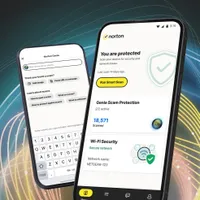How to troubleshoot common VPN problems
From dropped connections to slow speeds, here's how to fix common VPN issues

Here at Tom’s Guide our expert editors are committed to bringing you the best news, reviews and guides to help you stay informed and ahead of the curve!
You are now subscribed
Your newsletter sign-up was successful
Want to add more newsletters?

Daily (Mon-Sun)
Tom's Guide Daily
Sign up to get the latest updates on all of your favorite content! From cutting-edge tech news and the hottest streaming buzz to unbeatable deals on the best products and in-depth reviews, we’ve got you covered.

Weekly on Thursday
Tom's AI Guide
Be AI savvy with your weekly newsletter summing up all the biggest AI news you need to know. Plus, analysis from our AI editor and tips on how to use the latest AI tools!

Weekly on Friday
Tom's iGuide
Unlock the vast world of Apple news straight to your inbox. With coverage on everything from exciting product launches to essential software updates, this is your go-to source for the latest updates on all the best Apple content.

Weekly on Monday
Tom's Streaming Guide
Our weekly newsletter is expertly crafted to immerse you in the world of streaming. Stay updated on the latest releases and our top recommendations across your favorite streaming platforms.
Join the club
Get full access to premium articles, exclusive features and a growing list of member rewards.
While using the best VPNs gives you a huge range of benefits, you can still run into issues when using them sometimes.
If (or rather, when) you run into any of these common VPN problems, you might not know immediately what to do. Your VPN dropping out can be immensely frustrating, especially if you can't immediately find a solution.
The good news is that a lot of the most common VPN problems can be easily solved, and they certainly shouldn't put you off using a VPN. In this guide, we'll explore some of the most common problems, what causes them, and what you can do to get them solved.
Norton VPN Plus: Having a VPN is a necessity, and Norton VPN Plus covers all the bases. Whether it's ensuring your data stays private or helping you to access your favorite content while on the road, Norton has your back. Plus, Norton VPN has options that come with with AI-powered scam detection and real-time malware protection. Norton lets you scroll more safely.
Common VPN problems and their solutions
Common VPN problems can range in severity from irritating (like slow speeds) to potentially serious, such as DNS leaks.
Luckily, they're all solvable, and all with relative ease. Below, we take a look at these common issues and what you can do to fix them.
Slow speeds
Slow VPN speeds are an exceptionally frustrating problem to encounter, especially if you're using one of the fastest VPNs.
Some degree of speed loss is always going to be inevitable when using a VPN, as you're adding an intermediate stage between your machine and any servers that you're connecting to. However, this shouldn't be noticeable, and it certainly shouldn't be affecting your browsing, gaming, or streaming.
There can be a lot of contributing factors that make your speed slower. Connecting to a highly-populated server can affect speed, for example, but so can weak Wi-Fi signals. The former can be solved by connecting to a different server.
You may need to try out a few different servers to find one that isn't as populated, though, depending on your VPN provider, they may also have a page on their website or within their app that displays server load, making it easy to find one that's not straining under customer pressure.
If you're not tied to one particular location, you could also try connecting to a server that's likely to be less popular, such as one in Albania, Estonia, or Cyprus. Your location can affect the speeds, too. Connecting to a server that's halfway across the world can slow you down, too, so prioritise ones that are closer if you're experiencing slowdown on servers in distant locations.
Another cause of slow speeds can also be your home network. If you're on Wi-Fi that's already a little weak, you may notice slowdown a little more, and restarting your router or trying a wired connection may help.
Dropped connections
Dropped connections are another very irritating issue, but what's causing them is usually quite easy to pin down. It can be as simple as exceeding the number of devices allowed on your VPN account, which means that all you need to do is remove your VPN from another device, and you'll be set.
Another simple problem with an equally simple solution comes with overloaded servers – connecting to another server may fix it.
Other times, it's more complex. Your ISP could be blocking VPN traffic, and you should try connecting to obfuscated servers to get back online. If neither of these works, you may wish to check your device's firewall settings, as well as those on your router, as they could be preventing VPN traffic.
If none of these solutions help, and you're not sure what's causing the issue, try switching your VPN protocol from Wireguard to OpenVPN or vice-versa, as one may be causing high latency.
If all else fails, ensure that you have the most recent version of the VPN client software, then contact support to help you check through your VPN's configuration.
Sites not loading
Sites can sometimes block VPN users, with streaming services doing this particularly often. Netflix, Disney+, and other services can block VPN access to prevent you from accessing content from other countries' libraries. Cloudflare and other security services sometimes have a bit of a hair trigger, as well.
If the server that you're connected to has had its IP blocked across more than one or two sites, browsing the internet can become extremely frustrating.
Thankfully, there's an easy fix: simply disconnect and reconnect to another server. It's effectively a numbers game, as these kinds of blocks tend to be IP blocks and, therefore, tied to a specific server.
You can check out our guide to bypassing VPN blocks for more info.
DNS Leaks
The most serious issue on this list, DNS leaks are more than just irritating, they can also severely compromise your privacy. A DNS leak occurs when your DNS requests aren't sent through your VPN, meaning that your browsing activity can be more easily tracked.
They're unfortunately not all that common, and if a diagnostic tool like IP Leak is telling you that you've got one, you should fix it quickly.
DNS leaks can be caused by poorly configured VPN software. In my own experience, a leak was caused due to the VPN not tunnelling through IPV6. While contacting support is the order of the day here, there are a few common causes that we can outline.
Firstly, make sure that you don't have custom DNS settings on your router, as this will interfere with your VPN's own DNS settings. You should also check to see whether your VPN is set up to use a custom DNS server. Additionally, enable your VPN's kill switch, as this will prevent traffic from going to another DNS server as you switch between networks.
We hope that this guide has helped you, and you now feel more confident in tackling some of the most common VPN problems. Be sure to check out our other VPN articles to keep up to date with the latest information.
We test and review VPN services in the context of legal recreational uses. For example: 1. Accessing a service from another country (subject to the terms and conditions of that service). 2. Protecting your online security and strengthening your online privacy when abroad. We do not support or condone the illegal or malicious use of VPN services. Consuming pirated content that is paid-for is neither endorsed nor approved by Future Publishing.

Joe is a gaming and tech journalist with a strong interest in cybersecurity and privacy. He has written for GamesRadar+, The Guardian, PC Gamer, in addition to Tom's Guide. His interest in digital privacy developed following Edward Snowden's leaks in 2013, leading him to gain a deep knowledge of various online privacy practices, including the use of privacy-focused browser extensions and VPNs.
- Olivia PowellTech Software Commissioning Editor
You must confirm your public display name before commenting
Please logout and then login again, you will then be prompted to enter your display name.
 Club Benefits
Club Benefits