Tom's Guide Verdict
The MSI MPG 321URXW QD-OLED is a stunning monitor for both work and gaming with a fantastic display and a great selection of ports. Extra features like the built-in KVM switch and its very adjustable stand help justify its higher price, but at over $1,000, this premium monitor won’t be for everyone.
Pros
- +
Incredibly thin design
- +
Very fast refresh rate and response time
- +
Versatile monitor stand but just as easy to mount
- +
Excellent port selection with built-in KVM and 90W PD
Cons
- -
Expensive
- -
Slightly dim without HDR enabled
Why you can trust Tom's Guide
If you’re looking for an incredibly slim and super-fast gaming monitor, then the MSI MPG 321URXW QD-OLED certainly fits the bill. Despite its mouthful of a name and $1,000+ price tag, this is easily one of the best monitors I’ve ever tested.
From its sharp 4K QD-OLED 240Hz panel to its stunning all-white design, the MPG 321URXW is a gorgeous monitor through and through. However, MSI didn’t stop there as they also added a built-in KVM switch (Keyboard, Video and Mouse), and its USB-C port offers one cable connectivity for your laptop with 90W of Power Delivery (PD). The one thing that really surprised me, though, is just how thin it is. The MPG 321URXW is 2.7-inches deep in total as all of its ports are located in the middle of the monitor. However, on the sides, it’s just a few millimeters thick.
At $1,099, this QD-OLED monitor is certainly an investment and more than some TVs. Still, it performs just as well for work as it does while gaming, thanks to its large 32-inch panel and useful extras like its KVM switch. If you’re not after an all-white monitor, you can get the black version for slightly cheaper. Plus, it goes on sale quite often.
My MSI MPG 321URXW QD-OLED review will help you decide if this is the best gaming monitor for you and whether or not it's worth the more premium price.
MSI MPG 321URXW QD-OLED: Cheat Sheet

- What is it? A 32-inch 4K QD-OLED 240Hz gaming monitor that’s just as well suited for productivity.
- Who is it for? Those looking for a larger QD-OLED monitor with fast refresh rates and response times for gaming or work.
- What does it cost? The MSI MPG 321URXW QD-OLED is an expensive monitor with a starting price of $1,099. However, the all-black MPG 321URX version is $50 cheaper and frequently goes on sale.
- What do we like? Its incredibly thin design, the port selection and built-in KVM switch, USB-C connectivity with 90W PD, the 240Hz refresh rate, the included stand and easy mounting and how the colors pop along with the dark blacks of its third-gen QD-OLED panel.
- What don’t we like? The MPG 321URXW carries a premium price and it can be slightly dim without HDR enabled.
MSI MPG 321URXW QD-OLED: Specs
Price | $1,099 |
Display | 31.5 inch |
Resolution | 3840 x 2160 |
Aspect ratio | 16:9 |
Refresh rate | 240Hz |
Response time | 0.03ms |
Panel type | QD-OLED |
Color depth | 10-bit |
DPI | 137.68 PPI |
Backlight | OLED |
Inputs | 2 x HDMI 2.1, 1 x DisplayPort 1.4a, 1 x USB-C w/PD 90W, 2 x USB-A, 1 x USB-B, 1 x 3.5mm audio jack |
Extra features | KVM, OLED Care 2.0 |
Dimensions | 28.2 x 2.7 x 16.4 inch (without stand), 28.2 x 9.5 x 19.0 inch (with stand) |
Weight | 14.5 pounds (without stand), 20.5 pounds (with stand) |
Warranty | 3-year burn-in protection |
MSI MPG 321URXW QD-OLED: The ups
The MSI MPG 321URXW is a beautiful monitor thanks to its thin and light design with colors that pop and deep, dark blacks. It’s also incredibly fast, and the included stand doesn’t disappoint, though the monitor is very easy to mount on a monitor arm, too.
As thin as it is fast

Thanks to the panel MSI chose for this monitor, the MPG 321URXW is incredibly thin at just a quarter of an inch on the top and sides. It’s slightly thicker at the bottom, and then it extends out to 2.7 inches in the middle of the monitor, as this is where its main board, video out ports and KVM switch are located.

I really like how this design leaves you with an incredibly thin display for the most part, and all of its ports are in a central location that’s easy to reach.
Get instant access to breaking news, the hottest reviews, great deals and helpful tips.
As for the display itself, the MPG 321URXW sports a flat, 240Hz QD-OLED panel with a response time of 0.03 milliseconds. You don’t have to worry about sacrificing speed for port selection either, as you can get a refresh rate of 240Hz with whatever video out port you choose.

On the underside of the back of the monitor, there are two HDMI 2.1 ports, a DisplayPort 1.4a and a USB-C port with DisplayPort Alt Mode that also delivers 90W PD. You also get two USB-A ports and a USB-B port if you want to use the MPG 321URXW’s built-in KVM switch to use your mouse and keyboard with two computers, say one of the best laptops for work and a gaming PC for when it’s time to have some fun. Finally, there’s a 3.5mm headphone jack that proved particularly useful for me when testing out this display, since, like most gaming monitors, it doesn’t have built-in speakers.
During testing, I tried out the MPG 321URXW with one of the best mini PCs and a PS5 Pro. While the Atomman G7 Ti was able to take advantage of its faster 240Hz refresh rate, the PS5 Pro can only do 120Hz at 4K. Still, both devices worked really well with the monitor, though I did have to connect a pair of the best computer speakers as I didn’t want to be limited to using a gaming headset.
Colors that really pop

Since this was my first time using a QD-OLED monitor, I was immediately impressed by both its vibrant colors and its deep blacks. However, I was also worried about burn-in at first until I enabled MSI’s OLED Care 2.0.

OLED Care 2.0 includes a number of features designed to prolong the life of your monitor, including Pixel Shift, which moves the display’s pixels at regular intervals, and Pixel Protect, which refreshes its pixels if the display is active for more than four hours. You can configure OLED Care 2.0 right from the MPG 321URXW’s On-Screen Display (OSD) menu, and once this is done, it will run after every 16 hours of usage or when the monitor goes into standby mode when you step away from your computer.
Just to be safe, I also downloaded Wallpaper Engine and used an animated wallpaper as my computer’s background. After using the MPG 321URXW for both work and gaming for two months, I’m happy to report that I haven’t experienced any issues with the display.

While videos look great on its QD-OLED panel, it was the games that really stood out to me. For instance, while playing Marvel’s Spider-Man 2 on the PS5 Pro, the reds in Spider-Man’s suit, along with the blues in the sky over Manhattan, really popped.

On the PC side, I finally started working my way through Final Fantasy 7 Rebirth, and it was a sight to behold on the MPG 321URXW. It’s worth noting that the monitor also features Nvidia G-Sync for tear-free gaming.
I primarily used the MPG 321URXW to game on at night, since its QD-OLED panel picks up a lot of reflections even with an anti-reflection surface treatment applied to its display. However, I did have it set up next to a window in my living room and later, across from a window in my office. For the best experience, I’d recommend keeping this monitor in a dark room away from ambient light if possible.
In our lab tests, the MPG 321URXW achieved a Delta-E score of 0.28, where a lower value means better color accuracy. This puts it ahead of the HP Omen Transcend 32, which has an OLED panel, and just slightly behind the Alienware AW3423DW, which also has a QD-OLED one. In my experience, colors looked great on the MPG 321URXW, and it was as good for photo editing as it was for playing games on.
| Header Cell - Column 0 | MSI MPG 321URXW | HP Omen Transcend 32 | Alienware AW3425DW |
|---|---|---|---|
Delta-E | 0.28 | 0.31 | 0.24 |
Stand it or mount it

Normally, when I buy a monitor for personal use, I immediately set aside the included stand and use one of the best monitor arms instead. However, I was very impressed with the one MSI paired with the MSI MPG 321URXW. It’s white and matches the monitor’s bottom bezel, and it’s quite adjustable. You can tilt the display forward or backwards by -5 to 15 degrees, swivel the monitor to either side by 30 degrees and raise the MPG 321URXW’s height by up to four inches.
As I wanted a very clean desk setup to test it out, I decided to mount the MPG 321URXW on a monitor stand on the back of my desk to free up space. While some gaming monitors have a circular cutout at the rear, limiting them to 75x75 VESA mounting holes that often require an adapter, MSI kept things simple with a square cutout and standard, 100x100 VESA mounting holes.

Since many third-party monitor arms and stands add some extra bulk on the sides, MSI includes four threaded standoffs you screw into the back of the MPG 321URXW if you want to mount it. They were easy enough to install, but I did have to break out a pair of needle nose pliers to tighten them.
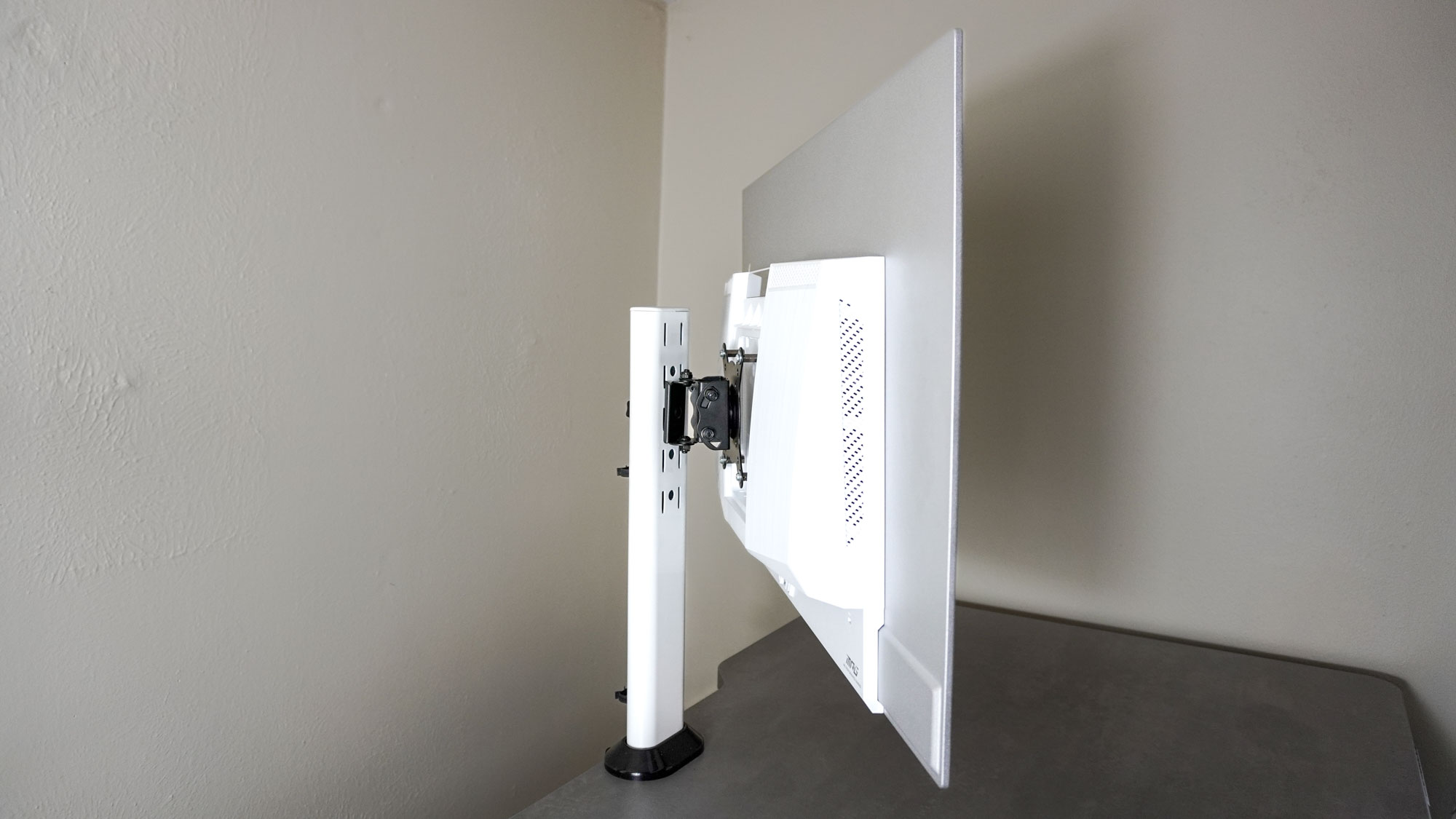
Given that the MPG 321URXW weighs 14.5 pounds and has a flat display as opposed to a curved one, you won’t have to pay extra for a heavy-duty monitor arm or stand. Instead, you should be able to just use a standard one like I did here.
Once mounted, the MPG 321URXW remained firmly in place both on this stand and on a monitor arm from Corsair, once I incorporated it into a black and white desk setup I put together for another review.
MSI MPG 321URXW QD-OLED: The downs
The MSI MPG 321URXW is a fantastic QD-OLED monitor for gaming or work, but it’s not without its downsides. This includes its premium price and that it can be dim in SDR mode without HDR enabled.
HDR is a must for brightness

Besides its extra-large display and QD-OLED panel, one of the main reasons for picking up a premium gaming monitor like the MPG 321URXW is to play games with High Dynamic Range (HDR) enabled. However, some people prefer Standard Dynamic Range (SDR) over HDR for a number of reasons — from increased eye strain to higher blue light emissions.
The MPG 321URXW has a VESA DisplayHDR certification of True Black 400, which allows it to display deep, true blacks at peak brightness. However, the monitor’s brightness can go as high as 1,000 nits.
In our lab testing, the MPG 321URXW reached 440 nits with DisplayHDR True Black 400 and 966 nits at peak brightness with a 2% pattern. We didn’t have a 1% pattern available for testing, but if we did, we may have been able to get over 1,000 nits. When it came to SDR, the MPG 321URXW reached 235 nits, which is a bit short of MSI’s claim of 250 nits without HDR enabled.
| Header Cell - Column 0 | MSI MPG 321URXW | HP Omen Transcend 32 | Alienware AW3425DW |
|---|---|---|---|
Nits (brightness) | 235 (SDR), 440 (HDR) | 245 (SDR), 241 (HDR) | 227 (SDR), 270 (HDR) |
If you want the brightest image possible, then you’re definitely going to want to enable HDR with this monitor. However, if HDR doesn’t agree with you or most of the content you work with or watch on your PC is in SDR, then it might be worth considering a less premium monitor over this one.
The price of perfection
At $1,099, the MPG 321URXW is far from a budget or even a mid-range monitor. For the price, you do get a beautiful QD-OLED panel, a 32-inch display, plenty of ports and extra features like the built-in KVM switch and MSI’s OLED Care 2.0.
For those that want the best of the best right now and consider upgrading to a premium monitor like the MPG 321URXW an investment, its higher price won’t likely be a turn off. However, if the idea of buying a monitor that costs as much as a laptop doesn’t sit right with you, then you may want to consider something cheaper instead.
One alternative that sports a large but slightly smaller 31.5-inch screen is the Acer Predator XB323QK. This 4K gaming monitor does cut some corners compared to the MPG 321URXW in terms of features, refresh rates and picture quality, though. For example, it’s a standard LCD monitor instead of a QD-OLED one with a max refresh rate of 160Hz and a response time of 0.5ms. Still, if you like the idea of big-screen 4K gaming, then it might be worth checking out.
If you want the picture quality and deep blacks of a QD-OLED monitor, then the MPG 321URXW delivers and then some. Likewise, if you aren’t building an all-white desk setup, you can pick up the black MPG 321URX for $50 less and I’ve seen it drop as low as $849 during big sales events like Black Friday.
MSI MPG 321URXW QD-OLED: Verdict
The MSI MPG 321URXW QD-OLED is a fantastic monitor for both work and gaming if you can stomach its higher price. Its incredibly thin design and excellent port selection make it an easy monitor to add to any desk setup. While it's the norm with gaming monitors, I would like to see built-in speakers in the next version of this monitor, even if they aren’t nearly as loud or powerful as a pair of dedicated computer speakers.
During my time testing the MPG 321URXW, all of the games I played looked stunning on its QD-OLED display, and its faster 240Hz refresh rate was awesome to experience on PC. The included stand is far better than those offered with some of the other monitors I’ve tried, but I also like how MSI includes mounting hardware in the box.
If you already have a high-end gaming PC that you want to pair with a top-of-the-line display, then the MPG 321URXW is easy to recommend even at this price. However, if you mostly play on console or prefer not to enable HDR, then there are cheaper options out there that will better suit your needs.

Anthony Spadafora is the managing editor for security and home office furniture at Tom’s Guide where he covers everything from data breaches to password managers and the best way to cover your whole home or business with Wi-Fi. He also reviews standing desks, office chairs and other home office accessories with a penchant for building desk setups. Before joining the team, Anthony wrote for ITProPortal while living in Korea and later for TechRadar Pro after moving back to the US. Based in Houston, Texas, when he’s not writing Anthony can be found tinkering with PCs and game consoles, managing cables and upgrading his smart home.
You must confirm your public display name before commenting
Please logout and then login again, you will then be prompted to enter your display name.

