Best email apps
Find the best email app for your phone, no matter what your needs are

Here at Tom’s Guide our expert editors are committed to bringing you the best news, reviews and guides to help you stay informed and ahead of the curve!
You are now subscribed
Your newsletter sign-up was successful
Want to add more newsletters?

Daily (Mon-Sun)
Tom's Guide Daily
Sign up to get the latest updates on all of your favorite content! From cutting-edge tech news and the hottest streaming buzz to unbeatable deals on the best products and in-depth reviews, we’ve got you covered.

Weekly on Thursday
Tom's AI Guide
Be AI savvy with your weekly newsletter summing up all the biggest AI news you need to know. Plus, analysis from our AI editor and tips on how to use the latest AI tools!

Weekly on Friday
Tom's iGuide
Unlock the vast world of Apple news straight to your inbox. With coverage on everything from exciting product launches to essential software updates, this is your go-to source for the latest updates on all the best Apple content.

Weekly on Monday
Tom's Streaming Guide
Our weekly newsletter is expertly crafted to immerse you in the world of streaming. Stay updated on the latest releases and our top recommendations across your favorite streaming platforms.
Join the club
Get full access to premium articles, exclusive features and a growing list of member rewards.
The best email apps bring you immediate access to everything in your inbox, but there's more to it than just that. Upgrading from the default mail client on your phone adds extra features for managing the messages you get and organizing incoming mail so that you're not snowed under by an avalanche of virtual missives.
Not all email apps are created equal. From general purpose email app replacements to ones offering customization options, and smart assistance powered by artificial intelligence, we've found a number of contenders for the best email apps to better manage your overflowing inbox.
Depending on what you're looking for in a mail manager, you should check out one of these email options.
The best email apps you can download right now
Why you can trust Tom's Guide
1. Microsoft Outlook (Android, iOS: Free)
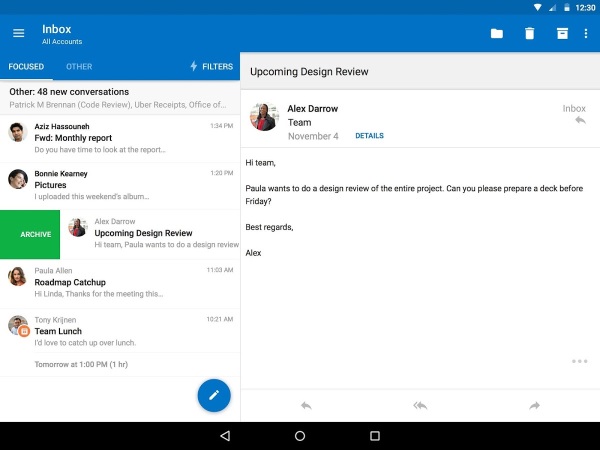
The mobile version of Microsoft Outlook can trace its roots back to the excellent mobile email app Accompli, which Microsoft bought and used to improve its own email client. As a result, Outlook stands out as a mobile productivity powerhouse, bringing your email, attachments, contacts and calendars into easy reach.
Outlook's built-in analytic engine automatically surfaces important email (across multiple accounts) based on your communications. Quick swipe controls allow you to easily triage your email. It's a great mobile email app, and works with Exchange, Office 365, Outlook.com, Gmail, Yahoo Mail and iCloud email accounts. Over the years, Microsoft has enhanced the Outlook mobile app with new features, such as Do Not Disturb settings on iOS, which helps keep it at the top of our best email app list.
Outlook is a free download, though a $6.99/month Microsoft 365 subscription adds 1TB of storage and access to all features in the Microsoft Office suite.
Download Microsoft Outlook: Android, iOS
2. Gmail (Android, iOS: Free)
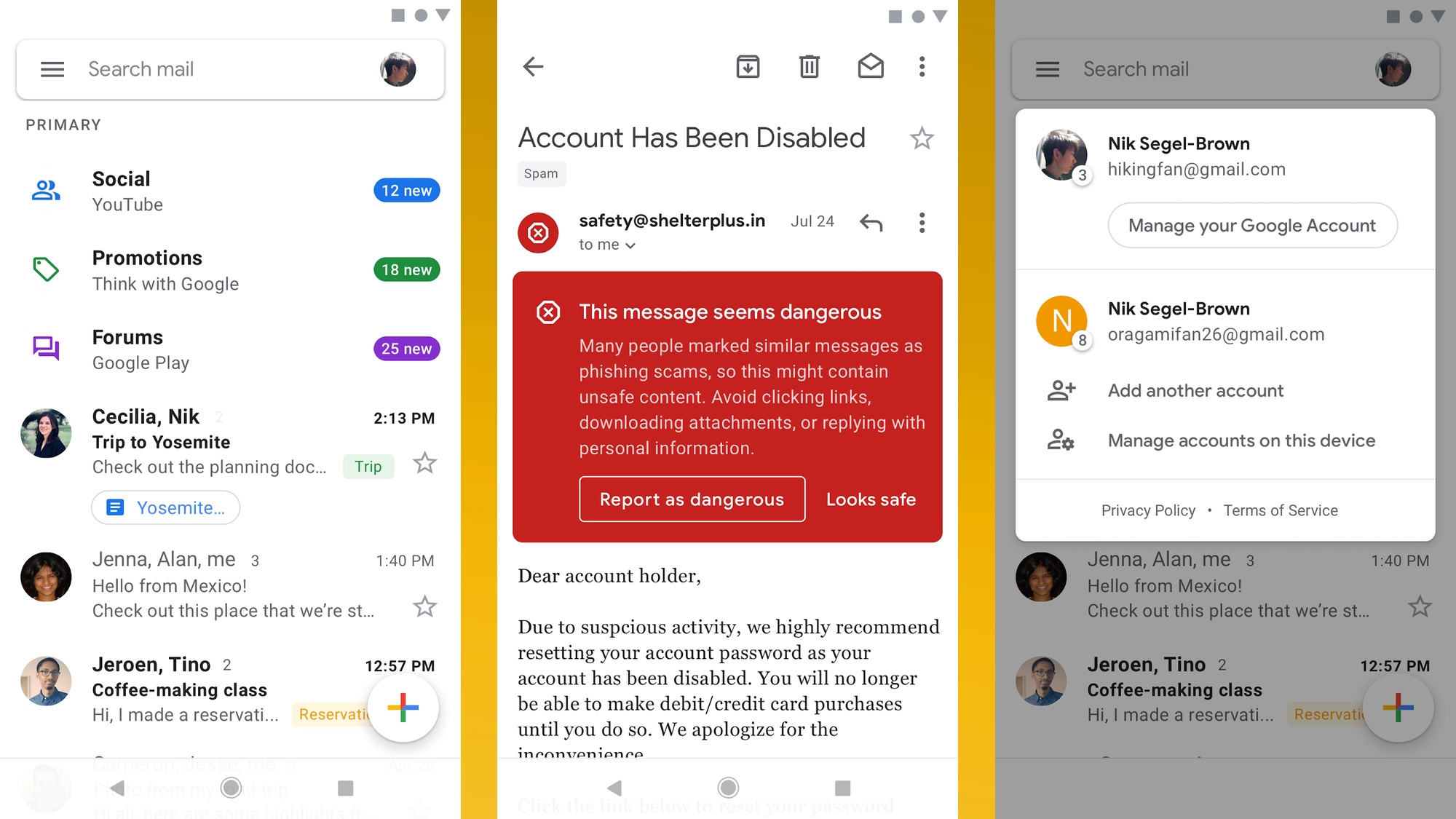
Google's Gmail is available by default on most Android devices, but you can also download it for iOS. These days, you can even make Gmail your default email app on an iPhone. And given all the features at your disposal, you may just want to do precisely that.
The Gmail app supports multiple accounts and notifications, while also offering particularly handy tools for organizing your emails. Automatic filters can sort out social notifications and spam mail, and users can get really get down to the nitty-gritty, setting rules for tagging incoming mail by sender and automatically shunting them into folders. In addition to Gmail, the app also supports a variety of IMAP and POP email accounts and Exchange.
Like Microsoft with Outlook, Google constantly updates Gmail, adding such features as an Undo Send feature, customizable priority notifications, and the option to turn off the conversation view mode. The app includes Google's video chat features as well. You can schedule when you send emails in Gmail, though iOS 16 adds that feature to the built-in Mail app. (Here's how to schedule emails in iOS 16 Mail if you're interested.)
3. Aqua Mail (Android, iOS: Free)
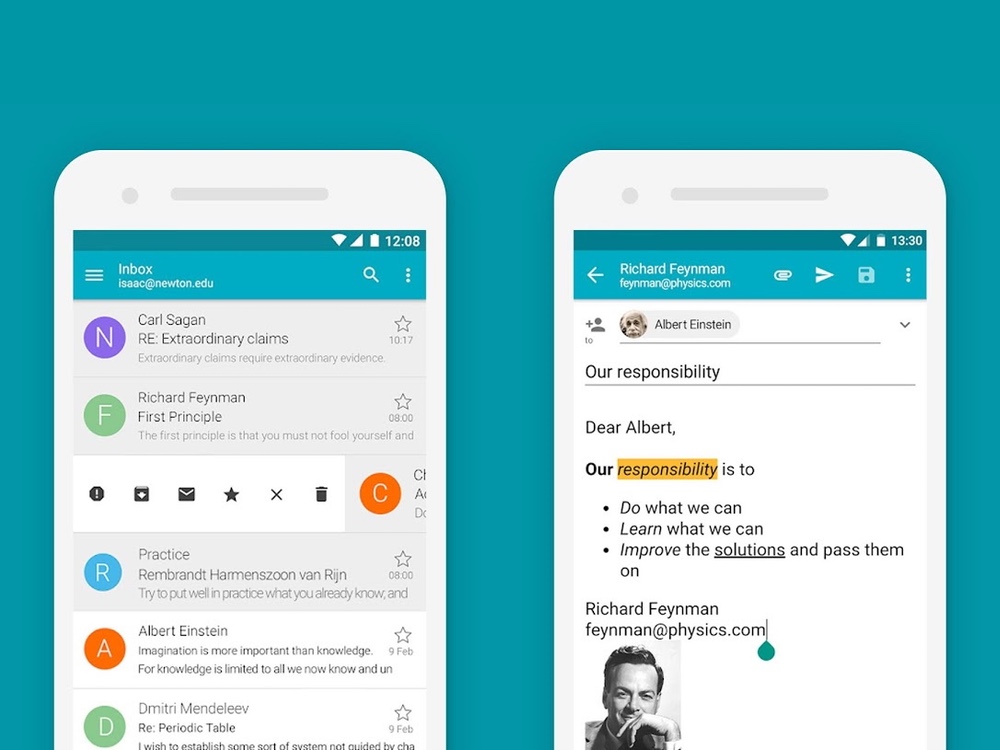
Aqua Mail is a freemium Android email app that offers easy setup for a variety of email services such as Gmail, Hotmail and Yahoo; the app also supports email accounts hosted by Google Apps, Office 365, Exchange Online, with calendar and contacts sync for Office 365 and Exchange. Another neat feature is Aqua Mail's integration with a variety of popular Android apps such as Light Flow, Apex Launcher, and Tasker. A rich text editor, widgets, and theme customizations are among the many usability features.
Aqua Mail is free, with a $29 in-app purchase unlocking premium features for Android users like push mail for Exchange servers and Office 365, support for multiple accounts, and removing the Aqua Mail promo signature and advertising.
In October 2022, an iOS version of Aqua Mail appeared on the App Store. A $19.99 annual fee gives you full access to Aqua Mail's features on the iPhone.
Download Aqua Mail: Android, iOS
4. ProtonMail (Android, iOS: Free)
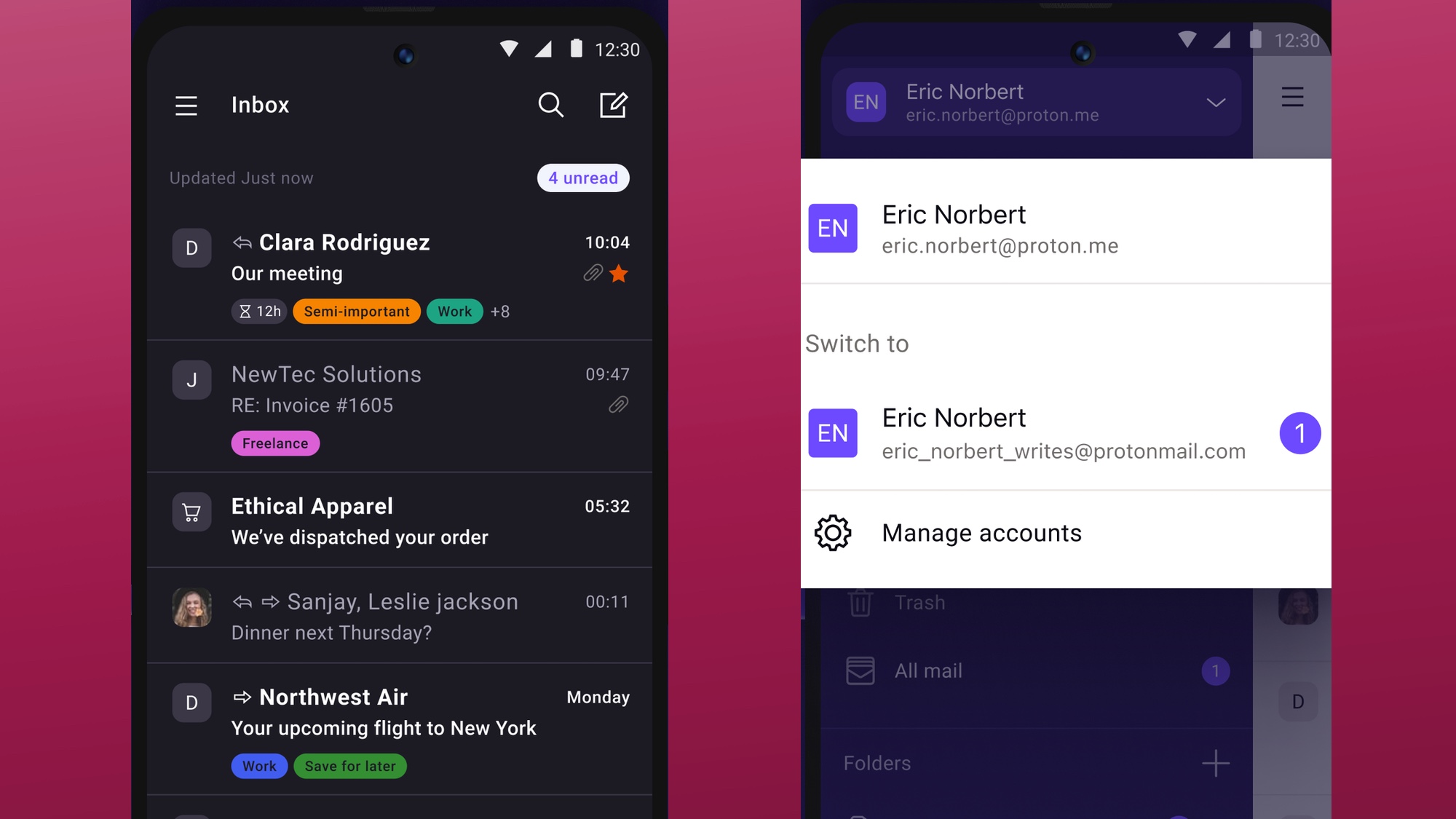
ProtonMail offers its users a free, end-to-end encrypted email solution designed to make sure that nobody but you and your intended recipients can decrypt and read your messages. The service uses open source implementations of AES, RSA, and OpenPGP to help maximize security and privacy, and the app has the additional advantage of being ad-free.
While anyone can sign up for a free ProtonMail account and email address, premium tiers offer more organizational features and cloud storage.
Download ProtonMail: Android, iOS
5. Hey Email (Android, iOS: $99/year)

Other email clients featured in this list are keen to boost efficiency within an existing system. If you think that’s mere tinkering around the edges, you might like Hey Email’s opinionated alternative.
This bespoke, proprietary system rethinks email, having you whitelist contacts when they come into your Imbox (no, that’s not a typo), so you’re never bothered by junk again. Non-urgent email goes to The Feed and receipts are archived to The Paper Trail. Files get their own view, spy pixels are banished, and replying to multiple emails has its own focus-oriented workflow.
Hey Email is not cheap at $99 per year (per address), won’t work with existing accounts and is not for everyone. But if it clicks with you, you might fall in love with email all over again.
Download Hey Email: Android, iOS
6. Tutanota (Android, iOS: Free)
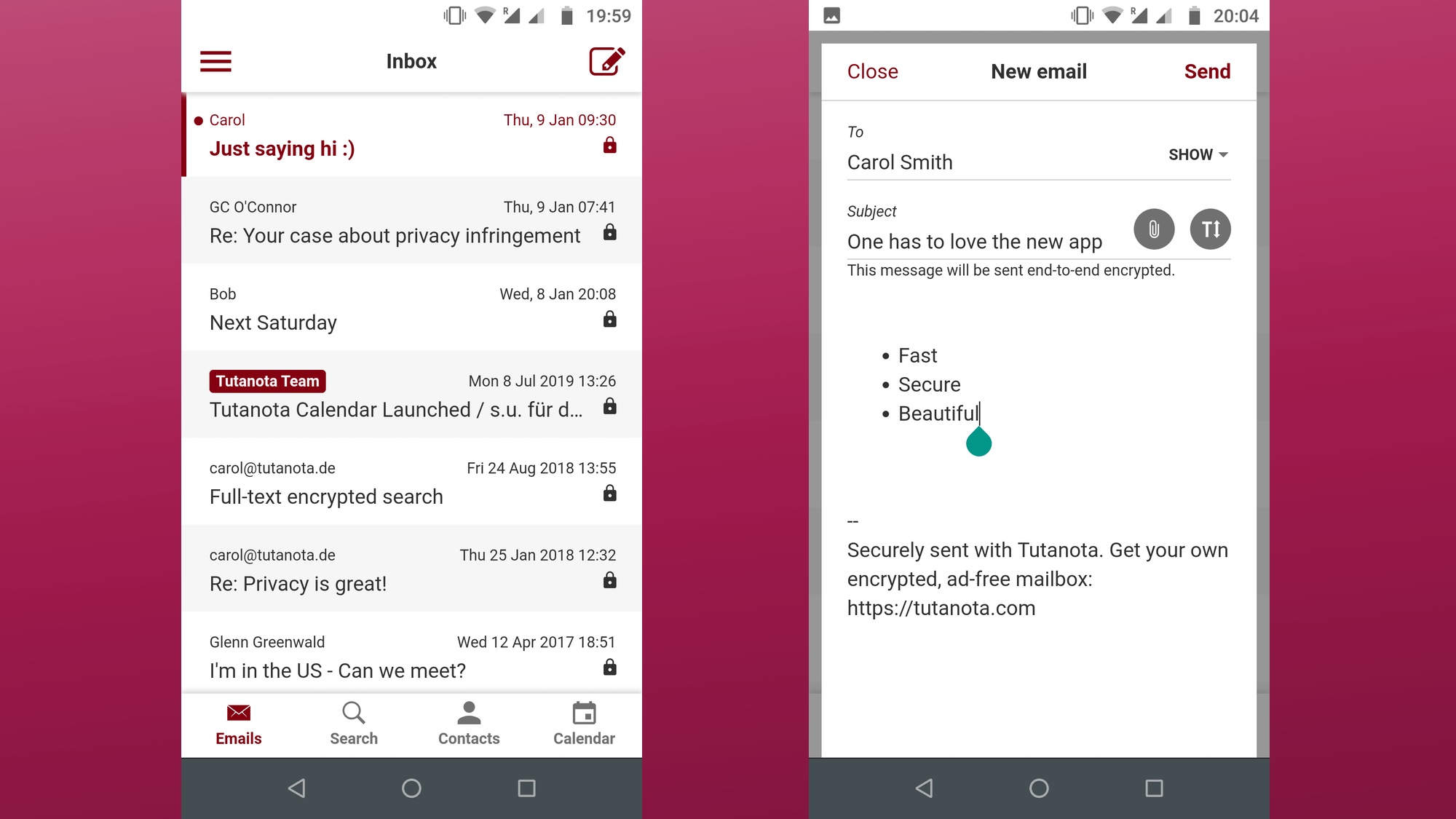
Tutanota offers encrypted mobile and webmail clients for users looking for a little bit of extra security in their emails. The service uses AES 128 and RSA 2048 systems in its end-to-end encryption, with optional two-factor authentication as an additional layer.
Free users of this best email app can create their own Tutanota email address, complete with 1GB of encrypted storage. Users looking for a little bit more can subscribe to premium tiers that allow for custom domains, expanded search, and inbox rules, as well as the option for unlimited storage. If you’re already dependent on your existing webmail or email provider, though, Tutanota’s probably not for you.
Download Tutanota: Android, iOS
7. Newton Mail (Android, iOS: $50/year)
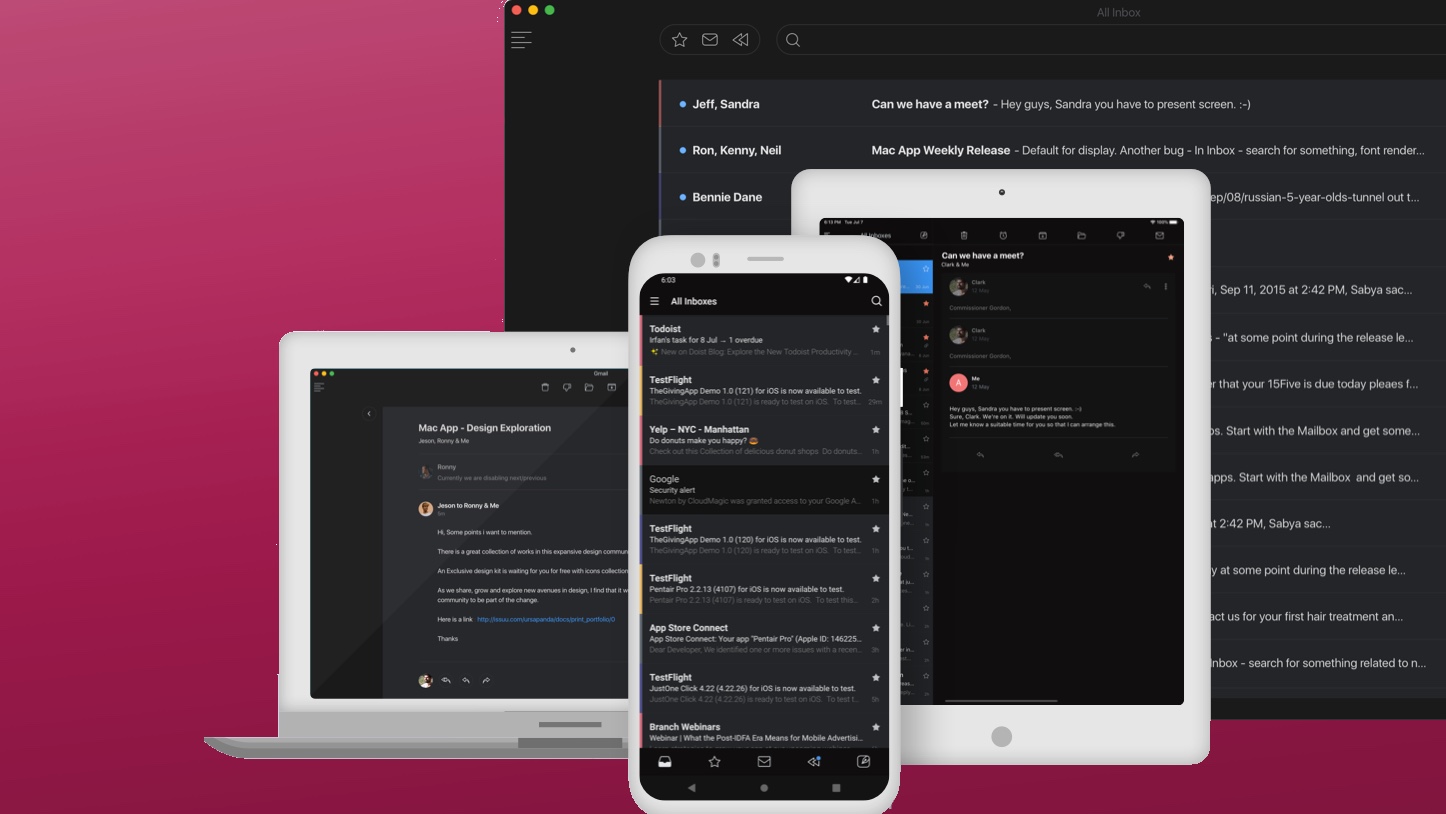
Newton Mail has gone through ups and downs, with apparent shutdowns and revivals. But don't let that colorful history distract from an excellent email app. Newton Mail includes a number of time-saving features for managing your inbox, shuffling off newsletters and other distractions to different folders so you can concentrate on your most important emails.
Read receipts let you know when your email's been read, and you can also snooze some messages to you can deal with them at a more convenient time. Best of all, Newton Mail integrates with other apps, letting you save messages to places like Todoist, Evernote, OneNote and more.
You can try Newton Mail free for 14 days before you're required to subscribe to the app for $50 per year.
Download Newton Mail: Android, iOS
8. Nine (Android, iOS: $14.99, with 14-day free trial)
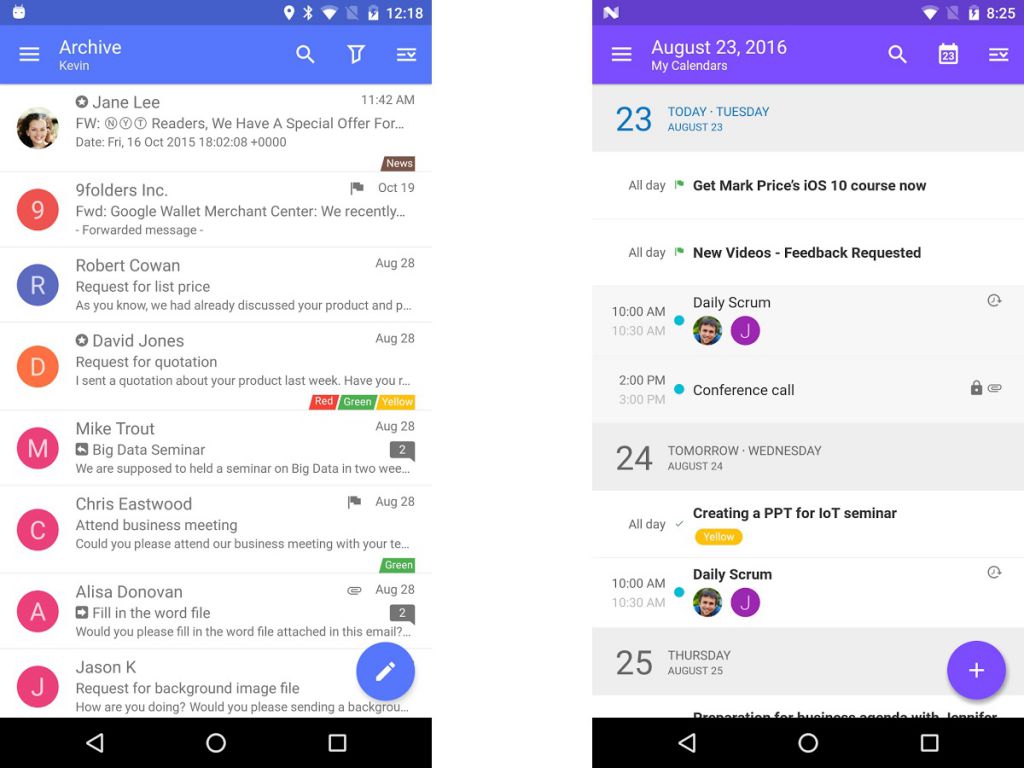
Nine is an Android email app that's a bit more tightly focused than other generic email clients, as it's built around security and support for Exchange's Active Sync. Nine supports Exchange, Office 365, Hotmail, Outlook, and Google Apps accounts. It also features Active Sync, so you connect straight to your mail server, rather than having any of your data stored or indexed through any cloud or third-party server.
Previously an Android exclusive, Nine has since launched an iOS version of the app. The app includes Android Wear support, widgets, an unread mail badge on select launchers, and other features. While the app isn't free, users can try it out during a 14-day free trial.
9. Airmail (iOS: Free)
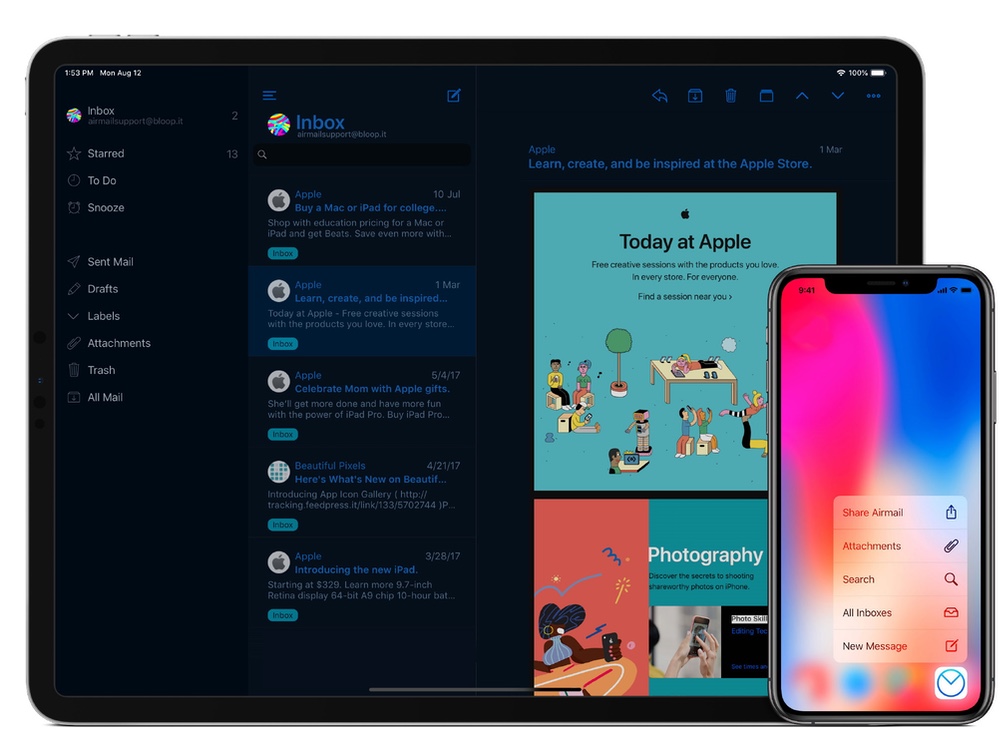
Airmail is a powerhouse email client on macOS that has jumped to iPhones and iPads, delivering a rich set of features as well as interface elements designed with iOS in mind, especially now that you can choose third-party apps like this one as your default mail client.
The app provides support for Gmail, Exchange EWS, IMAP and POP3 systems, with gesture controls, single or threaded message views, labels, filtered search and more, all synced between your Mac and iPhone. Airmail also plays well with other services, supporting document import from OneDrive, Google Drive or Dropbox and letting you open links in many different browsers; it also features “send to” support for apps and services such as Trello, Evernote, and Pocket.
You can download Airmail for free, but a $4.99 monthly subscription unlocks Pro features for the iOS mail client.
Download Airmail: iOS
10. Edison Mail (Android, iOS: Free)
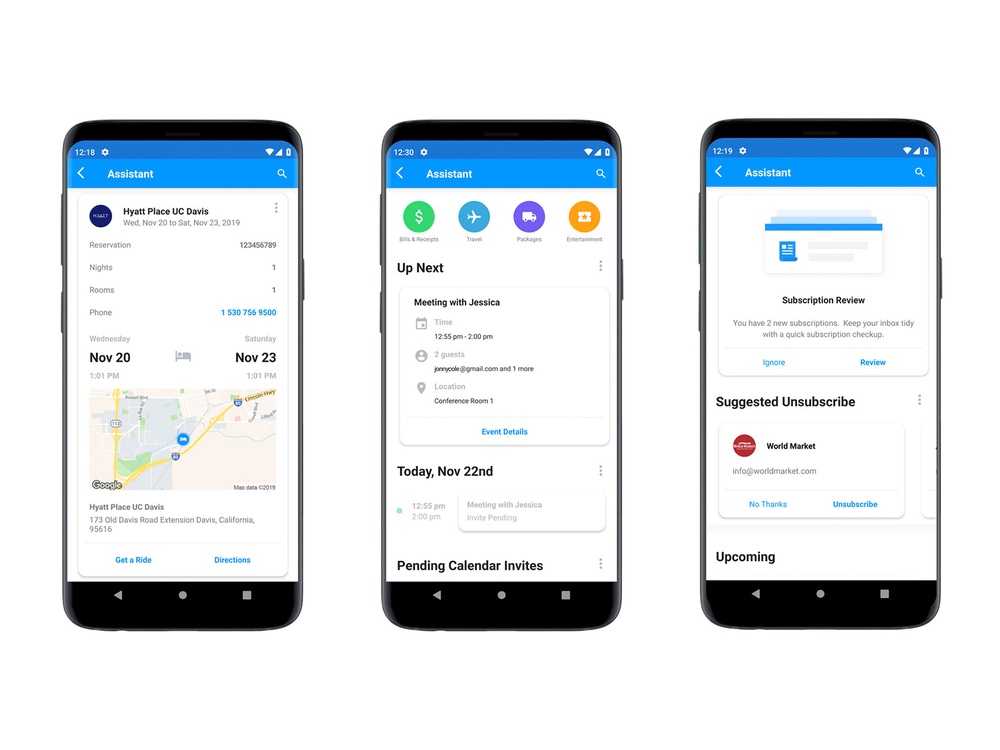
Edison Mail is an all-in one mobile email app that supports a variety of email providers while also bundling in a handy smart assistant and numerous helpful email management features you'd demand from one of the best email apps.
The app features configurable swipe controls, auto-sorting of email by categories, and a handy bulk unsubscribe feature to help you get off spammy mailing lists. Edison Mail’s built-in AI assistant offers a wealth of helpful features, such as real-time travel notifications for flight delays and gate changes, package tracking and receipt organization.
Edison's app supports Gmail, Yahoo Mail, Exchange, Outlook, Office 365, Hotmail, AOL, and IMAP accounts.
Download Edison Mail: Android, iOS
11. Boxer - Workspace ONE (Android, iOS: $4.99)
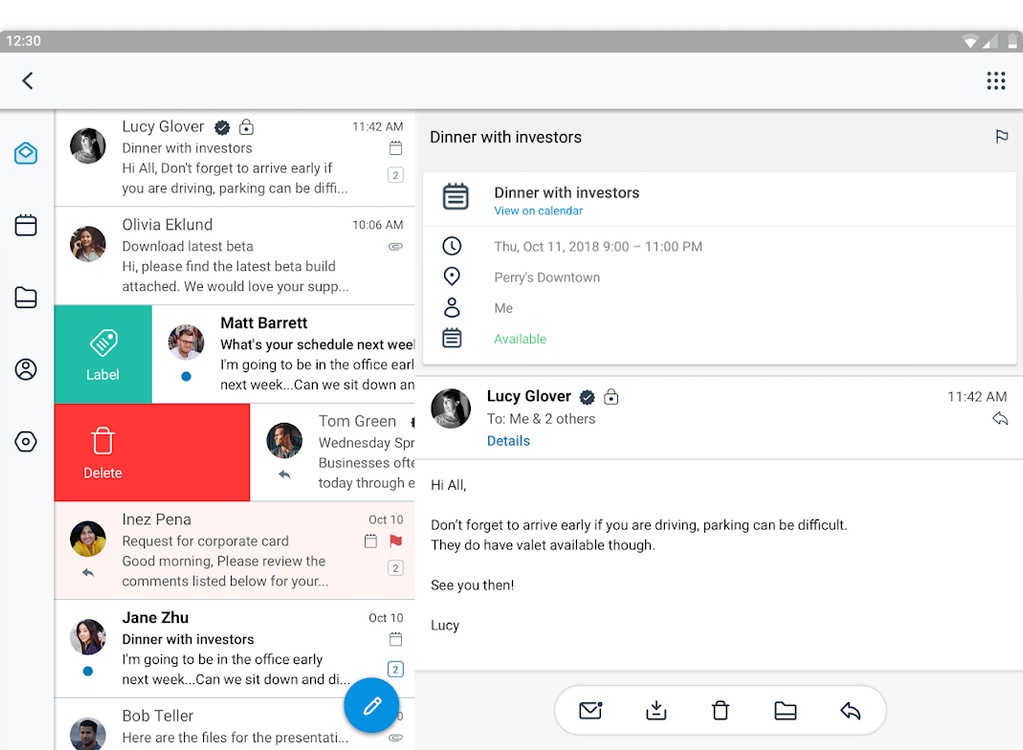
Since its acquisition by VMware Airwatch, Boxer has grown into an all-in-one mobile email app, combining email, calendar and contacts into a single experience, while maintaining Boxer's fast, gesture-powered interface.
Swipes allow you to quickly throw mail into archives, trash, or spam, while menus provide more options like starring mails, adding labels, marking a message as read, and more.
Corporate users get more utility out of the app with VMware's Workspace ONE platform for managing access, security features, mobile workflows and app integrations.
12. Missive (Android, iOS: Free)
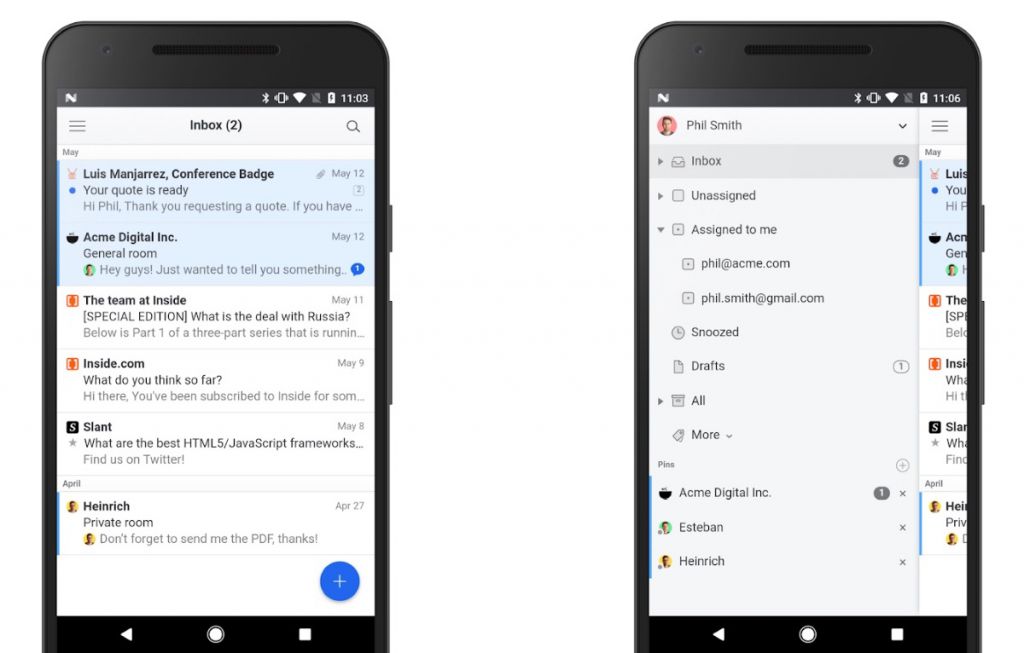
Missive is designed for small businesses and teams that have to work with a shared email account and email collaboration. Tools such as a built-in chat, shared labels, task assignment, filter rules and collaborative drafting mean you can share the workload and make sure everyone is on the same page as far as tasks are concerned. Users can create canned responses, schedule messages, and share content to other apps.
The free tier of Missive offers a 15-day history limit and 3-team member limit for collaboration, with premium subscriptions removing history limits and adding app integrations and other productivity features.
Download Missive: Android, iOS
13. Spike (Android, iOS: Free)
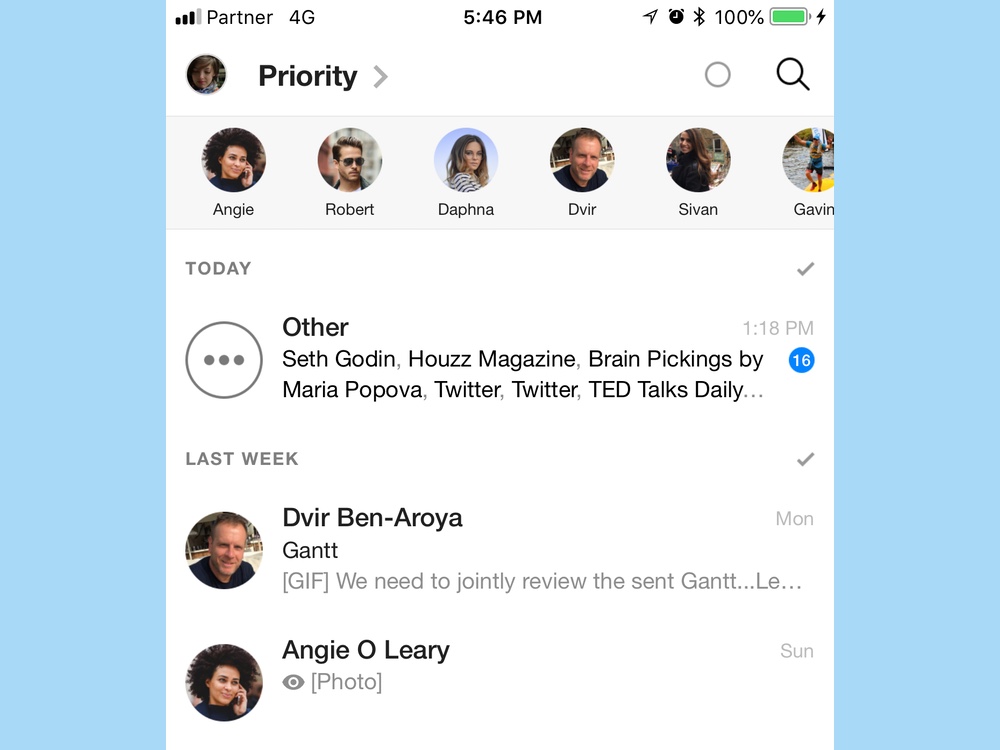
Formerly known as Hop, Spike takes a more conversational approach to emails, displaying your emails in a chat format with messenger-like flourishes such as GIFs, voice notes, location sharing, calls, and drawing tools. The idea is to give your mail client a more natural conversation feel.
In addition to the chat-style emails, Spike offers automatic inbox sorting, a unified inbox for your email accounts, calendars, read receipts, attachment previews, and bulk actions. Spike features compatibility with Gmail, Outlook, Exchange, Yahoo, iCloud, and IMAP email accounts.
14. TypeApp (Android, iOS: Free)
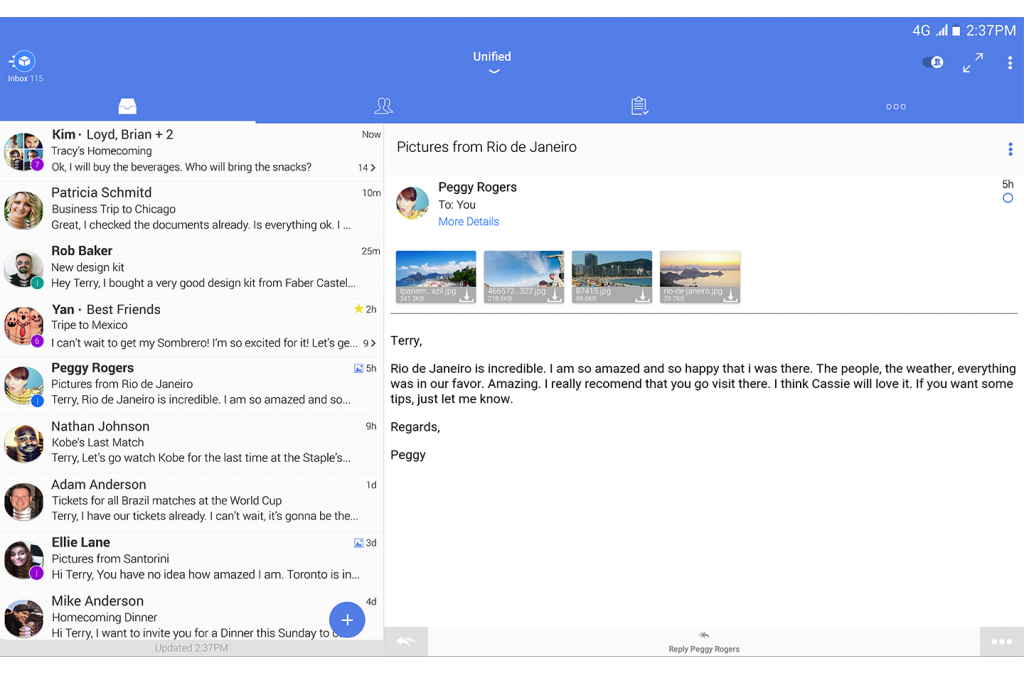
TypeApp is a slick mobile email app that features clean design and support for a wide variety of email protocols and services such as Gmail, Yahoo, iCloud, Exchange and Yandex, as well as IMAP and POP3.
The app supports an unlimited number of mail accounts with quick switching and customizable push notifications for each account. There's also a neat "cluster" feature that intelligently bundles together related emails for viewing and batch actions.
TypeApp comes with numerous features, such as quick filters, configurable swipe controls, mobile printing, and Android Wear support, all wrapped up in a neat Material design package.
Download TypeApp: Android, iOS
15. Spark (Android, iOS: Free)
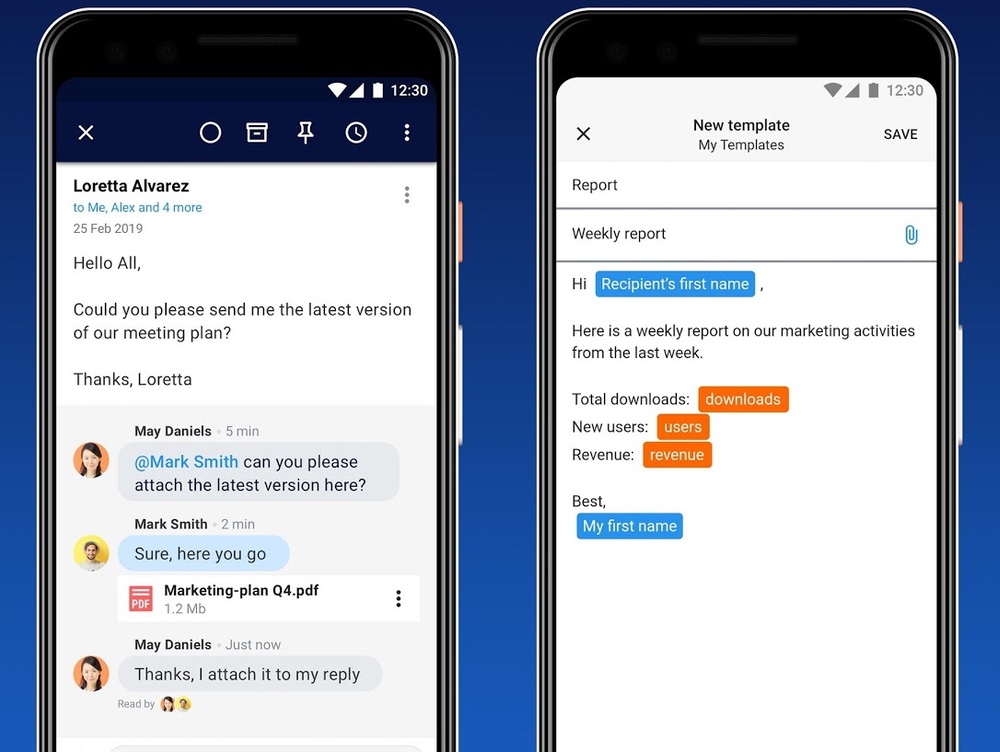
Spark is a nimble email app by Readdle that intelligently sorts incoming emails into quick categories, such as personal, notifications, and newsletters for easy sorting. Gesture controls let you quickly sort through your mail, and you can also pin important messages, create one button quick replies, or snooze messages for later attention.
Spark features integration with a variety of apps and services, and emails can be saved as PDFs for reference. There’s also a nice set of collaboration features for teams to privately share and discuss emails, with shared commenting, drafts and delegation. The app supports iCloud, Gmail, Hotmail, Yahoo, Exchange, and other popular email providers.
How we pick the best email apps
We look at apps email apps that are popular in their respective app stores, and rely on users reviews and feedbacks to help curate our list of the best email apps. We look for apps that run on both Android and iOS devices, and we go over the list of features for each app to make sure that we're offering a variety of options.
Get instant access to breaking news, the hottest reviews, great deals and helpful tips.

Craig Grannell has been writing about tech for longer than he cares to remember, and spends his days surrounded by black rectangles, cables, and countless devices going DING when a notification comes in. He’s written for a bunch of magazines and websites including Tom's Guide, TechRadar, Wired, Stuff and many others, and specializes in Apple, apps, games, design and retro. At some point, he’s hoping someone will pay him a full-time wage to write about Robotron: 2084 and Bubble Bobble all day.
 Club Benefits
Club Benefits










