21 Tips Every Nintendo Switch Owner Should Know
Before you start gaming, learn the ins and outs of your Nintendo Switch. Here's what you need to know.

Switch On the Tips
The Nintendo Switch is selling like hot cakes, but you finally got one. You probably want to get gaming, but first, you should learn all about the new device, including which settings to change and which accessories to buy. From making new Miis to managing SD cards, here are few things to know about your Switch before you dive into games.
Credit: Tom's Guide
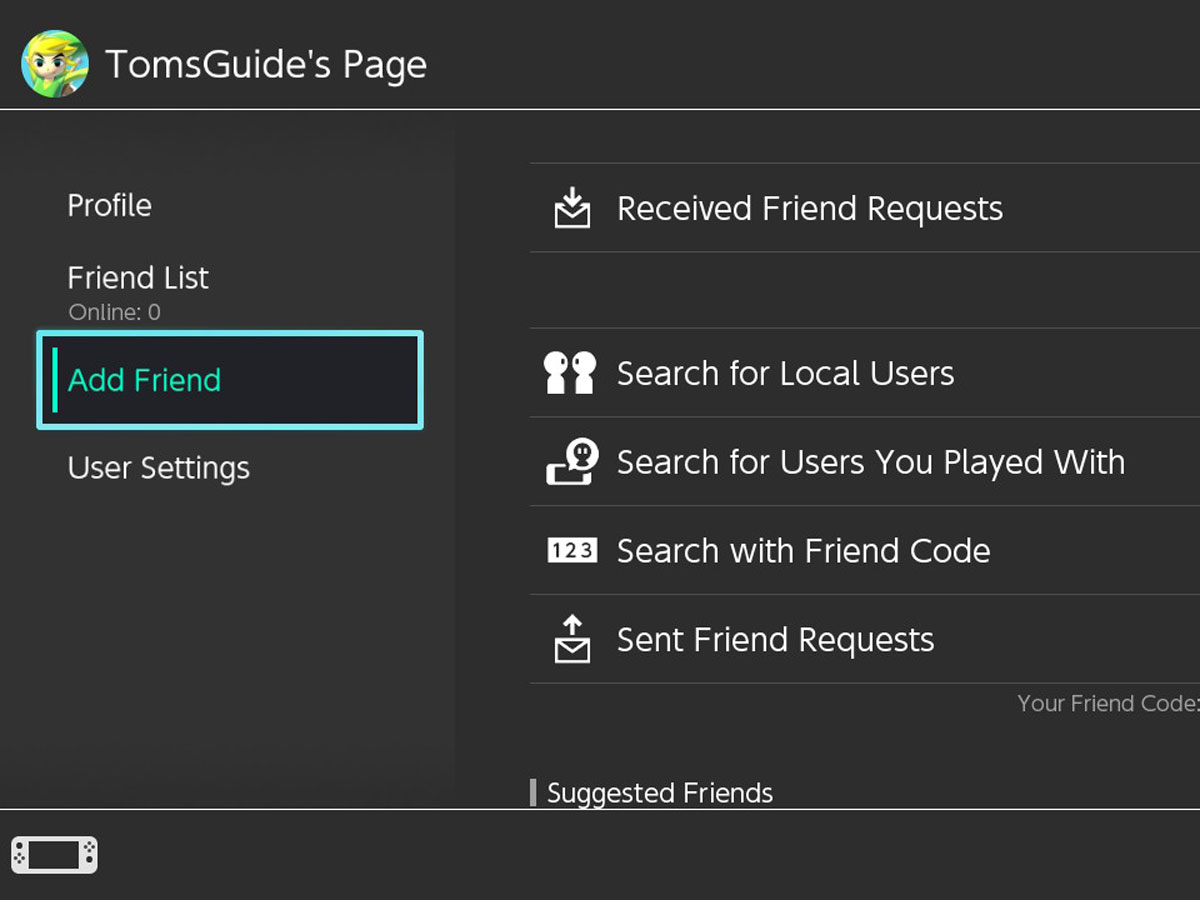
Add Some Friends
Unfortunately, Nintendo has yet to do away with friend codes (though it has promised new ways to add friends in the future). That means you'll have to dig out your 12-digit friend code to share with others, unless you're in the same room or have already played with them.Update 3.0 did make this slightly easier. Go to your page and choose Friend Suggestions to add friends from your Nintendo 3DS and Wii U Friend Lists, where you've already dealt with their friend codes. And in version 5.0, you can link your Facebook and Twitter accounts to add friends from your social media followers (they also need to have this feature turned on).
Screenshot: Nintendo/Tom's Guide

Share Your Screens
The screen share button is on the left Joy-Con, and you can use it to capture shots of your games and share them on social media. Once you've snapped a vista in The Legend of Zelda: Breath of the Wild, swing over to the album in the main menu to add captions and share them on Facebook and Twitter.
Prefer video? Hold the button down, and it will record. It starts recording before you even press the button, so you won't miss any crucial moments.
Credit: Andrew E. Freedman / Tom's Guide
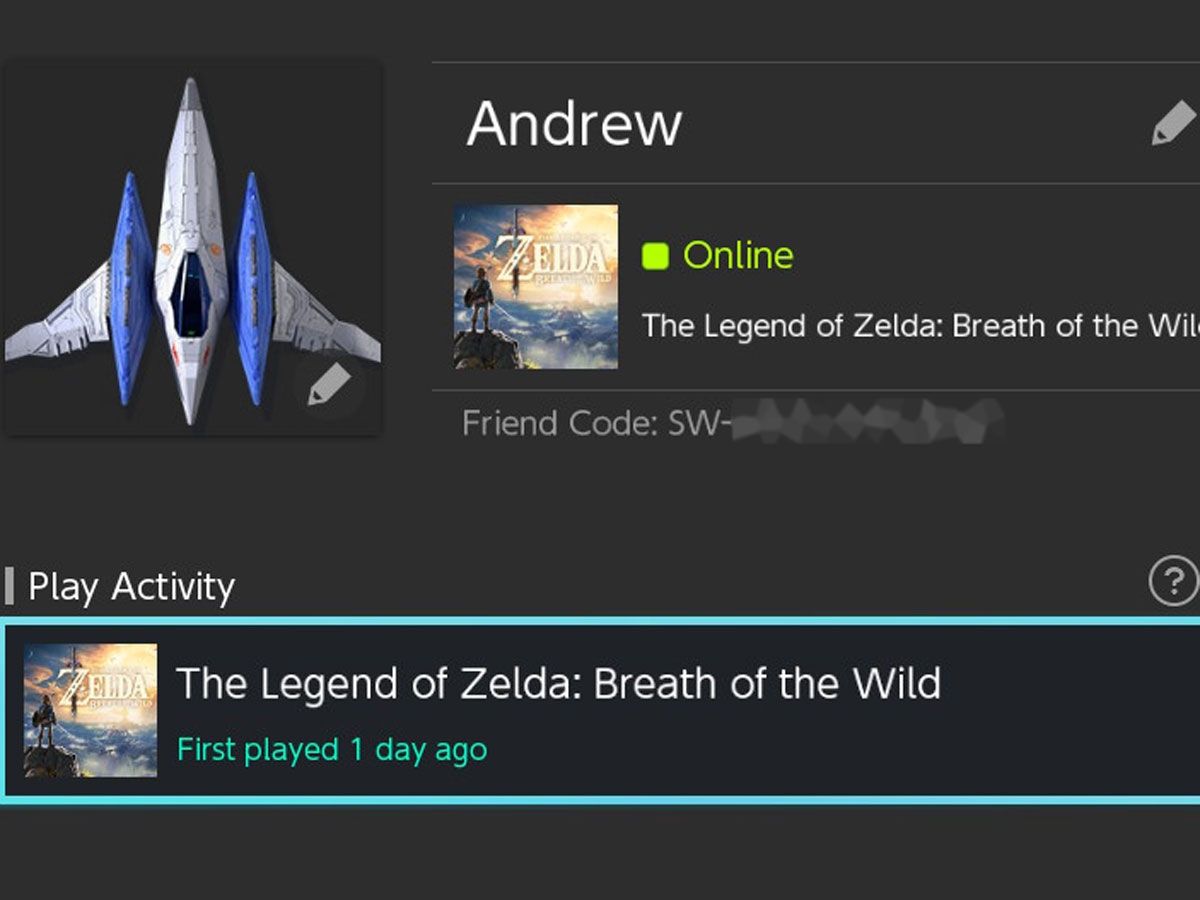
The Activity Log Comes with Time
If you're not seeing an activity log after you play a few games in 1-2 Switch, don't fret. The activity log requires multiple hours of play before it first shows up. You can get around this by using the parental control app to monitor your playtime, but it's not necessary if you wait it out.
Screenshot: Nintendo / Tom's Guide
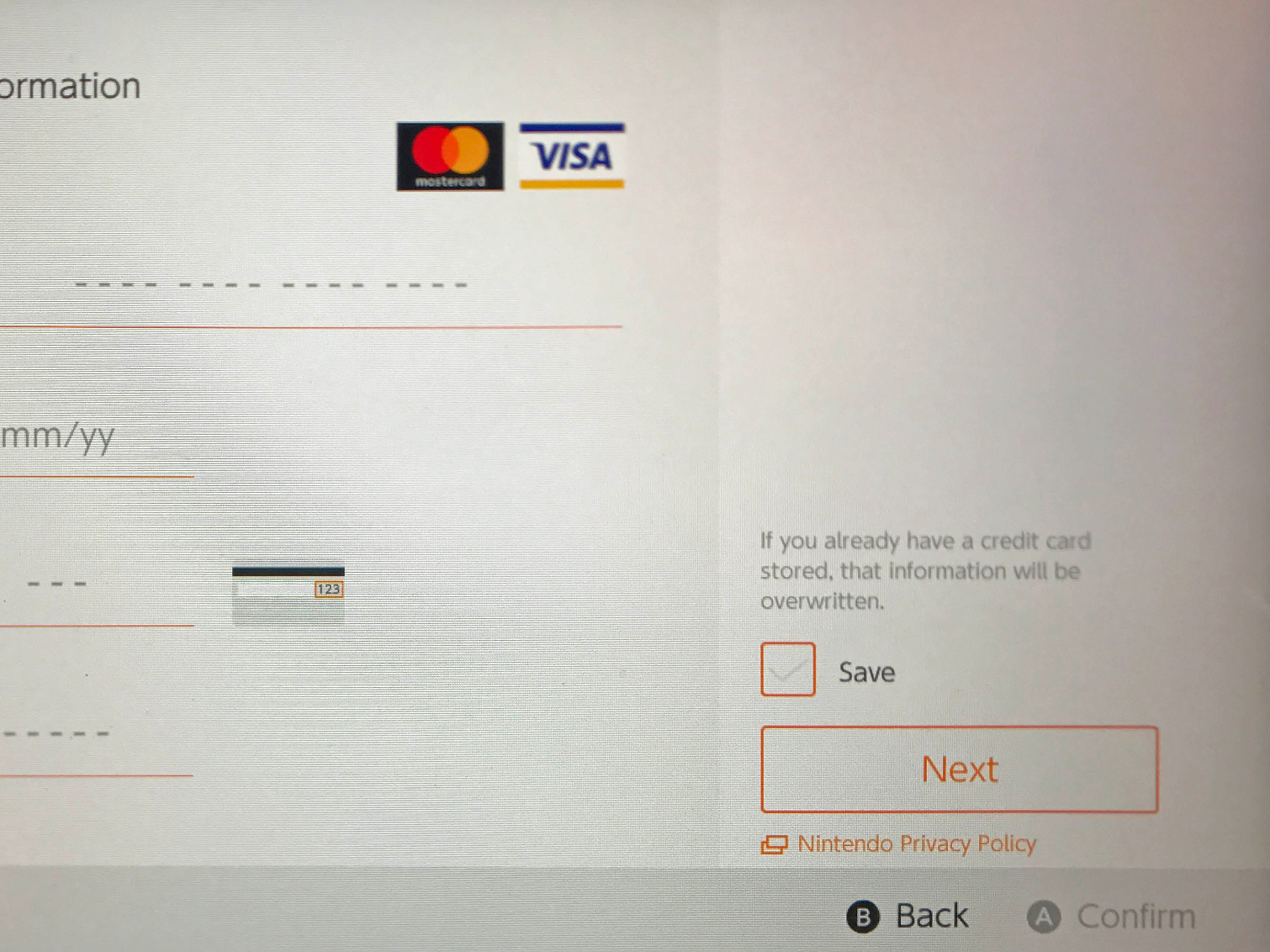
Store Your Credit Card Info
Want to go on a shopping spree? Nintendo has finally made it possible to store your credit card info on the Switch eShop. To do so, simply check off the "Save" box when filling out your credit card information to buy a game. After that, you'll only be a few button taps away from filling out your Switch lineup (and emptying your wallet in the process). You can delete your saved credit card info at any time by tapping your profile icon at the top right of the eShop home screen and accessing the settings menu.
Screenshot: Nintendo / Tom's Guide
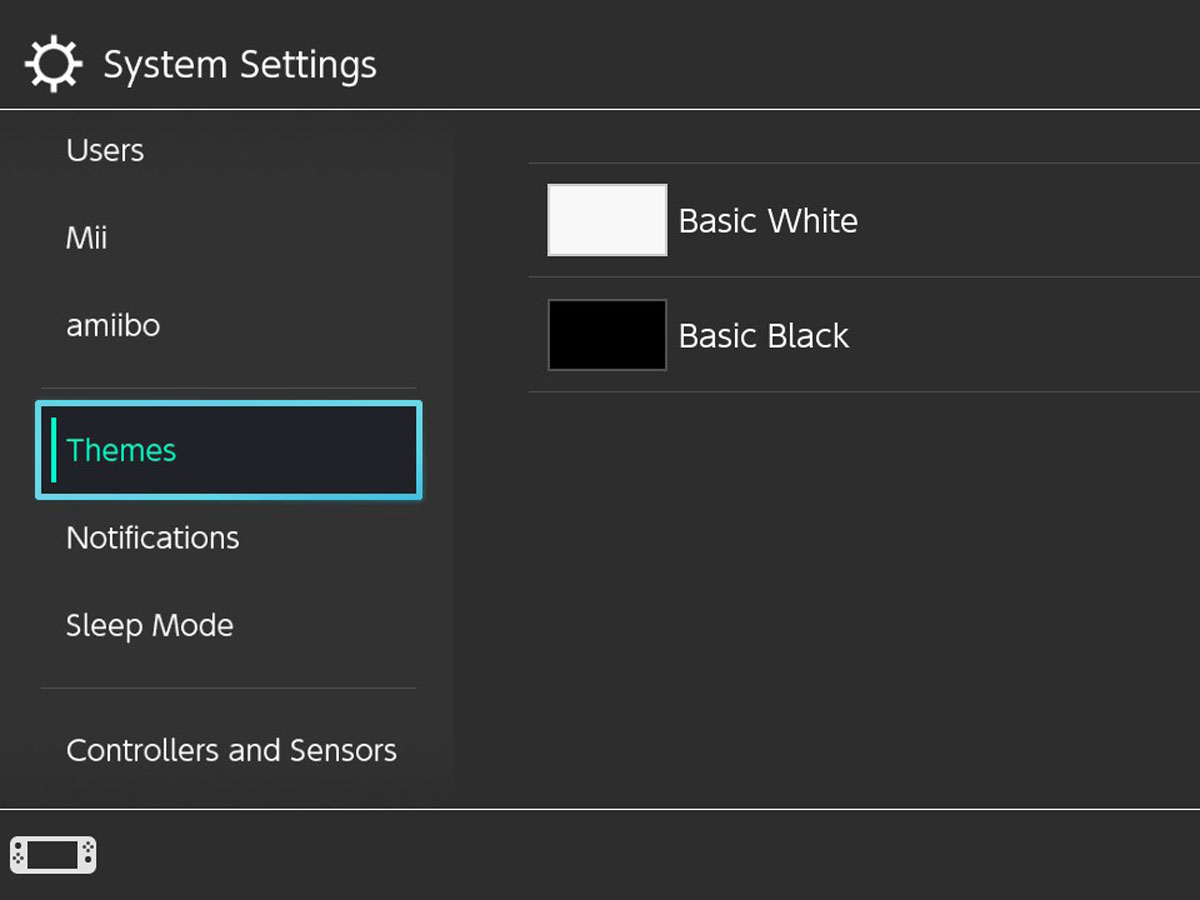
Try the Dark Theme
The Switch's operating system is fast, with great sound effects, but you might prefer something a little more subdued. If you go to Settings > Themes > Basic Black, you can switch from a white theme to a dark theme.
Screenshot: Nintendo / Tom's Guide
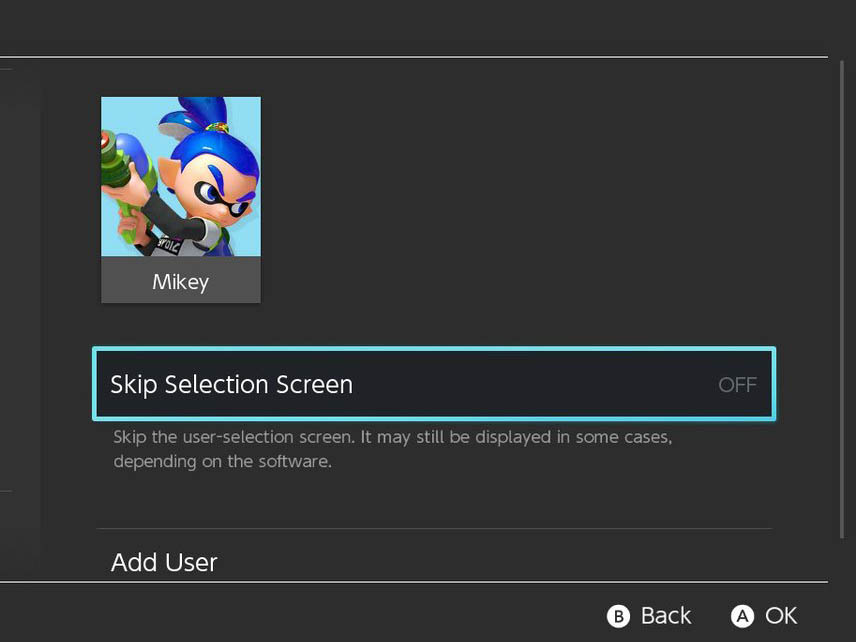
Skip the User Select Screen
If you're the only person using your Switch, you probably don't like having to select your profile every time you launch a new game or open the eShop. Fortunately, you can bypass this step by selecting System Settings > Users and setting "Skip Selection Screen" to off.
Screenshot: Nintendo / Tom's Guide

Get a Carrying Case
You'll likely have your Switch for a few years, so you should keep it pristine. After all, this thing is almost entirely screen, and a bad scratch will make it a poorer mobile system for years to come. Most carrying cases, like Nintendo's official case or third-party versions from companies like Hori, will not only protect the Switch but also have room for a few games. You should also consider a tempered glass-screen protector to prevent scratches, as other types of screen protectors have a tendency to peel off at the edges.
Photo Credit: Hori

Scan Your Amiibo
Amiibo may have started with the Wii U, but they still work with the Switch. The right Joy-Con has an NFC reader in it that lets you use them for bonuses in games like The Legend of Zelda: Breath of the Wild.
Photo Credit: Shaun Lucas / Tom's Guide
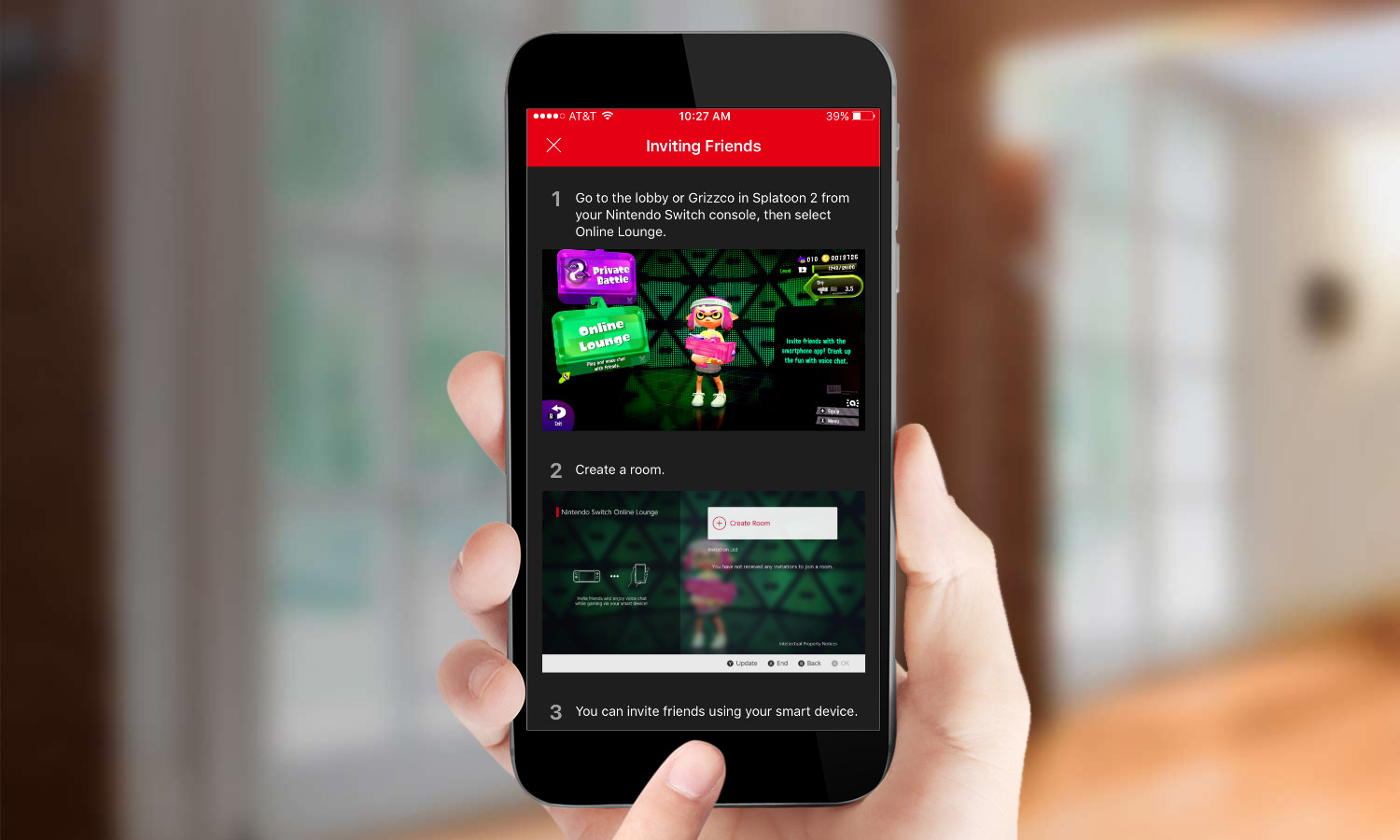
Chat With Friends Online
Want to chat with friends while playing online? For that, you'll need the Nintendo Switch Online app for iOS and Android. Just link your Nintendo account and you'll be able to chat with friends or access online-specific features for different game (right now, it's limited to Splatoon 2). It's not as simple as chatting or playing online on the PlayStation Network or Xbox Live, but you'll need it for the best experience.
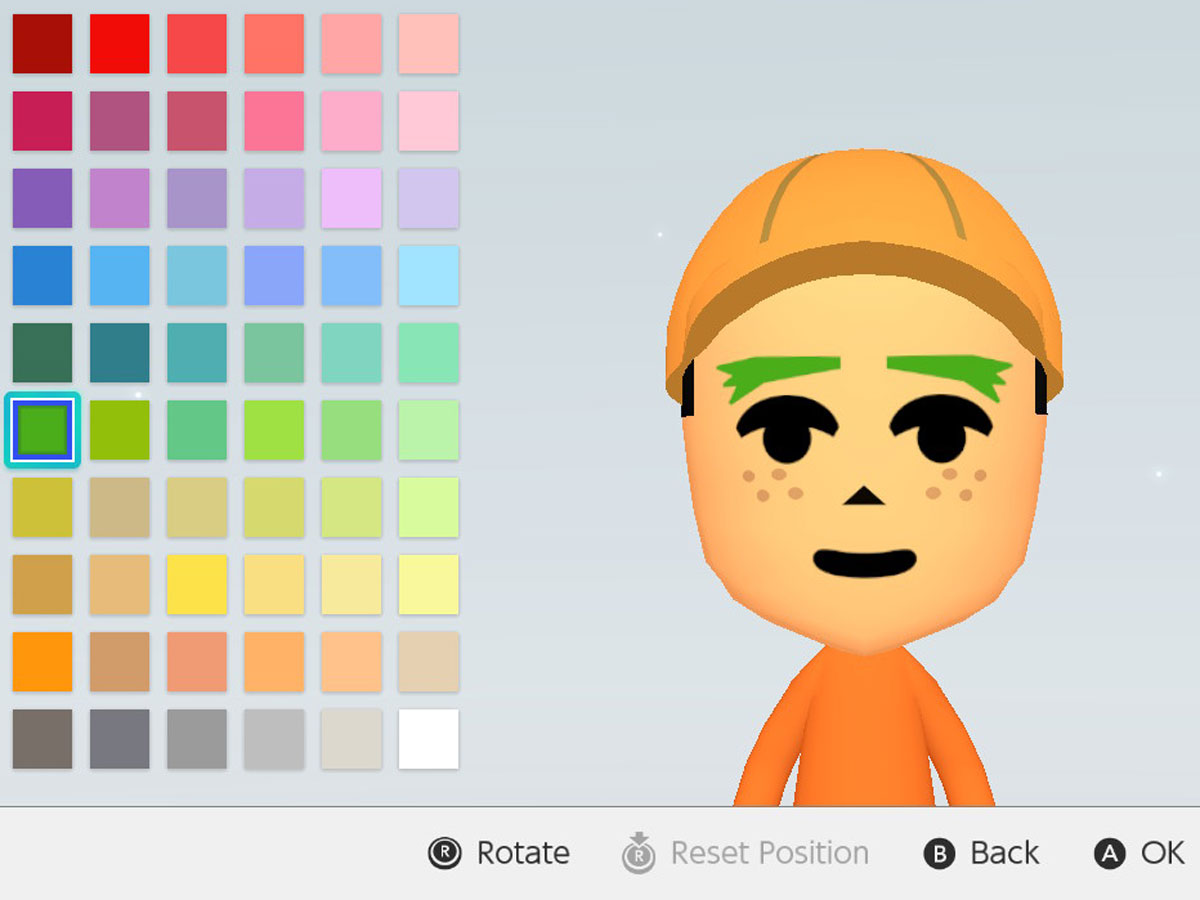
Make a New Mii
Go to Settings > Mii > Create new Mii to make an avatar that's more customizable than on any system so far. You're no longer relegated to brown, black and blonde hair. Now dye it red. Or purple. There's no obvious use for Miis on the Switch right now, but Nintendo clearly intends to support them in some fashion down the line.
Screenshot: Nintendo / Tom's Guide
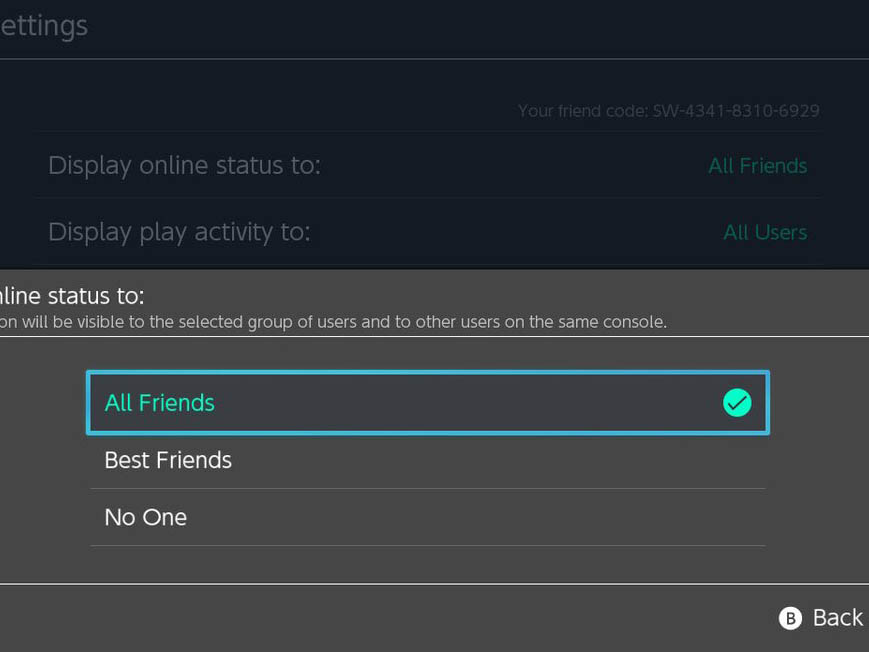
Appear Offline and Hide Your Play Activity
Don't want your friends to know the ungodly amount of hours you put into The Legend of Zelda: Breath of the Wild? The Switch makes it easy to both appear offline and hide your play activity. Simply go to your profile page and select User Settings > Friend Settings. From there, you can decide who gets to see your online status and play activity, whether you opt for all friends, those marked as "Best Friends," or no one at all.
Screenshot: Nintendo / Tom's Guide

Charge On the Go
The Nintendo Switch uses USB Type-C for charging, which is great news for you. With the purchase of any USB Type-C cable and a powerful enough portable battery, you can forgo the dock and play some Zelda on an airplane or a train without running out of juice. Be sure to look at reviews, though, because you need a hefty battery to keep the Switch going, and most aren't powerful enough. We've heard good things about the Anker PowerCore 20000.
Photo Credit: Anker

Get a microSD Card
The Switch comes with a paltry 32GB of internal storage. Just a few games will fill up that space. But pop a microSD card into the slot behind the kickstand, and you can expand it greatly. The Switch can use SDXC microSD cards up to 2TB, so you'll have plenty of room for data and screenshots.
Photo Credit: Andrew E. Freedman / Tom's Guide
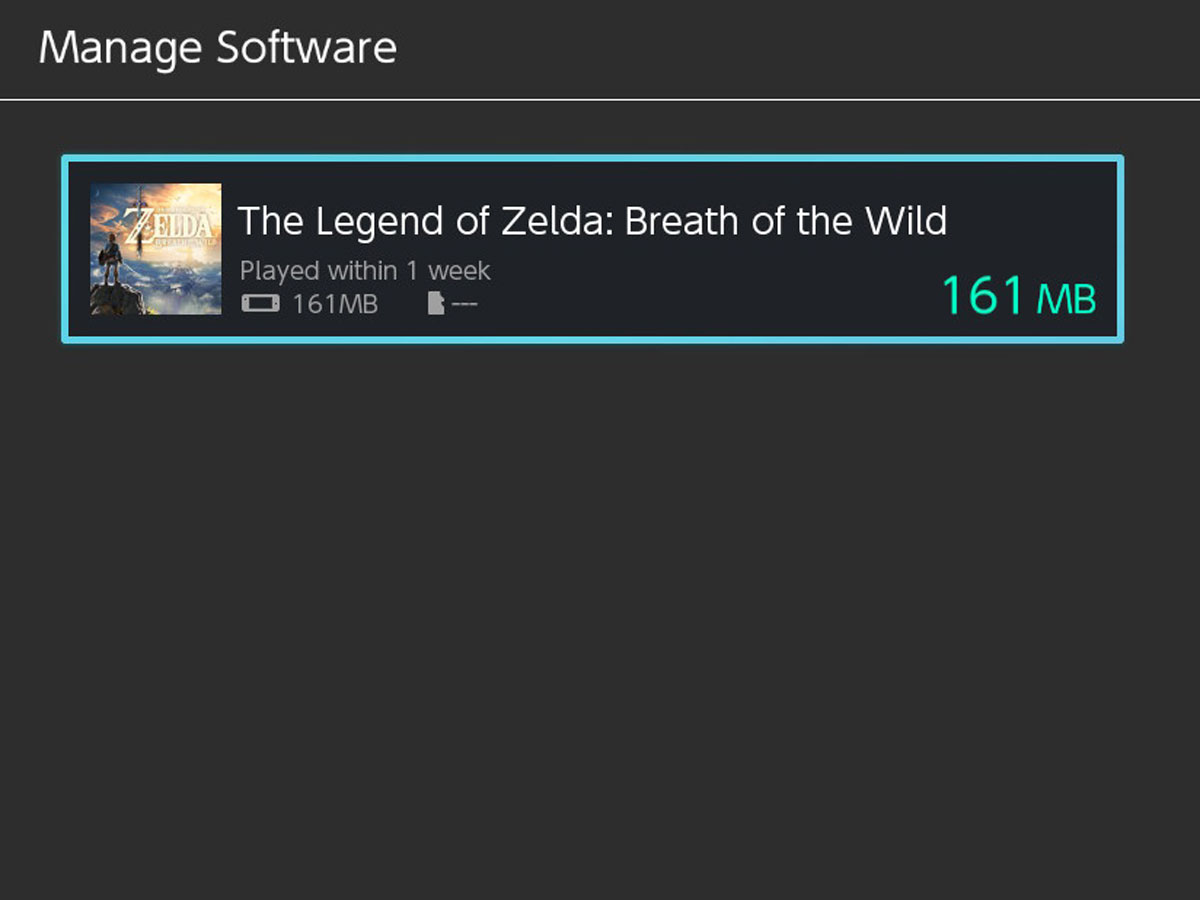
Uninstall Games You Don't Play
If you buy digital games, they'll quickly eat up all of the space on your Switch. If you don't have a lot of room, uninstall the ones you aren't playing right now. You can always download them again from the store, and as long as you hold onto the saved data, you can pick up right where you left off.
Screenshot: Nintendo / Tom's Guide

Set Parental Controls
Want to make sure your little one isn't binging Mario Kart 8 Deluxe through the wee hours of the night? Make sure to set up Parental Controls on your Switch. Once you download the free Nintendo Switch Parental Controls app for iOS or Android and pair it to your system, you can easily set play time limits, restrict certain features and be notified to your kid's activity on the console.
Photo: Nintendo
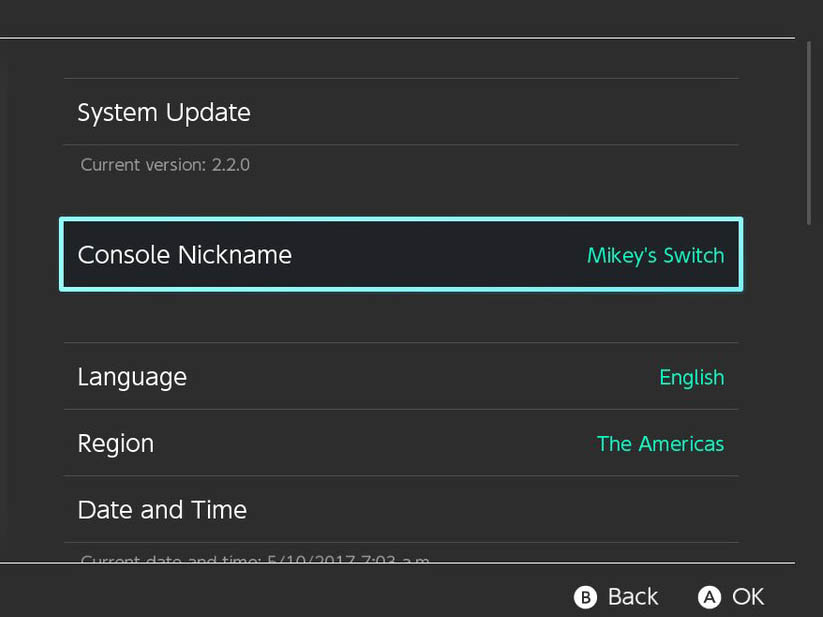
Give Your Switch a Nickname
Want your Switch to feel just a bit more personal? You can give your console a nickname by selecting System Settings > System > Console Nickname. It'll use your username by default, but you can change it to something cooler, like "The Zelda Box" or "Property of Waluigi."
Screenshot: Nintendo / Tom's Guide

Choose Your Skins Carefully
Some early adopters found out the hard way that adhesive skins can yank the plastic coating off the Switch. It's an easy way to make a new system look like garbage real quick. Check reviews and manufacturer websites to make sure they won't ruin your Switch. We had a good experience with SkinIt, but there are plenty out there with tons of design to explore.
Photo Credit: SkinIt

Get a Pro Controller
Seventy dollars is expensive for a controller, but the Pro Controller is the best way to play the Switch in your home. If you want to kick back on the couch, it feels more like a traditional controller than the Joy-Cons do in the grip. Plus, using the Pro Controller at home means that you can leave your Joy-Cons charged for when you want to game on the go. As of the latest update, you can also use it connected to the system with a USB Type-C cable.
Photo Credit: Nintendo

Find Lost Joy-Cons
Those Joy-Cons are tiny, so we can't blame you for leaving one in your purse or letting it fall between the couch cushions. As long as the controllers are in range of the Switch, you can use the "Find Controllers" feature to make the Joy-Cons vibrate until you locate them. Go to Controllers > Find Controllers to turn the feature on. Hopefully they make enough noise for you to find them.
Photo Credit: Sam Rutherford / Tom's Guide

Transfer Your Save Data
It's a convoluted process, but you can move your save data from one Switch to another. Go to System Settings > Users > Transfer Your User and Save Data on your original Switch and your new Switch and then set which one is the source and which is the target. They also must be connected to the same Wi-Fi network and each be connected to a power source. When you're done, your user profile and data will be transferred to the new Switch. This doesn't help if you've lost or broken a console, but it helps if you've been borrowing a friend's system.
Credit: Andrew E. Freedman/ Tom's Guide
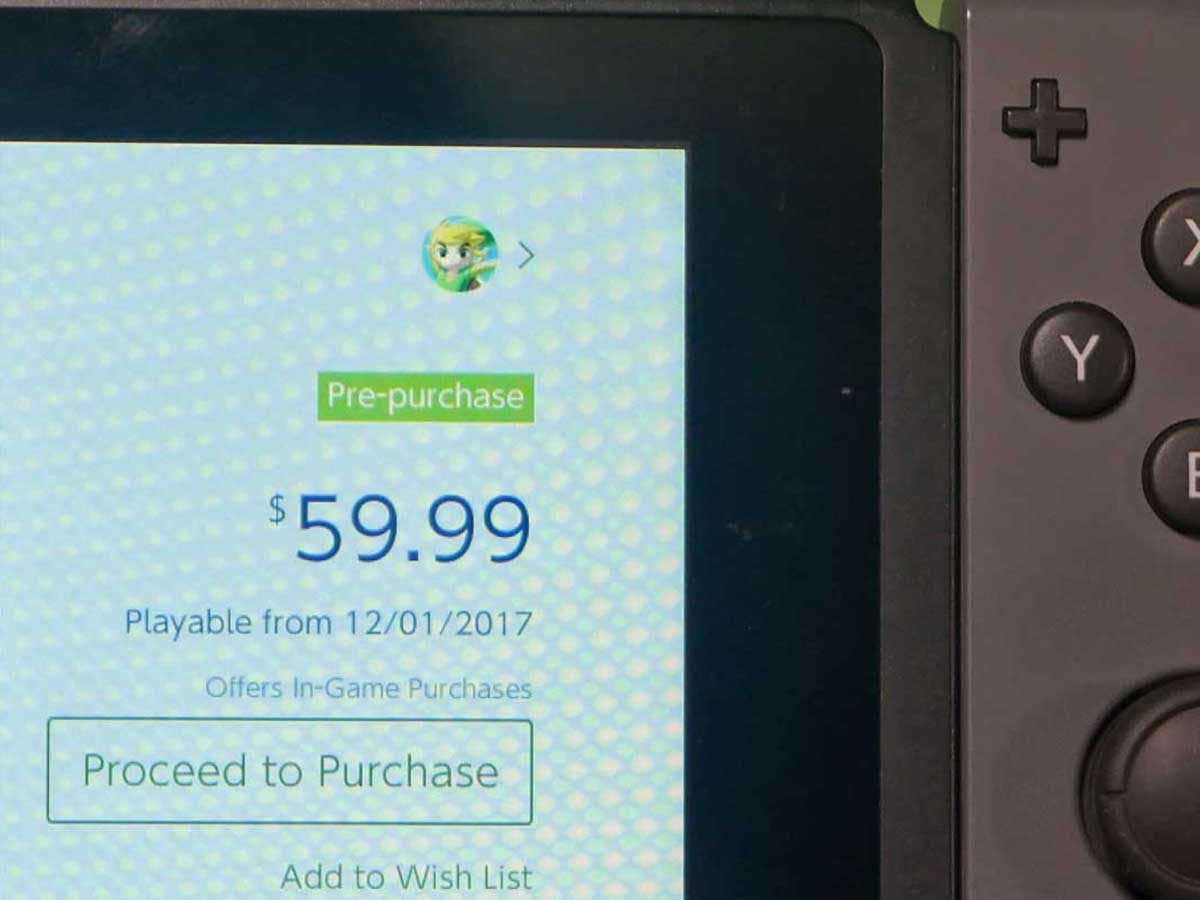
Pre-order Digital Games
Want a game as soon as it launches? Nintendo lets you pre-purchase digital games in the eShop, so you can download them as soon as they're available. Just go to the store, find what's coming soon, and pay as usual. Voila -- less waiting to play that game you were waiting for.
Credit: Andrew E. Freedman / Tom's Guide
Andrew E. Freedman is an editor at Tom's Hardware focusing on laptops, desktops and gaming as well as keeping up with the latest news. He holds a M.S. in Journalism (Digital Media) from Columbia University. A lover of all things gaming and tech, his previous work has shown up in Kotaku, PCMag, Complex, Tom's Guide and Laptop Mag among others.
-
Mac Fly $50.00 for the carrying case on Amazon?! Seriously? Go to Best Buy or Gamestop to get the same freakin' case for $20.00Reply -
AndrewFreedman Reply19585947 said:$50.00 for the carrying case on Amazon?! Seriously? Go to Best Buy or Gamestop to get the same freakin' case for $20.00
Get whatever case suits you, I say. Some people are using socks. I think most people should spring for something with a little more protection.
 Club Benefits
Club Benefits











