How to Enable Two-Factor Authentication on Reddit
After beta-testing the feature for months, Reddit has finally rolled out two-factor authentication (2FA) for all users.
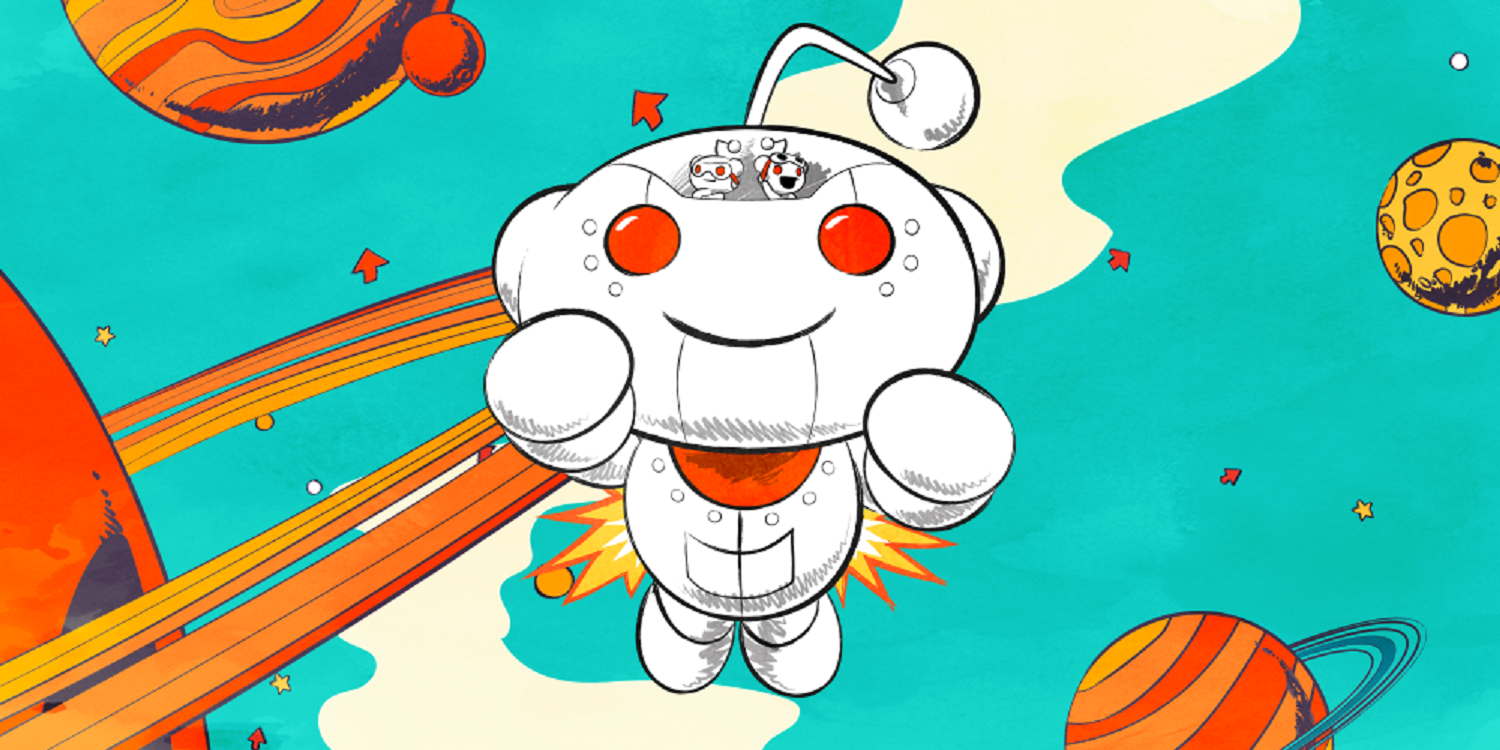
Depending on which subreddits you frequent, Reddit can be a threat to your sanity — but it doesn’t have to be a threat to your computer security. After beta-testing the feature for months, Reddit has finally rolled out two-factor authentication (2FA) for all users.

While securing your Reddit account isn’t as vital as securing, say, your bank account, it’s still not a bad idea to add some extra protection to your account, especially if you use the message board frequently. Here’s how to do it:
1. Click on Preferences, then go to the Password/Email tab.
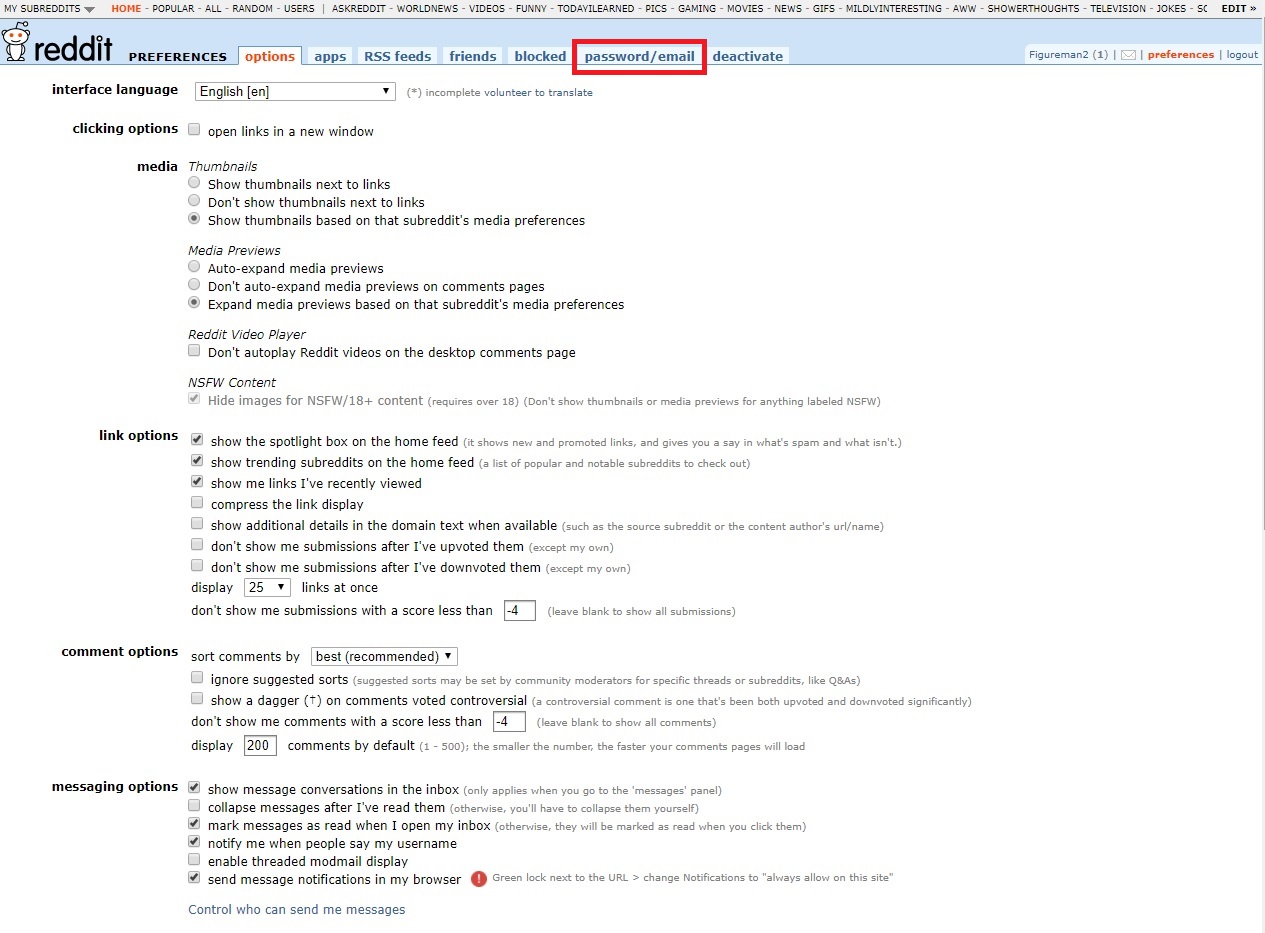
Preferences is in the upper-right corner of the screen, and Password/Email is the second-to-last tab on the top of the screen. If you haven’t logged in yet, you’ll obviously have to do that first.
MORE: Activate Google’s Two-Factor Authentication
2. Click to enable 2FA.
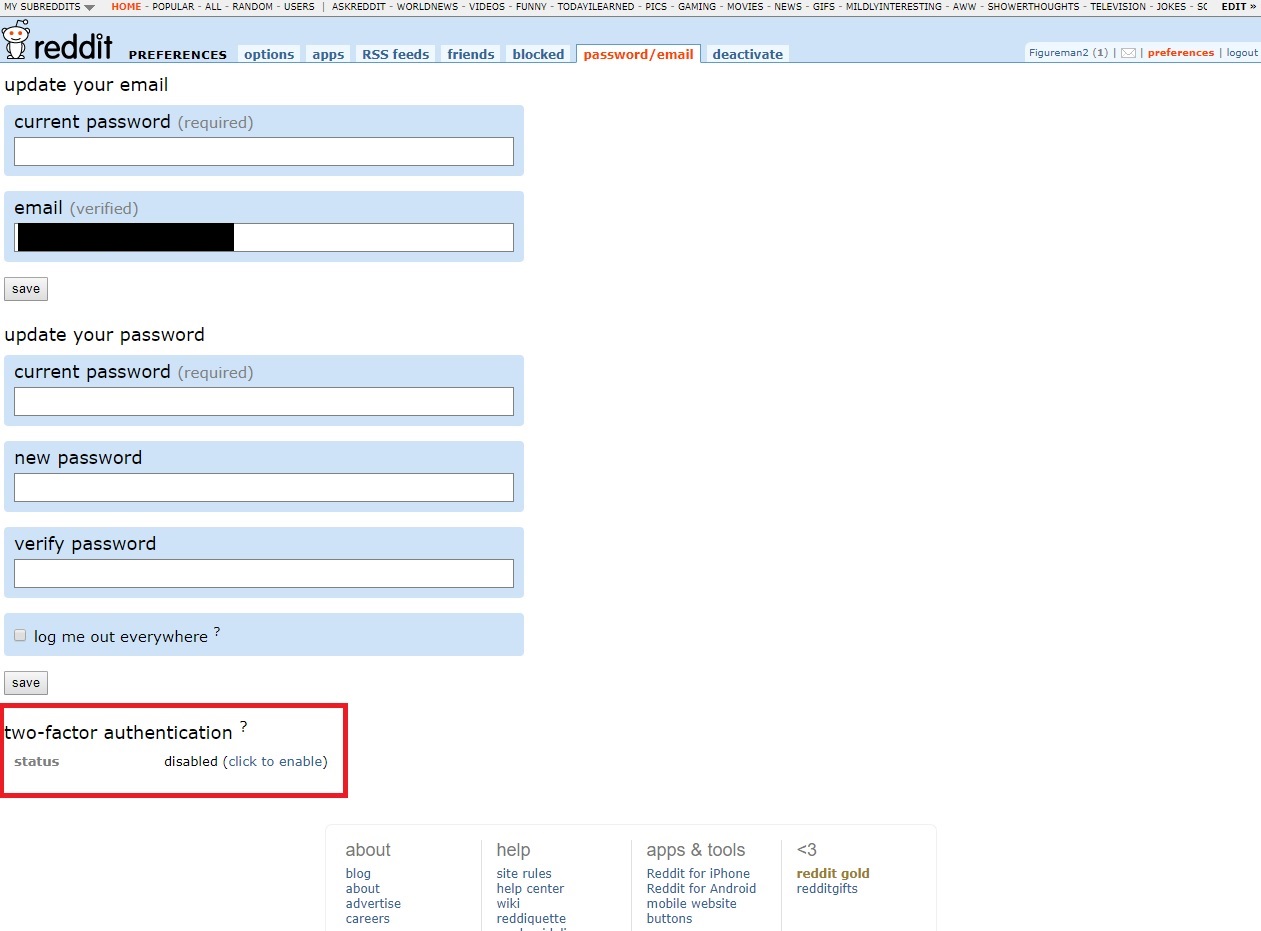
Scroll down to the bottom of the screen, then select the enable option under the “Two-Factor Authentication” heading.
Get instant access to breaking news, the hottest reviews, great deals and helpful tips.
3. Verify your email address.
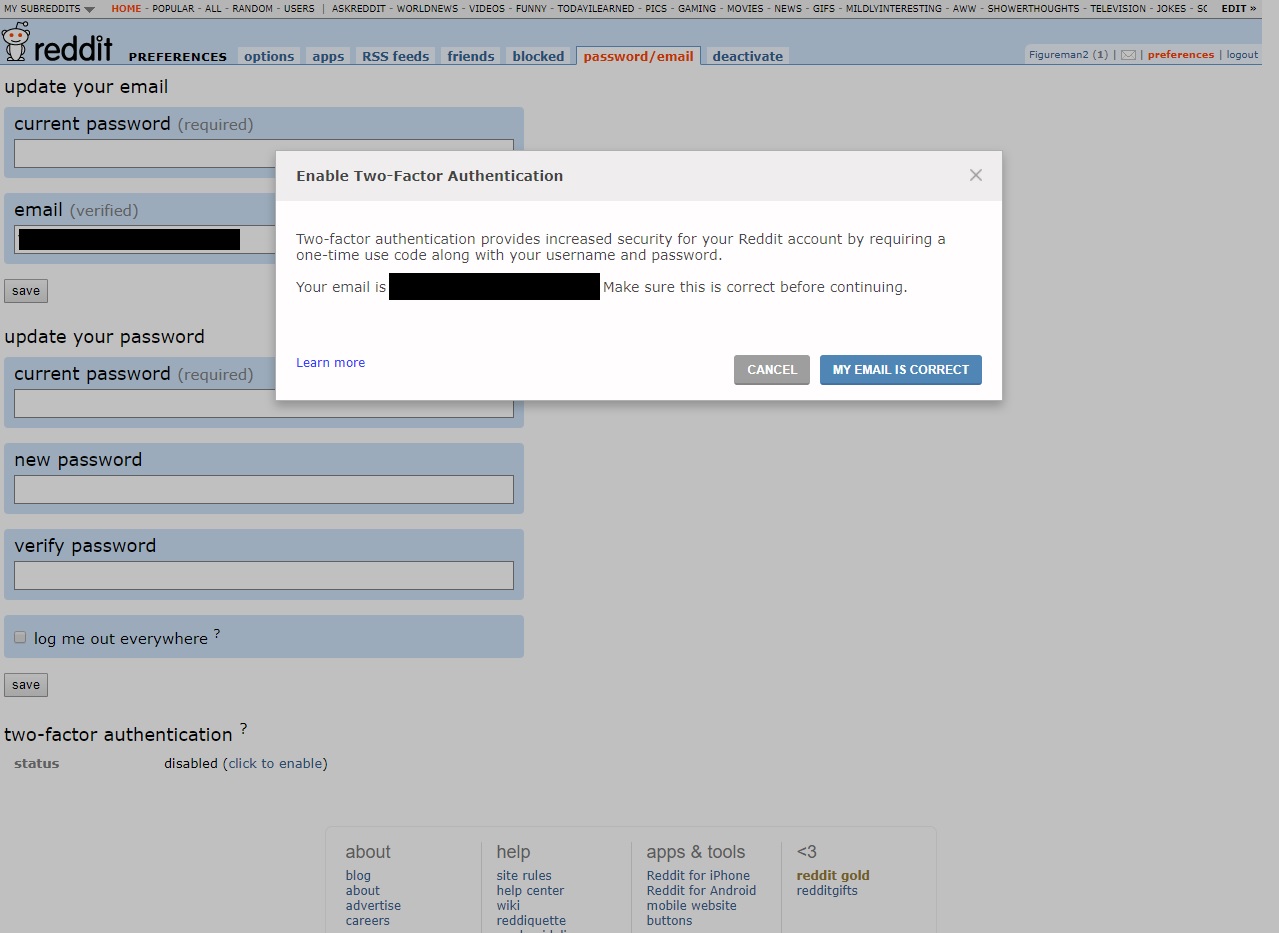
If your email address isn’t right, correct it on the previous screen. You’ll also have to reenter your password.
4. Activate your authenticator.
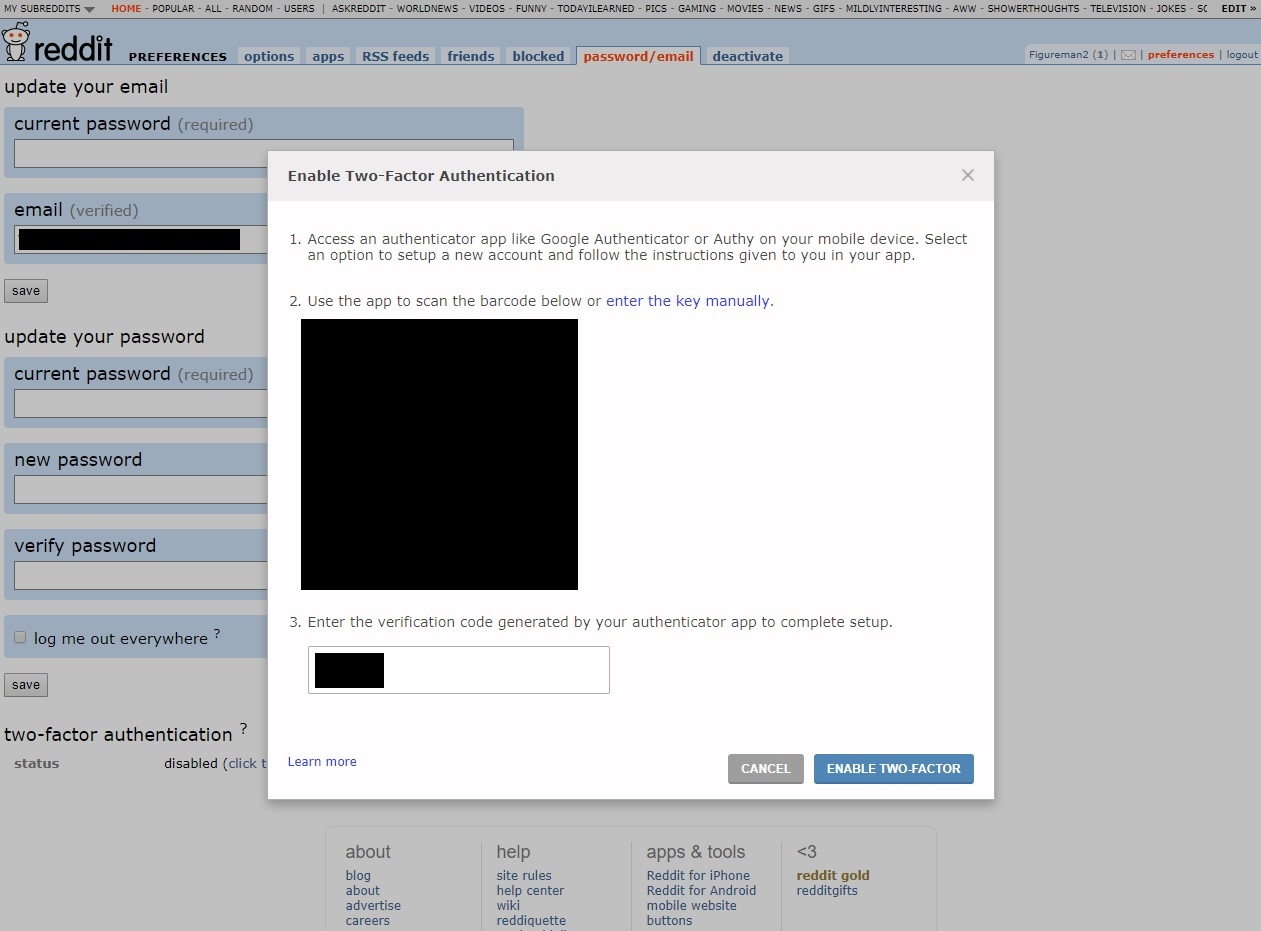
For this step, you’ll need an authentication program on your smartphone, such as Google Authenticator or Authy. You can find them in the Apple App Store or Google Play. You can scan a QR code or enter a key manually; your program of choice will walk you through either process. You will then receive a six-digit verification code, which you need to enter on your computer. Click to continue.
5. Keep your authenticator program handy in the future.
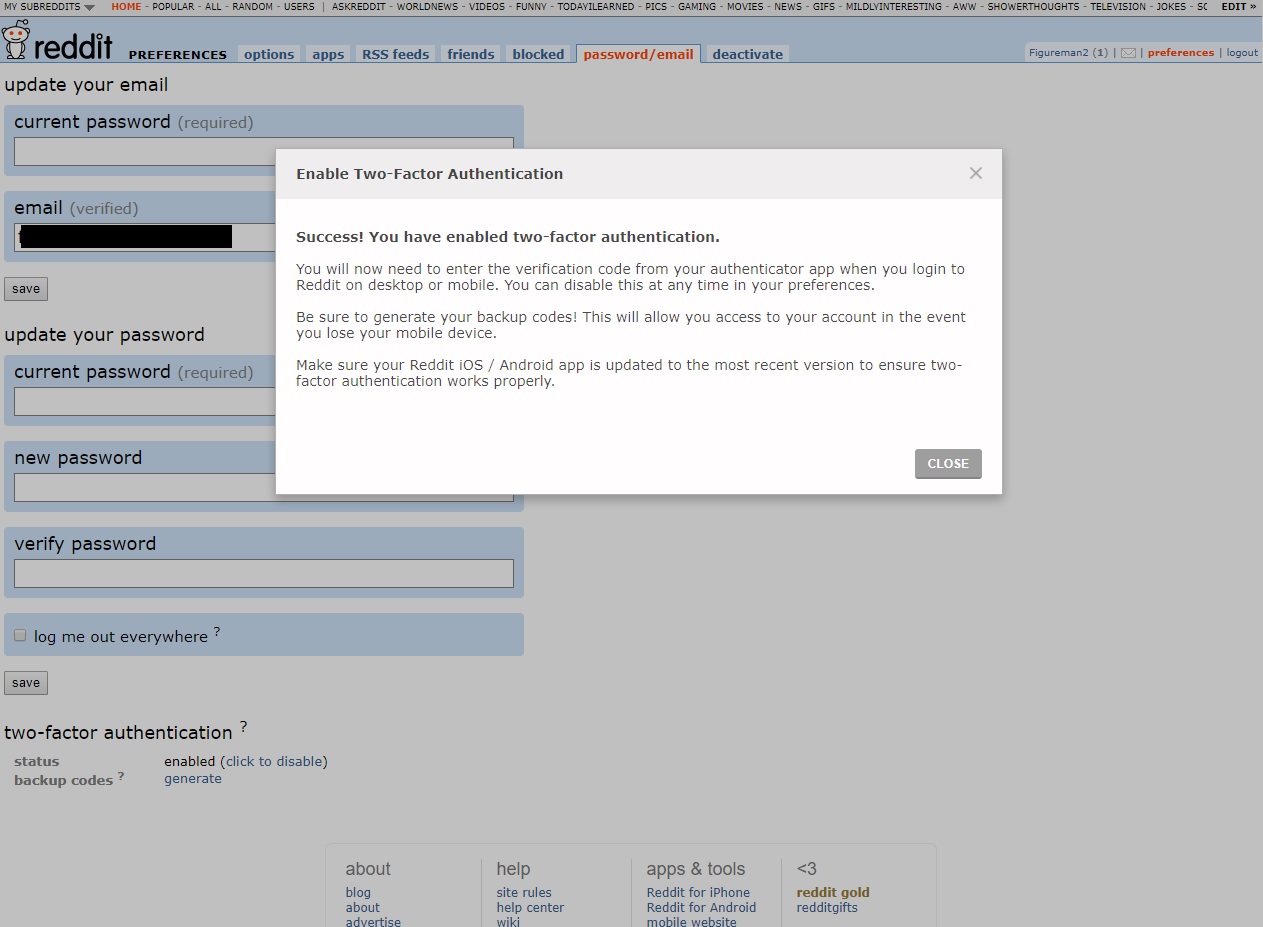
You’re done. Now, every time you log into Reddit, you’ll have to enter a secondary code, which your authenticator app will provide. Reddit also reminds users to keep both their Reddit and authenticator apps updated in order to ensure compatibility.
That’s it! Now you can continue to share the latest adorable cat videos and incomprehensible memes with impunity.

Marshall Honorof was a senior editor for Tom's Guide, overseeing the site's coverage of gaming hardware and software. He comes from a science writing background, having studied paleomammalogy, biological anthropology, and the history of science and technology. After hours, you can find him practicing taekwondo or doing deep dives on classic sci-fi.
