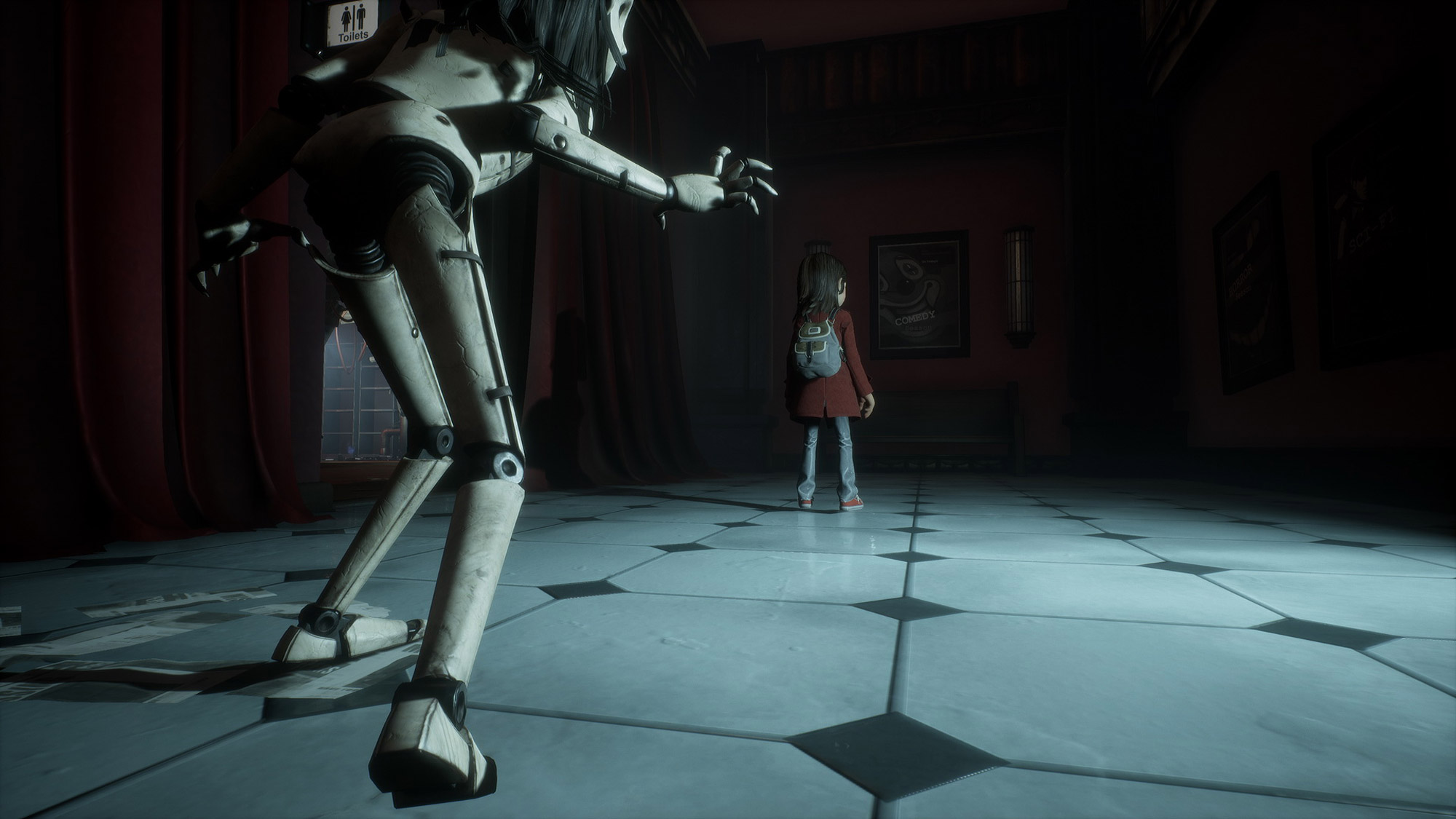Google Stadia vs. PS4: Can Google compete with consoles?
Google Stadia and the PlayStation 4 are fairly different, both in concept and execution, but one is a much better investment.

Google Stadia is a platform that lets you stream games onto almost any screen in your home. (See our full Google Stadia review for more details.) The PlayStation 4 is a traditional console with a huge game library and plenty of extra features. But which one is the superior system?
On one hand, it's difficult to say, because Stadia and PS4 offer fairly different underlying services. The two aren't directly comparable.
On the other hand, the PS4 is the clear winner. And that's understandable, because it's been out since 2013, whereas Stadia just launched in November 2019.
Still, it seems like a lot of gamers are curious about how the two systems stack up. Here are the major differences between the two platforms, and why a PS4 is a much better investment, at least for now.
Google Stadia vs. PS4 at a glance
| Header Cell - Column 0 | Google Stadia | Sony PlayStation 4 |
|---|---|---|
| Price | $129+ | $300+ |
| Game library | 22 | 2,300+ |
| Subscription options | Stadia Pro: $10 per month for 4K gaming, game discounts and some complimentary games Stadia Base: No subscription cost. Allows users to buy and play Stadia games à la carte. (Not yet available.) | PlayStation Plus: $60 per year for online play, game discounts and two complimentary games per month PlayStation Now: $60 per year to stream a library of 700+ PS4/PS3/PS2 games |
| Game delivery | Streaming | Digital downloads, discs and streaming |
| 4K gaming | Requires $10/month subscription | Requires $400 PS4 Pro console |
Google Stadia vs. PS4: How they work
While both Stadia and PS4 let you play big-budget games, how the systems run those games couldn't be more different. Google Stadia is a streaming platform. That means that once you buy a game, you'll stream it from a Google server somewhere directly to your screen. As such, you don't need a console for Stadia — you just need a go-between apparatus.
At the moment, you can stream Stadia games three ways: via a Chromecast Ultra, a computer running Chrome or a Google Pixel phone (Pixels of the 2, 3, 3a and 4 varieties will all work). None of this hardware is actually running the games; that's all happening at a Google facility miles away.
As a stand-alone console, PS4's modus operandi is much easier to understand. You buy a game, either on a disc or via PlayStation Network's digital store, and then pop in the disc or download the data. Once the game is installed on your system, you don't need an Internet connection to play it (unless it's an online game, of course).
Get instant access to breaking news, the hottest reviews, great deals and helpful tips.
The pros and cons of these setups are fairly obvious. As soon as you buy a Stadia game, you're ready to play it. You don't need to wait for it to install or patch, because nothing about the game lives on your hardware. On the other hand, if your Internet connection blinks, you'll be disconnected. Stadia will hold your place for about 5 minutes, but after that, you'll be kicked back to your last save file. (Depending on where the game left off, you might log back into a botched combat situation and have to restart anyway.)
Using a PS4, on the other hand, you'll have to wait a long time for the game's initial installation and patches, whether you use a disc or a download. Periodically, you'll also have to install new patches before you play, although Sony is pretty good about warning players how long patches will take and letting them play single-player titles without patching.
In my experience, having a game physically (or digitally) available on your own hardware trumps the slight inconveniences of installation and patching. Stadia servers are generally stable, but when they're not, your game could wind up looking like a slideshow — if you're able to play at all. And nothing is more frustrating than wasting your valuable gaming time getting disconnected every 5 minutes.
Streaming options
One big advantage of Stadia is that you can take your whole game library with you and play it anywhere you have a connection and a controller. As I mentioned, there are a few limitations to this scheme. First, there's Google's potentially confusing subscription program. As of November 2019, you can play Stadia games only if you preordered a Founder's Edition, which includes a Chromecast Ultra with specialized firmware and a three-month subscription to the Stadia Pro service.
Later on, you'll be able to subscribe to Stadia Pro as a stand-alone service for $10 per month. Stadia Pro gives you access to games at 4K resolution with 5.1 surround sound, provided that your connection can support that kind of bandwidth (about 35 Mbps down). The service also grants occasional free games and discounts. Until 2020, you'll need to subscribe to Stadia Pro to use Stadia at all; the free Stadia Base tier isn't available yet.
But even if you have everything you need to play Stadia games, each screen still has limitations. On a TV, you can only use the Founder's Edition Chromecast Ultra with a Stadia controller. On a PC, you can only get 1080p resolution, and you can't set quality limits, in case you have a bandwidth cap or a poor connection. On a smartphone, you can't use most Android phones or any iOS devices, and even if you have a Pixel, the Stadia controller can't connect wirelessly.
By contrast, the PS4 works on a variety of screens, as long as you're home. Naturally, the PS4 works best on whichever TV you plug it into. But you can also take advantage of its Remote Play software on PCs and smartphones of both the Android and iOS variety.
Simply install the Remote Play software, connect your DualShock 4 controller via Bluetooth and ensure that your PS4 is up and running. Then, you'll be able to stream PS4 games to your PC or smartphone, depending on the strength of your connection. Sony recommends download speeds of at least 15 Mbps, but you could get away with less at lower resolutions; more wouldn't hurt, of course.
It's worth noting, however, that while PS4 Remote Play technically works anywhere, I've never found it to work very well once you leave your home network. Stadia, on the other hand, is not picky about where you are when you stream.
Google Stadia vs. PS4 pricing
One thing Stadia has going for it is that it's a lot cheaper than a PS4 — at least in theory. In practice, the price difference is not quite as great as it may seem, but we'll get back to that.
Again, you'll need a Stadia Founder's Edition to play. But because those are sold out, you can get the very similar Google Stadia Premiere Edition ($129), which includes a Chromecast Ultra, a Stadia controller and three months of Stadia Pro membership. As a member of Stadia Pro, you'll get copies of Destiny 2 and Samurai Shodown, but unless those are the games you specifically wanted, you're still on the hook for another game. Let's say, then, that getting the full Stadia experience right now would cost about $189 ($60 for a game).
That may sound pretty cheap compared with a $300 console that comes with nothing but a controller. But remember: Consoles go on sale frequently, and they often come with games. For example, as I write this, Sony is gearing up for a sizable PS4 Black Friday sale. For $200, you'll be able to pick up a PS4 Slim bundled with The Last of Us Remastered, God of War and Horizon Zero Dawn: Complete Edition. These are pretty beefy games — although to be fair, the PS4 Slim doesn't support 4K resolutions.
There's also Stadia's future to consider. Once Stadia Base becomes available, and more phones support the Stadia app, all you'll have to buy is a $60 game and a controller (good wired models go for about $20; good wireless models are closer to $60). Since you (probably) already own a computer and a smartphone, your whole Stadia setup could cost as little as $80. PS4 will probably never be that cheap.
Google Stadia vs. PS4 game library
However, none of this touches on the PS4's biggest advantage: its game library. Stadia is already cheap and convenient, and it has the potential to be even more so in the future, but the service is only as good as the games it supports. At present, you can play 22 games on Stadia; only one of them, Gylt, is exclusive.
There are more than 2,300 games for the PS4, more than 70 of which are exclusive to the platform. Again, Stadia versus PS4 is not an apples-to-apples comparison, since the PS4 has been out for years — but it's still worth thinking about. Even if you're the pickiest gamer who's ever lived and like only one game out of every 100, there are still 23 games on the PS4 that will match your taste. The best PS4 games include some of the most critically acclaimed titles ever made, including God of War, Uncharted 4 and Spider-Man. Multiplayer fans are also covered, thanks to the best split-screen PS4 games available on the console.
Of course, Stadia's library won't be only 22 games forever, and many of the games it offers — such as Assassin's Creed Odyssey, Final Fantasy XV, Just Dance 2020, Mortal Kombat 11 and Red Dead Redemption 2 — are excellent. But those games are also available on PS4, and on a PS4, they don't require an Internet connection for single-player mode.
Bottom line
Whether you focus on its strengths or its weaknesses, one thing is very clear: Stadia is a young, immature platform. It has a long way to go before it's anyone's go-to gaming platform. Someday, game streaming could be the norm rather than a novel experiment, but that day is probably a few years out.
In the meantime, the PS4 is a better investment. It has 100 times as many games as Stadia, doesn't require a constant internet connection and has similar multiscreen functionality. The only big drawback is that a PS4 can be quite expensive — but at the moment, Stadia also has a pretty steep investment cost.
As I said up front, Stadia versus PS4 is not a fair fight right now. But that's the nature of game consoles. There's always inequality; older products always have a head start, and new technology always has to prove itself. If you think Stadia is really the way of the future, feel free to pick up a Premiere Edition. But if you want to play the best games with perfect fidelity right now, the PS4 is the way to go.

Marshall Honorof was a senior editor for Tom's Guide, overseeing the site's coverage of gaming hardware and software. He comes from a science writing background, having studied paleomammalogy, biological anthropology, and the history of science and technology. After hours, you can find him practicing taekwondo or doing deep dives on classic sci-fi.