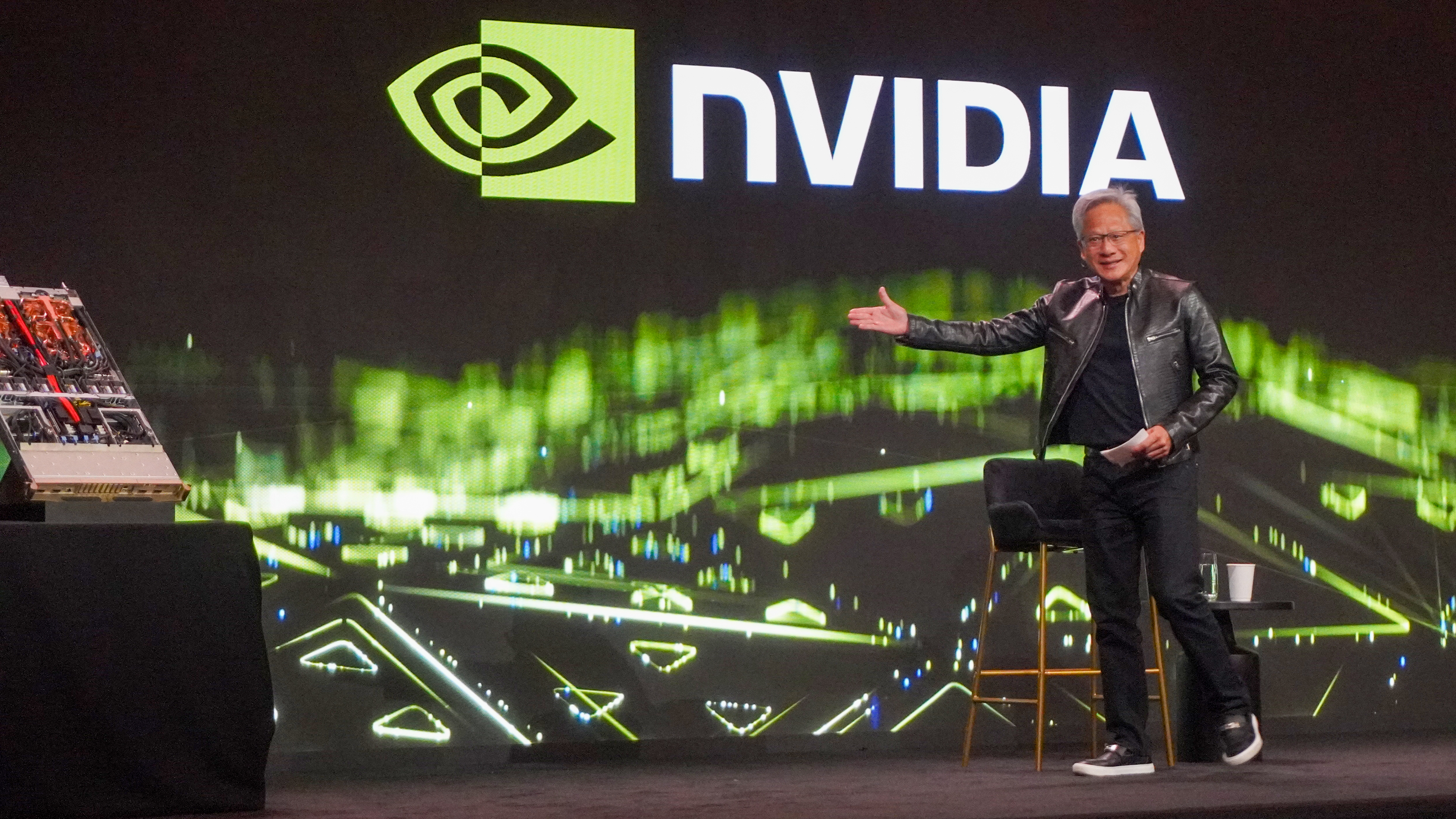Best gaming routers: Boost your speeds and get lag-free gameplay with my top picks
The ultimate upgrade for your gaming PC, console or handheld and your home network

Here at Tom’s Guide our expert editors are committed to bringing you the best news, reviews and guides to help you stay informed and ahead of the curve!
You are now subscribed
Your newsletter sign-up was successful
Want to add more newsletters?

Daily (Mon-Sun)
Tom's Guide Daily
Sign up to get the latest updates on all of your favorite content! From cutting-edge tech news and the hottest streaming buzz to unbeatable deals on the best products and in-depth reviews, we’ve got you covered.

Weekly on Thursday
Tom's AI Guide
Be AI savvy with your weekly newsletter summing up all the biggest AI news you need to know. Plus, analysis from our AI editor and tips on how to use the latest AI tools!

Weekly on Friday
Tom's iGuide
Unlock the vast world of Apple news straight to your inbox. With coverage on everything from exciting product launches to essential software updates, this is your go-to source for the latest updates on all the best Apple content.

Weekly on Monday
Tom's Streaming Guide
Our weekly newsletter is expertly crafted to immerse you in the world of streaming. Stay updated on the latest releases and our top recommendations across your favorite streaming platforms.
Join the club
Get full access to premium articles, exclusive features and a growing list of member rewards.
The best gaming routers let you level up your home network with top-notch performance for lag-free online gaming, multi-gig ports for faster wired downloads, unique designs complete with RGB lighting and extra features you just won’t find anywhere else.
To determine which gaming routers provide the best wired and wireless experience, our expert team puts them through extensive real-world testing. In addition to running network benchmarks at multiple distances in a multi-story home to measure their speed and range, they also take a close look at their gaming specific features like bandwidth prioritization and game accelerators.
This guide features my top recommendations based on those findings for a number of different use cases — from gaming on a high-speed fiber line to filling a large home with wall-to-wall coverage — while also keeping your budget in mind.
Right now, my top pick overall is the TP-Link Archer GE650 thanks to its full Wi-Fi 7 support, excellent overall performance and useful dedicated gaming features. However, if you’re looking for a gaming router on a tight budget, the MSI RadiX AXE6600 remains my top pick thanks to its super lower price and exceptional throughput at middle distances.
These are the best gaming routers you can buy right now for the ultimate online gaming experience based on our real-world testing and expert reviews.
The quick list

This blazing-fast Wi-Fi 7 gaming router has excellent overall performance, useful dedicated gaming features and reached a max speed of 2.019 Gbps in our tests.
Read more below

This wallet-friendly Wi-Fi 6E gaming router has exceptional throughput at middle distances, a generous three-year warranty and reached a max speed of 1.425 Gbps in our tests.
Read more below

This easy-to-setup Wi-Fi 7 gaming mesh router has excellent long-distance throughput, a dedicated low-latency design and reached a max speed of 1.914 Gbps in our tests.

This eye-catching Wi-Fi 7 gaming router has a unique dedicated fiber internet hookup, provides impressive mid-range throughput and reached a max speed of 1.322 Gbps in our tests.
Read more below

This sleek Wi-Fi 6 gaming mesh router has built-in security software, includes easy-to-use console traffic prioritization and reached a max speed of 1.368 Gbps in our tests.
Read more below

This affordable dual-band Wi-Fi 7 gaming router has seriously impressive wired performance, lets you use your phone for backup internet and reached a max speed of 960.9 Mbps in our tests.
The best gaming routers you can buy today
Why you can trust Tom's Guide
The best gaming router overall



Specifications
Reasons to buy
Reasons to avoid
The TP-Link Archer GE650 is a very affordable, feature-packed Wi-Fi 7 gaming router that delivers excellent performance with a unique design. If you want the best balance of price, speed, and features you can get today, this gaming router delivers and then some with full Wi-Fi 7 support, a low-latency design, and of course, built-in RGB lighting.
When testing the Archer GE650, our reviewer Brian Nadel was highly impressed by its raw wireless power. At close range, where speed matters most for gaming, the router set a new benchmark for its class, reaching a peak throughput of 2.019 Gbps at 15 feet. These strong wireless speeds continued at 50 and 75 feet, proving the GE650 can handle broader home coverage. While it struggled to fill Brian’s full home, limited range is by no means a deal breaker and the performance for the price is stellar.
The GE650 features a sharp triangular shape and its RGB lighting extends up from the center of the front panel. Around the back, you get a serious array of connections that are perfect for competitive gamers. These include a 5 GbE input port, a 5 GbE output port, three 2.5 GbE output ports (one serves as a dedicated gaming port) and a USB port for sharing data across your home network.
Finally, the Archer GE650 features TP-Link’s Game Center dashboard which lets you easily boost network performance in specific games, monitor traffic and tweak the router’s customizable lighting.
You can certainly spend more on a gaming router but with the Archer GE650, you don’t have to. Instead, you’re getting a fully-equipped Wi-Fi 7 gaming router with loads of features and ports for a whole lot less.
Read our full TP-Link Archer GE650 review.
The best gaming router on a budget



Specifications
Reasons to buy
Reasons to avoid
The MSI RadiX AXE6600 is a very affordable yet surprisingly capable Wi-Fi 6E gaming router with a unique design. At just over $100, it’s still my top budget pick and despite its bargain price, you’re getting quite a lot of bang for your buck. However, my favorite thing about the RadiX AXE6600 is how MSI incorporated RGB lighting into its antennas. Besides just looking cool though, the color of these lights let you know which mode the router is currently in.
In Brian’s testing, the RadiX AXE6600 performed well at close distances, reaching a max speed of just over 1.4 Gbps at 15 feet. However, he was most impressed at its middle distance speeds where the router hit 498 Mbps at 50 feet. The RadiX AXE6600 held up at 75 feet too with a speed of 156.6 Mbps. Unfortunately though, by 90 feet it was offline which is why I'd recommend keeping your gaming PC or console close to the device for the best overall performance.
In terms of physical connections, the RadiX AXE6600 gives you all the essential ports. These include a 2.5 GbE input for high-speed internet and four 1 GbE output ports for your wired devices. There’s also a handy USB port next to them for sharing data across your network. One thing I really like about the RadiX AXE6600 is that the button to enable or disable its built-in RGB lighting is easily reachable on the top of the router.
Likewise, switching between its various modes for gaming, streaming, work and vice versa is done with a tap on the iconic MSI dragon logo. This physical button makes accessing the RadiX AXE6600’s various modes incredibly easy, letting the color of the lights tell you which level of network priority you currently have active.
If you want the full gaming router experience for less than the cost of two full-priced games, you can’t go wrong with the MSI RadiX AXE6600 and I’d easily recommend it to value-conscious gamers in need of a Wi-Fi upgrade.
Read our full MSI RadiX AXE6600 review.
The best mesh gaming router
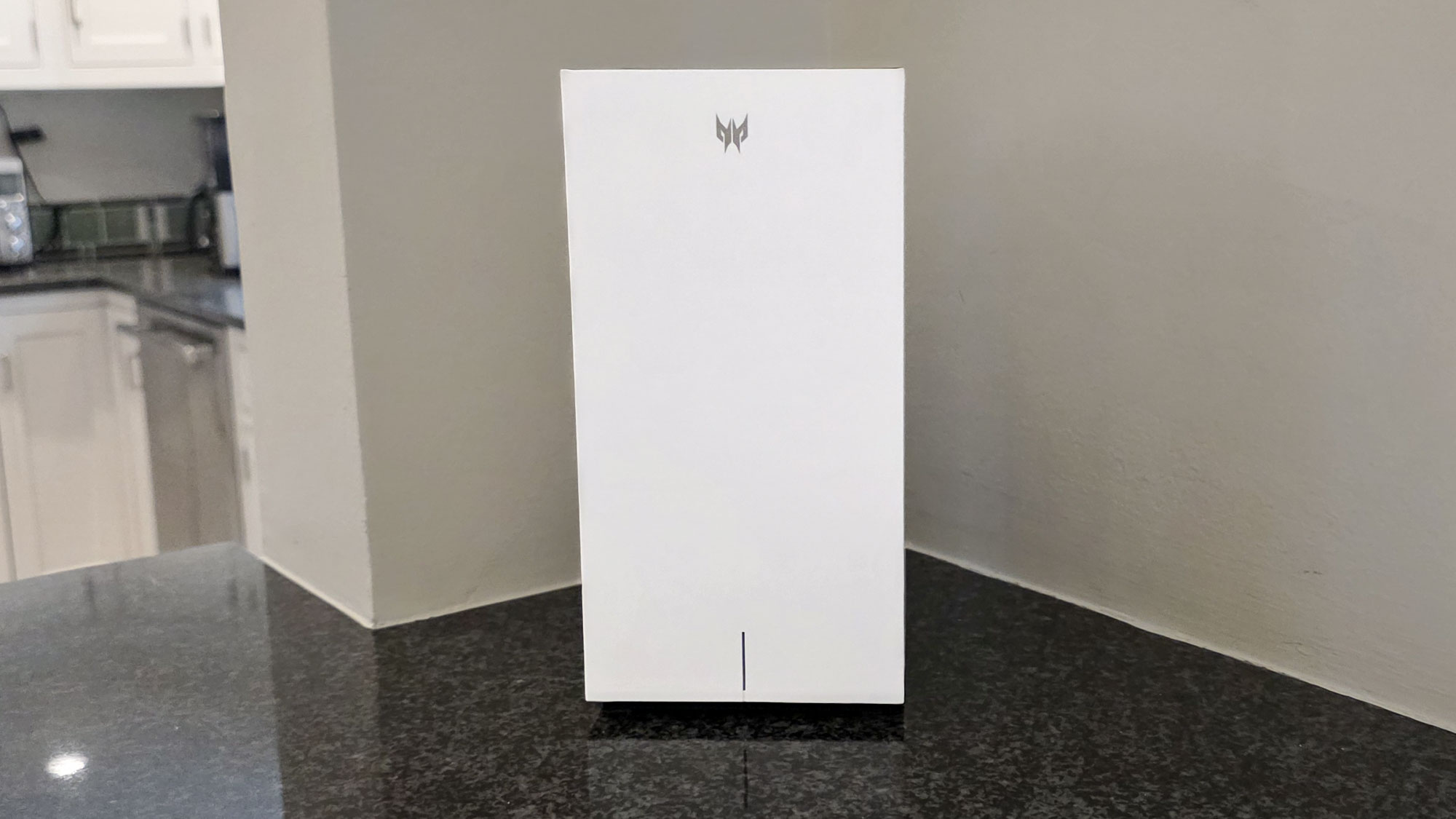


Specifications
Reasons to buy
Reasons to avoid
The Acer Predator Connect T7 might look like a slimmed down version of an Xbox Series X at first glance but it’s actually a Wi-Fi 7-powered mesh gaming router. Available in black or white, this gaming router is very easy to set up, comes with built-in security software from Trend Micro and because it’s one of the best mesh Wi-Fi systems, you get excellent range too.
During testing, our reviewer Brian Nadel saw download speeds of 1.914 Gbps at close range (15 feet). These fast speeds kept up at middle distances too, where the Predator Connect T7 hit 476 Mbps at 50 feet. Most importantly for a mesh system, Acer’s gaming router excelled at long range where it delivered 121 Mbps at 90 feet, proving its strength as a true whole-home gaming solution.
While other gaming routers tend to have flashier designs, I really love the more subtle look of the Predator Connect T7. It does have built-in RGB lighting too but instead of being front and center, you just get a splash of color on top. One other thing that really makes the Predator Connect T7 stand out is the fact that it uses Intel’s Killer Prioritization engine for peak gaming performance.
As a high-end specialist, this mesh gaming router isn’t without its downsides, which include its higher $330 per device price and the fact that it’s not available in a multi-pack. Furthermore, you are limited to just two gigabit output ports for wired devices, though you do get a 2.5 GbE input port and a USB-C port around back.
If you want the wider coverage of a mesh router with gaming-level performance and a more subtle look, the Acer Predator Connect T7 is an excellent mesh Wi-Fi system with full Wi-Fi 7 support.
Read our full Acer Predator Connect T7 review.
The best gaming router for fiber internet



Specifications
Reasons to buy
Reasons to avoid
The TP-Link Archer GE800 is a fully loaded, Wi-Fi 7 gaming router that will serve you well for years to come thanks to its impressive array of multi-gig ports. If that wasn’t enough though, you also get a dedicated fiber internet hookup, customizable RGB lighting effects and of course, great download and upload speeds.
In his testing, Brian saw that the Archer GE800 excelled when hardwired to his laptop with a blazing fast 4.44 Gbps. For wireless performance, at a more practical close range of 15 feet, speeds were strong at 1.322 Gbps. The Archer GE800 also maintained excellent coverage and mid-range performance, hitting speeds of 456.7 Mbps at 50 feet and it was still online at 90 feet with download speeds of 65.8 Mbps.
What really sets the Archer GE800 apart from the competition though is its ports. Not only do you get two 10 GbE inputs, you also get a dedicated SFP+ input to connect directly to the fiber internet line coming into your home. Likewise, you also get four 2.5 GbE input ports and a USB 3.0 port.
The Archer GE800 also has some handy gaming features built-in like a Game Detector to test your real-time ping for individual games. However, my favorite is the dedicated Game Mode button on the front, right next to the button to control its RGB lighting effects.
If you’re after a powerful gaming router with full Wi-Fi 7 support and don’t mind the Archer GE800’s futuristic design and the fact that it has a fan to help keep it cool, this gaming router is an excellent choice, especially if you have fiber internet and don’t want to use the ONT terminal from your internet service provider.
Read our full TP-Link Archer GE800 review.
The best gaming router for consoles



Specifications
Reasons to buy
Reasons to avoid
The Asus ROG Rapture GT6 is a Wi-Fi 6-powered mesh gaming router with a sleek design. Available in black or white just like the Acer Predator Connect T7, this gaming router sports Asus’ iconic Republic of Gamers look but is available in a two-pack. The ROG Rapture GT6 might not have Wi-Fi 7 or even Wi-Fi 6E support but it manages to push Wi-Fi 6 to its limit with fast speeds and more importantly, excellent range and coverage.
In his testing, Brian saw very fast speeds from the ROG Rapture GT6 at close range (15 feet) where it hit 1.398 Gbps. These fast speeds continued at middle distances with 399 Mbps at 50 feet and then 273.8 Mbps at 75 feet. Unfortunately though, speeds fell off at 90 feet to 5.6 Mbps. One important thing about the ROG Rapture GT6 Brian noted in his review is this mesh gaming router’s ability to push a strong Wi-Fi signal through walls which makes it a great option for larger or older homes.
Unlike other mesh routers and the Predator Connect T7, the ROG Rapture GT6 features a sleek, trapezoidal shape with an array of nine antennas for better coverage. Around the back, you get a 2.5 GbE input as well as three gigabit output ports and a USB 3.2 port.
While you don’t get access to the faster 6 GHz band like you would with Wi-Fi 6E or Wi-Fi 7, Asus does include a second 5 GHz band. This can be used to send data between the two units or you could set it up as a dedicated band just for gaming over Wi-Fi. This is why it’s my top pick for console players as unless you have a PS5 Pro, you won’t be able to use the 6 GHz band with your console anyways.
If you want a powerful mesh Wi-Fi system that also doubles as a gaming router and don’t want to pay a lot more or can’t make full use of the Acer Predator Connect T7, the Asus ROG Rapture GT6 is an excellent and cheaper alternative.
Read our full Asus ROG Rapture GT6 review.
The best gaming router for wired speeds



Specifications
Reasons to buy
Reasons to avoid
The Asus TUF Gaming BE6500 is a dual-band Wi-Fi 7 gaming router with a unique look and some very impressive wired speeds. Like the ROG Rapture GT6, it comes with Asus’ AiProtection security software built-in but you can also plug in your phone for internet backup in case of an outage so you can keep gaming when your provider’s network is down.
During his tests, the TUF Gaming BE6500 provided Brian with a respectable max speed of 960.9 Mbps at close range (15 feet). Although its wireless speeds aren’t anything to write home about, the same can’t be said for its wired speeds.
When plugged in via a 15-foot Ethernet cable, Brian was seriously impressed with the TUF Gaming BE6500’s speeds of 4.653 Gbps. While you won’t see the fastest wireless speeds with this very affordable gaming router, its wired speeds surpass even much more expensive devices.
Another thing that really stands out with the TUF Gaming BE6500 is its unique design. Not only is it smaller than most other gaming routers, but there are cutouts on either side to help keep it cool. There’s also an aluminum heat sink inside and together with this more open design, the TUF Gaming BE6500 is completely fanless. In terms of ports, you get a 2.5 GbE input along with three 2.5 GbE outputs and a USB 3.2 port. Besides internet backup, this USB port also lets you quickly move data across your network.
If you want an affordable gaming router with a unique design and most of Wi-Fi 7’s best features, the Asus TUF Gaming BE6500 delivers for the price and this is especially true if you plan to use it wired for super-fast downloads.
Read our full Asus TUF Gaming BE6500 review.
Testing Results
| Row 0 - Cell 0 | 15 feet | 50 feet | 75 feet | 90 feet |
2.019 Gbps | 552.5 Mbps | 238.2 Mbps | 4.3 Mbps | |
1.425 Gbps | 498.0 Mbps | 156.6 Mbps | N/A | |
1.914 Gbps | 476.0 Mbps | 231.5 Mbps | 121.0 Mbps | |
1.322 Gbps | 456.7 Mbps | 197.1 Mbps | 65.8 Mbps | |
1.398 Gbps | 399.0 Mbps | 273.8 Mbps | 5.6 Mbps | |
960.9 Mbps | 336.1 Mbps | 189.4 Mbps | 27.9 Mbps |
How to choose the best gaming router for you
Since internet providers don’t hand out gaming routers when you sign up for a new plan, this may likely be your first time buying one. If that’s the case, then I’m here to help by breaking down the speeds, features and everything else you need to look for in a gaming router.
Whether you want the fastest speeds possible when playing competitively on your PC, want to download new games to your PS5 in record time, or want to be able to play on one of the best handheld gaming consoles from anywhere in your house, here’s everything you need to consider before upgrading to a gaming router.
Speed and Wi-Fi standard

The biggest question gamers often ask is, “How fast is it?” However, speed is only half the battle and the other half is latency (or lag). The latest Wi-Fi standards are designed to solve both of these problems simultaneously, to ensure your ping stays low and stable.
Just like one of the best Wi-Fi routers, your gaming router uses multiple frequencies or bands. These include the 2.4 GHz band which has wider coverage but slower speeds, the 5 GHz band which trades faster speeds for slightly less range and more importantly for gaming, the 6GHz band.
If your router gives you access to the 6GHz band like all Wi-Fi 6E and most Wi-Fi 7 models do, you can use it like a private, exclusive lane since the rest of your connected devices will most likely be connected to the other two. If you want the best overall performance and want to give your home network the same futureproofing you would with your gaming PC, then Wi-Fi 7 is the best choice.
Not only do you get access to the 6GHz band, it’s enhanced by technologies like Multi-Link Operation (MLO). While older routers could only use one band at a time to send and receive data, Wi-Fi 7 ones can use multiple bands simultaneously for a rock-solid connection. This also reduces lag spikes and provides a level of stability that almost matches a wired Ethernet connection.
If you’re on a budget but still want access to this faster band, Wi-Fi 6E is the sweet spot between performance and affordability. However, the best Wi-Fi 7 routers have now started to come down in price, so it’s definitely worth spending a bit more now so that you don’t have to upgrade later.
Wired ports and multi-gig capacity

When it comes to defeating lag for good, wired connections are the ultimate secret weapon. Fortunately, your gaming router will likely come equipped with more high-speed, multi-gig ports than a traditional router. In fact, it may even have a dedicated gaming port just for your PC or console.
In addition to this highly specialized port, many gaming routers feature both multi-gig input and output ports. While a multi-gig input port will let you make the most of your internet plan’s max speeds, a multi-gig output port will ensure that your gaming devices get this same high-speed connection.
As you shop for a new gaming router, you want to take a close look at the ports around back. In addition to a multi-gig input port, you want at least one or, better yet, several multi-gig output ports. Likewise, some specialized gaming routers like the TP-Link Archer GE800 also feature a dedicated fiber hookup that lets you connect the optical line going into your home right into your gaming router.
Another nice feature to have is USB ports. While most let you share data across your home network, some can also be used to plug in your phone and use its connection for internet backup during an outage.
Range, mesh and signal stability

When shopping for a gaming router, you first need to decide if a single router is enough for your space or if you need a mesh Wi-Fi system instead.
The right one for you will depend on the size of your home, the thickness of your walls and where you like to game. If you live in a smaller apartment and play near your router, then a single unit is always the best choice for guaranteed, low-latency speed. However, if you live in a large, multi-story home or an older house with thick walls, you’re going to run into coverage issues. This is where one of the best mesh Wi-Fi systems can help and fortunately, there are now mesh routers specifically designed for gamers.
Instead of a single device, a mesh Wi-Fi system uses multiple nodes or satellites to spread the Wi-Fi signal from the main unit even farther. For the best stability and coverage, you want to look for a mesh gaming router with a tri-band design. That way, you can use one of the bands as a dedicated backhaul channel to send data between the main router and the satellites. Alternatively, if your home is wired for Ethernet, you can hardwire your units together for wired backhaul instead.
If a mesh system isn’t for you, stability is still key. Even with a single router, look for models with powerful internal or external antennas that are noted for their excellent signal penetration (like the Asus ROG Rapture GT6). This feature means the router is specifically designed to push its signal effectively through common household barriers like thick walls and doors, ensuring a stable connection on the other side of your house.
Gaming software and features

Compared to a traditional router or mesh router, what makes gaming routers stand out is their software. Most of them have a built-in dashboard — often called a Game Center — that allows you to manually control your network traffic. Here, you’ll be able to enable the most important feature for gaming, bandwidth prioritization or (QoS). This allows you to tell your router to give your primary gaming device (PC, console or handheld) a massive share of your available bandwidth and move its data packets to the front of the line, even if others in your home are streaming 4K video or downloading updates.
Beyond simple prioritization, you also want to look for specialized features to give you a competitive edge. For instance, some gaming routers include Game Accelerators that actively look for the shortest, fastest path to a given game’s servers which helps reduce ping and overall lag. Likewise, other high-end models offer valuable utility features like simplified port forwarding for consoles or the ability to use a VPN directly on your router. These add-ons are what really set premium gaming routers apart from the competition.
Frequently Asked Questions
What’s the difference between a gaming router and a regular router?
Prioritization is what sets the two apart. Unlike a traditional router, a gaming router uses specialized Quality of Service (QoS) software to identify gaming data (like traffic from your gaming PC or PS5) and moves it to the front of the line. This helps ensure your online gaming sessions result in a perfectly stable, low-latency connection, even if someone else in your home is streaming 4K video or downloading large files.
Will a new gaming router help me download games faster?
Not directly, since your download speeds are ultimately determined by your current plan with your internet service provider (ISP). However, a new gaming router, especially one with Wi-Fi 7 support, can ensure you get the absolute maximum speed that your plan allows for. Gaming routers do this by reducing congestion on your home network and utilizing high-speed, multi-gig ports, which helps large game files download faster by maximizing the router’s efficiency.
Do I need a mesh Wi-Fi system if I only play on one device?
This really depends on the size of your house or apartment. If you mainly play near your router, then a single, powerful gaming router will be better for stability and speed. However, if your gaming PC or console is in another far away room, or if you like to use your handheld on your couch or in your bed in a large multi-story home, then you may want to consider a mesh router. This is especially true if you live in a home with thick walls that weaken your router’s signal strength. A mesh Wi-Fi system guarantees good performance everywhere.
Is it better to connect my PC or console using Wi-Fi or an Ethernet cable?
For fast, lag-free gaming and downloads, it’s always best to use an Ethernet cable when you can. Although modern Wi-Fi is very fast, a direct, physical connection always offers the most reliable and stable connection since you don’t have to deal with potential wireless interference. The one exception to this would be with the PS5 Pro as it supports Wi-Fi 7 but only has a gigabit Ethernet port, so you may see faster wireless than wired speeds.
How we test gaming routers

To determine which gaming routers are truly the best, we put them through a rigorous gauntlet of both real-world and benchmark testing just like we do with traditional routers and mesh routers. This allows us to measure their performance under both typical daily use and ideal testing conditions. In our real-world tests, we set up each gaming router in a 100-year-old, multi-story home. This lets our expert team test their ability to transmit data between floors and just as importantly, through walls. Throughout the review period, we use each gaming router as our daily driver, pushing it to the limit with tasks like transferring large files, streaming 4K video and of course, competitive online gaming.
For our benchmark testing, we use Keysight’s IxChariot software to simulate complex network traffic in a repeatable and controlled way with 10 active users simultaneously. This lets us measure the quality and stability of a network powered by a gaming router — including metrics like latency, jitter, and packet loss — rather than just peak download speeds. Crucially, this process allows us to verify that a router's gaming acceleration and Quality of Service (QoS) software successfully prioritizes game traffic. IxChariot then provides us with the key performance metrics that form the basis of the performance sections of our reviews and the testing data you see throughout this guide.
Finally, we test data transmission throughput at set distance intervals of 15, 50, 75, and 90 feet. This process gives us a clear idea of performance both up close and at a distance, and allows us to determine a router’s maximum effective range. Specifically for gaming routers, we also test their wired performance since you’re more likely to use one of these routers with an Ethernet connection.
Since we use the same testing process for each router we review, we can then compare speed test results between models to tell you exactly why one router is better in certain situations and household than another.
For more information on how we test networking devices, check out our guide on how we test Wi-Fi routers along with our more general how we test page for Tom's Guide.
Check out all of our home networking coverage:
Best Wi-Fi routers | Best mesh routers | Best Wi-Fi 6 routers | Best Wi-Fi extenders | Best powerline extenders | Best cable modems
Get instant access to breaking news, the hottest reviews, great deals and helpful tips.

Anthony Spadafora is the managing editor for security and home office furniture at Tom’s Guide where he covers everything from data breaches to password managers and the best way to cover your whole home or business with Wi-Fi. He also reviews standing desks, office chairs and other home office accessories with a penchant for building desk setups. Before joining the team, Anthony wrote for ITProPortal while living in Korea and later for TechRadar Pro after moving back to the US. Based in Houston, Texas, when he’s not writing Anthony can be found tinkering with PCs and game consoles, managing cables and upgrading his smart home.
 Club Benefits
Club Benefits