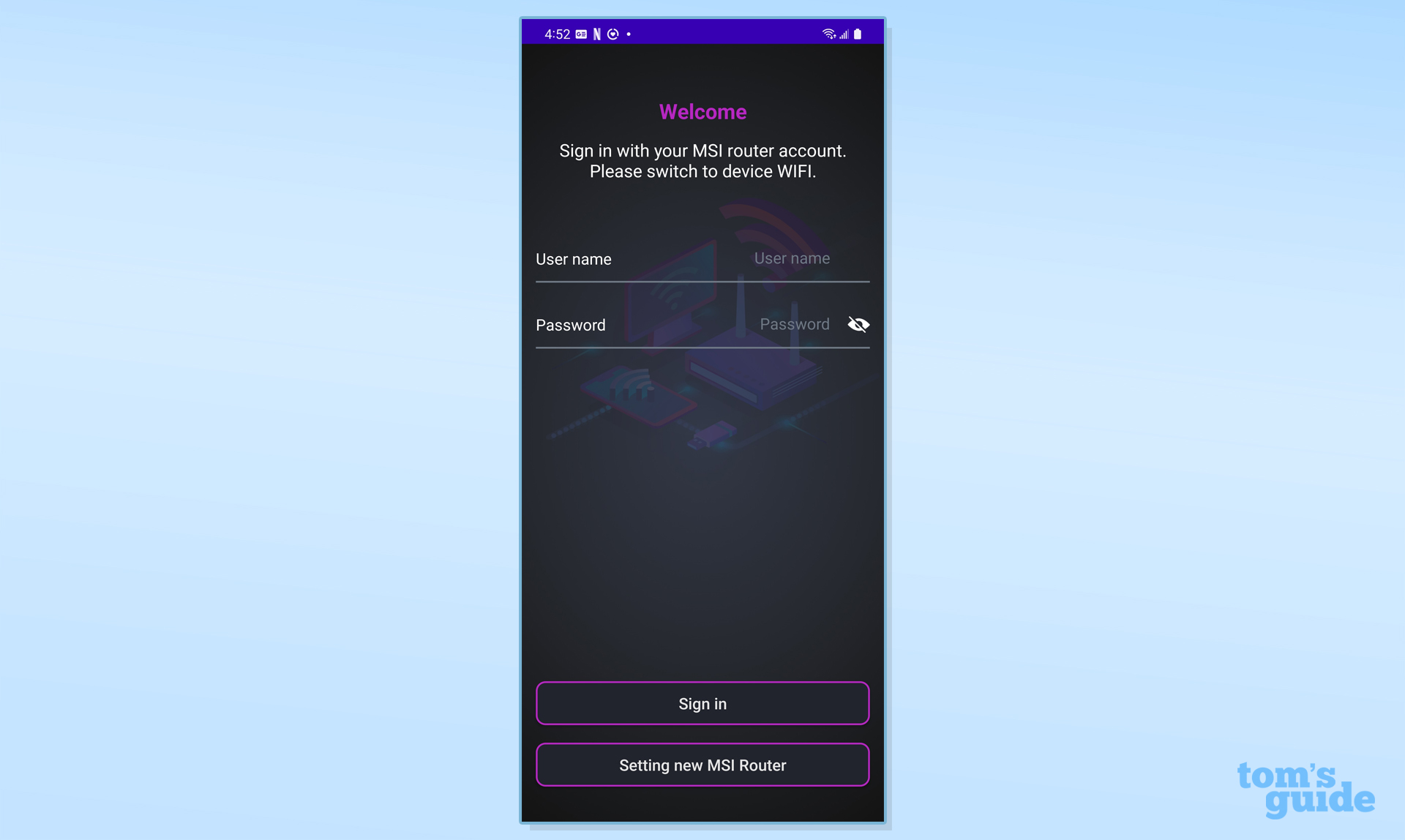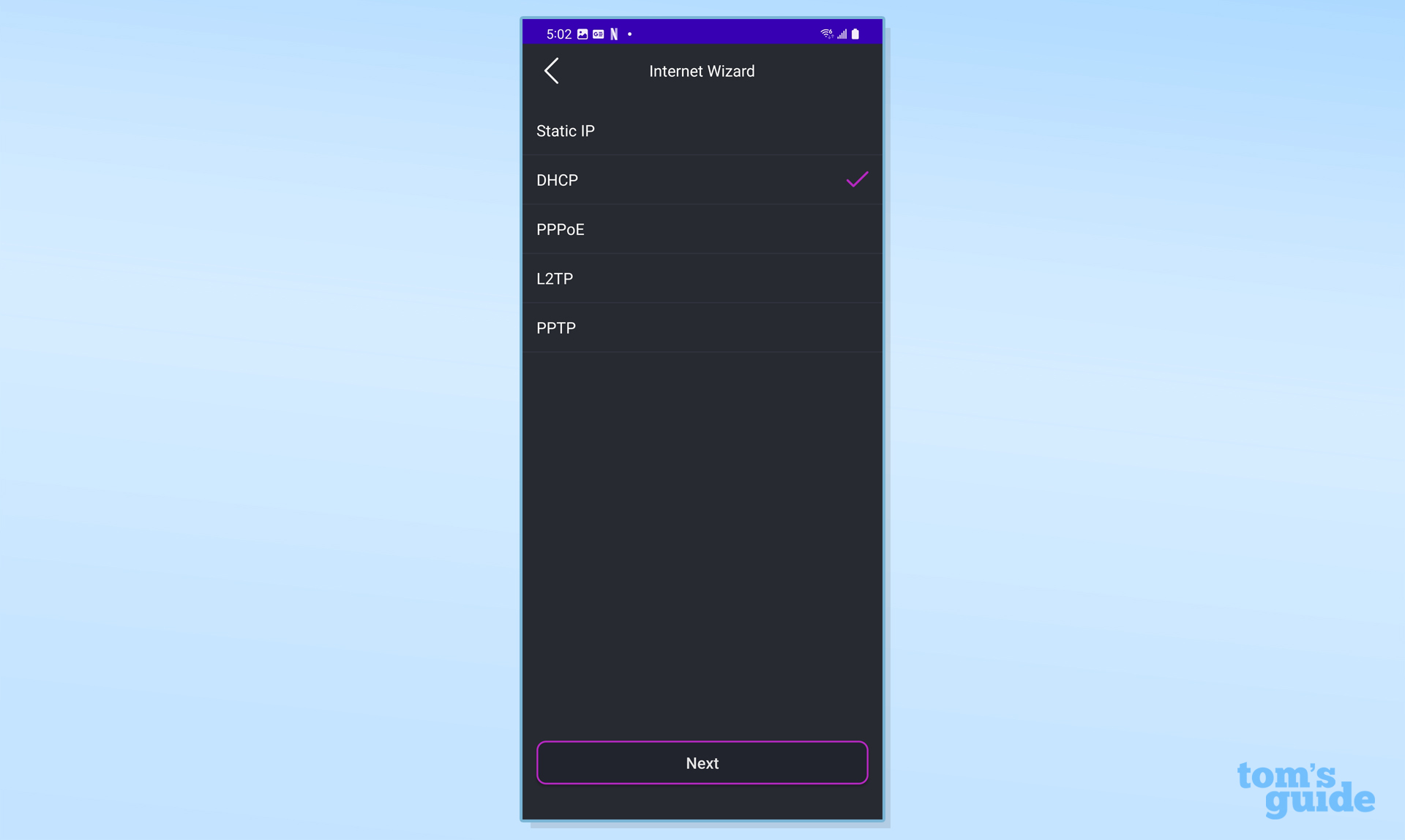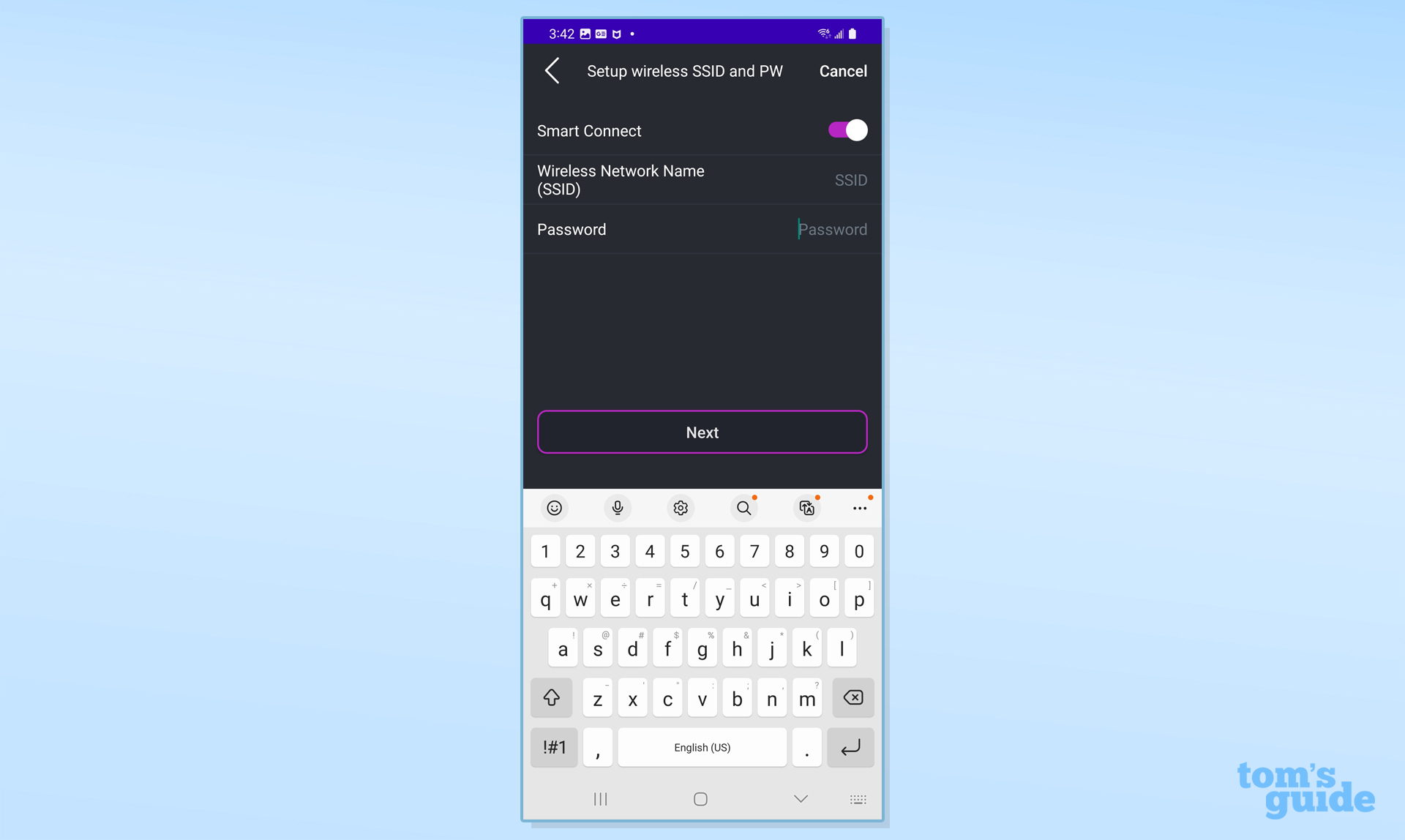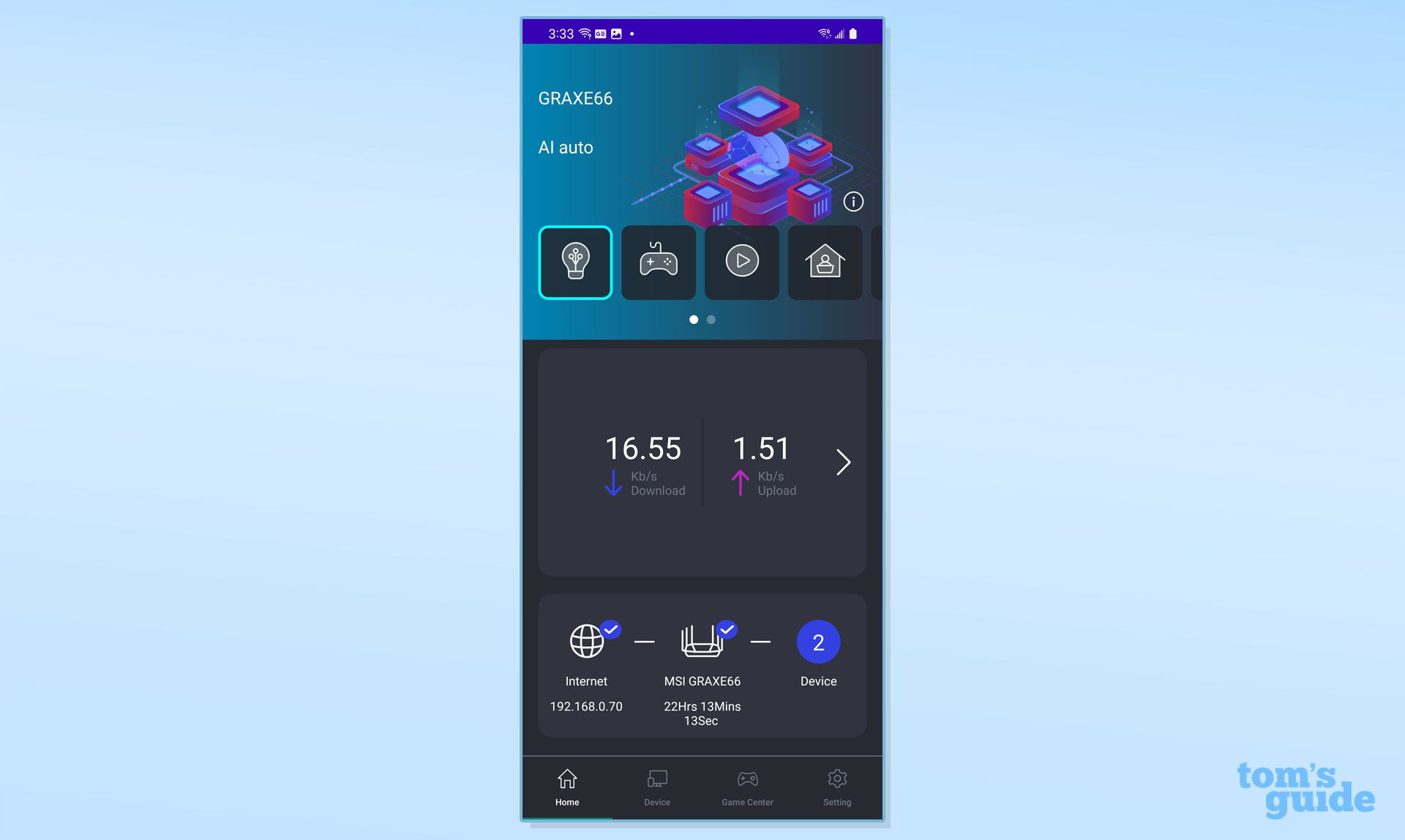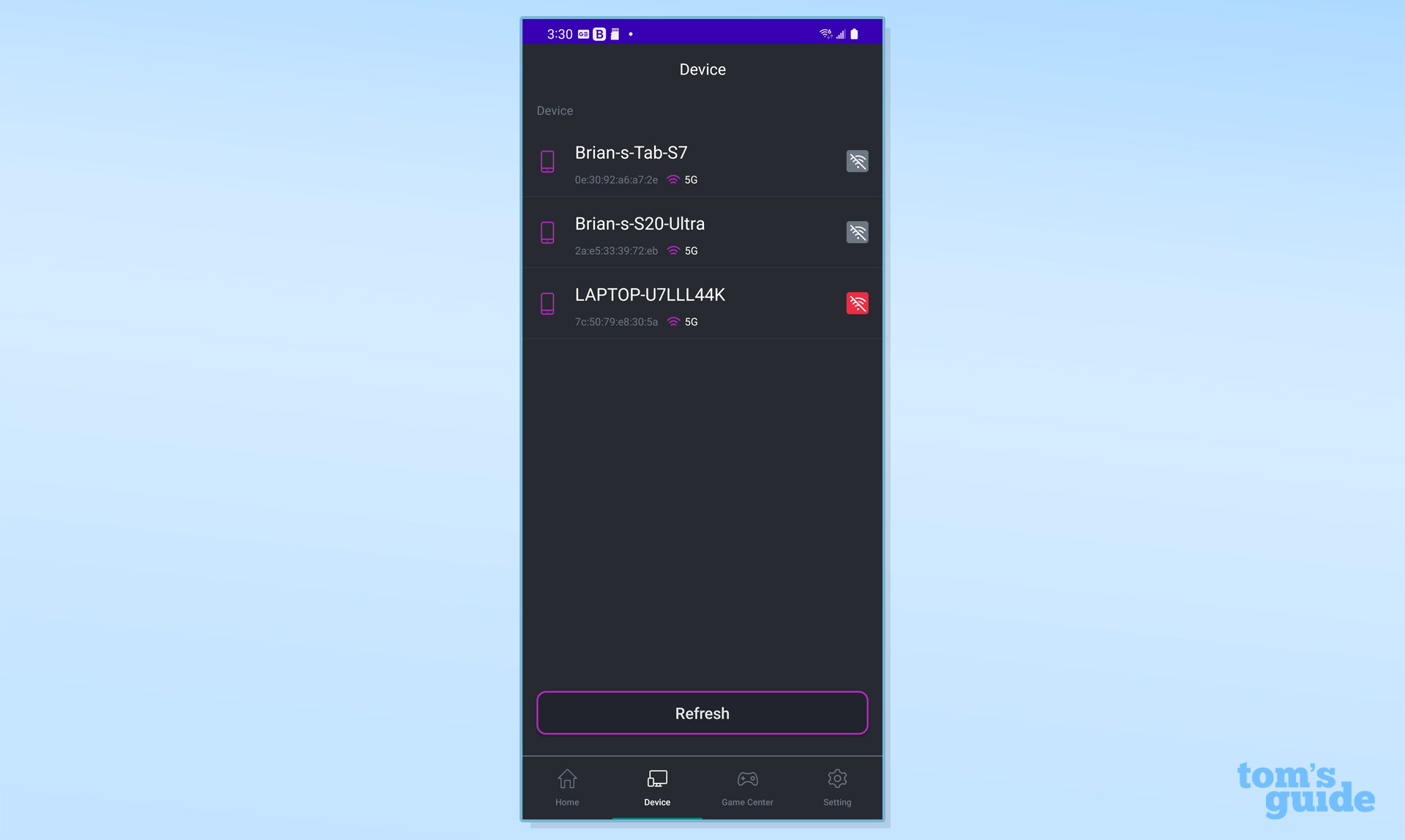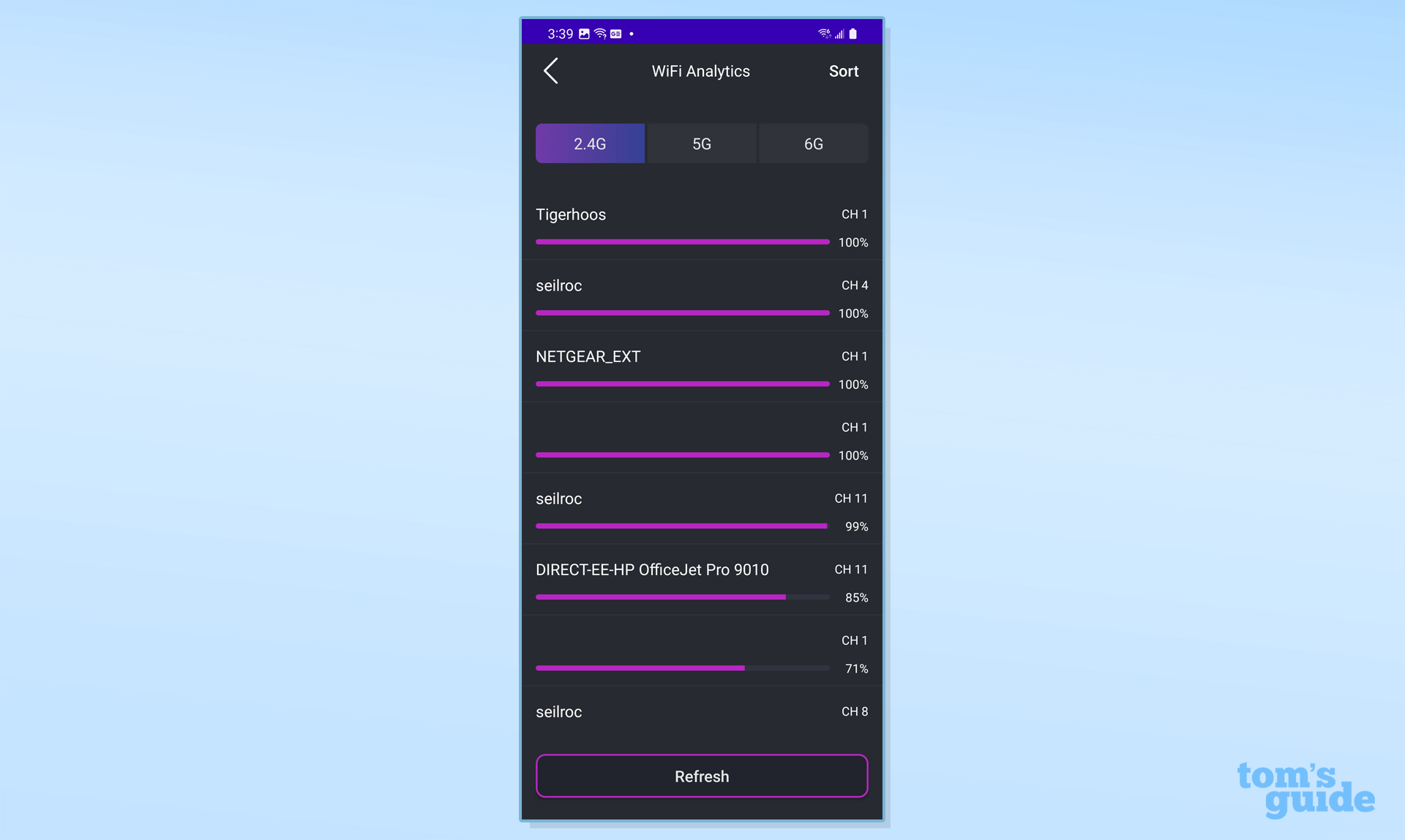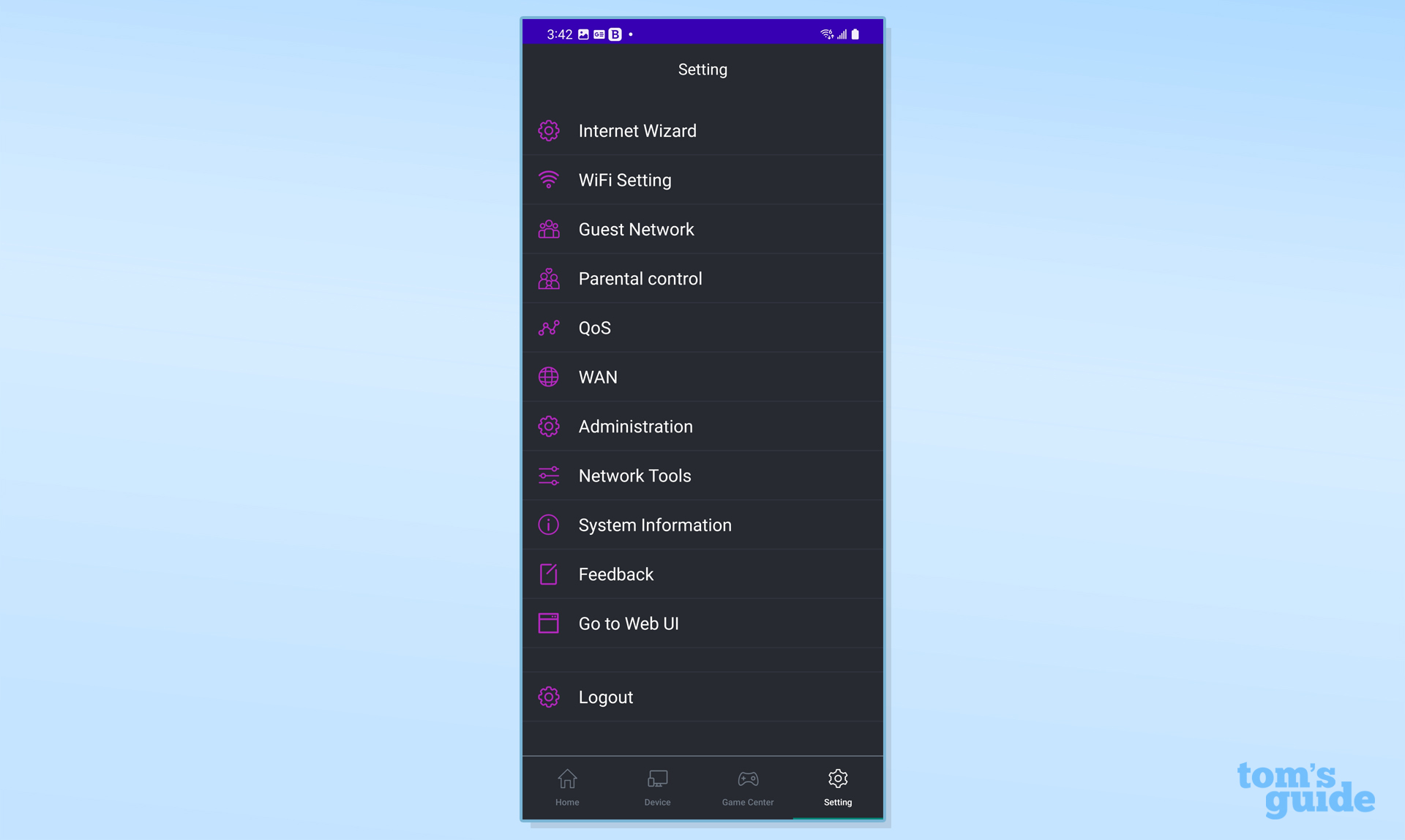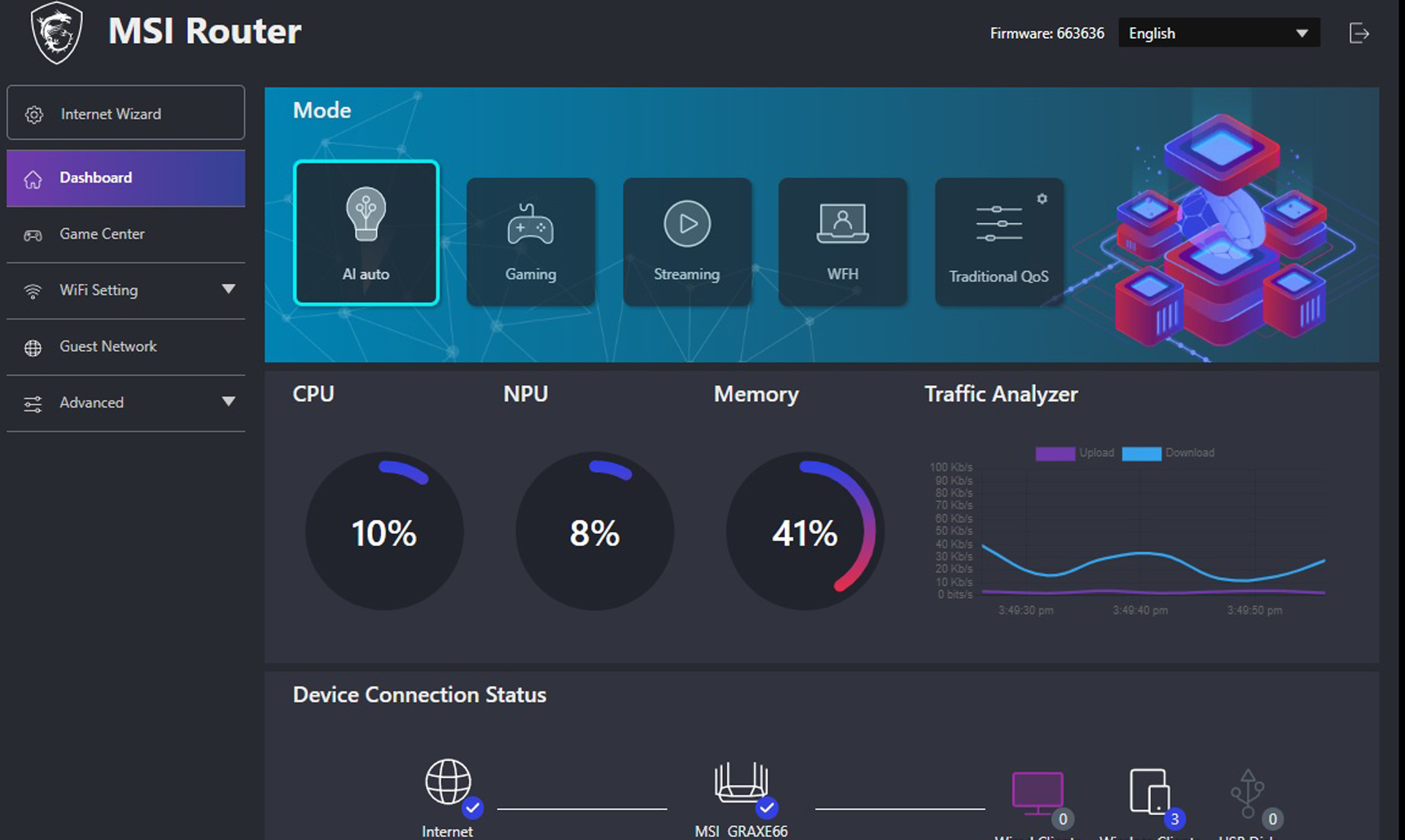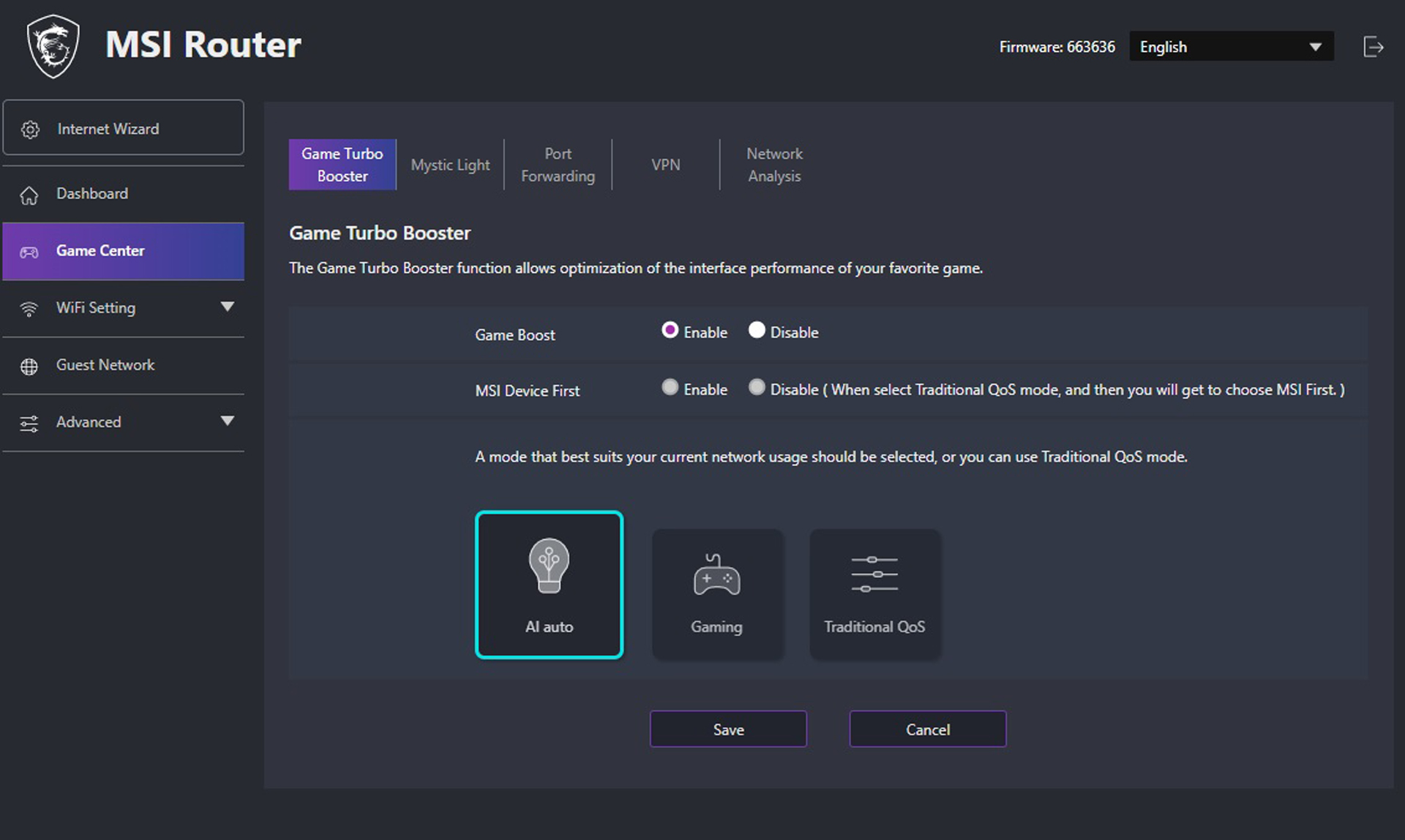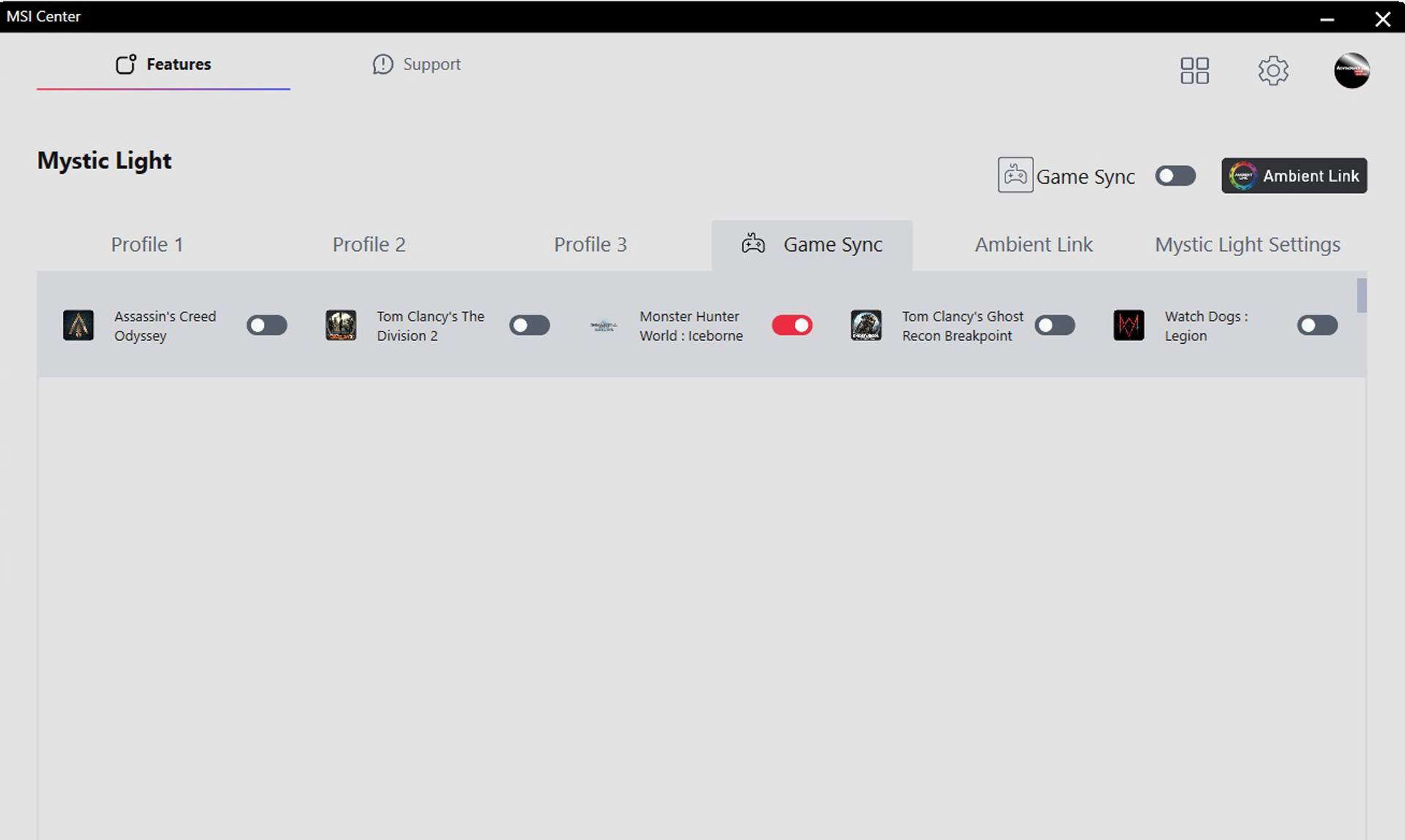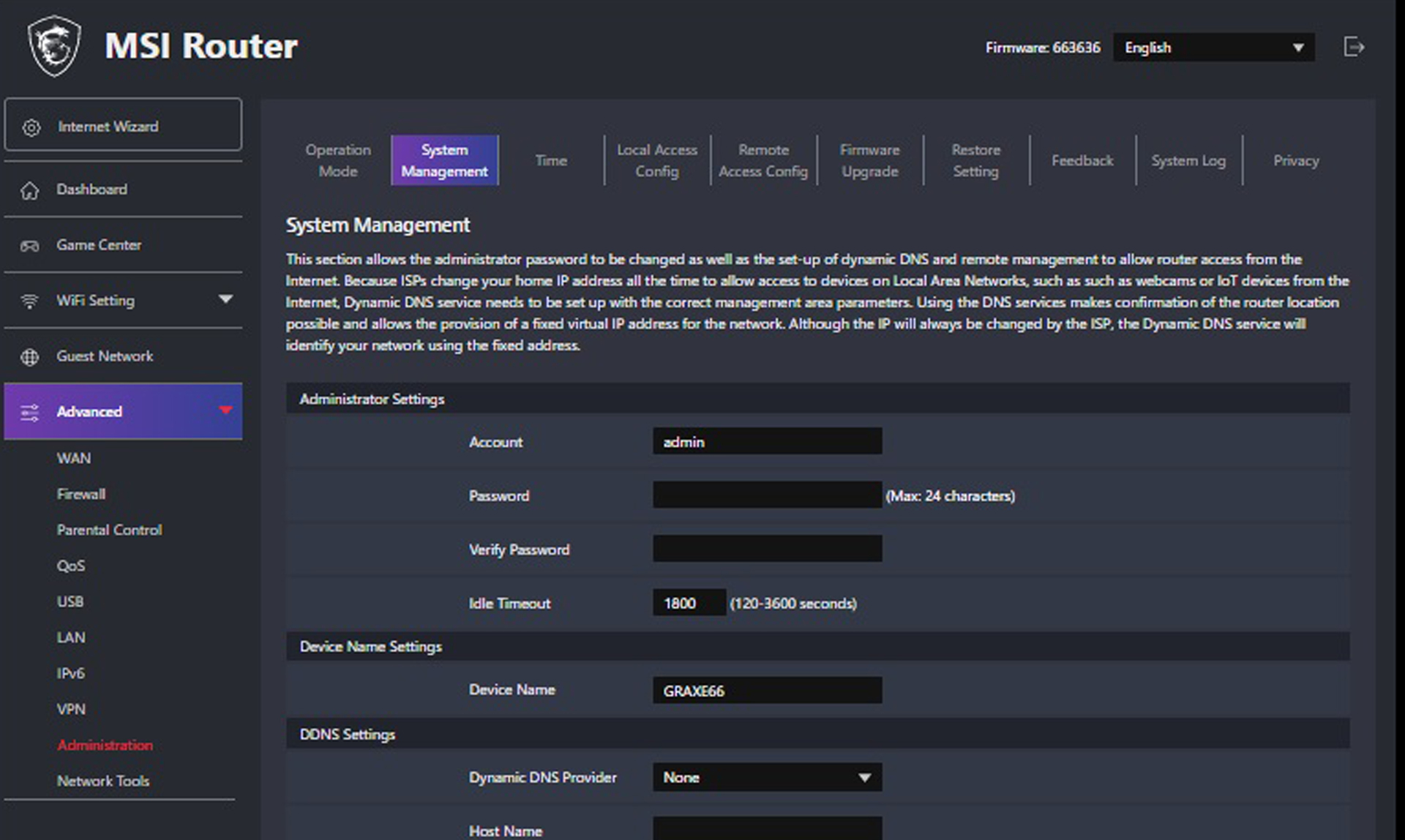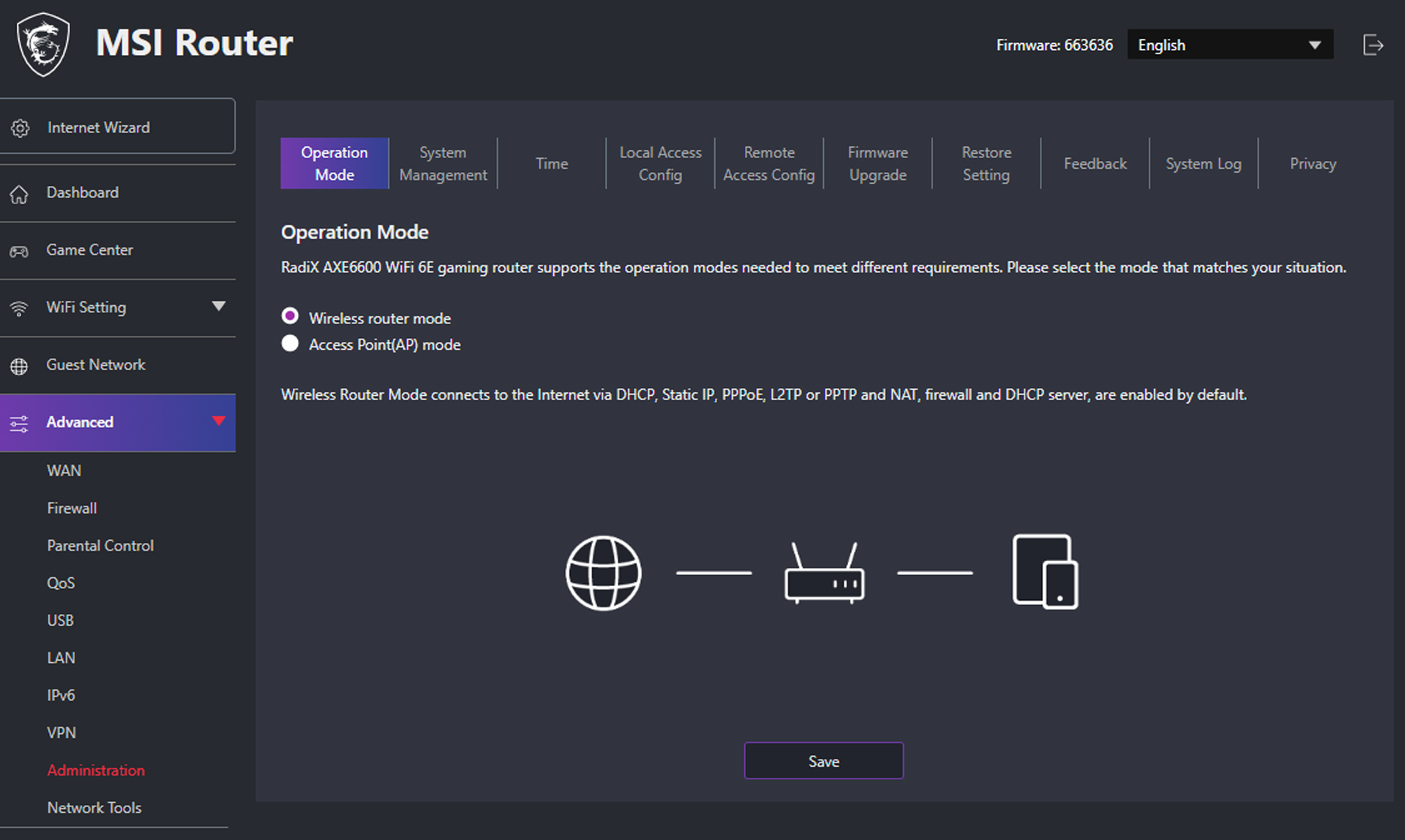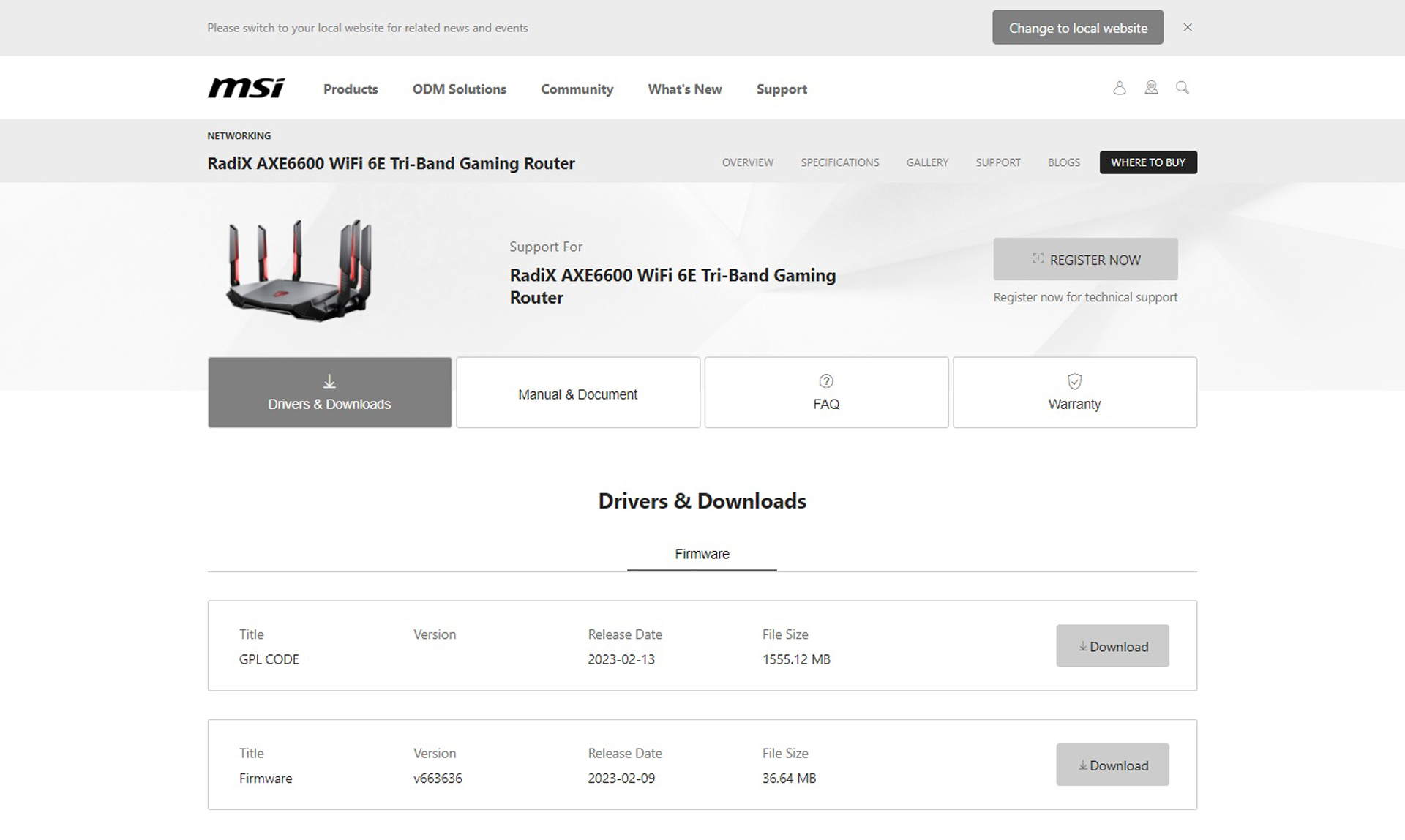Tom's Guide Verdict
It may not be the fastest gaming router around, but MSI’s RadiX AXE6600 makes up for it by leading the pack at middle distances, including a three-year warranty and selling for hundreds less than other gaming routers.
Pros
- +
Fast setup
- +
Inexpensive
- +
Excellent throughput at middle distances
- +
LED light-up antennas
- +
3-year warranty
Cons
- -
Limited throughput up close and range
- -
No security software
Why you can trust Tom's Guide
Wi-Fi Spec: AXE6600
Number of Antennas/Removable: 6/No
Ports: 1 WAN/4 LAN gigabit per second, USB 3.2
Processor/Memory/Storage: Quad-core 1.8GHz/512MB/256MB
Wi-Fi chip: Qualcomm QCN9024
Peak 802.11ac performance: 1.425Gbps (at 15 feet)
Range: 85-feet
Size: 13.3 x 8.5 x 2.0 inches
Estimated Annual Electricity Cost: $14.70
Far from a speed demon, the MSI RadiX AXE6600 does an outstanding job of fixing one of the main problems with the current crop of gaming routers: failure to deliver high-speed data at middle distances. At 50-75 feet, the AXE6600 can move more data than other gaming routers over the 2.4-, 5- and 6-GHz Wi-Fi bands with wide 160MHz data channels. Its gaming accelerator and novel AI-aided Quality of Service (QOS) technology can help with your next gaming session and the router’s light up antennas will likely be a hit at your next LAN party.
Although the router’s 3-year warranty means you won’t have to think about a replacement for a long time, the AXE6600 falls short of the Asus ROG Rapture GT-AXE11000 close up and has a limited range. Plus, in an age of hackers hiding behind every online game, the router lacks extra security software.
Our MSI RadiX RadiX AXE6600 review will help you decide if this is the best gaming router for you or if you’d be better off with a device from a brand that’s more established in the networking space.
MSI RadiX AXE6600 review: Pricing and availability
Despite its list price of $350, the MSI RadiX AXE6600 gaming router can be had for $300 at a variety of online stores. This undercuts the price of the higher-performing $450 Asus ROG Rapture GT-AXE11000.
Still too much? The Wi-Fi 6-based MSI RadiX GRAX6600 model, which uses the 2.4- and 5GHz bands, sells for closer to $200.
MSI RadiX AXE6600 review: Design
Thin and muscular with angular side cutouts, the MSI RadiX AXE6600 measures 13.3 x 8.5 x 2.0 inches and might be mistaken for a spaceship model. At 40% smaller than the ROG Rapture GT-AXE11000, it’s tiny compared to Netgear’s Nighthawk RAXE500.

The AXE6600’s six antennas can be aimed and add 5.8 inches to the device’s height but can’t be removed. They do a trick no other router can by lighting up LEDs along their edge that, unlike the GT-AXE11000’s light-up logo, is more than show. The six antennas show what Quality of Service (QOS) method is being used, with green for the AI-based QOS, red for Gaming mode, purple for Streaming and blue for the Work from Home setting. The antennas are orange when using manual QOS settings.
Get instant access to breaking news, the hottest reviews, great deals and helpful tips.
There’s also a row of blue LEDs that shows if the router is powered, is online and if wired data is flowing. These lights can be turned off with a nearby button, but you need to use MSI’s app or a connected browser to turn the antenna lights off.

Underneath are cutouts for wall mounting the router as well as large vents to bring in lots of cool air. The router’s graphene coated heat sink fins allow more heat to flow out without having to resort to a fan. Even when gaming, the router never got above 92 degrees Fahrenheit, 20 degrees cooler than the Nighthawk RAXE500’s temperature.

The router’s back has its power connection, on/off button and recessed reset key to restore the factory settings. In addition to a Multi-Gig 2.5Gbps WAN input, the AXE6600 has four downstream gigabit wired LAN connections and a USB 3.2 port for making a drive available across the network.
MSI RadiX AXE6600 review: Wi-Fi capabilities
Under the router’s black skin, the AXE6600 has Qualcomm’s QCN9024 Wi-Fi chip, a 1.8GHz quad-core processor, 512MB of DDR4 RAM and 256MB of flash to hold the device’s firmware and settings. Able to move data on the 2.4GHz, 5GHz and 6GHz bands, the triband router uses the latest Wi-Fi 6E tricks, including OFDMA, 1024QAM, MU-MIMO and 160MHz data channels.
Able to handle eight simultaneous streams of data, the AXE6600 hits a maximum throughput of 5.879Gbps. That’s a little over half the theoretical performance of the ROG Rapture GT-AXE11000 but should be powerful enough for most home gamers.
Although several routers have accelerators for popular games, MSI takes a different approach with the AXE6600’s Game Turbo Booster. It lowers latency for any game and picks the best QOS settings.
On the other hand, the missing link for the AXE6600 is security software to defend your network from hackers and malware. Both Netgear and Asus provide this extra level of protection for their gaming routers. However, Netgear charges as much as $100 a year for a subscription to its Armor software after the trial expires.
MSI RadiX AXE6600 review: Performance
While its raw performance couldn’t match other Wi-Fi 6E routers, the RadiX AXE6600 worked reliably for two weeks of daily use with its antenna lights gently pulsing in the background. Based on my testing with Ixia’s ixChariot network benchmark set to simulate 10 data-hungry users, the AXE6600 got off to a slow start but redeemed itself in the middle distances where the top performers often fall behind.
| Throughput | MSI RadiX AXE6600 | Asus ROG Rapture GT-AXE11000 | Netgear Nighthawk RAXE500 | Linksys Hydra Pro 6E |
| 15 feet | 1.425Gbps | 2.956Gbps | 2.396Gbps | 1.958Gbps |
| 50 feet | 498.0Mbps | 267.9Mbps | 215.8Mbps | 120.4Mbps |
| 75 feet | 156.6Mbps | 98.3Mbps | 148.6Mbps | 37.0Mbps |
| 90 feet | Offline | Offline | 18.9Mbps | Offline |
With the ability to move 1.425Gbps at 15-feet, the AXE6600 should satisfy data hogs at home but likely won’t cut it for gamers who can never get enough bandwidth. It had half the data potential of the ROG Rapture GT-AXE11000’s 2.956Gbps at the same distance and was well behind the Nighthawk RAXE500’s 2.396Gbps and the Linksys Hydra Pro 6E’s 1.958Mbps.
Far from the fastest gaming router, it’s still more than enough to excel at League of Legends or Fortnite and came into its own at middle distances, where other high-performance routers trailed. At 50-feet, the AXE6600 delivered 498.0Mbps, 86% more throughput than the GT-AXE11000’s 267.9Mbps and blew away the RAXE500 and Hydra Pro 6E at 215.8Mbps and 120.4Mbps.

At 75 feet, the AXE6600 continued to lead with 156.6Mbps, slightly ahead of the RAXE500’s 148.6Mbps. The GT-AXE11000’s 98.3Mbps and the Hydra Pro 6E’s 37.0Mbps were back of the pack. The AXE6600’s 85-foot range matched that of the GT-AXE11000 but was second-best compared to the Nighthawk RAXE500’s ability to move 18.9Mbps at 90 feet; it had a 105-foot range.
The AXE6600 did well moving data across a 20 foot room and punching through a wall with 918.7Mbps available, slightly off the pace set by the GT-AXE11000’s 1.070Gbps and Hydra Pro 6E’s 1.000Gbps. On the other hand, when I set the test system a floor above the router and 40 feet down a hallway, the AXE6600 delivered only 60.9Mbps. It’s plenty for video and some casual gaming but was in a different class from the 851.0Mbps and 343.2Mbps that the RAXE500 and GT-AXE11000 achieved.
The AXE6600 fit into my family’s digital lifestyle as a general household router for hum-drum tasks like email and updating computers and streaming Twitch games. It aced our informal saturation test that checks whether the router gets overloaded by showing videos on a MacBook and iPhone while a Samsung Galaxy S7 played Spotify music and a ThinkPad T470 moved files onto and off a RAID server. All the audio and video came without any skips, freezes or artifacts.
The AXE6600’s peak power use of 13.3 watts is reduced with a 9.1-watt sleep mode. Assuming that it’s moving data for 12 hours a day and you pay the national average of 15 cents per kilowatt hour of electricity, the router should cost about $14.70 a year to operate.
MSI RadiX AXE6600 review: Setup
The AXE6600 uses the MSI Router app to set the device up and get it online. One of the rare devices that doesn’t require an account, I plugged the router in and loaded the app on my Samsung S20 phone. There’s also apps for iOS and iPadOS. Next, I created a password for the router.
I scanned the QR code on the bottom of the AXE6600 and connected to its default network. Using the Internet Wizard, I chose to connect via DHCP.
After entering a network name and password, the setup was done and my phone connected on the first try. It took about 5 minutes to accomplish, much quicker than many of its competitors.
MSI RadiX GRAXE66 review: Configuration options
There are two ways to customize the AXE6600: The app can handle basic changes while a connected browser offers more options. The app’s Home page shows a nice summary of the router’s activities, including the current data speed and the network’s topology. Up top, the QOS selection is visible and changeable, from gaming and streaming to working from home and the AI Auto setting; there’s also a manual mode. Changing the QOS setting didn’t require a restart but took upwards of 30 seconds to take effect.
Along the bottom, the MSI Router app’s Device section has a list of connected clients, the data band being used and its Mac address. I could lock that device out of the network by tapping on the signal icon at the right of each entry.
Meanwhile, the Gaming Center was a little disappointing. Rather than Asus’s Game Radar or Netgear’s Ping Heatmap, all there is MSI’s Game Turbo Booster and antenna LED controls.
In the lower right is the app’s Setting category, the place to go for AXE6600’s powerful WiFi Analytics as well as Ping and Traceroute tests. Unlike other gaming routers, the AXE6600 lacks a world map that shows these results for geographic regions, making selecting where to play a little harder.
There’s also the ability to change the Wi-Fi networks name or password, set up the Guest Network and use the Parental Controls. There’s even a place to use the connected browser interface.
Regardless of whether you interact with it on a phone, tablet or notebook, the connected browser’s GUI mirrors the app’s look, feel and color scheme. It is deeper with the Dashboard’s pie graphs for memory and processor usage, a fever graph of the data traffic and a list of wired clients. On the downside, it took zooming out to 50% to see everything it holds.
Along the left are choices for the Game Center. Here, I was able to set up the Game Turbo Booster, change the QOS mode and turn the antenna lights on or off.
While the app and web GUI allow some control over the antenna’s lights, the MSI Center app has more. There’s the ability to pick an exact color and synchronize the antenna colors with a game. Unfortunately, it is a Windows-only program that requires an MSI account.
The WiFi Settings is pure gold for tweakers. I was able to adjust everything from RTS Threshold to MU-MIMO beamforming to router’s Beacon Period. If you live in an apartment, the TX Power section lets you adjust the transmission strength to limit the signal to your abode.
Along the same lines, the Advanced area allows adjusting the Firewall and Parental controls settings, while the Administration page let me change the operation of the AXE6600 from router to access point.
Rather than a shorter warranty, MSI goes the extra mile with a 3-year warranty and lifetime support, much better than Netgear’s 90 days of included support. The MSI support site has the basics, with firmware downloads, registration and warranty info, although there are no model-specific FAQs for the AXE6600. Oddly, MSI hasn’t released a manual for the router, only a quick start booklet.
While they answer the phone to address concerns or questions on weekdays from 9AM to 5PM PT, there’s a chat window available 24 hours a day Monday through Friday and 5AM to 4PM PT on weekends.
MSI RadiX AXE6600 review: Verdict
The MSI RadiX AXE6600 has the power to set the gaming world afire with its ability to send more data to a variety of devices at mid-range distances. It’s also a winner for those who can’t game near their router. In fact, it can fill a moderately sized home with more than enough data to keep the aliens at bay, track car thieves or rewrite European history. Its adjustable Quality of Service (QOS) technology, game acceleration software and generous three-year warranty leave other performance routers in the dust.
That said, the AXE6600 has some typical first generation problems, like the lack of extra security software to protect the network and its systems. While it excelled at middle distances, the router was outperformed close up by a variety of high-performance and gaming routers, including Netgear’s $600 Nighthawk RAXE500 and Asus’s $450 ROG Rapture GT-AXE11000. At $300, the AXE6600 is a good deal for those who want to balance general home networking with some gaming.
With more than enough throughput to satisfy most casual gamers, the RadiX AXE6600 lacks the amenities and take-no-prisoners speeds that gamers demand. In other words, the AXE6600 isn’t a perfect router but it has the power to put the data where it’s most needed — on your gaming rig.
Brian Nadel is a freelance writer and editor who specializes in technology reporting and reviewing. He works out of the suburban New York City area and has covered topics from nuclear power plants and Wi-Fi routers to cars and tablets. The former editor-in-chief of Mobile Computing and Communications, Nadel is the recipient of the TransPacific Writing Award.