Tom's Guide Verdict
TP-Link brings tri-band Wi-Fi 7 data to the great outdoors so that your backyard, patio and porch can be just as connected as your office or living room.
Pros
- +
Exceptional coverage
- +
Tri-band Wi-Fi 7 design
- +
Easy to add outdoor node to mesh network
- +
Excellent throughput at middle and long range
Cons
- -
Mediocre performance up close
Why you can trust Tom's Guide
Wi-Fi specification: BE11000 (802.11be)
Number of antennas/removable: 6/No
Ports: Two 2.5 Gbps
Processor/memory/storage: 1.5 GHz quad-core/1GB/128MB
Wi-Fi chip: Qualcomm IPQ5322 and QCN6274
Peak 802.11be performance: 1.577 Gbps (at 15 feet)
Maximum range: 150 feet
Size: 7.0 x 4.2 x 4.2 inche
Estimated annual electricity cost: $12.75
Dust and water intrusion rating: IP65
Wi-Fi is no longer just for an office, kitchen or game room anymore because TP-Link’s Deco BE65-Outdoor mesh system can stand up to Mother Nature’s worst while supplying data to a patio, porch or backyard. Unlike eero’s dual-band Outdoor 7 node, the Deco BE65-Outdoor fully taps into all three Wi-Fi 7 data bands for peak performance yet has an IP65 intrusion rating and should survive just about anywhere in the United States.
A marvel of flexibility, the Deco BE65-Outdoor can run wirelessly on AC power or use Power over Ethernet to provide electricity and data on a single cable. Its performance may not set any records up close, but the Deco BE65-Outdoor shows its stuff at mid- to long-distances and has the potential to fill the typical suburban building lot or an urban rooftop with data.
Read on to see how the Deco BE65-Outdoor can brighten up your backyard with data.My TP-Link Deco BE65-Outdoor review will show you how this outdoor mesh node stands up against the best Wi-Fi 7 routers while helping you decide if this is the ultimate upgrade for one of the best mesh Wi-Fi systems.
TP-Link Deco BE65-Outdoor: Pricing & availability
The TP-Link Deco BE65-Outdoor sells for $300 on Amazon as well as at Best Buy. Able to add 3,000 square feet of Wi-Fi coverage, the Deco BE65-Outdoor is a bargain compared to the $400 eero Outdoor 7.
TP-Link Deco BE65-Outdoor review: Design
The key to the TP-Link Deco BE65-Outdoor’s success is that despite its hyphenated last name, it mirrors the components and specs of the indoor Deco BE65. At 7.0 inches tall and a 4.2 inch diameter, the white and black cylindrical device has a slanted top to allow rain to safely run off.

The Deco BE65-Outdoor lives up to its name with an IP65 dust and water intrusion rating that translates into the ability to repel all sorts of sprays, storms and sprinklers. With an IP66 rating, the Outdoor 7 might do better during heavier downpours.
Rather than the Outdoor 7’s sealed cable connection, the BE65-Outdoor’s entire bottom unscrews revealing a direct AC input so no power adapter is needed. Sure there are places that exceed its environmental limits but it’s OK in some of America’s harshest environments, from Anchorage, Alaska (-22 degrees Fahrenheit) to Death Valley (140 degrees Fahrenheit). It was fine in the more forgiving suburban NYC climate of hot summer days (90+ degrees Fahrenheit), heavy downpours as well as being doused by lawn sprinklers.
Get instant access to breaking news, the hottest reviews, great deals and helpful tips.

It can sit on a patio table, an outdoor windowsill or even mounted on a wall or strapped to a pole using the included plastic bracket. The eero Outdoor 7’s half-rounded profile blends into a wall better than the cylindrical Deco BE65-Outdoor, which sticks out an extra inch and can look like an oversized water bottle. Neither should be painted, though.
The Outdoor Deco has two 2.5 Gbps Ethernet connections – one more than the eero Outdoor 7. This allows an additional networking connection, like for connecting an outbuilding or remote garage. Neither have a USB 3.0 port for adding a data drive nor weatherproofed room for one.

While most will use the Deco BE65-Outdoor as a wireless node powered by an AC outlet, its Power over Ethernet (PoE) abilities can deliver data and power over a single cable. You’ll need a PoE switch or injector.
Controlled by Qualcomm’s IPQ5322 and QCN6274 Wi-Fi chips, the BE65-Outdoor has a 1.5GHz quad-core processor, 1GB of RAM and 128MB of storage space. It covers all three Wi-Fi 7 data bands with 2x2 streaming over six independent data channels using everything from 4K Quadrature Amplitude Modulation (QAM) to 320 MHz data channels to Multi-Link Operations (MLO). Able to deliver up to 5.765 Gbps and 4.324 Gbps over the 6.0GHz and 5.0GHz bands, it tops out at 688 Mbps over the long-range 2.4GHz band. Its theoretical peak performance is nearly 11 Gbps, 5 times the Outdoor 7’s 2.1 Gbps max performance.

Able to connect 200 clients, the BE65-Outdoor’s six antennas can do something other mesh products can’t by adjusting to local conditions. It offers the choice of horizontal and vertical antenna polarization or using its automatic setting. It, however, lacks support for Eero Outdoor 7’s integrated home automation goodies for linking with the best smart home devices that support Thread and Zigbee. The BE65-Outdoor does support Matter devices though.
Like the Deco BE65, the Outdoor version has a single LED light up front. It glows blue when it’s ready to be set up and yellowish green when operating normally. If it’s red, something’s amiss.
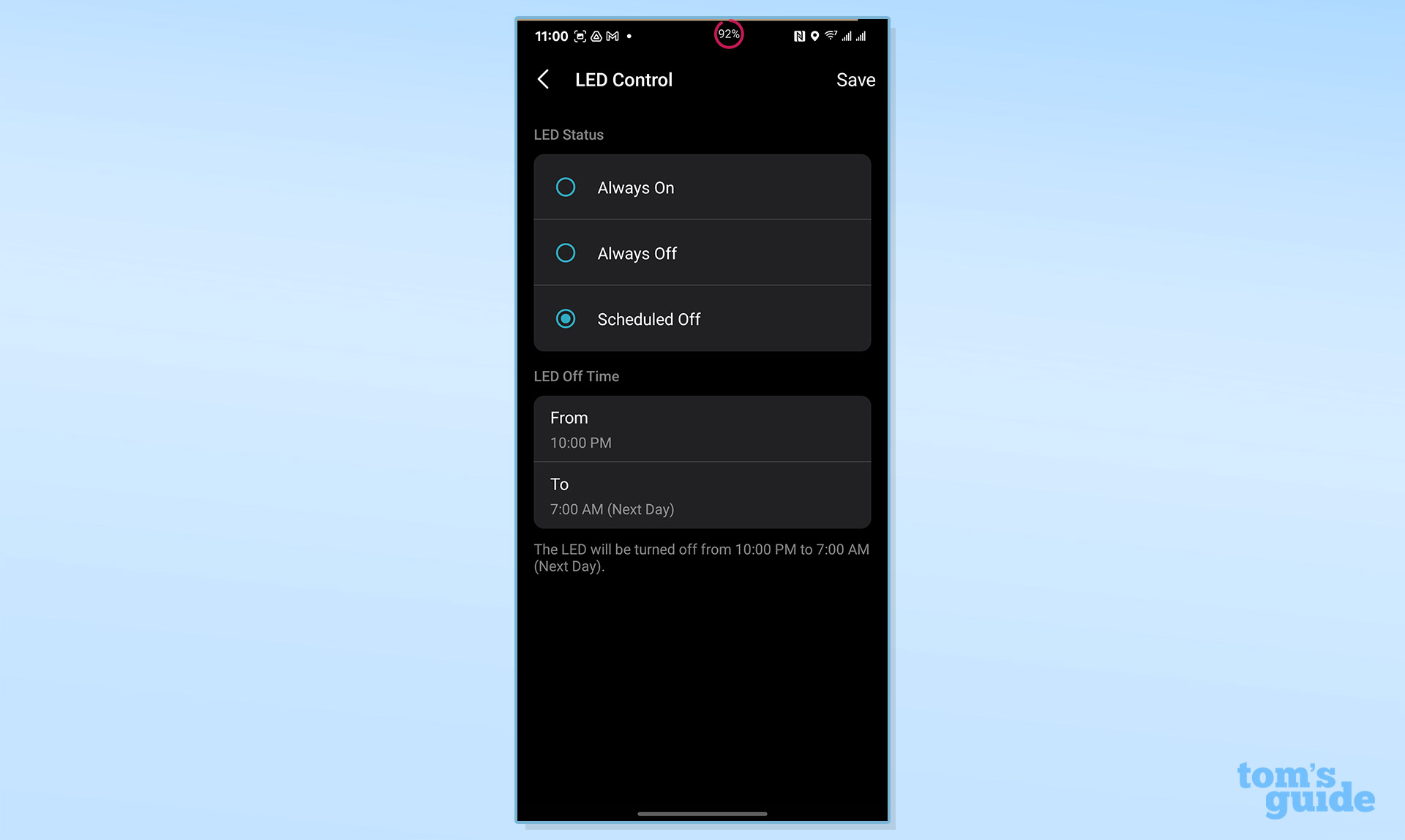
The BE65-Outdoor includes TP-Link’s base HomeShield software with network and privacy protection along with parental controls and excellent Quality of Service (QOS) routines to direct the data where it belongs. The $36 a year Security+ upgrade adds web protection and intrusion alerts, while the $130 a year Total Security package is the equivalent of a security suite with VPN access, a password manager and device-level malware scanning from Trend Micro.
TP-Link Deco BE65-Outdoor review: Performance
Using a Deco BE63-powered network, I started by adding the Deco BE65-Outdoor as a wireless node 25 feet from the host router just beyond my home’s stucco wall. Later I set it up using PoE as a wired node but more on that later.

Using Keysight’s IxChariot networking benchmark set to mimic 10 data hungry users, I connected to an HP Envy 2-in-1 test notebook to clock its performance.
To start, using the Deco BE65-Outdoor’s 6GHz band and the Auto setting for the unit’s smart antenna array yielded 833.7 Mbps at 15 feet from the device. That puts the Deco BE65-Outdoor slightly behind the eero Outdoor 7’s dual-band’s 879.7 Mbps.
That said, adjusting the antenna modulation to horizontal bias yielded 864.0 Mbps of throughput. This 3.6% increase brings it closer to the Outdoor 7.

As expected, at 50 feet, the throughput dropped but not by nearly as much as with the Outdoor 7 or other mesh kits. The Deco BE65-Outdoor moved an average of 693.6 Mbps, blowing away the Outdoor 7’s 388.5 Mbps as well as the indoor-only Netgear Orbi 373 at 515.4 Mbps.
With 75 feet separating the Deco B65-Outdoor and the test system, the recorded throughput dropped to 635.4 Mbps. More than double the 274.9 Mbps that the eero Outdoor 7 delivered, this result is three-times the Orbi 373’s 191.2 Mbps.
The 90-foot result put the most distance between the BE65-Outdoor and the pack at 373.2 Mbps. By contrast, the Outdoor 7 moved 52.2 Mbps.
| Row 0 - Cell 0 | TP-Link Deco BE65-Outdoor (wireless) | TP-Link Deco BE65-Outdoor (wired) | eero Outdoor 7 (wireless) | Netgear Orbi 373 |
15 feet | 864.1 Mbps | 1.577 Gbps | 879.7 Mbps | 1.074 Gbps |
50 feet | 693.6 Mbps | 765.5 Mbps | 388.5 Mbps | 515.4 Mbps |
75 feet | 635.4 Mbps | 700.9 Mbps | 274.9 Mbps | 191.2 Mbps |
90 feet | 373.2 Mbps | 363.6 Mbps | 52.2 Mbps | 85.0 Mbps |
Using the wired LAN abilities of the Deco BE65-Outdoor yields an eye-popping bandwidth upgrade. With a TrendNet PoE+ injector supplying electricity and data over 50 feet of Cat 6 cabling between the Deco BE63 router and Deco BE65-Outdoor node, the device delivered 1.577 Gbps at 15-feet. That’s nearly double the throughput of either the eero Outdoor 7 or Deco BE65-Outdoor in wireless mode.
It dominated the testing at 50- and 75-feet with throughput readings of 765.5 Mbps and 700.9 Mbps – just about double the eero Outdoor 7’s throughput. It fell slightly behind the wireless results at 90 feet.
The biggest surprise was that I got high-speed data on an elevated porch about 90 feet from the BE65-Outdoor and a 150 foot range. This extended range is due in part to the lack of obstructions, like interior walls, blocking or attenuating the signal that is common indoors.

Whether wired or wireless, the Deco BE65-Outdoor did well on our network saturation test where I streamed data to four computers at various outside places. While an HP Envy 2-in-1 notebook played 4K YouTube videos and a Samsung Galaxy S25 phone listened in on the BBC news feed, my Dell XPS 15 notebook binged “Fisk” episodes and an Acer notebook moved data onto and off a networked RAID storage array. All the audio and video came through without a problem, freeze or lost frame.
Powered by AC current, the Deco BE65-Outdoor used 8.3 watts, slightly more than the 6.3 watts that the eero Outdoor 7 consumed, but the Outdoor 7 has a 2.1-watts idle mode – something the BE65-Outdoor lacks. If it’s left on 24/7 and you pay the national average of 17.5 cents per kilowatt hour, expect that the BE65-Outdoor will cost $12.75 a year, more than double the electricity bill for the eero Outdoor 7.
Passively cooled, the Deco BE65-Outdoor doesn’t have a cooling fan. It hit a peak of 113.5 degrees Fahrenheit while being tested.
TP-Link Deco BE65-Outdoor review: Setup
The Deco 65-Outdoor’s setup required equal amounts of physical and software manipulation, starting with getting the Deco app and setting up a TP-Link account on my Samsung Galaxy S25 phone. I unscrewed the device’s bottom and plugged in its AC cord. After I reset the silicone seal and screwed the bottom back on, it was ready but the task felt like it required three hands.
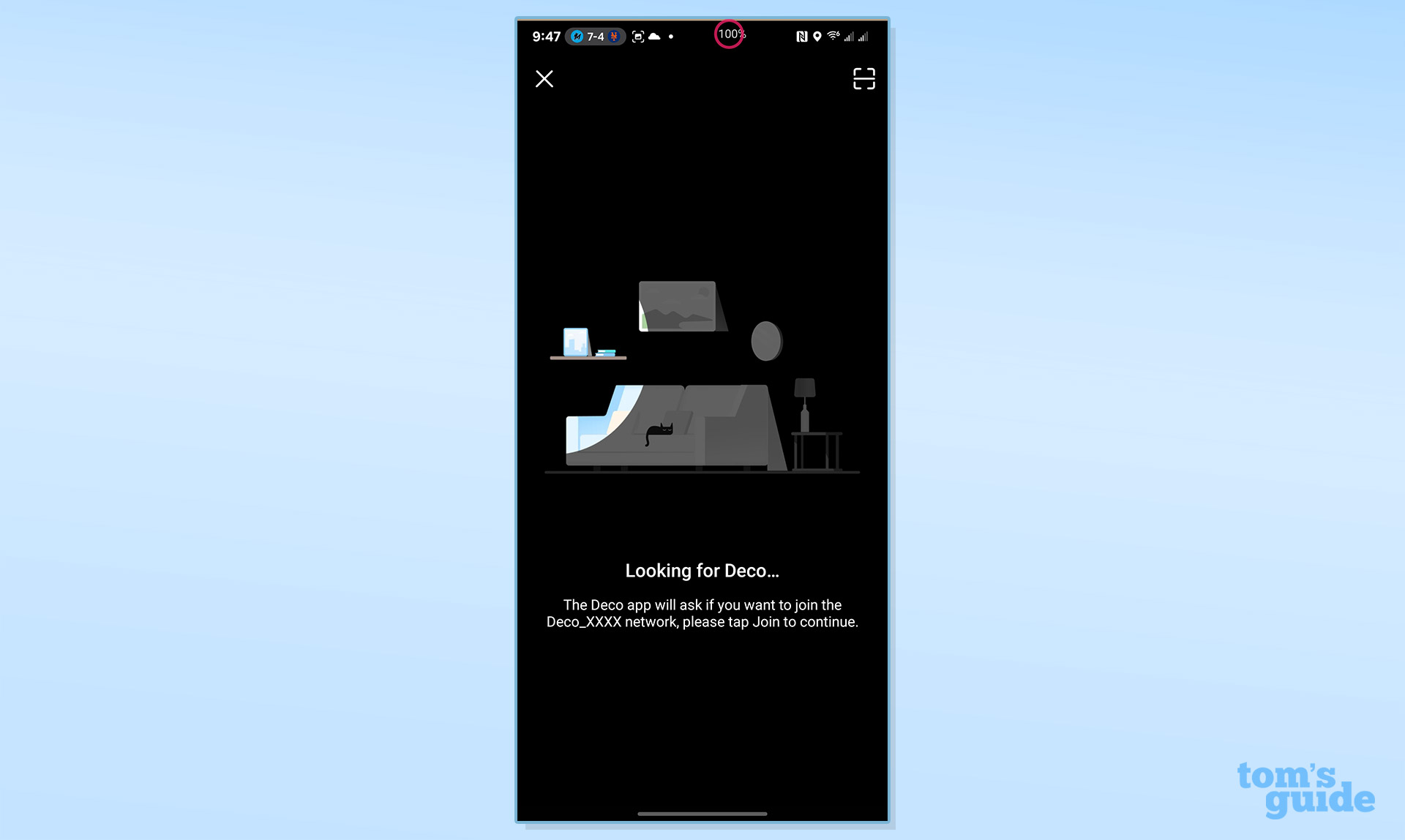
After tapping the app’s “+” link, it found the new Outdoor node and connected.
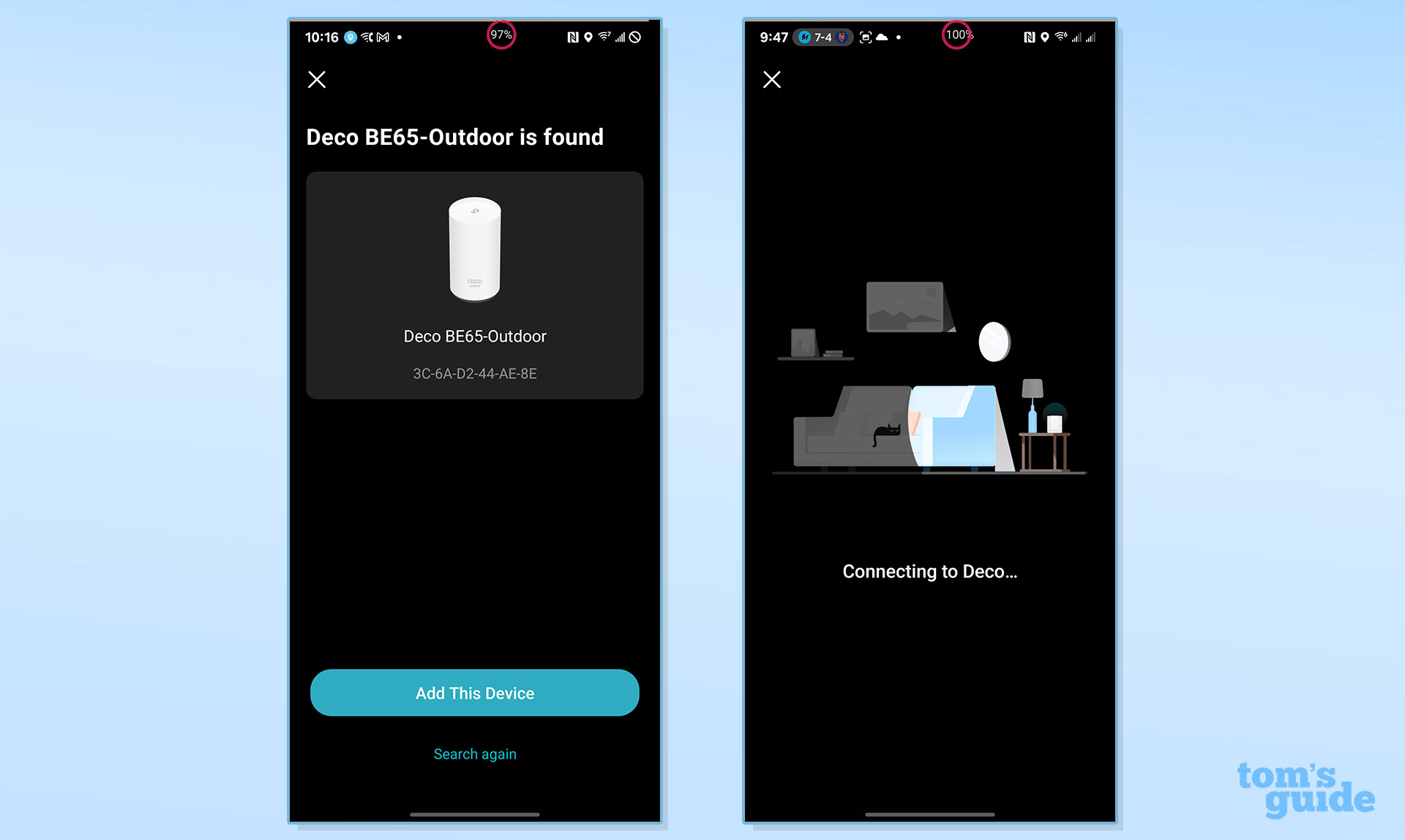
The app asked how the device is powered, in this case with AC power. I later set it up as a wired node with PoE power.
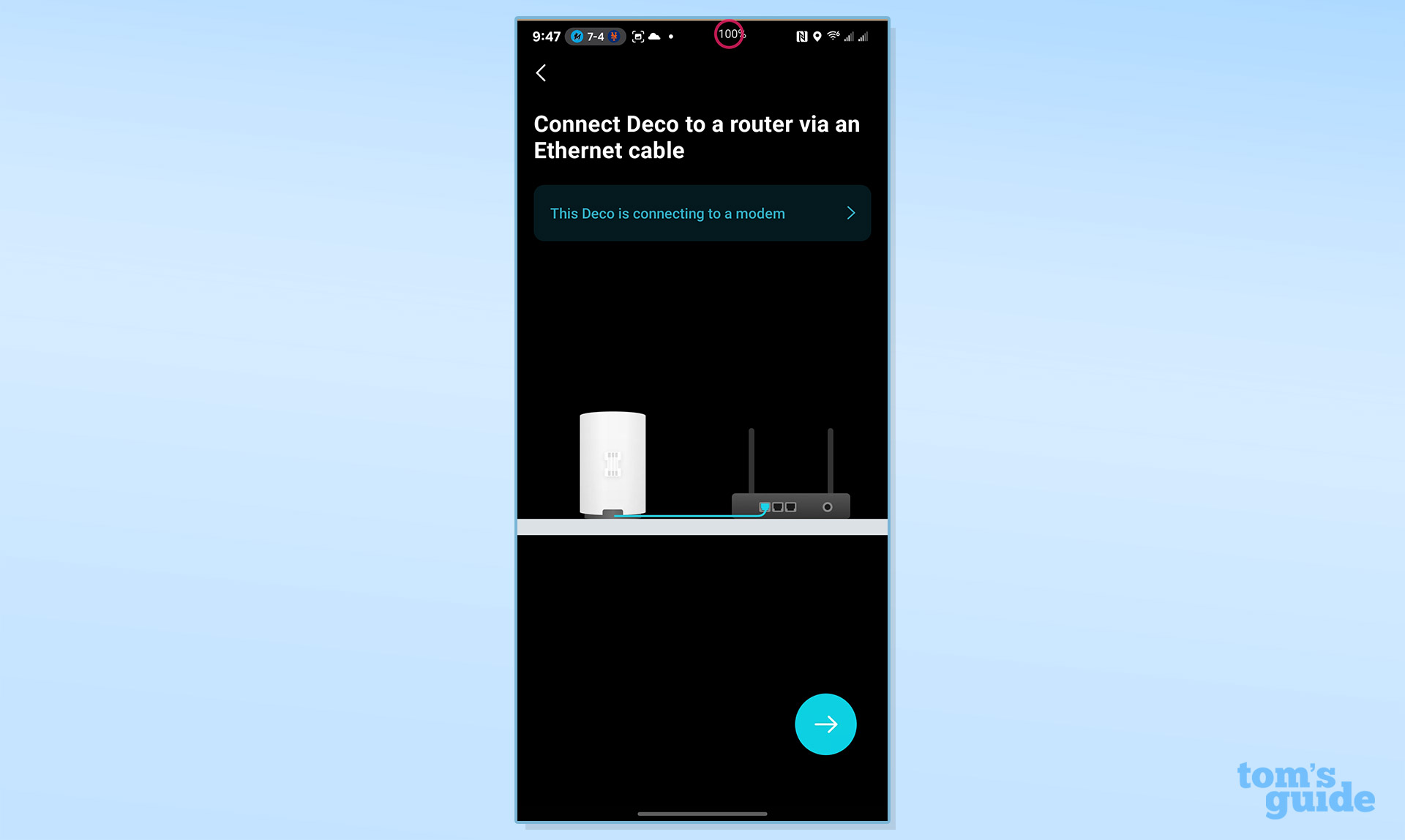
I gave the device a name (“outside”) and the app created the network.
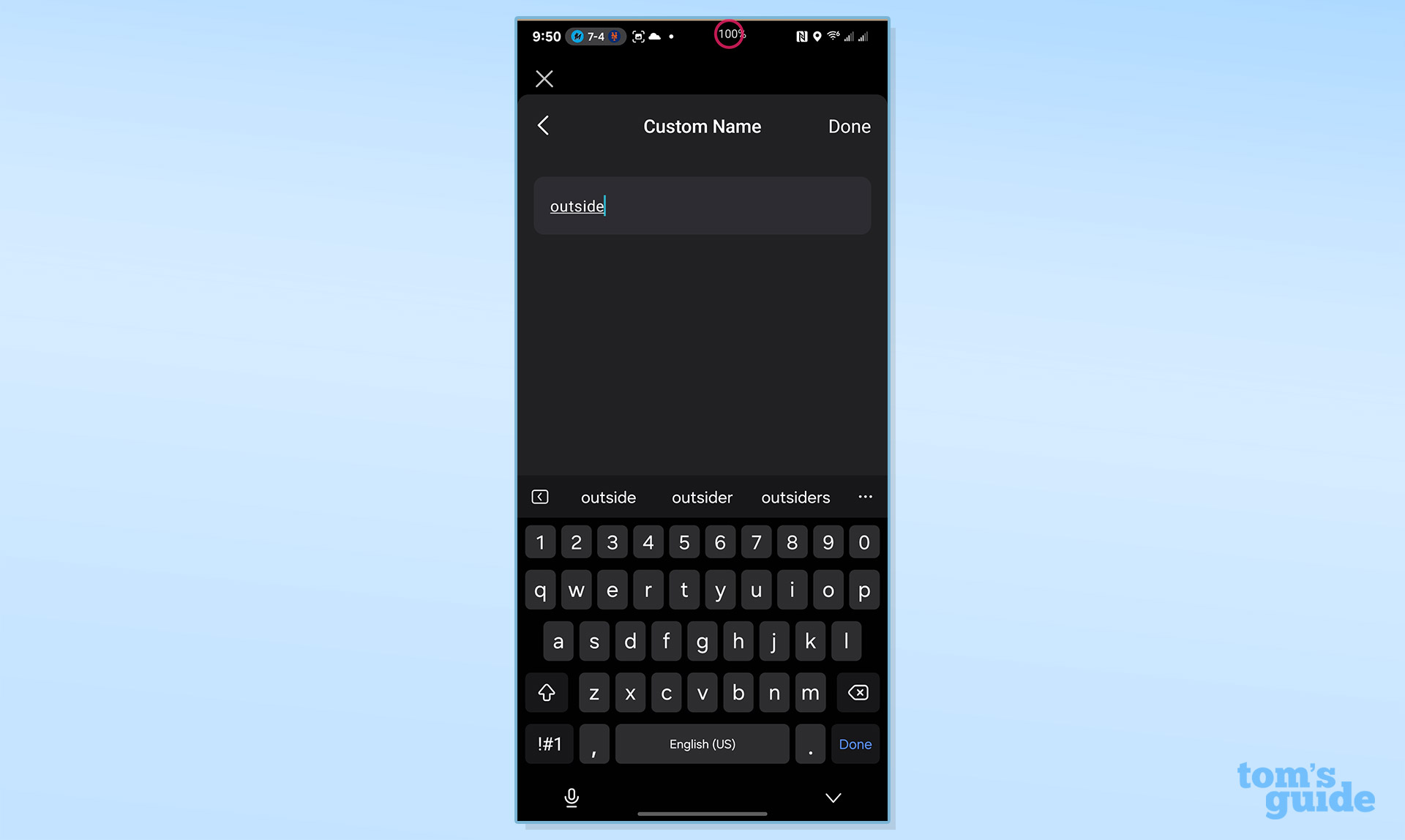
My last step was to physically mount the node on a pole outside using the included bracket. The app’s instructions are a help but the included straps were too thick to allow the BE65-Outdoor to easily snap into the plastic bracket. Thinner cable ties did the trick.

It took 8 minutes to create the network and mount the gear.

TP-Link Deco BE65 Outdoor review: Configuration
The Deco app’s ability to customize the BE65-Outdoor node is standard Deco fare, with a well-stocked Network page. Tap on anything to see the connection details.
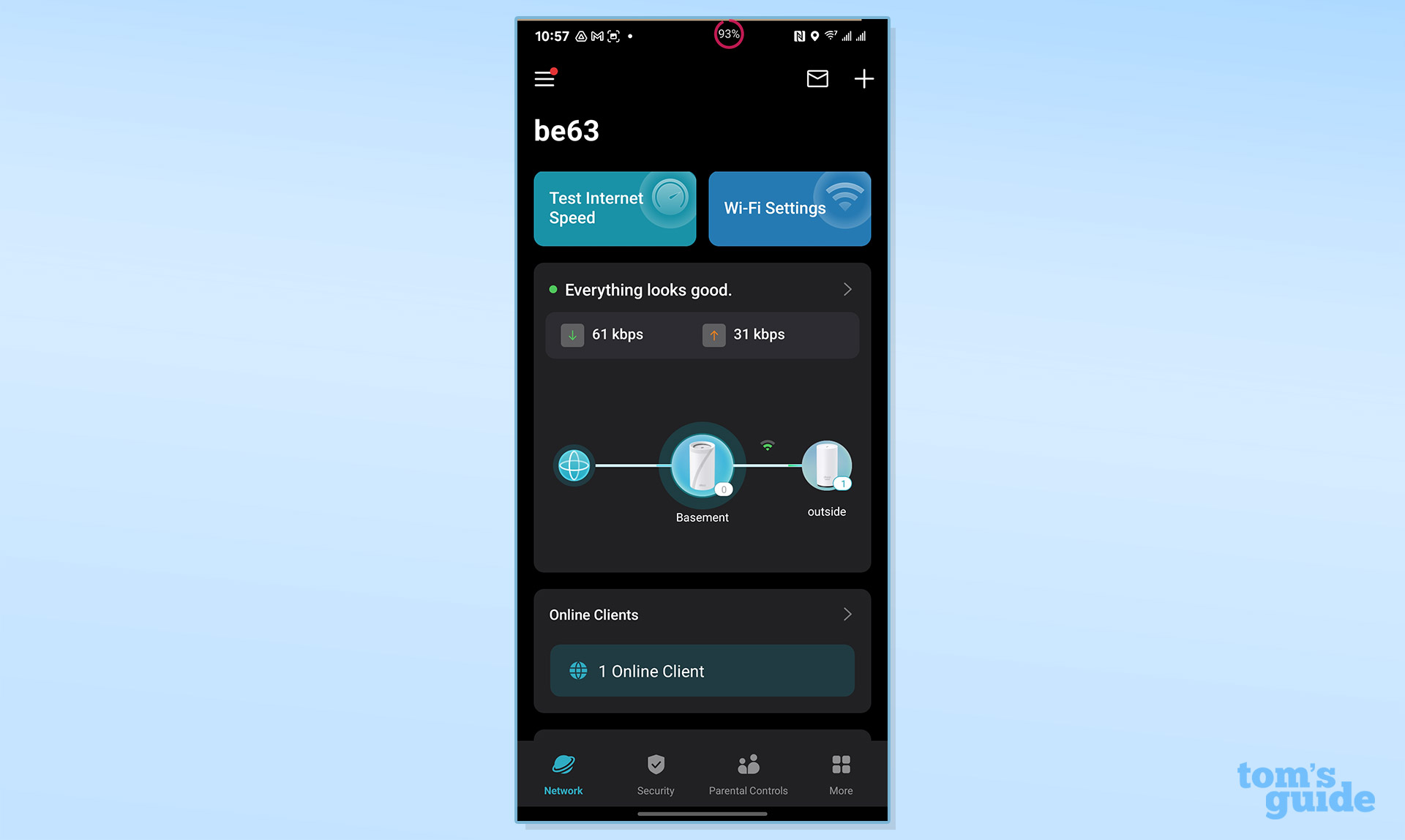
There are tabs below for Security and Parental Controls. The More section is a Wi-Fi gold mine with Deco Lab beta software, VPN access and controlling or scheduling the LED.
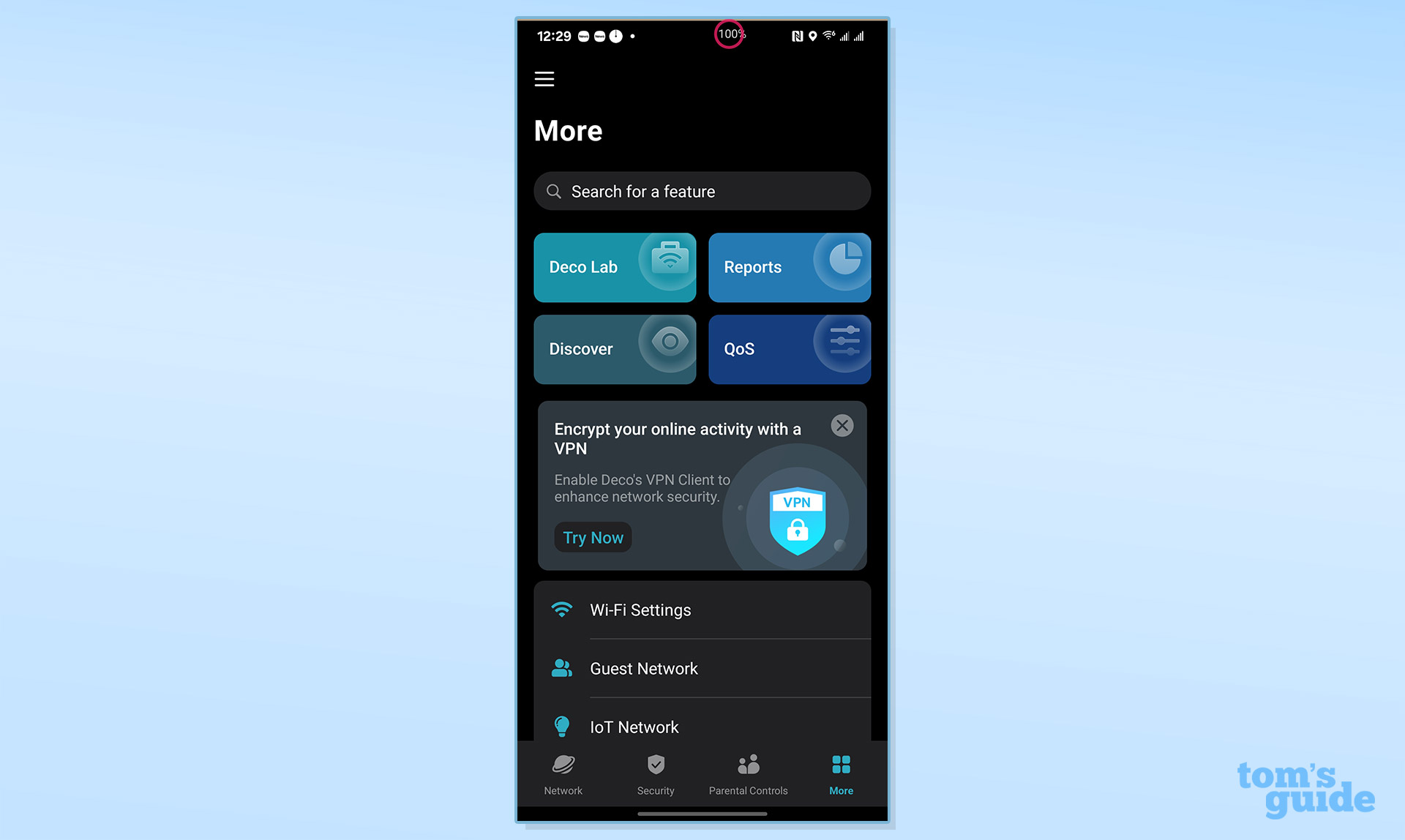
In addition to the Internet connection details, there’s a Wi-Fi Settings page for the wireless details. Due to security precautions, it prevents screen shots from being taken.
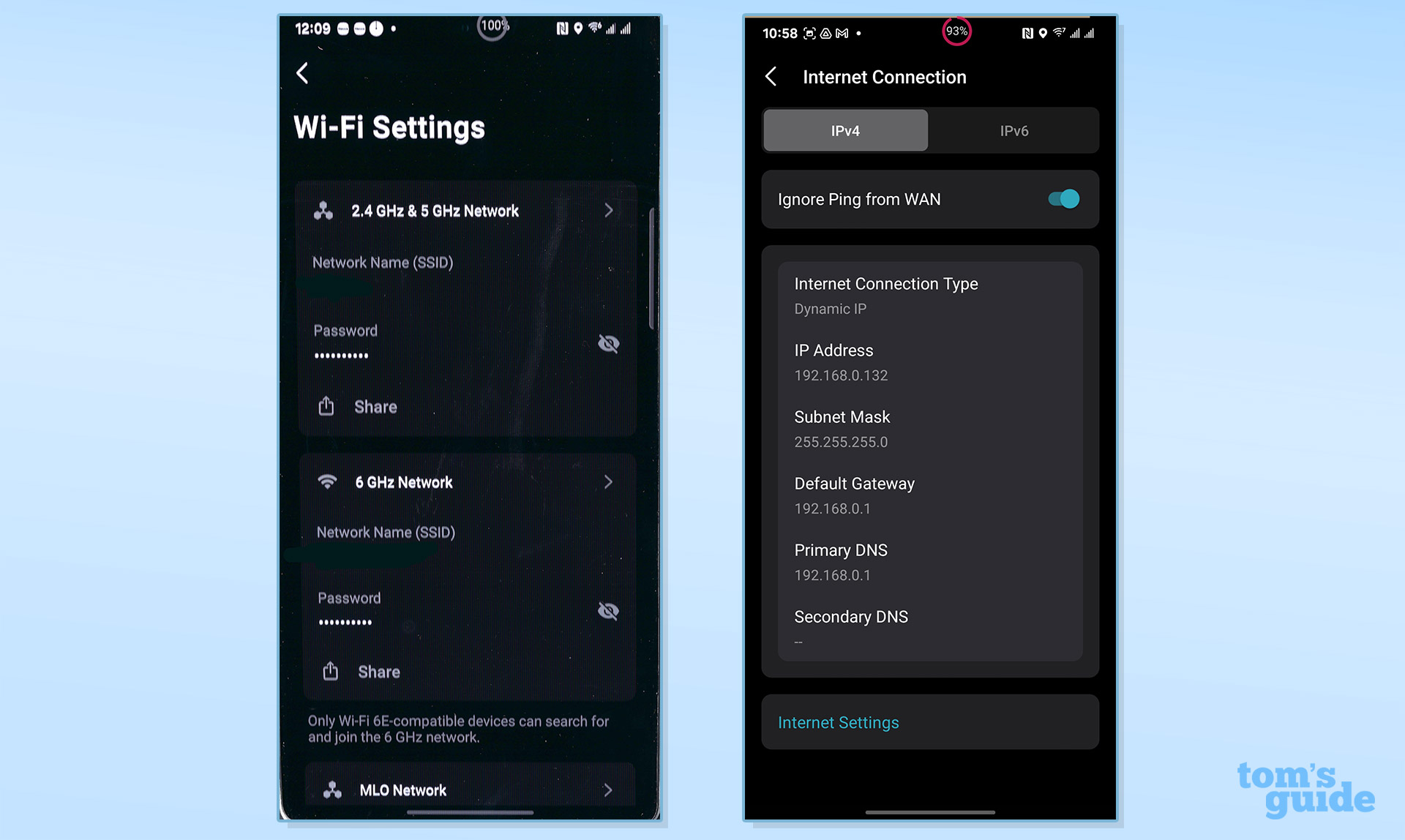
A fruitful first stop is Network Optimization. After a one-minute scan, the mesh network was proclaimed to be “Perfect”. It was actually pretty good.
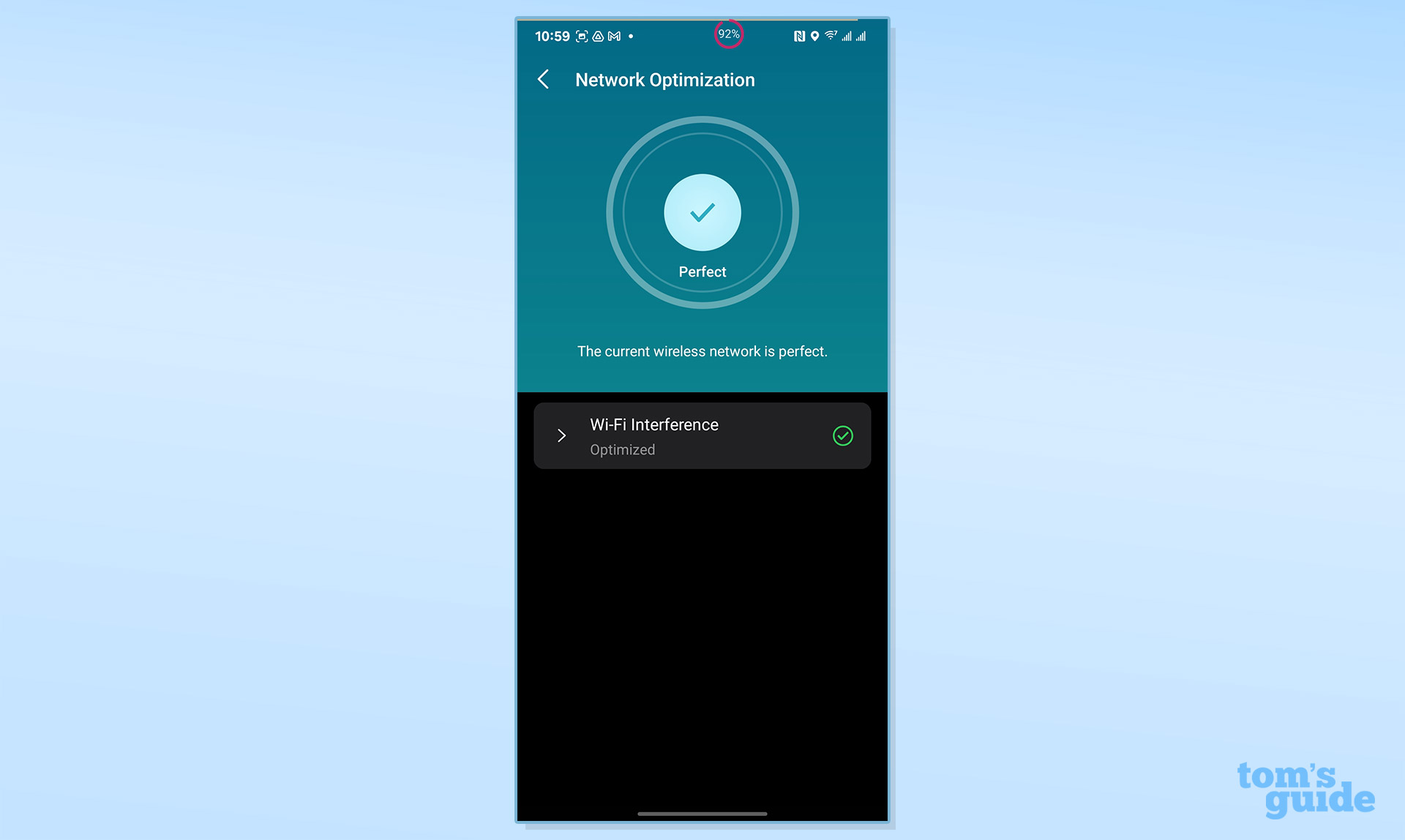
The Advanced screen shows static routing, cloning the MAC address and changing the DHCP auto IP addressing specs.
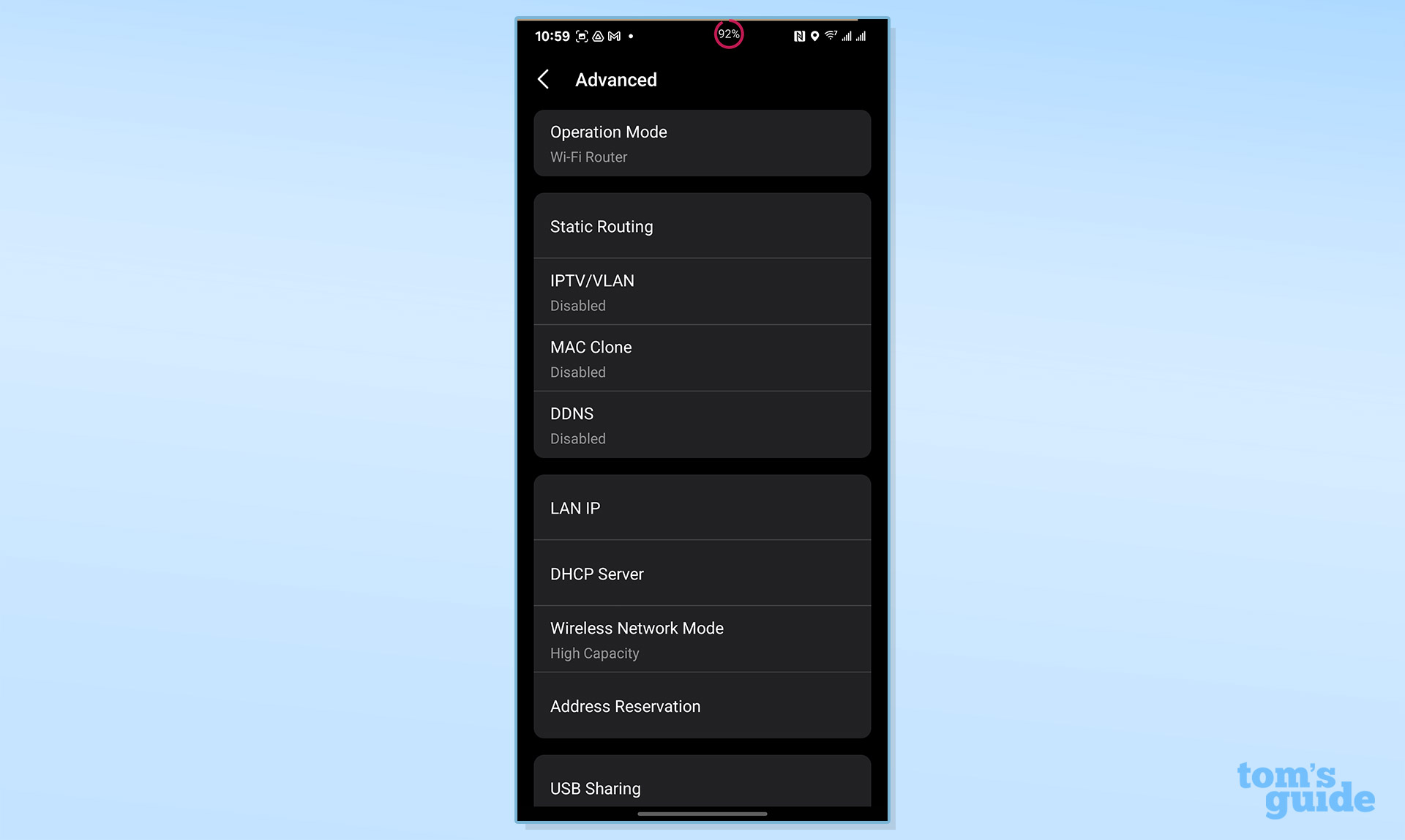
On top of scheduled rebooting, a big step forward is the BE65-Outdoor’s Smart Antenna. I was able to change the antenna polarization from vertical (for more up-down coverage) to horizontal (for more side to side coverage). The Auto setting is for those who can’t decide.
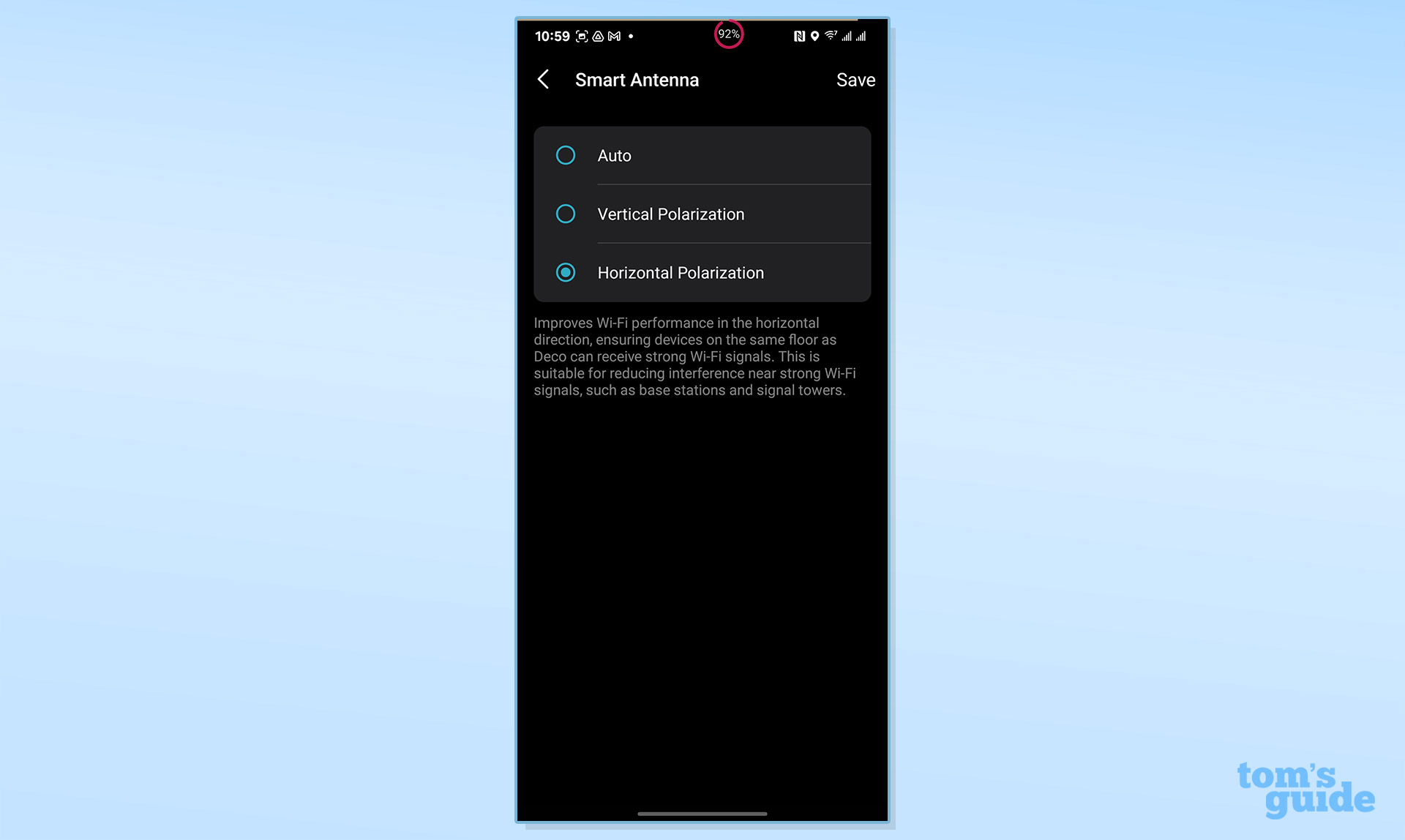
The HomeShield software includes parental controls and protection for home automation devices, but the $130 total Security Package does it all with extra privacy protection, device malware scanning and VPN access. That’s about what Netgear charges for its Armor security services.

The Deco BE65-Outdoor’s two year warranty is a year short of eero Outdoor 7’s three years of coverage. Both include lifetime support though.
TP-Link Deco BE65-Outdoor review: Verdict
It may not be the fastest mesh device up close but TP-Link’s Deco BE65-Outdoor device is the right way to network outside. While the triband node’s wireless results mirrored the eeo Outdoor 7’s dual-band throughput up close, data flew at record speeds at middle and long distances. It came into its own as a wired node that can push more than 1.5 Gbps of data.
Throw in its ability to be powered by an AC outlet or by PoE Ethernet cabling and you have an incredibly versatile mesh node that can fill a patio, backyard and even a parking lot with Wi-Fi data. In other words, the Deco BE65-Outdoor is the key to extending a home network beyond a home’s four walls to deliver data to the great outdoors.
Brian Nadel is a freelance writer and editor who specializes in technology reporting and reviewing. He works out of the suburban New York City area and has covered topics from nuclear power plants and Wi-Fi routers to cars and tablets. The former editor-in-chief of Mobile Computing and Communications, Nadel is the recipient of the TransPacific Writing Award.
You must confirm your public display name before commenting
Please logout and then login again, you will then be prompted to enter your display name.


