Tom's Guide Verdict
The Tile Pro may be Tile's top-of-the-line key finder, but I'd steer you toward the cheaper Tile Mate, which matches the Pro's most important capabilities. While the Tile Pro promises longer range, it fell short of expectations in my tests.
Pros
- +
Loud alarm
- +
New SOS Alert feature provides peace of mind
- +
Replaceable battery
- +
Compatible with Android devices and iPhones
Cons
- -
Test results fell short of promised range
- -
Tile has a cheaper option
- -
Users have to pick between SOS Alert and two-way find features
Why you can trust Tom's Guide
A lot has changed since the last time we've seen a new version of the Tile Pro, a Bluetooth-based tracking device that attaches to valuable items like keys so that you can track their location from your phone. For starters, there's a lot more competition for the title of best key finders now, with Apple and Samsung making devices of their own to challenge third-party solutions like Tile's.
Size: 2.1 x 1.3 x 0.3 inches
Listed range: 500 feet
Tested range: 120 feet
Water-resistance?: IP68
Battery: 1-year, Replaceable
Colors: Black, white
For another, Tile has been snapped up by Life360, which specializes in location tracking and family safety and sees keeping tabs on your valuables to be a natural extension of that mission. Under that umbrella comes the Tile Pro 2024, a new version of the top-of-the-line Bluetooth tracker that replaces the model I've been recommending for years.
Does this new version live up to its predecessor? You'll find out in my Tile Pro 2024 review.
Tile Pro review: Price and availability
A single Tile Pro tracker sells for $35, the same price as its predecessor. Colors are unchanged from the black and white options of previous versions, too, though there's now a Life360 swirling logo in the center of the button you press on the Tile Pro to either find your phone or trigger an SOS alert.
Life360 is counting on you to want to bundle multiple Tiles, whether it's a two-pack of the Pro (available for $60), a four-pack ($100) or a package that combines all four current Tile trackers ($98). Whether you get just one Tile Pro or multiple trackers, you can control all of them from an app that runs on iOS or Android devices.
Life360 continues to offer $29.99/year premium plans that feature Smart Alerts, 30-day location histories and warranties for your trackers. I'll address the Smart Alert feature in the Performance section of this Tile Pro review, but in my experience, you can get plenty of use out of your Tile tracker by sticking with the free service.
Tile Pro review: Design and features

The 2024 edition of the Tile Pro looks a lot like the 2022 version right down to its 2.1 x 1.3 x 0.3-inch dimensions. There's a ring around the mostly rectangular tracker with the upper left corner providing an area that can latch on to your keychain. The center of the tracker depresses ever so slightly, providing a visual cue for where you should press to operate some of the tracker's functionality.
Get instant access to breaking news, the hottest reviews, great deals and helpful tips.
The all-black appearance of my review unit looked pretty sleek, though I do remember earlier versions where a lot more craft went into Tile's Pro models. Since the 2022 model, Pro only describes the level of features, not the materials that go into setting this tracker apart from cheaper-looking models.
The Tile Pro is the only tracker in the Tile lineup that runs on a replaceable battery. You will need a paper clip to stick into a pinhole which allows you to slide open the back cover. Even with the replaceable battery, Life360 still promises IP68 water resistance for the Tile Pro.
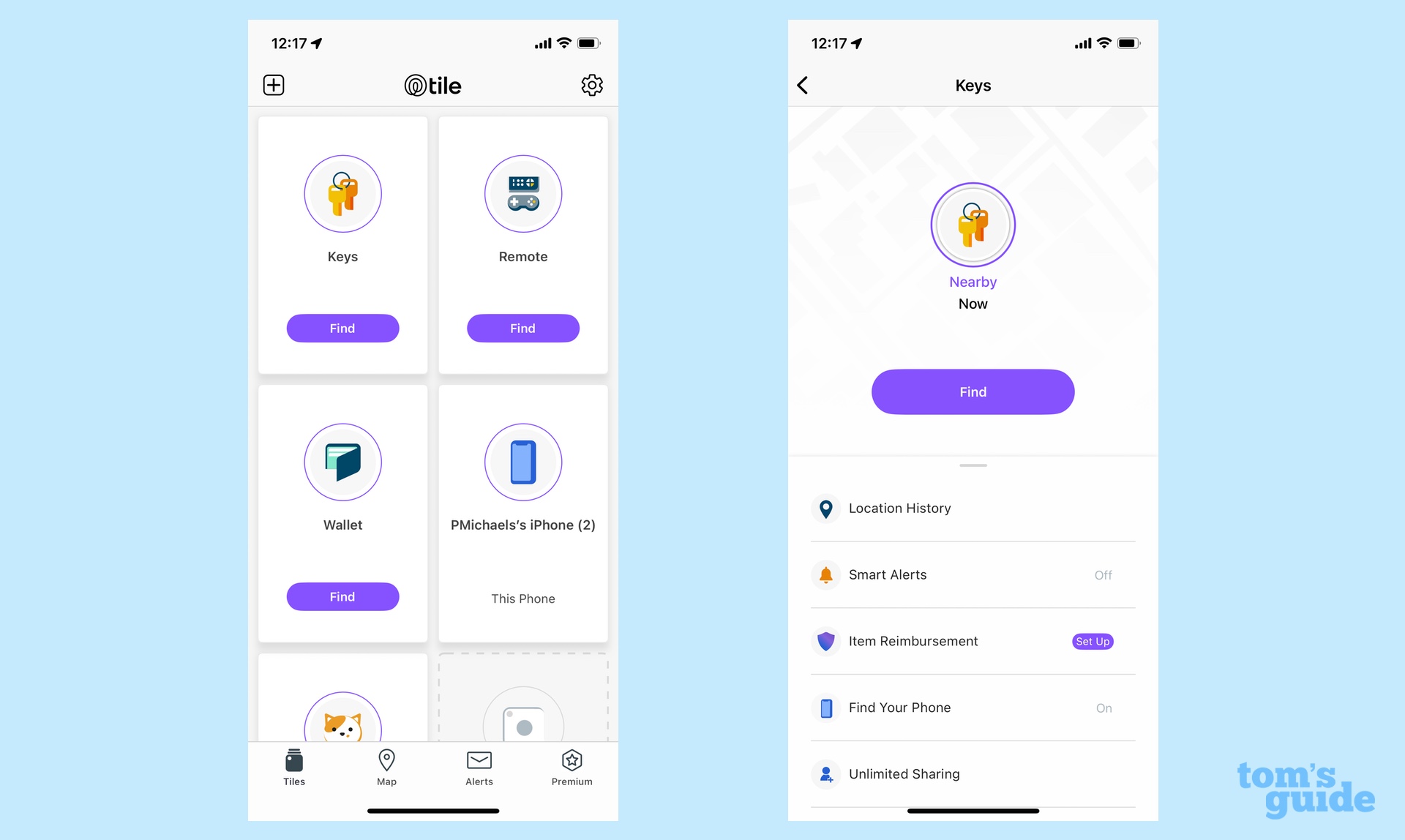
You pair the Tile Pro via the Tile app running on your phone, with a Bluetooth connection providing the link between tracker and mobile device. A promised Ultra Wideband version of the Tile never materialized, so the Pro lacks the precision finding that devices like Apple's AirTag or Samsung's Galaxy SmartTag 2 can deliver. But it also means the Tile Pro works with any phone that supports Bluetooth 4.0 or later.
The primary features are the same as before. From the Tile app on your phone, you can press a button to sound the Tile Pro's alarm, alerting you to the location of the tracker and whatever you've attached it to. Similarly, you can press a button on the tracker itself to make your phone ring, a feature I continue to find extremely valuable.
New this time around is integration with the Life360 app (Android, iOS) so that you can also control your Tile Pro from that app. Within Life360, you can also set up your Tile to send SOS alerts to people on your Life360 contact list, should you press the button on the tracker three times. You can cancel that alert from your phone if you do so within 15 seconds of that triple press.
Parents in particular will appreciate the SOS alert integration, particularly since it's available through the free tier of a Life360 membership. Unfortunately, these alerts come at the expense of using your Tile Pro's button to buzz your misplaced phone. You can set the button to perform one action, but not both — a disappointing limitation.
Tile Pro review: Performance

The Tile Pro claims to have the longest range of any of Tile's trackers at 500 feet. In my experience, trackers rarely reach the outer limits of their promised range — not that it's that big of a deal in practice. If you're standing 500 feet away from your lost keys in a crowded room, you're going to have a hard time hearing that alert, even if the 110-decibel sound of the Tile Pro is pretty loud as far as these things go.
That said, I took the Tile Pro out to different parks on multiple occasions to see how far I could get from my keys before losing the connection with the attached tracker. I never got more than 120 feet away, which is not only far short of the promised range but also less than the range of the previous version of the Tile Pro.
In the end, the kind of range I encountered in my testing is probably good enough if you're just trying to find misplaced keys around the home. In a crowded restaurant or public place, though, that's less ideal.
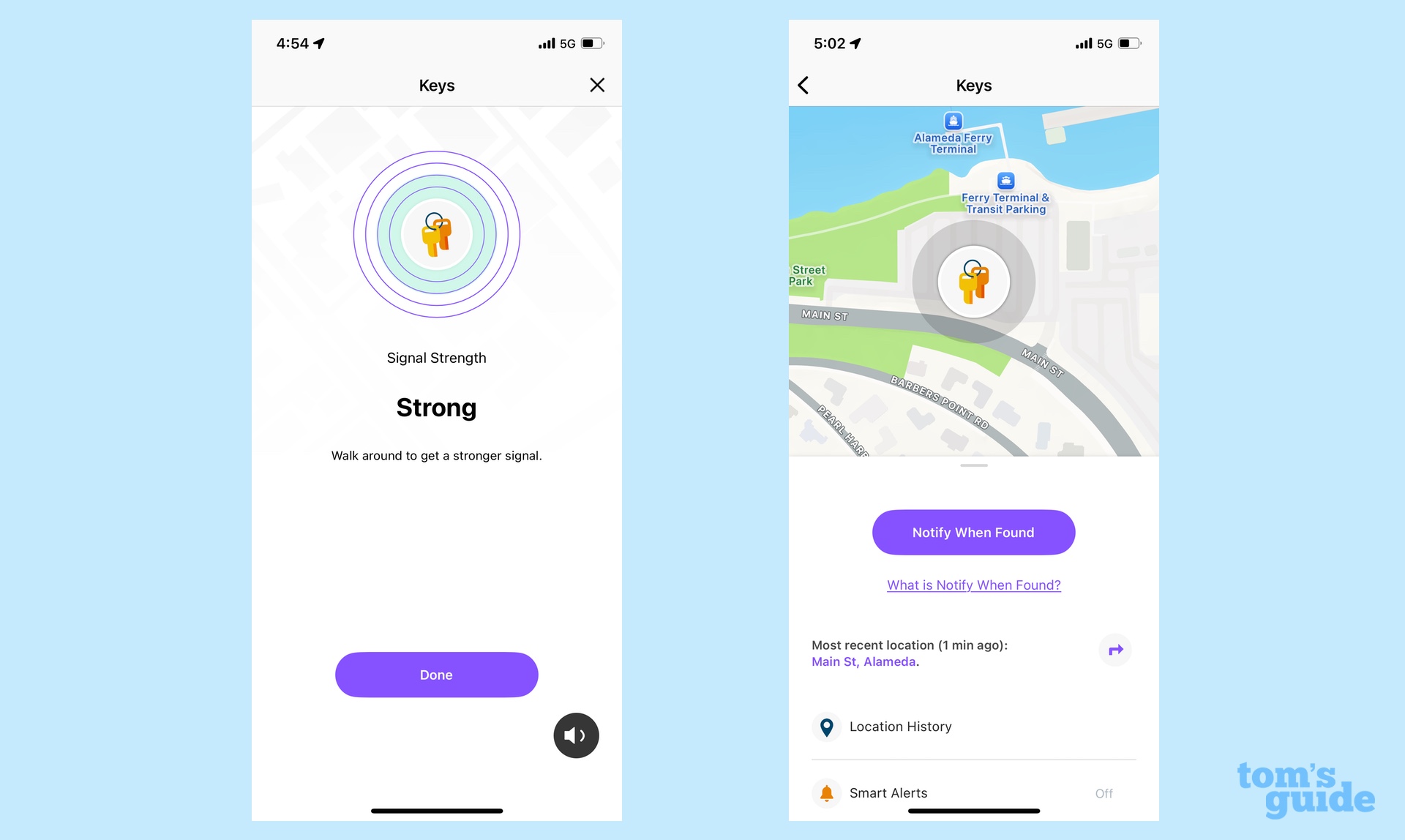
At least, the alarm is loud enough to hear in most circumstances. In one of my park tests, I could still make out the Tile Pro's alert from 80 feet away, even with the sound of someone vacuuming in a nearby house providing plenty of background noise. The alarm proved more muffled when I buried the Tile Pro under a pile of laundry and pressed the app's Find button from another room. But for the most part, I've been able to use the sound of the alert to track down the Tile Pro fairly quickly when I couldn't remember where I left it.
The Smart Alerts feature for Tile devices is part of the tracker's Premium subscription, and it sends you an alert when you've left your Tile behind. When driving a car, that can come in handy, as the Smart Alert arrived when I was a little less than a mile away, so I could have turned around and retrieved my item. On another occasion, I took a 10-minute walk around the block, and the Smart Alert arrived just as I was circling back to my house. That's less useful.
Tile Pro review: Verdict
For the most part, Tile's trackers continue to be the best solution for most people who want to keep tabs on their keys but don't want a platform-dependent gadget like the AirTag or GalaxyTag. The Tile Pro works on any device, performs reliably and delivers the basic alert features you need to track down misplaced items.
That said, the fact that the Pro didn't come close to its promised range makes me think you're better off going with the Tile Mate 2024 and saving yourself the extra $10. Some people will prefer the replaceable battery, though, and if that's you, the Tile Pro is better suited to your needs.
Philip Michaels is a Managing Editor at Tom's Guide. He's been covering personal technology since 1999 and was in the building when Steve Jobs showed off the iPhone for the first time. He's been evaluating smartphones since that first iPhone debuted in 2007, and he's been following phone carriers and smartphone plans since 2015. He has strong opinions about Apple, the Oakland Athletics, old movies and proper butchery techniques. Follow him at @PhilipMichaels.
You must confirm your public display name before commenting
Please logout and then login again, you will then be prompted to enter your display name.


