Tom's Guide Verdict
The Logitech C310 HD is the best webcam if you want to spend less than $50.
Pros
- +
Excellent price
- +
Automatic light correction
- +
Long range mic
Cons
- -
No auto focus
- -
Field of view not adjustable
Why you can trust Tom's Guide
Supported resolution: 720/30fps
Diagonal field of view: 60 degrees
Focus type: fixed focus
Built-in mic: single omni-directional mic
Dimensions: 2.80 x 1.23 x 1.02 inches
Weight: 2.51 ounces (including clip and cable)
The Logitech C310 Webcam is one of the company’s least expensive models. In fact, there’s only one Logitech webcam (C270 HD) that costs less, and you can bag them both at even better prices if the right Logitech promo code is available. But inexpensive isn’t synonymous with cheap. For less than $50, the Logitech C310 provides 720/30fps for a relatively sharp image, in addition to auto light correction. It also includes a noise reducing microphone, and is easy to mount on laptops and monitors.
Keep reading our Logitech C310 HD review to discover why it’s the best webcam under $50.
Logitech C310 HD Webcam review: Availability and price
The Logitech C310 HD Webcam goe for less than $40 On the Logitech website. We've also see it goes for as low as $26 on Amazon.
Logitech C310 HD Webcam review: Compatibility
The Logitech C310 HD Webcam is compatible with Windows 7 or later, macOS 10.10 or later, or Chrome OS. You’ll also need a USB-A port. The webcam works with popular platforms and applications like Skype and Google Meet.
Logitech C310 HD Webcam review: Design
The Logitech C310 HD Webcam comes with a 5-foot USB-A cable, and user documentation. It’s a small, lightweight camera that measures 2.8 x 1.2 x 1 inches, and with the clip and cable, it weighs 2.5 ounces.

The webcam has a plastic lens, which is typical of Logitech’s budget-priced models. It doesn’t have a tripod – but only one Logitech webcam (the Logitech C922 Pro HD) does.

Above is a photo of how it looks on top of my 27-inch monitor.
Get instant access to breaking news, the hottest reviews, great deals and helpful tips.
Logitech C310 HD Webcam review: Video and audio quality
The Logitech C310 HD Webcam provides 720p/30fps video, which is the resolution used in the image below. It’s a decent image at this price point, but compared to a glass lens and 1080p/30fps video of the Logitech C920s Pro HD, the image is obviously grainy and lacks sharp details. But if the webcam is for your kids or just casual web chats, that’s probably not a deal breaker.
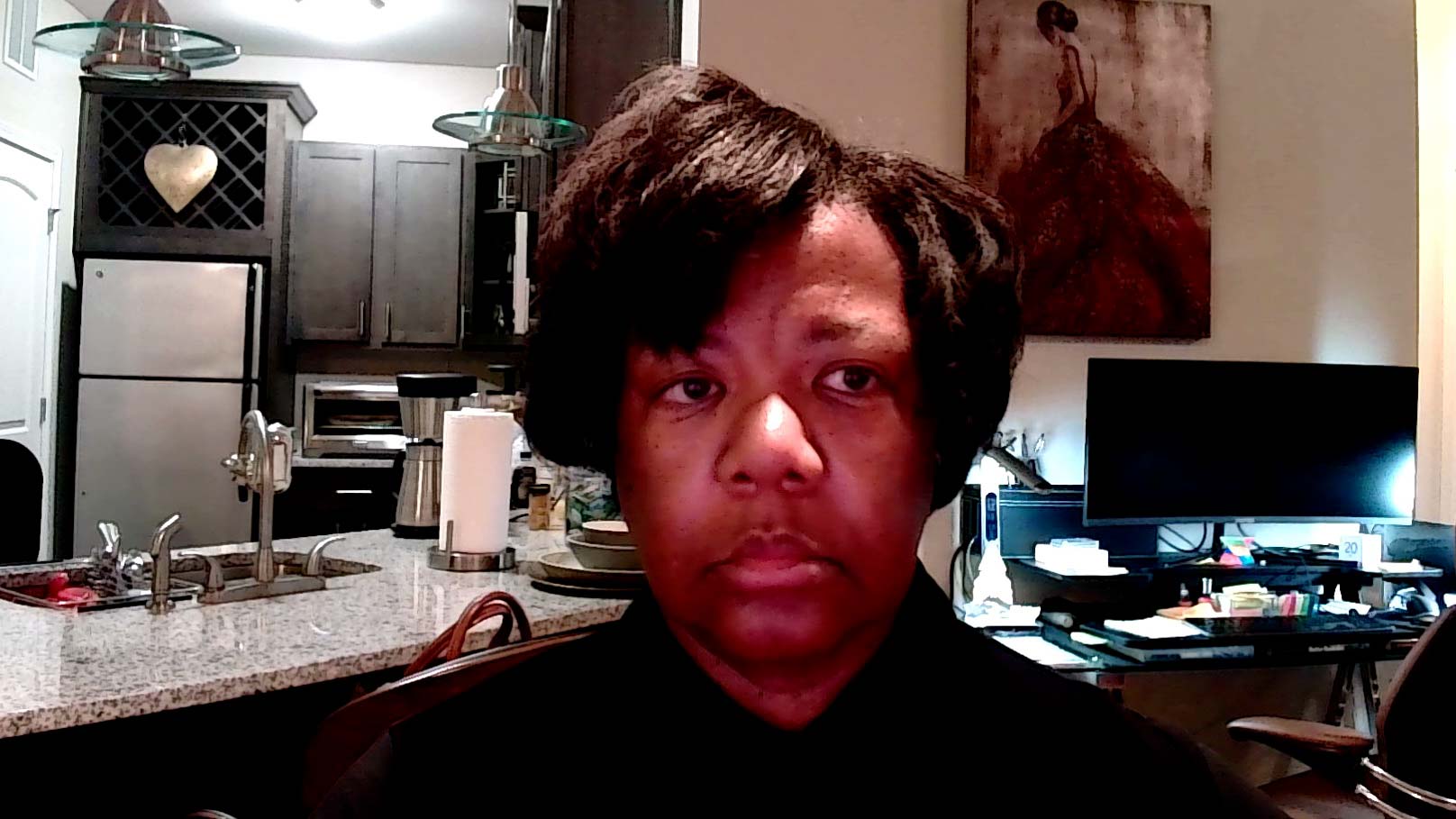
The camera stream from the C310 can’t be rotated (unlike the much more expensive Logitech StreamCam), so you can’t use it in portrait mode. The webcam has a 60-degree diagonal FoV, and it’s not adjustable. However, only Logitech’s $200 webcams include this feature.
The webcam does not have digital zoom, pan and tilt, or autofocus, either. You would need to upgrade to the mid-priced Logitech webcams (C920e, C922, C925) to get those features.
However, the C310 HD does have auto light correction. It uses Logitech’s RightLight 2, and the face-tracking technology sets the lighting based on the subject (you), and then lightens or darkens the video accordingly. In low lighting and uneven lighting environments, it can adjust the frame rate and improve the baseline image quality without creating video noise.
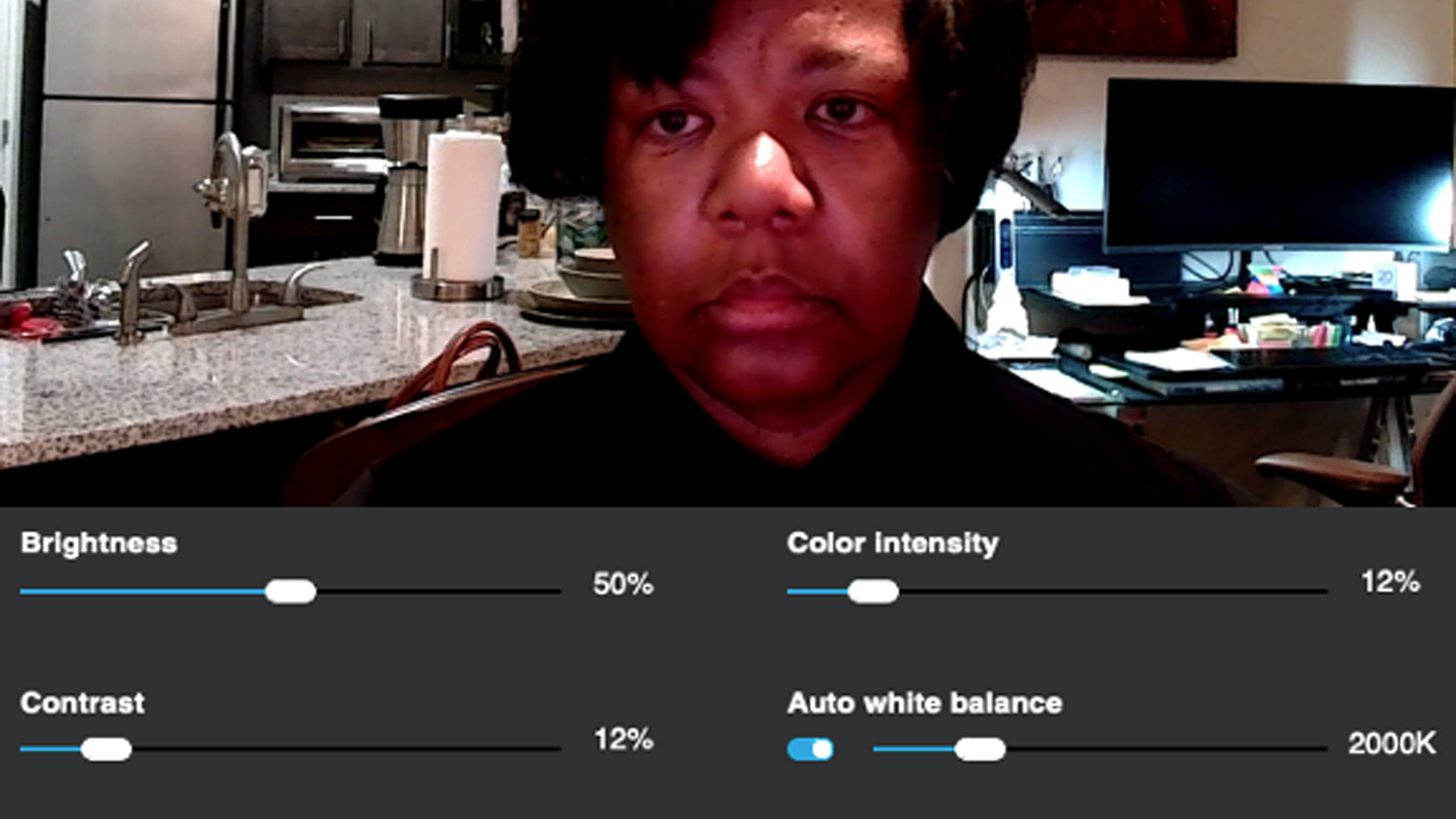
The webcam has a built-in mono microphone, compared to the dual omnidirectional mics on the higher-priced Logitech webcams. The latter provide a clearer and more natural sound. The audio on the Logitech C310 HD is probably better than your laptop’s, and it’s decent, but honestly, most webcam mics are unimpressive, and most people find that purchasing one of the best USB microphones can greatly enhance the audio for video chats.
Among budget Logitech webcams, the Logitech C310 HD is almost identical to the Logitech C270 HD Webcam, which is a few dollars cheaper. In fact, there are only a few miniscule differences between the two. The C270 has a 55-degree diagonal field of view, whereas the C310 HD has a 60-degree dFoV. The C270 has a 0.9 MP camera, compared to the C310 HD’s 1.2 MP camera.

Otherwise, both cameras have a max resolution of 720p/30fps, plastic lens, built-in mic, fixed focus, and universal mounting clip.
Logitech C310 HD Webcam review: Verdict
If you want to spend well under $50 for a basic webcam to use for school, video chatting with family and friends, or virtual meetings with your colleagues, the Logitech C310 HD provides a decent image with respectable audio.
However, if you prefer a webcam that provides full HD 1080p, auto focus, and even has a privacy shutter, the Logitech C920S Pro HD is the middle ground between budget-friendly and more expensive webcams.

Terri is a freelance writer living in Birmingham, AL. She is an experienced mattress and bedding product reviewer, and has tested hundreds of home and tech products, with bylines at Architectural Digest, Popular Science, CNN Underscored, NBC News, The Daily Beast, USA Today, Homes & Gardens, Bob Vila, and Tom's Guide.






