Tom's Guide Verdict
The Logitech C920S Pro HD is a great webcam at a great price — and it has a privacy shutter.
Pros
- +
Full HD 1080p
- +
Privacy shutter
- +
Automatic light correction
- +
Auto focus
Cons
- -
May be hard to find
- -
Field of view not adjustable
Why you can trust Tom's Guide
The Logitech C920s is the middle ground between the company’s $100+ webcams with all the bells and whistles, and the more budget friendly models (less than $60). In other words, it’s the least expensive of Logitech’s higher-end webcams. And you get a lot of bang for your buck, including a glass lens, full 1080p video, dual omnidirectional mics, autofocus, and several other features. The Logitech C920s also includes a privacy shutter (one of only 3 Logitech webcams with this feature - and the only one that won’t cost you $200).
Keep reading our Logitech C920s review to find out why you should definitely scoop up this webcam – if you can find it - and be sure to check our Logitech promo codes to see if you can pick it up for less.
Logitech C920s Pro HD Webcam review: Availability and Price
On the Logitech website, the C920s is available for $69.99. Another option is to get the Logitech C920 HD Pro webcam on Amazon for $68 at time of writing since this camera is basically the twin of the C920s. There is only one difference: the C920 does not have a removable privacy shutter. However, you’ll need to move quickly to get the C920 as well, since the company plans to discontinue it.
Logitech C920s Pro HD Webcam review: Compatibility
To use the Logitech C920s Pro HD Webcam, you need Windows 7 or later, macOS 10.10 or later, or Chrome OS. A USB-A port is also required. The webcam works with popular platforms and applications, such as Zoom, Skype, Google Meet, Twitch, OSB, and XSplit.
Logitech C920s Pro HD Webcam review: Design
The Logitech C920s Pro HD Webcam is packaged with a 5-foot USB-A cable, privacy shutter, and user documentation.


The webcam is bigger and sturdier than Logitech’s less expensive models; however, it’s still a relatively small and lightweight camera. It measures 3.7 x 2.8 x 1.7 inches, and weighs 5.71 ounces. The camera has a glass lens.

It doesn’t include a tripod, but does have a tripod-ready universal mounting clip, which I used to mount on an external monitor. The privacy shutter is detachable, and that’s a handy feature to have on a webcam, especially at this price point.
Get instant access to breaking news, the hottest reviews, great deals and helpful tips.
Logitech C920s Pro HD Webcam review: Video and Audio Quality
The Logitech C920s Pro HD Webcam provides 1080p/30fps video, which is the resolution used in the image below. It can also be switched to 720p/20fps. Its glass lens contributes to the clear video quality, and both the foreground and background images are realistic.
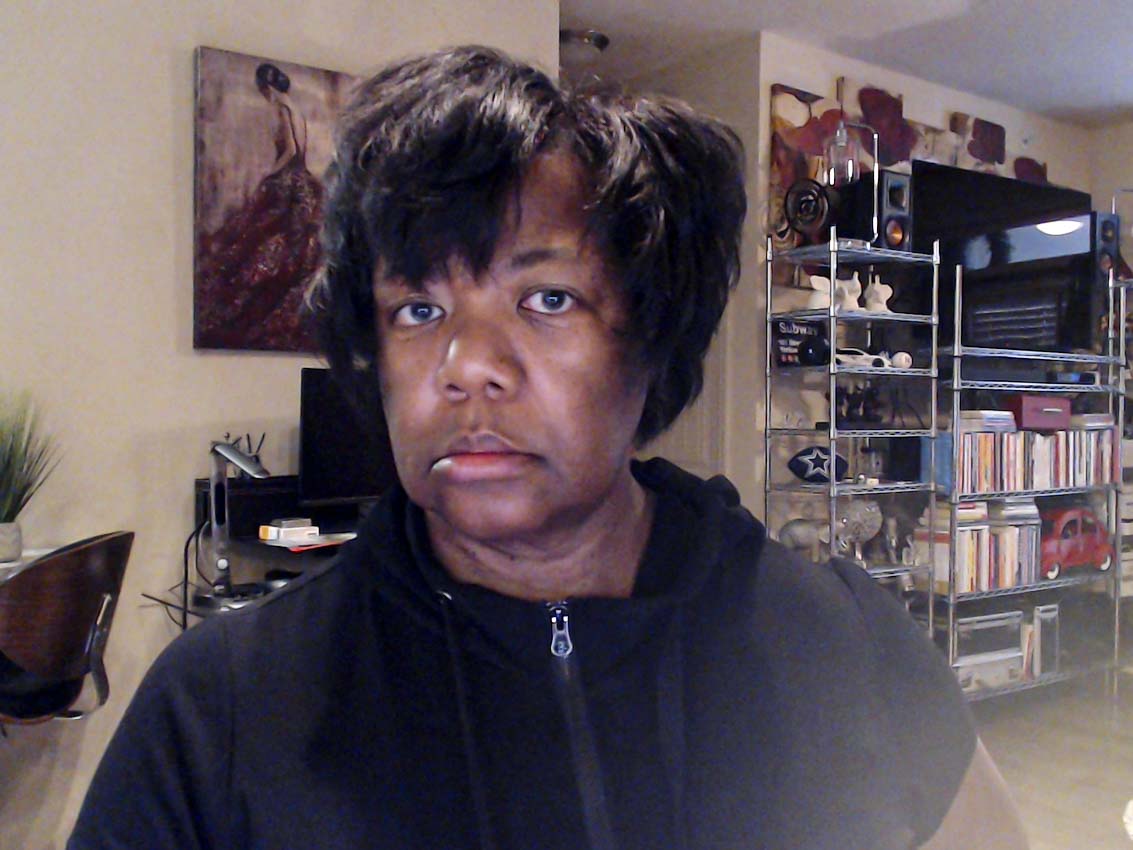
I finagled my desk lamps in various positions to test the auto-lighting, and for the most part, the camera’s RightLight 2 technology was able to compensate accordingly. Also, the autofocus provided real-time tracking to prevent me from blurring the image as I was moving around.
The 78-degree field of view is not adjustable, which is typical of most Logitech webcams under $200. However, the colors were rich and vibrant.
The Logitech C920s is a plug and play webcam. However, the Logitech Capture software (known as LogiCapture) provides more functionality, such as the ability to turn off autofocus and auto white balance, as well as zoom in. In the photo below, you can see that I was also able to add text and a text box. And if you find that Logi logo on the right side irksome, you can turn it off.

The webcam has two omni-directional mics, certainly an advantage over a single omni-directional mic. This helped to ensure that my voice wasn’t competing with the background noise in the room, so my voice was clear when I called someone to do a test. However, be advised that it’s very good, but not great audio. If you prefer the latter, check out our selection of the best microphones to use with webcams.
As a point of comparison, the Logitech C290s is similar in performance to the Logitech C922 Pro HD Stream Webcam, which is $40 more, includes a tripod (but not a privacy lens) – and is also a streaming webcam. Otherwise, both cameras provide the same resolution/frame rate, noise-cancelling mics, autofocus, and auto light correction.
Logitech C920s Pro HD Webcam review: Verdict
If you want more than a basic no-frills webcam, but you don’t want to break the bank, the Logitech C920s Pro HD Webcam is the sweet spot between the two. It has a laundry list of features, and will get you firmly in the high-quality webcam range. You’ll certainly look and sound polished and professional.
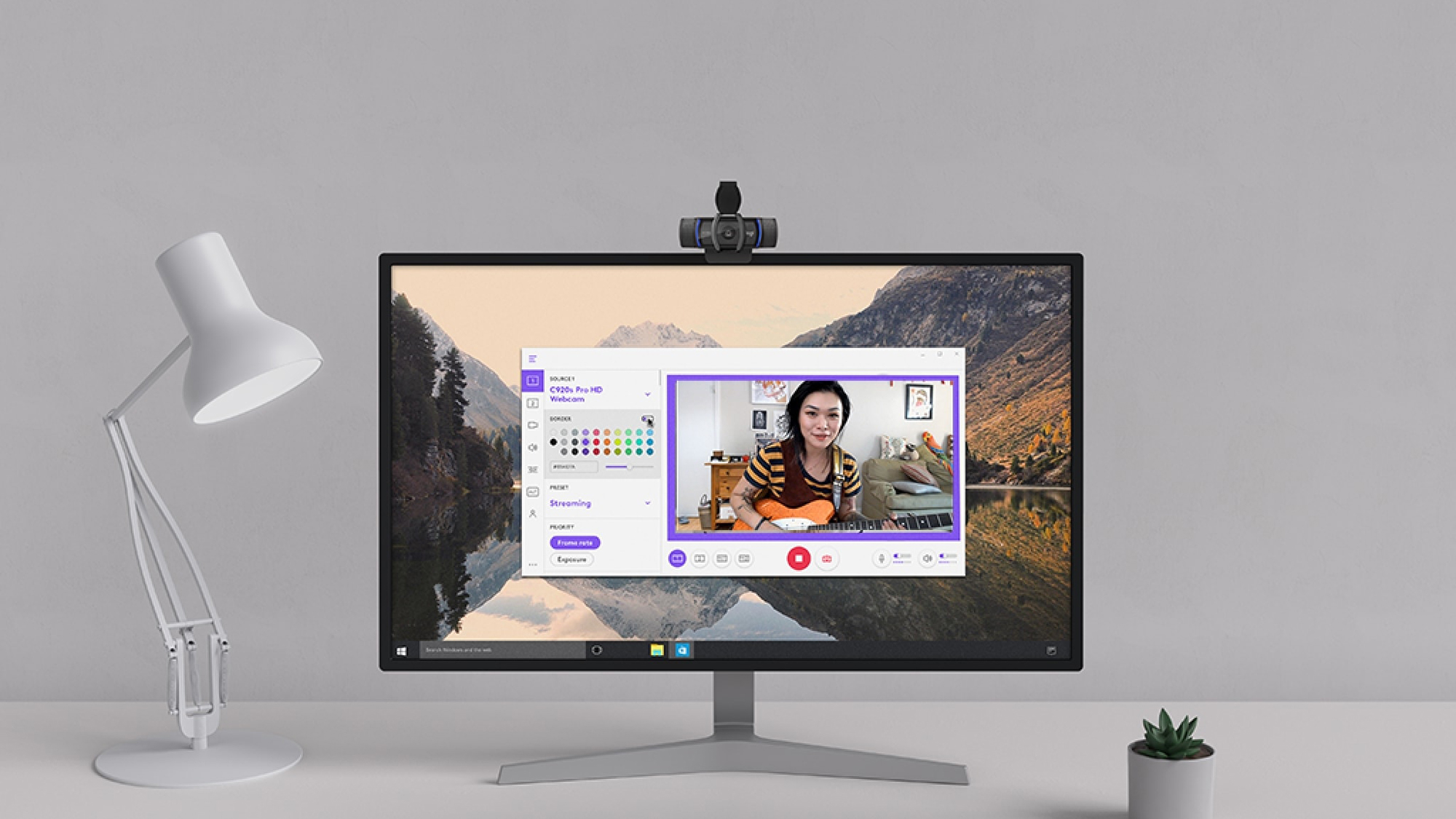
However, if money is no object, the Logitech Brio includes additional features as high dynamic range, infrared sensor technology, and an adjustable field of view. The Brio also uses RightLight3 (a step above RightLight 2) for even better auto light correction. But for a midrange webcam with some good features — including a privacy shutter — check out the Logitech C920S Pro HD.

Terri is a freelance writer living in Birmingham, AL. She is an experienced mattress and bedding product reviewer, and has tested hundreds of home and tech products, with bylines at Architectural Digest, Popular Science, CNN Underscored, NBC News, The Daily Beast, USA Today, Homes & Gardens, Bob Vila, and Tom's Guide.

