Tom's Guide Verdict
Anyone who wants a key tracker but doesn't want to worry about compatibility should consider the Chipolo Pop. It works with both Google Find Hub and Apple's Find My networks with ease. It's also got a very loud alarm to help you track down missing keys in your vicinity. Range could be better, but the colorful circular design is certainly eye-catching.
Pros
- +
Works with Android Find Hub and Apple Find My
- +
Keyring hole makes it easy to attach
- +
Loud alarm
- +
Two-way find feature to track down phone
- +
Out-of-range alerts included
Cons
- -
Shorter range in our testing
- -
No Ultra Wideband support
- -
A little bit bigger than an AirTag
Why you can trust Tom's Guide
When you're on the hunt for the best key finders, don't overlook Chipolo, especially if you've got an Android phone. Chipolo's trackers like the Chipolo Pop that I use can connect to Google's Find Hub, so that other nearby Android phones can help find any tagged item you've lost.
• Size: 1.53 inches in diameter
• Listed range: 300 feet
• Tested range: 35 feet
• Water resistance: IP55
• Battery: Replaceable CR2032
• Colors: 6 options
The Chipolo Pop offers more than just added coverage for Android users. This tracker works with Apple's Find My feature, too, so it's just as valuable to iPhone owners. Other appealing features include helpful out-of-range alerts, a loud alarm and some eye-catching colors that will make your key finder stand out.
My Chipolo Pop review takes a closer look at why this Bluetooth tracking devices belongs on the end of your keychain.
Chipolo Pop review: Price and availability
The Chipolo Pop costs $29, which is a few dollars more than the Tile Mate, our top pick among key finders, but $6 cheaper than the more fully featured Tile Pro.
Apple also charges $29 for its AirTag key finder, though that device only works with iPhones. The Chipolo Pop is compatible with both the iPhone and Android devices.
The AirTag and Tile Pro feature just one color option, while Chipolo recognizes that variety is the spice of life. You can pick between six different colors — blue, yellow, red, green, white and black — and you can buy Chipolo Pops in packs of four and six at a slight discount.
Chipolo Pop review: Design and features

Chipolo has long been in the tracking fob business, comparing well to trackers from Tile, Apple and Samsung. The Pop continues that tradition.
Get instant access to breaking news, the hottest reviews, great deals and helpful tips.
It's a circular fob, 1.53 inches in diameter and roughly a quarter-inch thick. That makes it a little bit larger than the 1.26-inch AirTag, though Apple's tracker is marginally thicker than the Chipolo Pop.
The bottom line is that the Chipolo Pop doesn't add unnecessary bulk to your key chain. I also appreciate that it comes with a keyring hole, which made it easy to attach to my keys.
For the most part, the Pop acts much like any other key finder. If you lost it, or you need to make sure it is where you think it is, you simply head into your finder app and hunt it down — and force it to play a sound if you still don't know where it is.
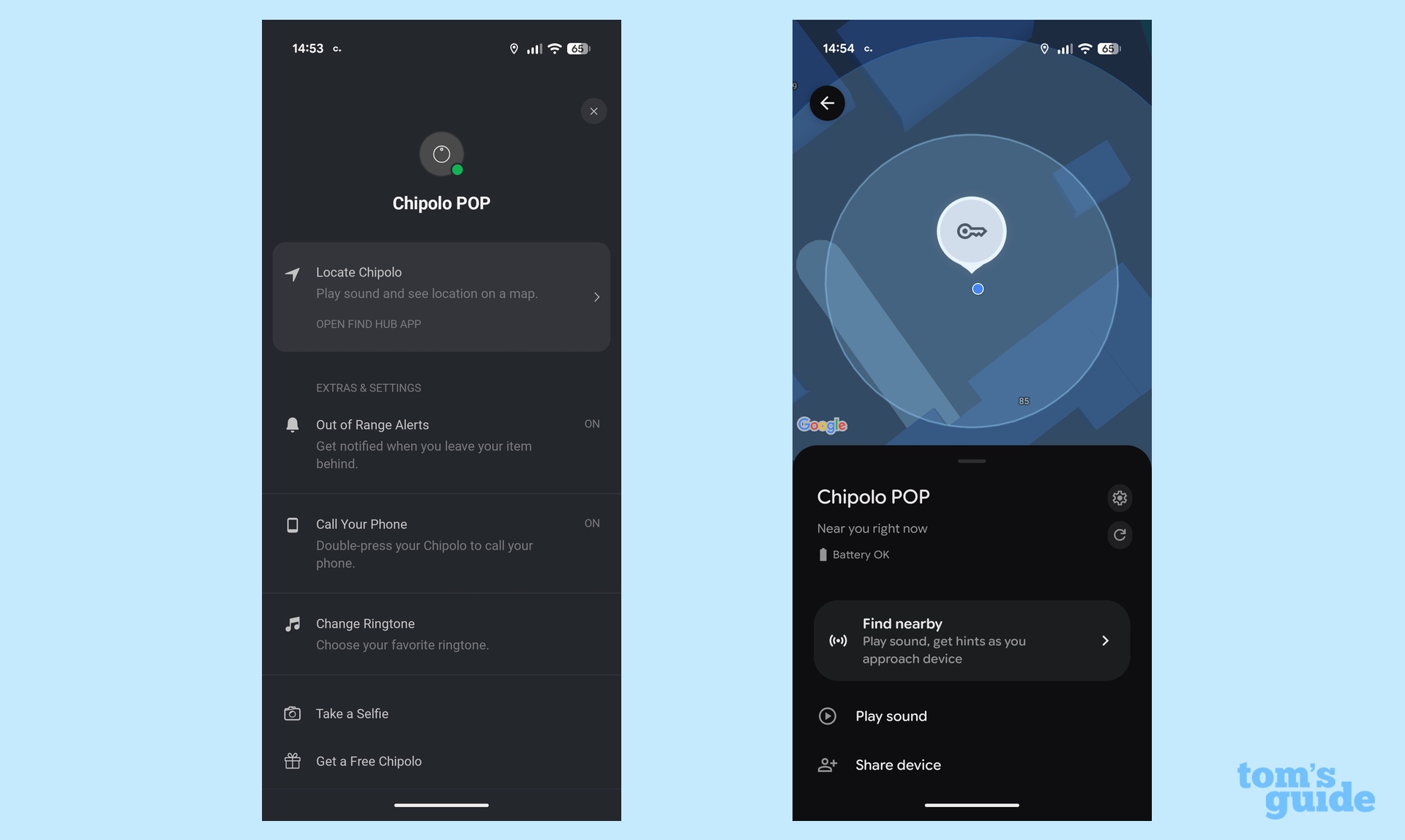
Chipolo offers its own app (Android, iOS), and you can also connect to Google's Find Hub or Apple's Find My, though not at the same time. Nevertheless, from your phone, you're able to tap a button to make the Chipolo Pop sound an alarm to help you find your lost item.
And take it from me — you're definitely going to hear that alarm. Chipolo says it's rated at 120 decibels, making it among the loudest key finders we've tested. I certainly have no problem hearing the alert over any background noise.
The Chipolo Pop runs on the same CR2032 coin battery as the AirTag, which is supposed to last around a year before it needs replacing. And, like Apple, it alerts you when you leave it behind — a feature Tile prefers to charge you for.
Chipolo Pop review: Peformance

The Chipolo Pop lacks something you'll find on trackers like the AirTag and Samsung's Galaxy SmartTag 2 — Ultra Wideband support. That feature offers more precise location tracking, so if that's a must-have for you, you'll want to consider alternatives to the Chipolo Pop.
Instead, the Pop uses its Bluetooth connection and loud alarm to help you find lost items. Chipolo says range is around 300 feet, though in my test, 35 feet was a more common range. That difference between promised and actual range is not uncommon for key trackers, incidentally — the Tile Mate lists a range of 350 feet that was closer to 65 feet in our testing. Still, the Chipolo Pop's performance was on the shorter end of devices we've tested.
I do think the alerts the Chipolo Pop sends to your phone when you go out of range are helpful, and if you double-press the Pop, you can sound an alarm on your phone for nifty two-way find capabilities. The Chipolo Pop can also double as a remote shutter button for your phone's camera, too, though only via the Chipolo app and not the phone's main camera app.
Chipolo Pop review: Verdict

There are a lot of options if you're looking for some kind of tracker for your stuff. They all have their respective pros and cons, like special features or the ability to loop into Google and Apple's own tracking networks.
Naturally as someone who primarily uses Android phones, an AirTag has limited value for me. Having an Android friendly option is considerably more convenient, especially if it means not keeping it hidden in my suitcase 90% of the time.
The Chipolo Pop may not be the most advanced key finder out there, but it does what it needs to do, and with a few extra features rolled in to sweeten the deal.

Tom is the Tom's Guide's UK Phones Editor, tackling the latest smartphone news and vocally expressing his opinions about upcoming features or changes. It's long way from his days as editor of Gizmodo UK, when pretty much everything was on the table. He’s usually found trying to squeeze another giant Lego set onto the shelf, draining very large cups of coffee, or complaining about how terrible his Smart TV is.
You must confirm your public display name before commenting
Please logout and then login again, you will then be prompted to enter your display name.

