ExpressVPN vs Surfshark: Which provider is best?
Bargain meets premium – but do the numbers add up?
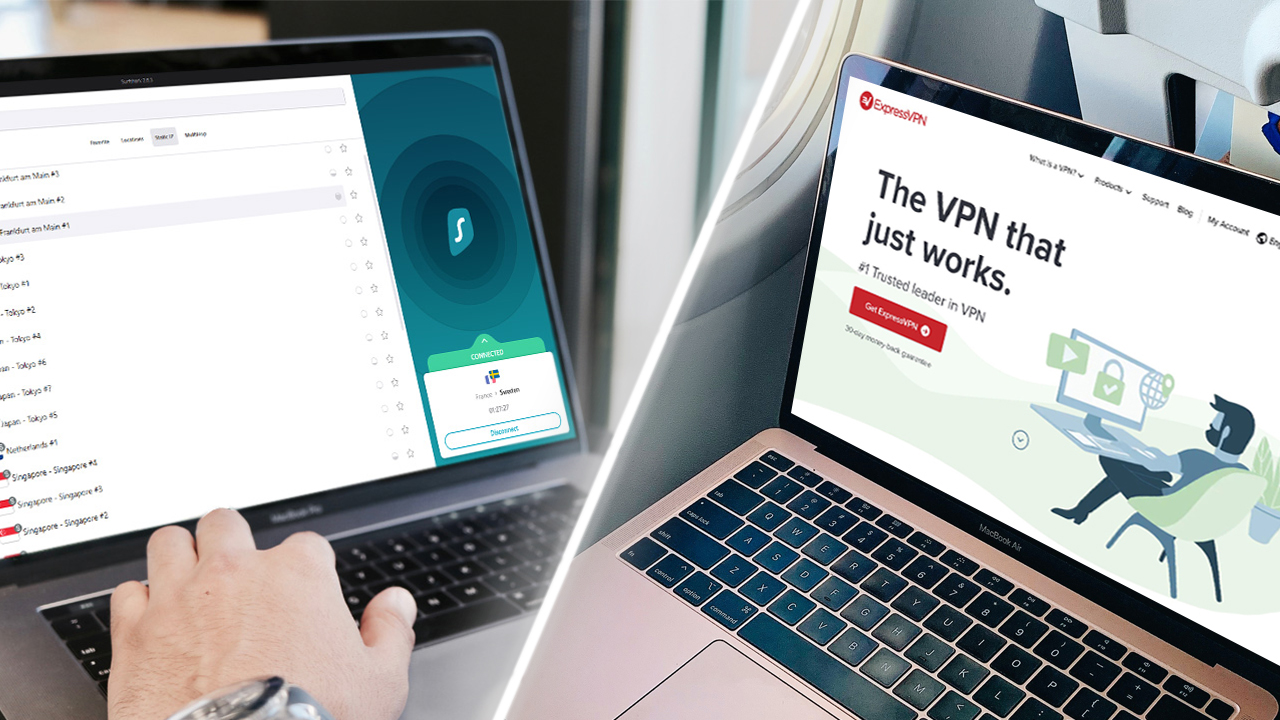
A virtual private network (VPN) encrypts your online traffic and spoofs your IP address, protecting your data and hiding your online activities from snoopers. Beyond security, VPNs also come in handy for evading online censorship and accessing content otherwise blocked in your region.
However, considering a VPN could make or break your online privacy, it's crucial to choose a good service, and no matter where you look online, the best VPN recommendations are often dominated by ExpressVPN and Surfshark.
In this detailed ExpressVPN vs Surfshark comparison, I've put the two head to head across criteria such as security, speed, affordability, unblocking, torrenting, customer support, and ease of use. Spoiler alert: although there is a winner, there are specific use cases where the other one is undeniably better. Read on to find out which service excels where.
ExpressVPN vs Surfshark at a glance
| Header Cell - Column 0 | ExpressVPN | Surfshark |
|---|---|---|
| Number of servers: | 3,000+ | 3,200+ |
| Server countries: | 160 locations in 105 countries | 160+ locations in 100+ countries |
| Maximum simultaneous connections: | 8 | Unlimited |
| Money back guarantee: | 30 days | 30 days |
| Lowest monthly cost: | $6.67 | $2.19 (varies) |
ExpressVPN vs Surfshark: Specs
As can be seen from the above, ExpressVPN and Surfshark are neck and neck when it comes to server network, with each one of them offering over 3,000 servers in 160+ locations worldwide to connect to and from, so you'll be able to find a fast and reliable VPN connection with either of them, irrespective of your own location on the map.
Compatibility-wise, again both ExpressVPN and Surfshark are equally impressive. They each offer easy-to-use apps for popular platforms, such as Windows, Mac, iOS, and Android, as well as web browsers, gaming consoles, Apple TV, and Fire TV. With that said, Surfshark is one of the best Linux VPNs, thanks to a dedicated GUI (graphical user interface) for Linux distros, unlike ExpressVPN, which only comes with a CLI (command line interface).
Things aren't so well balanced if we're talking about how many devices these VPNs can protect. Surfshark, which comes with unlimited simultaneous connections, is miles ahead of ExpressVPN, which allows you to log into just eight devices at a time. This makes Surfshark the clear choice for folks who want to cover every single device in their household, and then some, with just a single VPN subscription.
ExpressVPN vs Surfshark: Plans, pricing and trials
Let’s face it, price is a big factor for most people, so we’ll open up with some numbers.
ExpressVPN kicks off at $12.95 for a single month, and drops to $9.99 a month on a six-month plan – pretty average prices and nothing to shout about. However, if you sign up for a 12-month plan and take advantage of the exclusive Tom’s Guide offer which will bag you three months free, you’ll be paying a pretty reasonable $6.67 a month.
With Surfshark, if you go for a rolling monthly plan, you’ll be paying a whopping $15.45 – this is the only instance when Surfshark is more expensive than ExpressVPN. Commit for a year and you’ll start saving tons, as the price drops to just $2.99 a month.
The real bargains start when you commit for two years, with the price dropping to just $2.19 a month for the Surfshark Starter plan. What's more, Surfshark also often offers months of extra protection for free on its yearly and two-year plans, which drops the effective monthly price even further.
It's also worth noting that Surfshark, unlike ExpressVPN, offers three different plans that are separated by the number of features they offer. Surfshark Starter, for example, is the first plan, and it comes with extras such as ad and pop-up blockers and Surfshark's Alternative ID feature.
The next plan, Surfshark One, adds real-time security breach alerts and antivirus protection to the package. Lastly, you can opt for the highest-end Surfshark One+ if you want access to Surfshark's Incogni data removal service.
All in all, Surfshark is a serious bargain, and as the best cheap VPN, there’s no way it can’t win this round. However, it's worth noting that Surfshark's prices do increase fairly significantly upon renewal, while ExpressVPN's stay about the same (although there is a small price hike). It still works out better value, though, and if you cancel and resubscribe in two years, you'll be able to take advantage of another introductory rate.
The best part is that both ExpressVPN and Surfshark come with a generous 30-day money-back guarantee, meaning you can try out the service you think is the best for you (or perhaps even both of them for a first-hand comparison) without risking a single penny.
ExpressVPN vs Surfshark: Security and privacy
Although Surfshark is a cheap service, it wouldn’t be as popular as it is without some serious privacy and security credentials. It runs a private DNS on every one of its servers, meaning your traffic never has to go through a third party’s hands, plus you get a wide choice of VPN protocols, robust AES-256 encryption, a kill switch, split tunneling, RAM-only servers, and MultiHop (double encryption).
ExpressVPN, too, features all of these (except Multihop, which is just about the only feature not included) alongside Perfect Forward Secrecy (it changes your key each time you connect and again every 60 minutes after that) and a proprietary VPN protocol, Lightway.
It's also worth noting that Express's kill switch is slightly better, as we spotted issues with Surfshark's Windows kill switch during testing. This was under extreme situations, which you aren't likely to see in real life, but it needs to be mentioned.
Both providers also offer extras for all-around protection. ExpressVPN's Threat Manager is a good matchup against Surfshark's CleanWeb, and it also offers a nifty password manager. However, Surfshark, with built-in antivirus, data breach monitoring, privacy-friendly internet search, Alternative ID, and Incogni, offers more cybersecurity tools than ExpressVPN.
ExpressVPN vs Surfshark: Logging and privacy
Logging is a big concern among VPN users, but both ExpressVPN and Surfshark boast fully audited servers and privacy & no-logging policies. They're also upfront about the data they do and don't collect, so you're never kept in the dark.
ExpressVPN, for example, records the date of connection, your choice of server, and the total data used. Surfshark, too, only collects a tiny amount of data, including your user ID and connection time. Seeing as these providers don't store the IP address you're allocated, your browsing history, or any other sensitive information, they're two of the most private VPNs.
In May 2024, ExpressVPN underwent its 18th audit since 2018, which included its no-logs policy. That's more than any other VPN provider. Thankfully, Surfshark has finally taken and passed an audit of its no-logs policy and server infrastructure, although it was admittedly late to the party.
Surfshark underwent an audit by Deloitte in January 2024, proving for the first time that its no-logs claims are true. Prior to that, it underwent two independent security audits by Cure53. However, it's still a long way out before Surfshark can have the same number of successful audits as ExpressVPN. Also, due to ExpressVPN's rigorous and continued commitment to auditing, this round has to go its way.
ExpressVPN vs Surfshark: Performance
Beyond price and security, connection speed is one of the biggest factors when choosing a VPN. We test all our VPNs on our superfast 1Gbps US and UK connections to get a good idea of what peak performance we can expect from each service.
ExpressVPN delivered top speeds of 410Mbps when using the proprietary Lightway protocol, which is excellent. Surfshark, on the other hand, topped out at staggering 950Mbps when using WireGuard, which makes it the fastest VPN we've tested.
Using OpenVPN on the same connection, Surfshark churned out, yet again, industry-leading top speeds of 640Mbps, while ExpressVPN lingered at around 210Mbps. That's a clear difference, and could be something to consider if you need to use VPN obfuscation to avoid your ISP or government finding out that you're using a VPN.
In truth, however, with domestic connections rarely reaching above 100Mbps, you're very unlikely to be able to tell the difference between the two. So, the bottom line is that either of these VPNs won't slow you down, whether you want to stream in 4K, engage in high-octane online gaming, or torrent. Still, if you want to be hard-pressed by numbers, Surfshark takes this round thanks to its searing performance in our testing.
ExpressVPN vs Surfshark: Streaming
This round is a draw, as both providers performed a clean sweep of streaming services in our latest tests, unblocking everything we threw at them, including Netflix, Amazon Prime Video, BBC iPlayer, Channel 4, Disney Plus, Hulu, HBO Max, and many others from different locations around the world, like the US, UK, Australia, Canada, and Japan.
Providing even more confidence in ExpressVPN and Surfshark's unblocking abilities – and proving how equally potent they are – is the fact that both providers feature on our best Netflix VPN, best iPlayer VPN, and best streaming VPN guides. That's a testament to their long list of servers and excellent connection speeds, making sure they're consistently able to withstand any fresh waves of IP blocks by streaming platforms and always offer locations that work.
ExpressVPN vs Surfshark: Torrenting
One of the most popular reasons to get a VPN is protection when torrenting, and again, both services provide great solutions to hide your download activities from your ISP.
Both providers have a kill switch (excellent if you’re planning on downloading large files and don’t want to risk a dropped connection), good connection speeds, and split tunneling to protect your connection to a torrent client via the VPN and leave other online activities as regular internet traffic.
Additionally, Surfshark also comes with Bitcoin support and multi-hop VPN encryption, which make it even more difficult for others to track you. ExpressVPN, on the other hand, is one of the few VPNs to still offer port forwarding – albeit through its Aircove VPN router.
However, what truly sets them apart is the fact that every single one of ExpressVPN’s 3,000+ servers is optimized for P2P, meaning whichever server you choose (perhaps there’s one that you notice consistently gives you the best speeds) will be able to be used for torrenting.
While Surfshark is still one of the best torrenting VPNs and can certainly get the job done, it’s not quite as tailor-made for sharing P2P as ExpressVPN. It starts off with a similar number of servers, but not every one of them is P2P-compatible. While the app can automatically detect torrenting traffic and will switch you to a suitable server, this does mean you’ll have a smaller selection of servers, which might result in slower speeds.
All in all, while both do work very well, ExpressVPN is simply better suited to sharing P2P than Surfshark.
ExpressVPN vs Surfshark: Mobile apps
One of the most important features for a provider that wants to be one of the best mobile VPNs, the apps’ interfaces and ease of use can make a huge difference to the end user, seeing as protection on the move should be quick and easy to obtain.
Both ExpressVPN and Surfshark have some of the best Android VPN and best iPhone VPN apps are the epitome of simplicity, with very few options on the opening screen except for your selected server and a big on/off button. That’s really useful for those new to VPNs, as it makes getting up and running a breeze.
Neither of them skimps on features behind the scenes too much, either – there's support for the most popular and secure protocols, excellent encryption, a kill switch, split tunneling (only on Android), and auto-connect for 24/7 protection.
What's more, they're neck-and-neck when it comes to extras, too, and ExpressVPN's Threat Manager and Surfshark's CleanWeb are both excellent at keeping malware, trackers, and ads at bay. Plus, all these features are easily accessible with just a tap or two.
ExpressVPN does, however, boast a few more options to play around with, and we rank it as the best provider for iPhone. For most folks, that’s probably not a huge bonus, and they'll probably be more tempted to choose Surfshark, as it's way cheaper and offers unlimited connections, but for advanced users, Express’s apps will prove a little more useful when it comes to customization.
ExpressVPN vs Surfshark: Support
ExpressVPN has long delivered the gold standard of VPN support, and that doesn’t look like changing any time soon. With a huge knowledgebase of articles (the best-written FAQ articles we've seen a VPN offer) and a dedicated setup guide for every single app, plus almost instantaneous 24/7 live-chat support with helpful agents, there’s really nothing we can fault.
Surfshark also provides a great support service, but its help articles are a little thin on the ground compared to ExpressVPN, and a little more depth and breadth would be greatly appreciated.
In the vast majority of cases, you’ll still be able to find what you need, though, thanks also to a revamped layout that has improved the search function. What stands out, however, especially considering Surfshark's price point, is the presence of 24/7 live chat, which is run by a very capable team.
ExpressVPN vs Surfshark: Which is better?
Picking between the ExpressVPN and Surfshark is difficult, and the answer to "which is better" will vary depending on what you're looking for. If you're after the gold standard in privacy and security, you're a big torrenter, or you're an iPhone user seeking a simple, effective VPN, ExpressVPN is the best choice for you.
However, if you're ona. budget and still want top-tier VPN protection, or you have tons of devices you want connected at once, Surfshark is the easy choice.
Overall, you can't go wrong with wither of these VPNs, and if you're on the fence, remember you can make the most of each one's 30-day money-back guarantee so you can test them out before you commit.
How we test VPNs
Tom's Guide's VPN testing process is well thought-out and covers all bases, beginning at the provider's website, which we scour to fully understand the VPN's privacy policy and claims and support options to ensure it's a reliable service to begin with.
Next, we download and install the VPN's apps on various platforms and check to see if everything is in place and works as advertised. This includes stress-testing the kill switch, leak protection, and split tunneling, among others.
Our speed-testing process is super thorough, too, and we test every provider’s speeds at least 120 times. We then evaluate the streaming performance of the VPN by trying to access region-restricted locked libraries from Netflix, Amazon Prime Video, Disney Plus, and BBC iPlayer from different server locations around the world.
Because customer support is also a very important VPN feature, we throw genuine questions at the provider's support team and consider the quickness and accuracy of their replies. It's also worth noting that we re-review and test the top VPNs every six months to make sure we only recommend what's best.
We test and review VPN services in the context of legal recreational uses. For example:
1. Accessing a service from another country (subject to the terms and conditions of that service).
2. Protecting your online security and strengthening your online privacy when abroad.
We do not support or condone the illegal or malicious use of VPN services. Consuming pirated content that is paid-for is neither endorsed nor approved by Future Publishing.
Get instant access to breaking news, the hottest reviews, great deals and helpful tips.

Krishi is a VPN writer covering buying guides, how-to's, and other cybersecurity content here at Tom's Guide. His expertise lies in reviewing products and software, from VPNs, online browsers, and antivirus solutions to smartphones and laptops. As a tech fanatic, Krishi also loves writing about the latest happenings in the world of cybersecurity, AI, and software.
- Olivia PowellTech Software Commissioning Editor
 Club Benefits
Club Benefits





