Don't let scammers steal your email address this Black Friday – do this instead
Avoid potential data theft with Surfshark’s Alternative ID

Here at Tom’s Guide our expert editors are committed to bringing you the best news, reviews and guides to help you stay informed and ahead of the curve!
You are now subscribed
Your newsletter sign-up was successful
Want to add more newsletters?

Daily (Mon-Sun)
Tom's Guide Daily
Sign up to get the latest updates on all of your favorite content! From cutting-edge tech news and the hottest streaming buzz to unbeatable deals on the best products and in-depth reviews, we’ve got you covered.

Weekly on Thursday
Tom's AI Guide
Be AI savvy with your weekly newsletter summing up all the biggest AI news you need to know. Plus, analysis from our AI editor and tips on how to use the latest AI tools!

Weekly on Friday
Tom's iGuide
Unlock the vast world of Apple news straight to your inbox. With coverage on everything from exciting product launches to essential software updates, this is your go-to source for the latest updates on all the best Apple content.

Weekly on Monday
Tom's Streaming Guide
Our weekly newsletter is expertly crafted to immerse you in the world of streaming. Stay updated on the latest releases and our top recommendations across your favorite streaming platforms.
Join the club
Get full access to premium articles, exclusive features and a growing list of member rewards.
Black Friday deals are back! A time to get the best bargain on everything you need for the upcoming holidays.
Unfortunately, it’s also an active time for scammers, cybercriminals, and data brokers, and you’ll need to enter some personal information while shopping.
That means if the shop experiences a data breach, it could lead to financial fraud or identity theft. Thankfully, one of the best VPN services, Surfshark, has a handy tool called Alternative ID that can help protect your personal information while browsing the best Black Friday deals.
Surfshark | The best cheap VPN | $1.99 per month + 3 months FREE
Save 80%: Surfshark has dropped its Black Friday deal early. We rate it the best cheap VPN. Here’s why:
🚀 100 Gbps servers
📺 Excellent streaming unblocking
🔒 Class-leading privacy & security
📱 Unlimited simultaneous device connections
✨ Extra features inc. Alternative ID and Phone Number
A 27-month plan starts at $1.99 per month ($47.76 up front pre-tax). There's also a 30-day money-back guarantee for new users on all plans.
What is Surfshark's Alternative ID?
Surfshark’s Alternative ID feature is included with all plan tiers, and it’s an excellent way to avoid sharing your personal information when prompted to sign up for marketing content. It’s also useful for buying digital merchandise via anonymous payment methods like crypto or PayPal.
You just set your preferences for gender, birth date, and country, and the tool generates an alternative name, age, address, and email for you. That’s not all it does to protect your digital identity; other benefits are:
- An autofill feature to effortlessly fill out signup forms.
- Minimizes the number of marketing and spam emails you receive.
- Allows for anonymous purchase and delivery of digital goods (e.g., gift cards).

Best practices for using Alternative ID
While Alternative ID is a great way to minimize marketing emails and spammy flyers in your mailbox, it won’t privatize any address you use at checkout if you need physical delivery of goods. The feature also won’t work well if your name doesn’t match the name and address associated with a personal credit card.
Here are a few best practices that can help while using Alternative ID at checkout:
- Use anonymous payment methods (e.g., PayPal, cryptocurrency, Venmo, gift cards, or prepaid debit cards).
- Enter your alternative address in the payment details, then place your actual physical address in the delivery field (this makes it look like a gift).
- Use digital delivery for gift cards and software whenever possible.
Marking the purchase as a gift may help you avoid promotional flyers sent via postal mail. Digital delivery is a great option because you have access to your Alternative ID-generated email.
This means you can still receive the information needed to activate digital goods, including gift cards and software.
Surfshark recommends using its browser extension (available for Chrome, Safari, and Edge) for the best results while utilizing the Alternative ID feature.
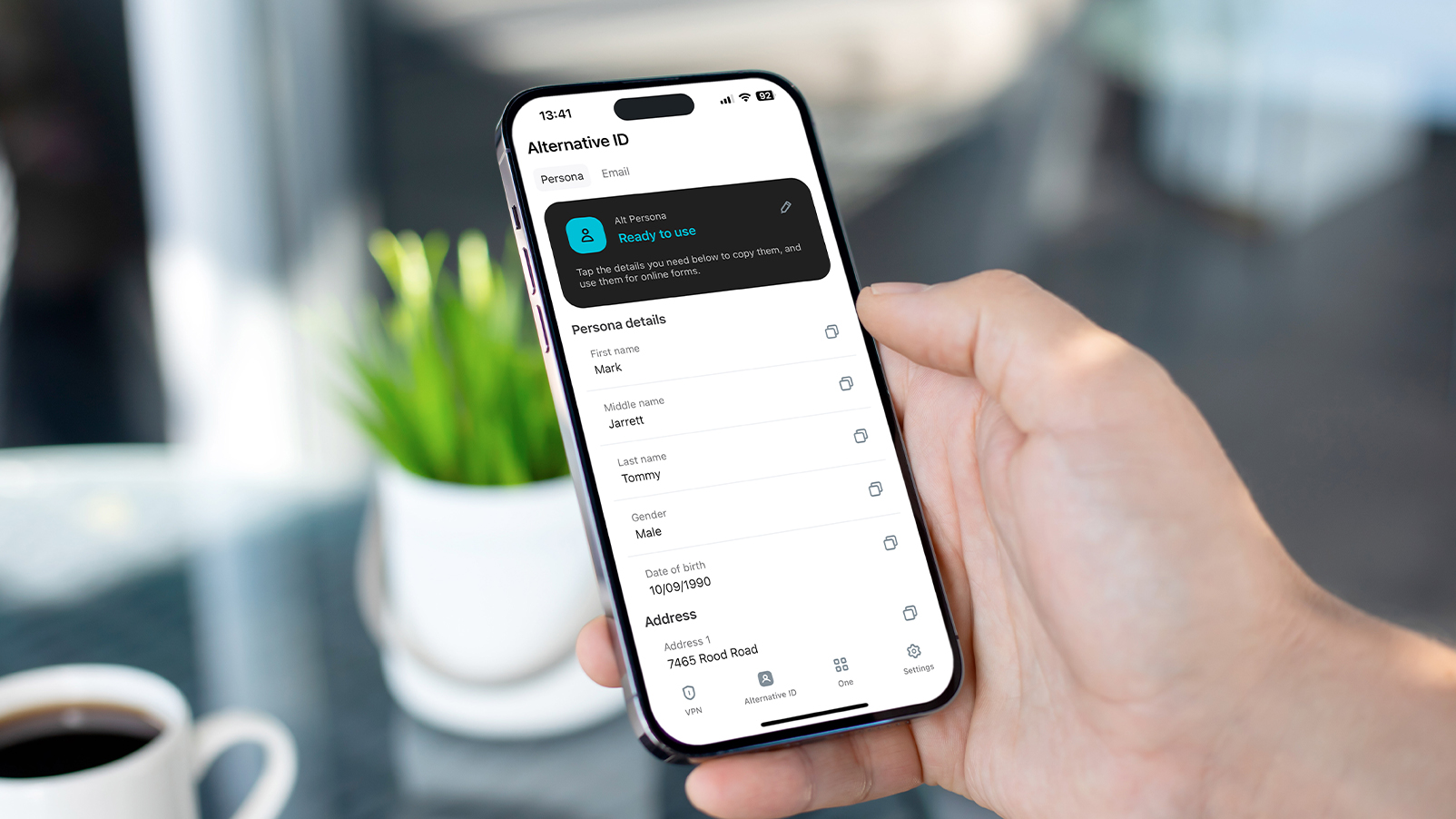
Why you should use Alternative ID
Black Friday browsing and shopping are a great reason to use Surfshark’s alternative ID, but it’s useful all year.
Using generated credentials instead of personal data minimizes your online footprint and increases your privacy.
That way, you can reduce the risk of identity theft and potential data leaks.
Get instant access to breaking news, the hottest reviews, great deals and helpful tips.
- Olivia PowellTech Software Commissioning Editor
You must confirm your public display name before commenting
Please logout and then login again, you will then be prompted to enter your display name.
 Club Benefits
Club Benefits











