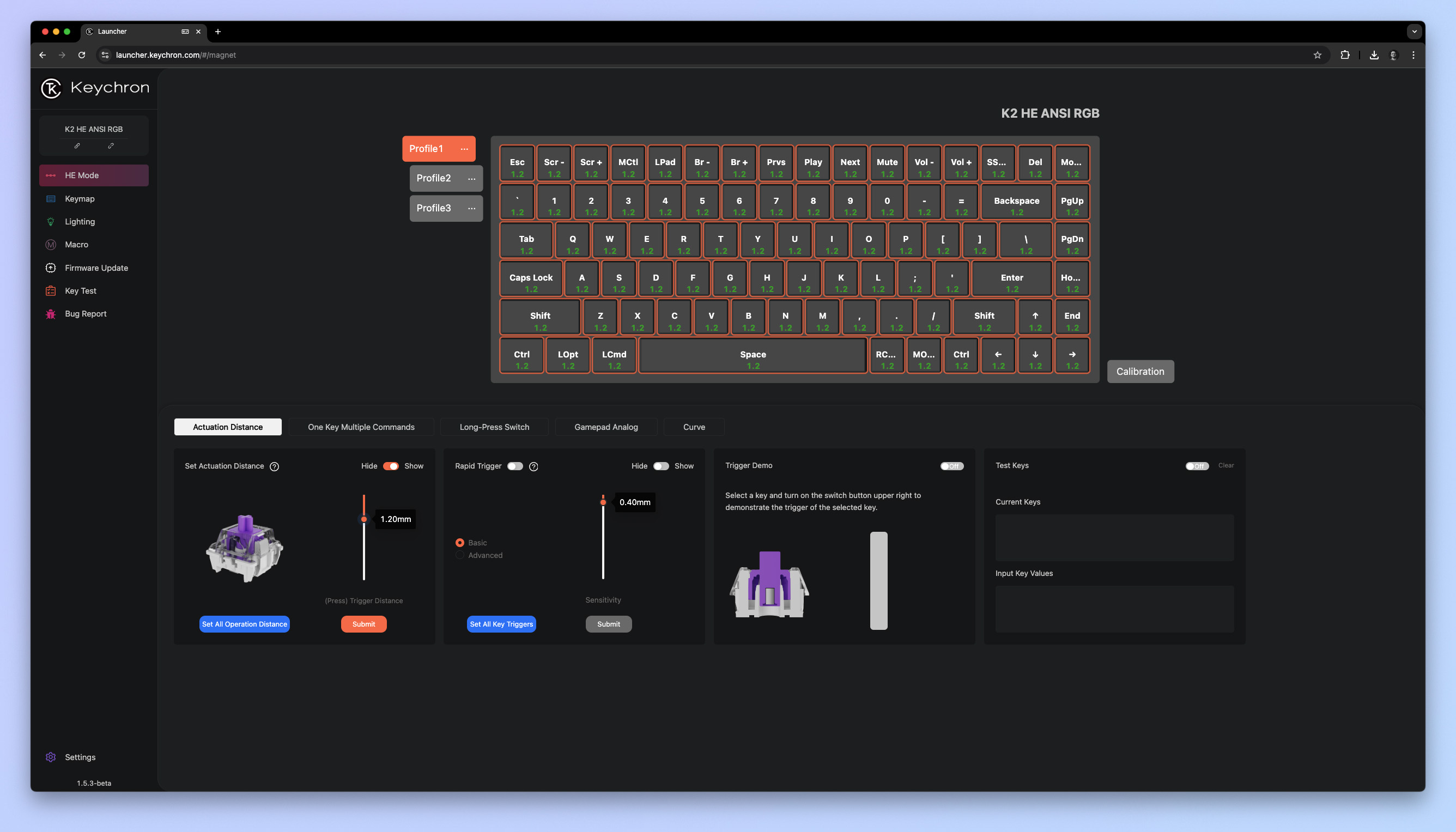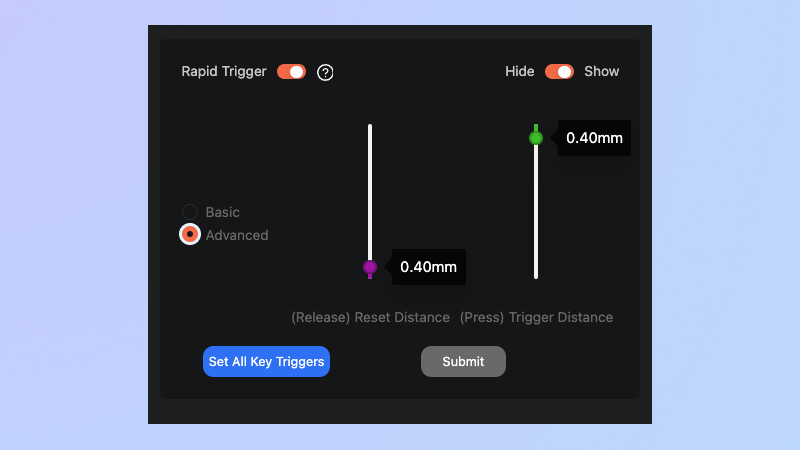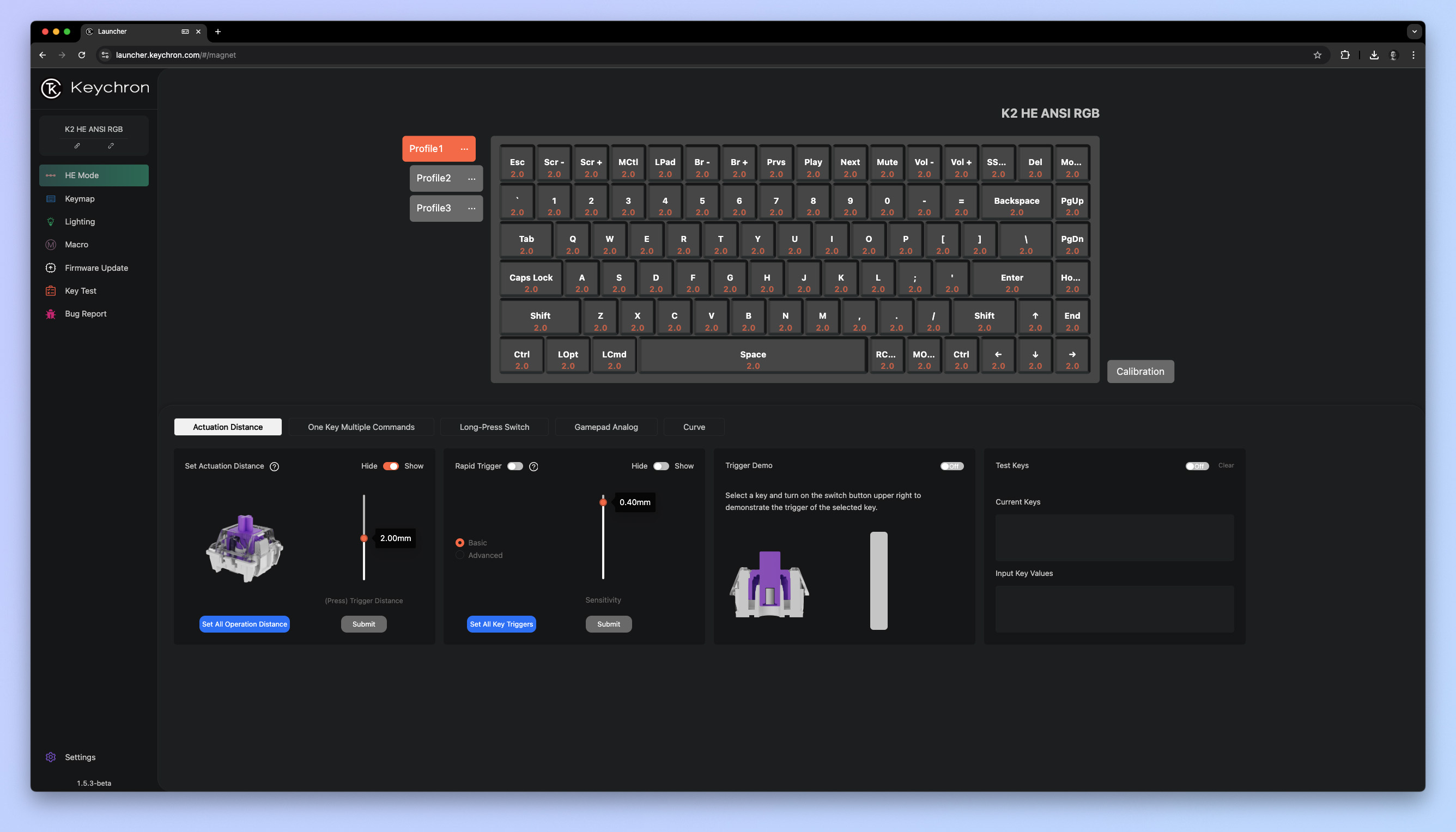Tom's Guide Verdict
Keychron has turned its legendary K2 from a custom productivity board into a gaming monster thanks to Gateron double-rail magnetic switches. The K2 HE has a roster of features commonly seen in top-tier gaming boards, including rapid trigger, last key prioritization and multiple actuation points. Could this be the best all-rounder ever? I certainly think so.
Pros
- +
Magnetic switches
- +
Latest gaming features
- +
Great to type on
- +
Stunning looks
- +
Still good value
Cons
- -
Limited switch choices at the moment
Why you can trust Tom's Guide
If you’re into custom keyboards, the Keychron K2 should need no introduction. The K2 has historically been one of, if not the most popular of Keychron’s roster, and with good reason. It’s affordable, offering plenty of customization potential without too steep of an initial outlay. It’s fierce in the sheets, too: built exquisitely, great sounding and looking, with a compact but highly productive 75% layout.
For some time now, it’s easily been one of the best mechanical keyboards on the market for the money. In fact, the K2 has done so well that it was one of the first boards the manufacturer put back into production for a second time with the K2 V2 model. Then a third and fourth time with the K2 Max and K2 Pro.
Now, Keychron has made the K2 again, again (again, again). Kind of. This new model is mostly the same as the others but, just like the Keychron Q1 HE before it, is equipped with Hall Effect magnetic switches, resulting in gaming potential to rival even the best gaming keyboards out there. Productivity boards from the likes of Keychron have long been seen primarily as typist tools, giving the big boys on the gaming side of the market little to fret over. But if Keychron’s magnetic boards are proving anything, it’s that those winds are a’changing. Gaming brands, you better watch out: the custom upstarts are out to get ya.
Is this board worth the money? Abso-bloody-lutely it is. And if I could’ve replaced ‘bloody’ for something stronger, I would’ve. Read on for my full Keychron K2 HE review.
Keychron K2 HE review: Cheat sheet
- What is it? A 75% custom keyboard with magnetic switches
- What are magnetic switches? They actuate via magnetic fields instead of physical mechanisms as with traditional mechanical switches
- What's the benefit? Adjustable actuation points, lots of cool gaming features, plus awesome typing speeds and accuracy
- What else is good? The looks, the price ($130 from Keychron), and pretty much everything
- "Pretty much"? Those fancy magnetic switches only come in three guises, meaning switch choice is a little limited
Keychron K2 HE review: Specs
Price | |
Switches | Gateron Double-Rail Magnetic: Dawn, Nebula, Aurora (all linear) |
Layout | 75%, 84-key |
Mount type | Gasket |
Keycap material | Double-shot PBT |
Keycap profile | Cherry (Standard); OSA (Limited Edition) |
Case material | Aluminum (Standard); Aluminum + Rosewood (Limited Edition) |
OS' Supported | macOS, Windows, Linux, Android, iOS, iPadOS |
Connectivity | Wired, 2.4G, Bluetooth 5.2 |
Polling rate | 1,000Hz (Wired +2.4G); 90Hz (Bluetooth) |
Battery | 4,000mAh |
Measurements | 12.45 x 4.98 x 1.6 inches (Standard); 12.61 x 4.98 x 1.6 inches (Limited Edition) |
Weight | 2.16 lbs (Standard); 2.12 lbs (Limited Edition) |
Keychron K2 HE review: The ups
The Keychron K2 HE is as gaming-oriented as it is for productivity, packing the very latest features that buyers of today’s top-tier gaming decks want to see, including adjustable actuation, multiple actuation points and rapid trigger. And it does it all without sacrificing the things that made the K2 great in the first place.
It's all in the name

The 'HE' in 'K2 HE' stands for Hall Effect, meaning this keyboard uses magnetic switches that actuate via an electromagnetic field rather than a physical mechanical action. The benefit of this is that you can change the actuation point (how far it moves for a keypress to register) of each switch in 0.1mm increments down to 0.2mm — especially handy in situations where rapid inputs are necessary. I turned the actuation points of my movement keys all the way down to 0.2 when playing Counter Strike 2, allowing me to change direction on a dime.
Pro-tier features
But it doesn’t stop there. The K2 HE also features multiple actuation zones per keypress, allowing a single keystroke to input different commands based on depth of press. Note that I said ‘multiple’ actuation points, not just ‘dual’ — and this is a real kicker. Many of the best gaming keyboards like the Corsair K70 Max ($229) and SteelSeries Apex Pro ($199) also offer dual actuation, so your W key can function as walk under a light press and run under a heavier press. With multiple actuation, the K2 HE takes things even further, allowing you to set up to four combinations per key, using sliders to adjust where in the press cycle your key combos start and end. You could theoretically have your W key allowing you to walk, run, crouch and then go prone all in a single press.
Get instant access to breaking news, the hottest reviews, great deals and helpful tips.
The K2 HE also features ‘rapid trigger’, which resets your keys virtually instantaneously on release, so you needn’t wait for the switches to physically cycle through actuation and back to a mechanical reset point before the keypress is considered over. This allows quick fire keypresses in succession, allowing you to combat accuracy penalties when moving in FPS games like Counter Strike.
Similarly, the board features 'Last Key Prioritization' (LKP — the technical name for Razer's 'Snap Tap') which allows a second key to actuate while the first is still pressed — you can change direction using the ‘D’ key, for example, while still holding the ‘A’ key. This makes counter-strafing in FPS games much easier and requires less precise timing.
In general, while I’m not a serious enough gamer to make full use of rapid trigger and LKP, the 0.2mm actuation and multiple actuation points alone were enough to provide a noticeable boost in my performance in Counter Strike 2.
Also of note is a 'Long Press' mode, which essentially acts as a toggle — hitting a key keeps it on until you hit it again. This is super handy for games involving large worlds and long walking distances — think RPGs or large FPS games, like Hell Let Loose. You can simply hit the W key and auto walk.
Well-connected
There’d be no point in all that gaming gubbins if the K2 HE didn’t poll properly. But it does. 1,000Hz over wired and 2.4G, with polling naturally dropping to 90Hz over Bluetooth. While this is nowhere near the speed of the Corsair K70 Max, with its 8,000Hz poll rate, 1,000Hz is still as fast as other serious gaming boards like the SteelSeries Apex Pro, also polling at 1,000Hz — it should be plenty fast enough for all but the most demanding esports players.

Flicking between connectivity types is done via a toggle on the case, as is switching between macOS and Windows layouts. It’s easy as pie, although I’d love Keychron to start implementing dual labeled keycaps for folk like me who switch between the two operating systems on a multiple-times-a-day basis.
The K2 HE features the 4,000mAh battery we’re used to seeing in Keychron boards, and it’s a great power cell. You can expect two to three weeks of usage from a single charge, although mileage will vary based on RGB brightness and patterns.
Effortless design

The K2 HE is available in two guises. There’s the standard edition: essentially a sleeker, blacked-out version of the K2, featuring Cherry profile (squared-off) black PBT keycaps. We tested the limited run rosewood version, though, available with either a black or white case and matching OSA profile keycaps, finished with rosewood skirting on the case’s side edges. Looks are subjective, of course, and while the standard edition certainly isn’t bad looking, I find it a little humdrum. The rosewood edition, however, is utterly drop dead gorgeous, especially when backlit with one of the 22 RGB presets. On that note, the north-facing LEDs and translucent switches result in a powerful backlight, and are a far cry from the dim south-facing LEDs on the NuPhy Nos75 ($223) I recently tested — you’d find brighter lights at a bat convention.



The K2 HE’s looks are backed up by excellent build quality, even on our pre-production unit. Top and bottom cases are each made from aluminum, keycaps are double-shot PBT and there’s a decent amount of insulation inside the board to result in a nicely-damped type-feel and no hollow noises. It isn’t the nicest sounding keyboard I’ve heard, producing a moderately loud and echo-free but rather unadventurous noise, suspended in abeyance somewhere between a clack and a thock. It’s no NuPhy Halo75 V2 ($149) in the sound sense, ‘tis for sure.
As productive as you like

I’ve tested a lot of keyboards, and this is the best I’ve ever used for typing.
I type a lot, so it’s important that even my gaming keyboards perform strongly as regards to productivity. The K2 HE doesn’t disappoint. The OSA profile keycaps feel lovely under my fingers, with a smooth, comfortable bezel. I prefer a lighter actuation, so enjoyed testing the Gateron double-rail Dawn linear switches with their light 30g actuation force and gentle bounceback. I also tested the Nebula switches, with a slightly heavier 40g actuation, and Keychron offers Aurora switches, with an actuation force closer to mechanical switches, at 50g. There’s no tactile option, although tactile magnetic switches are difficult to come by — most magnetic switches are aimed at gaming, where linear is de rigueur.
While I have historically preferred the feel of tactile mechanical switches for typing, the overwhelming benefit magnetic switches offer with adjustable actuation has me totally converted, linear or otherwise. At the default 1.6mm actuation in type tests on 10fastfingers.com, my type speeds were above average, my accuracy just below average — similar results to other keyboards I've recently tested from NuPhy and Lofree.
Keyboard | Typing speed (words per minute) | Typing accuracy |
|---|---|---|
Pete’s rolling averages before K2 HE (all keyboards) | 91.40 | 87.67% |
K2 HE (1.6mm actuation) | 95 | 85.64% |
K2 HE (2.6mm actuation) | 104 | 89.46% |
K2 HE (3.2mm actuation) | 106 | 93.97% |
NuPhy Nos75 | 95 | 81.79% |
NuPhy Halo75 V2 | 90 | 88.21% |
Lofree Flow84 | 96 | 87.55% |
As you can see from the table, however, cranking the actuation up to 2.6mm and then to 3.2mm resulted in huge boosts to both speed and accuracy. I’ve tested a lot of keyboards, and this is the best I’ve ever used for typing.
Powerful QMK firmware
The K2 HE, like all recent Keychron boards, runs open source firmware — here QMK versus the similar ZMK in membrane boards like the Keychron B1 Pro ($39). Firmware is fiddled via Keychron’s fantastic Keychron Launcher software, which is browser-based, so you needn’t download any third party software downloads and can adjust your board on any computer with a functional USB port.
Launcher lets you tweak all the gaming features described above, like per-key actuation, plus macros, binds, and lighting. Custom profiles, switchable via either Launcher or a keyboard shortcut, are super handy to have, allowing one to quickly flick between a 0.2mm gaming profile and a 3.2mm typing profile. Keychron Launcher is the Gold standard of easy-to-use software for QMK boards.
Competitive price

One of the things I loved about the original K2 and K2 V2 were their low MSRPs. You could pick one up for around $80, making them great boards for beginners getting into custom keyboards and modding. In fact, the K2 was my first custom keyboard, and started me off down the slippery slope I now find myself gleefully traversing. In short, the K2 and K2 V2 were very much humble heroes.
Don’t get me wrong, at $130 ($140 for the rosewood edition) the Keychron K2 HE’s price is a big step up over the $79 K2 V2, and not so humble anymore. That said, for the build and features on offer, the HE remains a steal versus other premium 75% boards like the NuPhy Halo75 V2 ($149) or Lofree Flow84 ($159). If you have the cash, it’s certainly worth the spend over both the K2 V2 and the Keychron V1/Max ($94).
Keychron K2 HE review: The downs
Wowee, so what’s the catch? Well, there’s only really one, which is the switch choices (or lack thereof). This isn’t a death knell, but is definitely worth considering before you buy.
Limited switch choices (for now)

I recently tested the NuPhy Nos75, which is currently only offered with a single switch, with no other compatible aftermarket switches available. The K2 HE manages to jump that (admittedly very low) bar, but choice is still hardly plentiful. The K2 HE, like the Q1 HE, is compatible only with Gateron Double-Rail magnetic switches, meaning Gateron’s wider range of magnetic switches are incompatible. That leaves you with the three linear switches mentioned above: Dawn, Nebula and Aurora. Aside from actuation force, there’s very little to separate the three switches, giving precious little variation.
I expect this choice to broaden over time — magnetic switches are becoming increasingly popular in custom boards, and I therefore anticipate Keychron will work with Gateron to develop more switches for upcoming boards. But right now (which is what matters), choice and hot-swap-ability is restricted.
Keychron K2 HE review: Verdict

The original Keychron K2 was just like the Toyota Camry: a humble hero; an all-rounder that does everything for pretty much everyone. The K2 HE is like a Camry with a tune up and a fat supercharger. It still does everything to all people, but now this sleeper can drag muscle cars at the lights. Its gaming credentials are top drawer, and prove that you don’t need a garish RGB-clad gaming board to mince a few games of Valorant.
Yet it still keeps almost all the magic of the original K2. It looks great, is a productivity weapon (more so now than ever) and is still undercutting rivals from NuPhy and Lofree, while offering more for the money. I struggled finding a bad word to say about the Keychron K2 HE, and even when I did, I didn’t enjoy writing it.

Peter is a Senior Editor at Tom's Guide, heading up the site's Reviews team and Cameras section. As a writer, he covers topics including tech, photography, gaming, hardware, motoring and food & drink. Outside of work, he's an avid photographer, specialising in architectural and portrait photography. When he's not snapping away on his beloved Fujifilm camera, he can usually be found telling everyone about his greyhounds, riding his motorcycle, squeezing as many FPS as possible out of PC games, and perfecting his espresso shots.