Tom's Guide Verdict
The Keychron V1 gives you everything you want from a mechanical keyboard: a solid, durable build, an outstanding typing experience and sound, hot-swapability and easy-to-use companion software. All this for sub-$100 makes the V1 unbeatable for the price, and it’s the ideal keyboard for office use and for those who want to get into keyboard modding.
Pros
- +
Great degree of customization
- +
Solid construction
- +
Hot-swappable
- +
Superb typing experience and sound
- +
Easy-to-use software
Cons
- -
Virtually none
Why you can trust Tom's Guide
Price: $94 / £86 (assembled with knob)
V1 Switches: Keychron K Pro Red (Linear), Blue (Clicky), Brown (Tactile)
V1 Max switches: Gateron Jupiter Red (Linear), Brown (Tactile), Banana (Tactile)
Layout: 75%, 82 keys
Operating system: macOS, Windows
Backlighting: RGB
Paired devices max: 1 (V1); 3 (V1 Max)
Connectivity: Wired (V1/V1 Max); Bluetooth and 2.4GHz dongle (V1 Max)
Measurements: 12.9 x 5.8 x 1.01 inches (328.5mm x 148.7mm x 25.8mm)
Weight: 34.2 ounces (V1); 27.5 ounces (V1 Max)
Colors: Frosted black (translucent), carbon black (non-transparent), shell white
If you’re familiar with mechanical keyboards, the name Keychron probably rings a bell. At Tom’s Guide, we have reviewed a plethora of keyboards, and I’ve tested quite a few myself. And let me tell you, the Keychron V1 is the best keyboard I’ve used so far. It easily deserves a spot amongst the best mechanical keyboards.
The V1 looks and sounds good right out of the box. It’s easy to set up, and with robust construction and sleek design, it offers an incomparable typing experience. It’s also hot-swappable, offering a great degree of customization from the moment you add it to your cart, it makes for an exceptional keyboard. If you’re just getting into modding keyboards, the V1 would be an excellent choice as it gives you tons of customization and features without breaking the bank.
So, is this keyboard the right fit for you? Read our full Keychron V1 review for the breakdown.
Editor’s note: this review will cover both the wired Keychron V1 and the wireless Keychron V1 Max, as the keyboards are mostly the same. We’ll point out key differences along the way.
Keychron V1 review: Cheat sheet
- What is it? A wired 75% mechanical keyboard with 82 keys and RGB lighting
- Who is it for? For office-goers and gamers looking for a highly customizable yet affordable keyboard
- How much does it cost? The Keychron V1 has a retail price of $94 / £86 if you’re going for the “assembled with knob” version
- How is the user experience? Excellent! The keyboard is a joy to type on and fits right into my office setup
- Anything missing? No, but the V1 is wired-only, whereas the V1 Max is wireless, so that's worth considering before buying
Keychron V1 review: The ups
The Keychron V1 does a lot of things right. From a solid and durable build to the awesome typing experience it provides, it’s an unbeatable board.
Customizable from the get-go

If you’re purchasing the Keychron V1 directly from the retailer’s website, you’ll be able to customize the board to your liking. Available in two different formats — with or without a knob — custom builders can also buy the V1 in a barebones format without keys or switches.
Regardless, the V1 is hot-swappable, so you can customize pre-assembled models with your favorite switches without worrying about de- and re-soldering them to the PCB. It supports both 3-pin and 5-pin MX mechanical switches.
Get instant access to breaking news, the hottest reviews, great deals and helpful tips.

The metallic control knob in the top right corner of the V1 provides a fair bit of resistance, so it feels sturdy. You can change the knob’s controls via the VIA web app too, which allows you to customize zoom levels, adjust screen brightness or volume, and more. The board can be customized even further by adding a palm rest — choose from silicone ($15), wooden ($25) and resin ($30) finishes.
Keychron also gives you a choice between 3 colors: frosted black (translucent), carbon black (non-transparent), and shell white. Additionally, there are three switches to choose from: Keychron’s K Pro Red (linear), Blue (clicky) or Brown (tactile) switches. I tested the frosted black version with red switches and it looked and sounded beautiful. The V1 Max uses Jupiter switches instead, and you can choose the red (linear), brown (tactile) or banana (also tactile) switches.
Design and build quality

The Keychron V1 is brilliantly constructed. Its body is made of ABS plastic while the plate (which sits between the top case and the sound absorbing foam and PCB) is made of steel. A sound-absorbing foam and silicone pad sit between the PBT keycaps and the bottom case, offering a dampened or fuller sound when you type, depending on the switches.
The V1 also comes with double-shot PBT keycaps for both macOS and Windows. Simply replace them using the keycap puller (also in the box), and you’re good to go. There’s a small switch that lets you toggle between either layout, too. This is really useful if you work across both operating systems. I also really appreciate that secondary functions are printed on the keycaps, which was one of my biggest issues with the Epomaker TH80 Pro, making it easier to adjust volume, change screen brightness, etc. Making the move from my MacBook Air’s built-in keyboard to the V1 a breeze.
Typing experience

The Keychron V1 offers a stellar typing experience. As soon as I started using it, I found it comfortable and easy to type on, so I took a typing test on 10fastfingers.com. Compared to the other mechanical keyboards I’ve used, the V1 ranked very high, and there was a big gap between it and the keyboard that took the third spot — the Kinesis Freestyle Pro.
| Keyboard | Type test speed (WPM) | Type test accuracy |
|---|---|---|
| Ducky One 3 TKL | 83 | 94.09% |
| Keychron V1 | 81 | 92.06% |
| Kinesis Freestyle Pro | 68 | 93.82% |
| Epomaker TH80 Pro | 67 | 91.08% |
| HyperX Alloy Origins 60 | 66 | 82.99% |
| Nikita’s overall averages | 73 | 90.81% |
While I usually prefer the clickity clackity sounds created by tactile or clicky switches, I thoroughly enjoyed using the red (linear) switches that come with the V1. These are ideal for office use as my typing hasn’t disturbed anyone else. Combined with the Razer Pro Click Mini wireless mouse, I feel like I now have the ultimate office setup at my disposal.

I used the V1 primarily in the office, but this keyboard should be well-suited to gaming as well. Keychron claims it has a 1,000Hz polling rate right out of the box, so you don’t need to worry about latency issues affecting competitive gaming. The V1 max maintains the same polling rate over the 2.4GHz dongle, but this drops to 90Hz over Bluetooth.
Easy-to-use software
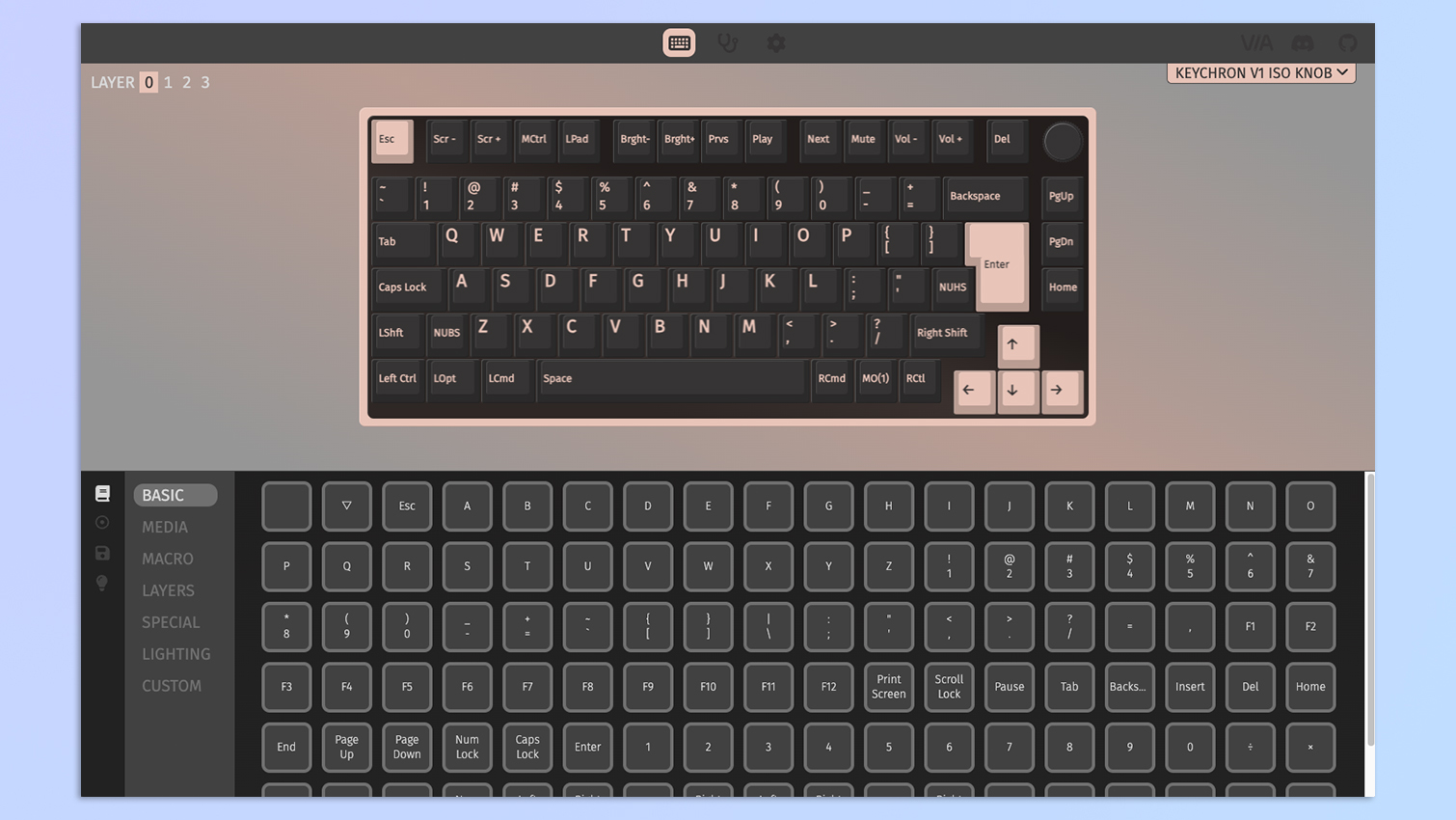
I always love it when the tech I’m using daily has companion software which allows me to customize my mouse or keyboard further. Not having companion software for my $119 Ducky One 3 TKL was one of my biggest gripes with that product. While Keychron, surprisingly, doesn’t have its own downloadable software, you can still customize your keyboard via the VIA web app. This is especially handy for me as I can’t download third-party software onto my work MacBook. You can remap the keys, assign macros, and even change the RGB effects. The V1 will also save your profile which can then carry over to other devices.
RGB lighting

The Keychron V1 has south-facing RGB lighting, which you won’t always see a lot of because of the non-shine-through keycaps. Of course, you can also customize the keyboard and replace these with shine-through ones instead. While keyboards such as the Epomaker TH80 Pro allow you to select from an array of patterns, the V1 lets you change the saturation, brightness and more. You can do this either via the VIA software or through key combos. It usually takes me a while to get a hang of key combos, so it’s nice to have the option of using an app.
Keychron V1 review: The downs
While testing the Keychron V1 and writing this review, I’ve been racking my brain to think of its downsides, as there are virtually none. There’s only one real “con” I can think of that you should maybe consider before purchasing this keyboard.
Wired only

The Keychron V1 doesn’t support wireless connections and is wired-only, but whether you consider this a pro or a con depends on your preferences. The V1 does come with a USB-C to USB-A adapter though, which is great depending on the device you have. You can also get the wireless Keychron V1 Max which isn’t that much more expensive, and will cost you $94 / £94.
Personally, I prefer a wireless setup and don’t like cables cluttering my desk. But I’m inclined to make an exception to that rule here because of the V1’s typing experience and superb build quality.

However, if you do want a non-Keychron wireless mechanical keyboard with Bluetooth and/or a 2.4GHz dongle, check out the Epomaker TH80 Pro, the NuPhy Air75 V2 or the Vissles V84 instead — all sit around the $100 mark.
Keychron V1 review: Verdict
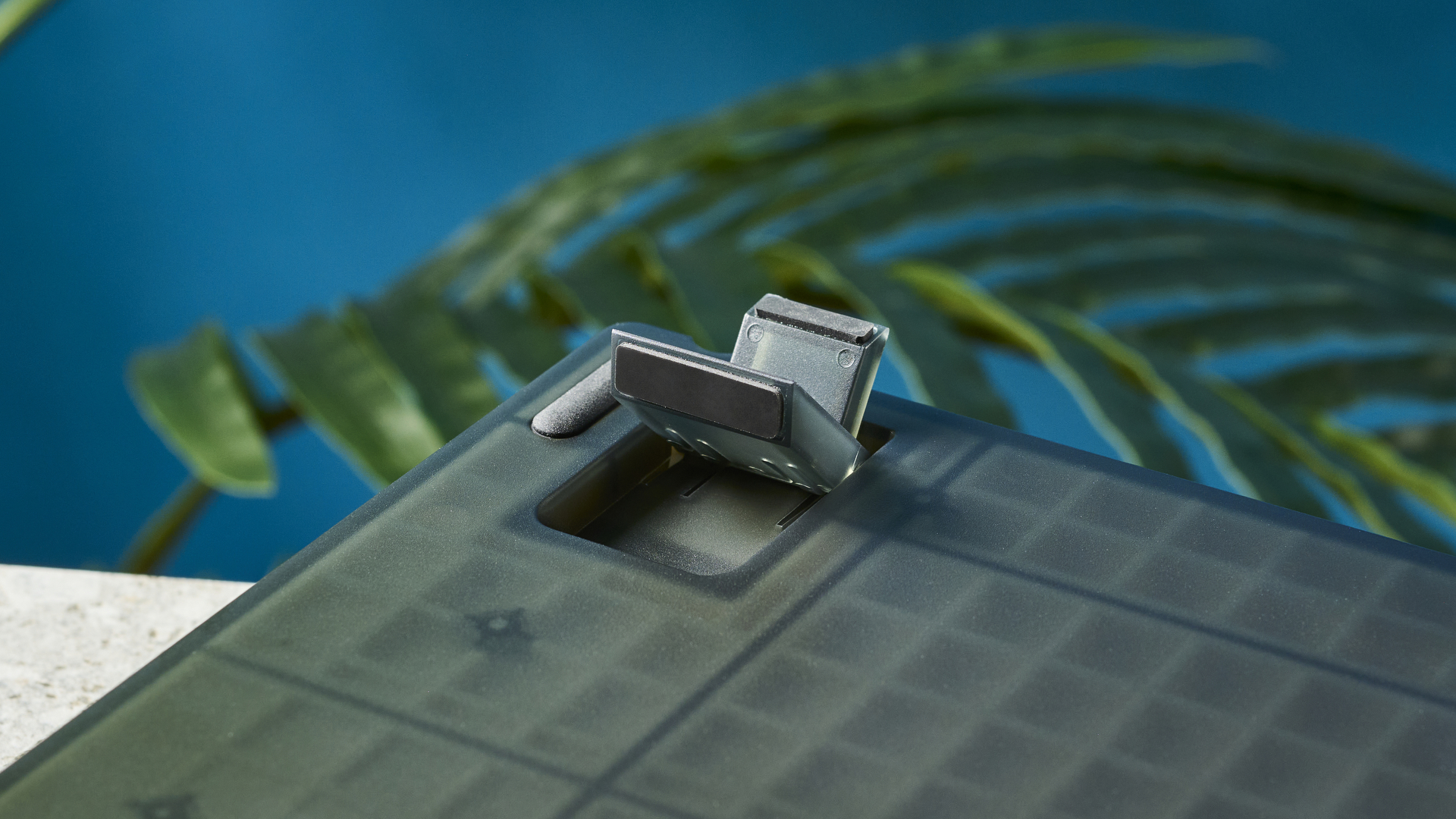
The Keychron V1 is well worth the money, especially if you want a board you can mod. As a wired-only keyboard, you don’t have to worry about running out of battery, especially if you spend up to 10 hours a day typing away. Its superb build quality, typing sound and feel make it hard to beat. If wireless connectivity is important to you, you can always go for the Keychron V1 Max instead, or settle for the Epomaker TH80 Pro.
I can’t wait to continue using the Keychron V1 as it ticks all my boxes: outstanding typing, incredible construction, hot-swapability, and good looks.

Nikita is a Senior Writer on the Reviews team at Tom's Guide. She's a lifelong gaming and photography enthusiast, always on the lookout for the latest tech. Having worked as a Sub Editor and Writer for Canon EMEA, she has interviewed photographers from all over the world and working in different genres. When she’s not working, Nikita can usually be found sinking hours into RPGs on her PS5, flying a drone (she's a licensed drone pilot), at a concert, or watching F1. Her work has appeared in several publications including Motor Sport Magazine, NME, Marriott Bonvoy, The Independent, and Metro. You can follow her photography account on Instagram here.

