Tom's Guide Verdict
The Samsung Galaxy Note 5 delivers powerful new pen features, a brilliant display and long battery life in a sleek glass-and-metal design.
Pros
- +
S Pen adds useful new features
- +
Elegant glass-and-metal design
- +
Stunning display
- +
Fast performance
- +
Takes gorgeous photos
Cons
- -
Pricey
- -
Live Broadcast could use more features
- -
Lacks microSD slot
Why you can trust Tom's Guide

The Galaxy Note 5 is a big-screen dream machine for those looking to do more with their phones. It packs a powerful octa-core Exynos processor and a long-lasting battery, but what sets this phablet apart is its enhanced S Pen, which lets you take notes even when the display is off. Starting at a somewhat steep $700 for the 32GB version (or $29.99 a month), the Note 5 also sports the same elegant, glass-and-metal styling as the even more premium S6 Edge Plus, but without the dual curved screen. Yes, the Note 5 loses the microSD card slot and replaceable battery found on the Note 4, but overall this phone is the king of productivity.
Editors' Note: On Sep. 4, we updated this review to reflect the battery test results from Verizon in addition to T-Mobile.
Design: Better, but baby don't got (removable) back

The Note 5 looks more elegant than its predecessor. Samsung retired the notepad aesthetic, ditching the Note 4's faux-leather removable back in favor of a sealed glass enclosure. The rounded glass edges provided a surprisingly sturdy grip, while the aluminum sides felt cool in my palm. It's a decidedly more polished look both literally and figuratively. Similar to on the Samsung Galaxy S6, the 16-megapixel rear camera protrudes slightly near the top of the phone next to the flash and heart-rate monitor.







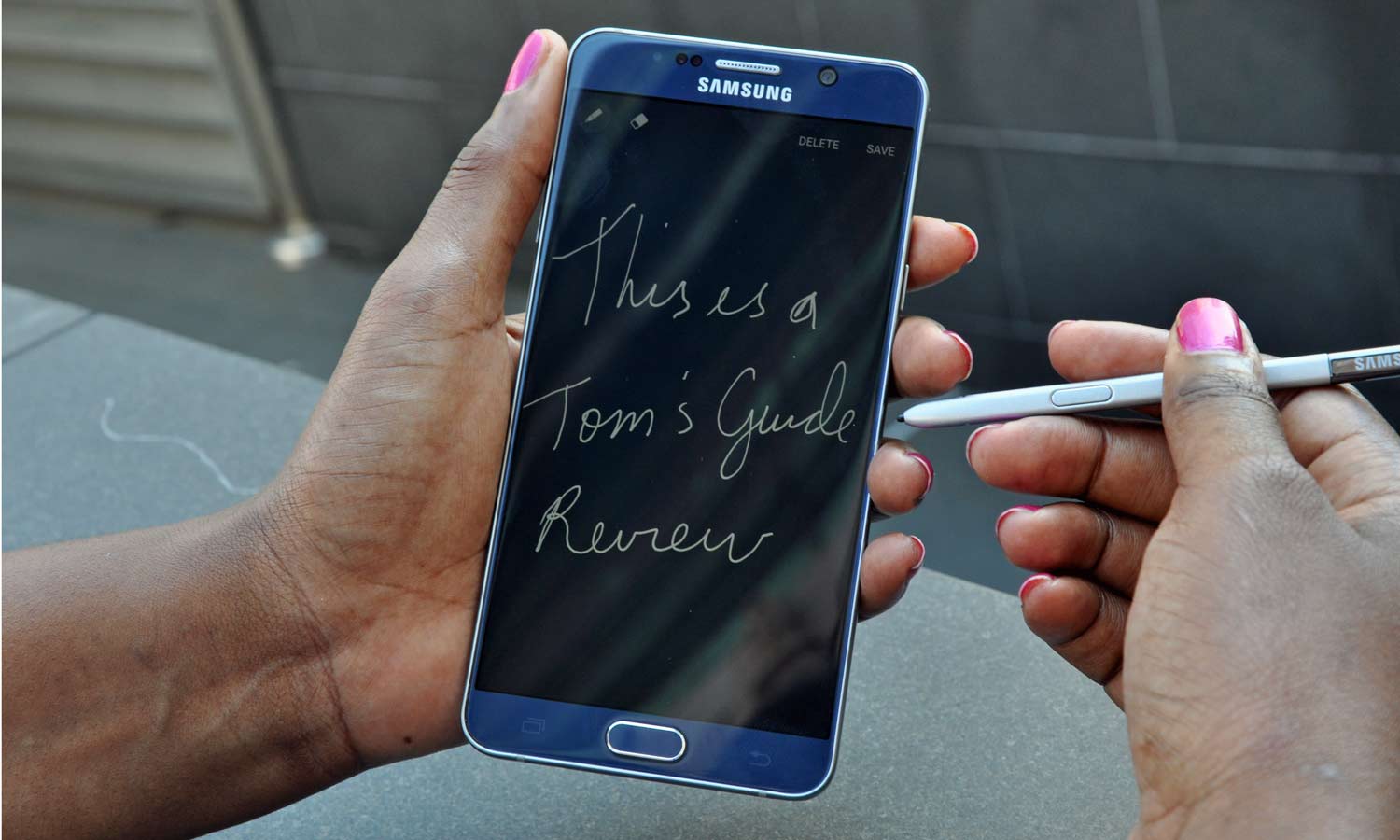



Samsung shaved down the bezel to barely there proportions, creating a near edge-to-edge display that is absolutely gorgeous. The new front 5-MP camera sits to the right of the Samsung logo at the top of the phone. As usual, you'll find a chrome-rimmed Home button in the middle of the backlit capacitive Menu and Back buttons.

Samsung did a bit of feng shui on the ports and buttons. The headphone jack and speaker have been moved to the bottom of the device, with the microUSB port. In lieu of a removable rear panel, the SIM card slot has been repositioned at the top of the smartphone, while Samsung removed the IR blaster completely (so you can't use the phone as a remote control). The power and volume buttons still sit on the right and left sides of the device, respectively, but are notably smaller than on the Note 4.
The rounded glass edges on the back provided a surprisingly sturdy grip, while the aluminum sides felt cool against my palm.
Samsung has added a spring-loaded button to eject the S Pen, so you don't need to pry the stylus free with a fingernail. This helps get the pen in your hand faster. However, some publications have reported that, if you accidentally put the stylus in backwards, it can permanently break the phone.

Unlike previous versions of the phablet, the Note 5 doesn't seem like a monstrous handful. Samsung reduced the device's footprint to 6 x 2.9 x 0.29 inches, which compares favorably to the Note 4's 6 x 3.09 x 0.33-inch frame. Despite its Gorilla Glass 4 and aluminum chassis, the 6-ounce Note 5 is also slightly lighter than its 6.2-ounce predecessor. However, the Note 5 is a heavyweight compared to its curvy cousin, the Galaxy S6 Edge Plus (5.39 ounces, 6.1 x 3 x 0.27 inches).
My review unit was colored Black Sapphire, which resembles Samsung's lovely Ativ Book laptops. The smartphone is also available in White Pearl.
Get instant access to breaking news, the hottest reviews, great deals and helpful tips.
Display: Can't take my eyes off it

The status quo has never looked so good. Samsung has retained the 5.7-inch, 2560 x 1440 display on the Note 4 and placed it on both the Note 5 and the Galaxy S6 Edge Plus. The Super AMOLED screen has lost none of its luster, delivering rich, vivid images that seem to leap off the panel.
MORE: Best Smartphones on the Market Now
The 1080p trailer of The Man from U.N.C.L.E. was a cavalcade of color, particularly when it came to blues and greens. I admired the lovely pine-green bathroom stalls, even as I watched two attractive men trying to kill each other in the foreground. Razor-sharp detail played up the scar adorning actor Armie Hammer's temple, as well as the crow's nests around the corners of Hugh Grant's eyes.
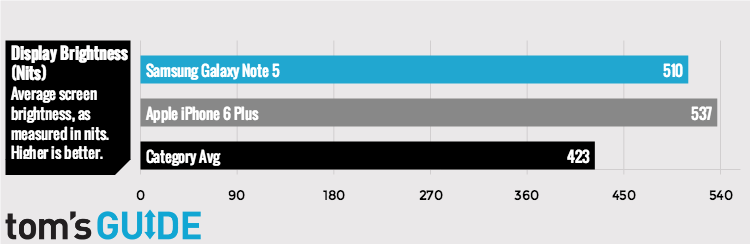
In a test for color reproduction, the Note 5 delivered 193 percent of the sRGB gamut, nearly double the amount of required colors, which explains the incredibly rich hues. The panel averaged a brightness of 510 nits, which outshone the 423-nit smartphone average, but not the iPhone 6 Plus' dazzling 537 nits.
Audio: Ultra-high hype

Don't underestimate the Note 5's lone bottom-mounted speaker. The smartphone did an impressive job of filling a small test space. I could hear the regret dripping from Jill Scott's honeyed alto on "Fool's Gold." There was a bit of difficulty isolating the harp from the piano due to the lack of space on the track. And while the cymbals were easy to distinguish, the remainder of the percussion was lost beneath the rest of the instruments.
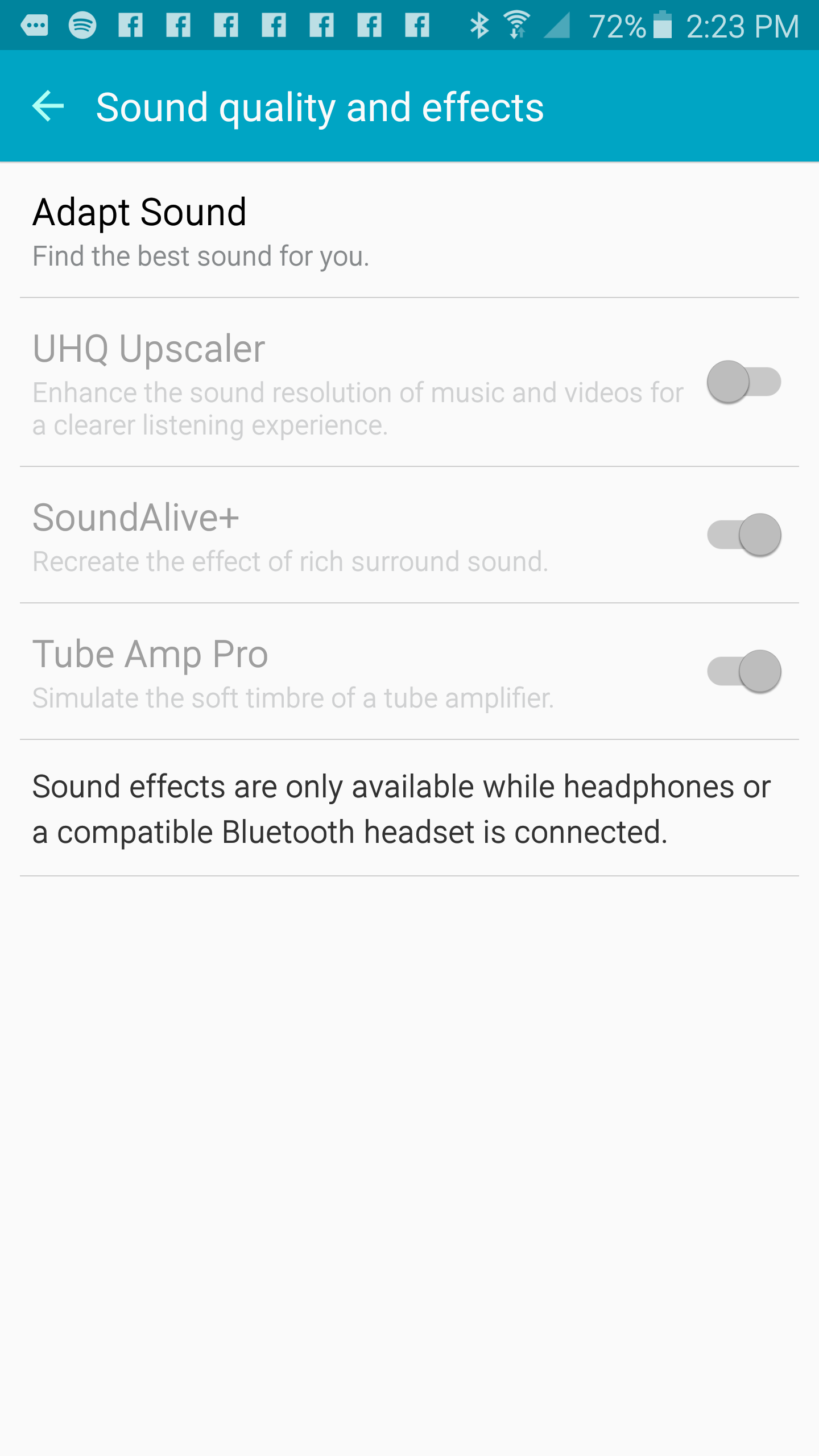
To optimize the headphone-listening experience, Samsung preloaded a small suite of software to help you embrace your inner audiophile. The UHQ Upscaler is promoted as a way to improve audio resolution, which should result in a cleaner, clearer listening experience. When I listened to Tyrese's "Shame," the effect was subtle at best, removing some of the harshness from the higher keys on the piano.
I encountered the same minimal effects when I enabled SoundAlive+, which claims to mimic surround sound. There were some spatial differences with the effect turned on, but not enough to make a significant difference. The same goes for Tube Amp Pro, which is designed to inject warmth and richness. I found myself repeatedly listening to songs with the software enabled and disabled, but I honestly couldn't hear a difference.
Interface: TouchWiz-flavored Lollipop

The Note 5 ships with Android 5.1 (Lollipop), with Samsung's TouchWiz skin on top, which offers some clever enhancements. Fans of the Multi-Window feature, for example, can launch two windows from the Recent Apps carousel to run side by side, dragging and dropping content between apps such as Email and Gallery.
MORE: The Best Android Apps to Try Today
Samsung also provides up to 10 quick settings in the notifications shade, with the option to switch among 17 functions, including Wi-Fi, Mobile Data, Mobile Hotspot, Smart Stay and Private Mode. S Finder is a handy feature that allows you to search for files and apps residing on your local storage, a service Google currently doesn't provide.
The S Pen kept pace with all my fevered scribbling, with the words appearing instantaneously.
In its Lollipop install, Samsung has significantly streamlined TouchWiz, removing motion-focused "air gestures" that let you browse photos and emails with a quick hand wave. Some gestures like Direct call and Smart Alert are still present on the device. Swiping the edge of your hand will trigger the phone to take a screenshot.
SideSync 4.0: Now with less Mac envy
While Apple's Continuity feature does an excellent job of integrating iPhones and Macs, Samsung's SideSync 4.0 sprinkles some of that same magic on PCs. The software lets you share content between your phone and PC when both devices are on a local network, or via USB. Once connected, you can view phone notifications, such as emails or social media updates, on your computer's desktop. The app also lets you make and receive calls using your computer and share files by dragging and dropping.
Currently SideSync 4.0 is PC-exclusive, but Samsung will be releasing a Mac version in the near future.
S Pen: Mightier than the sword
It just wouldn't be a Note without the S Pen. This iteration of the stylus boasts more functionality than previous models did, with a smoother writing experience. Whether I was jotting down a quick reminder or some cursory notes for an upcoming article, writing with the S Pen felt natural.
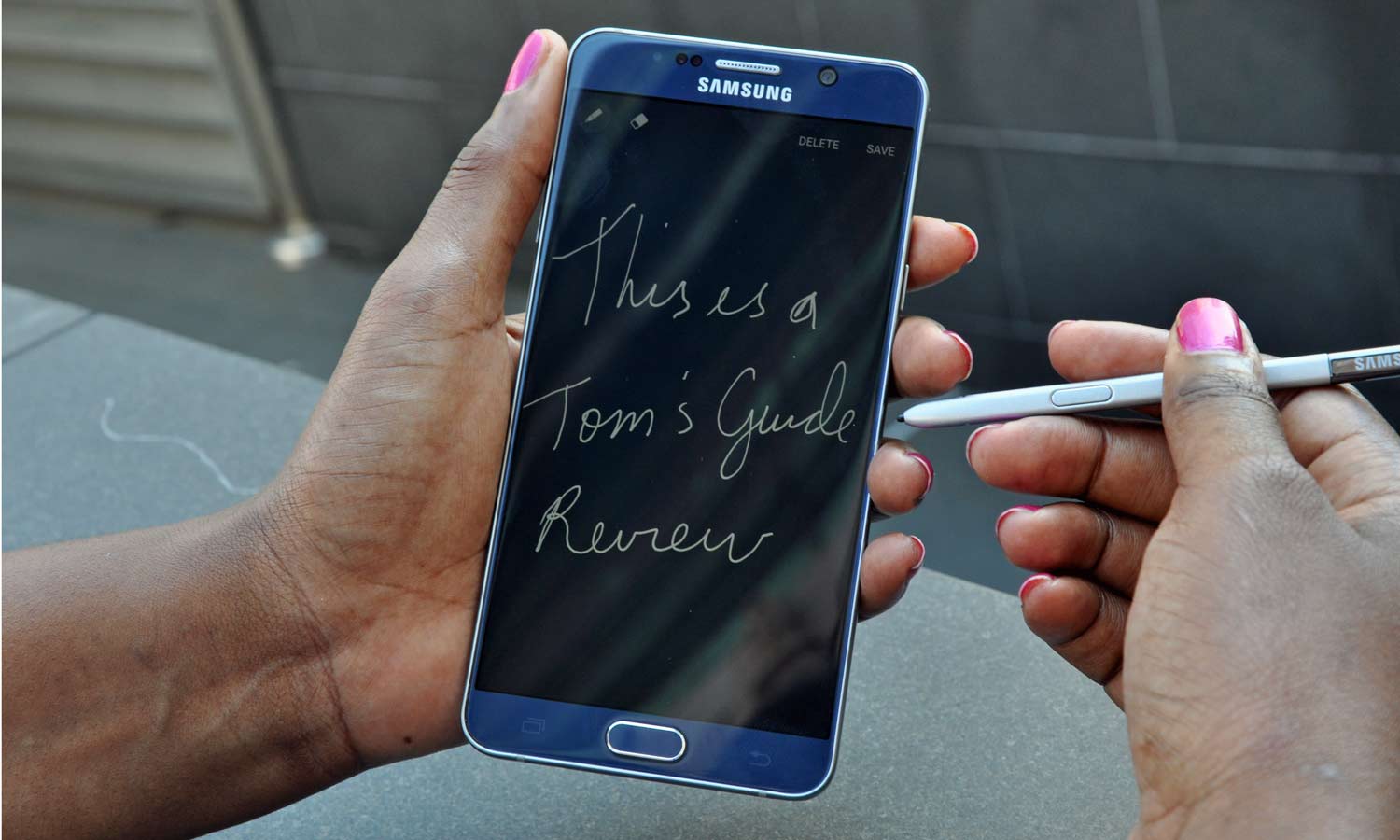
The gray plastic pen delivered strokes of varying levels of thickness, depending upon the amount of pressure I exerted while writing. It kept pace with all my fevered scribbling, with the words appearing instantaneously. The S Pen's overall flow is very similar to what you would get from a good ballpoint pen.
In addition to its smoother writing experience, the S Pen has some new tricks up its sleeve. Thanks to the Screen-Off memo feature, you can start writing down memos before you unlock the display. Once you unsheathe the pen, you can start taking notes that can be saved to S Note. The pen strokes show up white against the black display for a cool-looking photo negative effect.
The S Pen software now lets you write on PDFs, too, which should come in handy when you're signing important documents. There's also a new scrolling capture that will give you a prompt to capture the whole screen instead of taking several screenshots of a particularly long article or website. Don't worry about misplacing the pen; you can also set up an alert to sound if you accidentally forget to place the stylus back into its dock.
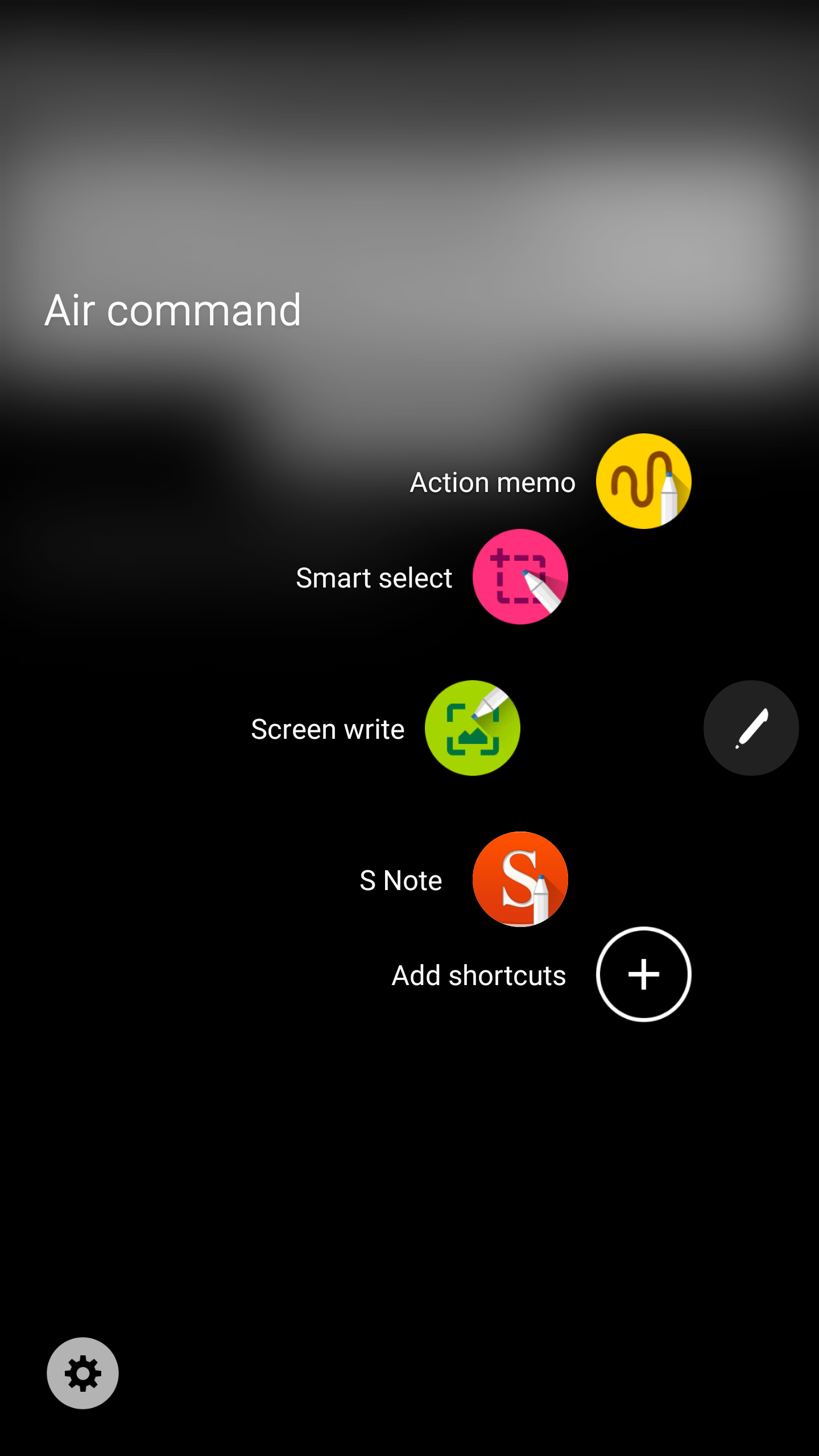
Once the pen is deployed, Samsung's usual cast of pen-based apps (S Note, Screen Write, Smart Select and Action Memo) are displayed on a half-circle along the right side of the screen. You can add additional apps, such as Gallery or Scrapbook, to the lineup via the Shortcut menu.
Performance: Simply Phabulous

Qualcomm who? I took the Galaxy Note 5 with its 2.1-GHz octa-core Samsung Exynos processor with 4GB of RAM for a spin. Reaper, one of my favorite hack-and-slash games, played smoothly, even when the screen was loaded with supernatural baddies. I flipped, dodged and slashed my way to victory, with Spotify and 10 open tabs in Google Chrome running in the background. Switching between menus and apps was swift, while snapping pictures was nearly instantaneous.
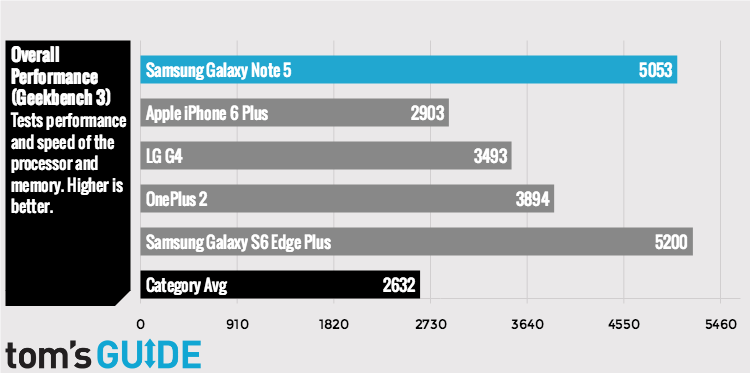
The Note 5 kept up its reign of terror on the synthetic Geekbench 3 test, with a score 5,053. It thoroughly trounced the LG G4 (3,546), OnePlus 2 (3,894) and the iPhone 6 Plus (2,866). In fact, the only smartphone that managed to best the Note 5 was its curvier cousin, the Samsung Galaxy S6 Edge Plus.
MORE: 5 Ways to Speed Up Your Android Phone in Under 5 Minutes
Despite its swift performance in other areas, the Note 5 took 4 minutes and 40 seconds to transcode a 204MB 1080p movie to 480p. That was enough to top the OnePlus 2 (5:38), but both the G4 and the S6 Edge Plus delivered faster times of 4:19 and 4:17, respectively.
Camera: Now with better selfies
It's time to break out the selfie sticks, folks. Samsung has upgraded the Note 5's front camera from 3MP to 5MP. Those extra 2 megapixels make quite the difference, as I saw sharper details throughout my test shots, particularly in the varying textures of my gray-and-white cotton dress.

For those moments when my skin has a blemish or two, the Note 5 has a few beautifying features (Skin Tone, Large Eyes, Slim Face and Shape Correction) that act like a cosmetic autocorrect. Controlled by a series of sliders, Beauty Mode can produce an Instagram-worthy pic. But just like makeup, too much can be a bad thing. Just take a look at this picture.

Thanks to the wide-angle lens, selfies don't have to be one-person affairs. I comfortably fit four of my friends in a shot in a dimly lit restaurant. Despite the unfavorable lighting, the camera still delivered accurate color and decent detail.

There's definitely a party in front, but let's not forget about the Note 5's rear camera, which is the same 16-MP shooter camera on the Galaxy S6. That's far from a bad thing, since the camera can capture video in 4K. My test video of my dog traversing the hallway showed off his lovely champagne coat as he bounded into the front room.

The stills were just as lovely, delivering a vibrant cherry red on a wooden beefeater statue keeping its post outside a neighborhood bar. Details were sharp enough to display the various nicks and scratches on the figure as well as showcase the bumps and ridges on the guard's hat.
When capturing low-light images, the Note 5 did an impressive job of preserving color and a good amount of detail. My colleague's pale yellow shirt popped in dim lighting compared to the Note 4, where the top looked faded. The Note 5 also did a better job of preserving her skin tone instead of leaving her as white as a sheet.
Live Broadcast: Your 15 minutes of YouTube fame start now
Samsung has dialed back the number of camera modes it preloads on Galaxy Phone as of late. However, the company couldn't help but add a few more bells and whistles this time around. In an effort to keep up with the live-streaming Joneses, Samsung created Live Broadcast. People looking for 15 minutes of viral fame can live-stream directly to YouTube in 1080p using either camera.
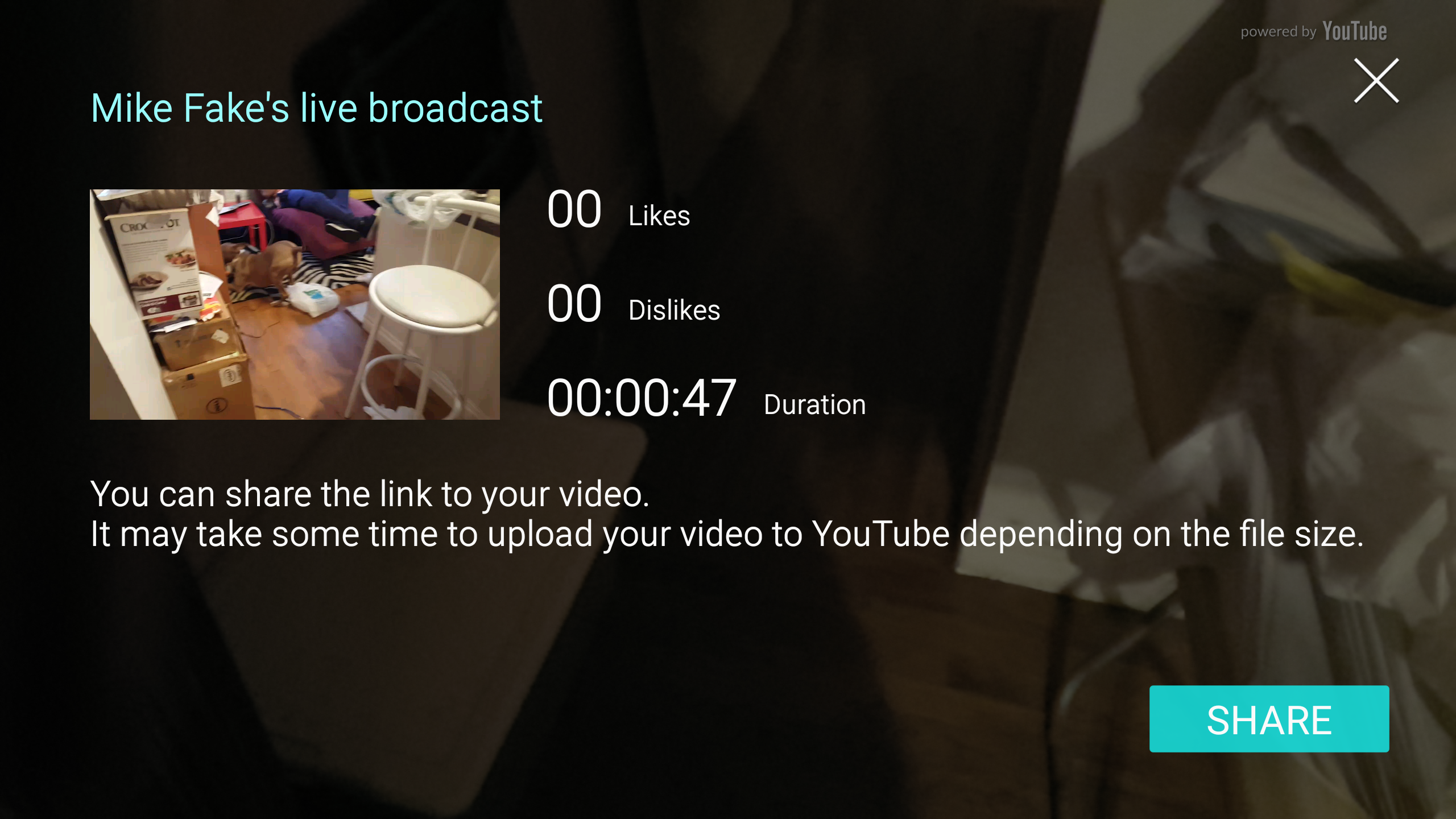
You can share the link of your broadcast with friends 30 seconds after the stream starts, via Facebook or Twitter. My dog Xerxes showed off some of his obedience-school training for my test broadcast. The overall video quality was good, but the camera did go in and out of focus if I moved the device too quickly.
Streaming to YouTube is cool and has a potentially greater audience than Periscope or Meerkat. However, I missed the thrill of receiving random comments and floaty heart icons, as I do from my Periscope broadcasts. As it stands, the only feedback you'll garner from Live Broadcast is a tally of likes and dislikes from the Thumbs-Up counter.
MORE: And the World's Fastest Smartphone Is...
The other new camera feature is called Video Collage, which cobbles together four 6-second videos on the display and plays them at the same time. It's sort of like the Multi-Window feature, but without an obvious functional purpose. Unlike most of the video captured on the Note 5, footage in Video Collage plays at 720p. There's an option to add background music if you're so inclined.
Battery Life: All-day strong
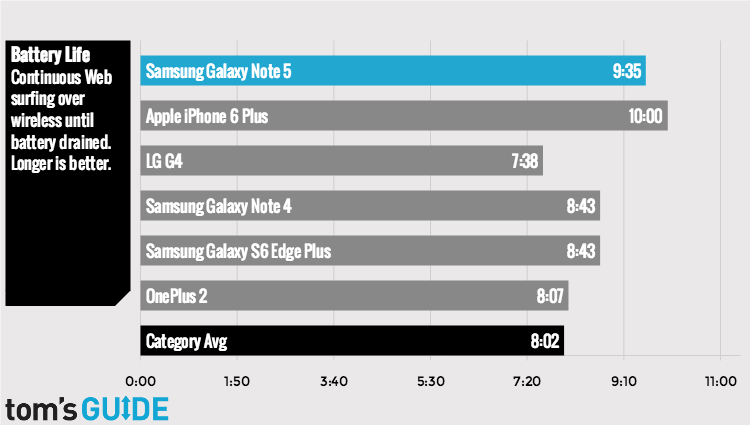
Nine hours and 35 minutes: That's how long the Note 5 lasted on the Tom's Guide Battery Test, in which we let the phone surf the Web over T-Mobile's 4G LTE network at 150 nits of brightness. That's pretty impressive, considering the S6 Edge Plus (which has the same 3,000mAH battery) tapped out at 8:43. The OnePlus 2 and G4 lasted only 8:07 and 7:38, respectively. But ultimately, the iPhone 6 Plus was the last smartphone standing, at 10 hours. The Galaxy Note 4 lasted over an hour less (8:42) but had a removable battery, a feature conspicuously absent from the Note 5.
When we ran the test on Verizon, however, the Note 5 clocked 7:58 – an hour and a half shorter than it did on T-Mobile. That’s also a few minutes shy of the 8:09 the S6 Edge Plus notched on Verizon.
Similar to the Galaxy S6, S6 Edge and S6 Edge Plus, the Note 5 has a fast-charge feature that enables the phone to reach 30 percent in about 15 minutes. The device is also capable of wireless fast-charging, whether you want to splurge for your own charging pad ($50) or use one at businesses like Starbucks.
Samsung Pay: The future of mobile payments
What if I told you that you could use your credit, debit or gift cards without ever opening your wallet? That's what the new mobile-payments platform Samsung Pay is promising consumers when it launches on Sept. 28. The technology will work with AMEX, MasterCard and Visa, and use both NFC-compatible pay terminals and old-school magnetic-strip readers. That means it will work with far more stores than Apple Pay currently does, including your neighborhood boutique.
Looking at the demo, I noticed the process wasn't as straightforward as it could be. To access the service, you swipe up from the screen, select a credit or debit card, and touch the fingerprint sensor when you bring it close to the payment device. In case you're worried about security, the service will work with Samsung Knox, the company's mobile-security solution.
Bottom Line
When I heard the initial specs for the Samsung Galaxy Note 5, I derisively dubbed it the Note 4.5. I thought Samsung hadn't gone far enough with upgrades and new features. However, I quickly became a convert as I lovingly caressed the smooth glass, and live-streamed video of my dog. And it took much less time for me to create a slew of to-dos, reminders and save-for-laters with the S Pen's new Screen-Off memo feature.
Although the Note 5 is no longer the premier Samsung flagship phone — that title now belongs to the curved S6 Edge Plus — this device still commands a budget-breaking $700 price tag. You could get the OnePlus 2 for considerably less, at $389, but the Note 5 boasts a much better display and longer battery life. Mobile professionals searching for a smartphone that works just as hard as they do have found their match in the Galaxy Note 5.

Sherri L. Smith has been cranking out product reviews for Laptopmag.com since 2011. In that time, she's reviewed more than her share of laptops, tablets, smartphones and everything in between. The resident gamer and audio junkie, Sherri was previously a managing editor for Black Web 2.0 and contributed to BET.Com and Popgadget.
